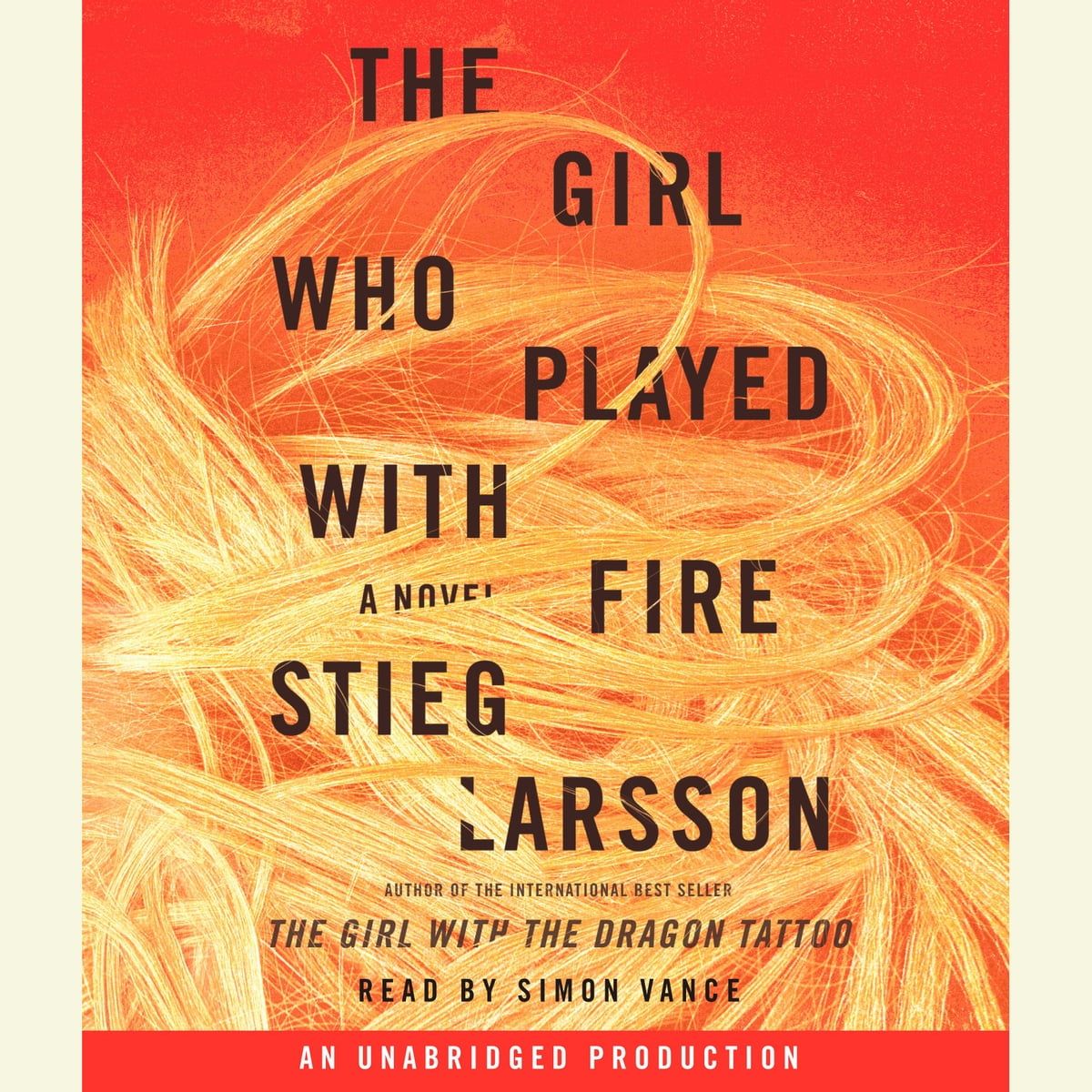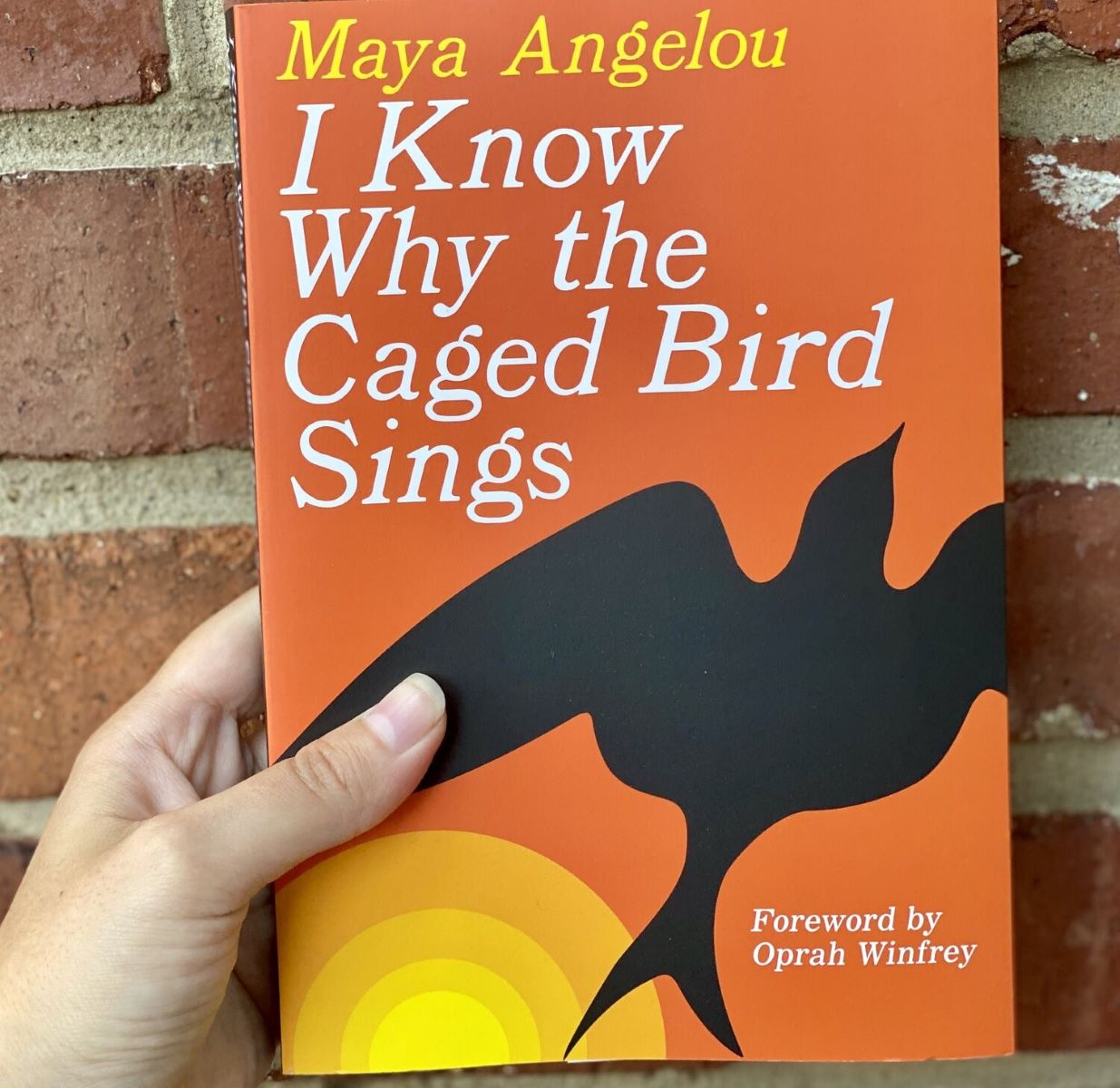Home>Production & Technology>Audiobook>Why Won’t Audiobook Play In Car


Audiobook
Why Won’t Audiobook Play In Car
Modified: January 22, 2024
Discover why your audiobook won't play in the car and get expert solutions. Boost your listening experience with troubleshooting tips.
(Many of the links in this article redirect to a specific reviewed product. Your purchase of these products through affiliate links helps to generate commission for AudioLover.com, at no extra cost. Learn more)
Table of Contents
- Introduction
- Possible Reasons for Audiobook Playback Issues in Car
- Compatibility Issues
- File Format Restrictions
- Bluetooth Connectivity Problems
- Audio System Incompatibility
- Software or Firmware Compatibility
- Troubleshooting Steps for Audiobook Playback Issues in Car
- Check Compatibility of Audiobook File
- Convert File Format if Necessary
- Verify Bluetooth Connection
- Check Audio System Compatibility
- Ensure Software and Firmware are Up to Date
- Conclusion
Introduction
Audiobooks have become increasingly popular in recent years, offering a convenient and immersive way to enjoy literature while on the go. Whether you’re on a road trip or simply commuting to work, the ability to listen to a captivating story or gain knowledge from non-fiction titles can make the journey more enjoyable. However, sometimes you may encounter issues with audiobook playback in your car, leaving you frustrated and without entertainment.
There can be various reasons why your audiobook won’t play in your car. It could be due to compatibility issues between the audiobook file and your car’s audio system, file format restrictions, problems with Bluetooth connectivity, or even outdated software or firmware. Understanding these potential issues and possible solutions can help you get back to enjoying your favorite audiobooks seamlessly in your car.
In this article, we will explore the common reasons behind audiobook playback issues in cars and provide troubleshooting steps to resolve them. By the end, you’ll be equipped with the knowledge necessary to overcome any obstacles and get back to enjoying your audiobooks during your drives.
Possible Reasons for Audiobook Playback Issues in Car
1. Compatibility Issues: One of the primary reasons for audiobook playback issues in cars is compatibility. Your car’s audio system may not be compatible with the specific audiobook file format or encoding. Different car models have different supported file formats, so it’s important to ensure that the format of your audiobook is supported by your car’s audio system.
2. File Format Restrictions: Some car audio systems have restrictions on the file formats they can play. For example, some systems may only support MP3 or AAC formats, while others may also support WMA or FLAC. If your audiobook is in a file format that your car’s audio system doesn’t support, it may not be able to play the file.
3. Bluetooth Connectivity Problems: Many cars now come equipped with Bluetooth technology, allowing you to connect your phone or other devices wirelessly. However, if there are issues with the Bluetooth connection between your device and car, it can affect the playback of your audiobook. Interference, outdated Bluetooth drivers, or a weak connection can all contribute to playback issues.
4. Audio System Incompatibility: The audio system in your car may not be compatible with audiobook playback. Some older car models may not have the necessary technology or software to support playing audiobooks. In such cases, you may need to explore alternative options, such as using an external Bluetooth speaker or connecting your phone to the car’s AUX input.
5. Software or Firmware Compatibility: Similar to compatibility issues with file formats, there can be compatibility problems between the software or firmware of your car’s audio system and the audiobook file. Outdated software or firmware versions may not support certain file formats or features, resulting in playback issues.
Identifying the specific reason behind your audiobook playback issues in your car will help you troubleshoot and find the appropriate solution. Let’s explore some steps you can take to resolve these issues in the next section.
Compatibility Issues
Compatibility issues between your audiobook file and your car’s audio system can prevent the playback of your audiobook. Different car models have different supported file formats and codecs, so it’s essential to ensure that your audiobook file is compatible with your car’s audio system.
To determine the compatibility of your audiobook file, check the specifications of your car’s audio system. Look for information regarding supported file formats, codecs, and bitrates. Commonly supported formats include MP3, AAC, WMA, and FLAC. If your audiobook file is in a format not supported by your car’s audio system, you will need to convert it to a compatible format.
There are several tools and software available that allow you to convert file formats. Simply search for “audiobook file converter” online, and you’ll find various options to choose from. When converting the file, make sure to select a format that is supported by your car’s audio system. Additionally, pay attention to any specific bitrate requirements mentioned in your car’s audio system specifications. Adjusting the bitrate during the conversion process can help ensure optimal compatibility.
If you don’t want to go through the conversion process or your car’s audio system supports multiple formats, consider downloading or purchasing the audiobook in a compatible format from a reliable source. Many audiobook platforms offer options to download audiobooks in multiple formats, allowing you to choose the best format for your car’s audio system.
By ensuring compatibility between your audiobook file and your car’s audio system, you can overcome the most common hurdle to enjoying your audiobooks during your drives. With this issue resolved, you can immerse yourself in the captivating world of literature or gain knowledge from educational audiobooks while on the road.
File Format Restrictions
File format restrictions can also cause issues with audiobook playback in your car. Some car audio systems have specific limitations on the file formats they can support. If your audiobook file is in a format that is not compatible with your car’s audio system, you may encounter playback problems.
To determine the supported file formats of your car’s audio system, refer to the user manual or documentation provided by the manufacturer. Look for information regarding supported file extensions such as MP3, AAC, WMA, FLAC, or others. If your audiobook file has a different file extension, it may not be playable in your car.
If your audiobook file is in an unsupported format, you have a couple of options to resolve the issue. One option is to convert the file to a compatible format. There are various audio conversion software available that allow you to convert audio files from one format to another. Simply search for a reliable audio file converter online and follow the instructions to convert your audiobook file to the recommended format for your car’s audio system.
Another option is to re-download or re-purchase the audiobook in a compatible format. Many audiobook platforms offer the flexibility to choose the format in which you download the audiobook. Check the platform where you obtained the audiobook and see if they offer different format options. If they do, select a format that is compatible with your car’s audio system and download the audiobook again.
It’s important to note that converting or re-downloading the audiobook file may result in a loss of audio quality or additional file size. Therefore, it’s recommended to use a reliable audio converter and make sure to select the best available format that offers a balance between compatibility and audio quality.
By ensuring that your audiobook file is in a format supported by your car’s audio system, you can eliminate file format restrictions and enjoy uninterrupted playback of your favorite audiobooks in your car.
Bluetooth Connectivity Problems
Many cars are equipped with Bluetooth technology, allowing you to connect your phone or other devices wirelessly for audio playback. However, Bluetooth connectivity problems can interfere with the smooth playback of your audiobooks in your car.
One common issue is interference from other wireless devices or objects in your car. Bluetooth signals can be disrupted by other electronic devices, such as Wi-Fi routers, smartphones, or even metal objects. To minimize interference, ensure that your car is free from any potential sources of interference, and keep your phone or device close to the car’s audio system to maintain a strong Bluetooth connection.
Outdated Bluetooth drivers on your phone or car can also cause connectivity issues. Check for any available updates for your phone’s operating system and your car’s audio system. Updating the software and firmware can often resolve compatibility issues and improve connectivity.
If you frequently experience Bluetooth connectivity problems with your car’s audio system, consider restarting both your phone and car’s audio system. This can help refresh the connection and establish a more stable Bluetooth link.
Ensure that your phone or device is paired correctly with your car’s audio system. Sometimes, the pairing process may not be completed correctly, leading to connection issues. Refer to your car’s user manual for instructions on pairing your phone or device with the audio system, and follow the steps carefully.
In some cases, the Bluetooth connection itself may be weak or unstable. If you’re parking your car far away from your phone or if there are physical barriers between your phone and the car’s audio system, it can impact the Bluetooth connection. Try moving your phone closer to the car’s audio system or repositioning it to improve the connection quality.
If all else fails, consider using alternative methods to connect your phone to your car’s audio system. This can include using an auxiliary cable or USB connection to directly connect your device to the car’s audio system. These methods provide a more reliable and stable connection compared to Bluetooth.
By addressing Bluetooth connectivity problems, you can ensure a smooth and uninterrupted playback of your audiobooks in your car, making your journeys more enjoyable and entertaining.
Audio System Incompatibility
One of the possible reasons for audiobook playback issues in your car is audio system incompatibility. Some car models may not have the necessary technology or software to support the playback of audiobooks. This can be especially true for older car models that lack advanced multimedia features.
If you’re experiencing playback issues with audiobooks in your car, check the specifications or user manual of your car’s audio system to see if it supports audiobook playback. Look for information on supported file formats, features, and compatibility with external devices.
If your car’s audio system doesn’t support audiobook playback, there are alternative options to consider. One option is to use an external Bluetooth speaker that supports audiobook playback. You can connect your phone or device to the Bluetooth speaker and enjoy your audiobooks through it while driving. This approach allows you to bypass the limitations of your car’s audio system.
Another option is to connect your phone or device directly to your car’s audio system using an auxiliary cable or USB connection. Many car audio systems have an AUX input or a USB port that you can use to play audio from external devices. By connecting your phone or device to the AUX input or USB port, you can bypass the limitations of your car’s audio system and play your audiobooks directly through the car’s speakers.
However, it’s important to note that not all car models have an AUX input or USB port. If your car lacks these features, you may need to explore other options, such as using a portable Bluetooth speaker or investing in a car audio upgrade that supports audiobook playback.
Before making any decisions or purchases, it’s recommended to consult with a car audio expert or refer to reputable online forums and communities for advice on suitable options for your specific car model and audio needs.
By exploring alternative options and addressing audio system incompatibility, you can overcome the limitations of your car’s audio system and enjoy uninterrupted audiobook playback during your car rides.
Software or Firmware Compatibility
Software or firmware compatibility can also contribute to audiobook playback issues in your car. If your car’s audio system has outdated software or firmware, it may not be able to support certain audiobook file formats or features.
To address this issue, it’s important to ensure that your car’s audio system is running the latest software or firmware version available. Check the manufacturer’s website or contact the dealership to inquire about any available updates for your car’s audio system. Upgrading to the latest software or firmware can often resolve compatibility issues and provide improved audiobook playback support.
Updating the software or firmware of your car’s audio system may vary depending on the manufacturer and model. Some cars have the option to update the software/firmware wirelessly using an internet connection within the car, while others may require visiting a dealership or using a USB drive to update the system manually. Follow the instructions provided by the manufacturer to ensure a smooth and successful update process.
In addition to updating the car’s audio system, it’s also important to keep your phone or device’s software up to date. The compatibility between your phone’s operating system and the car’s audio system can also impact audiobook playback. Check for any available software updates for your phone and install them to ensure optimal compatibility.
If you have recently updated your phone’s software or firmware and started experiencing playback issues with your audiobooks, it’s worth considering rolling back the update temporarily to see if it resolves the problem. Sometimes, updated software versions can introduce compatibility issues that may be addressed in future updates.
By ensuring that both your car’s audio system and your phone’s software or firmware are up to date, you can improve compatibility and minimize the chances of experiencing audiobook playback issues in your car.
Troubleshooting Steps for Audiobook Playback Issues in Car
Encountering audiobook playback issues in your car can be frustrating, but there are several troubleshooting steps you can take to resolve the problem. Here are some steps to follow:
1. Check Compatibility of Audiobook File: Verify that the audiobook file you’re trying to play is in a compatible format with your car’s audio system. Refer to your car’s user manual or documentation to determine supported file formats.
2. Convert File Format if Necessary: If your audiobook file is in an unsupported format, convert it to a compatible format using audio conversion software. Ensure that the converted file retains the necessary audio quality and bitrate.
3. Verify Bluetooth Connection: If you’re using Bluetooth for audiobook playback, ensure that your phone or device is properly paired with your car’s audio system. Check for any interference and keep your phone close to the audio system for a stronger connection.
4. Check Audio System Compatibility: Determine if your car’s audio system supports audiobook playback. If it doesn’t, consider using an external Bluetooth speaker or connecting your device directly to the audio system using an auxiliary cable or USB connection.
5. Ensure Software and Firmware are Up to Date: Update both your car’s audio system software/firmware and your phone/device software to the latest versions. Check the manufacturer’s website or contact the dealership for available updates.
6. Restart Devices: Restart both your phone/device and your car’s audio system to refresh the connection and resolve any temporary glitches.
7. Seek Professional Assistance: If you’ve tried the troubleshooting steps above and still experience issues, it may be beneficial to consult with a car audio expert or contact the manufacturer’s customer support for further assistance. They may be able to provide specific solutions or recommendations based on your car model and audio system.
Remember that the troubleshooting steps may vary based on your car’s audio system and your specific situation. It’s always recommended to refer to your car’s user manual and consult with professionals when in doubt.
By following these troubleshooting steps, you can effectively address common audiobook playback issues in your car and enjoy uninterrupted listening experiences during your drives.
Check Compatibility of Audiobook File
When experiencing audiobook playback issues in your car, the first step is to check the compatibility of the audiobook file. It’s important to ensure that the file format and encoding of the audiobook are supported by your car’s audio system.
Check the user manual or documentation of your car’s audio system to determine the supported file formats and codecs. Commonly supported formats include MP3, AAC, WMA, and FLAC. If your audiobook file is in a format that your car’s audio system does not support, it may not be able to play the file.
Consider verifying the encoding of the audiobook file as well. Some systems may have specific encoding requirements, such as constant bitrate (CBR) or variable bitrate (VBR). Ensure that the encoding of the audiobook file aligns with your car’s audio system specifications.
If you are unsure about the format or encoding of the audiobook file, you can use media information tools or software to check the file’s properties. These tools provide detailed information about the file format, encoding, and bitrate.
If the audiobook file is not compatible with your car’s audio system, you have a few options to resolve the issue:
- Convert the file format: Use audio conversion software to convert the audiobook file to a compatible format. Ensure that the converted file maintains the necessary audio quality and bitrate.
- Download or purchase audiobooks in compatible formats: If the audiobook platform allows, choose a compatible format when downloading or purchasing audiobooks. Many platforms offer multiple format options to cater to different devices and systems.
- Obtain audiobooks from trusted sources: Ensure that you obtain audiobooks from reputable sources that provide files in commonly supported formats. This reduces the chances of encountering compatibility issues.
By checking the compatibility of the audiobook file and making necessary adjustments, you can ensure smooth playback and enjoy your favorite audiobooks during your car rides.
Convert File Format if Necessary
If your audiobook file is not in a compatible format with your car’s audio system, you can resolve this issue by converting the file format. Converting the audiobook file to a compatible format ensures that it can be played seamlessly in your car.
To convert the file format of your audiobook, you can use audio conversion software. There are various free and paid options available online that allow you to convert audio files from one format to another. Some popular software includes Audacity, dBpoweramp, and Freemake Audio Converter, among others.
When choosing an audio conversion software, consider the user-friendliness, reliability, and the ability to maintain audio quality during the conversion process. Additionally, make sure the software supports the specific file formats and codecs relevant to your audiobook file.
Once you have chosen the appropriate audio conversion software, follow these steps to convert the audiobook file:
- Download and install the audio conversion software on your computer.
- Open the software and import the audiobook file that requires conversion.
- Select the desired output format that is compatible with your car’s audio system. Refer to your car’s user manual or documentation to determine the supported formats.
- Configure any additional settings, such as bitrate or quality, according to your preferences or the recommended settings for your car’s audio system.
- Start the conversion process and wait for the software to convert the audiobook file to the selected format.
- Once the conversion is complete, transfer the converted audiobook file to your phone, USB drive, or any other storage device compatible with your car’s audio system.
- Connect the storage device to your car’s audio system and select the converted audiobook file for playback.
Ensure that you keep a backup of the original audiobook file before converting it, in case you may need it in the future.
By converting the file format of your audiobook to a compatible one, you can eliminate compatibility issues and enjoy uninterrupted playback of your audiobooks in your car.
Verify Bluetooth Connection
If you’re experiencing audiobook playback issues in your car, one potential culprit could be a problem with the Bluetooth connection between your device and the car’s audio system. Here are some steps to verify and troubleshoot the Bluetooth connection:
1. Check device compatibility: Ensure that your device (phone, tablet, etc.) is compatible with your car’s audio system for Bluetooth connectivity. Check the user manual or the manufacturer’s website for compatibility information.
2. Verify Bluetooth pairing: Make sure that your device is properly paired with the car’s audio system. Go to the Bluetooth settings on your device and check if your car’s audio system is listed as a connected device. If not, pair your device with the car’s audio system following the instructions provided by the manufacturer.
3. Restart Bluetooth devices: Restart both your device and the car’s audio system. Turn off Bluetooth on your device, turn off the car’s audio system, wait for a few seconds, and then turn them back on. This can help refresh the Bluetooth connection and resolve temporary connection issues.
4. Clear Bluetooth cache: If you’re using an Android device, clearing the Bluetooth cache can sometimes resolve connection problems. Go to the settings on your Android device, select “Apps,” then find and select the “Bluetooth” app. Tap on “Storage” or “App Info,” and then select “Clear cache.”
5. Check signal strength: Ensure that your device and the car’s audio system are within close proximity to each other to maintain a strong Bluetooth signal. Physical obstructions or long distances can weaken the Bluetooth connection and lead to playback issues. Remove any obstructions and bring your device closer to the car’s audio system if needed.
6. Disable other Bluetooth devices: If you have multiple Bluetooth devices connected to your phone, such as headphones or smartwatches, temporarily disable them while using your car’s audio system. Sometimes, conflicts can arise when multiple Bluetooth devices are connected simultaneously.
7. Update firmware: Check if there are any firmware updates available for your car’s audio system. Manufacturers often release updates to address Bluetooth compatibility issues and improve connectivity. Refer to the user manual or the manufacturer’s website for instructions on how to update the firmware.
8. Test with another device: If possible, try connecting a different device to your car’s audio system via Bluetooth. This can help determine if the issue is specific to your device or if there is a general problem with the car’s audio system.
By following these steps and ensuring a stable Bluetooth connection, you can resolve common Bluetooth-related audiobook playback issues in your car. Bluetooth connectivity plays a crucial role in wirelessly streaming audio to your car’s audio system, allowing you to enjoy your audiobooks during your drives.
Check Audio System Compatibility
If you’re experiencing audiobook playback issues in your car, it’s important to check the compatibility of your car’s audio system with audiobook files. Some older or less advanced car models may not have the necessary technology or software to support audiobook playback, resulting in playback issues.
Start by referring to the user manual or documentation provided by the manufacturer of your car’s audio system. Look for information regarding supported file formats for audio playback. Common formats include MP3, AAC, WMA, and FLAC. If your audiobook file is in a format that your car’s audio system doesn’t support, it might not be able to play the file.
Consider the age of your car and the specifications of the audio system. If your car was manufactured several years ago, it may be more limited in terms of audio capabilities. Newer car models may have more advanced multimedia systems that support a wider range of file formats and playback features.
If your car’s audio system doesn’t support audiobook playback, there are alternative options to consider:
- External Bluetooth speaker: Use an external Bluetooth speaker that supports audiobook playback. Connect your phone or device to the Bluetooth speaker and play your audiobooks through it while driving. This allows you to bypass the limitations of your car’s audio system.
- Auxiliary cable or USB connection: Connect your phone or device directly to your car’s audio system using an auxiliary cable or USB connection (if available). Many car audio systems have an AUX input or USB port that allows you to play audio from external devices. By connecting your phone or device directly to the audio system, you can bypass the limitations of your car’s audio system and play your audiobooks through the car’s speakers.
- Car audio upgrade: If you frequently encounter playback issues with your car’s audio system and audiobooks are an important part of your driving experience, you may consider upgrading your car’s audio system. Consult with a car audio expert to explore options that offer compatibility and enhanced features specifically designed for audiobook playback.
It’s important to research your car model and consider the compatibility of the audio system before investing in alternative options or upgrades. Consult with professionals or refer to reputable online forums and communities for advice on suitable solutions tailored to your specific car model and audio needs.
By checking the compatibility of your car’s audio system and exploring alternative solutions if necessary, you can overcome audio system compatibility issues and enjoy uninterrupted audiobook playback during your car rides.
Ensure Software and Firmware are Up to Date
Outdated software or firmware in your car’s audio system can sometimes cause issues with audiobook playback. It’s crucial to ensure that both the software and firmware of your car’s audio system are up to date to maintain optimal compatibility and performance.
Check the manufacturer’s website or contact the dealership to inquire about any available updates for your car’s audio system software or firmware. Manufacturers often release updates to address compatibility issues, improve functionality, and introduce new features.
Updating the software or firmware of your car’s audio system may vary depending on the manufacturer and model. Some vehicles have the option to update wirelessly using an internet connection within the car, while others may require visiting a dealership or manually installing updates via USB drive. Consult your car’s user manual or contact the manufacturer for specific instructions.
In addition to updating the car’s audio system, make sure to keep your phone or device’s software up to date as well. Compatibility between your phone’s operating system and the car’s audio system can affect audiobook playback. Check for available software updates for your phone and install them to ensure optimal compatibility.
Outdated software or firmware versions can lead to compatibility issues, such as unsupported file formats or glitches in playback. By keeping both your car’s audio system and your phone’s software up to date, you can minimize the chances of encountering audiobook playback problems.
Regularly checking for software and firmware updates is important, as it ensures that you benefit from the latest improvements and optimizations provided by the manufacturer. These updates can address known issues, enhance performance, and provide a more seamless audiobook playback experience in your car.
Remember to refer to the manufacturer’s instructions regarding software and firmware updates for your specific car model. If you have concerns or encounter difficulties during the update process, reach out to the manufacturer’s customer support for assistance.
By ensuring that both your car’s audio system and your phone’s software or firmware are up to date, you can improve compatibility and enjoy uninterrupted audiobook playback while on the road.
Conclusion
Audiobooks offer a fantastic way to enjoy literature and gain knowledge while on the go, making them a popular choice for car rides. However, encountering playback issues can hamper the enjoyment of your audiobooks in your car. By understanding and addressing the possible reasons behind these issues, you can ensure seamless playback and make the most of your driving time.
In this article, we explored some common issues that can affect audiobook playback in cars, including compatibility issues, file format restrictions, Bluetooth connectivity problems, audio system incompatibility, and software or firmware compatibility. We also provided troubleshooting steps to help you tackle these issues effectively.
By checking the compatibility of your audiobook file, converting the file format if necessary, verifying the Bluetooth connection, ensuring audio system compatibility, and keeping software and firmware up to date, you can overcome most common audiobook playback issues in your car.
Remember to consult your car’s user manual, reach out to the manufacturer’s customer support, or seek assistance from car audio experts when encountering persistent issues or when considering alternative options or upgrades.
With the troubleshooting steps and solutions outlined in this article, you can enjoy uninterrupted audiobook playback during your car journeys, enhancing your driving experience and making the most of your time on the road.
So, the next time you hit the road, sit back, relax, and immerse yourself in the captivating world of audiobooks while your car’s audio system delivers the stories and knowledge that keep you engaged and entertained along the way.