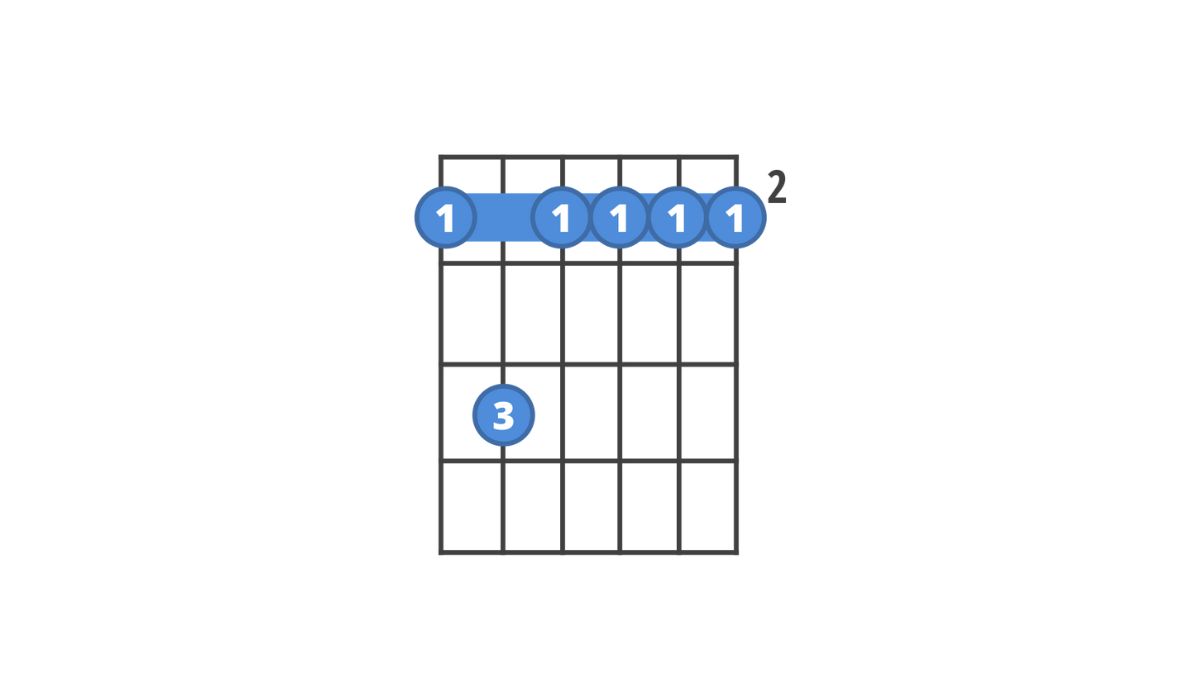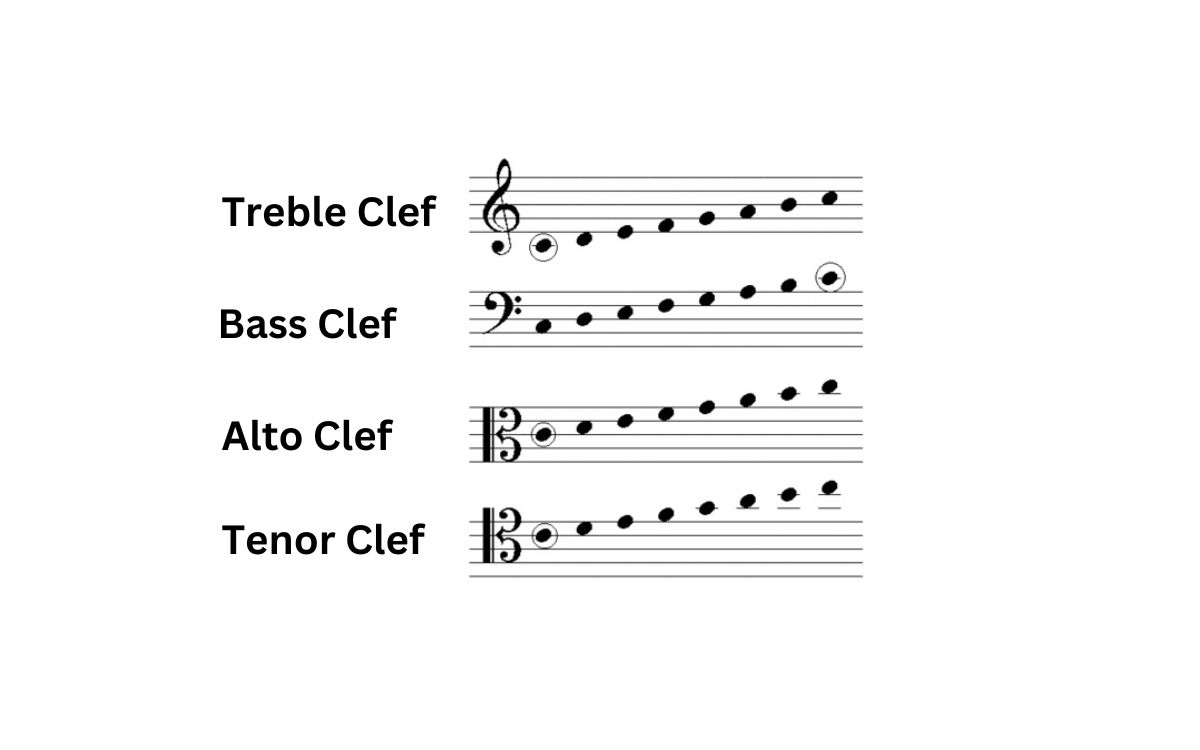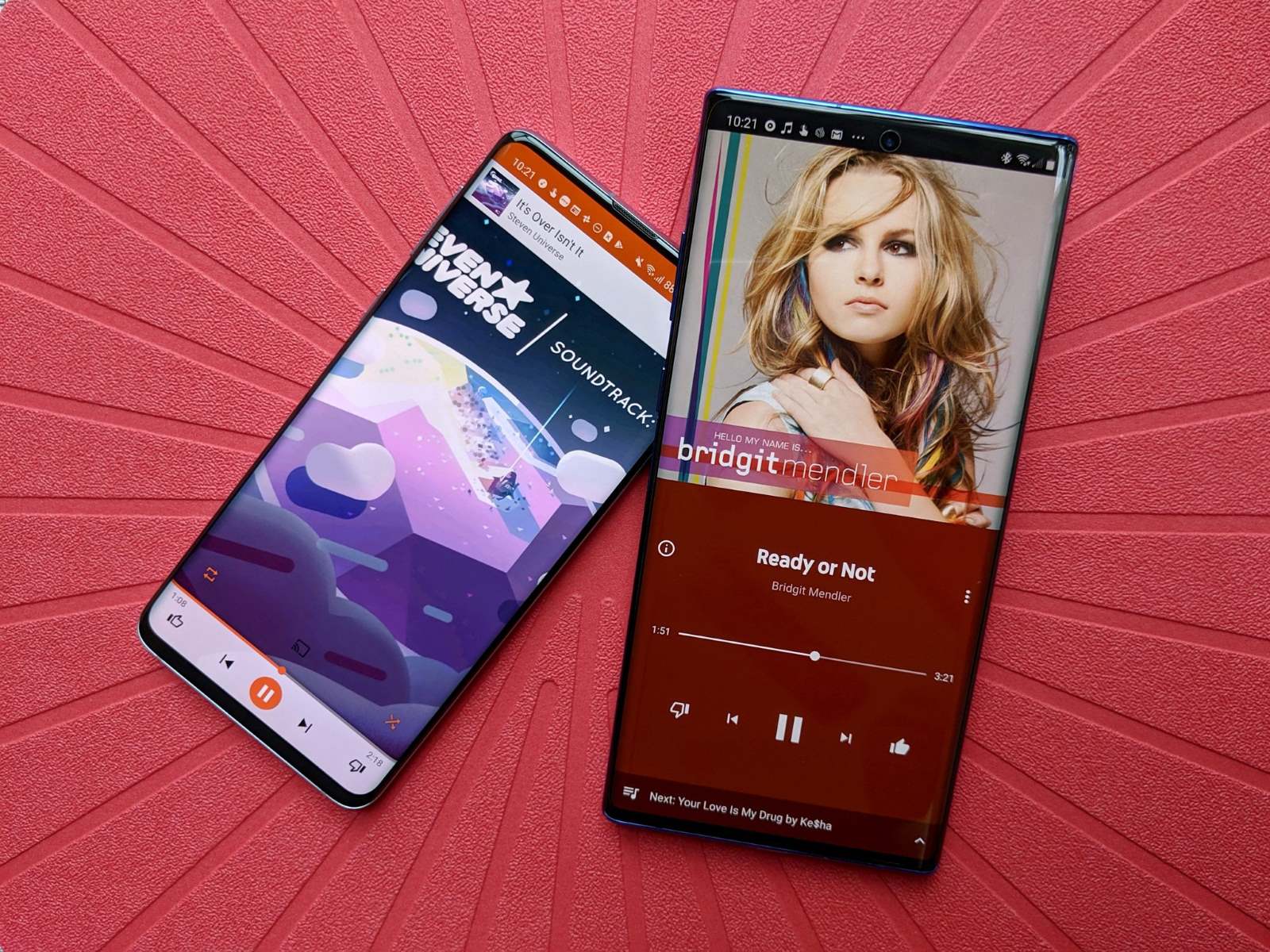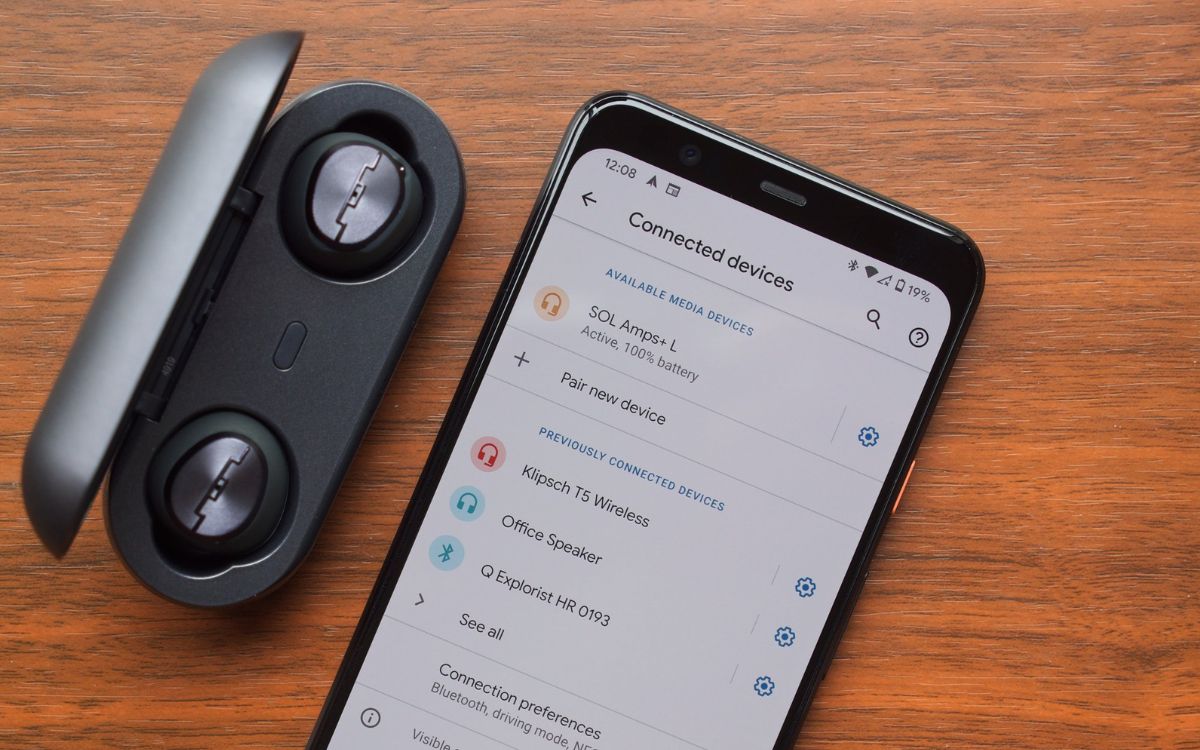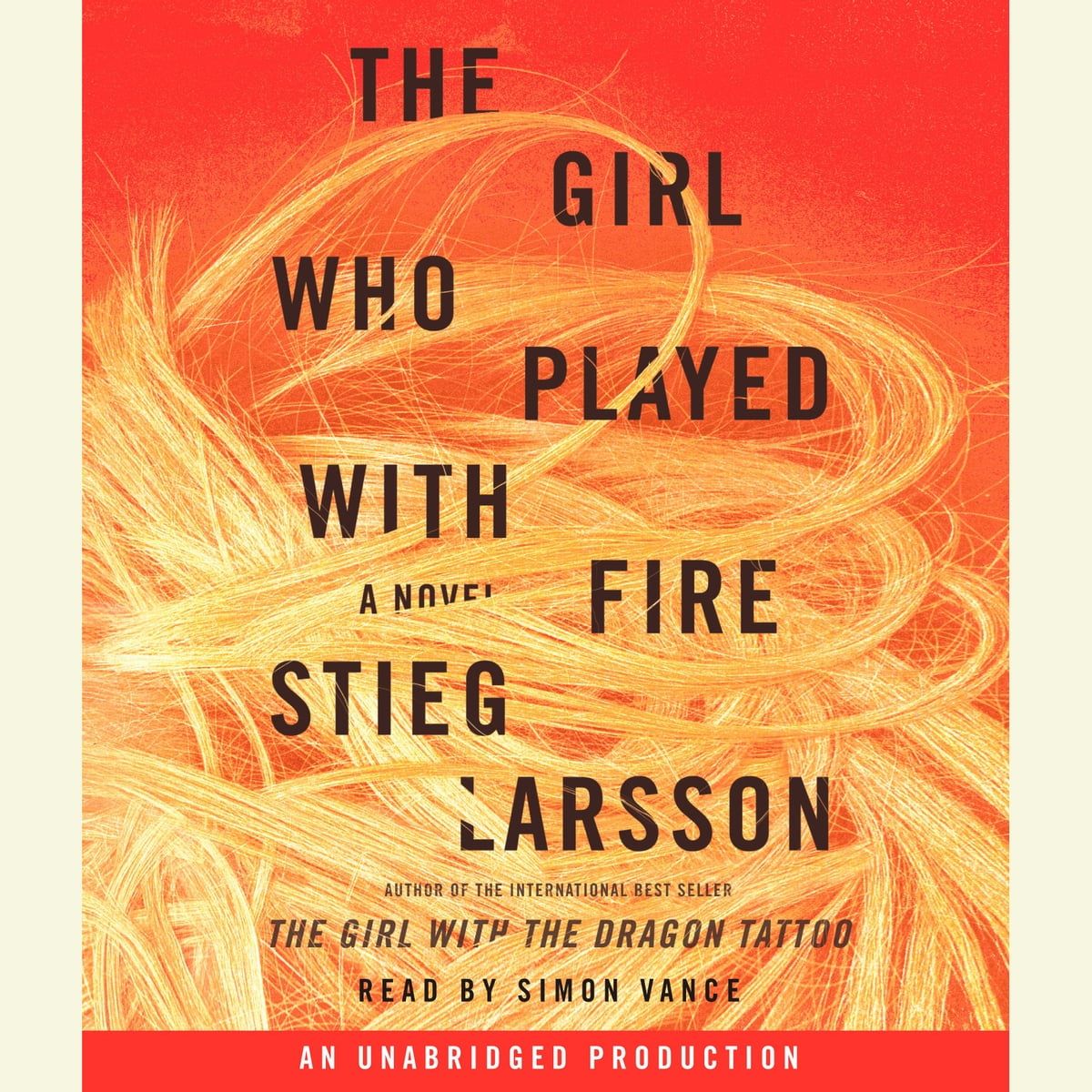Home>Production & Technology>Audiobook>How To Play M4B Audiobook On Android


Audiobook
How To Play M4B Audiobook On Android
Modified: January 22, 2024
Learn how to play M4B audiobooks on your Android device effortlessly. Step-by-step guide for playing audiobooks on any Android phone or tablet.
(Many of the links in this article redirect to a specific reviewed product. Your purchase of these products through affiliate links helps to generate commission for AudioLover.com, at no extra cost. Learn more)
Table of Contents
Introduction
With the increasing popularity of audiobooks, more and more people are enjoying the convenience of having their favorite books read to them. Audiobooks offer a great way to savor literature while on the go, making them the perfect companions for long commutes, workouts, or relaxing evenings at home.
One of the most common formats for audiobooks is M4B, which is specifically designed for spoken word audio. This format offers features like bookmarking, chapter navigation, and variable playback speed, making it a preferred choice for audiobook enthusiasts. However, playing M4B audiobooks on Android devices can present some challenges, as not all default media players support this format.
In this article, we will explore three different options for playing M4B audiobooks on Android, ensuring that you can enjoy your favorite titles without any hassle. Whether you prefer using a dedicated audiobook player app, converting the M4B audiobook to MP3 format, or streaming from cloud storage services, we have got you covered.
Option 1: Using a Dedicated Audiobook Player App
If you’re an avid audiobook listener, using a dedicated audiobook player app is one of the best options for playing M4B audiobooks on your Android device. These apps are specifically designed to provide a seamless and immersive listening experience, with features tailored for audiobooks.
One popular audiobook player app for Android is Audible. Audible offers a vast library of audiobooks, including many in the M4B format. With Audible, you can easily download and manage your audiobooks, create bookmarks, and even adjust playback speed to your preference. The app also allows you to sync your progress across multiple devices, so you can seamlessly switch between your Android phone and other devices.
Another excellent option is Smart Audiobook Player. This app supports various formats, including M4B, and provides a user-friendly interface with customizable features. Smart Audiobook Player allows you to adjust playback speed, skip ahead or go back by configurable intervals, and even set a sleep timer, so you can fall asleep listening to your favorite audiobook without worrying about draining your battery.
Once you have installed the audiobook player app of your choice, you can easily import and play M4B audiobooks. Some apps may have their own import feature, while others may require you to manually locate and transfer the audiobook files to a designated folder on your Android device. Once the audiobooks are imported, you can start enjoying your M4B audiobooks with ease.
Using a dedicated audiobook player app not only ensures compatibility with M4B audiobooks, but it also offers additional features that enhance your listening experience. These apps often provide convenient playback controls, intuitive navigation, and customization options, allowing you to personalize your audiobook listening journey on your Android device.
Option 2: Converting the M4B Audiobook to MP3 Format
If you have M4B audiobooks that are not compatible with your Android device, another option is to convert them to the more widely supported MP3 format. Converting M4B to MP3 allows you to play your audiobooks on any media player or device that supports MP3 files.
There are several software programs and online converters available that can convert M4B audiobooks to MP3 format. One popular choice is the online tool called Zamzar. Zamzar is a free file conversion website that supports a wide range of file formats, including M4B to MP3 conversion. Simply visit their website, select the M4B file you want to convert, choose MP3 as the output format, and click the Convert button. Once the conversion is complete, you can download the MP3 file and transfer it to your Android device for playback.
Another option is to use dedicated software like iTunes or freeware like VLC media player. With iTunes, you can import your M4B audiobooks, and then go to the Preferences menu to customize import settings. Here, you can choose the MP3 format as the output and convert your audiobooks accordingly. VLC media player, on the other hand, allows you to convert files directly. Simply open VLC, go to the Media menu, and select Convert/Save. Add your M4B audiobook file, choose the MP3 profile, and click Start to initiate the conversion.
Keep in mind that converting M4B to MP3 may result in a slightly lower audio quality compared to the original file. However, for most users, the difference is negligible and won’t significantly affect the listening experience. Converting to MP3 also allows for easier file management, as MP3 files are generally smaller in size compared to M4B files.
By converting your M4B audiobooks to MP3, you can ensure compatibility with your Android device and enjoy your favorite titles without any limitations.
Option 3: Streaming M4B Audiobooks from Cloud Storage Services
If you prefer not to occupy storage space on your Android device or hassle with file conversions, streaming M4B audiobooks from cloud storage services is a convenient option. With this method, you can access your audiobooks directly from the cloud without the need to download them to your device.
There are various cloud storage services that support audiobook playback, such as Dropbox, Google Drive, and OneDrive. These services allow you to upload your M4B audiobooks to their platforms and then stream them through their respective mobile apps.
To get started, you’ll need to have the cloud storage app installed on your Android device and set up an account if you haven’t already. Once you have the app, simply upload your M4B audiobooks to the cloud storage service’s platform. Make sure the files are in a folder that you can easily access and organize.
Once your audiobooks are uploaded, you can open the cloud storage app on your Android device and navigate to the folder where you stored your M4B files. From there, you can select the audiobook you want to listen to, and the app will stream it directly to your device.
Cloud storage services offer the advantage of convenience and accessibility. Since your audiobooks are stored in the cloud, you can access them from any device with an internet connection. Additionally, this method allows you to save storage space on your Android device, as you don’t need to sync or download the audiobooks.
Keep in mind that streaming M4B audiobooks requires a stable internet connection, as you’ll be playing the files in real-time. Therefore, it may not be the ideal option if you frequently find yourself without an internet connection. However, if you have reliable access to the internet, streaming from cloud storage services offers a seamless listening experience.
Overall, streaming M4B audiobooks from cloud storage services is a hassle-free way to enjoy your favorite titles on your Android device without worrying about file conversions or storage limitations.
Conclusion
In conclusion, playing M4B audiobooks on your Android device is made easy with these three options. Whether you choose to use a dedicated audiobook player app, convert the M4B audiobooks to MP3 format, or stream from cloud storage services, there is a solution to suit your preferences and needs.
Using a dedicated audiobook player app provides a seamless and immersive listening experience, with features specifically designed for audiobooks. Apps like Audible and Smart Audiobook Player offer convenient playback controls, bookmarking options, and customization settings to enhance your enjoyment.
If your Android device does not support the M4B format, converting your audiobooks to MP3 is another viable solution. Online converters like Zamzar or software such as iTunes and VLC media player allow you to convert the files, ensuring compatibility with your device and media players.
For those who prefer not to store audiobooks locally, streaming M4B audiobooks from cloud storage services like Dropbox or Google Drive is a convenient option. By uploading the files to the cloud, you can easily access and stream them on your Android device without taking up storage space.
Ultimately, the choice of method depends on your personal preferences and circumstances. Consider factors like convenience, audio quality, storage limitations, and internet connectivity to determine the best option for you. Regardless of the method you choose, the goal is to enjoy your favorite audiobooks on your Android device effortlessly.
So, go ahead and explore these options to unlock a world of captivating stories and immerse yourself in the captivating world of audiobooks on your Android device. Happy listening!