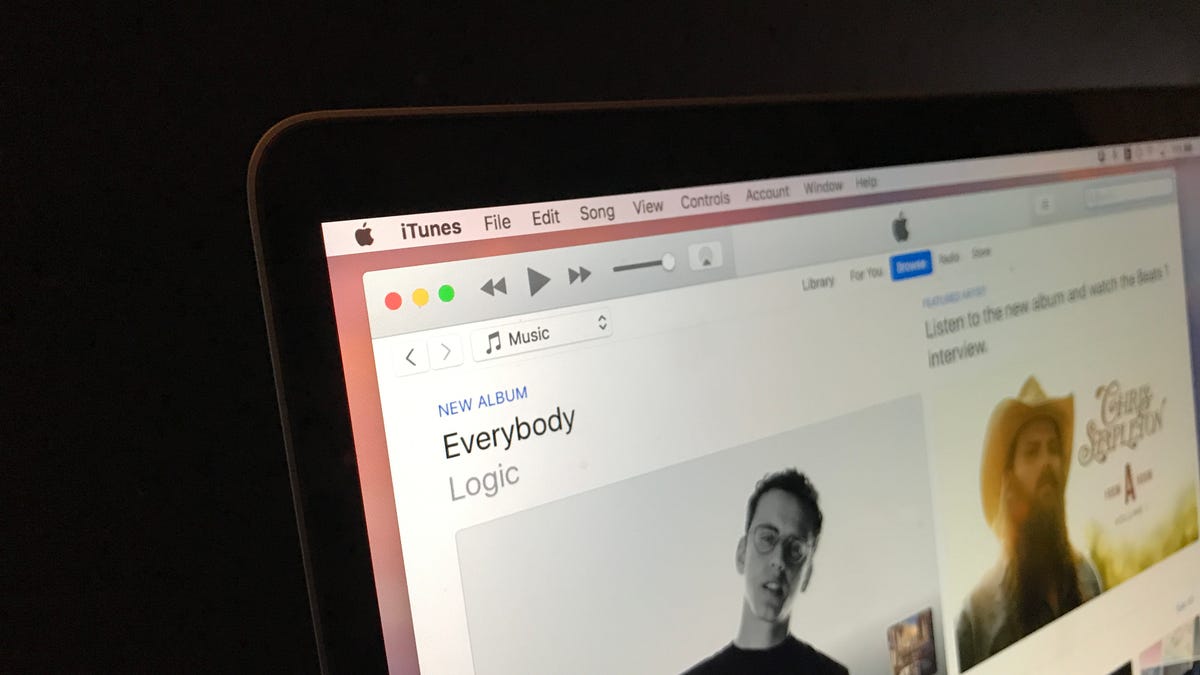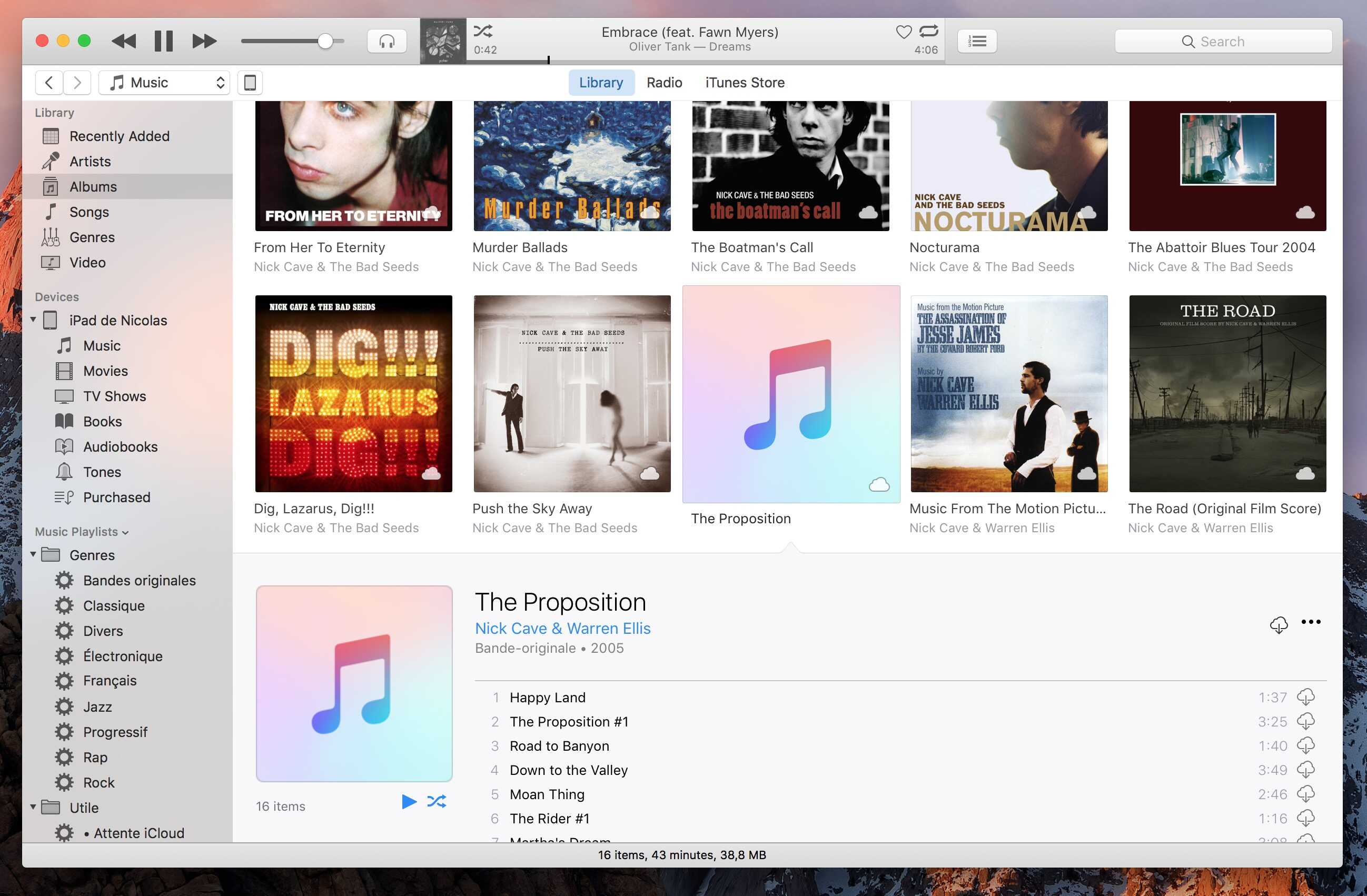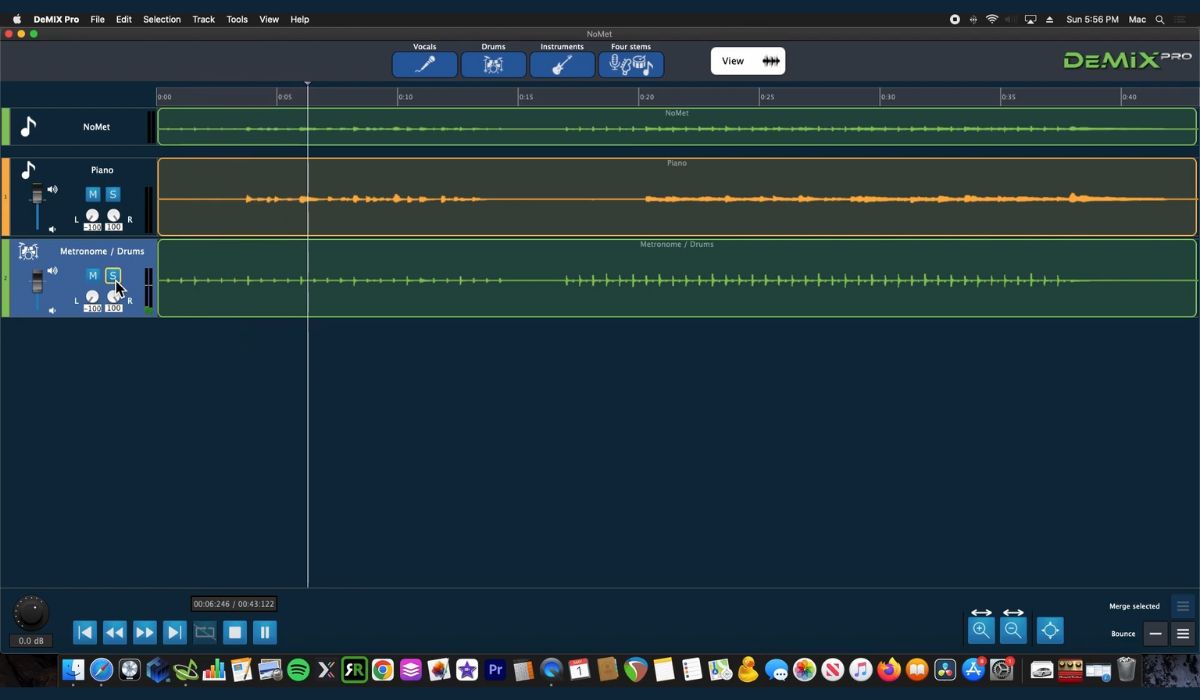Home>Production & Technology>Audiophile>How To Get Audiophile Quality From Itunes Recordings


Audiophile
How To Get Audiophile Quality From Itunes Recordings
Modified: February 18, 2024
Learn how to achieve audiophile quality from your iTunes recordings with our expert tips and techniques. Enhance your listening experience and elevate your audio with these proven methods.
(Many of the links in this article redirect to a specific reviewed product. Your purchase of these products through affiliate links helps to generate commission for AudioLover.com, at no extra cost. Learn more)
Table of Contents
- Introduction
- Understanding Audiophile Quality
- Optimizing iTunes Settings for Audiophile Quality
- Importing High-Quality Audio Files into iTunes
- Using EQ and Sound Enhancements in iTunes
- Enhancing Playback with High-Quality Speakers or Headphones
- Utilizing External DACs for Improved Audio Quality
- Taking Advantage of Streaming Services for Audiophile Listening
- Conclusion
Introduction
Welcome to the world of audiophiles, where every note, every instrument, and every detail of the music matters. Audiophiles are individuals who are passionate about achieving the highest quality audio experience possible. They crave the crispness of a well-recorded track, the depth of a perfectly balanced soundstage, and the richness of the music that transports you to another world.
If you’re an audiophile, you understand the importance of having high-quality audio files and equipment to truly appreciate music. However, when it comes to digital music platforms like iTunes, achieving audiophile quality may seem like a challenge.
In this article, we will dive into the world of audiophile quality and explore ways to optimize your iTunes settings for an enhanced music experience. We will look at how to import high-quality audio files, utilize EQ and sound enhancements, enhance playback with top-notch speakers or headphones, and even explore the use of external DACs (Digital-to-Analog Converters) for improved audio quality.
Whether you’re a casual listener looking to take your music enjoyment up a notch, or a devoted audiophile seeking the ultimate sonic experience, this guide will provide you with the tools and knowledge to achieve audiophile quality from your iTunes recordings.
Understanding Audiophile Quality
Before delving into the optimization of iTunes for audiophile quality, let’s first understand what it means to achieve audiophile-grade audio. Audiophile quality refers to an audio experience that captures the utmost fidelity and accuracy of the recording, ensuring that every detail of the music is faithfully reproduced.
True audiophiles strive for a balanced sound reproduction that portrays the music exactly as the artist intended. This means maintaining clarity, dynamics, and spatial imaging, while minimizing any distortions or sound colorations that may degrade the listening experience.
High-resolution audio formats, such as FLAC or ALAC, are key to achieving audiophile quality. These formats retain more musical information and have higher bit rates compared to compressed formats like MP3. The result is a more accurate and detailed reproduction of the music, showcasing subtle nuances that may be lost in lower quality formats.
Additionally, an essential aspect of achieving audiophile quality is having high-quality audio equipment. This includes speakers or headphones that are capable of accurately reproducing a wide range of frequencies and delivering a dynamic soundstage. A well-designed amplifier and a digital-to-analog converter (DAC) can also significantly enhance the overall listening experience.
Furthermore, room acoustics play a crucial role in audiophile quality. The placement of speakers, room dimensions, and the presence of acoustic treatments can greatly impact the sound reproduction. Audiophiles often carefully design their listening rooms to minimize reflections and create an optimal listening environment.
It’s important to note that achieving true audiophile quality can be a subjective pursuit. Each individual may have different preferences and priorities when it comes to sound reproduction. Some may prioritize accuracy and detail, while others may prioritize warmth and musicality. Regardless, the ultimate goal is to achieve an immersive and captivating audio experience that brings the music to life.
Now that we have a solid understanding of what audiophile quality entails, let’s explore how we can optimize iTunes to achieve the best possible sound quality.
Optimizing iTunes Settings for Audiophile Quality
When it comes to achieving audiophile quality from your iTunes recordings, there are several settings you can tweak to enhance the audio experience. Let’s explore some of the key optimizations you can make:
- Choose Lossless Audio Formats: iTunes offers the option to import audio files in various formats, including lossless formats like FLAC or ALAC. These formats preserve the original audio quality without any loss of information. By choosing lossless formats, you ensure that you’re getting the highest quality audio files.
- Adjust Import Settings: In iTunes preferences, you can adjust the import settings to ensure optimal audio quality. Select the appropriate bit rate and sample rate for your files. It’s recommended to use a higher bit rate, such as 256 kbps or higher, for better audio fidelity.
- Disable Sound Enhancements: iTunes has built-in sound enhancements like equalizer (EQ) and sound check. While these features may be useful for casual listening, audiophiles often prefer a more transparent and unprocessed sound. Disable these enhancements to maintain the integrity of the original recording.
- Enable Sound Check: Although we mentioned disabling sound check in the previous point, enabling it can be beneficial in certain situations. Sound check ensures that all your tracks play at a consistent volume level, preventing jarring volume differences between songs.
- Organize Your Library: Keep your iTunes library well-organized to easily locate and access your music. Properly tag your tracks with accurate metadata, including artist name, album title, and genre. This helps in better organization and sorting of your music library.
- Use Crossfade: Crossfade is a feature that smoothly transitions between songs, eliminating any gaps or silence. This creates a more seamless listening experience, particularly for albums or playlists that flow continuously.
- Regularly Update iTunes: Apple frequently releases updates for iTunes, which may include bug fixes and improvements to audio quality. Stay up to date with the latest version of iTunes to ensure you’re getting the best possible performance and audio quality from the software.
By optimizing these settings in iTunes, you can significantly enhance the audio quality and capture a more accurate representation of the original recordings. Now that we’ve covered the settings, let’s explore how to import high-quality audio files into iTunes.
Importing High-Quality Audio Files into iTunes
To achieve audiophile quality in iTunes, it is crucial to import high-quality audio files. Here’s how you can ensure the best possible audio fidelity:
- Choose Lossless Formats: As mentioned earlier, opt for lossless audio formats like FLAC or ALAC when importing files into iTunes. These formats retain the highest level of audio quality and preserve the original recording without any compression.
- Rip CDs with Accurate Settings: If you have a collection of CDs that you want to import into iTunes, make sure to use accurate ripping settings. Use a lossless encoding option and select a high bit rate for optimal quality. Avoid using audio normalization options to maintain the original dynamics of the recordings.
- Purchase High-Quality Music: When purchasing music from online stores or digital platforms, look for options that offer high-quality audio files. Many websites now provide the option to download music in lossless or high-resolution formats. Pay attention to the quality specifications and choose the highest available option.
- Utilize Online Music Databases: Online music databases like Discogs or MusicBrainz have extensive information about various releases, including the mastering and audio quality. Consult these databases to find the best versions of albums with superior audio quality before importing them into iTunes.
- Consider Vinyl Rips: Vinyl records are known for their warmth and depth. If you have access to a good quality turntable and appreciate the unique sound of vinyl, consider ripping vinyl records into high-quality digital formats. There are specialized software and hardware setups available for this purpose.
By following these practices, you can ensure that the audio files you import into iTunes are of the highest possible quality. Next, we will explore how to utilize EQ and sound enhancements in iTunes to further enhance the audio experience.
Using EQ and Sound Enhancements in iTunes
iTunes provides a range of EQ and sound enhancement options to customize the audio playback according to your preferences. While purists may prefer a flat and unaltered sound, some adjustments can enhance the listening experience. Here’s how to make the most of these features:
- Equalizer (EQ): iTunes includes a built-in EQ that allows you to adjust the tonal balance of your music. Experiment with different EQ presets or create your own custom settings to enhance specific frequencies or correct any deficiencies in your audio setup. Be cautious not to overdo the adjustments, as excessive boosting or cutting can result in an artificial and unnatural sound.
- Sound Enhancements: iTunes also provides sound enhancement options such as bass boost, treble boost, and spatial effects. Use these features sparingly and with discretion. Adding a subtle amount of bass or treble can enhance certain genres of music, while spatial effects like reverb or ambiance can create a more immersive soundstage. Again, moderation is key to maintaining a natural and balanced audio reproduction.
- Volume Adjustment: iTunes allows you to adjust the volume levels of individual tracks. Use this feature to match the volume levels across different songs for a consistent listening experience. However, be mindful not to increase the volume excessively, as it can lead to distortion and reduce overall audio quality.
- Sound Check: Enabling Sound Check in iTunes ensures that all your tracks play at a consistent volume level. This is particularly useful when listening to a shuffled playlist or when your music collection comprises tracks from various sources with differing volume levels. It helps prevent sudden volume variations that may disrupt the listening experience.
Remember, the purpose of these EQ and sound enhancement features is to personalize your listening experience, not to fundamentally alter the original recording. Use these options thoughtfully, and strive to maintain the integrity of the music while enhancing certain aspects to suit your preferences.
In the next section, we will explore how you can enhance playback by selecting high-quality speakers or headphones.
Enhancing Playback with High-Quality Speakers or Headphones
One of the key factors in achieving audiophile quality is investing in high-quality speakers or headphones that can accurately reproduce the music. Here are some tips for enhancing playback with top-notch audio equipment:
- Research and Choose Quality Brands: Look for reputable brands known for their commitment to audio excellence. Read reviews, compare specifications, and consider factors like frequency response, sensitivity, and build quality. Look for speakers or headphones that offer a balanced and transparent sound signature.
- Consider Studio Monitors or Reference Headphones: Studio monitors and reference headphones are designed to provide accurate and neutral sound reproduction. These types of equipment are widely used in recording studios and are known for their detailed and uncolored sound. They can help you hear the music as it was intended during the recording process.
- Consider Speaker Placement: Proper placement of speakers plays a significant role in optimizing your listening experience. Follow guidelines for speaker placement, considering factors such as distance from walls, toe-in angle, and room acoustics. Experiment with speaker positioning to achieve the best soundstage and imaging.
- Use Headphone Amplifiers: If you use high-impedance or demanding headphones, consider using a dedicated headphone amplifier to ensure sufficient power and clean amplification. A dedicated amplifier can improve dynamics and overall sound quality, providing a more immersive listening experience.
- Invest in DACs and Amplifiers: External DACs and amplifiers can significantly improve the audio quality of your setup. A DAC converts digital signals to analog, ensuring accurate and precise conversion. Look for DACs that support high-resolution audio formats and offer low noise and distortion levels. Pair your DAC with a high-quality amplifier to further enhance the signal and bring out the best in your speakers or headphones.
By investing in high-quality speakers or headphones and optimizing their setup, you can bring out the finer details of your music recordings. The next section will explore the use of external DACs for improved audio quality.
Utilizing External DACs for Improved Audio Quality
External DACs (Digital-to-Analog Converters) play a crucial role in delivering enhanced audio quality by converting digital signals into analog audio that can be accurately reproduced by your speakers or headphones. Here’s how you can utilize external DACs to achieve improved audio quality:
- High-Quality Digital Signal Processing: External DACs often incorporate advanced digital signal processing technology, allowing for greater accuracy and refinement in the conversion process. This results in improved detail retrieval, better dynamics, and a more natural sound reproduction.
- Upgrade from Built-in Soundcards: Most computers and mobile devices come with built-in soundcards, which often provide subpar audio quality. By connecting an external DAC via USB, optical, or coaxial cable, you bypass the device’s internal soundcard and benefit from the superior audio processing capabilities of the external DAC.
- Support for High-Resolution Formats: Many external DACs support high-resolution audio formats, allowing you to fully experience the intricate details and nuances present in high-quality recordings. This ensures that you’re getting the most out of your high-resolution music files and offering a significant improvement over standard CD-quality audio.
- Reduced Interference and Noise: External DACs are designed with superior shielding and isolation from electrical interference, minimizing the noise and distortion that can degrade audio quality. By separating the digital-to-analog conversion process from the other components of your device, you can enjoy cleaner and more precise audio reproduction.
- Customizable Sound Signatures: Some external DACs provide options for customizing the sound signature through built-in equalizer settings or digital filters. This allows you to fine-tune the audio output to match your personal preferences, further enhancing your listening experience.
When selecting an external DAC, consider factors such as compatibility with your devices, connectivity options, and the overall build quality. There are a wide variety of options available to suit different budgets and audiophile requirements.
By incorporating an external DAC into your audio setup, you can elevate the audio quality of your iTunes recordings and achieve a more immersive and accurate listening experience. In the next section, we will explore how streaming services can be leveraged for audiophile listening.
Taking Advantage of Streaming Services for Audiophile Listening
In recent years, streaming services have become immensely popular for accessing a vast library of music. While their audio quality was initially compromised due to compressed formats, many streaming platforms now offer high-fidelity options that cater to audiophile listeners. Here’s how you can take advantage of streaming services for audiophile listening:
- Choose High-Fidelity Streaming Subscriptions: Look for streaming platforms that offer high-fidelity or lossless audio options. These services, such as Tidal HiFi, Qobuz, or Amazon Music HD, provide music in CD-quality or even high-resolution formats. By subscribing to these services, you can access a vast collection of high-quality tracks.
- Opt for Lossless or High-Resolution Streaming: Within high-fidelity streaming services, there are often different tiers of audio quality available. Opt for lossless or high-resolution streaming options, which deliver the audio in uncompressed formats. This ensures that you’re experiencing the highest level of audio quality that the streaming platform offers.
- Consider Offline Listening: Many streaming services allow you to download tracks or albums for offline listening. This is especially useful when you want to enjoy your music in situations where internet access is limited. Take advantage of this feature to have access to high-quality audio even when you’re not connected to the internet.
- Use Compatible Devices and Apps: Ensure that your devices and apps are compatible with the streaming service’s high-fidelity options. Some platforms have dedicated apps or integrations with certain devices that provide the best audio quality. Check the streaming service’s website or documentation for the recommended devices and apps to optimize your listening experience.
- Consider Network and Internet Speed: To fully enjoy high-fidelity streaming, ensure that you have a stable internet connection with sufficient bandwidth. A reliable network and higher internet speeds minimize buffering and ensure uninterrupted playback of high-quality audio files. Consider using a wired connection or strengthening your Wi-Fi signal for optimal performance.
By leveraging streaming services that prioritize audio quality and utilizing their high-fidelity options, you can access a vast collection of music without compromising on audio fidelity. Combine this with the previously mentioned optimizations in iTunes or the use of external DACs for an even more immersive listening experience.
Lastly, let’s summarize the key points discussed in this article.
Conclusion
Achieving audiophile quality from your iTunes recordings may initially seem challenging, but with the right optimizations and equipment, it is certainly within reach. By following the tips and techniques outlined in this article, you can elevate your music listening experience to new heights.
Understanding the fundamental aspects of audiophile quality, such as high-resolution audio formats, high-quality audio equipment, and room acoustics, sets the foundation for achieving exceptional sound reproduction. Optimizing iTunes settings, such as importing lossless audio files and disabling unnecessary sound enhancements, ensures that you’re getting the highest audio fidelity.
Enhancing playback with top-notch speakers or headphones allows you to appreciate the subtle details and nuances of your music. Consider utilizing external DACs to further improve audio quality by achieving accurate digital-to-analog conversion and reducing interference.
Streaming services have also evolved to cater to audiophile listeners, offering high-fidelity options that deliver lossless or high-resolution audio. Taking advantage of these services grants you access to an extensive library of high-quality tracks.
Ultimately, the pursuit of audiophile quality is a deeply personal one, as preferences and priorities may vary. What matters most is finding the perfect balance between fidelity and enjoyment, where music becomes an immersive and emotional experience.
So, whether you’re a casual listener looking to enhance your music enjoyment or a devoted audiophile seeking the utmost sonic experience, the tips and techniques outlined in this article will help you achieve audiophile quality from your iTunes recordings.
Embrace the world of audiophiles, where every note becomes a symphony of precision and every recording unveils a new layer of musical magic. Let your music journey be one filled with richness, authenticity, and pure sonic bliss.