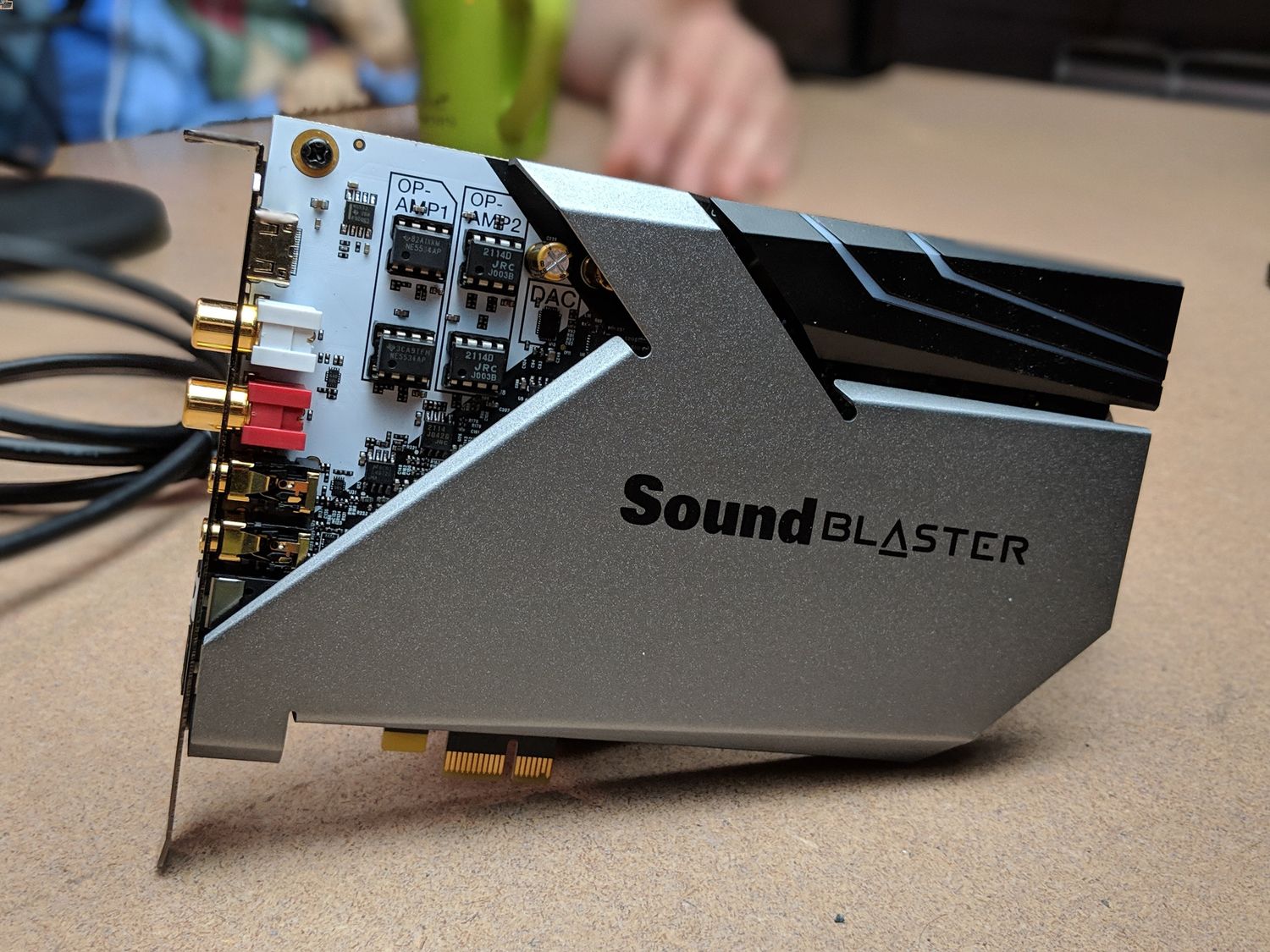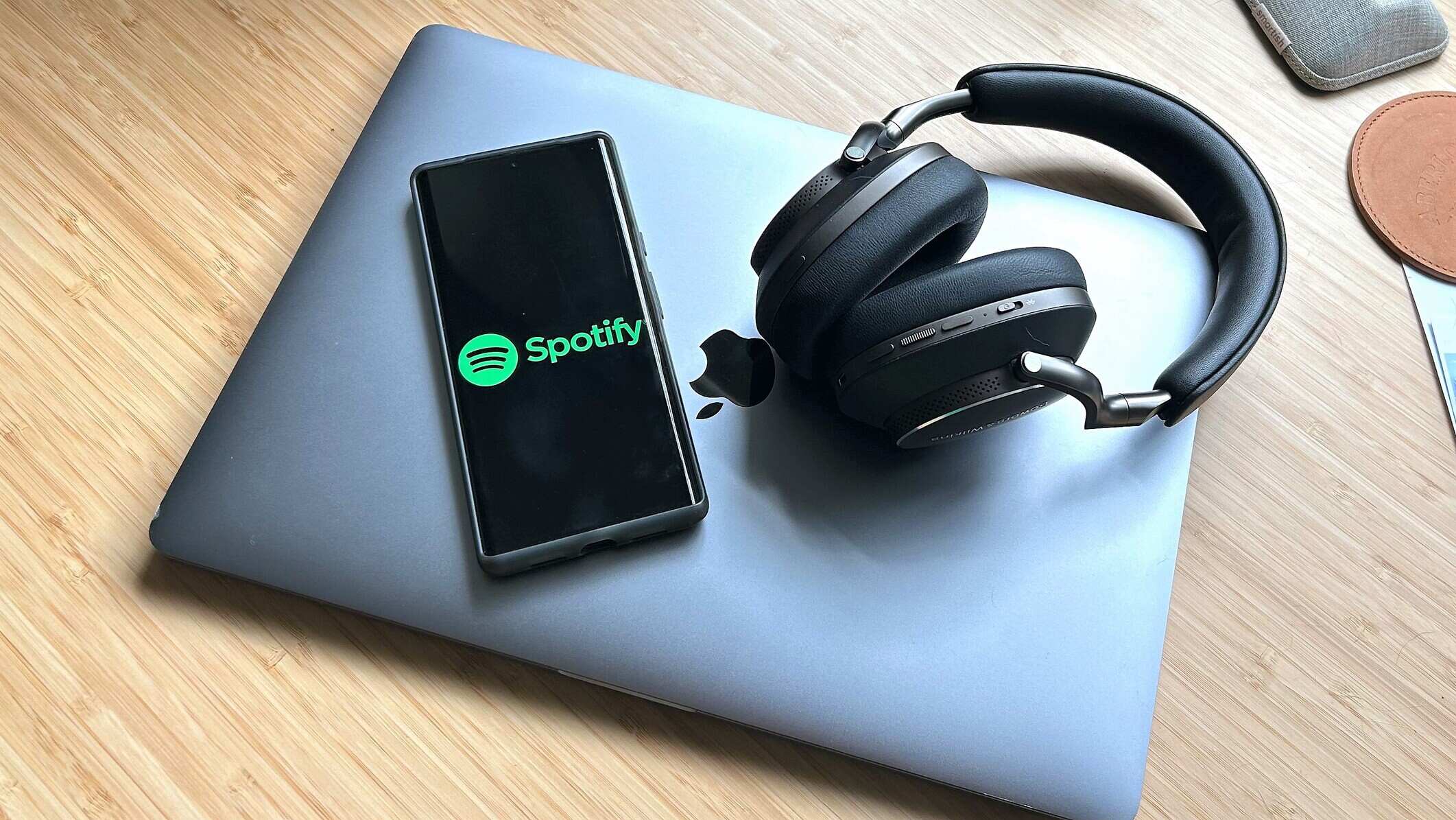Home>Production & Technology>Audiophile>How To Get The Most Out Of Audiophile Headphones On A PC


Audiophile
How To Get The Most Out Of Audiophile Headphones On A PC
Modified: January 22, 2024
Learn how to maximize the performance of your audiophile headphones when using them with your PC. Get the best audio experience with our expert tips and tricks.
(Many of the links in this article redirect to a specific reviewed product. Your purchase of these products through affiliate links helps to generate commission for AudioLover.com, at no extra cost. Learn more)
Table of Contents
- Introduction
- Understanding Audiophile Headphones
- Choosing the Right Audiophile Headphones for Your PC
- Setting Up Your PC for Audiophile Headphones
- Maximizing Sound Quality with Audio Settings
- Enhancing the Listening Experience with Audio Software
- Proper Care and Maintenance of Audiophile Headphones
- Conclusion
Introduction
When it comes to experiencing exceptional audio quality, nothing quite compares to audiophile headphones. These high-fidelity headphones are designed to reproduce sound with utmost precision and clarity, making them a favorite among music enthusiasts, gamers, and audio professionals.
Whether you’re an audiophile looking to elevate your PC audio experience or a casual listener wanting to explore the world of high-quality sound, this article will guide you on how to get the most out of audiophile headphones on your PC.
Before we dive into the specifics, it’s important to understand what sets audiophile headphones apart. Unlike mainstream headphones, which prioritize convenience and portability, audiophile headphones focus on delivering uncompromising audio performance. They typically feature advanced driver technology, superior build quality, and an open-back or closed-back design to offer an immersive and accurate listening experience.
Now that we have a basic understanding of audiophile headphones, let’s explore how to choose the right pair for your PC setup. By considering a few key factors, you can ensure you find the perfect headphones to match your audio preferences and PC requirements.
Understanding Audiophile Headphones
Audiophile headphones are meticulously engineered to reproduce audio with exceptional accuracy and detail. This level of precision is achieved through a combination of advanced driver technology, high-quality materials, and meticulous tuning. These headphones are designed for discerning listeners who want to experience music, movies, and games exactly as the creators intended.
One of the key elements that sets audiophile headphones apart is the use of high-quality drivers. These drivers convert electrical audio signals into sound waves that we can hear. In audiophile headphones, the drivers are often larger in size and made with high-quality materials such as neodymium magnets and lightweight diaphragms. This allows them to accurately reproduce a wide range of frequencies, resulting in a more realistic and immersive sound experience.
Another important factor to consider is the design of the headphones. Audiophile headphones typically come in two main designs: open-back and closed-back. Open-back headphones have perforated ear cups that allow air to pass through, creating a more natural and spacious soundstage. They excel in reproducing accurate instrument separation and sound imaging, making them ideal for critical listening sessions.
On the other hand, closed-back headphones have sealed ear cups, which provide better noise isolation and prevent sound leakage. This design is useful in environments where external noise may interfere with your listening experience or when you don’t want your audio to disturb others. Closed-back headphones are popular for portable use and immersive gaming sessions where noise isolation is important.
When evaluating audiophile headphones, it’s also essential to consider the frequency response. This refers to the range of frequencies that the headphones can accurately reproduce. Human hearing typically spans from 20Hz to 20,000Hz, so having a wide frequency response ensures that you can hear the full spectrum of audio. Additionally, a flat frequency response means that the headphones do not emphasize or distort certain frequencies, providing a more neutral and accurate sound reproduction.
Understanding the intricacies of audiophile headphones will help you make an informed decision when choosing a pair that suits your listening preferences and requirements. In the next section, we’ll delve into the factors to consider when selecting the right audiophile headphones for your PC setup.
Choosing the Right Audiophile Headphones for Your PC
When it comes to choosing the right audiophile headphones for your PC setup, there are several factors to consider. By taking these factors into account, you can ensure that you find headphones that seamlessly integrate with your PC and deliver the audio experience you desire.
The first factor to consider is the impedance of the headphones. Impedance refers to the electrical resistance of the headphones and plays a crucial role in determining how well they will work with your PC’s audio output. Low impedance headphones (typically below 50 ohms) are easier to drive and can be used with a wide range of devices, including laptops and smartphones. However, high impedance headphones (above 250 ohms) require more power to deliver optimal sound quality and may benefit from using a dedicated headphone amplifier. It is important to check the specifications of your PC’s audio output to ensure compatibility.
Another consideration is the type of connection the headphones use. The most common options are wired or wireless. Wired headphones offer a direct and stable connection to your PC, ensuring minimal latency and maximum audio quality. They are generally preferred by audiophiles and professionals due to their reliability and consistent performance. On the other hand, wireless headphones provide the convenience of mobility and freedom from tangled cables. However, it’s important to note that wireless headphones may introduce some latency and may not offer the same level of audio quality as wired options.
Comfort is another crucial aspect to consider, especially if you plan on using your headphones for extended periods. Look for headphones with adjustable headbands, cushioned ear cups, and lightweight designs to ensure a comfortable fit. It’s also worth considering the size and shape of your ears, as some headphones may fit better than others depending on your personal anatomy.
Additionally, it is beneficial to research and read reviews of different headphone models to get a sense of their sound signature. Some headphones may lean towards a neutral and balanced sound, while others may have a more bass-heavy or bright signature. Consider your musical preferences and the genres you listen to the most to find headphones that will reproduce your favorite music in a way that suits your taste.
Budget is another important factor to take into account. Audiophile headphones come in a wide range of price points, so it’s essential to set a budget and find headphones that offer the best value for your investment. Remember, more expensive doesn’t always mean better, and there are excellent options available at various price ranges.
By considering factors such as impedance, connection type, comfort, sound signature, and budget, you can narrow down your options and find the perfect pair of audiophile headphones for your PC. In the next section, we’ll explore how to set up your PC to maximize the performance of these headphones.
Setting Up Your PC for Audiophile Headphones
Setting up your PC properly is essential to ensure that you get the most out of your audiophile headphones. With a few simple steps, you can optimize your PC’s audio output and create an ideal environment for high-quality sound reproduction.
First, you’ll want to ensure that your PC is equipped with a high-quality audio interface or sound card. Built-in audio solutions on most motherboards can often fall short in terms of audio quality and may introduce interference or noise. Investing in a dedicated sound card or external DAC (Digital-to-Analog Converter) can significantly enhance the audio experience by providing cleaner and more accurate sound reproduction.
Next, make sure your PC’s audio drivers are up to date. The audio drivers translate digital audio signals into analog signals that can be delivered to your headphones. Manufacturers frequently release updates to improve stability and audio performance, so regularly checking for updates can help ensure optimal sound quality.
Adjusting your PC’s audio settings is also crucial. Access your PC’s audio settings by right-clicking on the volume icon in the system tray and selecting “Playback devices” or “Sound settings.” In the settings menu, set the audio output to the correct device (either the dedicated sound card or external DAC). Make sure the audio sample rate is set to the highest supported by both your PC and headphones for optimal audio quality.
Another important setting to consider is the audio output format. In the Windows operating system, you can choose between stereo or surround sound formats. For most listening scenarios, stereo output is recommended as it offers a more accurate and natural soundstage. However, if you plan on gaming or watching movies that support surround sound, you may opt for a surround sound format to take advantage of directional audio cues.
Lastly, consider using quality audio cables to connect your headphones to your PC. Analog cables, such as 3.5mm or quarter-inch connectors, should be of good quality and properly shielded to minimize signal degradation and interference. If you’re using a dedicated sound card or external DAC, make sure to use the appropriate digital connection (such as USB, optical, or coaxial) for optimal signal transmission.
By ensuring that your PC is equipped with a high-quality audio interface, updating audio drivers, adjusting audio settings, and using quality audio cables, you can create an optimal setup for your audiophile headphones. In the next section, we’ll explore how to maximize sound quality with audio settings on your PC.
Maximizing Sound Quality with Audio Settings
Once you have set up your PC for audiophile headphones, fine-tuning the audio settings is essential to maximize sound quality and elevate your listening experience. Here are some key audio settings to consider:
Equalizer Settings: Many audio players and sound cards come with built-in equalizer settings. The equalizer allows you to adjust the frequency response of your headphones to suit your personal taste. Experiment with different equalizer presets or manually adjust the bass, midrange, and treble levels to achieve the desired sound signature.
Bit Depth and Sample Rate: Bit depth and sample rate determine the level of audio detail and accuracy. In general, it is recommended to set the bit depth to 24 bits and the sample rate to the highest supported by your headphones and audio source. Higher bit depths and sample rates result in smoother and more detailed audio reproduction.
Audio Enhancements: Some audio software provides additional enhancements to improve sound quality. These enhancements may include virtual surround sound, bass boost, or spatial effects. While these enhancements can be subjective and may not appeal to everyone, feel free to experiment and find the settings that enhance your listening experience without compromising audio accuracy.
Sound Modes and Profiles: Depending on your audio software, you may have access to different sound modes or profiles tailored for specific genres or purposes. For example, there may be a profile optimized for gaming, music, or movies. Try out different modes to see if they enhance the audio quality for your specific use case.
Volume Levels: It’s important to exercise caution when adjusting volume levels. Listening to music or other media at excessively high volumes can damage your hearing and potentially harm your headphones. Adjust the volume to a comfortable level that allows you to enjoy the details of the audio without causing any discomfort or strain.
Remember, audio settings are highly subjective, and what sounds great to one person may not be ideal for another. Take the time to experiment and find the settings that suit your preferences and the characteristics of your headphones. Regularly review and fine-tune your settings as you discover new music or media to ensure an optimal listening experience.
Now that we have covered how to maximize sound quality with audio settings, let’s move on to exploring how audio software can further enhance your audiophile headphone experience.
Enhancing the Listening Experience with Audio Software
While high-quality audiophile headphones can deliver impressive sound on their own, audio software can take your listening experience to the next level. There is a wide range of audio software available that can enhance audio quality, provide advanced features, and offer additional customization options. Let’s explore some ways to enhance your listening experience using audio software:
Digital Signal Processing (DSP): DSP software allows you to further shape and modify the sound output of your headphones. It offers various filters, equalizers, and effects that can enhance specific aspects of the audio. For instance, you can adjust the frequency response, add spatial effects, or simulate different listening environments to create a more immersive experience.
Virtual Surround Sound: Virtual surround sound software provides a simulated 3D audio experience using stereo headphones. It creates the perception of sound coming from different directions, enhancing the spatial aspects of the audio. This technology can be particularly beneficial for gaming, where accurate positioning of sound cues can improve gameplay and immersion.
Music Player Apps: Music player apps often come with advanced features to enhance the audio playback experience. These features may include gapless playback, crossfade, playlist management, or support for high-resolution audio formats. Look for music player apps that support the audio file types you prefer and offer features that align with your listening habits.
Audio Recording and Editing Software: If you’re a content creator or audio enthusiast, audio recording and editing software can be valuable for creating and optimizing audio content. These tools allow you to record and edit audio, apply effects, mix tracks, and fine-tune audio settings to achieve professional-grade results.
Streaming Services: Many streaming services provide their own audio enhancing features. Some platforms offer high-quality audio streaming options, such as lossless or high-resolution audio, which can provide a more detailed and immersive listening experience. Additionally, some services may have built-in equalizers or sound modes to personalize the audio playback according to your preferences.
Keep in mind that not all audio software is created equal, and the effectiveness of these enhancements will depend on the quality of the software and your personal preferences. Take the time to explore different options, read reviews, and experiment with various settings to find the software that best complements your audiophile headphones and enhances your listening experience.
Now that you have an understanding of how audio software can enhance your listening experience, let’s move on to the important topic of caring for and maintaining your audiophile headphones.
Proper Care and Maintenance of Audiophile Headphones
Taking care of your audiophile headphones is essential to ensure their longevity and optimal performance. By following some simple care and maintenance practices, you can prolong the life of your headphones and keep them in excellent condition. Here are some tips to help you:
1. Clean Regularly: It’s important to regularly clean your headphones to remove dirt, oils, and sweat that can accumulate over time. Use a soft, lint-free cloth to gently wipe down the ear cups, headband, and cables. Avoid using harsh chemicals or abrasive materials that can damage the headphone surfaces.
2. Store Properly: When not in use, store your headphones in a clean and protective case or pouch. This will prevent them from getting scratched, tangled, or exposed to dust and other contaminants. Additionally, be mindful of where you place your headphones to avoid accidental damage, such as sitting or stepping on them.
3. Handle with Care: Treat your headphones with care to prevent any physical damage. Avoid yanking or pulling the cables forcefully, as this can strain the connections or cause them to detach. When adjusting the headband or ear cups, use gentle and controlled movements to avoid unnecessary stress on the headphone structure.
4. Avoid Moisture and Extreme Temperatures: Moisture can damage the internal components of your headphones, so avoid using them in humid environments or exposing them to liquids. Similarly, extreme temperatures can affect the integrity of the materials and cause warping or cracking. Store and use your headphones in environments with moderate temperature and humidity levels.
5. Replace Ear Pads and Cables: Over time, ear pads can wear out and lose their cushioning and comfort. If your headphones have removable ear pads, consider replacing them when they become worn or damaged. Similarly, if the cables of your headphones become frayed or damaged, it’s advisable to replace them with high-quality replacements to maintain optimal audio performance.
6. Handle the Headphone Connectors Carefully: When plugging and unplugging your headphones, handle the connectors with care. Insert them straight and avoid applying excessive force. Twisting or angling the connectors can strain the connection and potentially damage the headphone jack or the audio source.
7. Follow Manufacturer’s Instructions: Lastly, always refer to the manufacturer’s instructions and guidelines for specific care and maintenance advice. Different headphones may have unique requirements, so it’s important to follow the recommendations provided by the manufacturer to ensure the best care for your specific model.
By incorporating these care and maintenance practices into your routine, you can enjoy your audiophile headphones for years to come, maximizing their performance and preserving their quality.
With this, we conclude our guide on how to get the most out of audiophile headphones on your PC. By understanding audiophile headphones, choosing the right pair, setting up your PC, maximizing sound quality through audio settings and software, and properly caring for your headphones, you can embark on a journey of exceptional audio experiences. Remember to enjoy the journey and indulge in the immersive soundscapes that your audiophile headphones can provide. Happy listening!
Conclusion
In conclusion, stepping into the world of audiophile headphones can significantly elevate your audio experience on your PC. Understanding the nuances of audiophile headphones and selecting the right pair for your preferences and PC setup is the first step. From there, setting up your PC to optimize audio performance, maximizing sound quality through audio settings and software, and taking proper care of your headphones are key factors in getting the most out of your investment.
By immersing yourself in the world of audiophile headphones, you can unlock new levels of clarity, detail, and precision in your favorite music, movies, and games. The advanced driver technology, design craftsmanship, and thoughtful engineering of these headphones allow you to hear every nuance and subtlety in your audio content, providing an immersive and captivating listening experience.
Remember to take your time in choosing the right pair of headphones, considering factors such as impedance, connection type, comfort, sound signature, and budget. Setting up your PC properly by using a high-quality audio interface or sound card, updating audio drivers, and adjusting audio settings will ensure that you’re making the most of your audiophile headphones.
Additionally, explore audio software options to enhance your listening experience further. Experiment with equalizer settings, virtual surround sound, and sound modes to achieve a personalized audio profile that caters to your specific preferences and media consumption habits.
Lastly, maintain your audiophile headphones with regular cleaning, proper storage, and gentle handling. This will help prolong their lifespan and ensure that they continue to deliver exceptional sound quality for years to come.
So, dive into the world of audiophile headphones on your PC and embark on a sonic journey like never before. Immerse yourself in the intricate details, rich textures, and immersive soundscapes, and let your audiophile headphones transport you to a realm of unparalleled audio bliss.