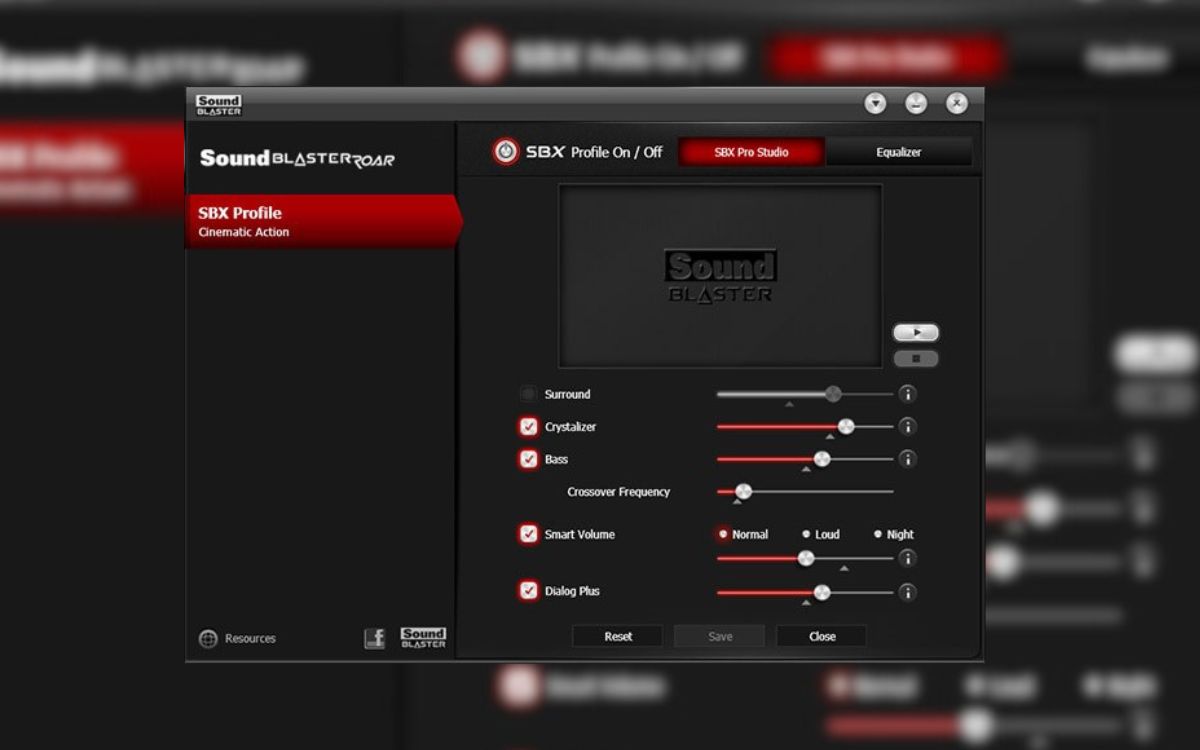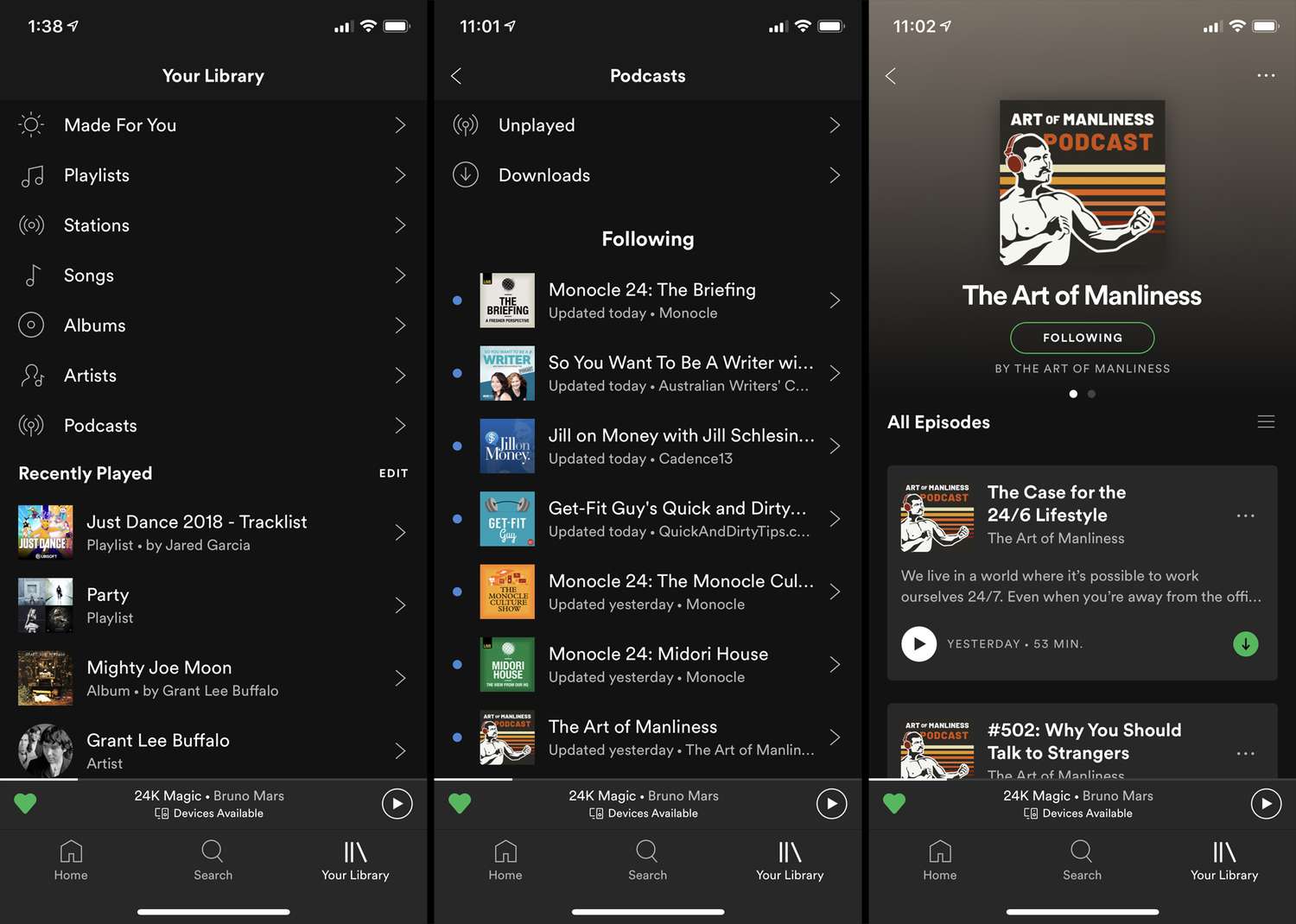Home>Production & Technology>Audiophile>How To Get Audiophile Sound From Spotify
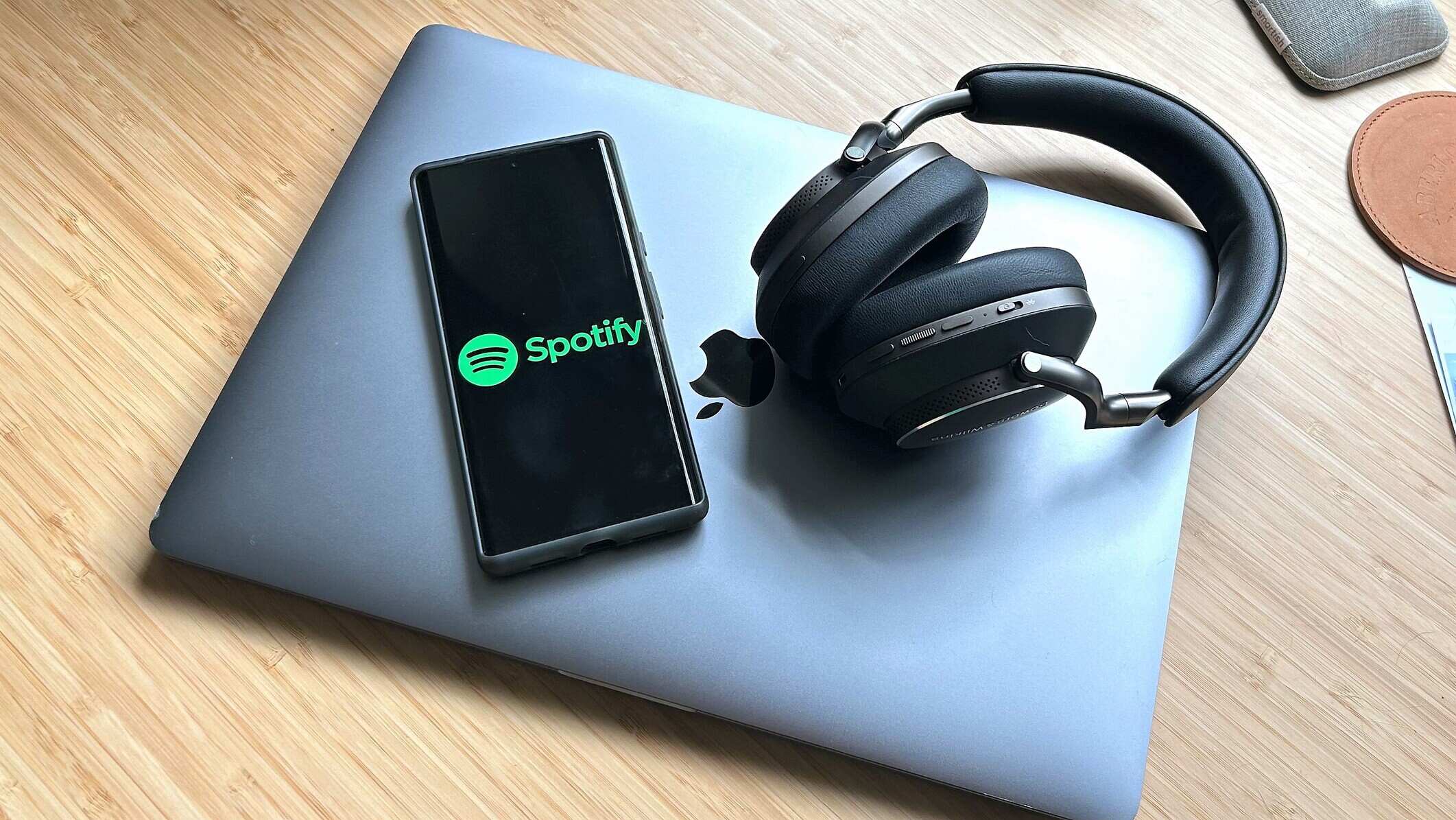
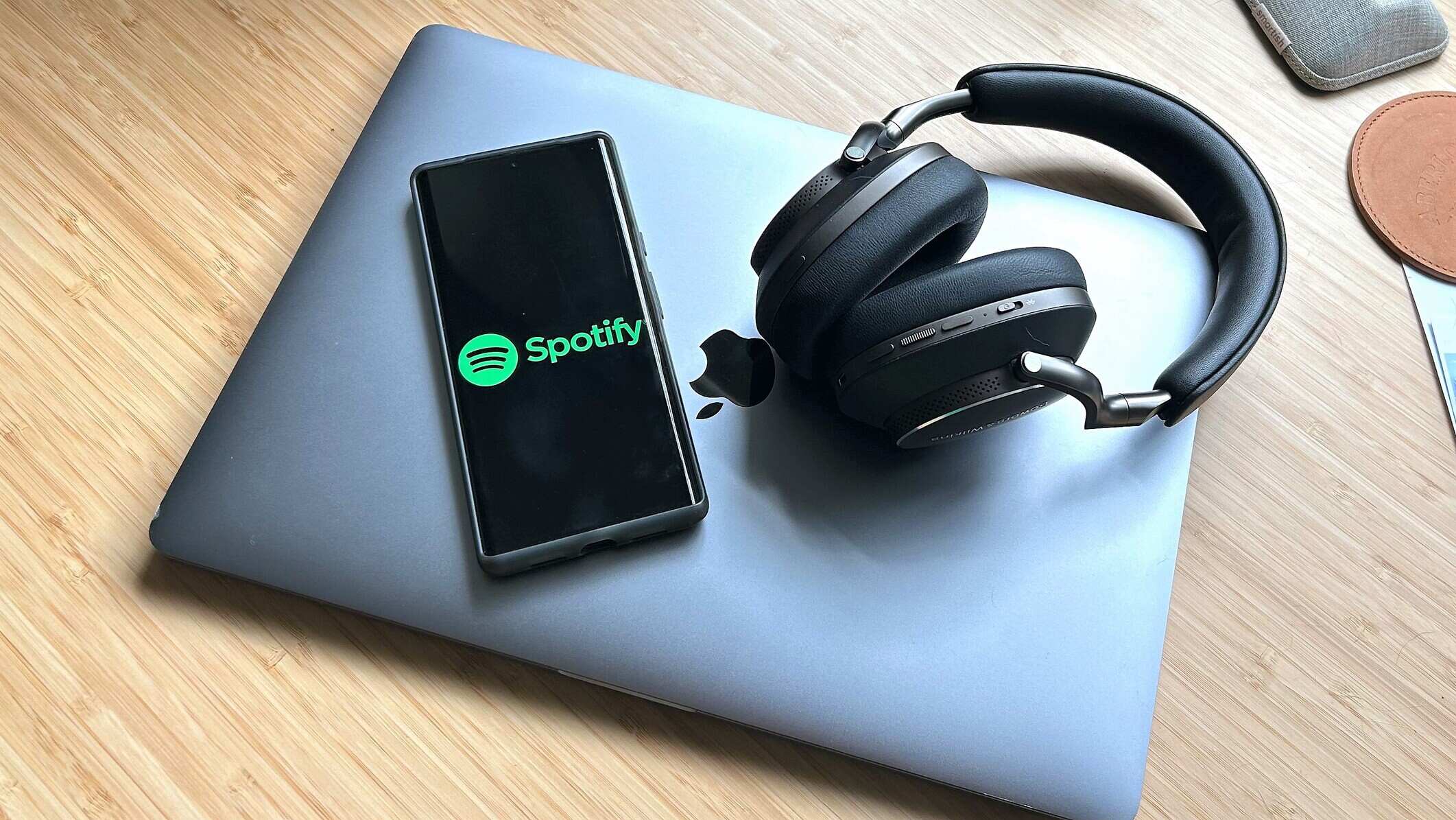
Audiophile
How To Get Audiophile Sound From Spotify
Modified: March 8, 2024
Learn how to achieve audiophile-quality sound on Spotify with our easy-to-follow guide. Enhance your music listening experience and enjoy premium audio on your favorite streaming platform.
(Many of the links in this article redirect to a specific reviewed product. Your purchase of these products through affiliate links helps to generate commission for AudioLover.com, at no extra cost. Learn more)
Table of Contents
Introduction
Welcome to the world of audiophiles, where sound quality is everything. Audiophiles are passionate about achieving the highest quality sound reproduction, striving for an immersive and authentic audio experience that captures every detail, nuance, and emotion of the music. While there are various components and systems that contribute to achieving audiophile sound, one popular platform for music streaming is Spotify. In this article, we will explore how to get the best audiophile sound from Spotify.
Spotify is one of the most widely used music streaming services, offering millions of songs at the touch of a button. It provides an extensive library of music genres and playlists, making it incredibly convenient for music lovers. However, achieving top-tier sound quality on Spotify can be a challenge due to various factors such as audio compression, streaming limitations, and device settings.
But fear not, as there are several steps you can take to optimize your listening experience on Spotify and get closer to that audiophile sound you’re seeking. From adjusting the settings within the Spotify app to exploring external audio components, we will guide you through the process of enhancing your sound quality.
Before we delve into the specifics, it’s important to understand what exactly audiophile sound entails. Audiophiles prioritize accuracy, detail, and spatial imaging in their music playback. They seek to recreate the sound as it was originally intended by the artist, utilizing high-quality components and techniques to reproduce the music with precision.
While achieving true audiophile sound often requires dedicated high-end audio equipment and meticulous setup, there are still ways to enhance the sound quality of your Spotify listening experience without breaking the bank. By optimizing your settings, choosing high-quality tracks, and making use of external components, you can bring your Spotify audio closer to an audiophile-level experience.
So, whether you’re a dedicated audiophile or simply looking to upgrade your Spotify listening experience, read on to discover the tips and techniques that will help you achieve the best sound quality from Spotify.
Understanding Audiophile Sound
Audiophile sound is all about achieving the highest level of audio reproduction. It goes beyond the everyday listening experience, aiming to capture the utmost detail, clarity, and realism in the music. Audiophiles strive for a sound that is as close to the original recording as possible.
One fundamental aspect of audiophile sound is transparency. This means that the sound should not add any coloration or distortion to the original recording. The goal is to have an accurate and faithful representation of the music, allowing the listener to hear every instrument, vocals, and subtle nuances with exceptional clarity.
Another critical element for audiophiles is soundstage imaging. Soundstage refers to the spatial perception of sound, where each instrument and vocalist is positioned in a three-dimensional space. Audiophile systems create a wide and deep soundstage, giving the music a sense of depth and dimensionality.
To achieve such high-quality sound, audiophiles invest in premium audio equipment such as high-fidelity speakers, amplifiers, and digital-to-analog converters (DACs). These components are meticulously designed and engineered to reproduce sound with minimal distortion and maximize the dynamic range of the music.
Audiophiles also pay attention to the quality of the audio source. They prefer lossless audio formats like FLAC (Free Lossless Audio Codec), which preserve the original quality of the recording without compression. These formats provide a higher bitrate and greater dynamic range compared to compressed audio formats like MP3.
Furthermore, audiophiles create optimal listening environments. They consider factors such as room acoustics, speaker placement, and the positioning of the listening area to ensure that the sound is not distorted or altered by the surroundings. They may even invest in acoustic treatments to minimize reflections and improve the overall listening experience.
While achieving the same level of audiophile sound on a streaming platform like Spotify might be challenging, there are techniques and optimizations that can help bring your listening experience closer to that desired level of quality. In the following sections, we will explore these methods and help you make the most out of Spotify’s offerings.
Limitations of Spotify
While Spotify offers a vast library of music and convenient access to millions of songs, it has some limitations when it comes to achieving true audiophile sound. Understanding these limitations will help us better optimize our listening experience.
One of the primary limitations of Spotify is audio compression. To ensure efficient streaming, Spotify uses audio compression algorithms that reduce the file size of the tracks. This compression, often in the form of the lossy AAC or Ogg Vorbis codec, sacrifices some audio quality in exchange for smaller file sizes. As a result, subtle details and nuances in the music can be lost.
Another limitation is the streaming bitrate. Spotify offers different quality options, ranging from low-quality 96 kbps to high-quality 320 kbps. While 320 kbps is considered a higher bitrate and provides better sound quality than lower options, it still falls short of the lossless audio quality preferred by audiophiles.
Furthermore, the sound quality of tracks on Spotify may vary, as it depends on the source from which the music was obtained. Some tracks may have been sourced from high-resolution masters, while others may be sourced from lower-quality recordings. This inconsistency can impact the overall listening experience.
Additionally, Spotify’s sound equalization settings, known as the “Loudness Normalization” feature, can affect the audio quality. This feature aims to provide a consistent volume level across different tracks but can also introduce some compression and leveling to the sound, altering the original dynamics of the music.
Lastly, the quality of the streaming can be influenced by the device and audio equipment used for playback. The quality of the speakers or headphones, the amplifiers, and even the digital-to-analog converter (DAC) can impact the overall sound reproduction.
While these limitations may seem discouraging for audiophiles, there are ways to optimize the settings within Spotify and work around these constraints to improve the sound quality. In the next sections, we will explore these techniques and adjustments to help you get the best possible audiophile sound from Spotify.
Optimizing Spotify Settings
To enhance the sound quality on Spotify, it is essential to optimize the settings within the app. By making a few adjustments, you can improve the overall listening experience and get closer to audiophile sound.
Firstly, let’s consider the streaming quality settings. Open the Spotify app and navigate to Settings. Under the Music Quality section, you can adjust the streaming quality. Choose the highest available quality option, which is typically 320 kbps. While this is still compressed audio, it provides a better listening experience compared to lower-quality settings.
In addition to the streaming quality, you should also pay attention to the Equalizer settings. Spotify offers a built-in Equalizer that allows you to adjust the audio frequencies to your preference. Experiment with different equalizer presets or create your custom EQ settings to optimize the sound reproduction based on your specific audio equipment and personal preferences.
Another important setting to consider is the Loudness Normalization feature mentioned earlier. It is recommended to disable this feature for a more authentic and dynamic listening experience. Disabling Loudness Normalization allows for the original dynamics of the music to be preserved, providing a more natural sound.
Moreover, Spotify provides an option called “Normalize Volume” under the Playback settings. It is advisable to disable this option as well, as it can impact the dynamic range of the music and compromise the audio quality.
If you are using Spotify on a mobile device, you should also ensure that your device’s sound settings are optimized. Check for any sound enhancement features, such as virtual surround sound or audio effects, and disable them to maintain the integrity of the original audio.
Lastly, for desktop users, it is worth considering the Spotify Connect feature. With Spotify Connect, you can stream music from your computer to other compatible devices, such as smart speakers or audio receivers. This allows you to utilize higher-quality audio equipment for playback, enhancing the overall sound quality.
By taking advantage of these settings and adjustments in Spotify, you can improve the sound quality and optimize the audio output to match your preferences and audiophile aspirations. However, optimizing the settings alone is not enough to achieve true audiophile sound. In the following sections, we will explore additional steps you can take to further enhance your Spotify listening experience.
Choosing High-Quality Tracks
When it comes to achieving the best sound quality on Spotify, choosing high-quality tracks is crucial. While Spotify employs audio compression on all its tracks, some songs are better mastered and have higher audio fidelity than others. By selecting well-mastered tracks, you can enhance the overall listening experience and get closer to audiophile sound.
One approach to finding high-quality tracks on Spotify is to look for songs that have been mastered specifically for high-resolution audio formats. Many artists and labels release special editions or remastered versions of their albums that are optimized for better audio quality. Look for keywords such as “high-resolution,” “hi-res,” or “remastered” in the song or album description.
Additionally, some tracks on Spotify are labeled as “Master Quality Authenticated” (MQA). MQA is a high-resolution audio format that provides studio-quality sound. These tracks are often recognized by a special badge or icon next to their title. By choosing MQA tracks, you can experience superior audio quality, closer to that of the original recording.
Furthermore, it is worth exploring curated playlists on Spotify that are dedicated to high-quality audio or audiophile music. These playlists are often created by experts or audiophile enthusiasts who have carefully selected well-recorded tracks with exceptional sound quality. Search for terms like “audiophile,” “high fidelity,” or “high-quality” to find these playlists and discover hidden gems.
Another strategy to ensure better sound quality is to choose tracks that are sourced from high-quality recordings. Some albums on Spotify are sourced directly from high-resolution masters or premium sources, resulting in higher audio fidelity. Look for albums that are labeled as “studio master,” “direct source,” or “HD tracks” to find these higher quality recordings.
Lastly, consider exploring different genres of music on Spotify. Some genres, such as jazz, classical, and acoustic, are often recorded with exceptional attention to detail and sound quality. These genres can provide a more immersive and rewarding listening experience, especially when played back on a high-quality audio system.
By being selective in choosing high-quality tracks, you can significantly improve the overall sound quality and get a step closer to achieving audiophile sound on Spotify. However, it’s important to note that not every song on Spotify will meet audiophile standards, as it ultimately depends on the recording and mastering quality. In the next sections, we will cover additional steps you can take to further enhance your Spotify listening experience.
Using External DACs and Amplifiers
Audiophiles often rely on external digital-to-analog converters (DACs) and amplifiers to enhance the sound quality of their audio systems. While the built-in audio components of computers and mobile devices can deliver decent sound, using dedicated external DACs and amplifiers can take your Spotify listening experience to another level.
A DAC converts digital audio signals into analog signals that can be amplified and played back through speakers or headphones. External DACs are designed with high-quality components and advanced circuitry, resulting in better audio conversion and improved sound reproduction. By connecting an external DAC to your computer or mobile device, you can bypass the built-in DAC and enjoy higher resolution and more accurate audio playback.
When it comes to amplification, using a dedicated headphone amplifier or a stereo amplifier can greatly enhance the audio quality. These amplifiers are designed to provide more power and better control over the audio signal, resulting in improved dynamics and clarity. They can bring out the full potential of your headphones or speakers, allowing you to experience the true depth and detail of the music.
When choosing an external DAC and amplifier, consider their compatibility with your audio setup. Look for DACs that support high-resolution audio formats and have a good signal-to-noise ratio. Amplifiers should have enough power output to drive your headphones or speakers efficiently.
To connect the external DAC and amplifier, use high-quality cables, such as RCA or balanced cables, to ensure minimal signal loss. This will maintain the integrity of the audio signal and provide the best possible sound quality.
Additionally, if you are using headphones, consider using a headphone amplifier that is specifically designed for high-impedance or power-hungry headphones. These amplifiers can deliver the necessary power and drive to optimize the performance of your headphones, resulting in improved sound quality and clarity.
By incorporating external DACs and amplifiers into your audio setup, you can elevate the sound quality of your Spotify listening experience. These components bring out the full potential of your audio system, enhancing the depth, detail, and overall fidelity of the music you enjoy.
However, it’s important to note that the impact of external DACs and amplifiers can vary depending on the quality of your audio source and playback equipment. They may not completely overcome the limitations of Spotify’s audio compression, but they can still significantly enhance the overall sound quality and bring you closer to that desired audiophile experience.
Understanding Audio Compression
Audio compression is a fundamental aspect of digital music streaming, including platforms like Spotify. It involves reducing the file size of audio tracks to enable efficient storage and transmission. While audio compression allows for convenient online music streaming, it can impact the sound quality and overall fidelity of the music you listen to.
The most common form of audio compression used by streaming services, including Spotify, is lossy compression. Lossy compression algorithms, such as AAC or Ogg Vorbis, achieve smaller file sizes by discarding certain audio data that is deemed less perceptible by human ears. This discarded data includes frequencies that are outside the range of normal hearing or masked by louder sounds.
During the compression process, the audio signal undergoes a transformation, resulting in some loss of audio quality. The more aggressive the compression, the greater the loss of audio detail. This can affect the spatial imaging, dynamic range, and clarity of the music.
When streaming music on Spotify, the audio files are decompressed in real-time by the app, which then plays them back. The decompression process attempts to recreate the original audio signal to the best of its ability, but it can never fully recover the lost information.
It’s important to note that while lossy compression may result in some audio quality loss, the impact will vary depending on the song and the individual’s perception. Some tracks may be more affected by compression artifacts, particularly those with intricate details and dynamic range.
In contrast, lossless audio formats, such as FLAC, preserve the entire audio signal without any compression or loss of quality. These formats maintain the full dynamic range and fidelity of the original recording. However, streaming services like Spotify generally do not offer lossless audio options for regular users.
To mitigate the effects of audio compression, one option is to seek out higher-quality versions of the tracks. Some songs on Spotify may be sourced from higher-quality recordings, remastered editions, or specific high-resolution audio formats like Master Quality Authenticated (MQA). Choosing these tracks can help improve the audio quality, although they may still be subject to the compression used by the streaming service.
Understanding audio compression is important because it helps to set realistic expectations for the sound quality you can achieve on platforms like Spotify. While compression may introduce some compromises in audio fidelity, by implementing other optimization techniques and using high-quality audio equipment, you can still enhance your listening experience and get closer to audiophile sound.
Using Equalizers and Sound Enhancements
Equalizers and sound enhancements can significantly impact the sound quality and tailor it to your preferences. Spotify offers a built-in equalizer that allows you to adjust the frequency response of the audio, shaping the sound to your liking.
The equalizer enables you to boost or attenuate specific frequency ranges, such as bass, midrange, and treble. This gives you the flexibility to compensate for any deficiencies in your audio setup or enhance certain aspects of the music. For example, if you feel that the bass is lacking, you can boost the lower frequencies to add more impact. Likewise, if the music sounds too bright, you can attenuate the higher frequencies to achieve a more balanced sound.
Experiment with different equalizer presets available in Spotify or create your custom EQ settings. If you’re unsure where to start, there are plenty of online resources and dedicated communities that share equalizer settings for different genres and audio setups. These presets can serve as a starting point for you to fine-tune the sound and get the desired audio experience.
It’s important to note that while the equalizer can help optimize the sound, excessive adjustments may also introduce distortion and alter the intended balance of a song. It’s recommended to make subtle adjustments and avoid extreme boosts or cuts that could negatively impact the overall listening experience.
In addition to the built-in equalizer, Spotify also provides sound enhancements like “Loudness Normalization” and the “Audio Effects” feature. Loudness Normalization keeps the volume levels consistent across tracks, which can be beneficial to avoid sudden changes in volume. However, disabling this feature may lead to a more dynamic and authentic listening experience, preserving the original dynamics of the music.
The Audio Effects feature allows you to apply various sound enhancements like “Playback Speed” for adjusting the tempo, “Fade” for smooth transitions between tracks, and “Crossfade” for seamless playback between songs. These features can enhance your listening experience by providing greater control and customization options.
When using equalizers and sound enhancements, it’s important to consider your audio equipment and personal preferences. Different headphones, speakers, and listening environments may require different adjustments to achieve the desired sound quality. Experiment with different settings, trust your ears, and find the settings that suit your musical taste and audio setup best.
By utilizing equalizers and sound enhancements offered by Spotify, you can personalize your audio experience and enhance the sound quality according to your preferences. These tools allow you to fine-tune your listening experience and bring your Spotify audio closer to your desired audiophile sound.
Calibrating Your Audio System
Calibrating your audio system plays a crucial role in achieving optimal sound quality, regardless of the source you’re listening to, including Spotify. By properly calibrating your audio system, you can ensure accurate sound reproduction and create an immersive listening experience.
One essential step in calibration is speaker placement. Position your speakers at an optimal distance from each other and from the listening area. The placement should create a balanced soundstage and deliver a well-defined stereo image. Experiment with the positioning and angles to find the sweet spot that produces the best soundstage and imaging.
Consider the room acoustics as well. Hard surfaces can cause sound reflections, leading to unwanted echoes and distortions. Soft furnishings, such as rugs, curtains, and acoustic panels, can help absorb reflections and improve the overall sound quality. Additionally, you may apply room correction techniques using digital signal processing to address specific room resonances and frequency imbalances.
Another critical aspect of calibration is setting the correct volume levels and balance between the speakers. Use a sound level meter or your ears to ensure that each speaker reproduces sound at the same level. This ensures a proper stereo image and prevents one speaker from overpowering the other.
If you’re using headphones, make sure they are well-adjusted for a comfortable fit, providing a consistent sound experience. Also, consider using headphone calibration tools or software that can optimize the sound specifically for your headphones.
It’s worth mentioning that calibrating your audio system is not limited to the physical aspects. Digital calibration, such as digital room correction (DRC) software or parametric equalization, can enhance the audio quality by compensating for frequency response irregularities and room limitations.
Using a measurement microphone and calibration software, you can measure the frequency response of your speakers in your listening environment. This information can then be used to apply corrections and adjustments to flatten the frequency response, resulting in more accurate sound reproduction.
By taking the time to calibrate your audio system, you can optimize the sound quality and achieve a more accurate representation of the music you’re listening to on Spotify. Calibration helps to minimize distortions, improve imaging and soundstaging, and create a more engaging and immersive listening experience.
Keep in mind that the calibration process may require some trial and error to achieve the desired results. It is recommended to make small adjustments, listen critically, and trust your ears to find the settings that work best for your audio system and personal taste.
By combining proper calibration techniques with the previously mentioned optimizations, you can elevate your Spotify listening experience and enjoy even closer to audiophile-level sound quality.
Conclusion
In conclusion, achieving audiophile sound from Spotify is a journey that involves optimizing various aspects of your audio setup and making informed choices. While Spotify has its limitations, there are steps you can take to enhance the sound quality and get closer to the audiophile experience.
Understanding audiophile sound and setting realistic expectations is the foundation of this pursuit. Audiophiles prioritize transparency, soundstage imaging, and accuracy in their pursuit of high-quality audio reproduction.
Optimizing the settings within the Spotify app is a crucial step. Adjusting the streaming quality, disabling loudness normalization, and exploring the equalizer settings can significantly improve the sound quality and tailor it to your preferences.
Choosing high-quality tracks, looking for remastered editions or MQA versions, and exploring curated playlists dedicated to audiophile music can lead you to well-recorded and higher fidelity songs on Spotify.
Incorporating external DACs and amplifiers into your audio setup provides a boost in sound quality. By bypassing the built-in audio components of your device, dedicated external DACs and amplifiers unlock the potential of your headphones or speakers.
Understanding the impact of audio compression allows you to set realistic expectations for sound quality on Spotify. While compression is inherent to streaming services, choosing high-quality tracks and implementing other optimizations can mitigate its effects.
Using equalizers and sound enhancements offered by Spotify helps you personalize the sound and make fine adjustments based on your preferences and audio equipment.
Calibrating your audio system, both physically and digitally, ensures accurate sound reproduction and creates a more immersive listening experience. Proper speaker placement, addressing room acoustics, and adjusting volume levels are important steps in the calibration process.
Ultimately, achieving true audiophile sound from Spotify may require a combination of these optimizations and higher-end audio equipment. However, by implementing the techniques discussed in this article, you can significantly enhance your Spotify listening experience and get closer to the audiophile sound you crave.
So, whether you’re a dedicated audiophile or someone looking to improve their Spotify sound quality, follow these tips and techniques to elevate your audio experience and enjoy the music in a whole new way.