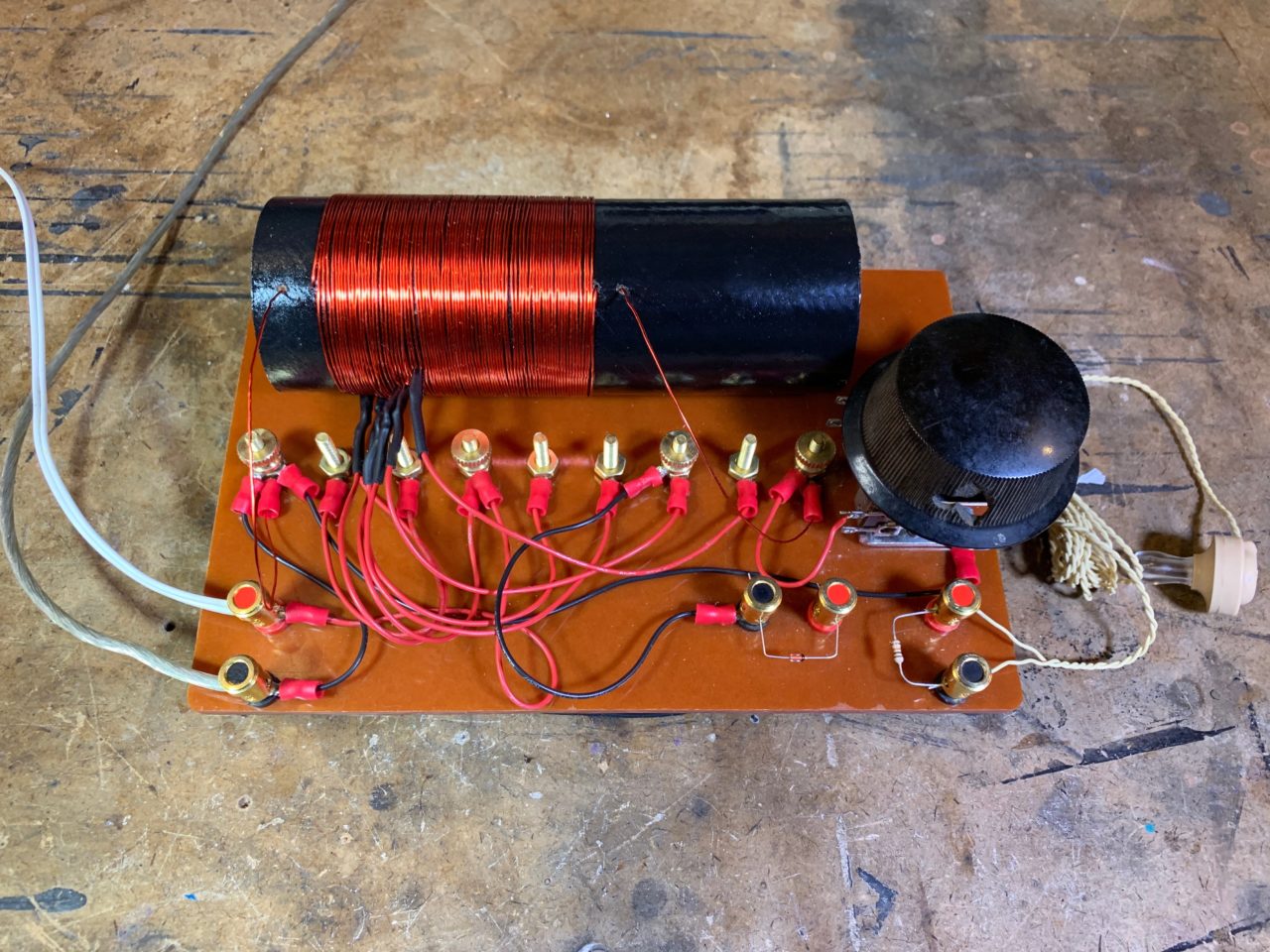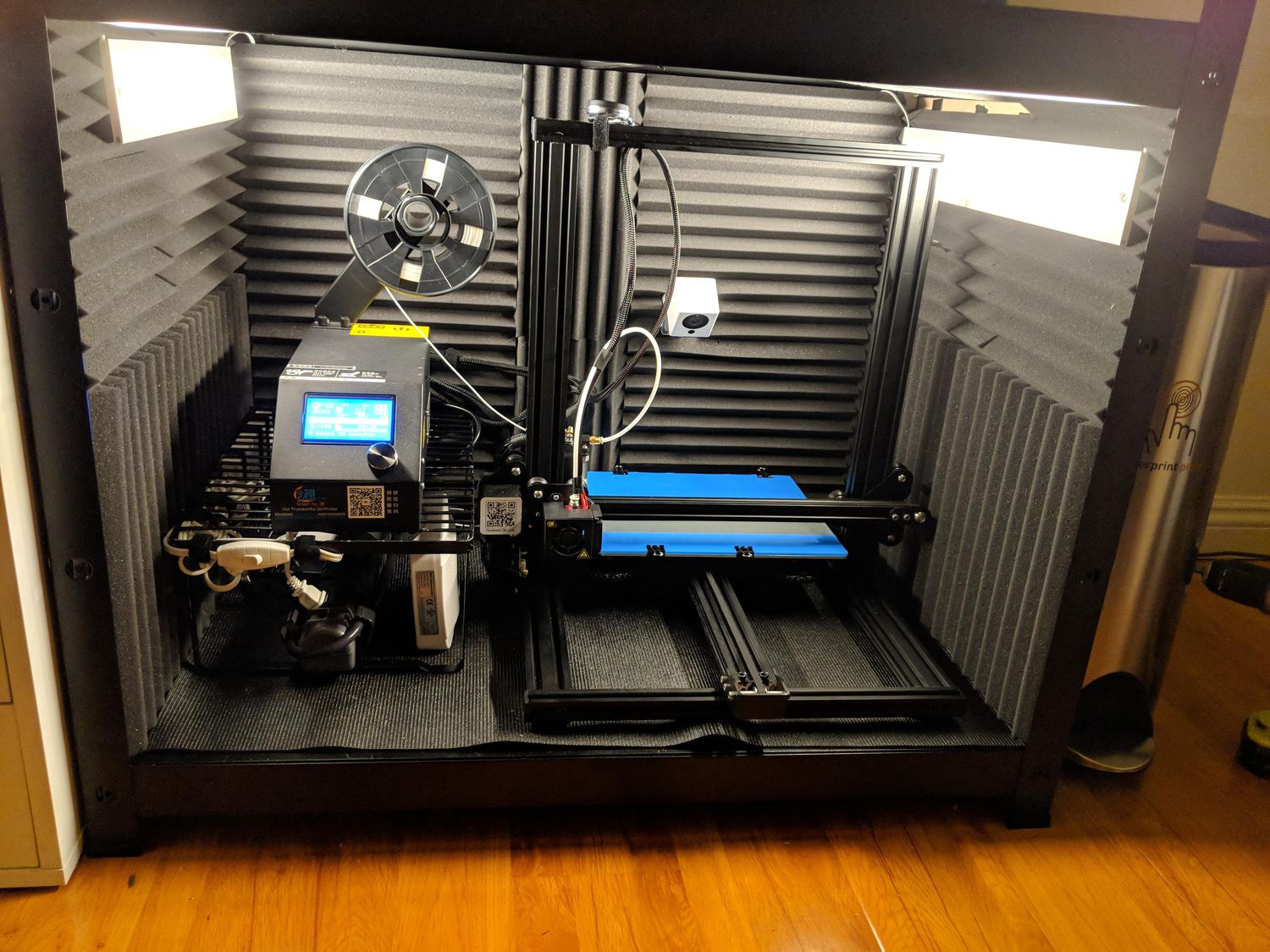Home>Production & Technology>Audiophile>How To Build Audiophile PC


Audiophile
How To Build Audiophile PC
Modified: February 19, 2024
Learn how to build an Audiophile PC and enhance your audio experience. Discover the best components and tips to create high-quality sound in your computer setup.
(Many of the links in this article redirect to a specific reviewed product. Your purchase of these products through affiliate links helps to generate commission for AudioLover.com, at no extra cost. Learn more)
Table of Contents
- Introduction
- Choosing the Right Components
- Selecting the Best Audio Interfaces
- Optimal Power Supply for Audiophile PC
- Building a Silent PC Case
- The Importance of High-Quality Cables
- Installing High-Fidelity Sound Cards
- Configuring Software for Audiophile Sound
- Enhancing Audio Playback with Digital-to-Analog Converters (DACs)
- Tweaking System Settings for Maximum Audio Performance
- Conclusion
Introduction
Welcome to the world of audiophiles, where audio quality is paramount and every note, rhythm, and subtle detail is cherished. If you have a passion for high-fidelity sound and want to take your audio experience to the next level, building an audiophile PC is the perfect way to indulge in your love for music.
An audiophile PC is a computer system that is designed and optimized specifically for delivering the best possible audio performance. It goes beyond the standard desktop or laptop, focusing on components that prioritize audio quality and maximize the potential of your digital music library.
In this guide, we will take you on a journey of building your own audiophile PC, step by step. From choosing the right components to configuring software settings, we’ll cover everything you need to know to create a system that will make your favorite songs sound even more incredible.
Before we dive into the nitty-gritty of building an audiophile PC, it’s important to understand that the quality of the source material and the audio files themselves play a significant role in overall audio performance. Make sure you have access to high-resolution audio files or lossless formats to truly enjoy the benefits of an audiophile system.
So, if you’re ready to embark on a journey of sonic bliss, let’s get started on building your very own audiophile PC.
Choosing the Right Components
When it comes to building an audiophile PC, every component you select can make a difference in the overall audio quality. Here are some key components to consider:
- Processor (CPU): Look for a powerful processor that can handle the demands of high-resolution audio playback without any lag or distortion. Processors from Intel’s Core i5 or i7 series, or AMD’s Ryzen series, are excellent choices.
- Memory (RAM): Opt for a generous amount of RAM, preferably 8GB or more, to ensure smooth multitasking and seamless audio playback.
- Storage: Consider a solid-state drive (SSD) for your operating system and applications, as it offers faster read/write speeds and quieter operation compared to traditional hard drives. For storing your music library, a high-capacity hard drive or a NAS (Network Attached Storage) solution can come in handy.
- Motherboard: Look for a motherboard that supports high-quality sound cards and has sufficient expansion slots for future upgrades. Gigabyte, ASUS, and MSI are reputable brands known for their audio-centric motherboard offerings.
- Audio Interfaces: Opt for an external USB digital-to-analog converter (DAC) or an internal sound card that can deliver exceptional audio quality. Popular options include the AudioQuest DragonFly series, the Creative Sound Blaster series, and the ASUS Essence STX II.
- Power Supply: A high-quality power supply is essential for stable and clean power delivery to the components. Look for a power supply from reputable brands like Corsair, Seasonic, or EVGA, with sufficient wattage to meet the demands of your system.
- Case: Choose a case that offers excellent build quality, efficient cooling, and noise reduction features. Brands like Fractal Design, be quiet!, and NZXT provide options specifically designed for silent operation.
- Graphics Card: While not directly related to audio performance, a solid graphics card can enhance your multimedia experience and allow you to enjoy high-resolution playback or gaming if desired. NVIDIA GeForce or AMD Radeon cards are popular choices.
Remember, these are just general guidelines, and your specific requirements may vary based on your budget and preferences. Researching individual components, reading reviews, and seeking advice from audiophile forums can help you make informed decisions when selecting the right components for your audiophile PC.
Selecting the Best Audio Interfaces
One of the most critical components for achieving exceptional audio quality in your audiophile PC is the audio interface. An audio interface serves as a bridge between your computer and your speakers or headphones, converting digital audio signals into analog signals that can be heard by the human ear. When choosing an audio interface, consider the following factors:
- Connection Type: USB is the most common and convenient connection type for audio interfaces. It offers plug-and-play functionality and is compatible with most computers. If you require even higher audio fidelity, consider Thunderbolt or PCIe interfaces.
- Bit Depth and Sample Rate: Look for an audio interface that supports a high bit depth (at least 24 bits) and a high sample rate (at least 96kHz) to ensure accurate and detailed audio reproduction.
- Number of Inputs and Outputs: Determine how many simultaneous inputs and outputs you require based on your needs. If you plan to record multiple instruments or want to connect external gear, consider an interface with multiple inputs. Similarly, if you want to connect multiple speakers or headphones, choose an interface with several outputs.
- Preamp Quality: If you plan on recording vocals or live instruments, pay attention to the quality of the preamps built into the audio interface. Good preamps will provide clean, transparent amplification of the incoming signal.
- Compatibility: Ensure that the audio interface you choose is compatible with your operating system (Windows, macOS, or Linux). Look for drivers and software updates provided by the manufacturer to ensure ongoing compatibility.
- Brand and Reputation: Stick with reputable brands known for their audio interfaces, such as Focusrite, PreSonus, RME, Universal Audio, and Apogee. These brands have a long-standing reputation for producing high-quality and reliable audio interfaces.
Additionally, consider any specific features you may need, such as MIDI connectivity, headphone amplifiers, or DSP (Digital Signal Processing) capabilities. These features can enhance your audio experience and provide additional flexibility during recording or playback.
Remember to read reviews, check user feedback, and consult with fellow audiophiles to gather insights and recommendations on the best audio interfaces for your specific setup. Ultimately, choosing the right audio interface is crucial for achieving the best possible audio quality for your audiophile PC.
Optimal Power Supply for Audiophile PC
The power supply is a crucial component in any computer system and plays a significant role in the overall performance and stability of your audiophile PC. When it comes to selecting the optimal power supply, there are a few key factors to consider:
- Wattage: Ensure that the power supply has sufficient wattage to meet the demands of your components, including the processor, graphics card, and other peripherals. Check the recommended power requirements provided by the manufacturers of your components and choose a power supply with a wattage slightly higher than the total recommended amount to allow for future upgrades.
- Efficiency Rating: Look for power supplies with high-efficiency ratings, typically labeled with the 80 Plus certification. These power supplies are more energy-efficient, produce less heat, and operate more quietly. Opting for an 80 Plus Gold or Platinum certified power supply is recommended for audiophile systems.
- Modularity: Modular power supplies offer the flexibility of detaching unnecessary cables, allowing for a cleaner and more organized build. This feature not only improves airflow but also makes cable management easier, resulting in better aesthetics and improved cooling performance.
- Quality and Stability: Choose a power supply from reputable brands known for their reliability, such as Corsair, Seasonic, EVGA, or be quiet!. These brands prioritize stability, quality components, and robust protections against power surges or fluctuations, ensuring a stable power supply to your audiophile PC.
- Noise Levels: For an audiophile PC, minimizing noise is crucial to maintaining a pristine audio experience. Look for power supplies with quiet operation, such as those equipped with larger, low-noise fans, or those with fanless designs that eliminate noise altogether.
- Cable Quality: Pay attention to the quality of the cables provided with the power supply. Well-made, braided cables not only contribute to better cable management but also improve airflow and reduce interference that can degrade audio performance.
Remember to do thorough research, read reviews, and seek advice from other audiophiles or PC enthusiasts when choosing a power supply for your audiophile PC. Investing in a high-quality power supply will provide stable and clean power delivery to your components, ensuring optimal audio performance and longevity for your system.
Building a Silent PC Case
For audiophiles, having a silent PC case is crucial to minimize unwanted noise and create an optimal listening environment. Building a silent PC case involves selecting the right components and implementing noise-reducing techniques. Here are some steps to consider:
- Choosing a Silent Case: Look for cases specifically designed for silent operation. These cases typically feature noise-damping materials, sound-insulated panels, and specialized design elements to minimize noise from fans and vibrations.
- Fan Configuration: Select low-noise fans or fans with built-in noise-reducing features. Opt for a fanless CPU cooler or a high-quality CPU cooler with a large, low-noise fan. Ensure proper airflow within the case to prevent overheating and ensure optimal performance.
- Noise Dampening Material: Consider applying noise-dampening materials, such as acoustic foam or dampening mats, to the internal surfaces of the case. These materials help absorb noise and reduce vibrations, resulting in quieter operation.
- Cable Management: Proper cable management not only improves airflow but also reduces the chances of cables obstructing fans, causing unnecessary noise. Use cable ties, Velcro straps, and cable routing channels to keep cables organized and away from fans and components.
- Vibration Isolation: Implement vibration isolation techniques by using rubber grommets or fan mounts to reduce the transmission of vibrations from fans and drives to the case. This helps minimize noise caused by vibrations resonating through the case structure.
- Power Supply Placement: Mount the power supply with rubber or silicone gaskets to isolate it from the case, reducing vibrations and noise. Consider positioning the power supply with the fan facing downwards to minimize noise from the PSU fan.
- Hard Drive and SSD Placement: Mount hard drives and SSDs using rubber grommets or anti-vibration mounts. This helps reduce noise caused by the vibration of spinning drives and provides a quieter overall system.
- Consider Liquid Cooling: Liquid cooling solutions, such as all-in-one CPU coolers or custom loops, can effectively cool components while operating quietly. However, ensure that the chosen liquid cooling system is designed for low-noise operation.
Building a silent PC case requires attention to detail and a focus on noise reduction techniques. By following these steps, you can create a quiet and peaceful environment for your audiophile PC, allowing you to immerse yourself fully in the purity of the audio experience.
The Importance of High-Quality Cables
When it comes to achieving the best audio quality in your audiophile PC setup, the importance of high-quality cables cannot be overstated. Cables play a crucial role in transmitting audio signals accurately and efficiently, ensuring that you experience the full potential of your audio equipment. Here’s why investing in high-quality cables is essential:
- Signal Integrity: High-quality cables are designed to minimize signal loss and interference, preserving the integrity of the audio signal from the source to the output device. This translates into cleaner, more accurate sound reproduction and a more immersive listening experience.
- Durability: High-quality cables are built using superior materials and robust construction techniques, making them more durable and resistant to wear and tear. They are less prone to connection issues, signal degradation, and cable breakage, ensuring a longer lifespan for your audio setup.
- Low Noise and Interference: Well-made cables feature proper shielding and insulation to reduce electromagnetic interference (EMI) and radio frequency interference (RFI) that can introduce unwanted noise and distortion into the audio signal. This results in a cleaner, more transparent audio playback.
- Connector Quality: High-quality cables use sturdy connectors with tight-fitting connections that minimize signal loss and maintain a solid connection between devices. Loose or poor-quality connectors can lead to signal degradation and intermittent audio issues.
- Compatibility: High-quality cables are designed to meet or exceed industry standards, ensuring compatibility with a wide range of audio equipment. They provide reliable connectivity and eliminate compatibility issues that can arise with lower-quality cables.
- Peace of Mind: Investing in high-quality cables gives you peace of mind, knowing that you have taken the necessary steps to optimize your audio setup. It allows you to focus on enjoying your music or other content without worrying about the quality of the cables in your system.
Keep in mind that while high-quality cables are important for optimal audio performance, there is a point of diminishing returns. It’s crucial to strike a balance and choose cables that meet your needs and budget. Conduct research, read reviews, and consult with audio enthusiasts or professionals to find reliable cable brands that offer a good balance of performance and value.
By investing in high-quality cables, you can ensure that your audiophile PC setup delivers the highest possible audio quality and allows you to fully immerse yourself in the richness of your favorite music and audio content.
Installing High-Fidelity Sound Cards
When it comes to achieving exceptional audio quality on your audiophile PC, installing a high-fidelity sound card is a crucial step. While the onboard audio provided by most motherboards is sufficient for general use, a dedicated sound card can take your audio experience to the next level. Here’s what you need to know about installing high-fidelity sound cards:
- Selecting the Right Sound Card: Research and choose a sound card that suits your needs and budget. Look for sound cards from reputable brands known for their audio expertise, such as ASUS, Creative, or Sound Blaster. Consider the features you want, such as high-resolution audio support, multi-channel output, or hardware acceleration for audio processing.
- Preparing Your System: Before installing a sound card, ensure that your computer meets the minimum requirements specified by the manufacturer. Shut down your computer, unplug the power cord, and proceed with caution to prevent any damage to your PC or its components.
- Locating the Appropriate Slot: Identify the appropriate PCI or PCIe slot on your motherboard for installing the sound card. Consult the motherboard manual or manufacturer’s website to determine the compatible slots for your specific sound card model.
- Disabling Onboard Audio: If your motherboard has onboard audio, it is recommended to disable it in the BIOS settings to avoid conflicts between the onboard audio and the sound card. This step ensures that the sound card functions as the primary audio device.
- Removing the Slot Cover: Remove the slot cover from the back of your PC case corresponding to the selected PCI or PCIe slot. This allows for the physical insertion of the sound card into the slot.
- Installing the Sound Card: Align the sound card with the slot and gently insert it, ensuring that it is securely seated. Use a screwdriver to fasten the sound card to the corresponding slot bracket to secure it in place.
- Connecting Cables: Connect the necessary cables to the sound card, such as audio cables for speakers or headphones, and any additional cables required for specific features of the sound card. Ensure that the connections are secure and properly inserted.
- Driver Installation: Once the sound card is physically installed, power on your computer and insert the driver installation disc provided with the sound card. Follow the on-screen instructions to install the drivers or visit the manufacturer’s website to download the latest drivers for your sound card model.
- Testing and Configuration: After installing the drivers, test the sound card by playing audio through your preferred media player. Adjust the audio settings in the operating system and any associated software provided by the sound card manufacturer to optimize the audio performance according to your preferences.
Installing a high-fidelity sound card can significantly enhance your audio experience on your audiophile PC. By following these steps and carefully installing and configuring the sound card, you can unlock the full potential of your audio system and enjoy immersive, high-quality sound reproduction.
Configuring Software for Audiophile Sound
Configuring the software settings on your audiophile PC is just as important as selecting high-quality hardware components. Optimizing the software settings ensures that you get the best possible audio performance from your system. Here are some tips for configuring software for audiophile sound:
- Audio Player Software: Choose a high-quality audio player software that supports the formats you use, such as FLAC, ALAC, or DSD. Popular options include foobar2000, JRiver Media Center, and MusicBee. Configure the audio player software to use the appropriate output settings and enable any enhancements, such as bit-perfect output or DSP plugins, if desired.
- Audio Formats and Settings: Use lossless audio formats like FLAC or ALAC whenever possible to preserve the original audio quality. Avoid using highly compressed formats like MP3 unless there is no other option. Configure your audio player software to output audio in the native format of your files and set the bit depth and sample rate to match the capabilities of your audio hardware.
- Enable Exclusive Mode: Many audio player software allows you to enable an exclusive mode, which bypasses the operating system’s audio mixer and direct streams the audio to your sound card. This can reduce potential audio quality losses caused by resampling or other processing performed by the operating system.
- Disable Unnecessary Effects: Disable any unnecessary audio effects or enhancements in your operating system’s sound settings. These effects can introduce processing or alterations to the audio signal that may not align with the audiophile listening experience.
- Disable System Sounds: Turn off system sounds or set them to the lowest volume to avoid interruptions or unexpected sounds while enjoying your audio playback.
- Check Power Management Settings: Ensure that your computer’s power management settings are configured to provide the best performance mode, as some power-saving options can limit the processing power or performance of your system, affecting audio playback quality.
- Use High-Quality Audio Drivers: Install and use the latest drivers provided by the manufacturer of your sound card or audio interface. These drivers are often optimized for performance and compatibility, ensuring the best audio experience.
- Consider Audio Enhancements: If desired, experiment with audio enhancement tools or plugins that cater to audiophile preferences, such as room correction software, equalizer plugins, or digital upsampling tools. Remember to use these enhancements judiciously and adjust them to your personal taste.
Remember to regularly update your software and drivers to take advantage of any performance improvements or bug fixes released by the respective developers and manufacturers. Take the time to explore the settings and customization options available in your chosen software to truly optimize your audiophile sound experience on your PC.
Enhancing Audio Playback with Digital-to-Analog Converters (DACs)
When it comes to achieving the highest level of audio fidelity, incorporating a digital-to-analog converter (DAC) into your audiophile PC setup is a game-changer. A DAC is responsible for converting digital audio signals from your computer into analog signals that can be accurately played back by your audio equipment. Here’s how a DAC can enhance your audio playback:
Improved Sound Quality: DACs play a crucial role in delivering high-quality, accurate, and detailed audio. They have advanced circuitry and components specifically designed to handle the conversion of digital audio signals with precision. By using a high-quality DAC, you can experience a significant improvement in the clarity, dynamics, and overall fidelity of your audio playback.
Reduced Interference: DACs are typically housed in separate, dedicated units, away from the electrical noise generated by the computer’s internal components. This positioning helps to minimize interference and provides a cleaner signal path for your audio, resulting in reduced distortion and enhanced audio purity.
Elimination of Digital Artifacts: Built-in sound cards or motherboard audio solutions may introduce digital artifacts or noise during the conversion process. A dedicated DAC bypasses these potential pitfalls by utilizing higher-quality components and specialized engineering to ensure pristine audio conversion without any unwanted coloration or distortion.
Support for High-Resolution Audio: Many DACs support high-resolution audio formats, including 24-bit/192kHz or even higher, allowing you to fully leverage the capabilities of your high-resolution music files. This support ensures that you can appreciate the subtle details and nuances in your audio recordings that may be lost with standard onboard audio solutions.
Flexibility and Versatility: DACs offer various connectivity options, including USB, coaxial, and optical inputs, to accommodate a wide range of audio sources. This versatility allows you to connect your audiophile PC to external devices such as headphone amplifiers, stereo amplifiers, or powered speakers, providing flexibility in your audio setup.
Personalization and Customization: Depending on the DAC model you choose, you may have access to additional features such as adjustable output levels, selectable filters, or even built-in headphone amplifiers. These features allow you to tailor the audio playback to your preferences and specific audio equipment.
When selecting a DAC, consider factors such as audio format compatibility, bit depth, sample rate support, connectivity options, and overall sound quality. Research reputable brands known for their DAC expertise, such as Schiit Audio, AudioQuest, Chord Electronics, or RME, and read reviews or seek recommendations from audio enthusiasts to find the right DAC for your setup.
Integrating a high-quality DAC into your audiophile PC setup can elevate your audio playback to an entirely new level, providing a more immersive and engaging listening experience that brings your music to life.
Tweaking System Settings for Maximum Audio Performance
To fully optimize the audio performance of your audiophile PC, it’s important to fine-tune system settings to ensure the best possible sound quality. By making a few adjustments, you can maximize the audio performance of your system and truly immerse yourself in high-fidelity sound. Here are some tips for tweaking system settings:
Disable Audio Enhancements: Disable any audio enhancements or processing features in your operating system’s sound settings. These enhancements, such as virtual surround sound or equalization, can alter the audio signal and interfere with the pure audio reproduction desired by audiophiles. By disabling these enhancements, you allow the audio to be delivered directly and unaltered to your audio equipment.
Adjust Buffer Size: If using an audio interface or external sound card, adjust the buffer size in your audio driver settings. A smaller buffer size reduces latency but may require more processing power, while a larger buffer size increases latency but offers more stable audio playback. Find the balance that suits your needs and system capabilities.
Set Sample Rate and Bit Depth: Ensure that the sample rate and bit depth settings in your operating system and audio player software match the capabilities of your audio hardware. It’s recommended to use the native sample rate and bit depth of your audio files to avoid unnecessary resampling or conversion that can introduce artifacts or quality loss.
Allocate Sufficient Resources: Allocate sufficient resources to your audio playback by closing unnecessary background processes and applications. This ensures that your audio player software and sound card receive the necessary system resources for smooth and uninterrupted playback.
Configure Power Management: Optimize your power management settings to prioritize performance rather than power savings. Access the power options in your operating system’s control panel and select the High Performance mode, if available, to ensure maximum processing power is dedicated to audio playback.
Disable System Sounds: Disable system sounds or set them to the lowest volume level to avoid interruptions or unexpected audio disturbances during playback. This helps maintain a consistent and uninterrupted audio experience.
Use Quality Audio Drivers: Install the latest audio drivers provided by the manufacturer of your sound card or audio interface. These drivers are optimized for performance and compatibility, allowing your audio hardware to function at its best and ensuring optimal audio playback.
Minimize Wireless Interference: If using wireless peripherals or networking, ensure that they operate on non-interfering channels or frequencies to reduce potential interference with your audio playback. This can help maintain a stable and uninterrupted audio signal.
Consider Noise-Canceling Measures: Implement noise-canceling measures, such as locating your computer in a separate room or using acoustic treatments in your listening environment. This helps reduce background noise and external interference, providing a more immersive and focused audio experience.
Remember that tweaking system settings requires careful consideration and experimentation. What works well for one setup might not be optimal for another. Take the time to test different settings, assess their impact on audio performance, and adjust accordingly to achieve the best results for your specific audiophile PC setup.
Conclusion
Congratulations! You have embarked on a journey to build and optimize your own audiophile PC. By carefully selecting high-quality components, installing the appropriate sound card, and configuring your software and system settings, you have taken significant steps towards creating a system that delivers exceptional audio performance.
Building an audiophile PC allows you to fully immerse yourself in the world of high-fidelity sound, providing a listening experience that is rich, detailed, and captivating. Whether you are a music lover, a multimedia enthusiast, or a professional audio engineer, the investment in an audiophile PC will elevate your audio experience to a new level.
Remember, every component in your audiophile PC plays a vital role in the overall audio performance, from the processor and memory to the audio interface and cables. Choosing high-quality components, employing noise-reducing techniques, and fine-tuning system settings are essential to achieving optimal sound quality.
Through the use of a digital-to-analog converter (DAC), you can further enhance audio playback, providing accurate and detailed sound reproduction. This, combined with the proper software configuration and careful consideration of system settings, allows you to maximize the potential of your audio equipment and indulge in a truly immersive listening experience.
As technology continues to advance, new developments in audio technology and advancements in digital audio formats are sure to enhance the possibilities of your audiophile PC setup. Stay informed, keep exploring new equipment and software, and never stop seeking ways to refine and optimize your system for the best audio performance.
Now, enjoy the fruits of your labor and immerse yourself in the beauty of audiophile sound. Sit back, relax, and let the carefully crafted components of your audiophile PC transport you into a world of breathtaking musicality and unparalleled audio quality.