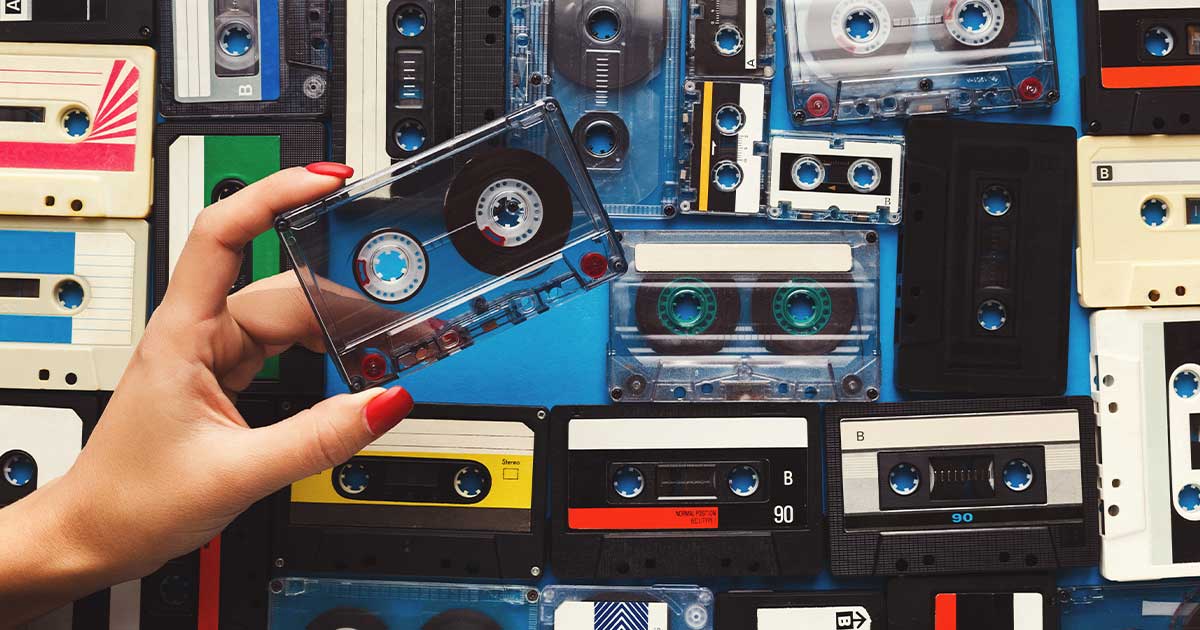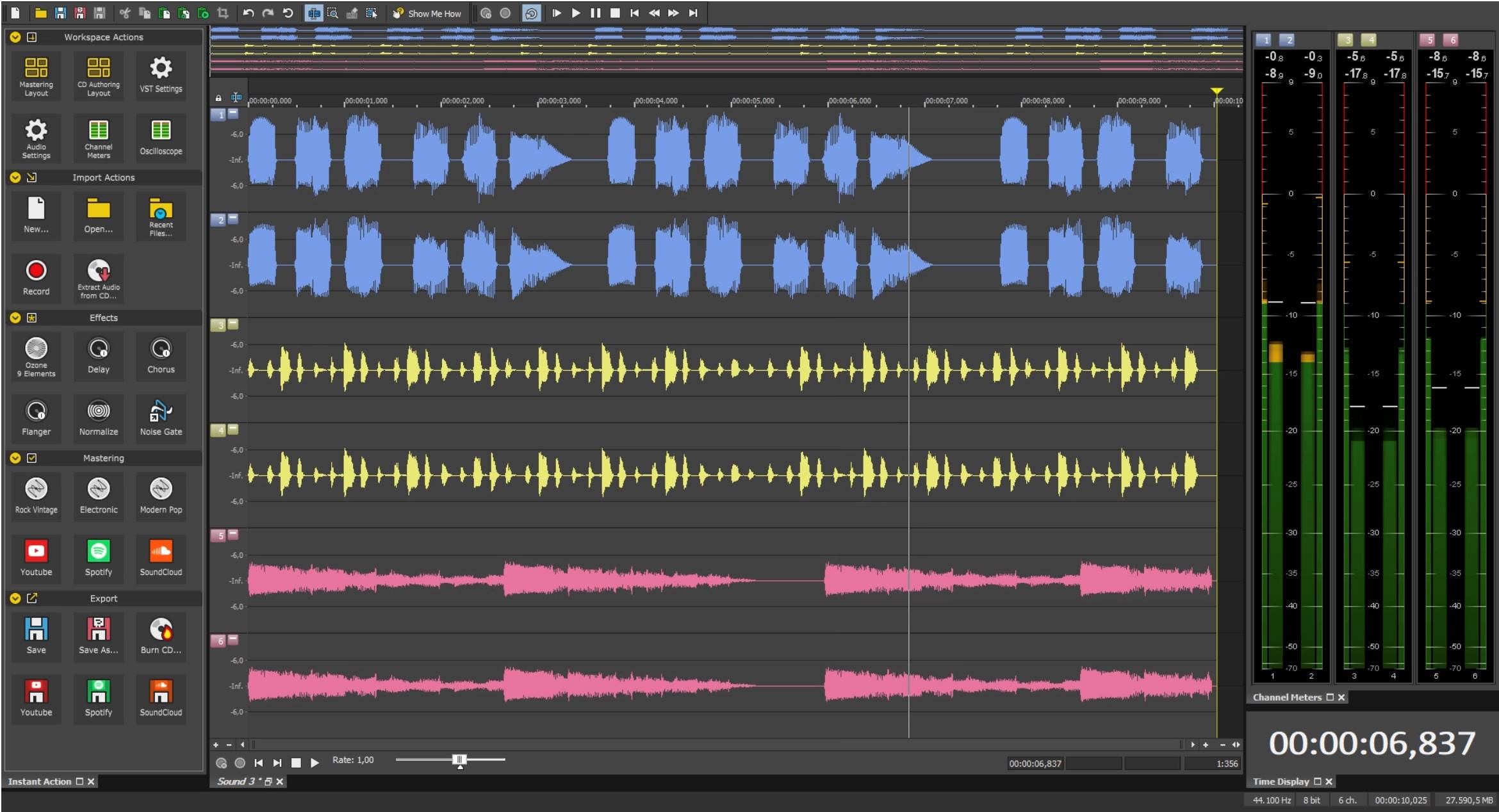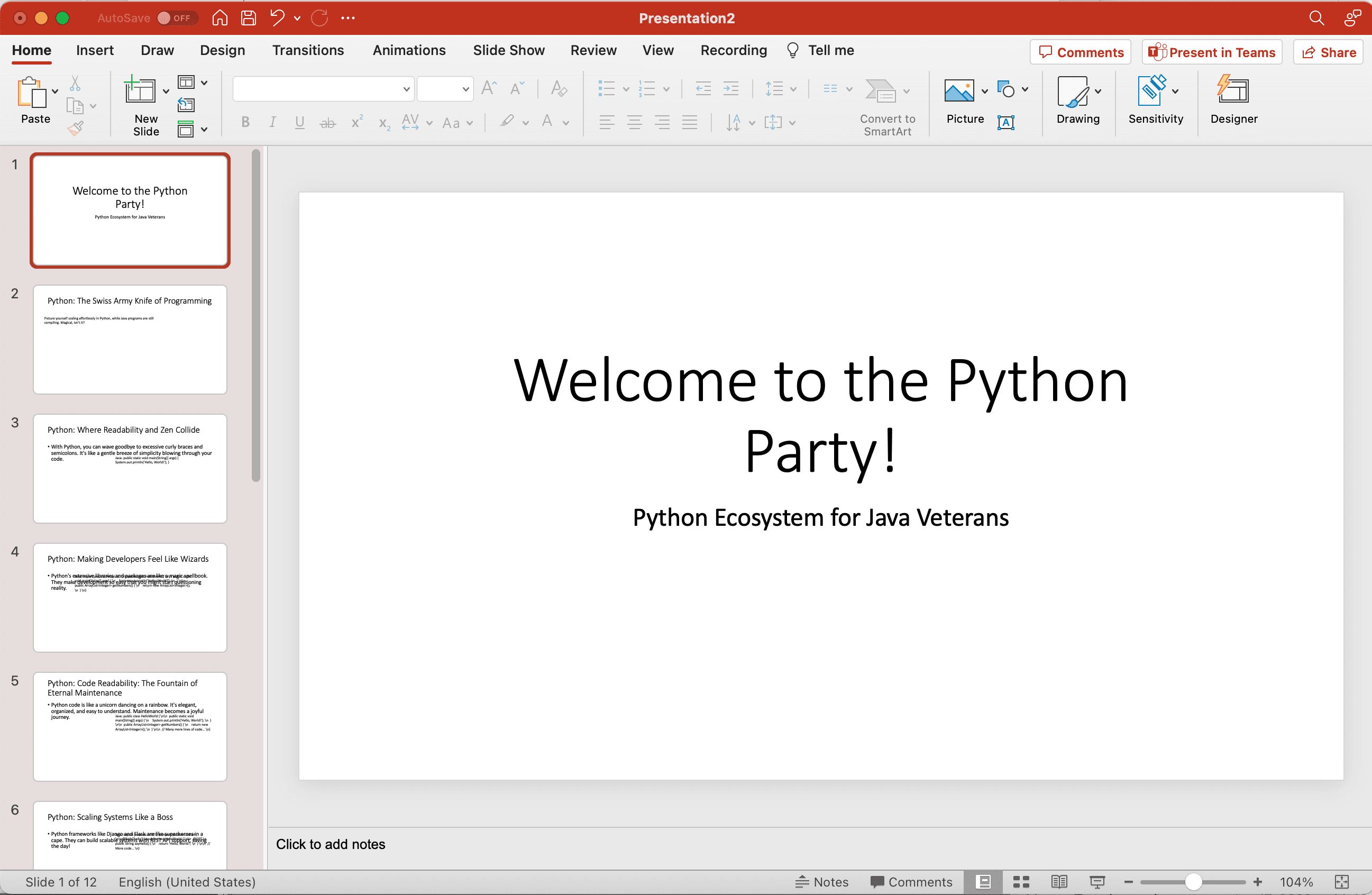Home>Production & Technology>Background Music>How To Find Background Music From A Video


Background Music
How To Find Background Music From A Video
Modified: February 15, 2024
Discover how to easily find background music for your videos and enhance the overall experience. Improve your content with the perfect soundtrack!
(Many of the links in this article redirect to a specific reviewed product. Your purchase of these products through affiliate links helps to generate commission for AudioLover.com, at no extra cost. Learn more)
Table of Contents
- Introduction
- Understanding the Importance of Background Music in Videos
- Finding Background Music from a Video Streaming Platform
- Discovering Background Music from Online Music Libraries
- Exploring Royalty-free Music Websites for Background Music
- Extracting Background Music from Videos Using Audio Extraction Tools
- Utilizing Sound Design Techniques for Creating Background Music
- Conclusion
Introduction
In the world of video production, background music plays a crucial role in setting the tone, enhancing emotions, and captivating the audience. Whether you’re creating a promotional video, a documentary, or a social media post, finding the right background music can make a significant difference in the overall impact of your content.
But with so many videos available online, how do you go about finding the perfect background music for your project? In this article, we will explore various methods and resources that can help you discover and extract background music from videos.
Understanding the Importance of Background Music in Videos:
Before diving into the methods of finding background music, it’s essential to understand why it holds such significance in videos. Background music not only adds depth and dimension to a visual story, but it also evokes emotions, guides the narrative, and keeps the viewers engaged. It can emphasize key moments, create tension, evoke nostalgia, or simply add a touch of rhythm and energy. By carefully selecting and incorporating suitable background music, you can enhance the overall viewing experience and effectively communicate your message.
Finding Background Music from a Video Streaming Platform:
One of the easiest ways to discover background music is by using a video streaming platform such as YouTube or Vimeo. Many creators upload their videos with various tracks, making it possible to find music that fits your needs. You can search for specific genres, moods, or even use keywords related to your project to narrow down the options. Once you find a video with suitable background music, you can either use it directly or extract the audio for further use.
Discovering Background Music from Online Music Libraries:
Online music libraries are treasure troves of background music that cater to different themes and genres. Websites like Epidemic Sound, Artlist, and PremiumBeat offer a vast collection of high-quality tracks that you can browse through and license for use in your videos. These libraries often provide filters and search options, enabling you to find music based on tempo, mood, instruments, and more. It’s important to note that most music libraries require a subscription or licensing fee, so be sure to check their terms and conditions before using the music in your projects.
Understanding the Importance of Background Music in Videos
Background music is not just an optional add-on to videos; it is a powerful tool that can greatly impact the viewer’s experience and perception of the content. Here are a few reasons why background music is essential in videos:
- Setting the Tone: Background music helps establish the mood and atmosphere of a video. Whether you’re aiming for a suspenseful, uplifting, or nostalgic vibe, the right music can instantly immerse viewers in the intended emotional landscape.
- Eliciting Emotions: Music has a remarkable ability to evoke emotions, and background music in videos is no exception. It can intensify the emotional impact of a scene, making viewers feel joy, sadness, excitement, or any other emotion you want to convey.
- Enhancing Narrative: Background music can play a supporting role in telling the story in a video. It can signal transitions, highlight key moments, or even act as a character in its own right, adding depth and complexity to the overall narrative.
- Creating Continuity: In longer videos or series, consistent background music can help create a sense of coherence and familiarity. By using the same or similar musical motifs throughout, you can tie different episodes or segments together, making them feel like part of a cohesive whole.
- Grabbing Attention: The first few seconds of a video are crucial in capturing the viewer’s attention. Engaging background music can hook the audience from the start and encourage them to continue watching. It adds an element of excitement and intrigue, making the video more captivating overall.
- Improving Retention: Background music can also enhance the viewer’s memory and retention of the video content. Studies have shown that information presented alongside suitable background music is more likely to be stored in long-term memory and recalled later.
Incorporating background music into your videos is not just about adding a pleasant soundtrack; it is about creating a complete and immersive audiovisual experience. A carefully selected and well-placed background music track can make all the difference in how your video resonates with the audience and leaves a lasting impression.
Finding Background Music from a Video Streaming Platform
One of the easiest ways to discover background music for your videos is by utilizing video streaming platforms like YouTube or Vimeo. These platforms are filled with a vast array of videos that often include a wide range of background music options.
To find music from a video streaming platform, you can start by searching for specific genres, moods, or keywords related to your project. For example, if you’re creating a travel video, you might search for “upbeat travel music” or “adventure background music.” This will help you narrow down the options and find tracks that suit the theme and tone of your video.
Once you find a video with suitable background music, there are a few ways you can utilize it. If the video’s creator has listed the track in the video description or comments, you can directly access it and use it in your own video. Alternatively, you can extract the audio from the video using online tools or software specifically designed for audio extraction. These tools allow you to download the audio track from the video, which you can then edit and incorporate into your project.
It’s important to note that while using background music from a video streaming platform is convenient, you should always check the copyright and licensing information. If the music is copyrighted, you may need to seek permission from the original creator or purchase the necessary licenses to use it legally in your video. Additionally, be aware that some videos may have a Creative Commons license, allowing others to use the content with certain attribution requirements or restrictions.
When using background music from a video streaming platform, it’s also crucial to consider the quality of the audio. Some videos may have low-quality or compressed audio, which can affect the overall sound of your video. Therefore, it’s recommended to listen to the music before extracting or using it, ensuring it meets your desired audio standards.
By leveraging video streaming platforms, you not only have access to a wide range of background music options but also the opportunity to discover emerging artists and unique tracks that may not be available elsewhere. So, explore these platforms, dive into the vast music catalog, and find the perfect background music to elevate your videos.
Discovering Background Music from Online Music Libraries
Online music libraries are a treasure trove of background music that cater to different themes, genres, and moods. These platforms provide a convenient and comprehensive way to discover and license high-quality music for your videos. Here are some popular online music libraries you can explore:
- Epidemic Sound: Epidemic Sound offers a vast collection of royalty-free music tracks, including a wide range of genres, moods, and styles. Their intuitive search function allows you to find music based on tempo, mood, instruments, and even specific moments or scenes. With a subscription, you can access unlimited music and use it in your videos without worrying about copyright issues.
- Artlist: Artlist is another popular online music library that provides a diverse catalog of high-quality tracks. With a subscription, you gain access to unlimited downloads and can explore a variety of genres and moods. Artlist also offers curated playlists and regularly adds new music to keep their library fresh and up-to-date.
- PremiumBeat: PremiumBeat is known for its curated collection of professional-quality music. They offer a broad selection of tracks composed by industry professionals and renowned artists. With a straightforward search function and clear licensing options, PremiumBeat makes it easy to find and license the perfect background music for your videos.
When using online music libraries, it’s important to familiarize yourself with their licensing terms and conditions. Royalty-free music libraries typically require a subscription or a one-time licensing fee. With a subscription, you gain the freedom to use the music in your videos without any additional fees. However, be sure to read and understand the specific licensing terms to ensure compliance and avoid any copyright issues.
These online music libraries often offer filters, playlists, and curated collections to help you discover music that matches the mood and theme of your video. You can search for specific genres, instruments, energy levels, or even specific emotions to find the ideal background music. Additionally, many libraries provide preview options, allowing you to listen to the music before downloading or licensing it for your project.
Utilizing online music libraries not only saves you time and effort but also ensures that you have access to high-quality, professionally produced tracks. These platforms offer a diverse range of options, giving you the freedom to experiment with different styles and genres to find the perfect background music that enhances your video and captivates your audience.
Exploring Royalty-free Music Websites for Background Music
When it comes to finding background music for your videos, royalty-free music websites are an excellent resource. These websites offer a wide range of music tracks that you can use without worrying about copyright restrictions or licensing fees. Here are a few popular royalty-free music websites worth exploring:
- AudioJungle: AudioJungle is a marketplace where musicians, composers, and producers can sell their music tracks. With a vast library of tracks in various genres, you can find background music that suits your video’s theme and mood. Each track on AudioJungle comes with licensing options, allowing you to choose the appropriate license for your specific usage requirements.
- Pond5: Pond5 is another royalty-free music website that offers a wide selection of tracks. You can search for music based on genres, moods, durations, and even specific instruments. With flexible licensing options, Pond5 allows you to find and license the appropriate background music for your videos, ensuring legal usage and peace of mind.
- Free Music Archive: If you’re looking for free background music, the Free Music Archive is a great resource. It offers a curated collection of music tracks that are available for free download and use under Creative Commons licenses. Although the selection may be more limited compared to paid options, you can still find hidden gems and unique tracks to complement your videos.
When exploring royalty-free music websites, it’s important to read the licensing terms and conditions for each track. Some licenses may require attribution, meaning you need to give credit to the artist in your video or description. Others may have restrictions on commercial usage or modifications. Understanding the licensing terms helps you ensure compliance and avoid any potential copyright issues.
Using royalty-free music websites gives you access to a vast library of music tracks created by talented artists. It allows you to find background music that matches the tone, mood, and style of your videos while ensuring legal usage and respecting the work of the composers.
Keep in mind that even though the music on these websites is royalty-free, it’s always a good practice to support the artists by giving them proper credit or purchasing additional licenses if your video usage exceeds the terms of the standard license.
By exploring royalty-free music websites, you can find an extensive array of background music options, allowing you to elevate your videos with professional-quality tracks and enhance the overall viewer experience.
Extracting Background Music from Videos Using Audio Extraction Tools
Sometimes, you may come across a video with the perfect background music that you want to use in your own project. In such cases, audio extraction tools can come in handy, allowing you to separate the audio track from the video and use it independently. Here’s how you can extract background music from videos using audio extraction tools:
1. Online Audio Extraction Tools: There are numerous online tools available that allow you to extract audio from videos directly in your web browser. Websites like Kapwing, Clideo, and Online Audio Converter are easy to use and support a wide range of video formats. Simply upload your video to the tool, select the desired output format (such as MP3 or WAV), and initiate the extraction process. Once the extraction is complete, you can download the audio file and use it as background music in your video editing software.
2. Video Editing Software: Most professional video editing software, such as Adobe Premiere Pro, Final Cut Pro, or Sony Vegas, offer built-in functionality to extract audio from videos. Import your video into the software, locate the audio track, and export it as a separate audio file. This method provides more control and flexibility, as you can fine-tune the exported audio and apply additional effects or edits if desired.
3. Screen Recording Software: Another method to extract background music from a video is by using screen recording software. Simply play the video on your screen and use a screen recording tool like OBS Studio or Camtasia to capture the audio as it plays. Once the recording is complete, you can save it as an audio file and use it as background music in your editing software. This method may not provide the highest audio quality, so consider adjusting the recording settings to capture the best possible sound.
Before extracting background music from a video, it’s crucial to consider copyright and licensing restrictions. Ensure that you have the necessary rights and permissions to use the music independently from the video. If the video is under copyright protection, it’s best to reach out to the copyright owner and seek their permission or explore royalty-free alternatives.
Extracting background music from videos using audio extraction tools allows you to repurpose existing tracks and incorporate them into your own projects. However, always remember to credit the original creator if required and comply with copyright regulations to ensure the proper and ethical use of the extracted audio.
Utilizing Sound Design Techniques for Creating Background Music
Creating your own background music can add a unique and personalized touch to your videos. By utilizing sound design techniques, you have the opportunity to craft background music that perfectly complements your visuals and enhances the overall viewing experience. Here are some techniques to consider when creating your own background music:
1. Instrumentation and Melody: Choose instruments and melodies that align with the mood and theme of your video. Consider the emotions you want to evoke and experiment with different musical elements to create the desired atmosphere. Whether it’s a soothing piano melody, an energetic guitar riff, or a soft orchestral arrangement, the instrumentation and melody help set the tone for your video.
2. Rhythm and Tempo: The rhythm and tempo play a crucial role in the energy and pacing of your background music. A fast tempo with an upbeat rhythm can add excitement and energy to an action-packed video, while a slower tempo with a gentle rhythm can create a sense of calm and relaxation for a serene scene. Experiment with different rhythms and tempos to find the right balance for your video.
3. Dynamics and Mood: Varying the dynamics of your background music can further enhance the emotional impact of your video. By incorporating soft dynamics during intimate moments and gradually building up to more intense dynamics during climactic moments, you can create a sense of tension and release. Additionally, consider the overall mood of your video and adjust the dynamics accordingly to evoke the intended emotions.
4. Looping and Layering: Background music should ideally be able to seamlessly loop to provide continuous and uninterrupted playback. Be mindful of creating musical sections that can easily loop without jarring transitions. Additionally, layering different elements, such as melodies, harmonies, and percussion, can add depth and complexity to your background music, making it more engaging and immersive.
5. Sound Effects and Foley: Incorporating sound effects and foley elements into your background music can enhance the realism and impact of your videos. For example, adding subtle ambient sounds, such as nature sounds or urban ambiance, can create a more immersive listening experience. Utilize sound libraries or record your own sounds to synchronize with the visuals and enhance the overall audiovisual cohesion.
6. Editing and Mixing: Once you have created your background music, it’s important to edit and mix the different elements to achieve a balanced and cohesive sound. Pay attention to the volume levels, panning, and equalization of each element to ensure that they blend well together. Use compression and reverb to add depth and polish to the overall sound.
Feel free to experiment with different sound design techniques to create the perfect background music for your videos. Don’t hesitate to trust your creative instincts and explore various musical elements to achieve the desired emotional impact and resonance with your audience.
Conclusion
Background music is a powerful tool that can greatly enhance the impact and emotional connection of your videos. Whether you choose to find existing tracks or create your own, the right background music can set the tone, evoke emotions, and captivate your audience. By utilizing various methods and resources, you can discover background music that aligns with your video’s theme, mood, and narrative.
Video streaming platforms like YouTube and Vimeo offer a wide selection of videos with background music that can be used or extracted for your projects. Online music libraries and royalty-free music websites provide access to vast collections of high-quality tracks that can be licensed for use in your videos. Additionally, utilizing audio extraction tools can help you extract background music from existing videos to repurpose and incorporate into your own projects.
For those looking for a more personalized touch, sound design techniques allow you to create your own background music. By considering elements such as instrumentation, rhythm, tempo, dynamics, and layering, you can craft unique and tailored music that perfectly fits your video’s visuals and narrative.
Remember to always respect copyright and licensing restrictions when using background music. Ensure that you have the necessary rights and permissions to use the music in your videos, and give proper credit to the original creators when required.
In conclusion, background music plays a vital role in video production, adding depth, emotion, and engagement to your content. By utilizing the methods and techniques mentioned in this article, you can effectively find or create the perfect background music that enhances your videos and leaves a lasting impression on your viewers.