Home>Production & Technology>Digital>How To Transfer Sheet Music To Digital
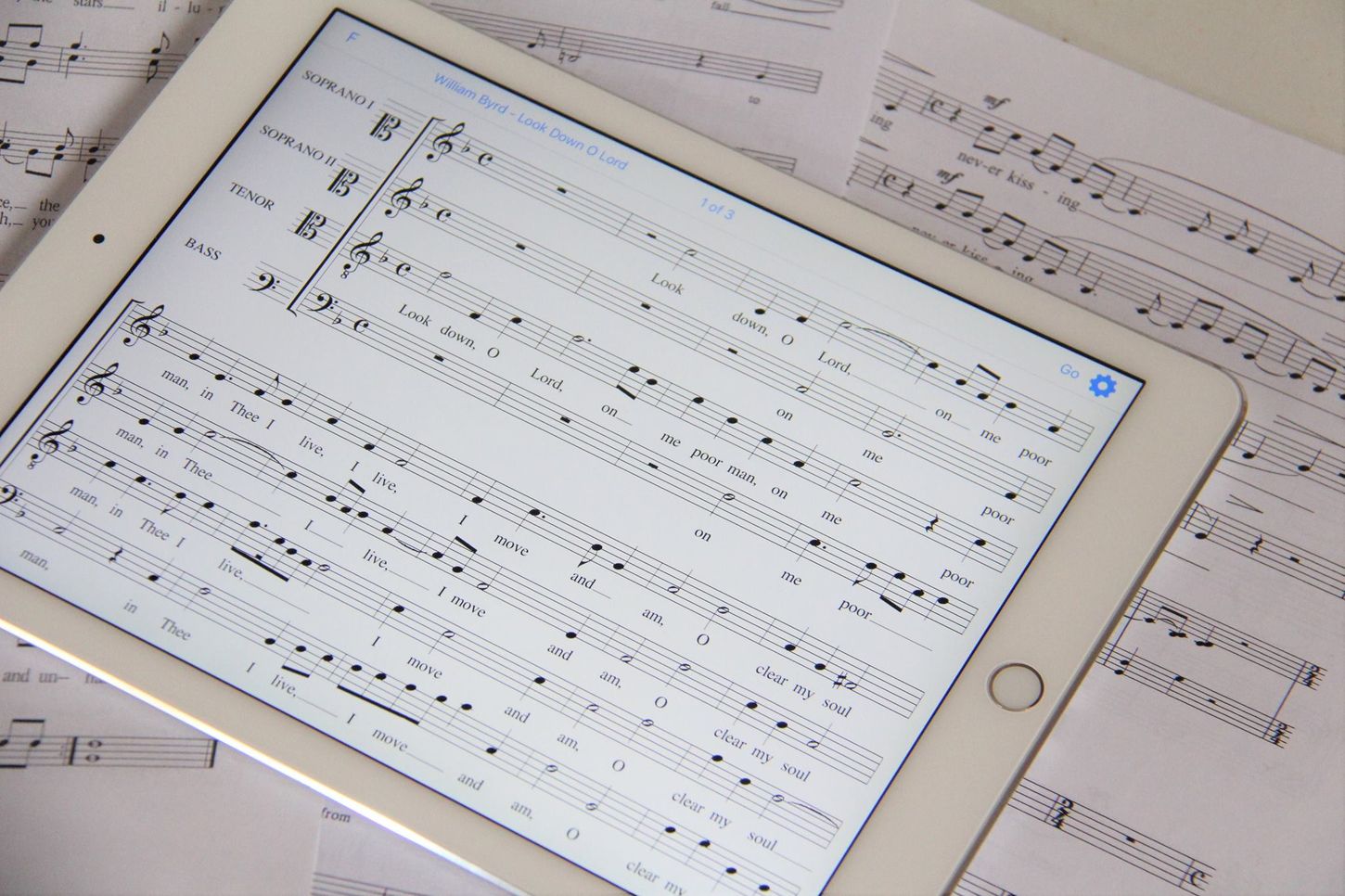
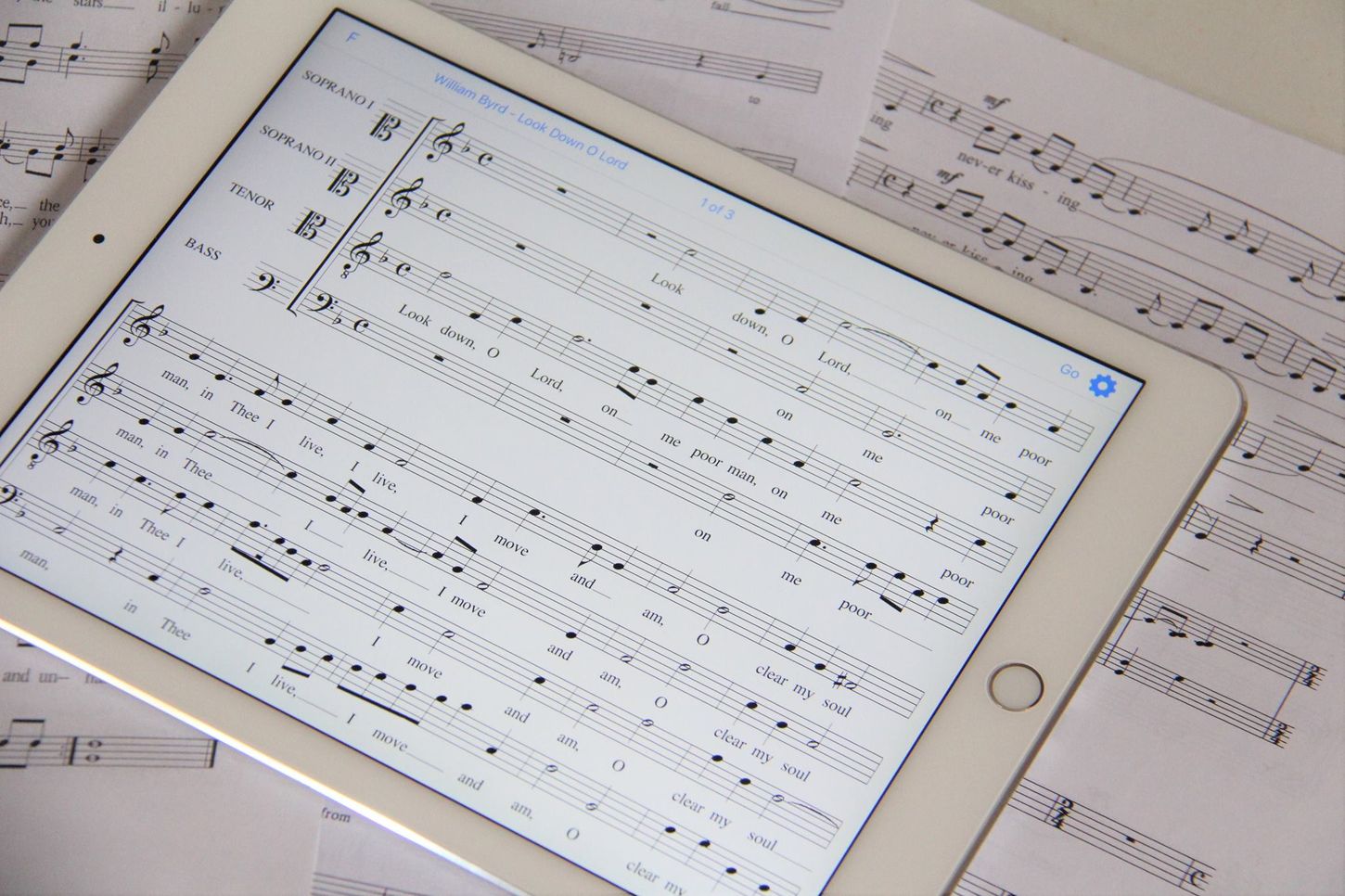
Digital
How To Transfer Sheet Music To Digital
Published: March 10, 2024
Learn how to easily transfer sheet music to digital format with our step-by-step guide. Convert your music collection to digital for easy access and storage.
(Many of the links in this article redirect to a specific reviewed product. Your purchase of these products through affiliate links helps to generate commission for AudioLover.com, at no extra cost. Learn more)
Table of Contents
Introduction
Transferring sheet music to a digital format opens up a world of possibilities for musicians, composers, and music enthusiasts. By converting traditional sheet music into a digital form, individuals can easily access, edit, and share their musical compositions with unprecedented convenience. This process not only preserves the integrity of the original music but also enhances its accessibility and versatility in the digital age.
Digital sheet music offers numerous advantages over its traditional counterpart. It allows for easy storage and organization, eliminating the need for bulky physical copies and reducing the risk of damage or loss. Additionally, digital sheet music can be conveniently accessed on various devices, such as tablets, computers, and smartphones, enabling musicians to carry their entire repertoire in a compact and portable form.
Furthermore, the ability to edit and annotate digital sheet music provides a dynamic platform for musicians to personalize their compositions. Whether it involves adding performance notes, transposing key signatures, or rearranging musical sections, digital sheet music empowers musicians to tailor their scores to suit their individual preferences and performance requirements.
Moreover, the digital format facilitates seamless collaboration and sharing among musicians. With the capability to easily distribute digital sheet music via email or cloud storage platforms, musicians can effortlessly exchange compositions, collaborate on projects, and engage in remote rehearsals with fellow musicians, regardless of geographical barriers.
In this comprehensive guide, we will explore the step-by-step process of transferring sheet music to a digital format, equipping you with the knowledge and tools necessary to embark on this transformative journey. From selecting the appropriate digital sheet music software to utilizing optical music recognition (OMR) technology, this guide will demystify the process and empower you to embrace the boundless opportunities offered by digital sheet music. Let's embark on this exciting journey of digitizing sheet music and unlocking the full potential of musical expression in the digital realm.
Step 1: Choose a Digital Sheet Music Software
The first crucial step in transferring sheet music to a digital format is selecting the right digital sheet music software. This decision lays the foundation for the entire digitization process and significantly influences the functionality and user experience of the digital sheet music. When choosing a digital sheet music software, it is essential to consider various factors to ensure that it aligns with your specific needs and preferences.
One of the primary considerations when evaluating digital sheet music software is its compatibility with different devices and operating systems. Opt for software that offers versatile compatibility, allowing you to access and edit your digital sheet music across various platforms, such as Windows, macOS, iOS, and Android. This ensures seamless integration with your existing devices and enables flexibility in accessing your digital sheet music library.
Furthermore, the user interface and features of the digital sheet music software play a pivotal role in enhancing the overall user experience. Look for software that offers intuitive navigation, robust annotation tools, and efficient organization capabilities. Features such as the ability to add performance markings, transpose music, and create setlists contribute to the software's utility for musicians and composers.
Additionally, consider the software's integration with cloud storage and synchronization services. Opting for software that seamlessly integrates with popular cloud platforms enables effortless backup, synchronization, and sharing of digital sheet music across multiple devices. This feature is particularly valuable for collaborative projects and ensures that your digital sheet music remains accessible and secure.
Another critical aspect to evaluate is the software's support for various file formats. Ensure that the digital sheet music software accommodates a wide range of file formats, including PDF, MusicXML, MIDI, and proprietary formats specific to the software. This versatility in file format support facilitates compatibility with existing sheet music collections and simplifies the process of importing and exporting digital sheet music.
Moreover, consider the software's additional features, such as playback functionality, MIDI device integration, and compatibility with digital music notation devices. These features enhance the software's utility for practicing, composing, and performing music, providing a comprehensive digital environment for musical exploration and creativity.
By carefully evaluating these factors and selecting a digital sheet music software that aligns with your specific requirements, you lay a solid foundation for the successful transfer of sheet music to a digital format. The chosen software serves as a versatile and user-friendly platform for organizing, editing, and sharing your digital sheet music, empowering you to fully harness the transformative potential of digital music notation.
Step 2: Scan the Sheet Music
Scanning the sheet music is a pivotal step in the process of transferring traditional music scores to a digital format. This transformative process involves converting physical sheet music into a digital image, laying the groundwork for subsequent digitization and organization. By harnessing the power of modern scanning technology, musicians and composers can preserve and digitize their extensive sheet music collections with remarkable precision and efficiency.
When embarking on the scanning process, it is essential to utilize a high-quality scanner capable of capturing intricate musical notations, symbols, and markings with exceptional clarity. Opt for a scanner with a high optical resolution, typically ranging from 300 to 600 DPI (dots per inch), to ensure that the fine details of the sheet music are faithfully reproduced in the digital image. This meticulous approach guarantees that the digital rendition accurately reflects the nuances and subtleties of the original musical score, preserving its integrity and legibility.
Furthermore, consider the file format and settings when scanning the sheet music. Save the scanned images in a widely compatible format, such as PDF or TIFF, to ensure seamless integration with digital sheet music software. Additionally, adjust the scanning settings to optimize the contrast, brightness, and resolution, enhancing the overall quality and readability of the digital images. This meticulous attention to detail during the scanning process lays the groundwork for a superior digital representation of the original sheet music, setting the stage for a seamless transition into the digital realm.
Moreover, organizing the scanned sheet music is a critical aspect of the digitization process. Create a systematic naming convention for the scanned files, incorporating relevant details such as the title of the composition, composer's name, and publication information. This structured approach facilitates efficient organization and retrieval of digital sheet music, streamlining the process of building a comprehensive digital music library.
In essence, scanning the sheet music marks the initial phase of the digitization journey, capturing the essence of traditional musical scores in a digital form. By leveraging advanced scanning technology and meticulous organizational practices, musicians and composers can embark on a transformative odyssey, breathing new life into their cherished sheet music collections and embracing the boundless possibilities offered by digital music notation.
Step 3: Use Optical Music Recognition (OMR) Software
Utilizing Optical Music Recognition (OMR) software represents a pivotal stage in the process of transferring sheet music to a digital format. OMR technology harnesses the power of advanced algorithms and image processing techniques to interpret and convert scanned musical notations into editable digital formats. This transformative process empowers musicians and composers to seamlessly transition from static sheet music to dynamic digital representations, unlocking a myriad of possibilities for editing, sharing, and collaborating on musical compositions.
When selecting OMR software, it is essential to prioritize accuracy, efficiency, and compatibility with various musical notations and symbols. Leading OMR software solutions offer robust recognition capabilities, accurately interpreting complex musical symbols, dynamics, articulations, and chord notations with remarkable precision. This ensures that the digital rendition faithfully captures the nuances and intricacies of the original sheet music, preserving its musical integrity and expressive qualities.
Furthermore, OMR software facilitates the conversion of scanned sheet music into editable digital formats, such as MusicXML or MIDI. This enables musicians and composers to manipulate and customize the digital scores, incorporating dynamic markings, transpositions, and arrangement modifications with unparalleled flexibility. Additionally, OMR software often integrates with digital sheet music platforms, allowing seamless importation of the recognized musical content for further editing and organization.
Moreover, the integration of OMR technology with digital sheet music software enhances the overall utility and versatility of the digital scores. Musicians can leverage OMR-generated digital sheet music for practice, performance, and collaborative endeavors, harnessing the power of digital tools to enhance their musical exploration and expression. Furthermore, OMR software streamlines the process of correcting errors and refining the digital scores, empowering musicians to engage in iterative improvements and refinements with ease.
In essence, the utilization of OMR software represents a transformative leap in the digitization journey, bridging the gap between traditional sheet music and dynamic digital representations. By embracing OMR technology, musicians and composers embark on a captivating odyssey, breathing new life into their musical creations and embracing the limitless potential of digital music notation.
Step 4: Edit and Organize the Digital Sheet Music
Once the sheet music has been successfully transferred to a digital format through scanning and Optical Music Recognition (OMR) software, the next crucial step involves the meticulous process of editing and organizing the digital sheet music. This transformative phase empowers musicians and composers to tailor their musical compositions to precise specifications, while also establishing a structured framework for efficient access and retrieval of the digital scores.
Editing the digital sheet music encompasses a diverse range of tasks, including refining musical notations, adding performance markings, transposing key signatures, and adjusting the layout for optimal readability. Digital sheet music software provides a comprehensive suite of editing tools, enabling musicians to annotate scores with dynamic markings, articulations, and expressive indications. This level of customization allows musicians to imbue their compositions with nuanced interpretations, enhancing the expressive qualities of the digital scores.
Furthermore, the ability to transpose key signatures and rearrange musical sections within the digital sheet music software offers unparalleled flexibility for musicians. Whether adapting compositions to suit different instrumental ranges or exploring alternative harmonic structures, the digital format empowers composers to experiment with diverse musical possibilities, fostering creativity and innovation.
Organizing the digital sheet music involves establishing a systematic framework for categorizing, tagging, and cataloging the digital scores. By incorporating metadata such as composer names, genres, and instrumentation details, musicians can create a comprehensive digital music library that facilitates effortless navigation and retrieval of specific compositions. Additionally, the creation of personalized setlists and collections within the digital sheet music software streamlines the process of curating repertoire for performances, rehearsals, and educational purposes.
The seamless integration of editing and organizational features within digital sheet music software fosters a dynamic environment for musical exploration and refinement. Musicians and composers can engage in iterative improvements, collaborative revisions, and personalized adaptations, leveraging the transformative capabilities of digital music notation to elevate their artistic endeavors to new heights.
In essence, the process of editing and organizing digital sheet music represents a pivotal stage in the digitization journey, empowering musicians and composers to infuse their compositions with personalized nuances and establish a structured framework for efficient access and utilization of their digital scores.
Step 5: Save and Share the Digital Sheet Music
Saving and sharing digital sheet music marks the culmination of the transformative journey from traditional scores to dynamic digital representations. This pivotal step empowers musicians and composers to safeguard their digital compositions while facilitating seamless collaboration, distribution, and accessibility across diverse musical landscapes.
When saving digital sheet music, it is essential to prioritize file format compatibility and storage efficiency. Opt for widely supported formats such as PDF, MusicXML, or MIDI, ensuring seamless integration with various digital platforms and music notation software. Additionally, consider the utilization of cloud storage services, enabling secure backup and synchronization of digital scores across multiple devices. This approach not only safeguards the integrity of the digital sheet music but also ensures ubiquitous accessibility for musicians, regardless of geographical constraints.
Furthermore, the process of sharing digital sheet music opens up a world of collaborative possibilities for musicians and composers. Leveraging email, cloud sharing platforms, or dedicated music collaboration tools, musicians can effortlessly distribute compositions, engage in remote rehearsals, and collaborate on projects with fellow artists. This seamless exchange of digital sheet music transcends geographical barriers, fostering a global community of musical collaboration and creativity.
Moreover, the sharing of digital sheet music extends to educational and performance contexts, empowering music educators to disseminate learning materials and repertoire to students with unparalleled ease. Additionally, performers can conveniently access and share digital scores for ensemble rehearsals, auditions, and live performances, streamlining the process of repertoire dissemination and collaborative musical endeavors.
In essence, the process of saving and sharing digital sheet music represents the culmination of the digitization journey, unlocking a myriad of collaborative, educational, and performance-oriented opportunities for musicians and composers. By embracing the seamless distribution and accessibility of digital sheet music, individuals immerse themselves in a vibrant ecosystem of musical collaboration, creativity, and artistic expression, transcending traditional boundaries and embracing the boundless potential of digital music notation.











