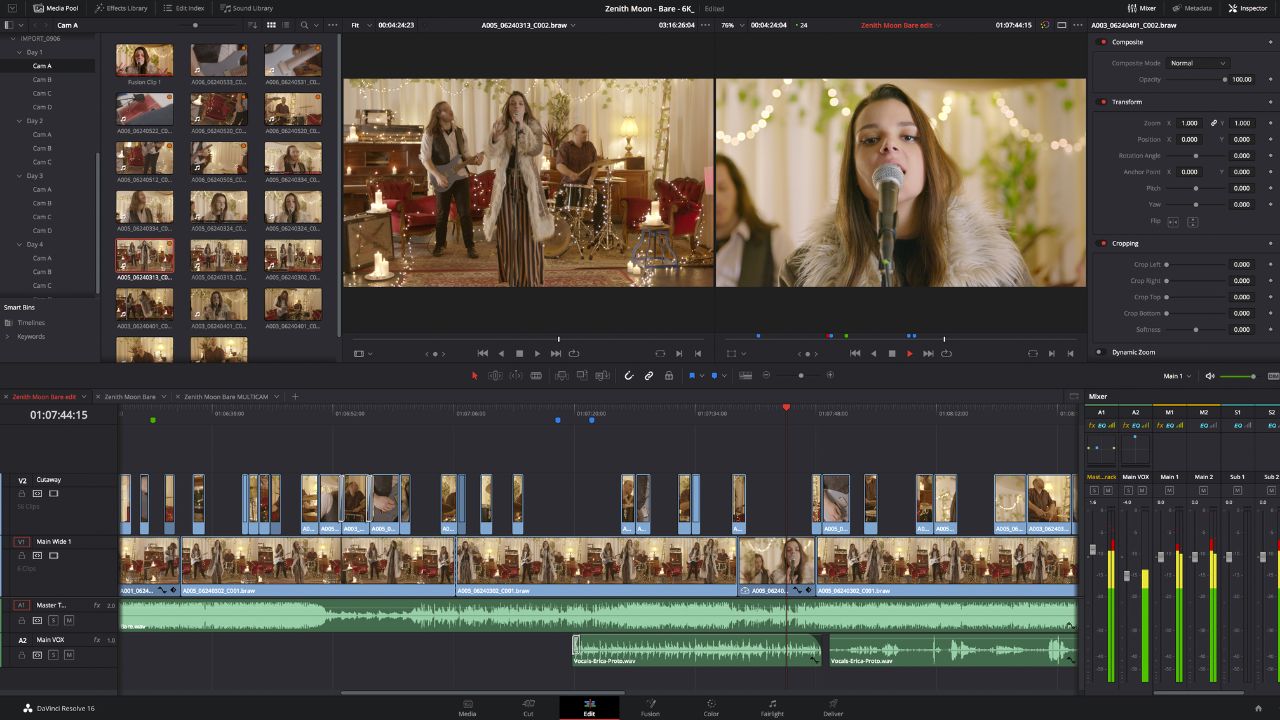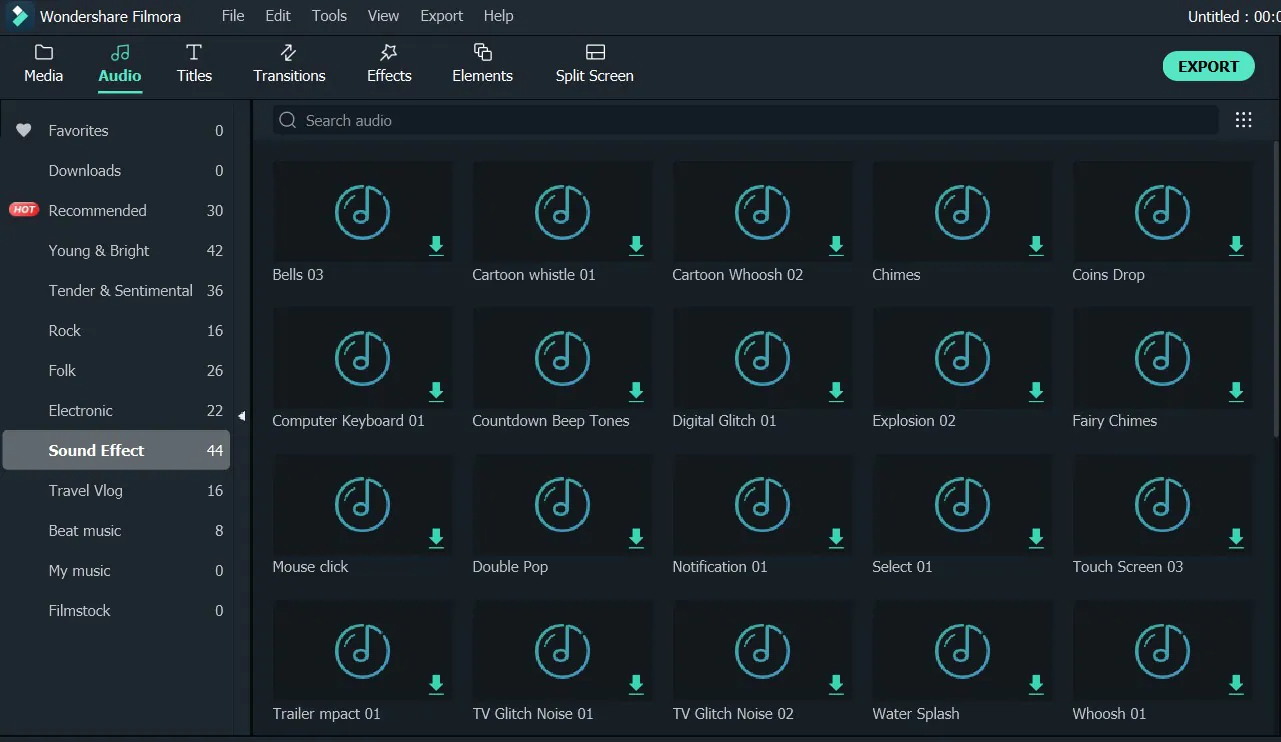Home>Production & Technology>Sound Effects>How To Add Sound Effects To DJ Mixer


Sound Effects
How To Add Sound Effects To DJ Mixer
Modified: March 4, 2024
Learn how to enhance your DJ mixes with sound effects. Discover step-by-step instructions on adding captivating sound effects to your DJ mixer. Boost your performance and engage your audience!
(Many of the links in this article redirect to a specific reviewed product. Your purchase of these products through affiliate links helps to generate commission for AudioLover.com, at no extra cost. Learn more)
Table of Contents
Introduction
Welcome to the world of DJ mixing, where music and technology combine to create an immersive experience for both DJs and their audiences. While the beats and melodies are the heart and soul of any DJ set, sound effects play a crucial role in adding depth, creativity, and excitement to the mix.
In this article, we will explore the fascinating realm of sound effects and how they can be seamlessly integrated into your DJ mixes. Whether you are a beginner looking to add a touch of magic to your mixes or an experienced DJ searching for new ways to captivate your audience, this guide will provide you with valuable insights and practical tips.
But first, let’s clarify what we mean by sound effects in the context of DJ mixing. Sound effects refer to audio elements that are not part of the original track but are added during the mixing process to enhance specific moments or transitions. Examples of sound effects include sirens, explosions, vocal snippets, risers, and echoes, among others.
Adding sound effects can inject creativity, surprise, and excitement into your mixes, elevating them to another level. They can create tension and anticipation before a drop, smooth out transitions between tracks, or simply add a unique touch to your style as a DJ.
Now that we have a solid understanding of what sound effects are and their potential impact, it’s time to dive deeper into the different types of sound effects you can incorporate into your DJ mixes. Let’s explore the possibilities and unleash your creativity!
Understanding Sound Effects
Before we delve into the world of sound effects in DJ mixing, it’s important to have a clear understanding of their purpose and how they can enhance your mixes. Sound effects are audio enhancements that DJs use to modify and manipulate the music they are playing.
There are several reasons why DJs incorporate sound effects into their mixes. Firstly, sound effects can create seamless transitions between tracks. By using effects such as echo or reverb, DJs can smoothly blend different songs together, maintaining the flow and energy of the set.
Secondly, sound effects can add excitement and drama to specific moments in the mix. For instance, a well-timed explosion or a riser can build anticipation before a drop, creating an electrifying atmosphere on the dancefloor. These effects serve to engage the audience and keep them hooked throughout the performance.
Furthermore, sound effects can be used to accentuate certain elements of the music. DJs can highlight a particular beat or instrument by adding effects that emphasize its presence. This technique can bring a new dimension to the track and create a dynamic and captivating listening experience for the audience.
It’s worth noting that sound effects should be used judiciously and thoughtfully. Overusing them or incorporating them inappropriately can detract from the overall quality of the mix. The key is to strike the right balance and use effects that complement the music rather than overpowering it.
There are various types of sound effects that DJs can utilize in their mixes. From vocal samples and scratching to filters and delays, each effect offers a unique sound and impact. Understanding how these effects work and when to use them is crucial for adding depth and creativity to your mixes.
In the next section, we will explore the different types of sound effects in more detail, providing you with a comprehensive understanding of their characteristics and potential applications. So let’s continue our journey into the realm of sound effects in DJ mixing!
Types of Sound Effects in DJ Mixing
Sound effects are incredibly versatile and come in a wide variety of types and styles. Understanding the different types of sound effects available to you as a DJ will help you explore new creative possibilities and add unique elements to your mixes. Let’s take a closer look at some of the most common types of sound effects:
- Vocal samples: Vocal samples are snippets of audio recordings, such as acapella vocals or spoken phrases, that can be added to your mix. These samples can be used to introduce a track, create tension, or add a catchy element to your set. They can be found in pre-recorded sample libraries or can be recorded or created by you.
- Scratching: Scratching is a technique where DJs manipulate the record on a turntable to create rhythmic and percussive sounds. This technique originated from hip-hop culture and is now commonly used in various genres of music. Scratching adds a dynamic and rhythmic element to the mix, allowing DJs to showcase their skills and add a unique touch to their performances.
- Filters: Filters are effects that modify the frequency range of the sound. By applying a low-pass filter, for example, you can emphasize the bass frequencies and gradually decrease the higher frequencies, creating a smooth transition and adding a sense of anticipation. On the other hand, a high-pass filter can highlight the treble frequencies and create a sense of tension before dropping into the next track.
- Delays and echoes: Delays and echoes are effects that create repetitions or echoes of the original sound. These effects can be used to add depth and space to the mix, giving the sound a sense of ambiance. By adjusting the delay time and feedback settings, you can create intricate and evolving patterns that enhance the overall atmosphere of the mix.
- Risers and impact effects: Risers and impact effects are used to build tension and create climactic moments in the mix. A riser is a sound effect that gradually increases in volume, intensity, and pitch, leading up to a drop or a significant change in the music. Impact effects, on the other hand, are sudden and powerful sounds that provide a sense of impact and energy.
- Modulation effects: Modulation effects, such as flanger, phaser, and chorus, alter the characteristics of the sound by adding movement and texture. These effects can be used to create swirling or sweeping sounds, enhancing specific elements of the music and adding a touch of creativity to the mix.
- Environmental effects: Environmental effects, such as rain, thunder, or crowd noise, can be used to create a specific atmosphere or set the mood of the mix. These effects can transport the audience to different locations or create a sense of being in a particular environment, adding an immersive element to the performance.
These are just a few examples of the many types of sound effects available to DJs. Exploring and experimenting with different effects will not only add depth and creativity to your mixes but also help you develop your own unique style as a DJ. Now that we have explored the different types of sound effects, let’s move on to the practical aspect of how to connect your DJ mixer to sound effects.
Connecting Your DJ Mixer to Sound Effects
Once you’ve grasped the concept and types of sound effects, it’s time to learn how to connect your DJ mixer to incorporate these effects into your mixes. There are various ways to integrate sound effects into your DJ setup, depending on your preference and equipment. Let’s explore some common options:
1. External Effects Processors: External effects processors are standalone devices specifically designed for adding sound effects to audio signals. These processors can be connected to your DJ mixer’s auxiliary send/return ports or inserted into the signal chain of a specific channel. By routing audio through these external devices, you can apply effects and manipulate the sound before it reaches the main output.
2. DJ Software and Plugins: Many DJ software platforms offer built-in sound effects and plugins that can be easily integrated into your mixes. These software-based effects can be controlled through dedicated interface elements within the software, allowing for real-time manipulation and adjustment. Some popular DJ software, such as Serato DJ and Traktor, offer a wide range of effects built directly into the software.
3. Built-in Effects on DJ Mixers: Some DJ mixers feature built-in effects processors that allow you to add sound effects directly from the mixer itself. These mixers typically have dedicated knobs or buttons to control the effects parameters, making it convenient to apply effects on the fly during your performance.
4. MIDI Controllers: MIDI controllers can be used to add an extra layer of control and flexibility when incorporating sound effects. These controllers can be mapped to specific software or hardware effects, giving you tactile control over the parameters. They often feature buttons, sliders, or knobs that can be assigned to different effects, providing a hands-on approach to manipulating the sound.
Before connecting any external devices or utilizing software-based effects, it’s crucial to ensure compatibility and proper routing of audio signals. Refer to the manual or documentation provided with your specific mixer or software to understand the precise steps to connect and configure sound effects.
Furthermore, it’s essential to experiment and practice integrating sound effects into your DJ mixes. Ensure that the effects are used tastefully and enhance the overall experience for the audience. Remember not to overdo it and let the effects complement, rather than overpower, the music.
Now that we have covered the different ways you can connect your DJ mixer to sound effects, let’s explore some specific hardware and software options that provide additional features and capabilities for adding sound effects to your mixes.
Hardware Options for Adding Sound Effects
When it comes to adding sound effects to your DJ mixes, there are various hardware options available that can enhance your creativity and provide additional control over your effects. These hardware devices can be integrated into your setup to add a new dimension to your performances. Let’s take a look at some popular hardware options:
1. DJ Effects Units: Dedicated DJ effects units are designed specifically for adding sound effects to your mixes. These units typically come with a wide range of effects and controls that allow you to manipulate the sound in real-time. They can be connected to your DJ mixer or inserted into the signal chain of a specific channel. Examples of popular DJ effects units include the Pioneer DJ EFX-1000 and the Allen & Heath Xone:FX.
2. Sampler Units and Drum Machines: Samplers and drum machines can be valuable tools for adding unique sound effects and personalized elements to your mixes. These standalone devices allow you to trigger and manipulate pre-recorded samples or create your own sounds. By incorporating these devices into your setup, you can add textures, beats, and textures to your mixes. Popular options in this category include the Akai MPC series and the Native Instruments Maschine.
3. MIDI Controllers: MIDI controllers offer a flexible and customizable approach to adding sound effects. These controllers can be mapped to specific software or hardware effects, providing hands-on control over the parameters. They often feature buttons, sliders, or knobs that can be assigned to different effects, allowing you to manipulate and shape the sound in real-time. Popular MIDI controllers for effects control include the Novation Launchpad and the Ableton Push.
4. Modular Effects Units: Modular effects units provide a modular and customizable approach to adding sound effects. These units consist of individual modules (e.g., filters, delays, reverbs) that can be interchanged and connected using patch cables. This modular setup allows for endless possibilities in creating unique effects chains and combining different modules to shape and transform the sound. The Eurorack format is a popular choice for modular effects units.
5. Guitar Pedals and Effects: Don’t limit yourself to DJ-specific gear when exploring sound effects. Guitar pedals and effects units can be an excellent addition to your setup, offering a diverse range of effects such as distortion, delay, and modulation. These effects can add a distinct character and flavor to your mixes. Additionally, guitar pedals often have intuitive controls that can be easily integrated into your DJ performance.
It’s important to remember that hardware options come with varying levels of complexity and may require additional setup and routing. Ensure that you have a proper understanding of how to connect and control these hardware units before incorporating them into your DJ setup.
Now that we have explored the hardware options for adding sound effects, let’s move on to exploring the software options available and how they can enhance your DJ mixes.
Software Options for Adding Sound Effects
Software options for adding sound effects to your DJ mixes offer a convenient and versatile approach, allowing for seamless integration and control within your digital setup. These software solutions provide a wide range of effects, customization options, and real-time manipulation capabilities. Let’s explore some popular software options:
DJ Software with Built-in Effects: Many DJ software platforms come with built-in effects that can be easily integrated into your mixes. These effects range from basic enhancements such as filters and delays to more complex effects like granular synthesis or spectral manipulation. Examples of DJ software with built-in effects include Serato DJ, Traktor, Virtual DJ, and rekordbox dj.
Plugin Effects: Plugin effects are software modules or applications that can be used within your DJ software to add sound effects to your mixes. These plugins often offer a wider range of effects and customization options compared to the built-in effects of DJ software. There is a vast selection of plugin effects available, ranging from classic emulations of hardware units to innovative and experimental effects. Popular plugin manufacturers include Native Instruments, Waves, Soundtoys, and FabFilter.
Samplers and Drum Machine Software: Samplers and drum machine software open up a world of creative possibilities for adding sound effects to your mixes. These software solutions allow you to trigger and manipulate predefined samples or create your own sounds. They often come with features such as time-stretching, pitch-shifting, and comprehensive parameter controls. Notable sampler software includes Native Instruments Kontakt and Ableton Live’s Simpler and Drum Rack.
Modulation and Synthesis Plugins: Modulation and synthesis plugins can add unique and complex sound effects to your mixes. These plugins allow you to create evolving textures, intricate modulations, and otherworldly sounds. They often include a wide variety of modulation sources such as LFOs, envelopes, and step sequencers, as well as various synthesis techniques. Some popular modulation and synthesis plugins include Xfer Serum, Arturia Pigments, and u-he’s Zebra.
DSP (Digital Signal Processing) Software: DSP software provides advanced tools for manipulating and processing audio in real-time. These software solutions allow you to create custom-effect chains and design complex sound transformations. DSP software often includes tools for implementing effects such as delays, reverbs, pitch-shifting, and more. Notable DSP software options include Max/MSP, Pure Data, and Cycling ’74’s Max for Live.
It’s important to note that software options may require a compatible operating system, sufficient CPU power, and proper setup. Ensure that your computer meets the software requirements and follow the installation and configuration instructions provided by the software developer.
By utilizing software options, you can easily access a wide range of effects and customize them to fit your creative vision. Additionally, software-based effects provide an efficient and flexible approach to sound manipulation during a performance.
Now that we have explored the hardware and software options for adding sound effects, let’s move on to the practical aspect of using sound effects in DJ mixing and some tips for incorporating them effectively.
Using Sound Effects in DJ Mixing
Now that you have a solid understanding of sound effects and the various options available to incorporate them into your DJ mixes, let’s explore how to effectively use these effects during your performances. Here are some key considerations for using sound effects in DJ mixing:
1. Timing and Placement: The timing and placement of sound effects can significantly impact the overall impact and effectiveness of your mixes. Consider the energy and flow of the mix and use effects at strategic moments to enhance transitions, build anticipation, or create climactic moments. Experiment with different timings and placements to find what works best for each track and mix.
2. Subtlety and Balance: While sound effects can add excitement and creativity to your mixes, it’s important to use them subtly and maintain a balance with the music. Avoid overwhelming the mix with excessive or overpowering effects. Let the effects complement the music, enhancing specific elements or creating depth, rather than distracting from the overall experience.
3. Practice and Preparing Cue Points: Familiarize yourself with the effects you plan to use and practice incorporating them seamlessly into your mixes. Set up cue points in your DJ software or utilize the specific controls on your hardware to access the effects quickly and effortlessly during your performances. The more you practice, the more natural and effective your use of sound effects will become.
4. Match the Style and Genre: Consider the style and genre of music you are mixing when choosing and applying sound effects. Certain effects may be more suitable for specific genres, while others may work well across various styles. Adapt your selection of effects to match the vibe and atmosphere of the mix, creating a cohesive and immersive experience for your audience.
5. Experiment and Be Creative: Sound effects provide a fantastic opportunity for you to explore and express your creativity as a DJ. Don’t be afraid to experiment with different effects, combinations, and settings. Think outside the box and try unconventional approaches to create unique sounds and textures in your mixes. This experimentation will help you develop your own signature sound and style.
6. Listen and Respond: Pay attention to how the audience responds to the sound effects you incorporate. Observe their energy levels, reactions, and engagement. Use this feedback to gauge the effectiveness of your effects and adjust your approach as needed. A DJ’s ultimate goal is to create an immersive and captivating experience for the audience, so being attuned to their response is crucial.
Remember, the use of sound effects should always serve the music and the overall experience. Don’t rely solely on effects to carry your mix but use them strategically to enhance the flow, energy, and emotions of the music.
Now that you have a clear understanding of using sound effects in DJ mixing, let’s explore some practical tips to help you maximize their impact and create amazing mixes.
Tips for Using Sound Effects in DJ Mixing
When it comes to using sound effects in DJ mixing, understanding the technical aspects is just the beginning. To truly elevate your mixes and create memorable performances, here are some valuable tips to keep in mind:
- Less is More: Remember that moderation is key when using sound effects. Overusing effects can create a cluttered and chaotic mix. Instead, focus on using effects sparingly but effectively. Let each effect have its moment to shine and impact the overall composition.
- Know Your Effects: Take the time to familiarize yourself with the different effects available to you. Understand their characteristics, parameters, and how they can be manipulated. Experiment with various settings to discover unique combinations that work harmoniously with your style and the music you are playing.
- Use Effects with Purpose: Every sound effect should serve a purpose. Whether it’s to create tension, highlight a specific moment or add excitement, ensure that each effect enhances the overall narrative of your mix. Avoid adding effects simply for the sake of novelty or to fill empty spaces.
- Practice Timing and Precision: Timing is critical when using sound effects. Practice cueing and triggering effects with precision to achieve seamless integration. Aim for smooth transitions and pinpoint accuracy, allowing the effects to enhance the mix without disrupting the flow.
- Match the Energy: Adjust the intensity and style of your effects to match the energy of the track or the specific moment in the mix. Use subtle effects during more mellow sections and more pronounced effects during high-energy moments. This technique will create a dynamic and engaging listening experience for your audience.
- Experiment with Layering: Don’t limit yourself to using a single effect at a time. Explore the possibilities of layering different effects on top of each other to create unique combinations and textures. This approach can add depth and complexity to your mixes, allowing for a rich and immersive sonic experience.
- Consider the Venue and Audience: Take into account the characteristics of the venue and the preferences of the audience when using sound effects. Adjust the level and intensity of effects accordingly. Keep in mind that what may work in a small, intimate club may not have the same impact in a massive festival setting.
- Pay Attention to Feedback: Be attentive to how the audience responds to your use of sound effects. Observe their reactions and energy levels. Not all effects will resonate equally with every crowd, so use this feedback to gauge the effectiveness of your choices and adapt your approach accordingly.
- Practice, Practice, Practice: Like any other aspect of DJing, mastering the art of using sound effects requires practice. Set aside dedicated time to experiment with effects and incorporate them into your mixes. The more you practice, the more confident and proficient you will become in seamlessly integrating effects into your performances.
- Develop Your Signature Style: Ultimately, using sound effects is an opportunity to showcase your unique style as a DJ. Experiment with different combinations, techniques, and approaches to develop your own signature sound. Let your creativity shine through your use of effects, creating a memorable and distinctive experience for your audience.
Remember, the key to effective use of sound effects is to maintain a balance between creative expression and maintaining the integrity of the music. With practice, experimentation, and a keen awareness of your audience, you can elevate your DJ mixes to new heights using these powerful sonic tools.
Now that you have a wealth of tips and techniques at your disposal, it’s time to start exploring and incorporating sound effects into your DJ mixes. Embrace the creativity and enhance your performances with the magic of sound effects!
Conclusion
Sound effects are a powerful tool in the arsenal of a DJ, allowing them to elevate their mixes and create memorable and captivating performances. Understanding the different types of sound effects, connecting them to your DJ mixer, and exploring the hardware and software options are essential steps in incorporating sound effects into your mixes effectively.
By using sound effects with purpose and precision, you can enhance transitions, build anticipation, and create exciting moments in your mixes. Remember that less is more, and using effects sparingly but strategically will have a greater impact on the overall composition.
Experimentation, practice, and a deep understanding of your effects will enable you to develop your unique style and signature sound. Pay attention to the venue, the audience, and their reactions, adjusting the intensity and selection of effects accordingly.
As with any skill, mastering the use of sound effects requires patience and dedication. Embrace the journey of learning and have fun exploring the endless possibilities that sound effects offer to enhance your DJ mixes.
So, whether you choose external effects processors, software plugins, MIDI controllers, or other hardware options, the world of sound effects is at your fingertips. Take your DJ mixing to new heights and create captivating sonic experiences that leave a lasting impression on your audience.
Now, armed with knowledge and tips on using sound effects, it’s time to unleash your creativity and embark on an exciting musical journey powered by the magic of sound.