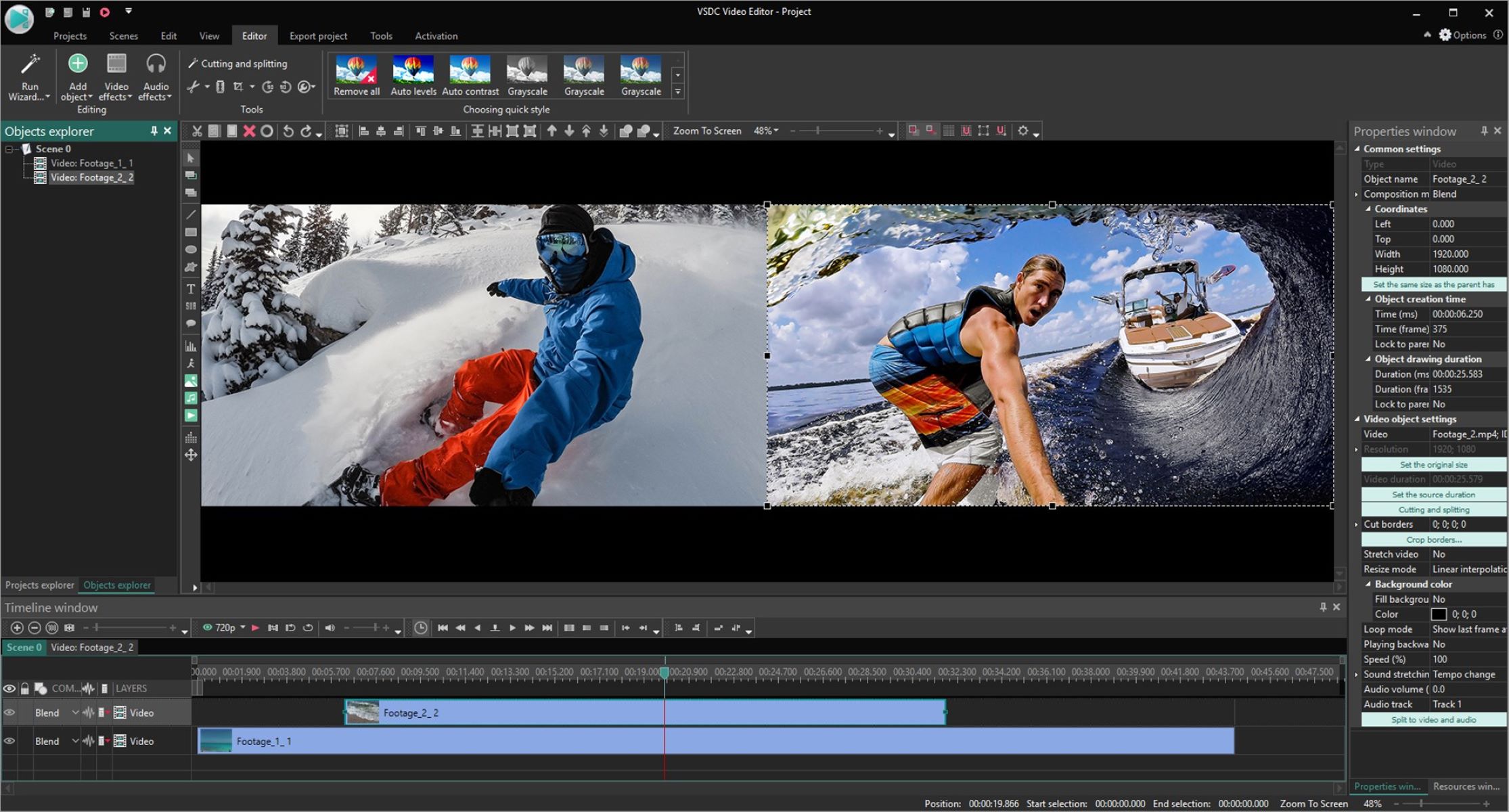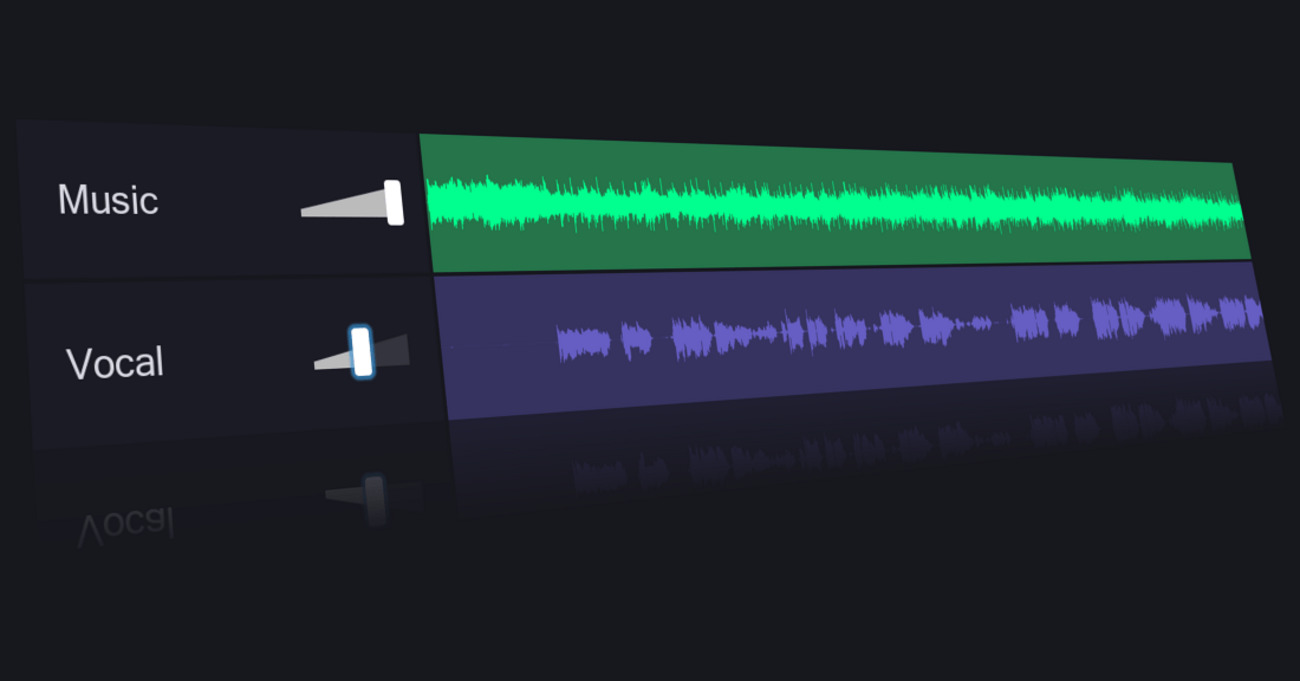Home>Production & Technology>Soundtrack>How To Add Soundtrack To Video
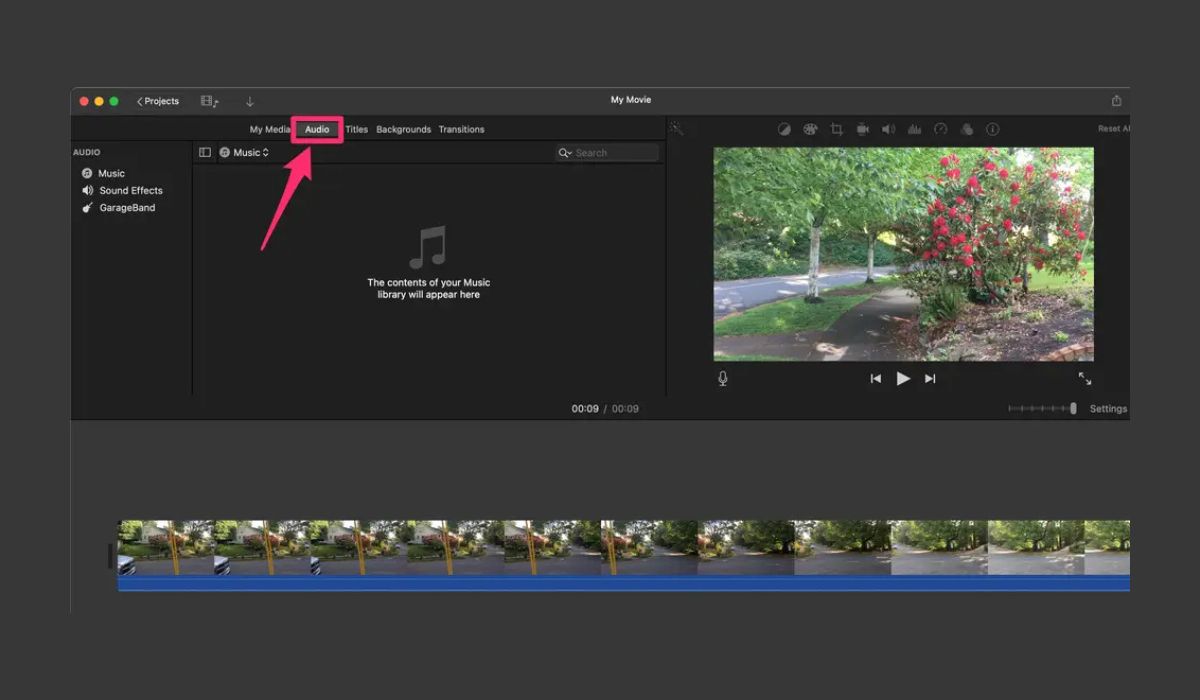
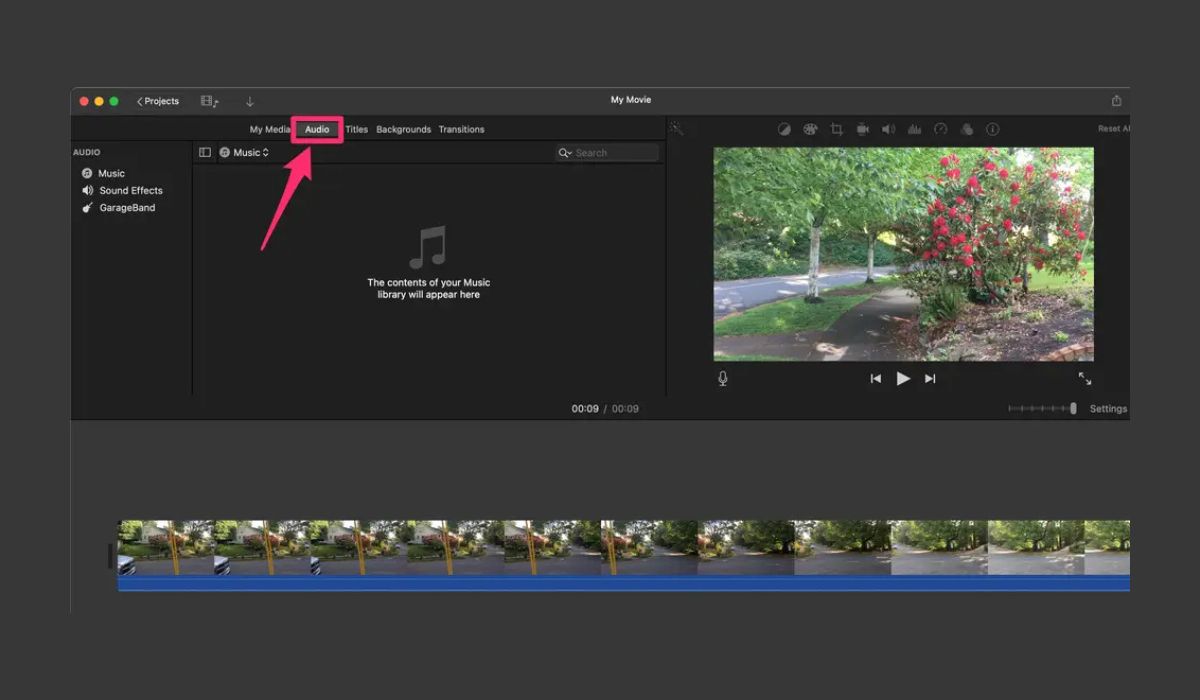
Soundtrack
How To Add Soundtrack To Video
Published: February 18, 2024
Learn how to enhance your videos with a captivating soundtrack. Follow our step-by-step guide to add the perfect soundtrack to your video. Elevate your video content with ease!
(Many of the links in this article redirect to a specific reviewed product. Your purchase of these products through affiliate links helps to generate commission for AudioLover.com, at no extra cost. Learn more)
Table of Contents
Introduction
Adding a soundtrack to a video can significantly enhance its emotional impact, engagement, and overall quality. Whether you're a filmmaker, content creator, or social media enthusiast, incorporating the right soundtrack can elevate your video to new heights. A well-chosen soundtrack has the power to evoke specific emotions, create a sense of atmosphere, and guide the viewer's emotional journey throughout the video.
When it comes to adding a soundtrack to your video, it's essential to consider various factors, such as the tone of the video, the emotions you want to convey, and the preferences of your target audience. Additionally, understanding how to seamlessly integrate the soundtrack with the video's visual elements and dialogue is crucial for achieving a harmonious and impactful result.
In this comprehensive guide, we will explore the process of adding a soundtrack to a video, from selecting the right music to editing the audio and adjusting sound levels. By following these steps, you can effectively enhance the storytelling and emotional resonance of your video content, leaving a lasting impression on your viewers. Let's dive into the world of soundtracks and discover how they can transform your videos into captivating cinematic experiences.
Choosing the Right Soundtrack
One of the most critical aspects of adding a soundtrack to a video is selecting the appropriate music that complements the visual content and effectively communicates the intended message. The right soundtrack can evoke emotions, set the tone, and enhance the overall viewing experience. Here are some essential steps to consider when choosing the perfect soundtrack for your video:
- Understand the Video’s Narrative: Before selecting a soundtrack, it’s crucial to understand the narrative and emotional arc of the video. Consider the storyline, the characters’ emotions, and the intended impact on the audience. Whether it’s a heartwarming story, an action-packed sequence, or a suspenseful moment, the soundtrack should align with the video’s thematic elements.
- Identify the Desired Emotional Response: Determine the specific emotions you want to evoke in your audience. Whether it’s joy, excitement, nostalgia, or tension, the soundtrack should elicit the intended emotional response. Pay attention to the tempo, instrumentation, and overall mood of the music to ensure it resonates with the video’s emotional context.
- Consider the Target Audience: Understand the preferences and demographics of your target audience. The soundtrack should appeal to the sensibilities of your viewers while enhancing their connection to the video. Whether it’s a younger audience drawn to contemporary pop tracks or a more mature demographic appreciating classical compositions, aligning the music with your audience’s tastes is essential.
- Legal and Copyright Considerations: When choosing a soundtrack, ensure that you have the necessary rights to use the music in your video. Whether it’s royalty-free music, tracks licensed for commercial use, or original compositions, adhering to copyright laws is crucial to avoid legal issues in the future.
By carefully considering these factors, you can select a soundtrack that elevates the storytelling, engages the audience, and enriches the visual narrative of your video. The next step involves seamlessly integrating the chosen soundtrack with the video’s content, a process that requires precise editing and synchronization.
Editing the Video and Audio
Once you’ve identified the perfect soundtrack for your video, the next crucial step is to edit the video and audio elements to ensure seamless integration. This process involves precise timing, synchronization, and attention to detail to create a cohesive and impactful audiovisual experience. Here are the key steps involved in editing the video and audio for soundtrack integration:
- Video Editing: Begin by editing the visual content of the video to establish the pacing and structure that will complement the chosen soundtrack. Trim and arrange the video clips to align with the rhythm and emotional beats of the music. Consider the transitions, visual cues, and on-screen actions that can enhance the overall synchronization with the soundtrack.
- Audio Editing: Prepare the audio track of the video by adjusting the sound levels, eliminating any background noise, and ensuring the clarity of dialogue or voiceovers. If necessary, apply audio effects or enhancements to optimize the overall audio quality and ensure that the soundtrack can be seamlessly integrated without competing with other audio elements.
- Synchronization: Achieving perfect synchronization between the video and soundtrack is essential for a compelling viewing experience. Use precise editing tools to align specific moments in the video with musical cues, dramatic shifts, or emotional peaks in the soundtrack. This meticulous synchronization enhances the impact of key moments and elevates the overall storytelling.
During the editing process, maintain a keen focus on the emotional resonance between the visual and auditory elements. The seamless integration of the soundtrack with the video’s narrative and visual flow is paramount for creating a captivating and immersive experience for the audience. Once the video and audio editing are complete, it’s time to add the chosen soundtrack to the video, ensuring that it harmonizes with the visual storytelling.
Adding the Soundtrack to the Video
After meticulously editing the video and audio elements, the next step is to seamlessly integrate the chosen soundtrack into the video. This process involves precision and attention to detail to ensure that the music enhances the visual narrative and emotional impact of the video. Here’s a comprehensive guide to adding the soundtrack to your video:
- Software and Tools: Use a professional video editing software that provides robust audio editing capabilities. This will allow you to import the soundtrack and precisely synchronize it with the video content. Popular editing tools such as Adobe Premiere Pro, Final Cut Pro, or DaVinci Resolve offer advanced features for audio integration.
- Importing the Soundtrack: Once you have the video loaded into the editing software, import the chosen soundtrack into the project. Ensure that the audio track is aligned with the video timeline, allowing for seamless editing and synchronization.
- Layering and Synchronization: Place the soundtrack on a separate audio track, allowing you to adjust its volume, apply fade-ins or fade-outs, and precisely synchronize it with the visual elements of the video. Use visual cues and musical beats to guide the synchronization process, ensuring that the soundtrack enhances key moments and emotional transitions in the video.
- Editing for Continuity: Pay attention to the overall continuity and flow of the soundtrack within the video. Smooth transitions, seamless loops, and precise editing can create a cohesive audiovisual experience. Consider any specific moments in the video where the soundtrack should be emphasized or muted to align with the narrative’s dynamics.
As you add the soundtrack to the video, maintain a balance between the audio levels, ensuring that the music complements the visual storytelling without overpowering other audio elements. Once the soundtrack is seamlessly integrated, the next step involves adjusting the sound levels to achieve a harmonious blend between the music, dialogue, and ambient sounds within the video.
Adjusting Sound Levels
After adding the soundtrack to the video, it’s crucial to fine-tune the sound levels to achieve a balanced and immersive audio experience. Properly adjusting the sound levels ensures that the soundtrack harmonizes with dialogue, ambient sounds, and other audio elements, enhancing the overall viewing experience. Here’s a detailed overview of the sound level adjustment process:
- Dialogue and Voiceovers: Prioritize the clarity of dialogue and voiceovers within the video. Adjust the sound levels of these elements to ensure they remain prominent and intelligible, even when the soundtrack is playing. Utilize audio editing tools to enhance the vocal clarity and minimize any competing background noise.
- Soundtrack Volume: Fine-tune the volume of the soundtrack to achieve a balance between its presence and the other audio elements. The music should complement the video without overpowering the dialogue or ambient sounds. Consider adjusting the soundtrack’s volume dynamically to match the emotional intensity of different scenes.
- Dynamic Range Compression: Apply dynamic range compression if necessary to maintain consistent sound levels throughout the video. This technique can help control the peaks and valleys in audio volume, ensuring a more uniform and polished sound experience for the audience.
- Equalization and Mixing: Use equalization techniques to refine the tonal balance of the soundtrack and other audio elements. Adjust the frequency levels to optimize the overall audio mix, enhancing the clarity and impact of the music while preserving the natural sound characteristics of the video.
Throughout the sound level adjustment process, continuously preview the video with the soundtrack to assess the overall audio balance and impact. Pay attention to key moments where the soundtrack should shine and moments where subtlety is essential for the narrative. By meticulously adjusting the sound levels, you can ensure that the soundtrack seamlessly integrates with the video, enhancing its emotional resonance and captivating the audience.
With the sound levels finely tuned, your video is now equipped with a compelling soundtrack that elevates its storytelling and engages the audience on a deeper emotional level. As we conclude this guide, let’s reflect on the transformative power of soundtracks in video content and the lasting impression they leave on viewers.
Conclusion
In the realm of video content creation, the addition of a carefully chosen soundtrack holds the potential to elevate storytelling, evoke emotions, and immerse viewers in captivating cinematic experiences. By following the steps outlined in this guide, you can seamlessly integrate a soundtrack into your video, enhancing its narrative impact and emotional resonance.
Choosing the right soundtrack involves a thoughtful consideration of the video’s narrative, desired emotional response, and the preferences of your target audience. It’s essential to select music that complements the visual elements and effectively communicates the intended message while adhering to legal and copyright considerations.
Editing the video and audio with precision is paramount for achieving seamless synchronization between the visual content and the soundtrack. Through meticulous timing, precise cuts, and audio enhancements, you can create a cohesive audiovisual experience that captivates and engages your audience.
Adding the soundtrack to the video requires the use of professional editing tools to layer, synchronize, and edit the music for continuity and emotional impact. By carefully integrating the soundtrack with the visual storytelling, you can create a harmonious blend that enhances key moments and elevates the overall viewing experience.
Adjusting sound levels ensures that the soundtrack, dialogue, and ambient sounds achieve a balanced and immersive audio mix. By prioritizing vocal clarity, fine-tuning soundtrack volume, and applying equalization techniques, you can create a polished audio experience that resonates with the audience.
As you embark on your journey of adding soundtracks to your videos, remember the transformative power of music in enhancing storytelling and creating emotional connections with your audience. With the right soundtrack, your videos can transcend the screen, leaving a lasting impression and captivating the hearts and minds of viewers.
Embrace the art of soundtracks in video content creation, and unleash the full potential of storytelling through the seamless integration of music and visuals. Let your videos resonate with emotion, captivate with melody, and leave an indelible mark on those who experience them.