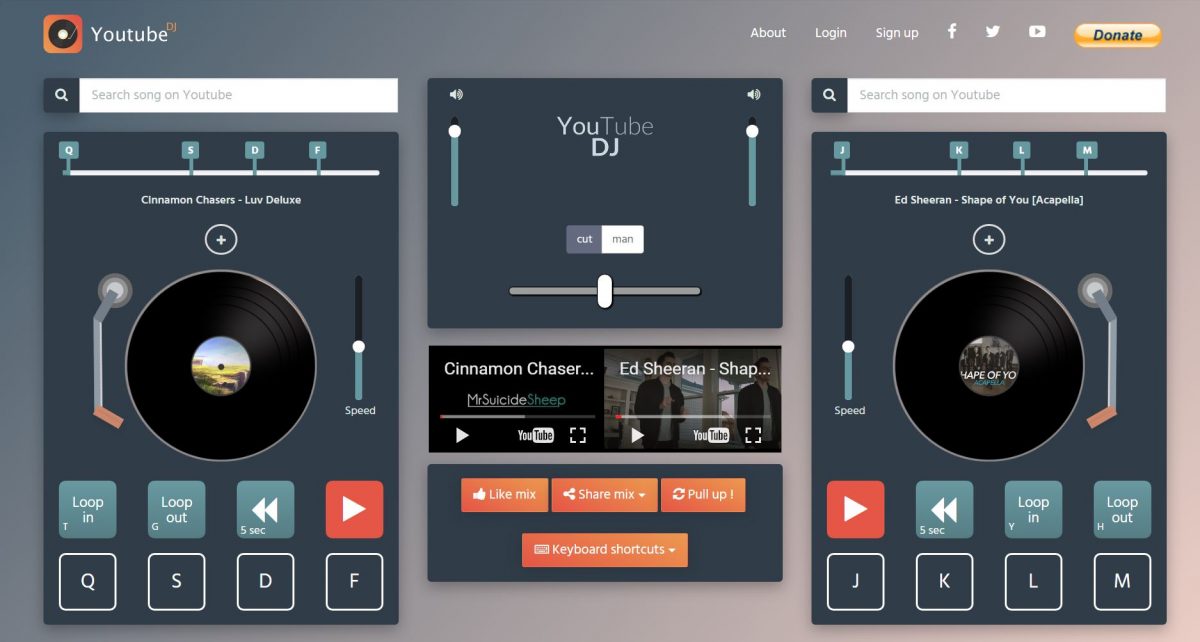Home>Production & Technology>DJ>How To Use The Cue Button On A DJ Mixer


DJ
How To Use The Cue Button On A DJ Mixer
Modified: March 4, 2024
Learn how to use the cue button on a DJ mixer to preview and cue up the next track seamlessly. Master the essential DJ skills and techniques with our comprehensive guide.
(Many of the links in this article redirect to a specific reviewed product. Your purchase of these products through affiliate links helps to generate commission for AudioLover.com, at no extra cost. Learn more)
Table of Contents
Introduction
The art of DJing is a captivating blend of technical skill, musical intuition, and crowd connection. At the heart of this craft lies the DJ mixer, a powerful tool that allows DJs to seamlessly blend and manipulate tracks, creating a dynamic and immersive musical experience. Among the array of buttons and knobs adorning the mixer, the cue button stands out as a vital element in a DJ's arsenal.
When stepping into the world of DJing, understanding how to effectively use the cue button is essential for crafting smooth transitions and maintaining a seamless flow of music. Whether you're a novice DJ eager to master the basics or a seasoned pro looking to refine your techniques, delving into the intricacies of the cue button can elevate your performance to new heights.
In this comprehensive guide, we will delve into the nuances of the cue button on a DJ mixer, exploring its functionality, the process of setting up cue points, and the art of using the cue button during a mix. Additionally, we will uncover valuable tips and tricks that can enhance your proficiency in harnessing the power of the cue button, empowering you to craft electrifying sets that captivate audiences and ignite dance floors.
Join us on this journey as we unravel the mysteries of the cue button, unlocking its potential to shape and elevate your DJing prowess. Whether you're igniting a pulsating nightclub, orchestrating a vibrant festival stage, or curating an intimate gathering, the cue button holds the key to orchestrating seamless transitions and sculpting unforgettable sonic journeys. Let's dive in and uncover the art of leveraging the cue button to amplify your DJ performances.
Understanding the Cue Button
The cue button on a DJ mixer serves as a pivotal tool for previewing and preparing upcoming tracks before seamlessly integrating them into the mix. When a DJ presses the cue button for a specific channel, it isolates that channel's audio signal, allowing the DJ to listen to it through headphones without affecting the main output to the audience. This functionality is invaluable for DJs, as it enables them to preview and synchronize the tempo, beat, and musical elements of the upcoming track with the currently playing track.
Upon pressing the cue button, the DJ can hear the audio signal from the selected channel in the headphones, facilitating precise monitoring and alignment of the upcoming track with the ongoing mix. This real-time preview empowers DJs to gauge the timing and phrasing of the incoming track, ensuring a seamless transition and harmonious blend with the currently playing music.
Furthermore, the cue button often works in conjunction with cue points, which are specific markers set within a track to designate key moments or segments. DJs can set and access these cue points to instantly jump to desired sections of a track during live performance, enabling swift navigation and precise control over the music being played.
Understanding the cue button involves mastering its role in facilitating pre-listening, beat matching, and seamless transitions. DJs rely on this feature to meticulously prepare upcoming tracks, ensuring that they align flawlessly with the musical journey unfolding on the dance floor. By harnessing the cue button's capabilities, DJs can elevate their performances, delivering fluid, captivating mixes that resonate with their audience.
In essence, the cue button embodies a fundamental aspect of DJing, empowering artists to craft meticulously curated sets with precision and finesse. Its ability to provide a sneak peek into the sonic tapestry of forthcoming tracks, while seamlessly integrating them into the mix, epitomizes the artistry and technical prowess that define the craft of DJing.
Mastering the intricacies of the cue button is a transformative journey for DJs, unlocking a realm of creative possibilities and ensuring that each transition is executed with finesse and artistry. As we delve deeper into the realm of DJing, the cue button emerges as a linchpin of the performance, guiding the seamless fusion of musical narratives and propelling audiences into euphoric sonic realms.
Setting Up the Cue Point
Setting up cue points is a fundamental aspect of leveraging the cue button to its full potential. These markers serve as navigational signposts within a track, allowing DJs to swiftly access specific sections during live performance. The process of setting up a cue point involves identifying pivotal moments within a track and designating them for instant retrieval, enabling seamless transitions and precise control over the music being played.
To set a cue point, the DJ begins by playing the track and pinpointing a significant segment, such as a compelling intro, a captivating breakdown, or a climactic build-up. Once the desired moment is identified, the DJ activates the cue button at the precise instant, marking it as a cue point. This action embeds a virtual bookmark within the track, enabling the DJ to swiftly return to this designated spot during a performance.
Modern DJ software and hardware offer intuitive interfaces for setting and accessing cue points, empowering DJs to streamline their workflow and enhance their creative capabilities. With a simple tap or click, DJs can assign cue points on the fly, seamlessly integrating them into their performance repertoire.
Furthermore, the ability to set multiple cue points within a single track grants DJs unparalleled flexibility in crafting dynamic and intricate mixes. By strategically placing cue points at strategic intervals, DJs can orchestrate intricate transitions, build tension, and unleash euphoric climaxes with precision and finesse.
In addition to manual cue point assignment, some advanced DJ equipment allows for automatic cue point detection, leveraging sophisticated algorithms to identify key sections within a track. This feature streamlines the cue point setup process, enabling DJs to swiftly access essential segments without manual intervention.
Mastering the art of setting up cue points is a cornerstone of DJ technique, empowering artists to sculpt immersive sonic journeys with meticulous attention to detail. Whether curating a seamless progression of dancefloor anthems or crafting a narrative-rich mix that unfolds like a sonic odyssey, the strategic placement of cue points is a hallmark of DJ artistry.
In essence, setting up cue points is a dynamic and creative endeavor that empowers DJs to wield precise control over their musical canvas, shaping and sculpting the sonic landscape with finesse and artistry. As we delve into the realm of cue point manipulation, we unravel a realm of creative possibilities that elevate DJ performances to new heights, captivating audiences and igniting euphoric energy on the dance floor.
Using the Cue Button During a Mix
Harnessing the cue button during a mix is a dynamic and transformative aspect of DJing, empowering artists to seamlessly blend tracks, orchestrate smooth transitions, and craft captivating sonic narratives. As the mix unfolds, the cue button becomes a conduit for precision and finesse, allowing DJs to navigate the musical terrain with dexterity and artistry.
When integrating the cue button into a mix, DJs leverage its functionality to preview upcoming tracks, align their tempo and phrasing, and seamlessly merge them with the ongoing music. This process begins with the DJ pre-listening to the forthcoming track using the cue button, carefully analyzing its musical elements, structure, and energy. By immersing themselves in the sonic essence of the upcoming track, DJs gain invaluable insights that inform the seamless integration of the new music into the mix.
As the cue button provides a direct audio feed to the DJ's headphones, it facilitates meticulous beat matching and synchronization, ensuring that the incoming track aligns harmoniously with the ongoing groove. DJs leverage this real-time preview to assess the optimal moment for introducing the new track, orchestrating a seamless transition that captivates the audience and maintains the momentum of the mix.
Moreover, the cue button empowers DJs to execute precise and timely mix maneuvers, allowing them to cue up specific sections of the upcoming track and seamlessly blend them with the current music. Whether triggering a climactic build-up, a euphoric breakdown, or a rhythmic drum pattern, the cue button serves as a gateway to seamless creativity, enabling DJs to sculpt dynamic and engaging mixes that resonate with their audience.
In the heat of a live performance, the cue button becomes a trusted ally, guiding DJs through intricate mix transitions and empowering them to unleash the full potential of each track. Its seamless integration into the DJ's workflow fosters a symbiotic relationship between technical precision and artistic expression, allowing DJs to navigate the musical landscape with confidence and finesse.
As the mix unfolds, the cue button remains a steadfast companion, guiding the ebb and flow of the sonic journey with precision and artistry. Its seamless integration into the DJ's workflow fosters a symbiotic relationship between technical precision and artistic expression, allowing DJs to navigate the musical landscape with confidence and finesse.
In essence, using the cue button during a mix transcends mere technical functionality; it represents a harmonious fusion of technical prowess and creative intuition, enabling DJs to craft seamless, immersive mixes that enrapture audiences and elevate the art of DJing to new heights.
Tips for Using the Cue Button
-
Master Cue Point Placement: When setting up cue points, strategically place them at pivotal moments within the track, such as impactful intros, infectious grooves, or climactic build-ups. This ensures that you have instant access to these defining segments, allowing for seamless integration into your mix.
-
Pre-Listen and Analyze: Before introducing a new track into your mix, thoroughly pre-listen to it using the cue button. Pay attention to its rhythm, energy, and key musical elements. This enables you to gauge its compatibility with the current track and plan the optimal moment for its seamless introduction.
-
Refine Beat Matching: Use the cue button to meticulously align the tempo and phrasing of the upcoming track with the ongoing music. This precision ensures a seamless transition and maintains the cohesive flow of the mix, captivating your audience with flawless beat matching.
-
Experiment with Cue Point Sequencing: Explore the art of cue point sequencing by strategically triggering different segments of the upcoming track. Experiment with introducing subtle elements, such as vocal snippets or rhythmic motifs, before seamlessly unveiling the full musical impact. This adds depth and creativity to your transitions.
-
Utilize Cue Points Creatively: Leverage cue points creatively to craft dynamic mix maneuvers. Whether it’s triggering a dramatic breakdown, teasing a euphoric melody, or seamlessly blending rhythmic patterns, the cue button empowers you to infuse your mix with captivating moments that resonate with your audience.
-
Practice Precision Mixing: Hone your precision mixing skills by using the cue button to execute seamless transitions between tracks. This meticulous approach elevates the fluidity of your mixes, creating a mesmerizing sonic journey that captivates and energizes your audience.
-
Stay Attuned to Audience Response: While using the cue button, remain attuned to the audience’s response. Gauge their energy and reactions to your mix transitions, allowing you to fine-tune your cue button techniques based on the crowd’s vibe, creating an immersive and responsive musical experience.
-
Embrace Dynamic Layering: Embrace the art of dynamic layering by utilizing the cue button to introduce subtle layers of the upcoming track alongside the current music. This technique adds depth and complexity to your mixes, creating a rich sonic tapestry that resonates with your audience.
-
Seamless Track Retrieval: Utilize cue points for swift track retrieval, enabling you to seamlessly jump to specific segments of a track during live performance. This agility empowers you to navigate your music library with ease, ensuring that your mix unfolds with precision and finesse.
-
Refine Your Personal Style: Ultimately, use the cue button to refine and express your personal DJing style. Whether it’s crafting seamless transitions, building tension with strategic cue point placements, or infusing your mix with creative flourishes, the cue button is a versatile tool for honing and showcasing your unique artistic identity.
By incorporating these tips into your DJing repertoire, you can harness the full potential of the cue button, elevating your performances to new heights of precision, creativity, and audience engagement.
Conclusion
In the realm of DJing, the cue button stands as a beacon of precision, creativity, and seamless artistry. As we navigate the intricacies of this fundamental tool, we unveil a world of sonic possibilities that elevate DJ performances to transcendent heights. The journey of understanding and harnessing the cue button is a transformative odyssey, empowering DJs to sculpt immersive sonic landscapes, captivate audiences, and orchestrate unforgettable musical experiences.
Mastering the cue button entails delving into its multifaceted capabilities, from pre-listening and beat matching to strategic cue point placement and seamless mix integration. It embodies the fusion of technical precision and creative intuition, allowing DJs to navigate the musical terrain with finesse and artistry.
As we conclude this exploration, it becomes evident that the cue button is not merely a utilitarian feature; it is a conduit for artistic expression, a gateway to seamless creativity, and a catalyst for immersive sonic storytelling. Its role in shaping dynamic mix transitions, orchestrating precise cue point maneuvers, and crafting captivating sonic journeys is indispensable, defining the very essence of DJ artistry.
The art of leveraging the cue button extends beyond technical proficiency; it encompasses a deep understanding of musical synergy, audience dynamics, and the innate ability to craft seamless sonic narratives that resonate with the human spirit. It is a testament to the symbiotic relationship between technology and art, where the cue button becomes a seamless extension of the DJ's creative vision, guiding the ebb and flow of musical energy with precision and finesse.
As DJs continue to harness the power of the cue button, they embark on a perpetual quest for sonic innovation, pushing the boundaries of creativity, and sculpting immersive experiences that transcend the confines of traditional performance. The cue button becomes a vessel for storytelling, a conduit for emotion, and a catalyst for collective euphoria, uniting audiences in a transcendent communion of sound and rhythm.
In essence, the cue button is more than a mere button on a DJ mixer; it is a portal to infinite sonic realms, a conduit for artistic expression, and a cornerstone of the DJing craft. As we bid adieu to this exploration, we carry with us a profound appreciation for the transformative power of the cue button, a tool that continues to shape and redefine the art of DJing, inspiring awe and igniting passion with every seamless mix transition and every captivating sonic journey.