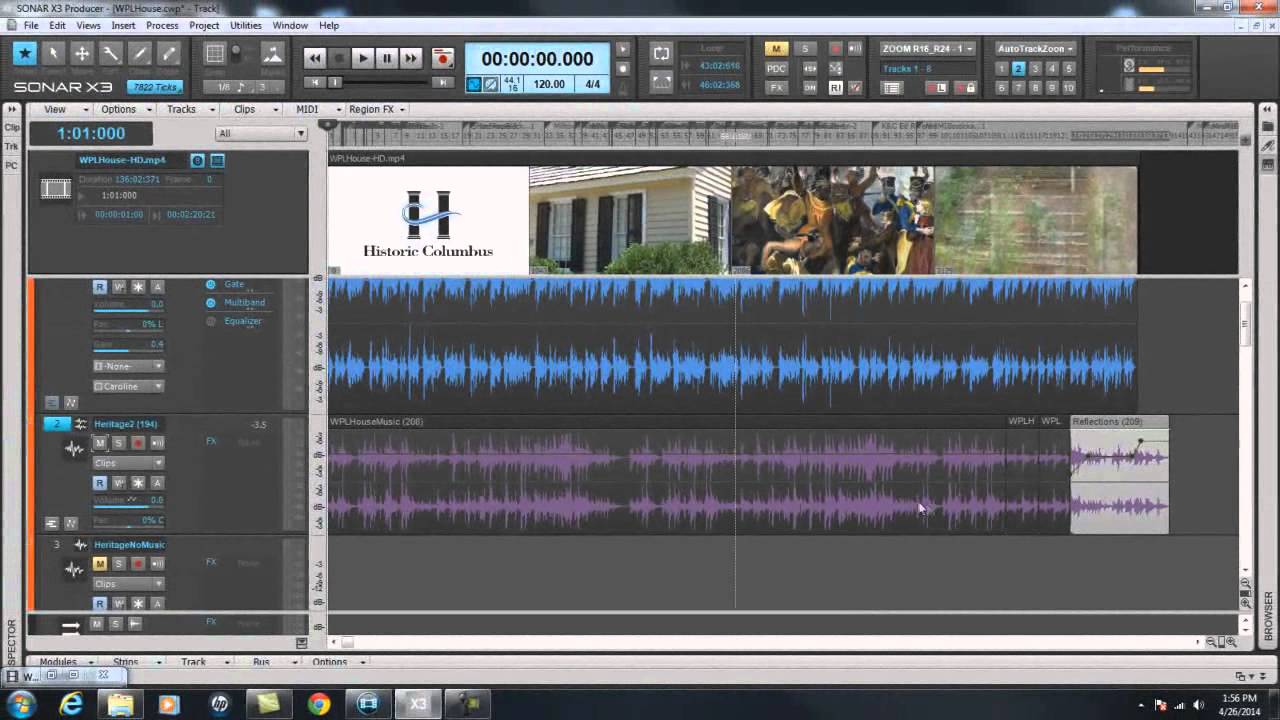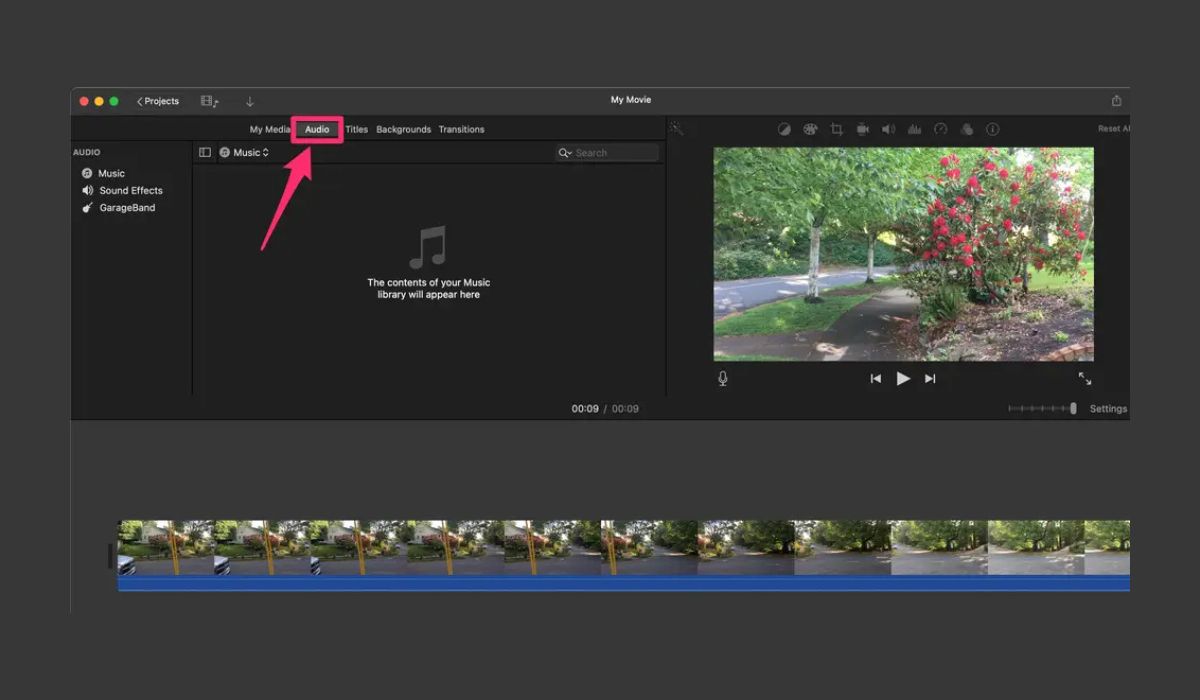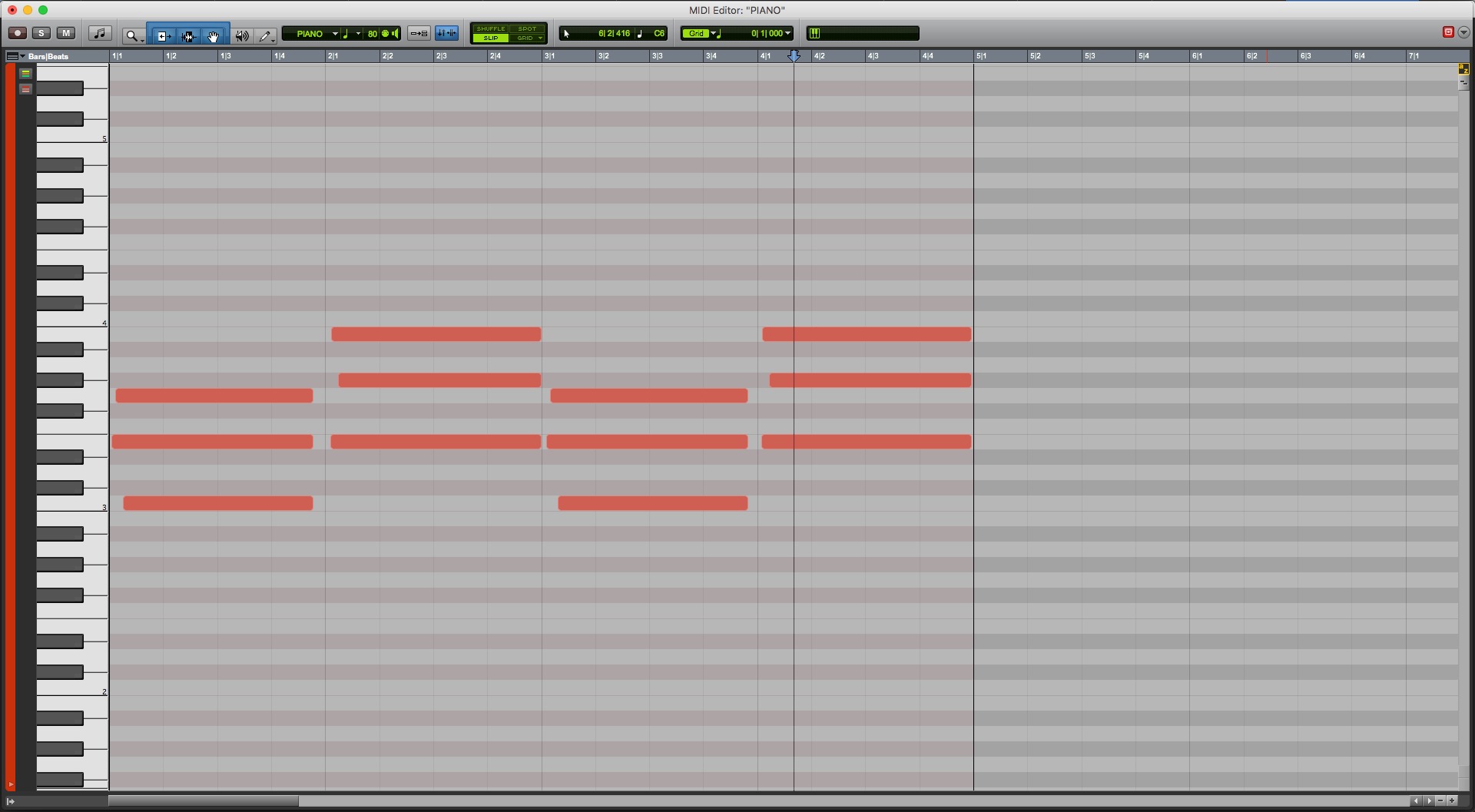Home>Production & Technology>MIDI>How To Add MIDI Notes In Sonar


MIDI
How To Add MIDI Notes In Sonar
Modified: February 22, 2024
Learn how to add MIDI notes in Sonar with our step-by-step guide. Discover tips and tricks for working with MIDI in Sonar.
(Many of the links in this article redirect to a specific reviewed product. Your purchase of these products through affiliate links helps to generate commission for AudioLover.com, at no extra cost. Learn more)
Table of Contents
Introduction
MIDI, which stands for Musical Instrument Digital Interface, has revolutionized the way musicians create, record, and edit music. It is a versatile protocol that allows electronic musical instruments, computers, and other devices to communicate and synchronize with each other. In the world of digital audio workstations (DAWs), MIDI plays a pivotal role in enabling musicians to craft intricate compositions with precision and flexibility.
In this article, we will delve into the process of adding MIDI notes in Sonar, a popular DAW known for its robust MIDI capabilities. Whether you're a seasoned producer or a budding musician, understanding how to harness the power of MIDI in Sonar can significantly enhance your music production workflow.
By learning how to add MIDI notes in Sonar, you can unleash your creativity and bring your musical ideas to life with unparalleled control and expression. Whether you prefer the visual interface of the Piano Roll view or the traditional notation-based approach of the Staff view, Sonar offers intuitive tools to facilitate the seamless integration of MIDI into your compositions.
Furthermore, we will explore how to set up MIDI input devices, such as keyboards and controllers, to streamline the process of adding notes and capturing performances in real time. This hands-on approach to MIDI integration empowers musicians to infuse their recordings with a human touch, capturing the nuances of their playing style with precision.
As we embark on this journey through the realm of MIDI in Sonar, we will uncover the techniques and best practices for adding MIDI notes, providing you with the knowledge and confidence to harness the full potential of MIDI in your music production endeavors. So, let's dive in and unlock the boundless creative possibilities that MIDI has to offer in Sonar!
Setting up MIDI Input
Setting up MIDI input devices in Sonar is a fundamental step that paves the way for seamless integration of MIDI into your music production workflow. Whether you're using a MIDI keyboard, controller, or other MIDI-enabled instruments, configuring the input settings in Sonar is essential for capturing performances and adding MIDI notes with precision.
To begin, ensure that your MIDI input device is properly connected to your computer via USB or MIDI cables. Once the physical connection is established, navigate to the "Preferences" or "Options" menu in Sonar, depending on the version you are using. Look for the "MIDI Devices" or "MIDI Settings" section, where you can manage the input devices recognized by Sonar.
Within the MIDI settings, you will typically find a list of available MIDI input devices detected by Sonar. Locate your MIDI keyboard, controller, or instrument in the list and ensure that it is enabled for input. You may need to select the device and enable it as an active MIDI input source within Sonar.
Additionally, you can configure specific MIDI input channels and assign them to different tracks within your project. This level of customization allows you to designate which MIDI input device corresponds to each track, enabling you to record and monitor multiple MIDI sources simultaneously.
Furthermore, Sonar offers the flexibility to map MIDI controllers and assign specific functions to knobs, sliders, and buttons on your MIDI input device. This customization empowers you to tailor the MIDI input interface to suit your preferences and streamline the process of adding MIDI notes and manipulating parameters within Sonar.
By meticulously setting up MIDI input devices in Sonar, you lay the groundwork for a fluid and intuitive MIDI recording and editing experience. Whether you're capturing live performances, inputting notes manually, or controlling virtual instruments, a well-configured MIDI input environment in Sonar ensures that your creative intentions are accurately translated into your musical compositions.
In the next sections, we will explore the various methods of adding MIDI notes in Sonar, leveraging the established MIDI input setup to bring your musical ideas to fruition with precision and finesse.
Adding MIDI Notes in Piano Roll View
The Piano Roll view in Sonar serves as a visual canvas for adding and manipulating MIDI notes with precision and flexibility. This intuitive interface empowers musicians and producers to craft intricate melodies, harmonies, and rhythms with ease, offering a versatile platform for composing and arranging musical elements.
To access the Piano Roll view in Sonar, navigate to the MIDI track where you intend to add MIDI notes. Once you've selected the desired track, locate the Piano Roll view within the track's editing options. This will open a grid-based interface, resembling the layout of a piano keyboard, where you can input, edit, and fine-tune MIDI notes.
In the Piano Roll view, each vertical line represents a specific point in time, while the horizontal axis corresponds to the pitch of the MIDI notes. To add a MIDI note, simply click within the grid at the desired time and pitch location. This action creates a note, which can be adjusted in length, pitch, velocity, and other parameters to sculpt the desired musical expression.
Moreover, the Piano Roll view offers a range of editing tools and functionalities to streamline the process of adding MIDI notes. You can resize and reposition notes, adjust their duration, and modify their velocity to achieve dynamic variations in volume and intensity. Additionally, Sonar provides quantization options, allowing you to align MIDI notes to a specific rhythmic grid for enhanced precision and rhythmic consistency.
Furthermore, the Piano Roll view facilitates the creation of complex musical passages through features such as note duplication, looping, and transposition. These capabilities empower you to experiment with different musical ideas, transpose melodies to different keys, and craft intricate compositions with fluidity and control.
As you immerse yourself in the Piano Roll view, you'll discover a wealth of creative possibilities for adding MIDI notes and shaping musical phrases. Whether you're composing melodies, crafting rhythmic patterns, or arranging intricate chord progressions, the Piano Roll view in Sonar provides a versatile and intuitive platform for translating your musical vision into tangible MIDI compositions.
In the subsequent sections, we will explore additional methods of adding MIDI notes in Sonar, unveiling the diverse approaches and tools available for integrating MIDI into your music production process.
Adding MIDI Notes in Staff View
The Staff view in Sonar offers a traditional notation-based approach to adding and editing MIDI notes, catering to musicians and composers familiar with standard music notation. This interface provides a familiar environment akin to sheet music, allowing users to input, visualize, and manipulate MIDI notes in a format reminiscent of traditional musical scores.
To access the Staff view in Sonar, navigate to the MIDI track where you intend to add MIDI notes. Once you've selected the desired track, locate the Staff view within the track's editing options. This will open a stave-based interface, where musical notes are represented by symbols placed on horizontal lines and spaces, corresponding to specific pitches and rhythms.
In the Staff view, adding MIDI notes is akin to writing musical notation on a staff. To input a MIDI note, select the desired pitch and rhythm by clicking on the corresponding position within the stave. This action creates a note symbol, which can be adjusted in duration, pitch, and other musical attributes to accurately represent the intended musical phrase.
Furthermore, the Staff view offers a range of notation-based tools and functionalities to facilitate the process of adding MIDI notes. Users can input various types of note durations, rests, and articulations, allowing for precise representation of musical elements within the traditional staff notation framework.
Moreover, the Staff view provides comprehensive editing capabilities, enabling users to modify note pitches, durations, and positions within the musical score. This level of control empowers musicians and composers to craft intricate melodies, harmonies, and rhythms with the nuanced expressiveness inherent in traditional music notation.
Additionally, Sonar's Staff view supports the input and manipulation of chords, enabling users to create and edit complex harmonic structures within their compositions. This functionality is invaluable for composers and arrangers seeking to capture rich, multi-layered musical arrangements with clarity and precision.
As you immerse yourself in the Staff view, you'll discover a wealth of creative possibilities for adding MIDI notes and shaping musical phrases within the context of traditional music notation. Whether you're transcribing musical ideas, arranging orchestral scores, or composing intricate melodies, the Staff view in Sonar provides a familiar and versatile platform for translating your musical vision into tangible MIDI compositions.
In the subsequent sections, we will explore additional methods of adding MIDI notes in Sonar, unveiling the diverse approaches and tools available for integrating MIDI into your music production process.
Using MIDI Controller to Add Notes
Harnessing the power of MIDI controllers to add notes in Sonar introduces a dynamic and expressive dimension to the music production process. MIDI controllers, such as keyboards, pad controllers, and electronic drum kits, enable musicians to input MIDI notes in real time, capturing the nuances of their performances with unparalleled precision and musicality.
When using a MIDI controller to add notes in Sonar, the process begins by connecting the controller to your computer and configuring it as a MIDI input device within Sonar's settings. Once the MIDI controller is recognized by Sonar, you can select a MIDI track and set it to receive input from the controller, allowing for seamless integration of live performances and expressive MIDI input.
As you play the MIDI controller, the musical notes and performance data are transmitted to Sonar in real time, allowing you to capture the subtleties of your playing style, including dynamics, articulations, and phrasing. This live input method empowers musicians to infuse their recordings with a human touch, imbuing the MIDI notes with the emotive qualities inherent in live performances.
Moreover, MIDI controllers often feature assignable knobs, sliders, and pads that can be mapped to various parameters within Sonar, offering tactile control over virtual instruments, effects, and mixing parameters. This level of interactivity and customization enhances the creative workflow, allowing for real-time manipulation of MIDI notes and sound shaping while adding a layer of expressiveness to the music production process.
Additionally, Sonar provides tools for recording and capturing MIDI performances from the controller, enabling users to seamlessly integrate live performances into their projects. Whether you're crafting melodic lines, rhythmic patterns, or percussive elements, the use of a MIDI controller to add notes in Sonar elevates the music production experience, bridging the gap between traditional instrumentation and digital composition.
By leveraging the capabilities of MIDI controllers, musicians can unlock a world of creative possibilities, blurring the lines between live performance and digital production. The tactile nature of MIDI controllers, coupled with Sonar's robust MIDI integration, empowers musicians to add notes with precision, spontaneity, and expressive flair, enriching their compositions with a human touch that resonates with authenticity and musicality.
Conclusion
In conclusion, the realm of MIDI in Sonar opens a gateway to boundless creative possibilities, empowering musicians and producers to craft intricate compositions with precision, expressiveness, and versatility. Throughout this exploration, we have delved into the diverse methods of adding MIDI notes in Sonar, uncovering the intuitive tools and interfaces that facilitate seamless integration of MIDI into music production workflows.
From the foundational step of setting up MIDI input devices to the dynamic use of MIDI controllers for live performance capture, Sonar provides a comprehensive platform for harnessing the power of MIDI in diverse musical contexts. The Piano Roll view offers a grid-based canvas for visualizing and sculpting MIDI notes with finesse, while the Staff view provides a traditional notation-based approach, catering to musicians familiar with standard music notation.
Moreover, the integration of MIDI controllers introduces a dynamic and expressive dimension to the music production process, allowing musicians to infuse their recordings with a human touch and capture the nuances of their performances in real time. This live input method not only enhances the authenticity of MIDI compositions but also bridges the gap between traditional instrumentation and digital production, offering a seamless fusion of analog expressiveness and digital precision.
As we navigate the landscape of MIDI in Sonar, it becomes evident that the flexibility and adaptability of MIDI empower musicians to translate their creative visions into tangible musical expressions. Whether it's composing intricate melodies, crafting rhythmic patterns, or arranging complex harmonic structures, Sonar's MIDI capabilities provide a versatile toolkit for realizing musical ideas with clarity and finesse.
By mastering the art of adding MIDI notes in Sonar, musicians and producers can elevate their music production endeavors, infusing their compositions with depth, emotion, and authenticity. The seamless integration of MIDI input devices, the visual and notation-based interfaces, and the expressive potential of MIDI controllers converge to form a cohesive ecosystem that catalyzes creativity and musical innovation.
In essence, the journey through the realm of MIDI in Sonar not only equips musicians with technical proficiency but also fosters a deeper connection to the expressive potential of music. As we embrace the intersection of technology and artistry, Sonar stands as a testament to the transformative power of MIDI, empowering creators to sculpt sonic landscapes and bring their musical visions to life with unparalleled depth and authenticity.