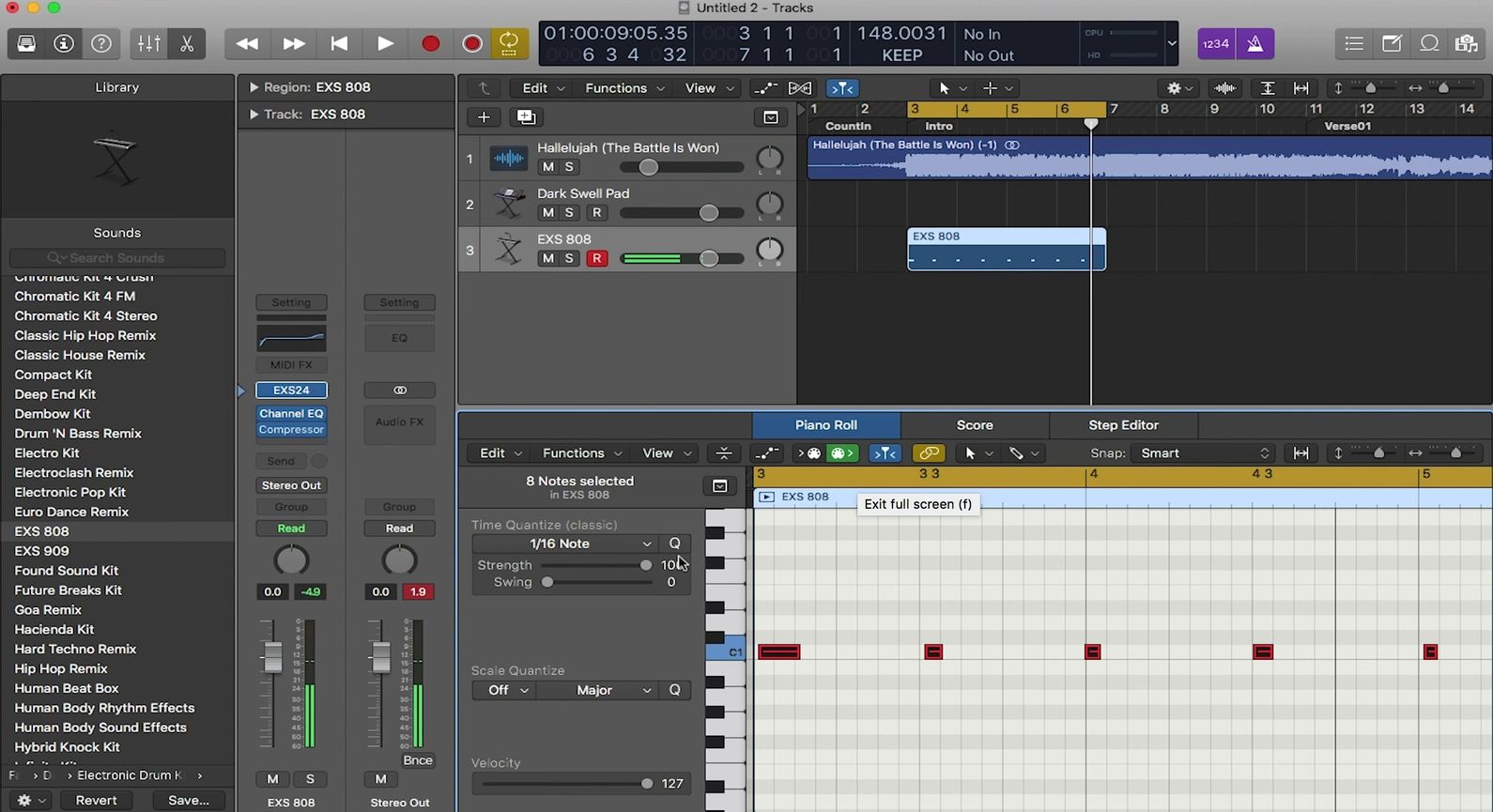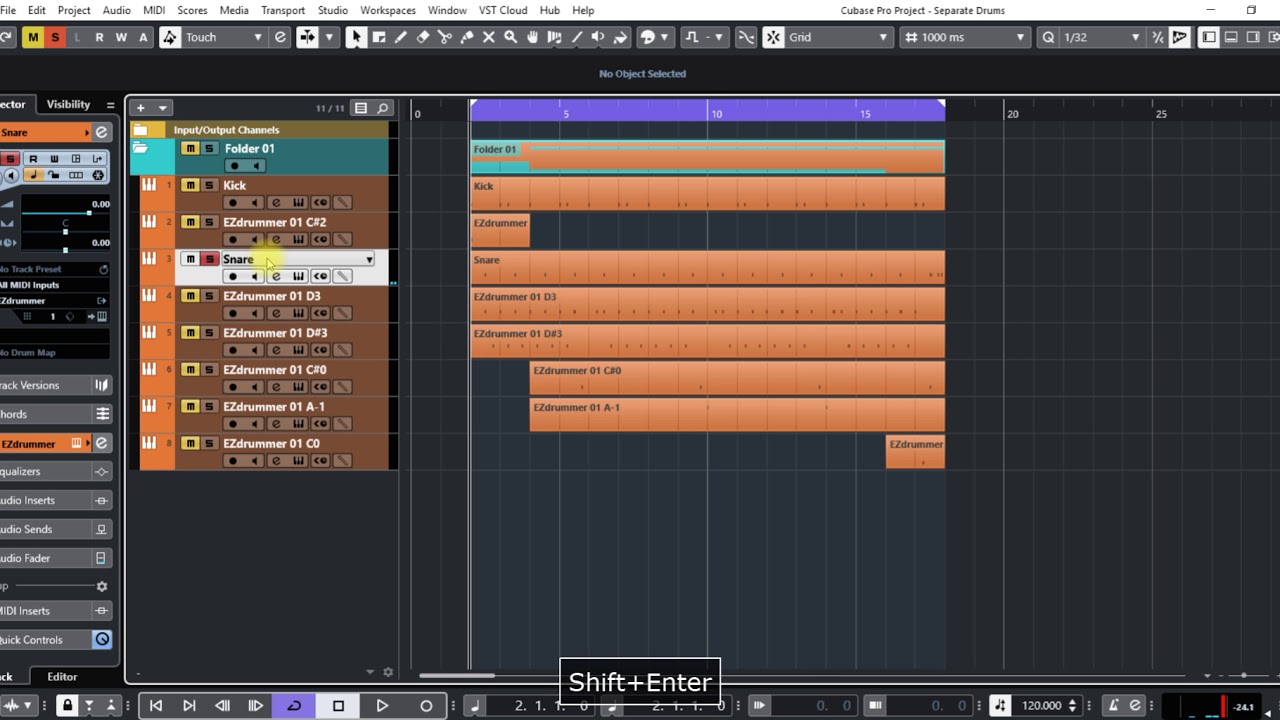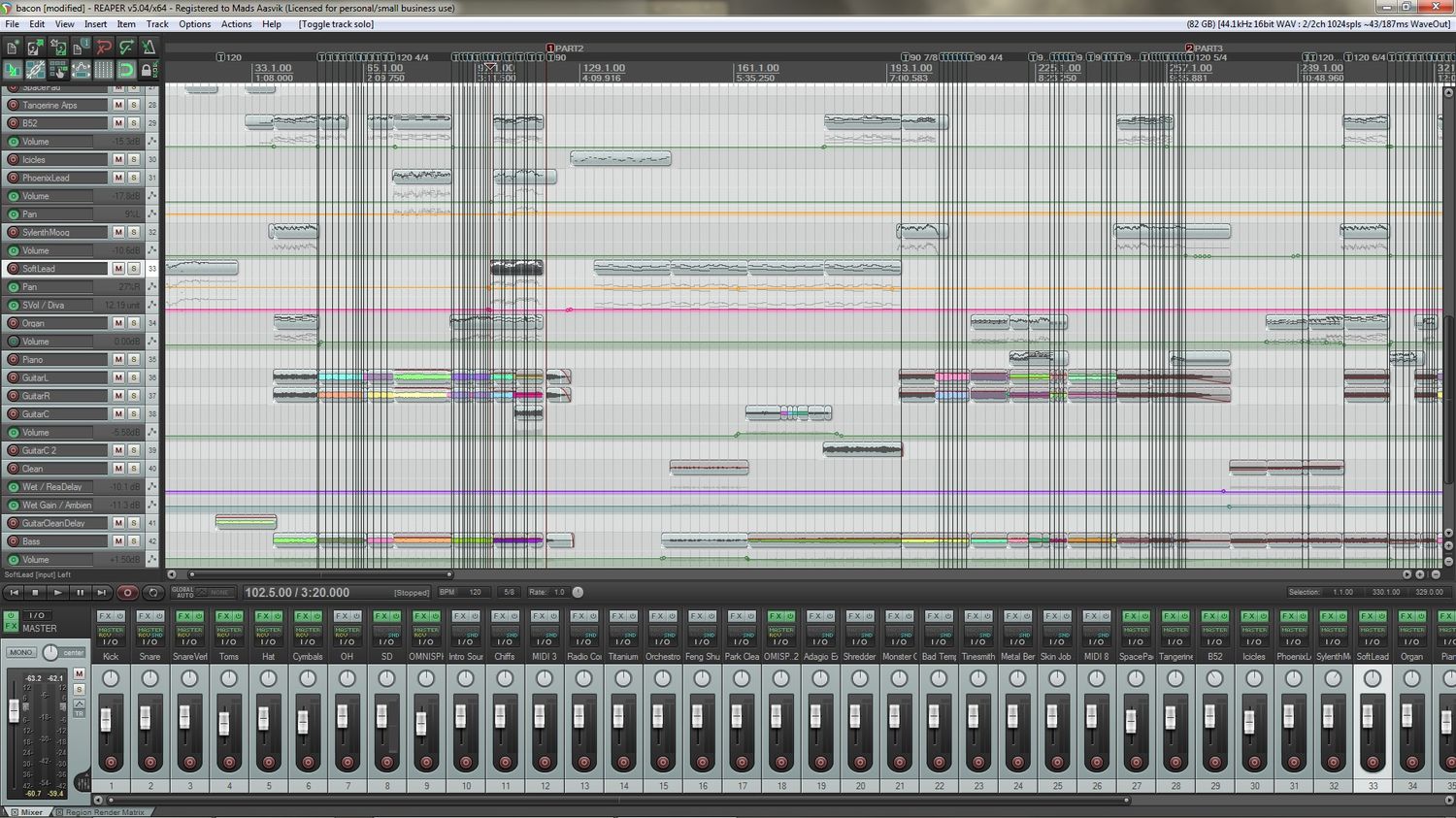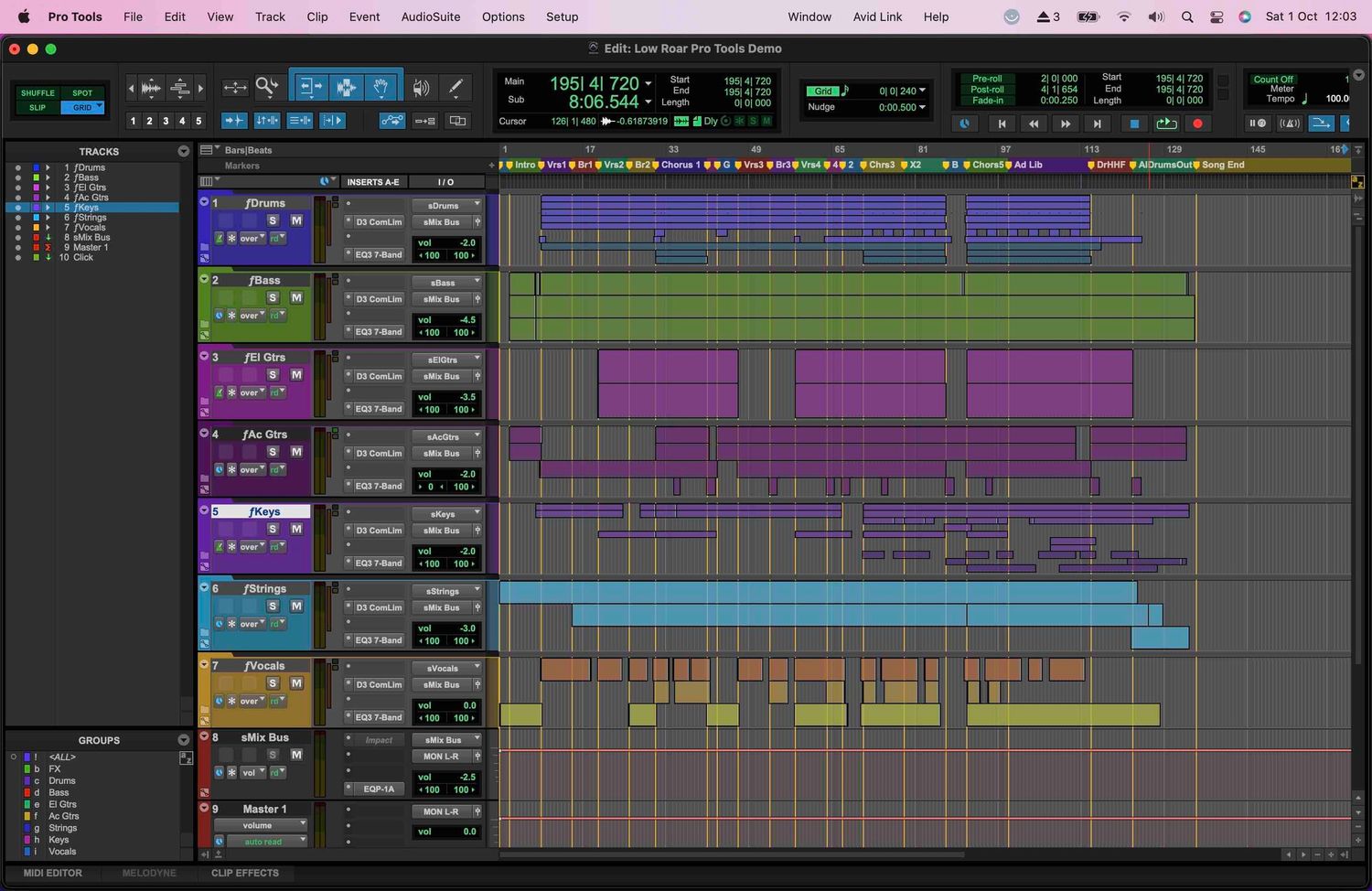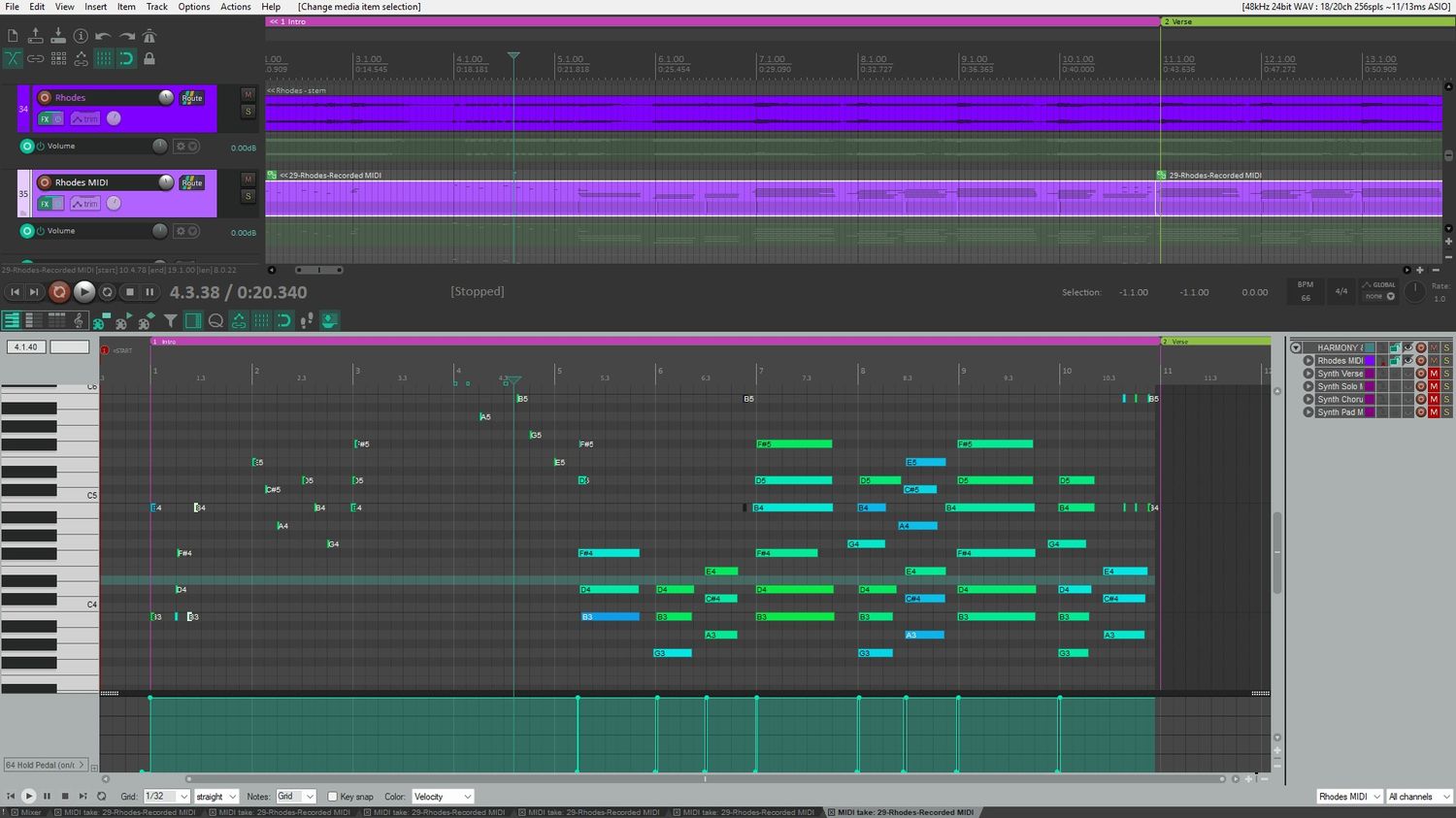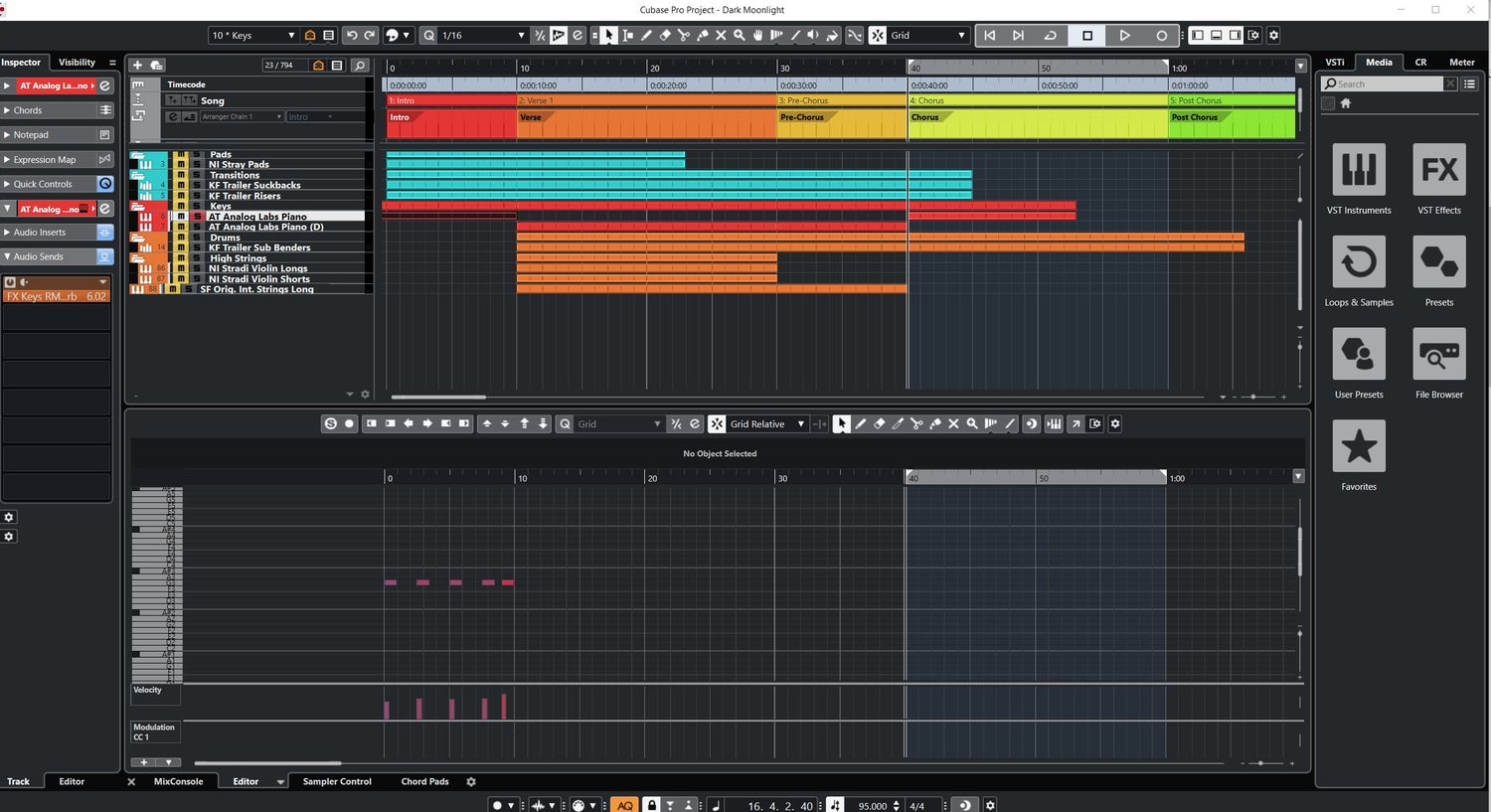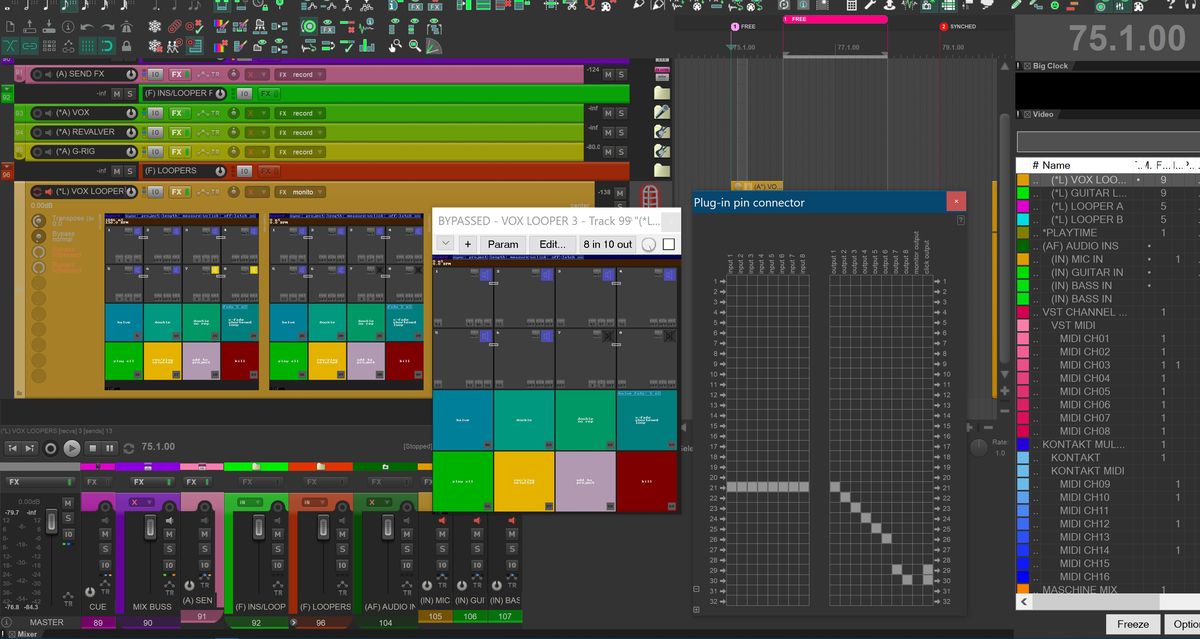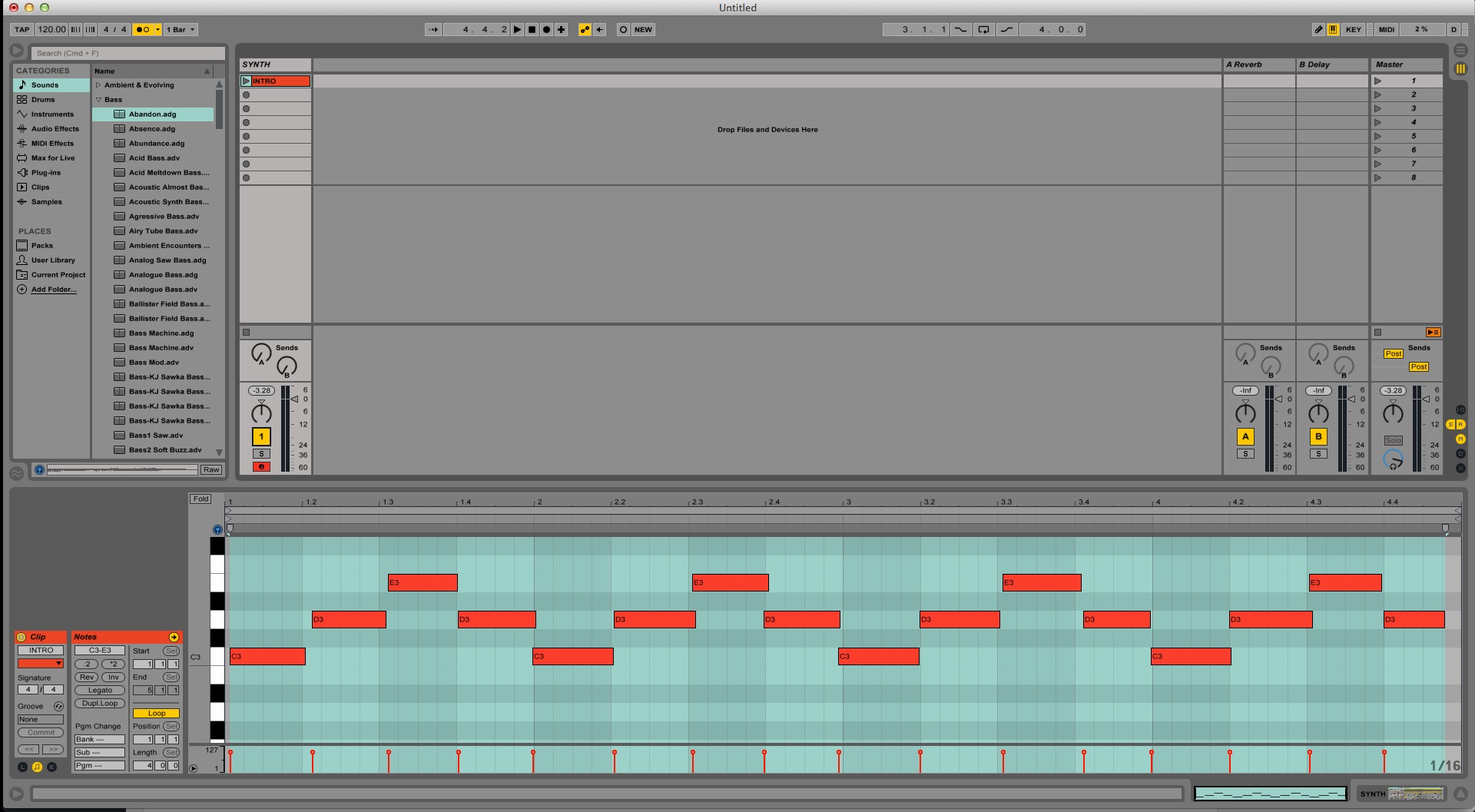Home>Production & Technology>MIDI>How To Build MIDI Track In Reaper
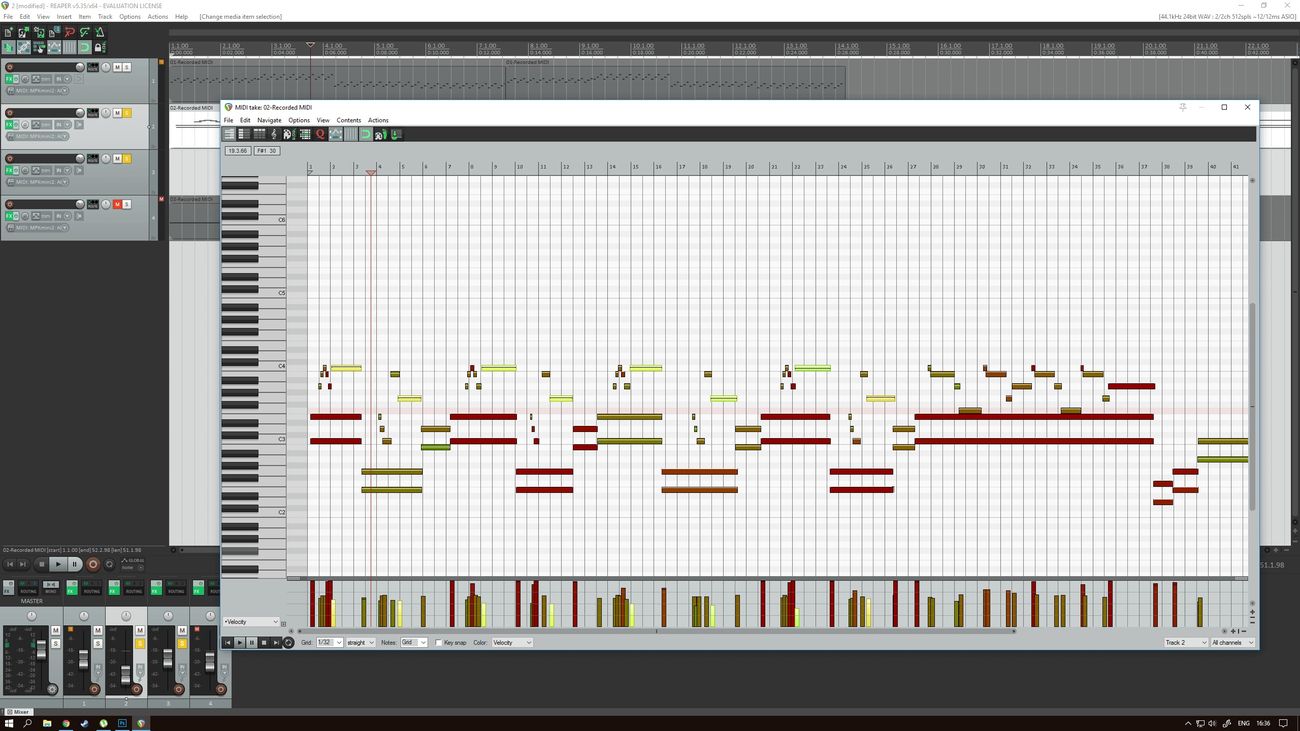
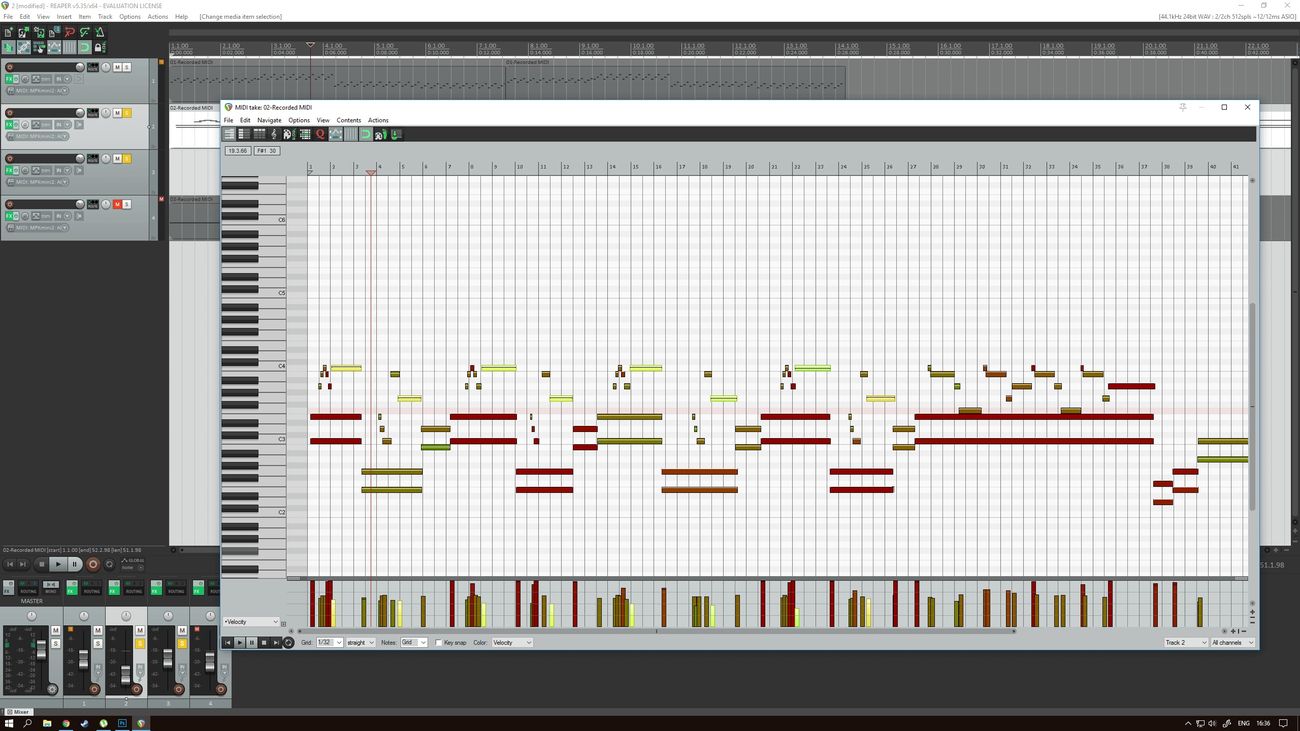
MIDI
How To Build MIDI Track In Reaper
Modified: March 9, 2024
Learn how to build MIDI tracks in Reaper with our step-by-step guide. Create professional-quality music using MIDI with ease.
(Many of the links in this article redirect to a specific reviewed product. Your purchase of these products through affiliate links helps to generate commission for AudioLover.com, at no extra cost. Learn more)
Table of Contents
Introduction
MIDI, which stands for Musical Instrument Digital Interface, has revolutionized the way music is created, recorded, and produced. It serves as the backbone of modern music production, enabling musicians, composers, and producers to harness the power of digital technology to craft intricate melodies, harmonies, and rhythms.
In this comprehensive guide, we will delve into the intricate world of MIDI and explore how to build a MIDI track in Reaper, a powerful digital audio workstation (DAW) known for its versatility and user-friendly interface. Whether you're a seasoned musician or a budding producer, understanding the fundamentals of MIDI and its integration with Reaper can significantly enhance your music production capabilities.
Throughout this tutorial, we will unravel the process of setting up MIDI devices, creating a new MIDI track, recording MIDI notes, editing MIDI data, utilizing MIDI plugins, and exporting MIDI tracks. By the end of this guide, you will have a firm grasp of MIDI production techniques and be equipped to unleash your creativity within the digital realm of music composition.
So, let's embark on this exhilarating journey into the realm of MIDI and discover the boundless possibilities it offers in shaping and sculpting musical masterpieces. Are you ready to unlock the potential of MIDI and elevate your music production skills to new heights? Let's dive in and unleash the full potential of MIDI in Reaper!
Setting Up MIDI Devices
Before delving into the creative process of building a MIDI track in Reaper, it's essential to ensure that your MIDI devices are properly set up and integrated with the software. This foundational step lays the groundwork for seamless communication between your MIDI controllers, keyboards, and other input devices and the digital environment of Reaper.
-
Connecting MIDI Devices: Begin by physically connecting your MIDI devices to your computer. This typically involves using USB or MIDI cables to establish a direct link between your MIDI controllers and the computer. Once the physical connections are in place, proceed to configure the software settings within Reaper to recognize and communicate with the connected MIDI devices.
-
Configuring MIDI Input: Within Reaper, navigate to the preferences or settings menu and locate the section dedicated to MIDI devices. Here, you can specify the MIDI input devices that you wish to use for recording and controlling MIDI data. Select the appropriate MIDI input device from the available options to establish a direct communication channel between your hardware and Reaper.
-
Assigning MIDI Channels: In some cases, MIDI devices may utilize specific MIDI channels for transmitting data. It's crucial to ensure that the MIDI channels on your input devices align with the settings within Reaper. By assigning the correct MIDI channels, you can effectively capture and interpret MIDI data from your controllers with precision and accuracy.
-
Testing MIDI Connectivity: After configuring the MIDI input settings, it's prudent to conduct a quick test to verify the connectivity and functionality of your MIDI devices within Reaper. This can be achieved by triggering MIDI notes or control messages from your input devices and confirming that Reaper accurately receives and responds to the incoming MIDI data.
By meticulously setting up your MIDI devices within Reaper, you establish a robust foundation for capturing, manipulating, and interpreting MIDI data with utmost precision and efficiency. This seamless integration of hardware and software empowers you to seamlessly translate your musical ideas into the digital realm, laying the groundwork for a seamless and productive MIDI production workflow.
Creating a New MIDI Track
In the realm of music production, the process of creating a new MIDI track serves as the initial canvas upon which musical ideas are brought to life. Within Reaper, the procedure for generating a new MIDI track is straightforward and empowers users to seamlessly integrate MIDI instruments and devices into their projects.
To initiate the creation of a new MIDI track in Reaper, begin by navigating to the main interface of the software. Locate the track panel, typically situated on the left-hand side of the screen, and identify the option for adding a new track. This can often be represented by a plus symbol or an option specifically labeled as "Add New Track."
Upon selecting the option to add a new track, a menu or dialog box will typically appear, presenting various track types that can be added to the project. Within this menu, specifically opt for the creation of a new MIDI track. This selection ensures that the track being added is specifically designated for MIDI data, allowing for the seamless integration of MIDI instruments and the recording of MIDI notes.
Once the MIDI track has been successfully added to the project, it will appear within the track panel, ready to be configured and tailored to suit the specific requirements of the musical composition. At this stage, it's advisable to assign a meaningful and descriptive name to the newly created MIDI track, enabling easy identification and organization within the project.
Furthermore, users can customize the MIDI track by specifying the input and output settings. This involves designating the MIDI input source, which could be a MIDI controller, keyboard, or virtual instrument plugin, and selecting the MIDI output destination, which may be a virtual instrument or external MIDI hardware device.
By configuring the input and output settings of the MIDI track, users establish a direct link between their MIDI input devices and the digital instruments or sound sources within Reaper, facilitating seamless MIDI data transmission and playback.
In essence, the process of creating a new MIDI track in Reaper serves as the pivotal gateway to integrating MIDI instruments, devices, and virtual instruments into the music production environment. This foundational step lays the groundwork for capturing, recording, and manipulating MIDI data, paving the way for the creation of intricate melodies, harmonies, and rhythms within the digital realm of music composition.
Recording MIDI Notes
Recording MIDI notes within Reaper is a fundamental aspect of translating musical ideas into tangible digital data. This process empowers musicians and producers to capture expressive performances, intricate melodies, and dynamic rhythms with precision and flexibility. Whether you're composing a symphonic masterpiece or crafting a pulsating electronic track, the ability to record MIDI notes seamlessly within Reaper is a cornerstone of music production.
To commence the recording of MIDI notes, navigate to the designated MIDI track within your Reaper project. Ensure that the MIDI input device, whether it's a physical MIDI controller or a virtual instrument plugin, is properly configured and ready to communicate with Reaper. This includes confirming that the MIDI input source is correctly assigned to the MIDI track, establishing a direct link between your input device and the digital environment of Reaper.
Once the MIDI track and input device are primed for recording, initiate the recording process within Reaper. This can be achieved by arming the MIDI track for recording, typically denoted by a record-enable button or a similar indicator within the track interface. Upon arming the MIDI track, Reaper is poised to capture the incoming MIDI data, enabling you to perform, improvise, or input MIDI notes in real-time.
As you embark on the recording journey, unleash your musical creativity and let your performances flow organically. Whether you're playing a MIDI keyboard, triggering drum pads, or manipulating virtual knobs and faders, every gesture and expression is translated into MIDI data in real-time, encapsulating the nuances and intricacies of your musical performance.
Reaper diligently captures the MIDI notes as they are performed or input, preserving the timing, velocity, and articulation of each note with remarkable accuracy. This level of precision ensures that your musical expressions are faithfully represented within the digital domain, laying the groundwork for further refinement and embellishment in the subsequent stages of the music production process.
Upon completing the recording of MIDI notes, you can review and fine-tune the captured performances within the MIDI editor in Reaper. This intuitive interface allows for meticulous editing of MIDI notes, enabling you to adjust timing, velocity, pitch, and other musical parameters to achieve the desired musical expression.
In essence, the process of recording MIDI notes within Reaper encapsulates the essence of musical creativity and expression, seamlessly bridging the gap between performance and digital interpretation. By harnessing the power of MIDI recording, musicians and producers can breathe life into their compositions, infusing them with emotion, energy, and artistic flair within the captivating realm of digital music production.
Editing MIDI Notes
Editing MIDI notes within Reaper empowers music producers and composers to refine and sculpt their musical compositions with unparalleled precision and creativity. Whether it involves fine-tuning the timing of individual notes, adjusting the velocity for dynamic expression, or crafting intricate melodic variations, the process of editing MIDI notes serves as a pivotal stage in shaping the musical narrative within the digital realm.
Upon capturing MIDI performances or inputting MIDI notes, the next phase involves delving into the realm of MIDI editing within Reaper. To initiate the editing process, navigate to the MIDI editor interface, where a visual representation of the recorded MIDI data awaits meticulous refinement. This intuitive workspace provides a comprehensive overview of the MIDI notes, their timing, duration, and other musical attributes, offering a canvas for artistic manipulation and enhancement.
One of the fundamental aspects of editing MIDI notes involves adjusting the timing and placement of individual notes within the musical sequence. This can be achieved by selecting and dragging MIDI notes within the editor, allowing for precise alignment and synchronization with the musical grid. Whether it entails nudging notes to enhance rhythmic accuracy or creating subtle rhythmic variations, the ability to manipulate note timing empowers composers to infuse their compositions with a captivating sense of groove and momentum.
Furthermore, the MIDI editor in Reaper facilitates the modification of note velocities, enabling users to imbue their musical phrases with expressive dynamics and emotional depth. By adjusting the velocity of MIDI notes, composers can breathe life into their compositions, accentuating melodic nuances and imbuing each note with a distinctive sonic character. This dynamic control over note velocities empowers musicians to convey a rich spectrum of emotions within their musical creations, ranging from delicate whispers to thunderous crescendos.
In addition to timing and velocity adjustments, the MIDI editor in Reaper offers a plethora of creative tools for manipulating MIDI notes. This includes the ability to quantize MIDI notes to align with a specific rhythmic grid, transpose notes to explore different tonalities, and apply sophisticated MIDI editing functions to streamline complex musical arrangements.
By leveraging the comprehensive suite of MIDI editing tools within Reaper, composers and producers can unleash their artistic vision, refining and embellishing their musical compositions with meticulous attention to detail. This transformative process of MIDI note editing transcends the boundaries of traditional music production, offering a boundless realm of creative possibilities within the captivating domain of digital music composition.
Using MIDI Plugins
In the realm of music production, MIDI plugins stand as versatile tools that unlock a myriad of creative possibilities, enabling producers and composers to sculpt and manipulate MIDI data with precision and ingenuity. Within the expansive landscape of Reaper, MIDI plugins serve as indispensable assets, offering a diverse array of functionalities that transcend traditional musical boundaries.
Harnessing the Power of MIDI Plugins
Reaper boasts a rich ecosystem of MIDI plugins, encompassing a wide spectrum of instruments, effects, and utilities designed to augment and enhance the MIDI production workflow. From virtual instruments that emulate classic synthesizers, pianos, and orchestral ensembles to innovative MIDI effects that infuse rhythmic complexity and harmonic richness, the realm of MIDI plugins within Reaper is teeming with boundless potential.
Virtual Instruments: Unleashing Sonic Expression
One of the primary applications of MIDI plugins within Reaper revolves around the integration of virtual instruments, also known as VSTi plugins, into the music production environment. These virtual instruments serve as digital counterparts to traditional hardware synthesizers and acoustic instruments, offering an extensive palette of sounds and textures that can be seamlessly controlled and manipulated via MIDI data.
By incorporating virtual instruments into MIDI tracks within Reaper, composers can explore a vast sonic landscape, summoning ethereal pads, thunderous basses, and celestial leads with unparalleled flexibility and expressiveness. Whether it involves crafting intricate melodies with a virtual piano, summoning atmospheric soundscapes with a synthesizer, or orchestrating cinematic scores with virtual orchestral instruments, the integration of virtual instruments through MIDI plugins empowers composers to breathe life into their musical visions.
MIDI Effects: Shaping Musical Dynamics
In addition to virtual instruments, MIDI plugins within Reaper encompass a diverse selection of MIDI effects that bestow composers with transformative capabilities. These MIDI effects serve as dynamic processors that manipulate and embellish MIDI data in real-time, enabling users to infuse their compositions with rhythmic vitality, harmonic depth, and textural richness.
From arpeggiators that generate mesmerizing melodic patterns to chord generators that spawn lush harmonic structures, MIDI effects within Reaper open the floodgates to boundless creativity. Furthermore, MIDI plugins such as quantizers, humanizers, and velocity processors offer precise control over the nuances and dynamics of MIDI performances, elevating compositions with a captivating sense of musical finesse and sophistication.
Expanding Horizons with Custom MIDI Plugins
Beyond the built-in MIDI plugins, Reaper facilitates the integration of custom MIDI plugins developed by third-party creators, expanding the sonic palette and creative toolkit available to composers and producers. This open-ended approach to MIDI plugin integration fosters a vibrant ecosystem of innovation and diversity, allowing users to explore unique sonic textures, experimental soundscapes, and groundbreaking musical techniques.
In essence, the utilization of MIDI plugins within Reaper transcends conventional musical paradigms, offering a boundless realm of sonic exploration and artistic expression. Whether it involves summoning orchestral majesty, sculpting electronic soundscapes, or delving into avant-garde sonic territories, MIDI plugins stand as indispensable allies in the quest for musical innovation and creativity within the captivating domain of digital music production.
Exporting MIDI Tracks
Exporting MIDI tracks from Reaper marks the culmination of the creative journey, offering a seamless pathway to share, collaborate, and further refine musical compositions beyond the confines of the digital workspace. This pivotal stage empowers musicians, producers, and composers to transform their MIDI creations into versatile formats, facilitating integration with external music production platforms, collaboration with fellow artists, and the realization of artistic visions in diverse musical contexts.
To embark on the process of exporting MIDI tracks within Reaper, navigate to the designated MIDI track that encapsulates the musical composition to be exported. Once the desired MIDI track is identified, proceed to access the export options within Reaper's interface, typically located within the file menu or a dedicated export dialogue.
Upon initiating the export process, Reaper presents a myriad of export options, allowing users to tailor the export settings to suit their specific requirements. This includes specifying the export format, which can range from standard MIDI files (MID) to more versatile formats such as MusicXML, enabling seamless compatibility with a wide array of music notation software and digital audio workstations.
Furthermore, users can define the export range, delving into granular control over the section of the MIDI track to be exported. Whether it entails exporting the entire musical composition or isolating specific segments for further refinement, the export range settings within Reaper bestow users with a nuanced approach to sculpting the exported MIDI data with precision and finesse.
In addition to format and range specifications, Reaper facilitates the inclusion of metadata and additional attributes within the exported MIDI tracks. This encompasses embedding track information, tempo data, and marker points, enriching the exported MIDI files with contextual details that streamline the integration and interpretation of the musical composition across diverse music production environments.
Upon finalizing the export settings, Reaper diligently processes the MIDI track, encapsulating the musical essence within the exported MIDI file. This meticulously crafted export encapsulates the nuances, dynamics, and intricacies of the MIDI composition, preserving the artistic vision with unwavering fidelity and clarity.
In essence, the process of exporting MIDI tracks from Reaper transcends mere file conversion, serving as a transformative gateway to extend the reach and impact of musical creations. Whether it involves sharing compositions with collaborators, archiving musical ideas for future exploration, or seamlessly integrating MIDI data into expansive musical projects, the art of exporting MIDI tracks within Reaper embodies the essence of musical expression and creative empowerment within the captivating realm of digital music production.