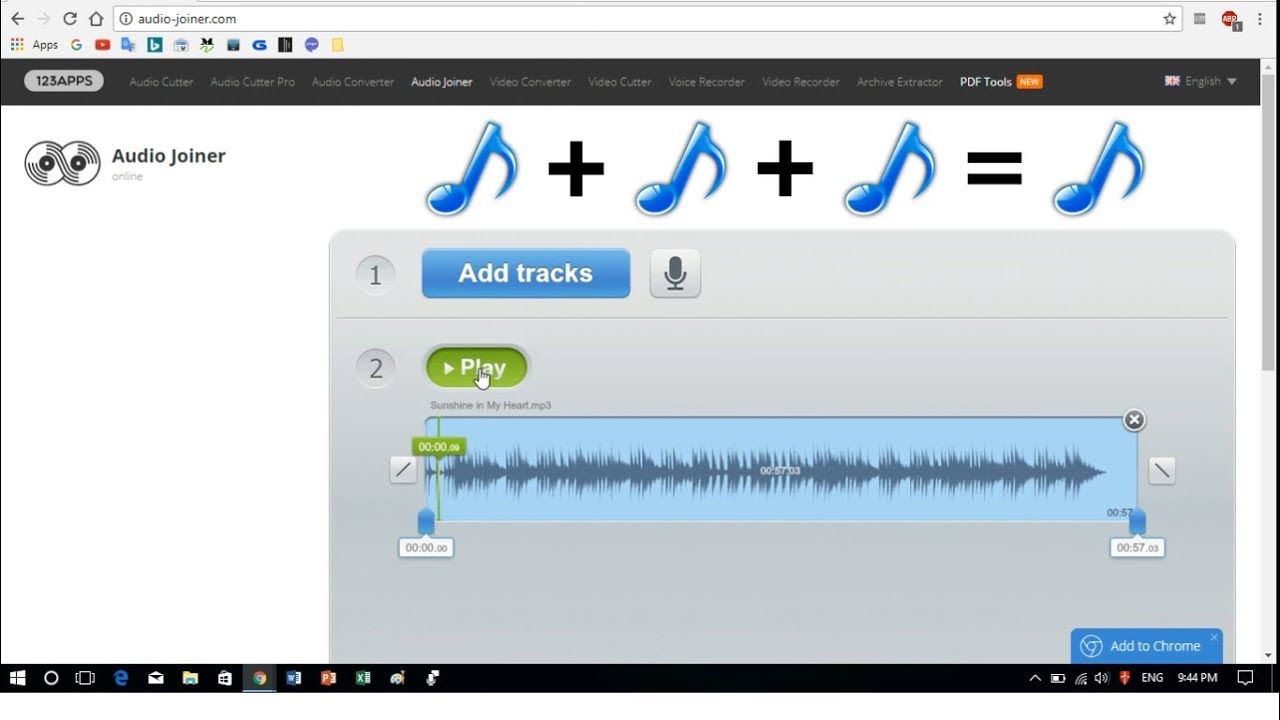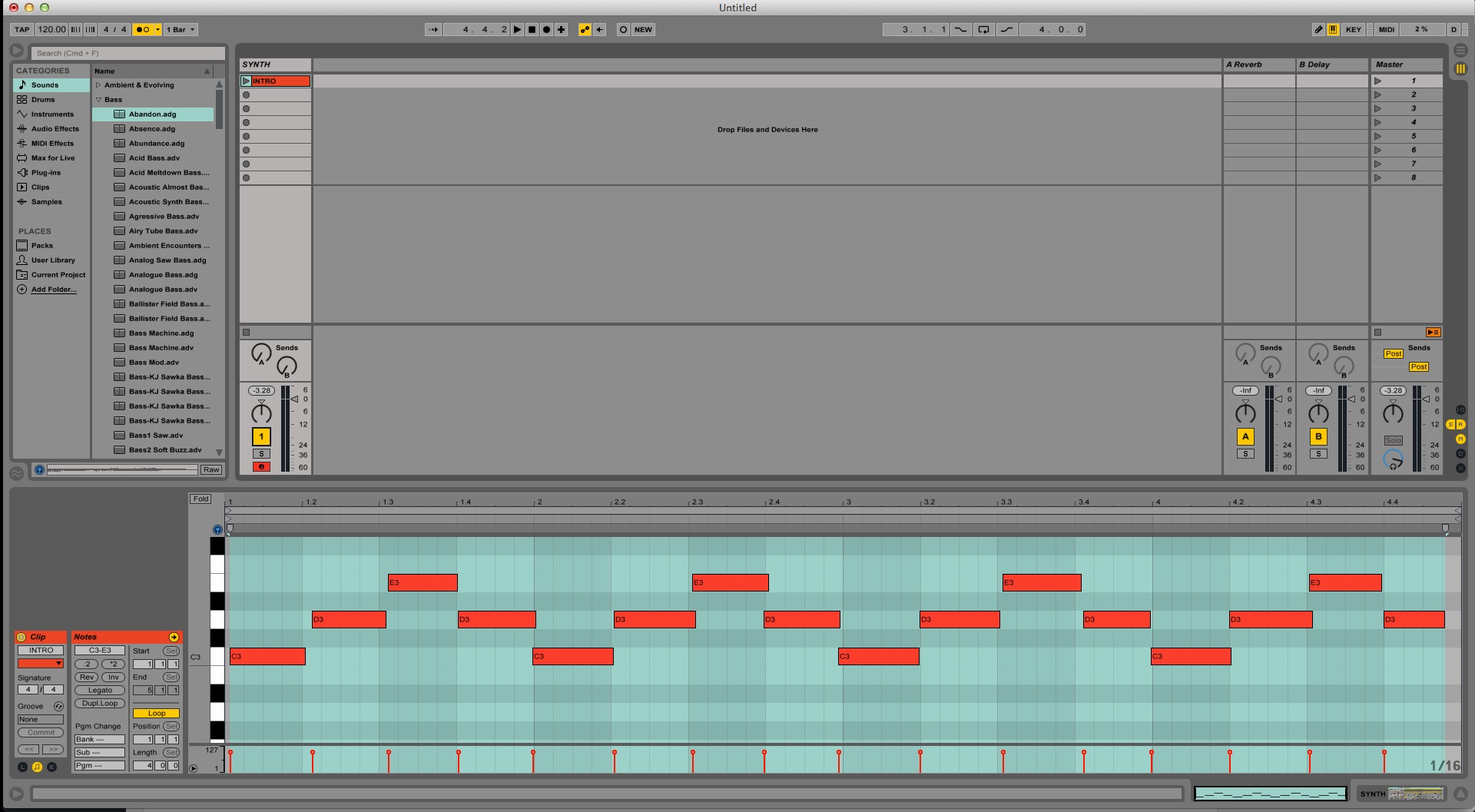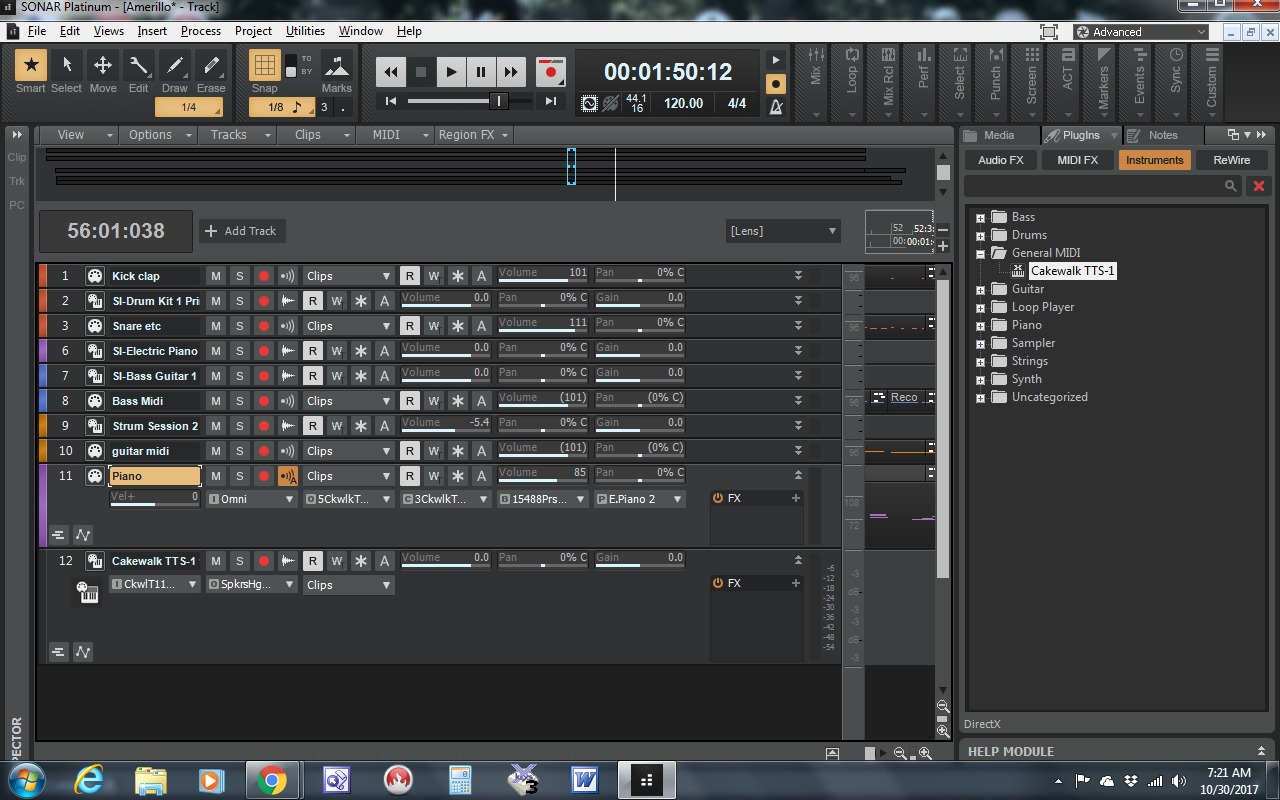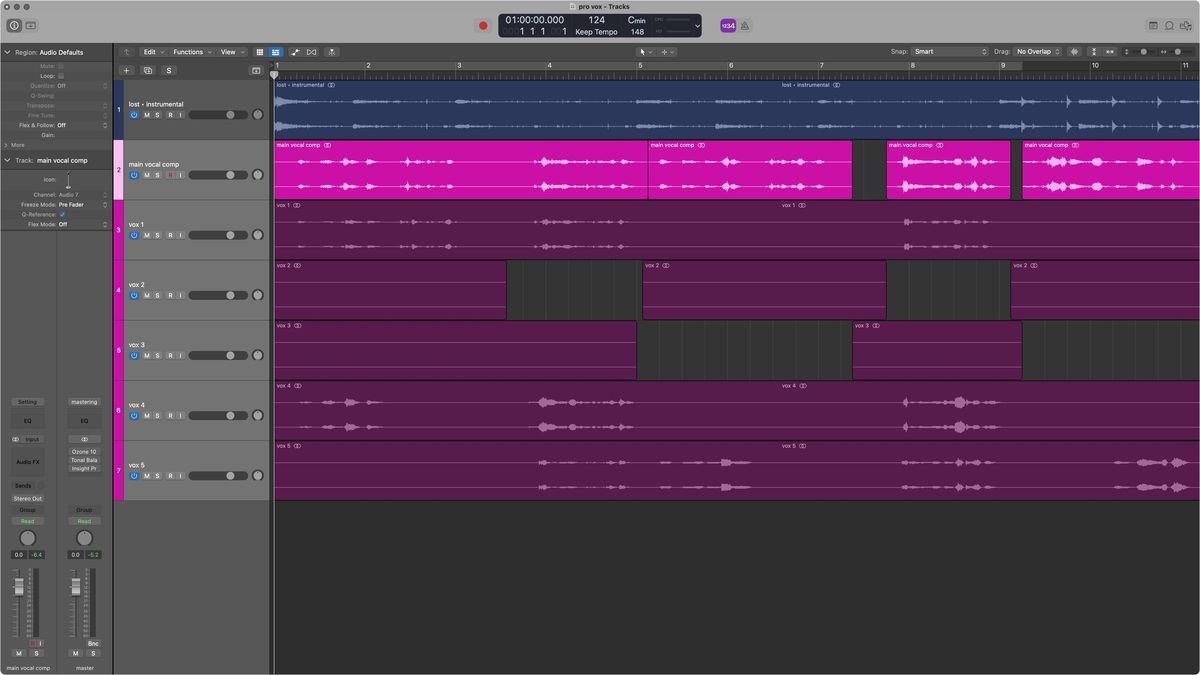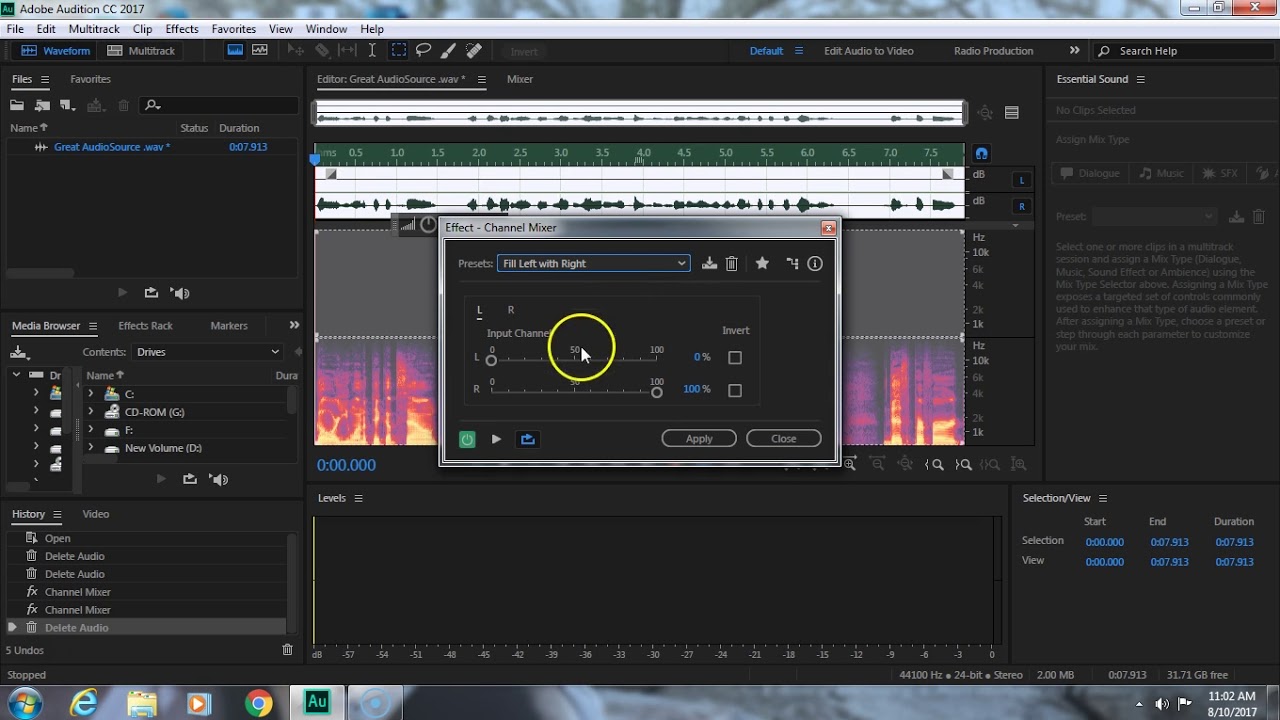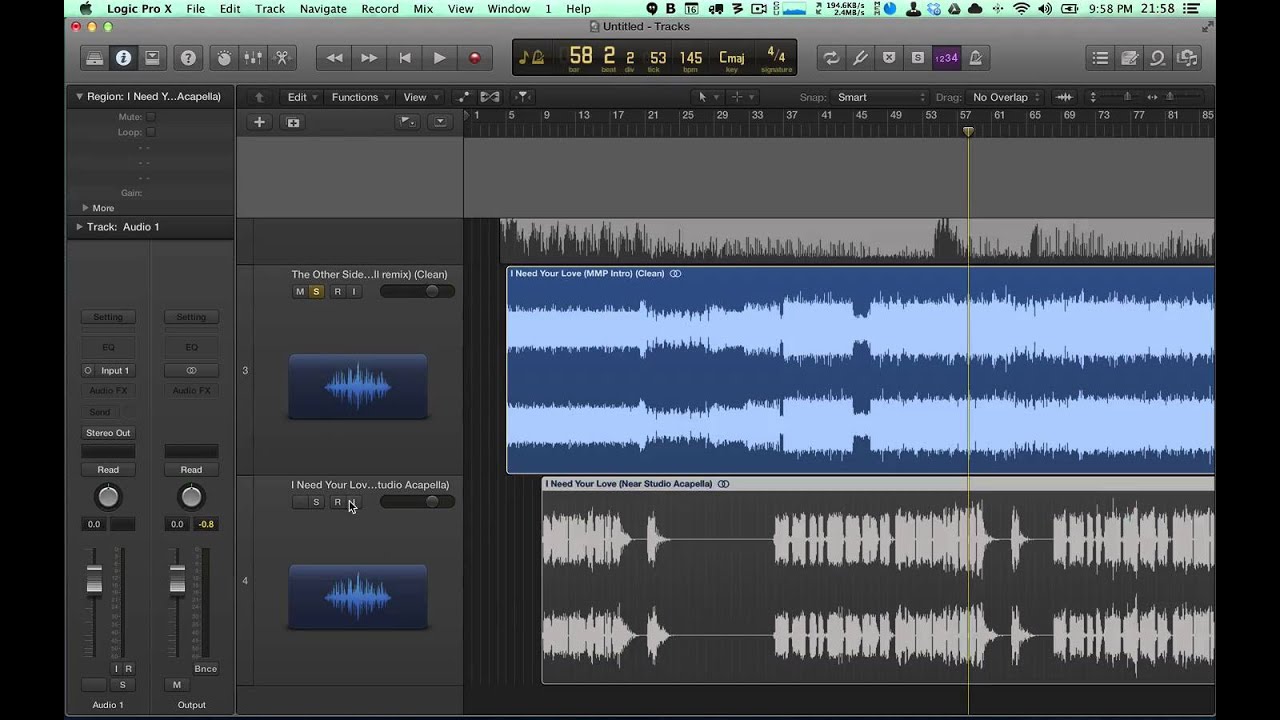Home>Production & Technology>MIDI>How To Merge MIDI Track
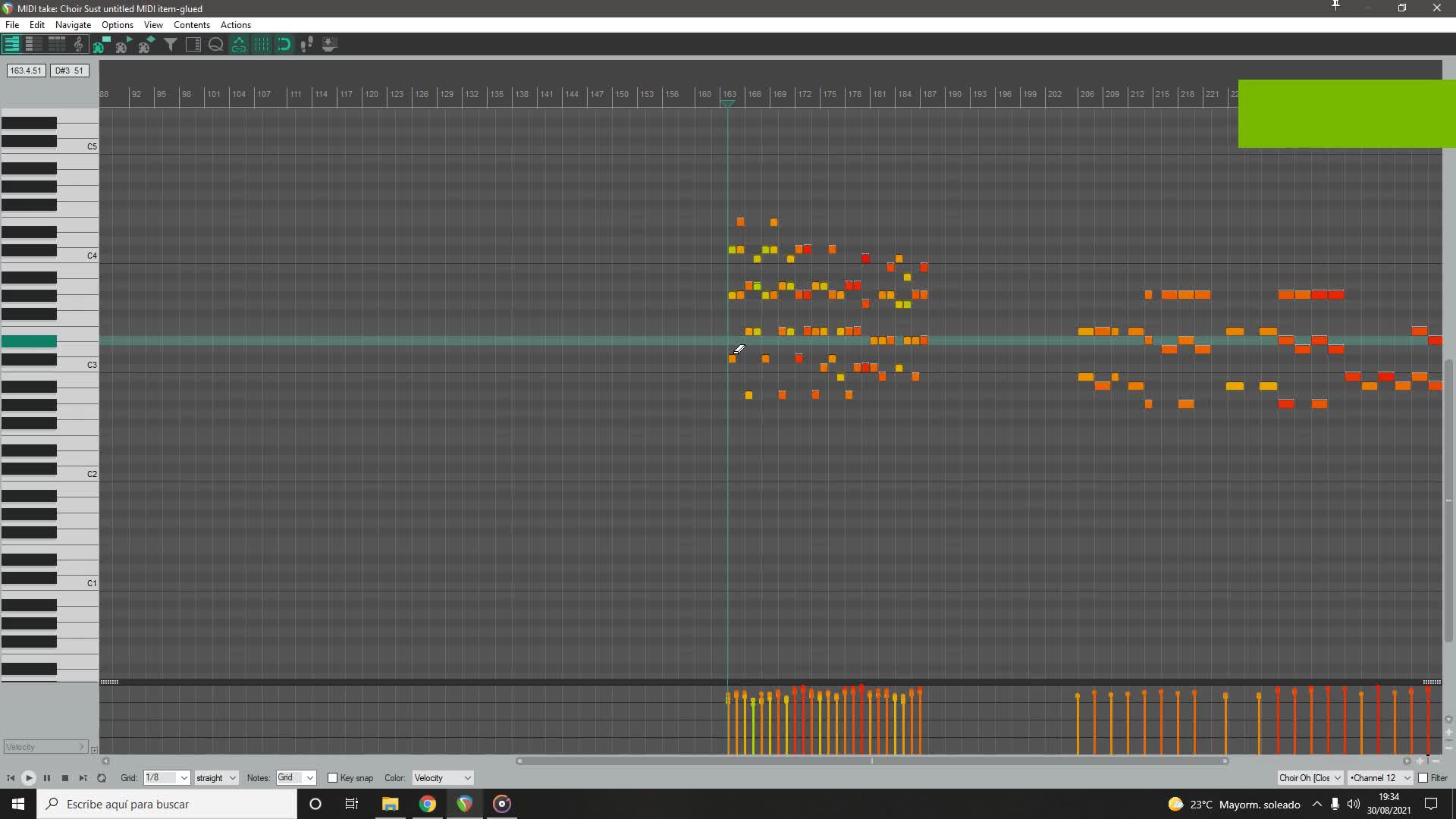
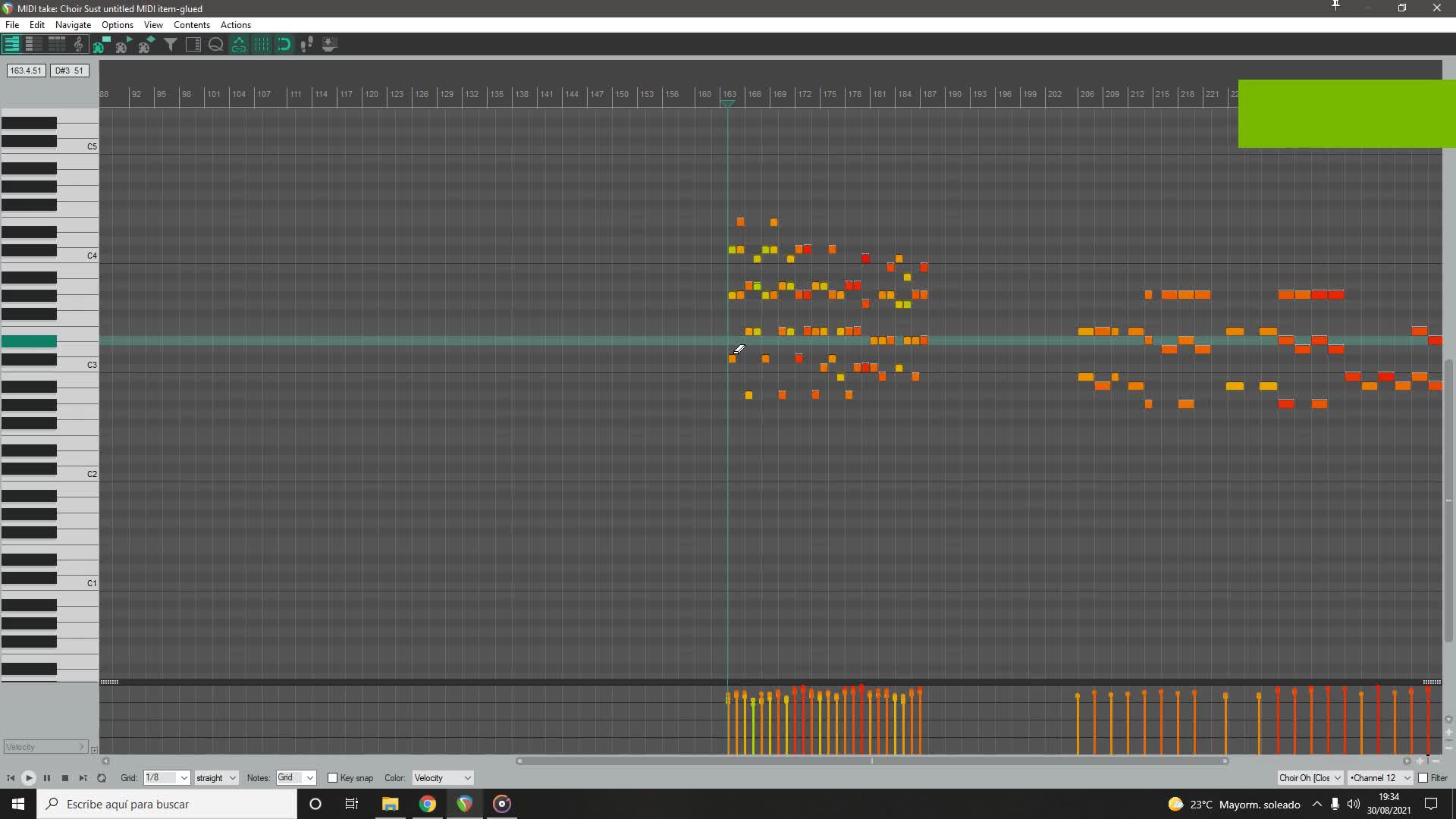
MIDI
How To Merge MIDI Track
Modified: February 22, 2024
Learn how to merge MIDI tracks easily with our step-by-step guide. Discover the best methods for combining MIDI files and optimizing your music production workflow.
(Many of the links in this article redirect to a specific reviewed product. Your purchase of these products through affiliate links helps to generate commission for AudioLover.com, at no extra cost. Learn more)
Table of Contents
Introduction
MIDI, short for Musical Instrument Digital Interface, is a versatile and widely used file format for music creation and production. It allows musicians and producers to record, edit, and play back musical performances on electronic instruments and computers. One common task that often arises when working with MIDI files is the need to merge multiple MIDI tracks into a single track. This can be especially useful when combining different instrument parts or creating a cohesive arrangement from individual elements.
In this article, we will explore the process of merging MIDI tracks using popular digital audio workstations (DAWs) such as Ableton Live, Logic Pro, and FL Studio. Whether you're a seasoned music producer or just getting started with MIDI editing, understanding how to merge MIDI tracks can streamline your workflow and help you achieve the desired musical composition.
By following the step-by-step instructions provided in this guide, you will gain the knowledge and confidence to effectively merge MIDI tracks, unleashing the full potential of your musical creativity. Let's dive into the process and discover how to seamlessly merge MIDI tracks to elevate your music production endeavors.
Step 1: Open the MIDI tracks
Before diving into the process of merging MIDI tracks, it is essential to open the individual MIDI files within your preferred digital audio workstation (DAW). The DAW serves as the central platform for editing and arranging MIDI tracks, providing a conducive environment for seamless integration and manipulation of musical elements.
-
Launch your DAW: Begin by launching your DAW software on your computer. Whether you are using Ableton Live, Logic Pro, FL Studio, or any other popular DAW, the fundamental steps for opening MIDI tracks remain consistent across platforms.
-
Create a new project or session: Upon launching the DAW, create a new project or session to initiate the workspace for your music production endeavors. This step lays the foundation for importing and organizing the MIDI tracks that you intend to merge.
-
Import the MIDI tracks: Locate the MIDI tracks that you wish to merge and import them into the DAW. Most DAWs offer intuitive methods for importing MIDI files, such as dragging and dropping the files directly into the project or using the dedicated import function within the software.
-
Organize the tracks: Once the MIDI tracks are imported, take a moment to organize them within the DAW's interface. This may involve arranging the tracks in a logical order, labeling them appropriately, and setting the desired tempo and time signature for the project.
-
Review the MIDI content: Before proceeding to merge the MIDI tracks, it is beneficial to review the content of each track within the DAW. This allows you to familiarize yourself with the musical elements present in the individual tracks and plan the merging process accordingly.
By meticulously following these initial steps to open the MIDI tracks within your DAW, you establish a solid groundwork for the subsequent stages of merging the tracks. With the MIDI tracks successfully imported and organized, you are now prepared to progress to the next step of selecting the tracks to merge.
Step 2: Select the tracks to merge
After successfully opening the MIDI tracks within your digital audio workstation (DAW), the next crucial step in the process of merging MIDI tracks is to carefully select the specific tracks that you intend to merge. This step is pivotal in determining which musical elements will be combined to form a cohesive composition, and it sets the stage for the subsequent merging process.
When selecting the tracks to merge, consider the musical arrangement and the desired outcome of the merged track. Whether you are consolidating multiple instrument parts into a single track or blending diverse melodies and rhythms, thoughtful selection of the MIDI tracks is essential for achieving the intended musical result. Here's a detailed exploration of the steps involved in selecting the tracks to merge:
-
Identify the individual tracks: Within the DAW interface, visually identify and locate the individual MIDI tracks that have been imported. Each track represents a distinct musical element, such as a specific instrument, melody, or rhythm pattern. Take note of the unique characteristics and content of each track as you assess their suitability for merging.
-
Consider the musical arrangement: Evaluate the overall musical arrangement and composition to determine which tracks will contribute to the merged output. Assess the role of each track within the composition, considering factors such as harmony, melody, rhythm, and dynamics. This assessment provides valuable insight into the potential combinations that can enhance the musical arrangement.
-
Evaluate track compatibility: Examine the compatibility of the selected tracks in terms of their musical coherence and synergy. Assess how the selected tracks complement each other and contribute to the overall sonic landscape. Consider elements such as tonality, rhythm, and timbre to ensure a harmonious fusion when the tracks are merged.
-
Plan for seamless integration: Anticipate how the selected tracks will integrate to form a unified musical entity. Visualize the merging process and envision the sonic impact of combining the selected tracks. This proactive approach allows you to make informed decisions about the merging process and its implications for the composition.
By meticulously selecting the tracks to merge, you lay the groundwork for a harmonious and purposeful combination of musical elements. This thoughtful curation of MIDI tracks sets the stage for the subsequent merging process, enabling you to harness the full creative potential of merging MIDI tracks within your DAW. With the tracks selected, you are now ready to proceed to the next step of merging the chosen MIDI tracks seamlessly.
Step 3: Merge the selected tracks
With the meticulously selected MIDI tracks poised for integration, the pivotal stage of merging the chosen tracks unfolds within your digital audio workstation (DAW). The process of merging MIDI tracks involves harmoniously combining the selected musical elements to create a unified and cohesive composition. This transformative step marks the convergence of diverse musical components, culminating in a harmonious fusion that embodies the envisioned musical expression.
The merging process can vary slightly depending on the specific DAW being utilized, but the fundamental principles remain consistent across platforms. Here's a comprehensive exploration of the steps involved in merging the selected MIDI tracks:
-
Initiate the merging process: Within the DAW interface, access the functionality or feature that enables the merging of MIDI tracks. This may involve utilizing track consolidation tools, MIDI editing functions, or dedicated merge commands within the software. Familiarize yourself with the specific method for merging tracks in your chosen DAW to seamlessly proceed with the integration.
-
Select the merging parameters: Before merging the MIDI tracks, consider the merging parameters that align with your creative vision. This may include options to merge the tracks based on their temporal alignment, musical synchronization, or specific merging rules defined by the DAW. By specifying the merging parameters, you exert creative control over the amalgamation of the selected tracks, ensuring that the merging process aligns with your musical objectives.
-
Execute the merging action: Once the merging parameters are configured, initiate the merging action within the DAW. This action triggers the integration of the selected MIDI tracks, consolidating their musical content into a unified track. As the merging process unfolds, observe the seamless amalgamation of musical elements, witnessing the convergence of diverse melodies, harmonies, and rhythms into a singular musical entity.
-
Review and refine the merged track: Following the merging action, review the resulting merged MIDI track within the DAW. Listen attentively to the amalgamated composition, assessing its coherence, musical synergy, and sonic impact. This critical evaluation allows you to refine the merged track as needed, making adjustments to ensure that the amalgamation aligns with your artistic vision and enhances the overall musical arrangement.
-
Fine-tune the merged composition: With the merged MIDI track at your disposal, engage in fine-tuning and creative refinement to elevate the composition further. This may involve adjusting musical parameters, refining the arrangement, and applying artistic enhancements to enrich the merged composition. By fine-tuning the merged track, you imbue it with a distinct artistic character and sonic depth, amplifying its impact within the musical landscape.
By meticulously following these steps, you orchestrate the seamless merging of the selected MIDI tracks, harnessing the transformative power of amalgamating diverse musical elements. This process empowers you to craft a unified composition that resonates with artistic cohesion and expressive depth, embodying the harmonious fusion of individual musical components. With the merged MIDI track refined to artistic perfection, you are poised to embark on the final step of saving the merged composition for future creative endeavors.
Step 4: Save the merged MIDI track
Upon successfully merging the MIDI tracks and refining the composition to artistic perfection, the pivotal task of saving the merged MIDI track beckons, marking the culmination of the merging process within your digital audio workstation (DAW). Saving the merged MIDI track is essential to preserve the harmonious amalgamation of musical elements and ensure its accessibility for future creative endeavors. This critical step encompasses the preservation and organization of the merged composition, empowering you to seamlessly integrate it into your musical projects and share it with collaborators and audiences.
The process of saving the merged MIDI track entails several fundamental considerations to uphold the integrity and accessibility of the consolidated musical entity. Here's a comprehensive exploration of the steps involved in saving the merged MIDI track with meticulous attention to detail:
-
Name the merged track: Before proceeding with the saving process, assign a descriptive and memorable name to the merged MIDI track. The name should encapsulate the essence of the composition, reflecting its musical character and the amalgamation of the individual tracks. Thoughtful naming enhances the organization of your musical projects and facilitates efficient retrieval of the merged composition in the future.
-
Select the save location: Choose a suitable save location within your DAW's project directory or an external storage destination. Opt for a location that aligns with your organizational preferences and ensures the accessibility and backup of the merged MIDI track. This strategic selection of the save location contributes to the seamless integration of the merged composition into your broader music production workflow.
-
Specify the file format and settings: Determine the file format and settings for saving the merged MIDI track. Most DAWs offer a range of file formats, such as Standard MIDI File (SMF) or proprietary project formats. Consider the compatibility of the file format with your intended usage and the requirements of collaborators or external platforms where the composition may be shared.
-
Apply metadata and tags: Enrich the saved MIDI track with relevant metadata and tags to enhance its discoverability and contextual information. This may include adding composer details, keywords, and descriptive tags that provide valuable insights into the composition's artistic attributes and thematic elements. The inclusion of metadata augments the accessibility and organization of the merged track within your music library.
-
Confirm the save action: Upon finalizing the save settings and metadata, execute the save action within the DAW. This action preserves the merged MIDI track according to the specified parameters, encapsulating the culmination of the merging process in a tangible and accessible form. As the save action unfolds, acknowledge the significance of safeguarding the merged composition for present and future creative endeavors.
By meticulously following these steps, you safeguard the merged MIDI track, encapsulating the harmonious amalgamation of musical elements within a preserved and accessible form. This proactive approach empowers you to seamlessly integrate the merged composition into your music production workflow, ensuring its availability for subsequent editing, arrangement, and sharing. With the merged MIDI track securely saved, you have successfully navigated the merging process, culminating in a cohesive and preserved musical entity ready to enrich your creative pursuits.
Conclusion
In conclusion, the process of merging MIDI tracks within a digital audio workstation (DAW) is a transformative journey that embodies the harmonious convergence of diverse musical elements. By meticulously following the step-by-step guide outlined in this article, you have gained valuable insights into the seamless merging of MIDI tracks, empowering you to elevate your music production endeavors with artistic cohesion and expressive depth.
The journey commences with the meticulous opening of the MIDI tracks within your chosen DAW, establishing the foundational framework for the subsequent merging process. As you navigate through the process, the thoughtful selection of the tracks to merge serves as a pivotal juncture, where musical curation and creative vision intersect to shape the composition's trajectory.
With the selected MIDI tracks poised for integration, the merging process unfolds as a transformative act of harmoniously combining musical elements. This pivotal stage marks the convergence of diverse melodies, harmonies, and rhythms into a singular musical entity, embodying the envisioned musical expression with seamless finesse and artistic depth.
As the merged MIDI track is refined to artistic perfection, the critical task of saving the composition ensures its preservation and accessibility for future creative endeavors. By meticulously naming, selecting the save location, specifying file formats and settings, and enriching the track with metadata, you fortify the merged composition with organizational resilience and contextual depth.
The journey culminates in the preservation of the merged MIDI track as a tangible and accessible form, poised to seamlessly integrate into your music production workflow. This proactive approach empowers you to harness the transformative power of merged compositions, enriching your creative pursuits with a harmonious amalgamation of musical elements.
As you embark on your future music production endeavors, the knowledge and proficiency gained in merging MIDI tracks will serve as a cornerstone of your creative toolkit. Whether crafting intricate arrangements, blending diverse musical elements, or orchestrating seamless transitions, the art of merging MIDI tracks empowers you to sculpt compositions that resonate with artistic coherence and expressive resonance.
With the transformative journey of merging MIDI tracks at your command, you stand poised to infuse your musical creations with the seamless fusion of diverse musical elements, transcending individual tracks to forge cohesive compositions that captivate and inspire audiences. Embrace the creative possibilities that emerge from the merging process, and let the harmonious amalgamation of MIDI tracks become a hallmark of your musical identity and artistic expression.