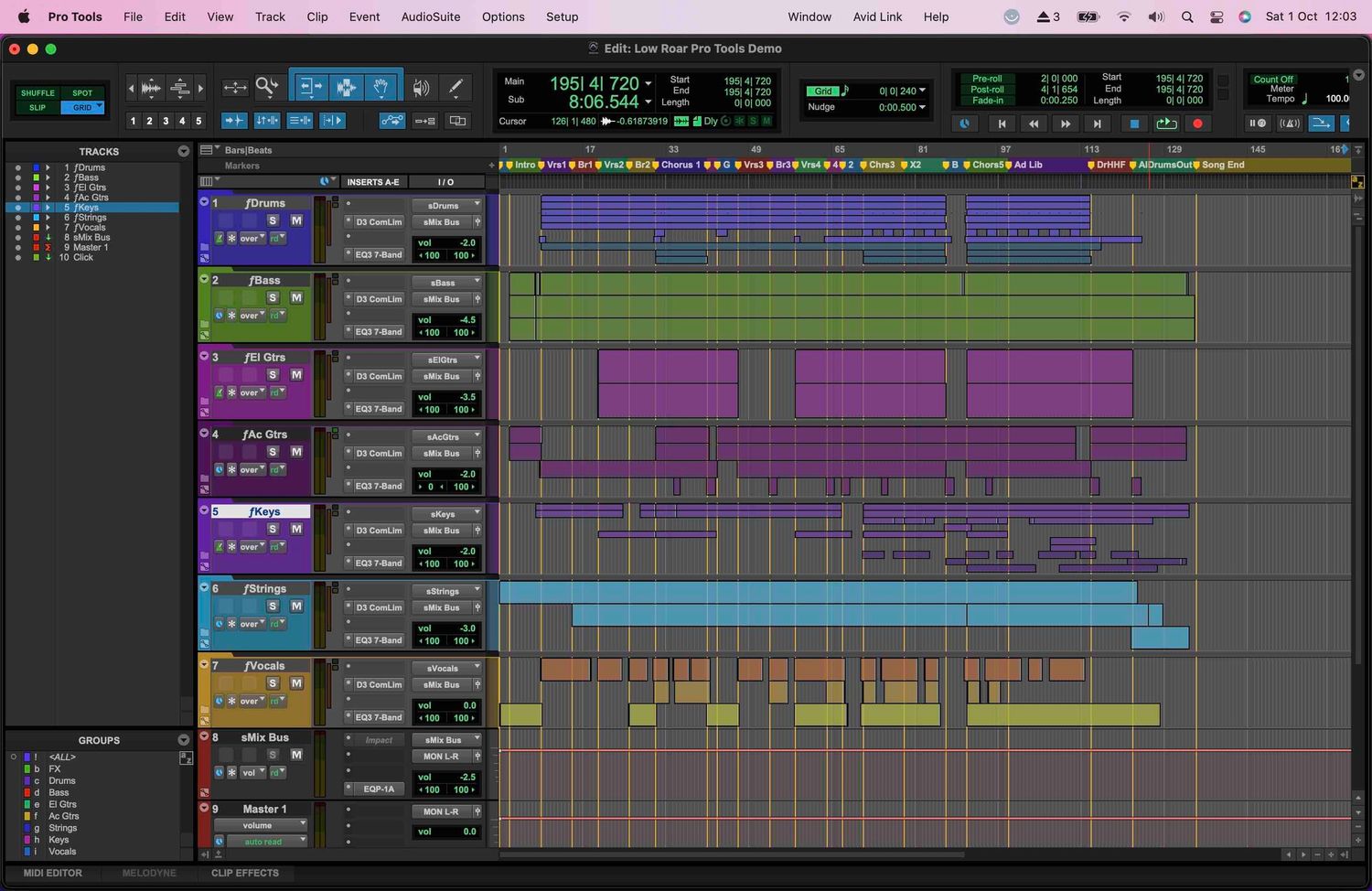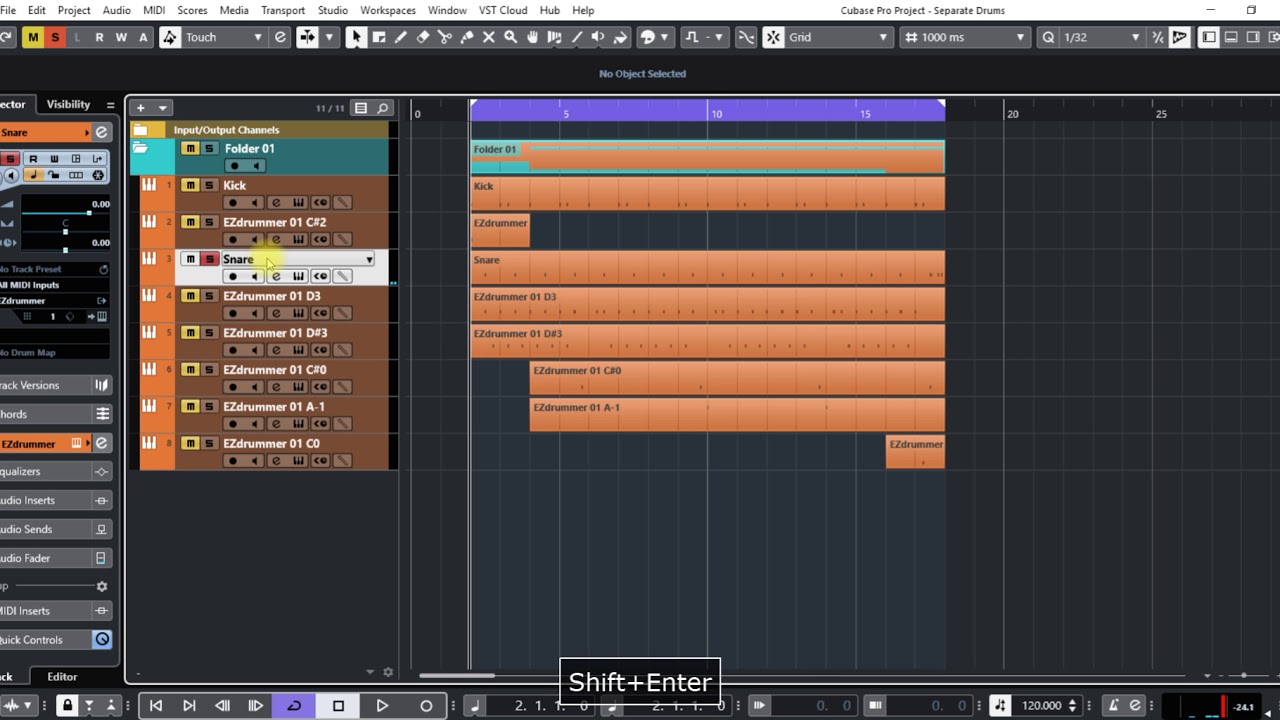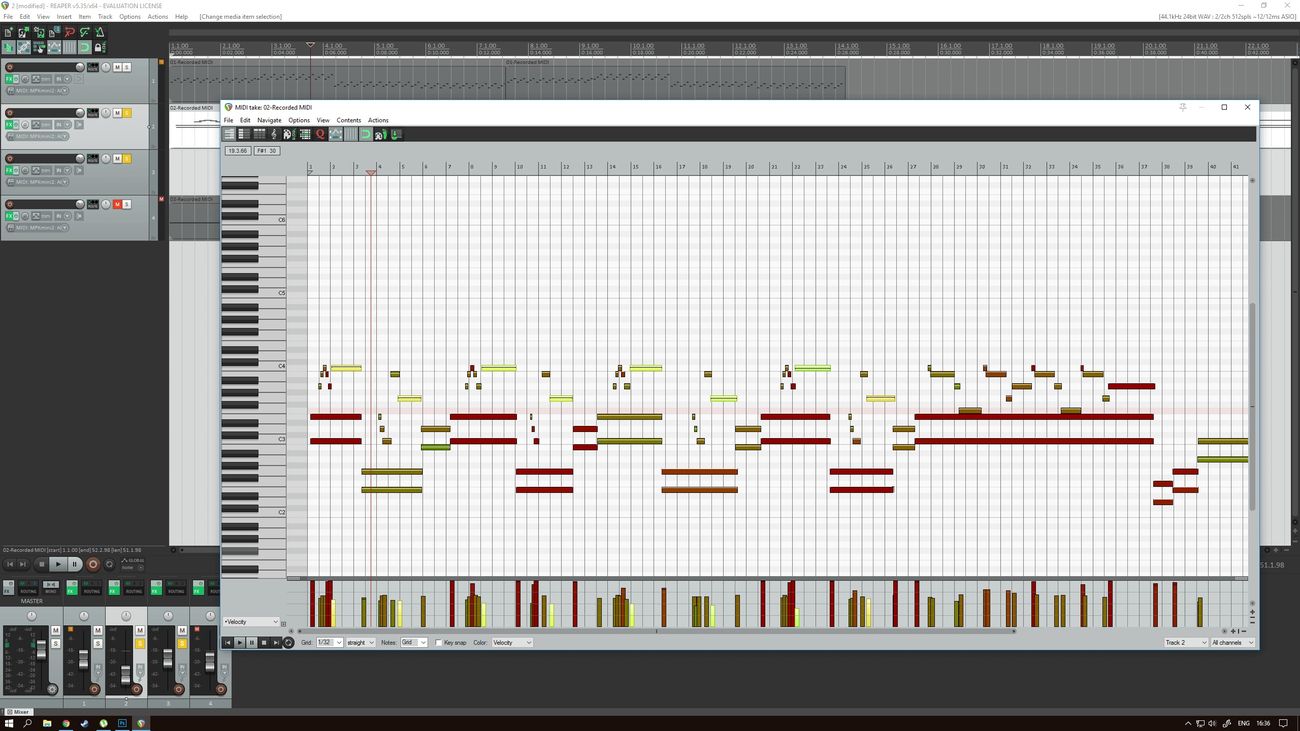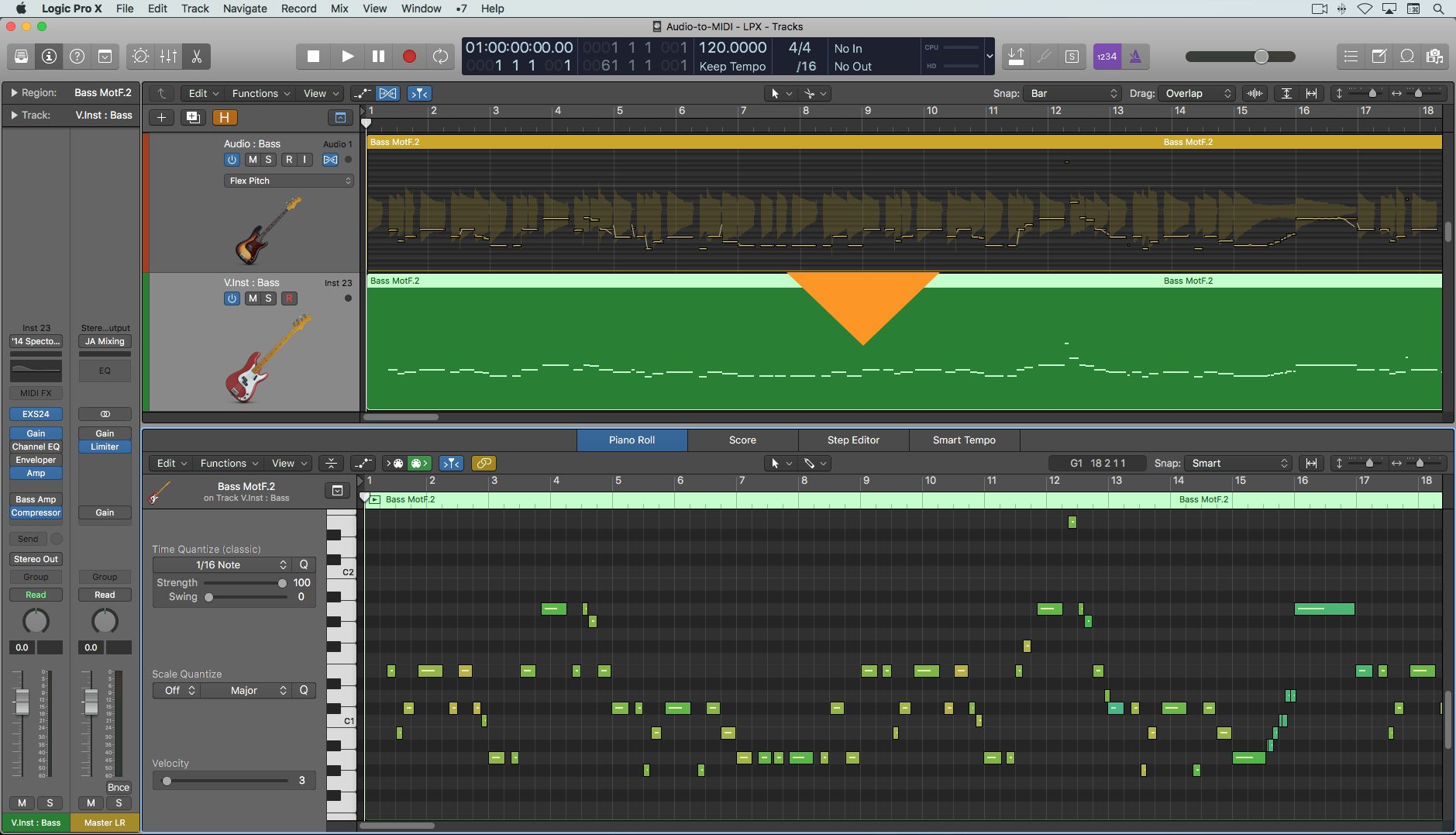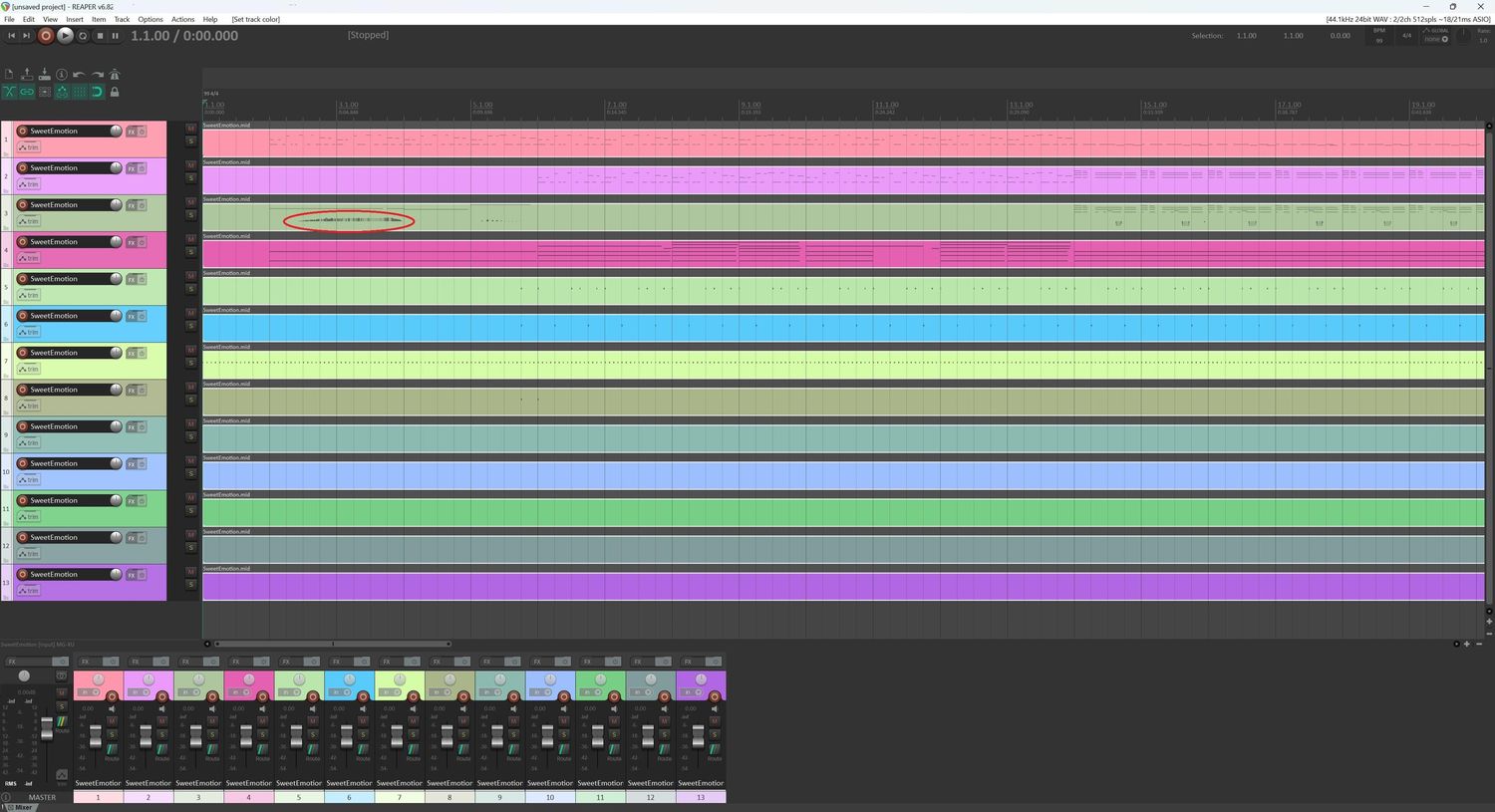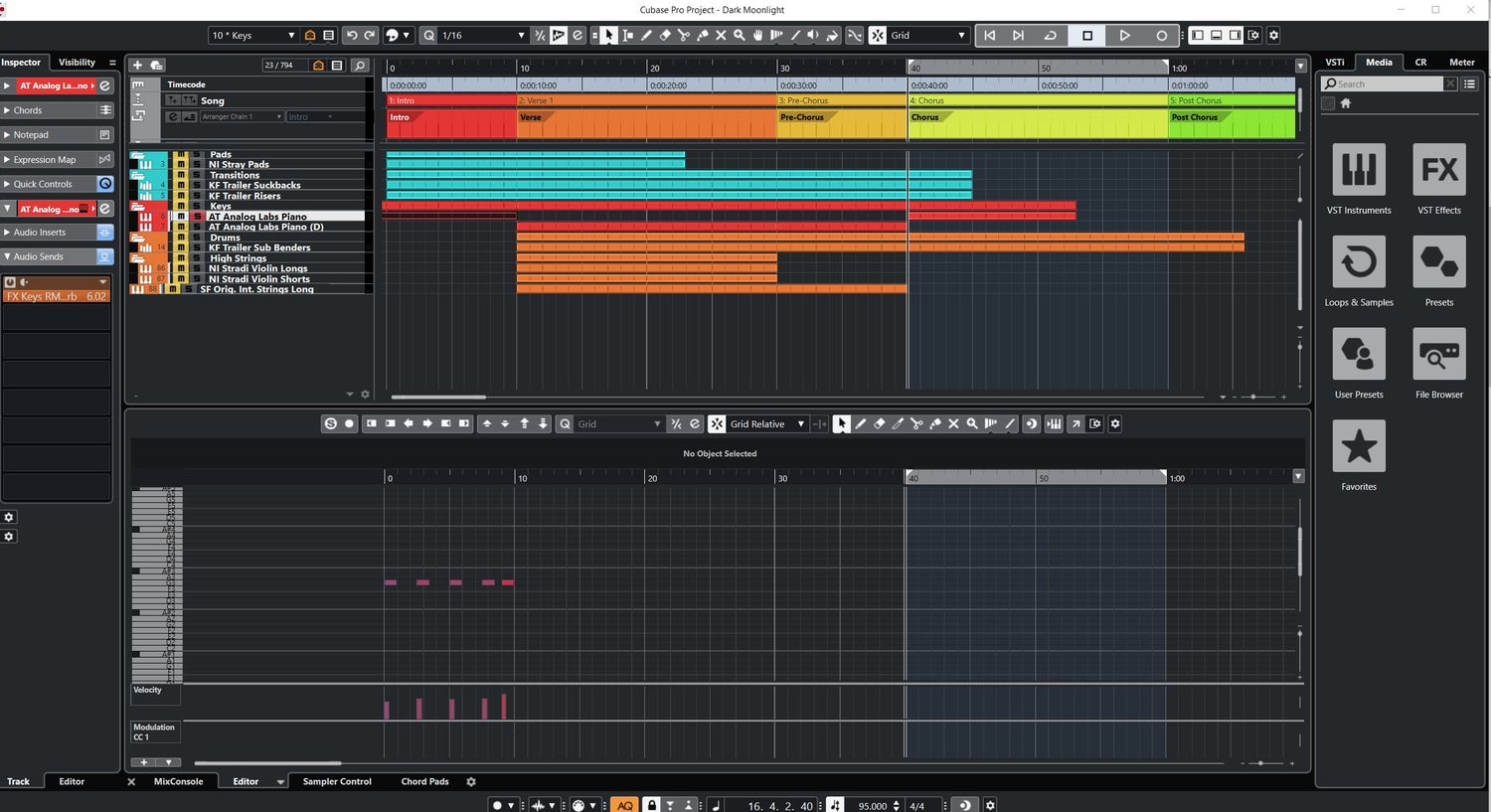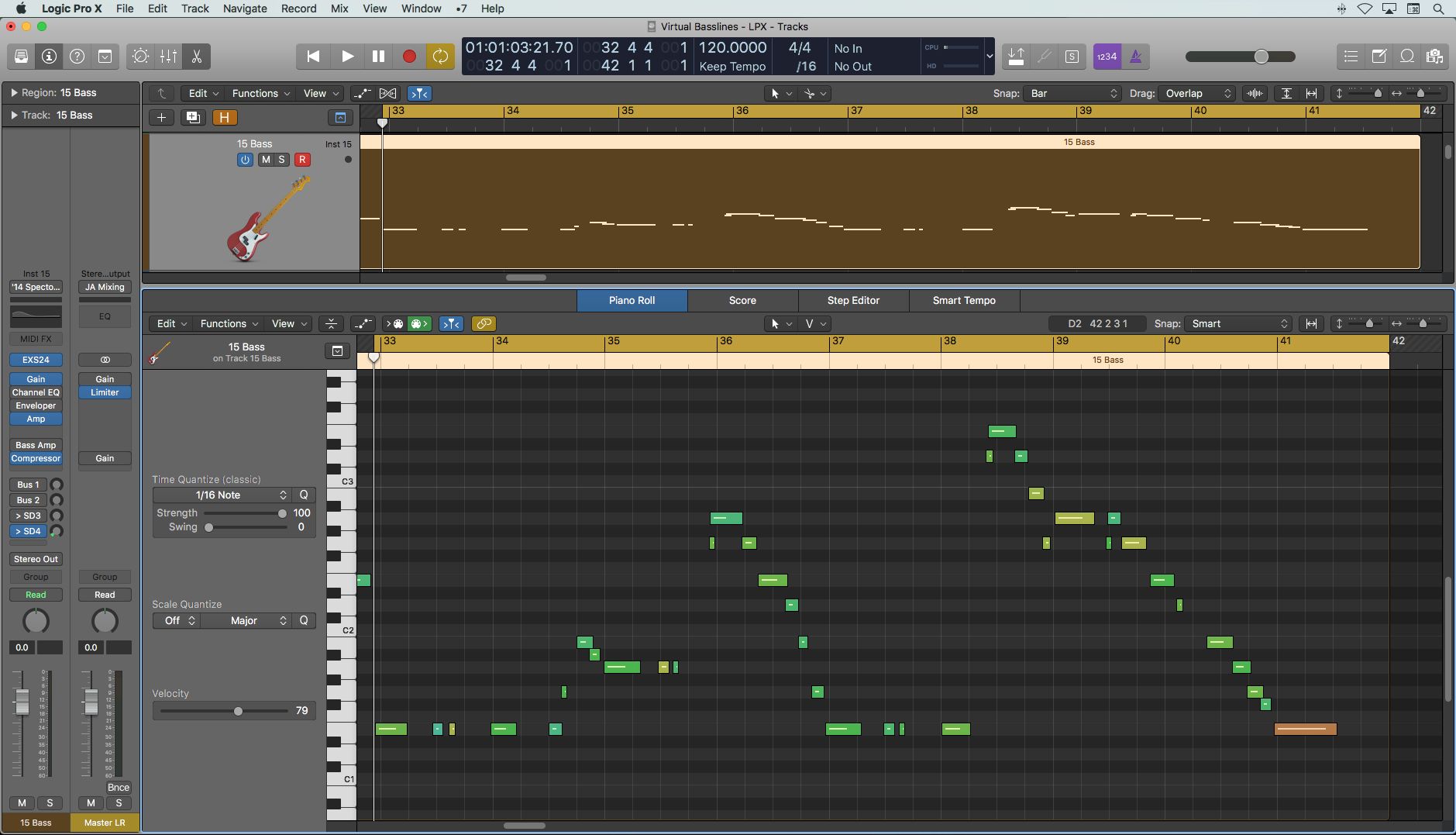Home>Production & Technology>MIDI>How To Reverse A MIDI Track In Logic
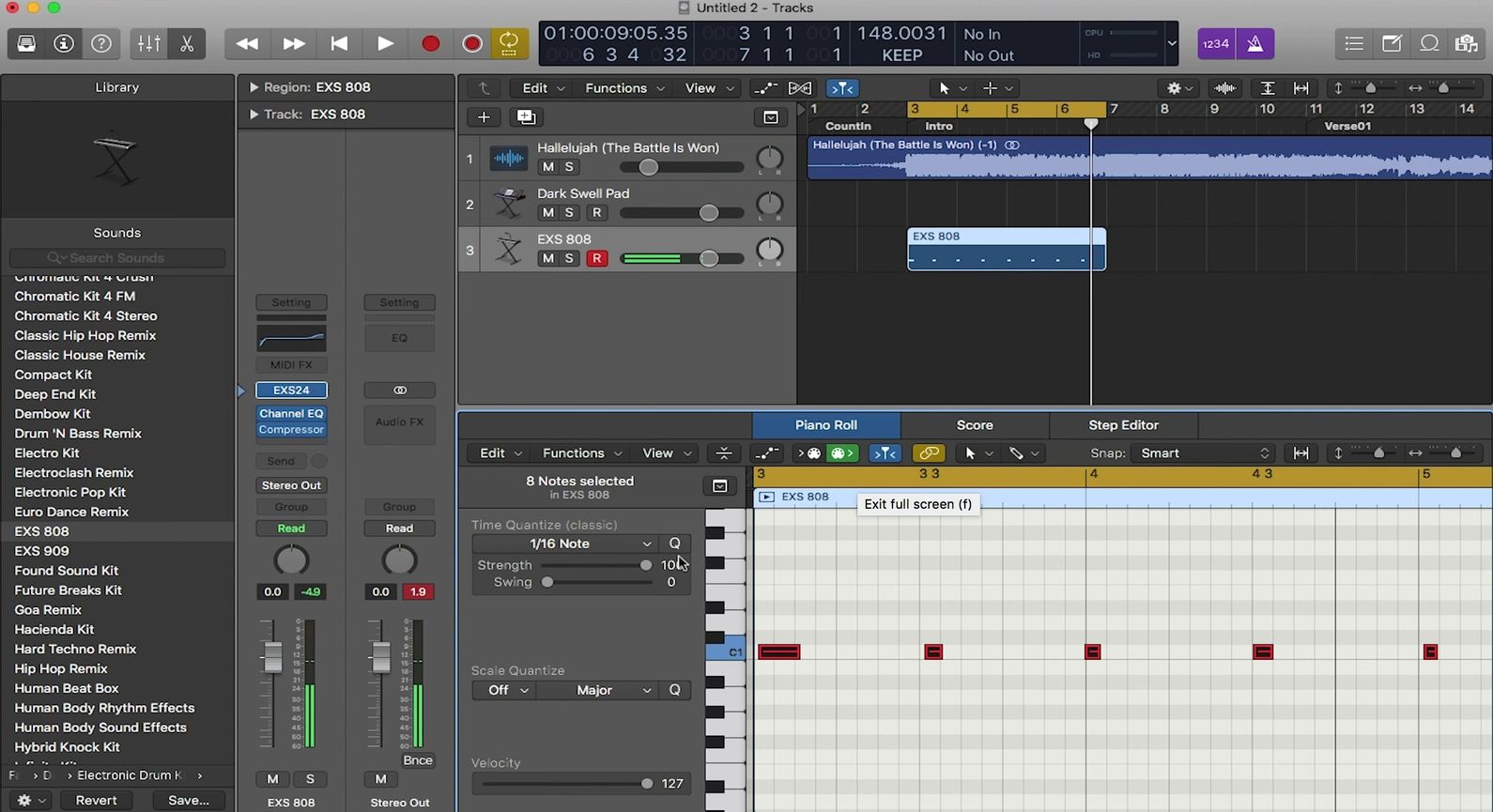
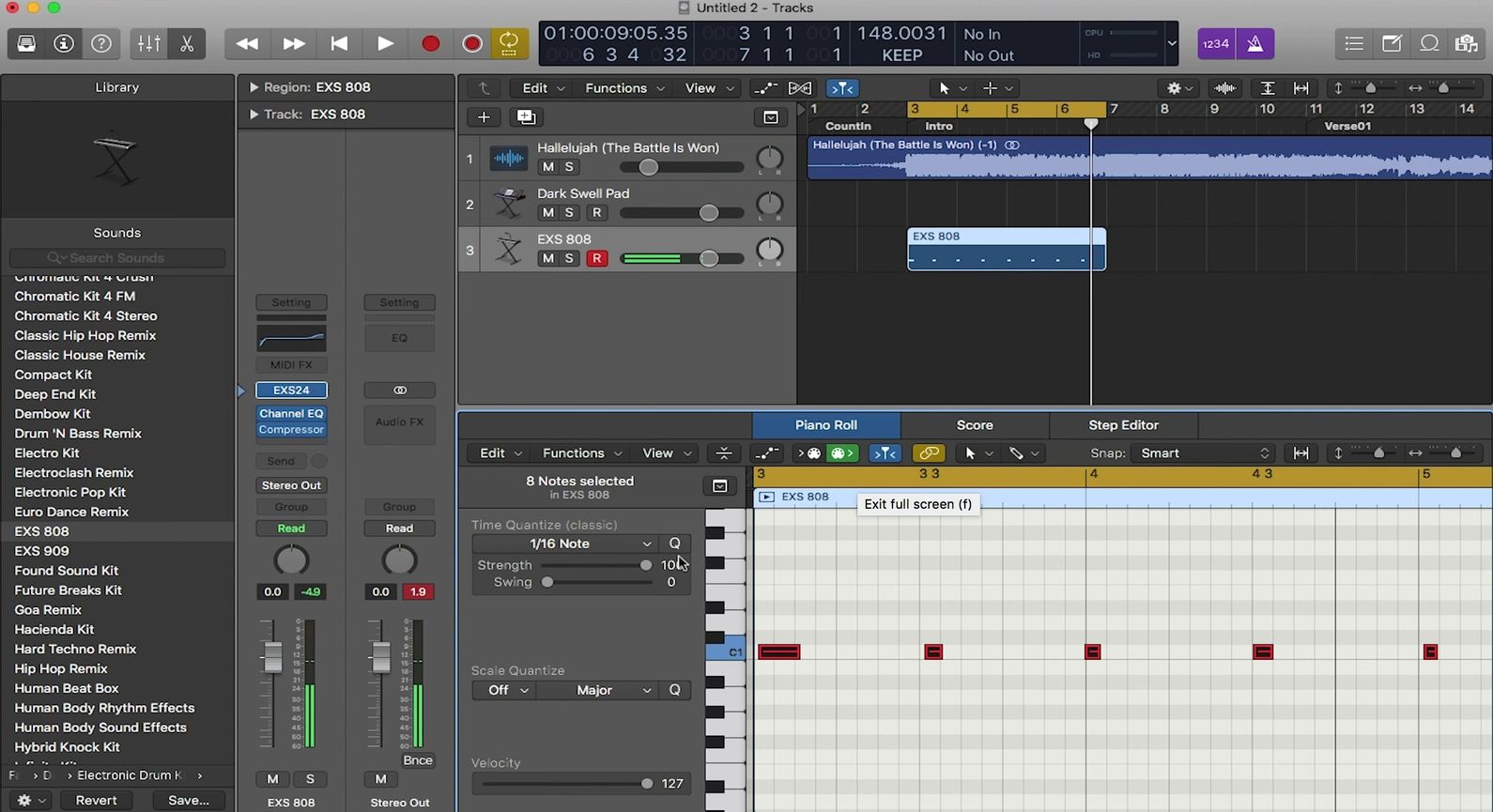
MIDI
How To Reverse A MIDI Track In Logic
Modified: February 22, 2024
Learn how to reverse a MIDI track in Logic with our step-by-step guide. Discover tips and tricks for manipulating MIDI to create unique musical effects.
(Many of the links in this article redirect to a specific reviewed product. Your purchase of these products through affiliate links helps to generate commission for AudioLover.com, at no extra cost. Learn more)
Table of Contents
Introduction
Reversing a MIDI track can add an intriguing and unique element to your music production. Whether you want to create a subtle atmospheric effect or a dramatic musical transition, reversing a MIDI track in Logic can unleash a world of creative possibilities. This technique can breathe new life into your compositions, offering a fresh perspective on familiar melodies and rhythms.
When you reverse a MIDI track, the notes play backward, generating an otherworldly and captivating sound. This can be particularly effective when used with sustained instruments, such as pads or strings, as well as percussive elements like cymbals or drums. The reversed MIDI track can create an ethereal and dreamlike ambiance, adding depth and texture to your music.
In this guide, we will explore the step-by-step process of reversing a MIDI track in Logic, a popular digital audio workstation (DAW) known for its robust MIDI editing capabilities. By following these instructions, you will learn how to effortlessly harness the power of MIDI manipulation to achieve captivating sonic results. Whether you are a seasoned music producer or an aspiring artist, mastering this technique will expand your creative toolkit and inspire innovative musical expressions.
By delving into the intricacies of reversing MIDI tracks in Logic, you will uncover a transformative approach to music production. This guide aims to empower you with the knowledge and skills to seamlessly integrate reversed MIDI elements into your compositions, unlocking a realm of sonic experimentation and artistic exploration. Join us as we embark on this journey to unravel the captivating art of reversing MIDI tracks in Logic.
Step 1: Open the MIDI track in Logic
To embark on the exhilarating process of reversing a MIDI track in Logic, the first step is to open your desired MIDI track within the Logic Pro X interface. Launch Logic Pro X on your computer, and once the application is running, navigate to the project or session where your MIDI track is located. Whether you have a specific composition in mind or wish to experiment with an existing track, locating the MIDI file you intend to reverse is the initial stage of this creative journey.
Upon identifying the MIDI track within your project, you can proceed to open it in Logic for further manipulation. This can be accomplished by accessing the File menu at the top of the screen and selecting "Open" or "Open Recent" to locate and load your desired project. Alternatively, if you are already within the project, you can navigate to the track list or arrange window to locate and select the MIDI track that you wish to reverse.
Once the MIDI track is selected, you can double-click on it to open the Piano Roll editor, where the individual MIDI notes are displayed graphically. This provides a visual representation of the musical data contained within the MIDI track, allowing you to view and edit the notes, velocities, and other parameters with precision. The Piano Roll editor serves as a versatile workspace for MIDI editing, enabling you to manipulate the musical elements with ease and finesse.
As the MIDI track unfolds before you in the Piano Roll editor, you are poised to embark on the transformative process of reversing the musical phrases and motifs. With the MIDI track now open in Logic, you are primed to delve into the subsequent steps that will guide you through the exhilarating journey of reversing MIDI notes to unlock a realm of sonic creativity and innovation. This pivotal stage sets the stage for the seamless execution of the forthcoming steps, propelling you toward the captivating realm of reversed MIDI tracks in Logic.
Step 2: Select the MIDI notes
Once you have opened the MIDI track in Logic and accessed the Piano Roll editor, the next crucial step in the process of reversing a MIDI track involves selecting the specific MIDI notes that you intend to reverse. This selective approach empowers you to target individual musical elements within the track, allowing for nuanced and deliberate manipulation to achieve the desired sonic effect.
To begin the selection process, navigate to the Piano Roll editor, where the graphical representation of the MIDI notes is displayed. Here, you will encounter a visual depiction of the musical data, comprising individual notes, their durations, and corresponding pitch values. As you survey this intricate landscape of musical information, take a moment to identify the specific notes or musical passages that you wish to reverse.
With a keen eye and a discerning ear, you can pinpoint the MIDI notes that hold the potential for captivating transformation when played in reverse. Whether you are drawn to a particular melodic phrase, a rhythmic pattern, or a series of sustained chords, the selection process invites you to curate a palette of musical elements that will undergo the mesmerizing metamorphosis of reversal.
To select the MIDI notes within the Piano Roll editor, employ the intuitive tools and functionalities offered by Logic Pro X. Utilize the mouse cursor to click and drag, encompassing the desired notes within a selection box. This method allows for precise and customizable selection, enabling you to encompass individual notes, entire chords, or extended musical passages with ease.
Furthermore, Logic Pro X provides additional options for refining your note selection, such as using keyboard shortcuts to expand or contract the selected notes temporally or altering the pitch range of the selection. These versatile tools grant you the flexibility to tailor the selection process to your specific musical objectives, ensuring a seamless and efficient workflow as you prepare the chosen MIDI notes for reversal.
As you meticulously curate the selection of MIDI notes within the Piano Roll editor, envision the transformative potential that awaits as these musical elements undergo the enchanting process of reversal. With the MIDI notes now poised for manipulation, you are poised to venture into the subsequent step, where the captivating art of reversing MIDI tracks in Logic unfolds with mesmerizing allure.
Step 3: Reverse the MIDI notes
With the MIDI notes selected within the Piano Roll editor in Logic, the pivotal moment arrives to initiate the captivating process of reversing the musical elements. This transformative step holds the key to unlocking a realm of sonic innovation, infusing your composition with an ethereal and mesmerizing quality that transcends conventional musical expressions.
In Logic Pro X, the intuitive interface empowers you to seamlessly reverse the selected MIDI notes with remarkable ease and precision. To embark on this enchanting journey of sonic transformation, navigate to the MIDI editing tools within the Piano Roll editor. Here, you will discover an array of versatile functionalities designed to elevate your creative endeavors and unleash the full potential of your musical vision.
To reverse the selected MIDI notes, begin by accessing the MIDI editing options within Logic Pro X. Within the Piano Roll editor, locate the "Functions" menu, where a diverse set of MIDI manipulation tools awaits your exploration. From this menu, select the "MIDI Transform" option, which opens a gateway to a myriad of transformative operations that can be applied to the selected musical data.
Once within the MIDI Transform window, you will encounter a wealth of powerful tools and operations tailored to refine and manipulate MIDI information. Among these transformative capabilities, the "Reverse" function stands as a beacon of creative potential, offering the means to reverse the selected MIDI notes with seamless efficiency.
Upon selecting the "Reverse" function, the chosen MIDI notes undergo an enchanting metamorphosis, playing in reverse sequence to yield a mesmerizing sonic result. This captivating transformation imbues your composition with an otherworldly allure, infusing the musical phrases and motifs with a sense of intrigue and mystique.
As the MIDI notes gracefully unfold in reverse sequence, a newfound dimension of creativity emerges, enriching your composition with a captivating sonic landscape that transcends conventional musical boundaries. This transformative process serves as a testament to the boundless potential of MIDI manipulation, empowering you to craft compositions that resonate with depth and ingenuity.
With the MIDI notes now elegantly reversed, you have embarked on a transformative odyssey that elevates your music production to new heights of artistic expression. This pivotal step sets the stage for the forthcoming refinement and fine-tuning, propelling you toward a captivating sonic tapestry that reflects the innovative artistry of reversed MIDI tracks in Logic.
Step 4: Fine-tune the reversed MIDI track
Following the enthralling reversal of the MIDI notes, the journey of crafting a captivating sonic masterpiece continues with the pivotal step of fine-tuning the reversed MIDI track. This transformative phase invites you to delve into the intricate nuances of the reversed musical elements, refining their sonic characteristics to achieve a seamless integration within your composition. As you embark on this exhilarating stage, a world of creative possibilities unfolds, allowing you to sculpt the reversed MIDI track with precision and artistry.
Upon reversing the MIDI notes and witnessing the emergence of a mesmerizing sonic landscape, it is essential to engage in meticulous refinement to ensure a harmonious fusion of the reversed elements with the overarching musical composition. Logic Pro X offers an array of powerful tools and functionalities that facilitate the fine-tuning process, enabling you to sculpt the reversed MIDI track with finesse and creativity.
One of the fundamental aspects of fine-tuning the reversed MIDI track involves adjusting the timing and alignment of the reversed notes within the composition. By refining the temporal placement of the reversed elements, you can seamlessly integrate them with the existing musical arrangement, ensuring a cohesive and fluid transition that enhances the overall sonic impact of the composition.
Furthermore, the manipulation of velocities, note lengths, and articulations within the reversed MIDI track contributes to the nuanced refinement that elevates the sonic quality of the composition. Logic Pro X provides intuitive controls and editing capabilities that empower you to tailor the expressive dynamics and timbral nuances of the reversed notes, imbuing them with a sense of depth and emotive resonance.
In addition to refining the individual attributes of the reversed MIDI notes, the application of audio effects and processing techniques can further enrich the sonic tapestry, infusing the reversed elements with a captivating aura of texture and spatial depth. Through the strategic application of reverb, delay, and modulation effects, you can imbue the reversed MIDI track with a sense of ethereal ambiance, elevating its impact within the composition.
As you immerse yourself in the process of fine-tuning the reversed MIDI track, embrace the boundless creative potential that unfolds before you. Each subtle adjustment and artistic refinement contributes to the realization of a captivating sonic vision, showcasing the transformative power of reversed MIDI tracks in Logic.
With the reversed MIDI track now finely tuned and seamlessly integrated within your composition, you have embarked on an enchanting odyssey of sonic innovation, harnessing the artistry of MIDI manipulation to craft a musical masterpiece that resonates with depth and ingenuity. This transformative journey exemplifies the captivating potential of reversed MIDI tracks in Logic, inviting you to explore the limitless realms of creative expression and sonic exploration.
Conclusion
In conclusion, the art of reversing a MIDI track in Logic transcends the realm of conventional music production, offering a gateway to a captivating sonic landscape that brims with innovation and creativity. Through the step-by-step process outlined in this guide, you have embarked on a transformative journey that has unveiled the mesmerizing potential of reversed MIDI tracks, empowering you to infuse your compositions with a sense of depth and ingenuity.
By opening the MIDI track in Logic and meticulously selecting the specific musical elements for reversal, you have laid the foundation for a captivating sonic metamorphosis. The seamless execution of reversing the MIDI notes, facilitated by Logic Pro X's intuitive interface and versatile MIDI editing tools, has unlocked a realm of sonic innovation, infusing your composition with an ethereal and mesmerizing quality that transcends conventional musical expressions.
Furthermore, the fine-tuning phase has allowed you to sculpt the reversed MIDI track with precision and artistry, refining its sonic characteristics to seamlessly integrate within your composition. The meticulous adjustments in timing, dynamics, and spatial effects have contributed to the realization of a captivating sonic vision, showcasing the transformative power of reversed MIDI tracks in Logic.
As you reflect on this enchanting journey of sonic exploration, it becomes evident that the art of reversing MIDI tracks in Logic offers a boundless canvas for creative expression and artistic innovation. Whether you seek to create subtle atmospheric effects, dramatic transitions, or otherworldly sonic textures, the technique of reversing MIDI tracks presents a myriad of possibilities for elevating your musical compositions to new heights.
The captivating allure of reversed MIDI tracks in Logic lies in its ability to transcend traditional musical boundaries, inviting you to explore the limitless realms of sonic expression. As you continue to harness the power of MIDI manipulation and delve into the artistry of reversed MIDI tracks, may you embark on a continued odyssey of sonic innovation, crafting compositions that resonate with depth, emotion, and boundless creativity.
In essence, the journey of reversing MIDI tracks in Logic serves as a testament to the transformative potential of music production, offering a glimpse into a world where imagination knows no bounds and sonic innovation knows no limits. Embrace this artful technique with fervor, and let the mesmerizing allure of reversed MIDI tracks in Logic inspire your musical endeavors with unparalleled creativity and ingenuity.