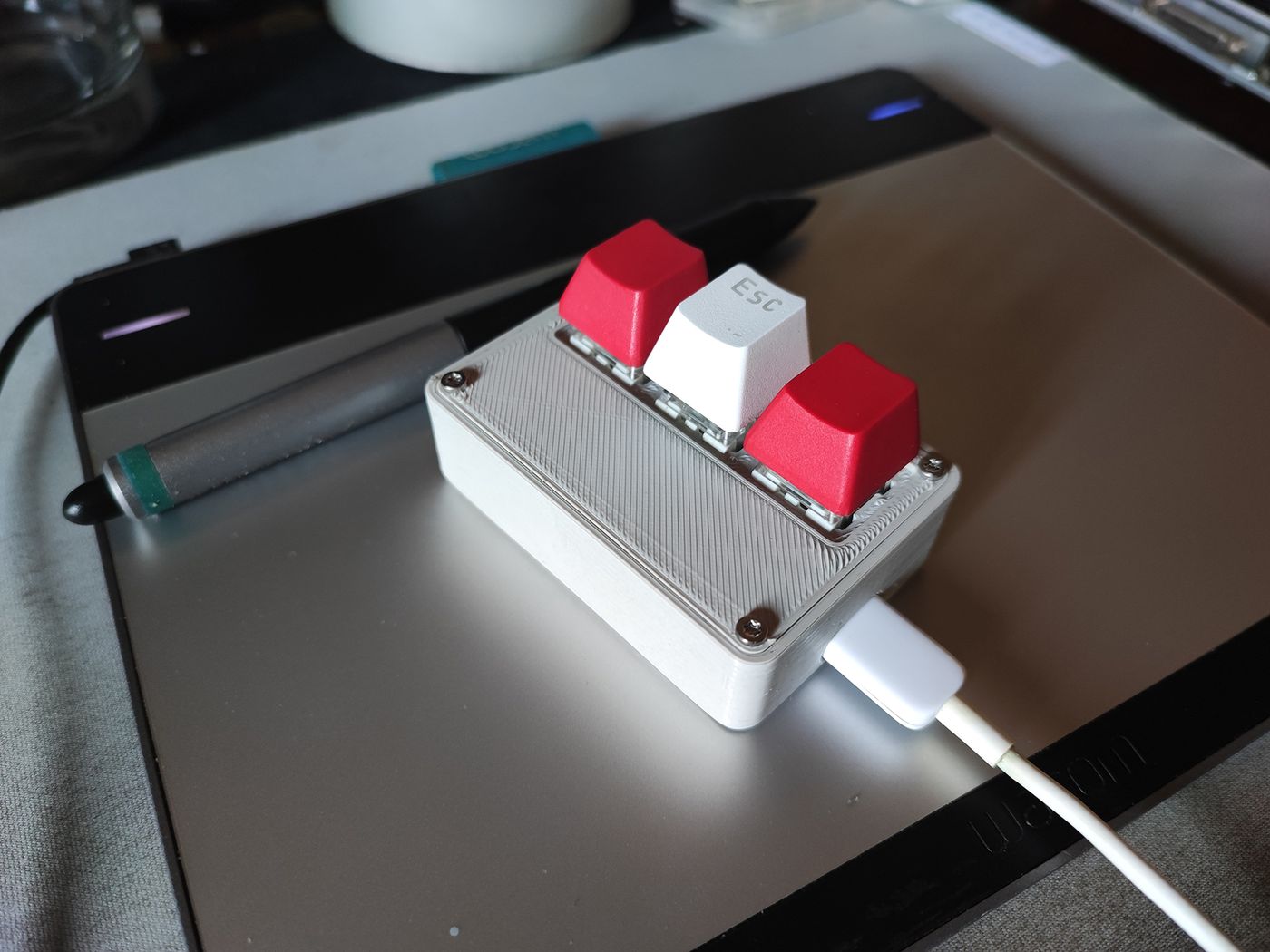Home>Production & Technology>MIDI>How To Play MIDI Keyboard On Magix Music Maker
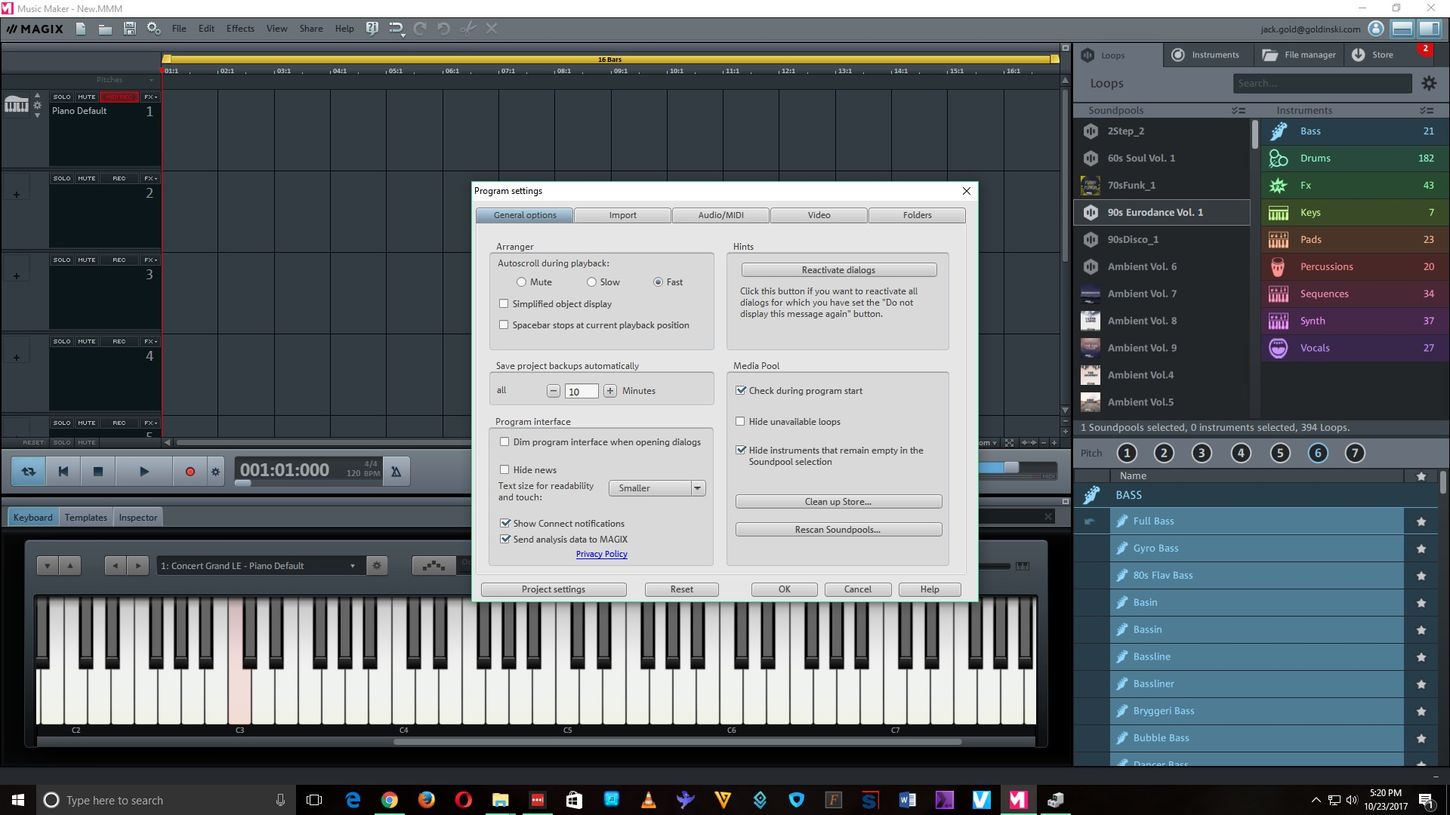
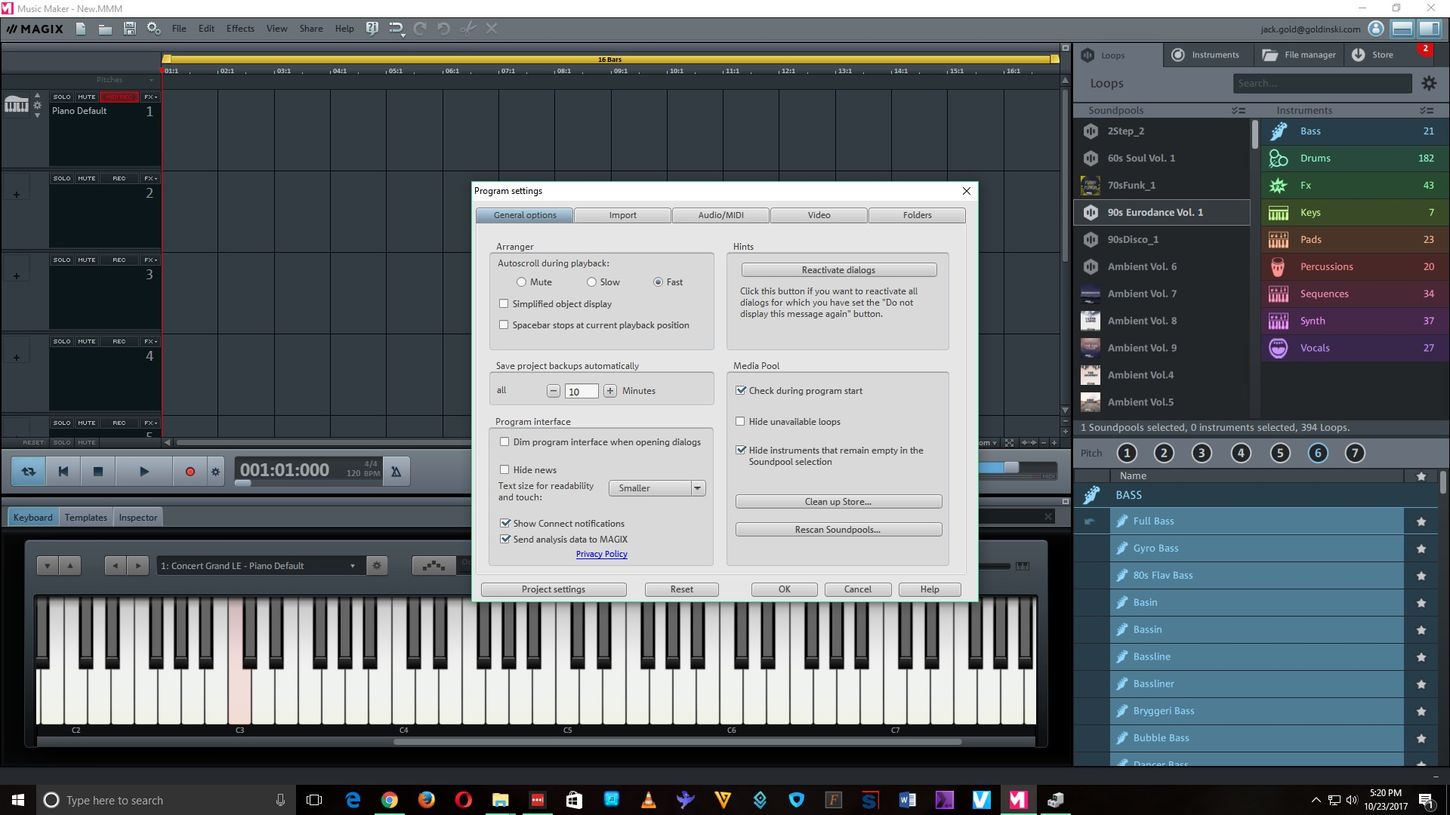
MIDI
How To Play MIDI Keyboard On Magix Music Maker
Modified: March 9, 2024
Learn how to play MIDI keyboard on Magix Music Maker and create amazing music with ease. Discover tips and tricks for using MIDI efficiently.
(Many of the links in this article redirect to a specific reviewed product. Your purchase of these products through affiliate links helps to generate commission for AudioLover.com, at no extra cost. Learn more)
Table of Contents
Introduction
Playing music is a deeply personal and expressive form of art. The ability to create melodies, harmonies, and rhythms is a unique and fulfilling experience. The MIDI keyboard, a versatile and powerful instrument, serves as a bridge between the musician's creativity and the digital realm. With its ability to connect to a computer and control music software, the MIDI keyboard offers a wealth of possibilities for music creation and production.
In this article, we will explore the process of playing a MIDI keyboard on Magix Music Maker, a popular digital audio workstation (DAW) known for its user-friendly interface and robust features. Whether you're a seasoned musician or a novice exploring the world of music production, understanding how to integrate your MIDI keyboard with Magix Music Maker can significantly enhance your creative capabilities.
By following the steps outlined in this guide, you will learn how to set up your MIDI keyboard, configure Magix Music Maker to recognize and respond to your input, and ultimately, unleash the full potential of your musical expression. So, let's embark on this journey to unlock the captivating synergy between your MIDI keyboard and Magix Music Maker, and dive into the realm of limitless musical possibilities.
Setting up your MIDI Keyboard
Before you can begin playing your MIDI keyboard in Magix Music Maker, it's essential to ensure that the hardware and software are properly set up to communicate with each other. Here's a comprehensive guide to help you seamlessly configure your MIDI keyboard for a seamless musical experience.
1. Physical Connection
The first step is to physically connect your MIDI keyboard to your computer. Most MIDI keyboards use a USB connection, allowing for straightforward plug-and-play functionality. Simply connect the USB cable from your MIDI keyboard to an available USB port on your computer. If your MIDI keyboard doesn't have a USB connection, you may need to use a MIDI-to-USB interface to establish the connection.
2. Power On and Install Drivers
Once the physical connection is established, power on your MIDI keyboard. In most cases, the necessary drivers will automatically install when you connect the keyboard to your computer. However, if the drivers do not install automatically, you may need to visit the manufacturer's website to download and install the appropriate drivers for your specific MIDI keyboard model.
3. Verify Connection
After the drivers are installed, it's important to verify that your MIDI keyboard is successfully connected to your computer. You can do this by checking the device manager on your computer to ensure that the MIDI keyboard is recognized as a connected device.
4. Test MIDI Input
To ensure that your MIDI keyboard is functioning correctly, open a simple music software or DAW, such as Windows' built-in MIDI recorder or a free DAW like Audacity. Press the keys on your MIDI keyboard to verify that the input is being received by the software. If you see the software registering the MIDI input, it indicates that your MIDI keyboard is successfully connected and ready for use.
5. Adjust Keyboard Settings
Depending on your MIDI keyboard model, there may be specific settings that can be adjusted to optimize its performance with your computer and software. Refer to the user manual for your MIDI keyboard to explore any customization options that may enhance its compatibility and functionality with your music production setup.
By following these steps, you can ensure that your MIDI keyboard is properly set up and ready to be integrated with Magix Music Maker. Once the physical and software connections are established, you'll be well-prepared to delve into the creative process of making music with your MIDI keyboard as a central instrument in your digital music production setup.
Configuring Magix Music Maker
Configuring Magix Music Maker to recognize and effectively utilize your MIDI keyboard is a pivotal step in harnessing its full potential for music creation. Magix Music Maker provides a user-friendly interface and robust features designed to seamlessly integrate with MIDI devices, allowing you to translate your musical ideas into captivating compositions. Here's a detailed guide on configuring Magix Music Maker to optimize the functionality of your MIDI keyboard.
1. MIDI Device Setup
Upon launching Magix Music Maker, navigate to the settings or preferences menu to access the MIDI device setup. Here, you can specify the MIDI input device to be used with the software. Select your MIDI keyboard from the available devices list to establish the connection between Magix Music Maker and your MIDI keyboard.
2. MIDI Mapping
Magix Music Maker offers extensive MIDI mapping capabilities, enabling you to assign specific functions and parameters to different elements of your MIDI keyboard. This feature allows for personalized control over various aspects of the music production process, such as instrument selection, effects manipulation, and recording functionalities. Take advantage of the MIDI mapping options to tailor the behavior of your MIDI keyboard within Magix Music Maker according to your preferences and workflow.
3. Instrument Integration
Integrating your MIDI keyboard with the virtual instruments available in Magix Music Maker is a seamless process. The software offers a diverse array of virtual instruments, including pianos, synthesizers, drums, and more. By configuring Magix Music Maker to recognize your MIDI keyboard as the input device for these virtual instruments, you can leverage its expressive capabilities to play and record lifelike instrument sounds with remarkable realism and nuance.
4. Recording Settings
To ensure optimal recording performance with your MIDI keyboard, it's essential to configure the recording settings within Magix Music Maker. Adjust the MIDI input settings, including velocity sensitivity and sustain pedal functionality, to align with your playing style and performance nuances. This customization enhances the responsiveness of your MIDI keyboard, allowing for nuanced and expressive recordings that capture the subtleties of your musical expression.
5. MIDI Control Options
Magix Music Maker offers a range of MIDI control options, empowering you to manipulate various parameters and effects in real-time using your MIDI keyboard. Explore the MIDI control settings to assign MIDI CC (Continuous Controller) values to specific parameters within the software, granting you hands-on control over elements such as volume, panning, and effect parameters. This level of control adds a dynamic dimension to your music production, enabling intuitive and tactile manipulation of sound elements through your MIDI keyboard.
By meticulously configuring Magix Music Maker to harmonize with your MIDI keyboard, you can unlock a world of creative possibilities and streamline your music production workflow. The seamless integration of your MIDI keyboard with Magix Music Maker empowers you to channel your musical ideas with fluency and precision, transcending technical barriers to focus on the artistry of music creation. With the software and hardware intricately aligned, you are poised to embark on a musical journey enriched by the boundless potential of your MIDI keyboard within the captivating realm of Magix Music Maker.
Playing the MIDI Keyboard in Magix Music Maker
Playing the MIDI keyboard in Magix Music Maker is an immersive and dynamic experience that bridges the gap between traditional musical performance and digital music production. Once your MIDI keyboard is seamlessly integrated with Magix Music Maker, you are poised to unleash your creative potential and breathe life into your musical compositions. Here's a comprehensive exploration of the process of playing the MIDI keyboard in Magix Music Maker, encompassing the expressive capabilities, intuitive functionalities, and seamless interaction between the musician and the digital environment.
1. Expressive Performance
The MIDI keyboard serves as a conduit for translating your musical ideas into tangible expressions within Magix Music Maker. Its sensitive keys and velocity-sensitive response enable you to infuse your performances with dynamics and emotive nuances, mimicking the organic responsiveness of acoustic instruments. Whether you're crafting delicate melodies, crafting intricate harmonies, or unleashing powerful rhythms, the MIDI keyboard empowers you to convey your musical intentions with remarkable expressiveness and finesse.
2. Real-time Instrument Control
Magix Music Maker offers a diverse array of virtual instruments, each meticulously crafted to emulate the sonic characteristics of traditional instruments. With your MIDI keyboard as the primary input device, you can seamlessly control and play these virtual instruments in real-time, harnessing the full spectrum of expressive capabilities offered by your MIDI keyboard. From pianos and synthesizers to drums and orchestral instruments, the immersive integration of your MIDI keyboard with Magix Music Maker enables you to perform and record lifelike instrument sounds with unparalleled realism and authenticity.
3. Dynamic Recording and Playback
The seamless interaction between your MIDI keyboard and Magix Music Maker extends to the recording and playback process. As you play your MIDI keyboard, the software captures your performances with precision, preserving the subtle nuances of your playing style. Upon playback, the recorded MIDI data translates into vibrant musical phrases, faithfully reflecting your original performance. This seamless integration facilitates a fluid and intuitive recording experience, allowing you to effortlessly capture your musical ideas and transform them into polished compositions with seamless playback.
4. Real-time Parameter Manipulation
In addition to instrument control and performance, Magix Music Maker empowers you to manipulate various parameters and effects in real-time using your MIDI keyboard. This dynamic functionality enables you to modulate sound elements, adjust effect parameters, and sculpt sonic textures on the fly, adding a layer of spontaneity and creativity to your music production process. By leveraging your MIDI keyboard as a versatile control surface, you can intuitively shape the sonic landscape of your compositions, infusing them with dynamic shifts and expressive gestures that elevate the emotional impact of your music.
5. Seamless Integration of Artistry and Technology
The marriage of the MIDI keyboard and Magix Music Maker embodies the harmonious convergence of artistry and technology. Through this seamless integration, you are empowered to transcend technical barriers and immerse yourself in the pure essence of music creation. The intuitive functionalities and expressive capabilities of the MIDI keyboard, intricately woven into the fabric of Magix Music Maker, pave the way for a deeply immersive and fulfilling music production experience, where your creative vision seamlessly unfolds in the digital realm.
By embracing the art of playing the MIDI keyboard in Magix Music Maker, you embark on a captivating journey of musical exploration, where the boundaries between performer and composer blur, and the expressive potential of your MIDI keyboard becomes a boundless source of inspiration. With each keystroke and nuanced gesture, you breathe life into your compositions, crafting sonic narratives that resonate with emotion and authenticity. The seamless interplay between your musical intuition and the technological prowess of Magix Music Maker amplifies your creative voice, allowing you to shape musical landscapes that captivate and inspire. As you immerse yourself in the captivating synergy between the MIDI keyboard and Magix Music Maker, you embark on a profound musical odyssey, where creativity knows no bounds, and the art of music flourishes in the digital realm.
Conclusion
In conclusion, the integration of a MIDI keyboard with Magix Music Maker transcends the realm of mere technical compatibility, evolving into a harmonious fusion of artistry and technology. As we've journeyed through the process of setting up and configuring the MIDI keyboard, delved into the intricacies of configuring Magix Music Maker, and explored the immersive experience of playing the MIDI keyboard within the software, one overarching theme emerges – the seamless synergy between musical expression and digital innovation.
The MIDI keyboard, with its sensitive keys and expressive capabilities, becomes an extension of the musician's creativity, serving as a conduit for translating musical ideas into vibrant compositions within the digital landscape of Magix Music Maker. The intuitive functionalities and dynamic control options offered by the software empower musicians to engage in a deeply immersive music production experience, where the boundaries between performer and composer blur, and the expressive potential of the MIDI keyboard becomes a boundless source of inspiration.
As we navigate the seamless integration of the MIDI keyboard with Magix Music Maker, we witness the convergence of traditional musical performance and cutting-edge technology, resulting in a transformative musical odyssey. The MIDI keyboard, with its ability to evoke nuanced performances and emotive gestures, finds a perfect companion in the versatile and feature-rich environment of Magix Music Maker. Together, they form a symbiotic relationship, where the musician's creative vision seamlessly unfolds in the digital realm, unencumbered by technical limitations.
In this digital age of music production, the MIDI keyboard stands as a testament to the enduring power of musical expression, while Magix Music Maker serves as a catalyst for unleashing the full potential of this expressive instrument. The art of playing the MIDI keyboard in Magix Music Maker transcends mere technical proficiency, inviting musicians to embark on a captivating journey of musical exploration, where creativity knows no bounds, and the art of music flourishes in the digital realm.
In essence, the captivating synergy between the MIDI keyboard and Magix Music Maker embodies the transformative potential of music technology, where innovation and artistry converge to shape a musical landscape that captivates and inspires. As we embrace this profound musical odyssey, the seamless interplay between our musical intuition and the technological prowess of Magix Music Maker amplifies our creative voice, allowing us to craft sonic narratives that resonate with emotion and authenticity. With each keystroke and nuanced gesture, we breathe life into our compositions, shaping musical landscapes that transcend the confines of the digital realm, resonating with the timeless essence of musical expression.