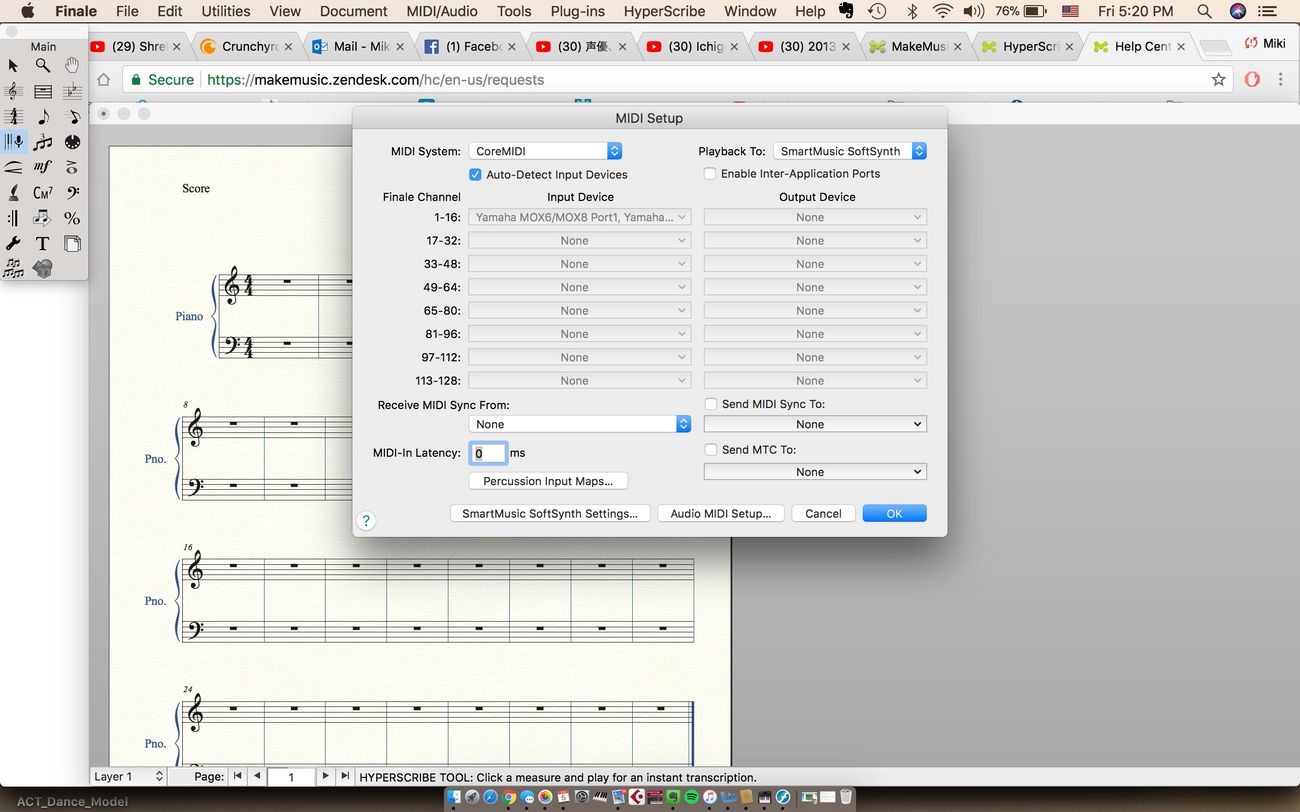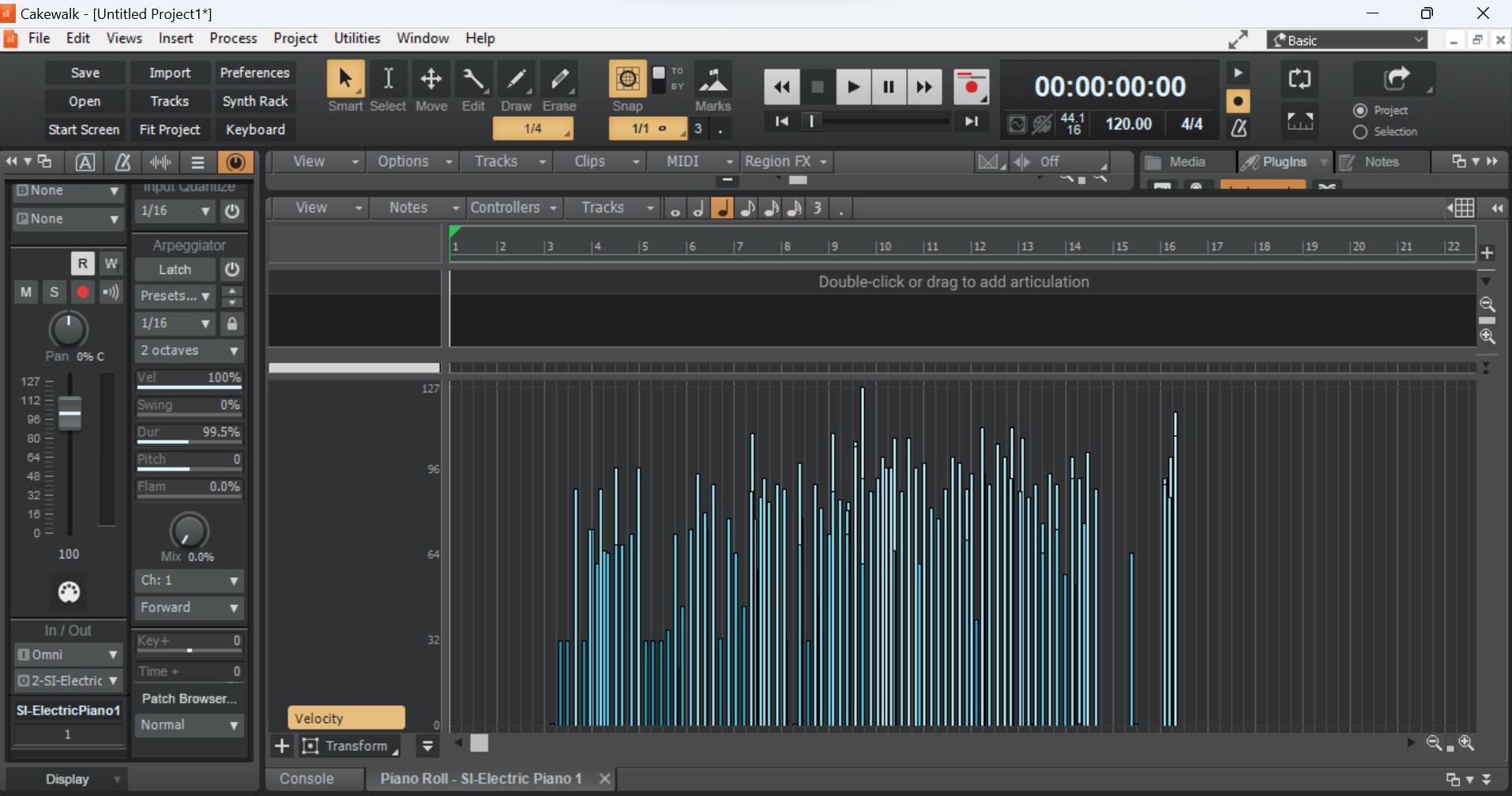Home>Production & Technology>MIDI>How To Use MIDI Fighter 3D


MIDI
How To Use MIDI Fighter 3D
Published: February 21, 2024
Learn how to use MIDI Fighter 3D to create music with precision and control. Discover the best MIDI techniques and tips for unleashing your creativity.
(Many of the links in this article redirect to a specific reviewed product. Your purchase of these products through affiliate links helps to generate commission for AudioLover.com, at no extra cost. Learn more)
Table of Contents
Introduction
If you're an aspiring music producer, DJ, or live performer, you're likely on the lookout for innovative tools to elevate your craft. Enter the MIDI Fighter 3D, a compact yet powerful controller designed to revolutionize the way you interact with your music production software. Whether you're a seasoned professional or a budding enthusiast, the MIDI Fighter 3D offers a unique blend of tactile control and expressive capabilities that can breathe new life into your creative process.
The MIDI Fighter 3D is not your average MIDI controller. It's a meticulously crafted instrument that combines cutting-edge technology with a hands-on approach to music creation. With its robust build quality and responsive controls, it empowers you to unleash your creativity and perform with unparalleled precision. This dynamic controller is equipped with 16 high-performance arcade buttons, 3D motion sensors, and a versatile array of customizable features, making it a versatile tool for live performances, studio sessions, and everything in between.
In this comprehensive guide, we'll delve into the world of MIDI Fighter 3D, exploring its features, setup process, and practical tips for maximizing its potential. Whether you're a DJ looking to add an extra layer of excitement to your sets, a producer aiming to infuse your tracks with dynamic nuances, or a performer seeking an immersive live experience, the MIDI Fighter 3D has something unique to offer. Join us as we embark on a journey to unlock the full potential of this innovative controller and take your music production endeavors to new heights.
Getting Started with MIDI Fighter 3D
So, you've just unboxed your brand-new MIDI Fighter 3D, and you're eager to dive into the world of expressive music control. Before you embark on your sonic adventure, it's essential to familiarize yourself with the initial setup process and get acquainted with the hardware and software requirements.
1. Unboxing and Inspection
Upon unboxing your MIDI Fighter 3D, take a moment to appreciate its sleek and robust design. The controller's compact form factor and premium build quality make it a visually striking and tactile addition to your music production setup. Inspect the device for any shipping damage and ensure that all components, including the USB cable, are present and in pristine condition.
2. System Requirements
Before connecting your MIDI Fighter 3D, ensure that your computer meets the necessary system requirements. The controller is compatible with both Windows and macOS operating systems, and it's essential to have the latest USB drivers installed to guarantee seamless connectivity.
3. Connecting the MIDI Fighter 3D
Using the provided USB cable, connect the MIDI Fighter 3D to an available USB port on your computer. Upon establishing the connection, the controller should power on, and you may notice the illuminated arcade buttons and the 3D motion sensors ready to spring to life.
4. Software Integration
To unleash the full potential of your MIDI Fighter 3D, you'll need to integrate it with your preferred Digital Audio Workstation (DAW) or music production software. The controller is compatible with a wide range of DAWs, including Ableton Live, FL Studio, and more. Install the necessary MIDI drivers and mapping software to ensure seamless communication between the MIDI Fighter 3D and your chosen music production platform.
5. Exploring the Basics
Once your MIDI Fighter 3D is connected and integrated with your DAW, take some time to explore its basic functionalities. Familiarize yourself with the layout of the arcade buttons, experiment with the 3D motion sensors, and get a feel for the controller's tactile responsiveness. This initial hands-on experience will set the stage for your journey into the realm of expressive music control.
By following these fundamental steps, you'll lay a solid foundation for your exploration of the MIDI Fighter 3D. With the hardware set up and the software integration complete, you're now ready to delve deeper into the controller's features and unleash its full potential in your music production endeavors.
Setting Up MIDI Fighter 3D with Your DAW
Integrating the MIDI Fighter 3D with your preferred Digital Audio Workstation (DAW) is a pivotal step that unlocks the controller's full potential. Whether you're a fan of Ableton Live, FL Studio, Logic Pro, or any other popular DAW, the MIDI Fighter 3D seamlessly interfaces with these platforms, offering a dynamic and immersive music production experience.
1. MIDI Mapping
Before diving into your music creation journey, it's essential to map the MIDI Fighter 3D's controls to your DAW's functions. This process allows you to assign specific functions, such as triggering samples, controlling effects, or manipulating parameters, to the arcade buttons and 3D motion sensors on the MIDI Fighter 3D. Most modern DAWs offer intuitive MIDI mapping interfaces, enabling you to effortlessly assign and customize the controller's functionalities to suit your unique workflow.
2. Customizing Controls
One of the standout features of the MIDI Fighter 3D is its highly customizable nature. Once you've mapped the controller to your DAW, you can further customize the behavior of each button and motion sensor to align with your creative vision. This level of customization empowers you to tailor the controller to your specific production and performance requirements, allowing for seamless integration into your music-making process.
3. Expressive Control
The MIDI Fighter 3D's 3D motion sensors add a layer of expressive control that transcends traditional MIDI controllers. These sensors enable you to manipulate parameters in your DAW by simply tilting, twisting, or shaking the controller, adding a dynamic and interactive dimension to your music production. Whether you're modulating effects, adjusting filter parameters, or creating captivating live performances, the 3D motion sensors offer a new realm of expressive possibilities.
4. Seamless Integration
Thanks to its plug-and-play functionality and broad DAW compatibility, the MIDI Fighter 3D seamlessly integrates with your music production setup. This seamless integration ensures that you can focus on your creative process without being encumbered by technical complexities, allowing for a fluid and intuitive music-making experience.
By following these steps and embracing the seamless integration of the MIDI Fighter 3D with your DAW, you'll embark on a journey of boundless creativity and expressive control. The synergy between the controller and your music production software will empower you to push the boundaries of conventional music creation, paving the way for innovative compositions and captivating performances.
Exploring MIDI Fighter 3D's Features
The MIDI Fighter 3D is a powerhouse of innovative features that redefine the concept of tactile control in music production and performance. Let's delve into the multifaceted capabilities that set this controller apart and empower musicians to unleash their creative potential.
1. Arcade Buttons
The MIDI Fighter 3D is equipped with 16 high-performance arcade buttons, each offering a satisfying tactile response and precise triggering capabilities. These buttons are not only durable but also highly responsive, allowing for rapid-fire triggering of samples, loops, and other musical elements. Their ergonomic design and optimal sensitivity make them a joy to interact with, enabling seamless integration into live performances and studio productions.
2. 3D Motion Sensors
At the heart of the MIDI Fighter 3D's innovation lies its groundbreaking 3D motion sensors. These sensors detect motion along three axes, opening up a world of expressive control possibilities. By simply tilting, twisting, or shaking the controller, musicians can manipulate parameters, modulate effects, and infuse their performances with dynamic nuances. This unprecedented level of expressive control adds a new dimension to music creation, allowing for captivating live interactions and immersive studio sessions.
3. Customizable LED Feedback
The MIDI Fighter 3D features customizable LED feedback, providing visual cues that enhance the user experience. Musicians can assign specific colors and patterns to the arcade buttons, creating visual mappings that align with their music production workflow. Whether it's differentiating drum samples, indicating effect states, or adding a visual flair to live performances, the LED feedback adds a layer of visual communication that complements the tactile interaction with the controller.
4. Versatile Mapping Capabilities
With its versatile mapping capabilities, the MIDI Fighter 3D offers unparalleled flexibility in assigning functions to its controls. Musicians can map the arcade buttons and 3D motion sensors to a wide range of parameters within their DAW, including triggering samples, controlling effects, adjusting mixer settings, and more. This level of customization empowers users to tailor the controller to their unique creative needs, fostering an environment of personalized and intuitive music control.
5. Compact and Robust Design
Despite its compact form factor, the MIDI Fighter 3D boasts a robust and durable design that withstands the rigors of live performances and studio use. Its sleek and portable build makes it an ideal companion for musicians on the go, while its sturdy construction ensures reliability and longevity. This blend of portability and durability makes the MIDI Fighter 3D a versatile tool for musicians seeking a reliable and expressive controller for their musical endeavors.
In summary, the MIDI Fighter 3D's features converge to create a compelling and immersive music control experience. From its tactile arcade buttons and innovative 3D motion sensors to its customizable LED feedback and versatile mapping capabilities, every aspect of this controller is meticulously designed to empower musicians with expressive and intuitive control over their music production and performances.
Tips and Tricks for Using MIDI Fighter 3D
1. Embrace Motion Sensor Expressiveness
The 3D motion sensors of the MIDI Fighter 3D open up a world of expressive possibilities. Experiment with subtle movements to modulate parameters in real time, adding dynamic nuances to your performances. Whether it's gently tilting the controller to create smooth filter sweeps or utilizing sharp gestures for dramatic effect changes, the motion sensors can elevate your music with captivating expressiveness.
2. Layering and Stacking Button Functions
Maximize the potential of the arcade buttons by layering and stacking their functions. Assign multiple actions to a single button, such as triggering a sample while simultaneously adjusting an effect parameter. This approach can streamline your performance and production workflow, allowing for seamless multitasking and creative improvisation during live sets.
3. Utilize LED Feedback for Visual Cues
Customize the LED feedback to provide visual cues during performances and studio sessions. Use distinct color schemes to differentiate between instrument groups, signal effect states, or indicate section changes within your compositions. The LED feedback not only enhances the visual appeal of your setup but also serves as a practical tool for maintaining a clear overview of your performance elements.
4. Create Dynamic Performance Presets
Explore the creation of dynamic presets tailored to specific performances or studio projects. By pre-configuring the MIDI Fighter 3D to align with the unique requirements of each musical endeavor, you can seamlessly transition between different setups and maintain fluidity in your creative process. These presets can encompass MIDI mappings, LED configurations, and motion sensor behaviors, offering a comprehensive solution for versatile music control.
5. Integrate MIDI Fighter 3D with External Hardware
Expand the creative possibilities by integrating the MIDI Fighter 3D with external hardware, such as synthesizers, drum machines, or modular setups. Use the controller to trigger external MIDI devices, control hardware parameters, or manipulate software instruments alongside physical gear. This integration bridges the gap between digital and analog realms, enabling a holistic and interconnected approach to music production and performance.
6. Collaborate and Share Mapping Templates
Engage with the MIDI Fighter 3D community to exchange mapping templates and collaborate on innovative control schemes. By sharing mapping configurations and exploring the creations of fellow users, you can gain new perspectives on the controller's potential and discover unconventional ways to harness its capabilities. This collaborative approach fosters a vibrant ecosystem of creativity and knowledge sharing within the MIDI Fighter 3D community.
7. Continuous Exploration and Experimentation
Above all, embrace a spirit of continuous exploration and experimentation with the MIDI Fighter 3D. The controller's versatility and expressive features invite you to push boundaries, discover new techniques, and redefine traditional approaches to music control. By maintaining an open mindset and a willingness to explore uncharted territories, you can unlock the full potential of the MIDI Fighter 3D and infuse your music with unparalleled creativity and innovation.
Incorporating these tips and tricks into your interaction with the MIDI Fighter 3D can elevate your music production and performance endeavors, offering a pathway to boundless creativity and expressive control.
Conclusion
In conclusion, the MIDI Fighter 3D stands as a beacon of innovation in the realm of music control and performance. Its seamless integration with Digital Audio Workstations (DAWs), coupled with its expressive features such as arcade buttons and 3D motion sensors, empowers musicians to break free from conventional constraints and explore new frontiers of creativity.
With its robust build quality, customizable LED feedback, and versatile mapping capabilities, the MIDI Fighter 3D transcends the boundaries of traditional MIDI controllers, offering a dynamic and immersive music production experience. Whether you're a live performer aiming to captivate audiences with expressive gestures or a studio producer seeking intuitive control over your compositions, the MIDI Fighter 3D emerges as a versatile companion that adapts to diverse musical workflows.
As we navigate the ever-evolving landscape of music production and performance, the MIDI Fighter 3D serves as a catalyst for innovation and artistic expression. Its compact yet robust design, coupled with its intuitive integration with DAWs and external hardware, positions it as a formidable tool for musicians across genres and disciplines.
In the hands of a performer, the MIDI Fighter 3D becomes an extension of artistic expression, enabling captivating live interactions and dynamic stage presence. For producers and composers, it becomes a conduit for translating creative visions into tangible sonic landscapes, offering unparalleled control and flexibility in the music-making process.
The journey of exploring the MIDI Fighter 3D is not merely about mastering a controller; it's a quest to unlock the boundless potential of expressive music control. By embracing its features, experimenting with its capabilities, and collaborating within its vibrant community, musicians can harness the full spectrum of creative possibilities that the MIDI Fighter 3D has to offer.
In essence, the MIDI Fighter 3D transcends the conventional boundaries of music control, inviting musicians to embark on a voyage of sonic exploration and artistic innovation. It embodies the spirit of creative freedom and empowers individuals to shape their musical narratives with unprecedented expressiveness and control. As the journey continues, the MIDI Fighter 3D stands as a steadfast companion, inspiring musicians to push the boundaries of creativity and redefine the art of music control.