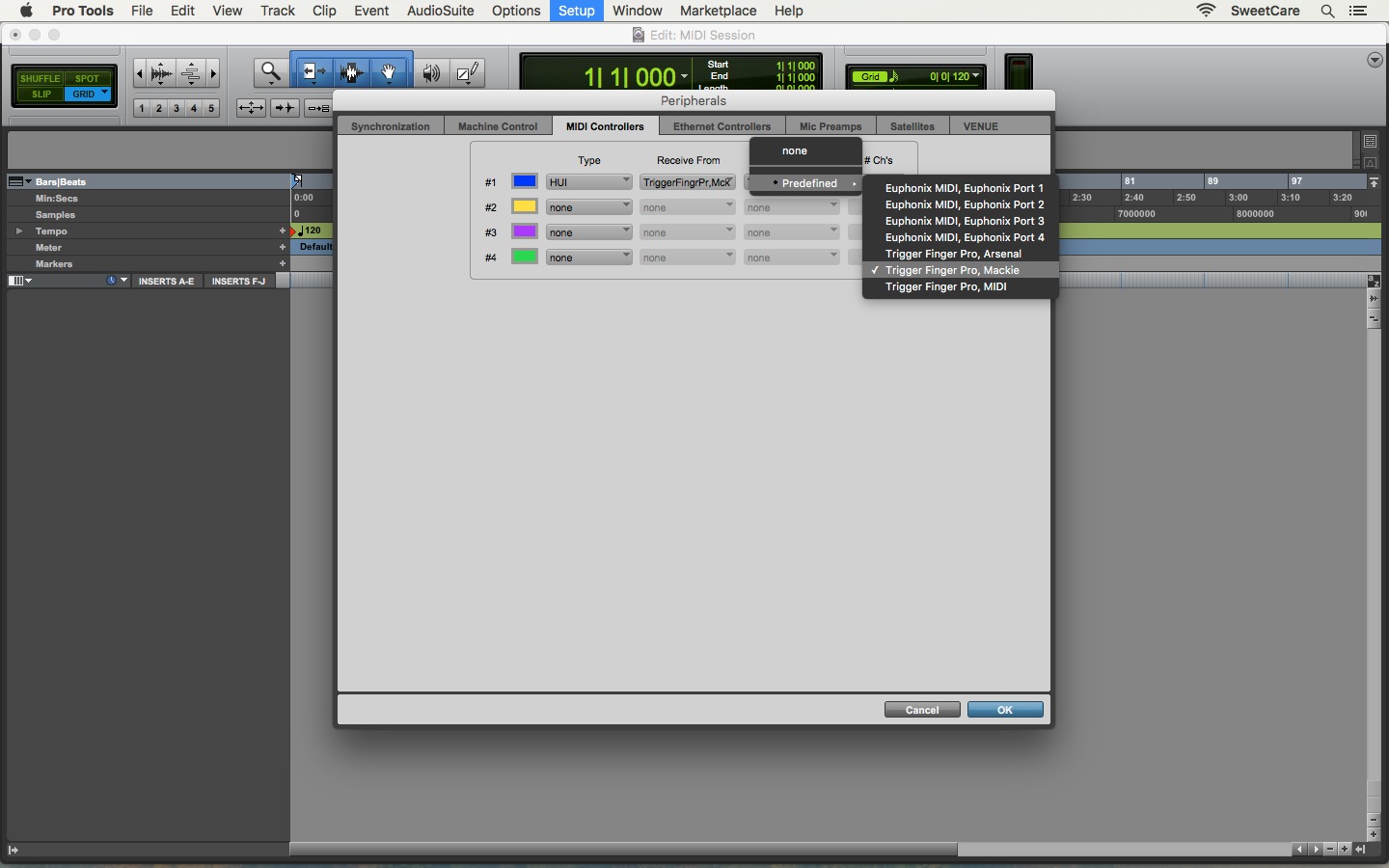Home>Production & Technology>MIDI>How To Use A MIDI Controller With Famitracker
MIDI
How To Use A MIDI Controller With Famitracker
Published: February 19, 2024
Learn how to integrate a MIDI controller with Famitracker to enhance your music production experience. Discover the best MIDI techniques for Famitracker.
(Many of the links in this article redirect to a specific reviewed product. Your purchase of these products through affiliate links helps to generate commission for AudioLover.com, at no extra cost. Learn more)
Table of Contents
Introduction
MIDI controllers have revolutionized the way musicians interact with their digital audio workstations (DAWs) and music production software. Famitracker, a beloved tool for creating authentic 8-bit chiptune music, can also be integrated with a MIDI controller to enhance the music creation process. By utilizing a MIDI controller with Famitracker, musicians gain the ability to manipulate various parameters in real time, adding a dynamic and expressive dimension to their compositions.
The integration of a MIDI controller with Famitracker opens up a world of possibilities for musicians and composers. It allows for hands-on control of parameters such as pitch, modulation, volume, and more, providing a tactile and intuitive approach to music production. Additionally, the use of a MIDI controller can streamline the workflow, enabling users to focus on the creative aspects of music composition without being limited by the constraints of traditional input methods.
In this comprehensive guide, we will delve into the process of setting up a MIDI controller to work seamlessly with Famitracker. We will explore the steps involved in mapping the MIDI controller to Famitracker's interface, as well as demonstrate how to harness the power of the MIDI controller for real-time control of music parameters. Whether you're a seasoned Famitracker user or a newcomer to the world of chiptune music production, this guide will equip you with the knowledge and skills to leverage the full potential of a MIDI controller within the Famitracker environment.
By the end of this guide, you will have a clear understanding of how to integrate a MIDI controller into your Famitracker workflow, empowering you to express your musical ideas with precision and creativity. Let's embark on this journey to unlock the synergy between MIDI controllers and Famitracker, and discover the boundless opportunities they present for crafting unique and captivating chiptune compositions.
Setting up the MIDI Controller
Setting up a MIDI controller to seamlessly integrate with Famitracker involves a series of straightforward yet crucial steps. Before diving into the technical aspects, it's essential to ensure that the MIDI controller is compatible with the computer system and Famitracker software. Most MIDI controllers are equipped with USB connectivity, allowing for easy plug-and-play functionality with modern computers. Once the MIDI controller is connected to the computer via USB, it should be recognized as a MIDI input device, ready to be configured within Famitracker.
The next step is to launch Famitracker and access the settings menu. Within the settings, navigate to the "MIDI" or "Input" section, where the MIDI controller can be selected as the input device. Famitracker should detect the connected MIDI controller, and it can then be designated as the primary input for controlling various parameters within the software.
After selecting the MIDI controller as the input device, it's important to verify the MIDI mapping within Famitracker. This involves assigning MIDI control messages, such as note data, modulation, pitch bend, and other parameters, to specific functions within Famitracker. This mapping process ensures that the MIDI controller's input is interpreted accurately by Famitracker, allowing for seamless control and manipulation of musical elements.
Furthermore, some MIDI controllers offer customizable mapping options, allowing users to assign specific MIDI messages to control different aspects of Famitracker according to their preferences. This level of customization empowers musicians to tailor the MIDI controller's functionality to align with their unique workflow and creative requirements.
In addition to the software configuration, it's beneficial to explore the MIDI controller's hardware settings, if applicable. Some MIDI controllers feature assignable knobs, sliders, and pads that can be programmed to correspond with specific parameters in Famitracker. By familiarizing oneself with the MIDI controller's hardware capabilities and customization options, users can optimize their interaction with Famitracker, enhancing their ability to express musical ideas with precision and fluidity.
By following these steps and ensuring that the MIDI controller is correctly configured within Famitracker, musicians can seamlessly integrate the tactile control and expressive capabilities of the MIDI controller into their chiptune music production workflow. This integration sets the stage for a dynamic and immersive music creation experience, where the boundaries between the digital interface and the physical interaction with music are blurred, resulting in a harmonious fusion of technology and creativity.
Mapping MIDI Controller to Famitracker
Mapping a MIDI controller to Famitracker involves the pivotal process of assigning specific MIDI control messages to various functions and parameters within the software. This meticulous mapping ensures that the MIDI controller's input is effectively translated into actionable commands, allowing users to manipulate musical elements with precision and flexibility.
Upon accessing Famitracker's settings menu, users can navigate to the MIDI or Input section to initiate the mapping process. Here, they are presented with a comprehensive interface that enables the assignment of MIDI control messages to a diverse range of parameters, including pitch, modulation, volume, and instrument settings. Famitracker's intuitive mapping interface streamlines the process, making it accessible to both novice and experienced users.
The mapping process empowers users to customize the behavior of their MIDI controller within Famitracker, tailoring it to suit their specific musical requirements. For instance, users can assign MIDI note data to trigger specific musical notes or sequences within Famitracker, effectively transforming the MIDI controller into a performance instrument for real-time composition and playback.
Furthermore, the mapping interface allows for the assignment of MIDI control messages to manipulate modulation parameters, such as vibrato and tremolo, adding expressive nuances to the music. This level of control grants users the ability to infuse their compositions with dynamic articulations and emotive qualities, enhancing the overall musicality of their chiptune creations.
In addition to note data and modulation, users can map MIDI control messages to manipulate instrument parameters, such as envelope settings and channel volumes. This granular control over instrument parameters empowers users to sculpt and refine the sonic characteristics of their compositions, resulting in a more nuanced and polished musical output.
Moreover, Famitracker's mapping capabilities extend to the assignment of MIDI control messages for pattern navigation, tempo adjustments, and pattern sequencing, offering users a comprehensive toolkit for navigating and manipulating their compositions with ease.
By leveraging the mapping capabilities within Famitracker, users can harness the full potential of their MIDI controllers, seamlessly integrating them into their chiptune music production workflow. This integration facilitates a fluid and expressive interaction with the software, empowering users to unleash their creative vision and craft captivating chiptune compositions with unparalleled precision and artistry.
Using MIDI Controller for Real-time Control
Utilizing a MIDI controller for real-time control within Famitracker introduces a dynamic and immersive dimension to the music production process. Real-time control empowers musicians to interact with their compositions in a tactile and expressive manner, allowing for spontaneous adjustments and creative exploration during the music creation journey.
One of the primary advantages of real-time control with a MIDI controller is the ability to manipulate musical parameters on the fly. Whether it's adjusting the pitch of individual notes, modulating instrument settings, or fine-tuning volume levels, the MIDI controller serves as a conduit for immediate and intuitive adjustments. This real-time interaction fosters a sense of fluidity and responsiveness, enabling users to shape their compositions with precision and spontaneity.
Real-time control also facilitates live performance and improvisation within the Famitracker environment. By mapping MIDI control messages to specific musical elements, such as note data and modulation parameters, musicians can engage in live playback and manipulation of their compositions. This live performance aspect adds a performative quality to the music creation process, allowing for expressive and dynamic renditions of chiptune compositions.
Furthermore, real-time control with a MIDI controller empowers users to infuse their compositions with expressive nuances and dynamic articulations. By leveraging the tactile interface of the MIDI controller, musicians can introduce subtle variations in pitch, modulation, and instrument parameters, imbuing their compositions with a sense of liveliness and emotive depth. This level of expressive control enhances the musicality of chiptune compositions, elevating them to a new realm of artistic expression.
In addition to performance and expressive manipulation, real-time control with a MIDI controller fosters a seamless and intuitive workflow within Famitracker. The ability to dynamically adjust musical parameters in real time streamlines the composition process, allowing users to make instantaneous refinements and creative decisions without interrupting their creative flow. This fluid interaction with the music production environment enhances productivity and creativity, enabling users to focus on the artistic aspects of composition without being hindered by technical barriers.
In essence, the integration of a MIDI controller for real-time control within Famitracker transcends traditional music production paradigms, offering a hands-on and expressive approach to chiptune composition. By embracing real-time control, musicians can unlock a world of creative possibilities, where the boundaries between composition, performance, and expression converge to shape captivating and evocative chiptune compositions.
Conclusion
In conclusion, the integration of a MIDI controller with Famitracker heralds a new era of creativity and expression within the realm of chiptune music production. By following the steps outlined in this guide, musicians can seamlessly incorporate the tactile control and expressive capabilities of a MIDI controller into their Famitracker workflow, unlocking a myriad of opportunities for dynamic and immersive music creation.
The process of setting up a MIDI controller to work harmoniously with Famitracker lays the foundation for a seamless interaction between the physical interface of the MIDI controller and the digital canvas of Famitracker. This integration empowers musicians to transcend traditional input methods, offering a hands-on and intuitive approach to manipulating musical parameters with precision and fluidity. The ability to customize the MIDI controller's mapping within Famitracker further amplifies this synergy, allowing users to tailor the controller's functionality to align with their unique creative requirements.
Real-time control with a MIDI controller introduces a performative quality to chiptune composition, enabling musicians to engage in live manipulation and improvisation, adding a dynamic and expressive dimension to their creative process. The tactile nature of the MIDI controller facilitates spontaneous adjustments and nuanced articulations, fostering a sense of immediacy and responsiveness that transcends the confines of traditional music production techniques.
Furthermore, the integration of a MIDI controller for real-time control within Famitracker streamlines the composition process, empowering users to make instantaneous refinements and creative decisions without interrupting their creative flow. This seamless workflow enhances productivity and creativity, enabling musicians to focus on the artistic aspects of composition without being hindered by technical barriers.
Ultimately, the fusion of MIDI controllers and Famitracker represents a harmonious union of technology and creativity, where the boundaries between the digital interface and the physical interaction with music are blurred. This convergence paves the way for captivating and evocative chiptune compositions, imbued with a sense of liveliness, emotive depth, and expressive nuance.
In embracing the capabilities of MIDI controllers within the Famitracker environment, musicians embark on a journey of exploration and discovery, where the synergy between technology and artistic expression fuels the creation of unique and compelling chiptune compositions. As the chiptune community continues to evolve and innovate, the integration of MIDI controllers with Famitracker stands as a testament to the boundless potential of creative collaboration between humans and technology in the pursuit of musical excellence.