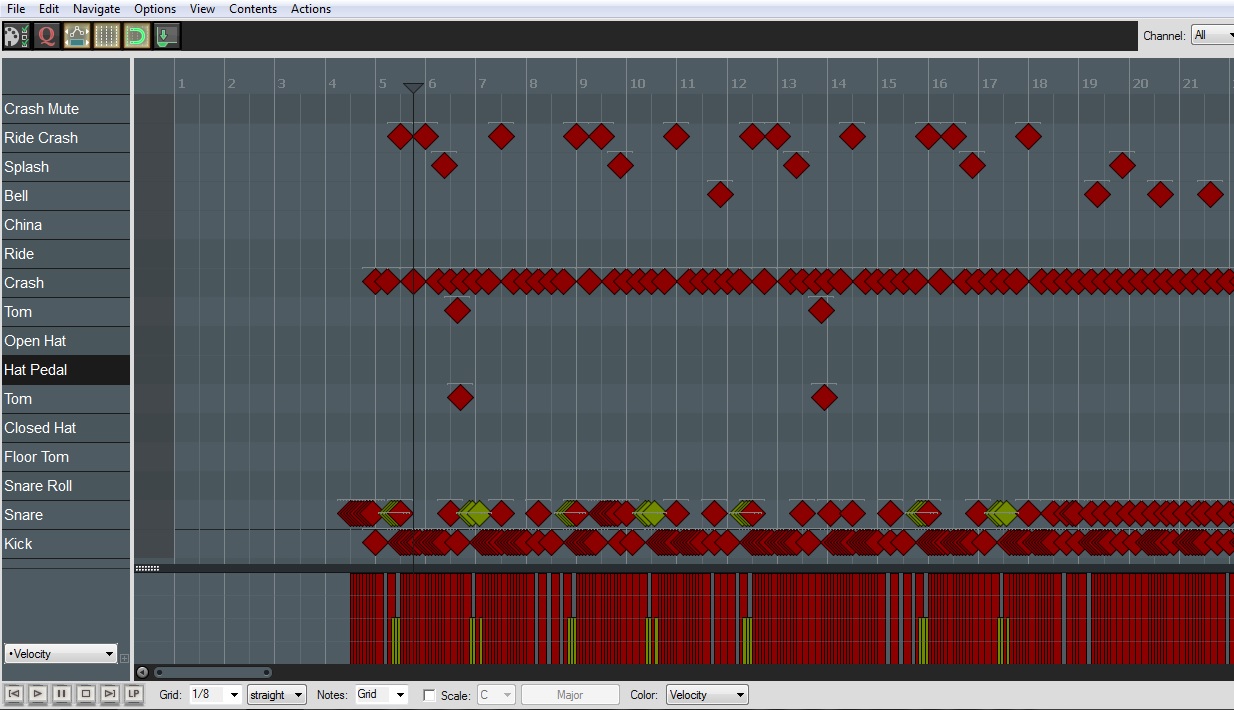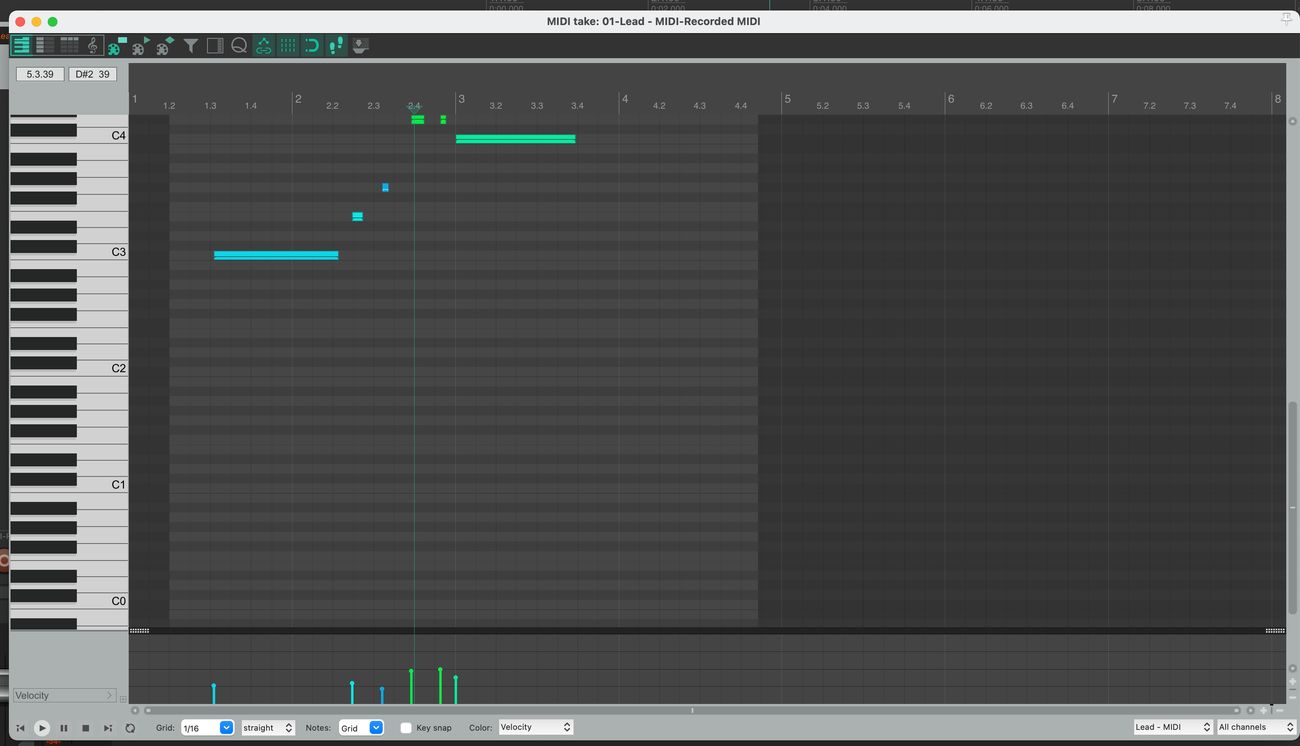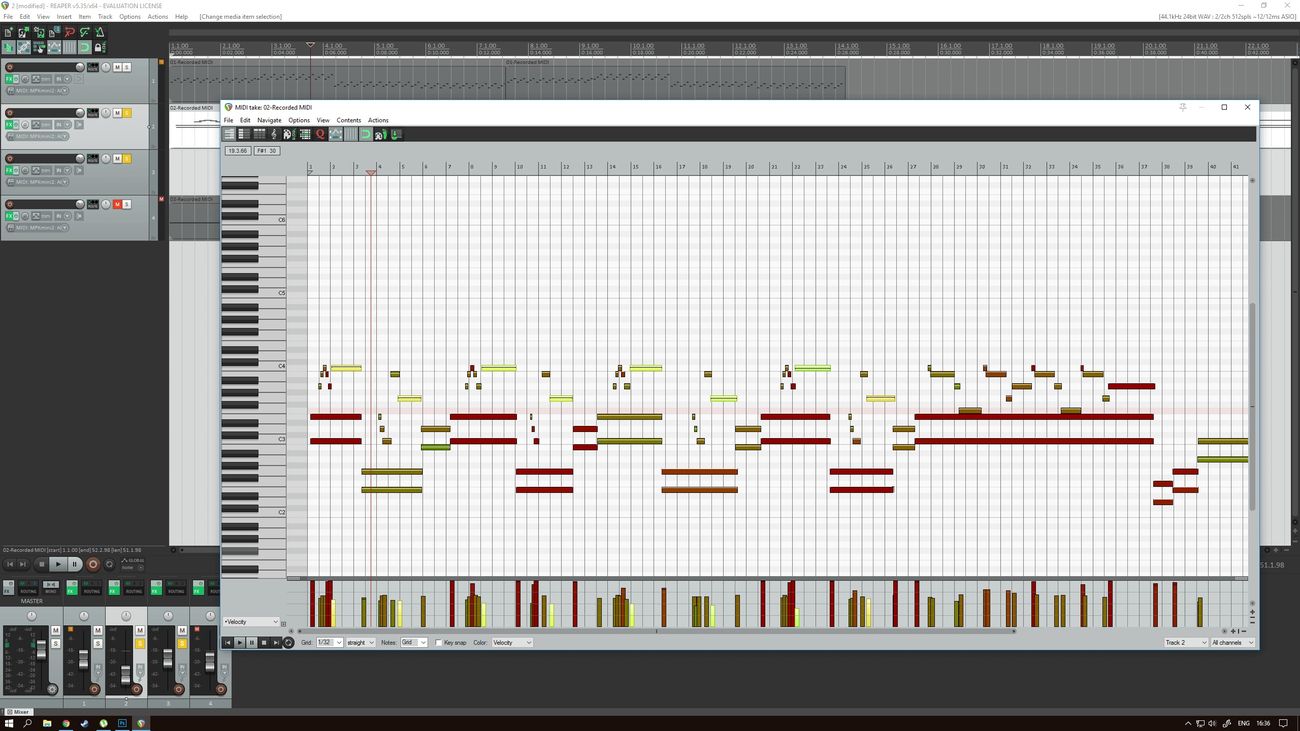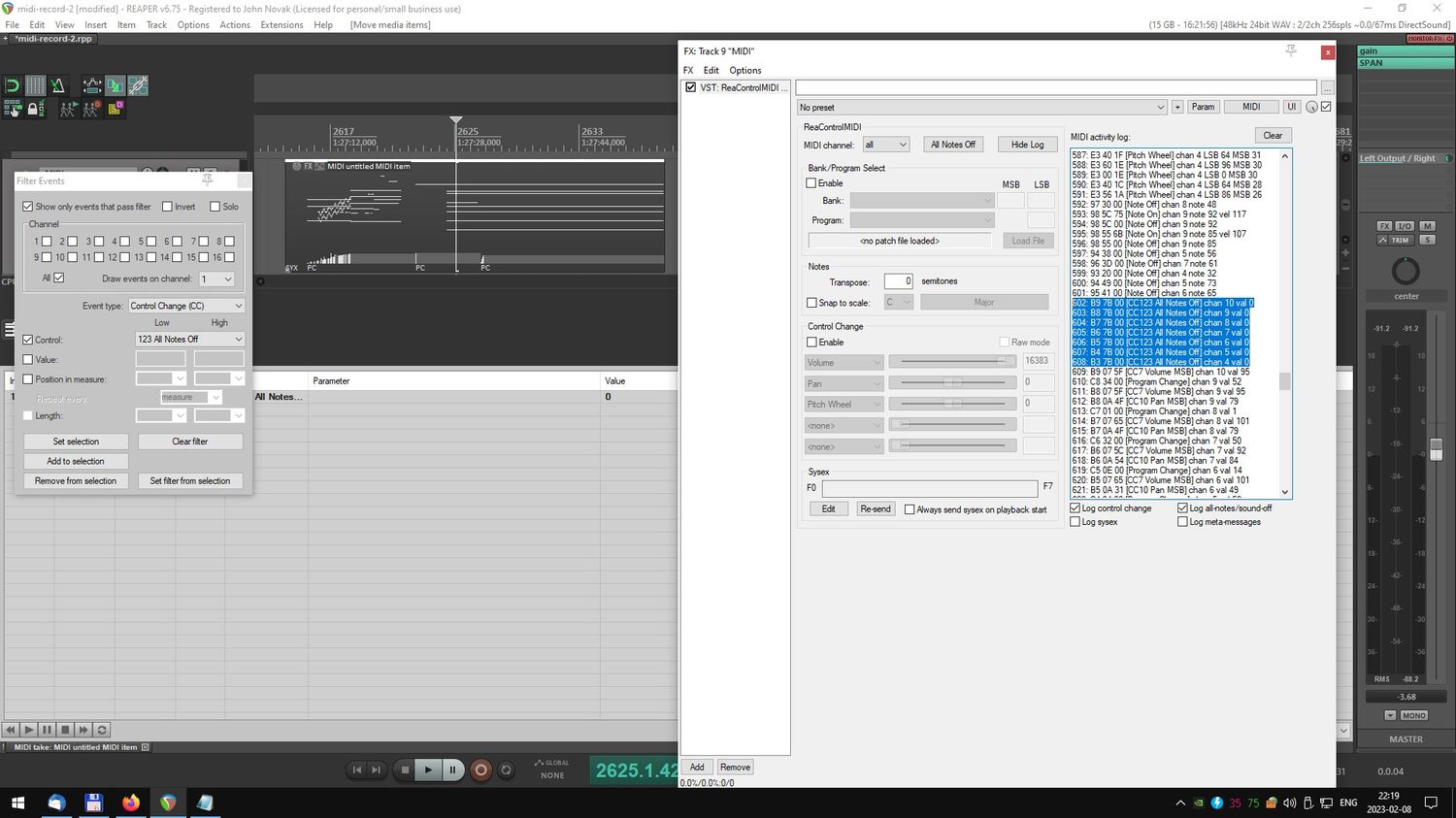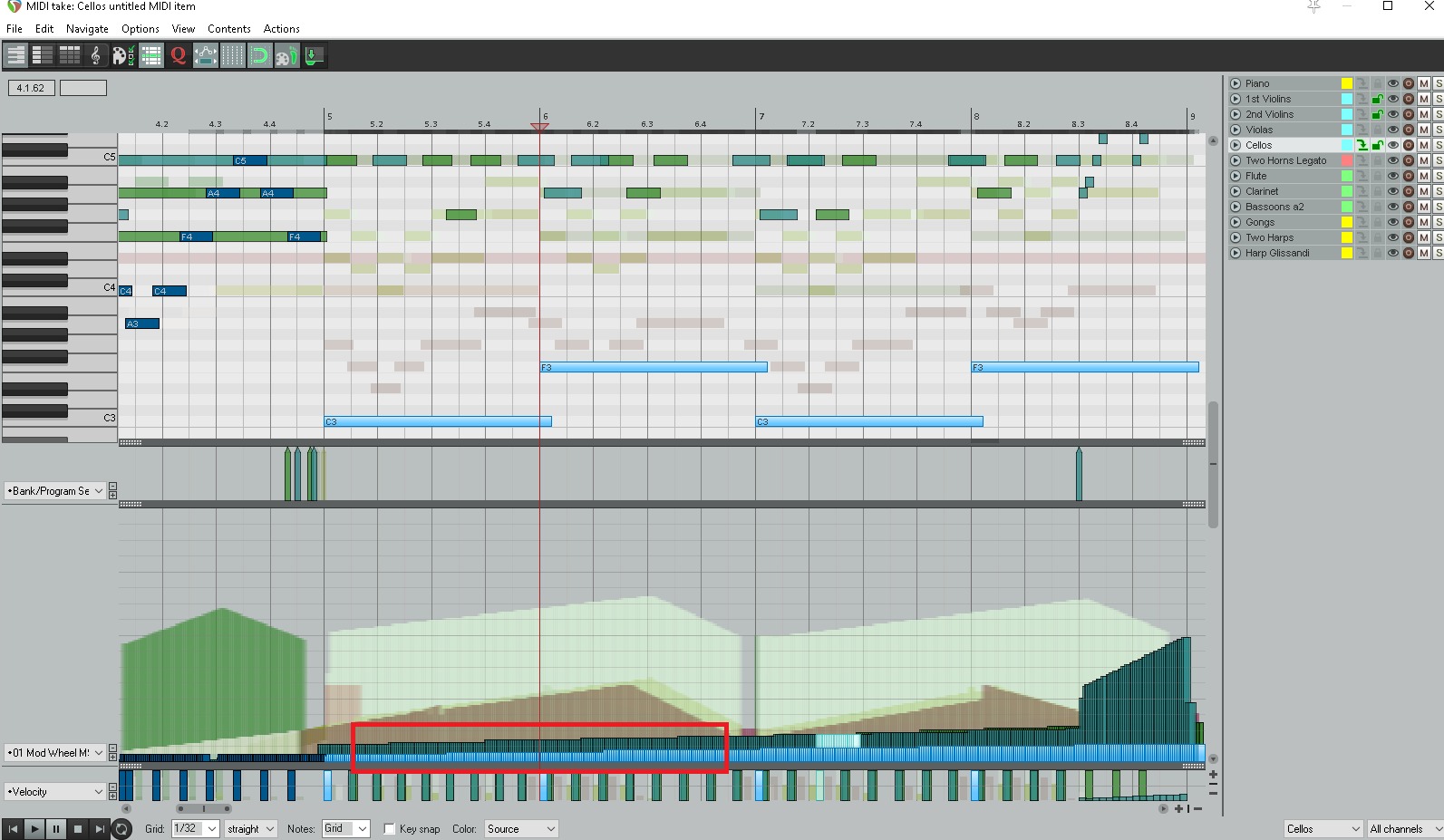Home>Production & Technology>MIDI>How To Use MIDI Keyboard In Reaper


MIDI
How To Use MIDI Keyboard In Reaper
Modified: February 22, 2024
Learn how to use a MIDI keyboard in Reaper to create music with ease. Discover MIDI keyboard setup, mapping, and recording techniques for seamless integration.
(Many of the links in this article redirect to a specific reviewed product. Your purchase of these products through affiliate links helps to generate commission for AudioLover.com, at no extra cost. Learn more)
Table of Contents
Introduction
Welcome to the exciting world of MIDI and digital music production! If you're a musician, producer, or simply someone eager to explore the realm of creating music on your computer, you've likely come across the term "MIDI keyboard." In this article, we'll delve into the fascinating realm of using MIDI keyboards in Reaper, a powerful digital audio workstation (DAW) that offers a myriad of possibilities for music creation.
MIDI, which stands for Musical Instrument Digital Interface, has revolutionized the way music is produced, allowing for seamless communication between musical instruments and computers. A MIDI keyboard, also known as a MIDI controller, serves as a bridge between the physical act of playing an instrument and the digital realm of music production. It enables you to control virtual instruments, record performances, and manipulate various parameters within your DAW.
Reaper, known for its flexibility and extensive feature set, provides a robust platform for integrating MIDI keyboards into your music production workflow. Whether you're a seasoned musician or a newcomer to the world of MIDI, understanding how to effectively use a MIDI keyboard in Reaper can significantly enhance your music production capabilities.
Throughout this article, we'll explore the process of setting up a MIDI keyboard in Reaper, assigning it to tracks, recording MIDI performances, editing MIDI data, and utilizing the keyboard to control virtual instruments. By the end, you'll have a comprehensive understanding of how to harness the full potential of your MIDI keyboard within the Reaper environment.
Are you ready to unlock the creative possibilities that MIDI keyboards offer in Reaper? Let's embark on this journey together and discover the myriad ways in which MIDI keyboards can elevate your music production experience in Reaper.
Setting up the MIDI Keyboard
Setting up a MIDI keyboard in Reaper is a straightforward process that paves the way for seamless integration of physical playing with digital music production. Whether you're using a compact MIDI controller or a full-sized keyboard, Reaper provides a user-friendly environment for configuring your MIDI device.
-
Connecting the MIDI Keyboard: The first step in setting up your MIDI keyboard involves physically connecting it to your computer. Most MIDI keyboards utilize a USB connection, allowing for simple plug-and-play functionality. Once connected, your computer should recognize the MIDI keyboard as a MIDI input device.
-
Configuring MIDI Settings in Reaper: After connecting your MIDI keyboard, you'll need to configure its settings within Reaper. Navigate to the "Options" menu and select "Preferences." Within the Preferences window, click on the "MIDI Devices" tab. Here, you can ensure that your MIDI keyboard is recognized by Reaper. If your keyboard is not automatically detected, you can manually add it by clicking the "Enable" button next to its name in the list of MIDI input devices.
-
Verifying MIDI Input: Once your MIDI keyboard is recognized by Reaper, it's essential to verify that it's properly receiving MIDI input. To do this, create a new track in Reaper and select the MIDI input for this track to be your MIDI keyboard. With the track armed for recording, play a few notes on your MIDI keyboard. If everything is set up correctly, you should see MIDI input indicators within Reaper lighting up in response to your playing.
-
Testing MIDI Communication: To ensure that your MIDI keyboard is communicating effectively with Reaper, you can record a short passage of MIDI data by playing the keyboard. This allows you to verify that Reaper accurately captures the MIDI input from your keyboard.
By following these steps, you can effectively set up your MIDI keyboard in Reaper, laying the groundwork for utilizing its full potential within your music production projects. With the MIDI keyboard seamlessly integrated into Reaper, you're now ready to explore the myriad possibilities of recording, editing, and performing music using this versatile tool.
Assigning MIDI Keyboard to Tracks
Once your MIDI keyboard is set up and recognized by Reaper, the next crucial step is to assign it to specific tracks within your project. Assigning the MIDI keyboard to tracks allows you to control and record MIDI data for individual instruments or virtual instruments within Reaper.
To assign your MIDI keyboard to a track in Reaper, follow these steps:
-
Selecting the Track: In the Reaper interface, navigate to the track to which you want to assign your MIDI keyboard. This could be a track dedicated to a virtual instrument, a software synthesizer, or any other MIDI-controllable sound source.
-
Arming the Track for Recording: Ensure that the track is armed for recording. This allows Reaper to receive MIDI input from your keyboard and record the performance onto the selected track.
-
Choosing the MIDI Input: Within the track settings, locate the input options for MIDI. Select your MIDI keyboard as the input source for the track. This tells Reaper to route the MIDI data from your keyboard directly to the selected track for recording and playback.
-
Adjusting MIDI Channel and Parameters: If your MIDI keyboard allows for channel selection or parameter adjustments, ensure that the MIDI channel and other relevant settings align with the requirements of the instrument or virtual instrument you intend to control. This ensures that the MIDI data transmitted from your keyboard is compatible with the receiving instrument.
-
Verifying MIDI Input: Once the MIDI keyboard is assigned to the track, verify that it's receiving MIDI input by playing a few notes or chords on the keyboard. You should see the MIDI input indicators on the track lighting up in response to your playing, indicating that the MIDI keyboard is successfully assigned and ready for recording or controlling the designated instrument.
By following these steps, you can effectively assign your MIDI keyboard to specific tracks within Reaper, enabling seamless control and recording of MIDI data for your musical compositions. Whether you're triggering virtual instruments, recording live performances, or experimenting with MIDI-controlled effects, assigning the MIDI keyboard to tracks empowers you to harness the expressive capabilities of your keyboard within the Reaper environment.
Recording MIDI with the Keyboard
Recording MIDI performances with your keyboard in Reaper opens up a world of creative possibilities, allowing you to capture expressive musical gestures and seamlessly integrate them into your projects. Whether you're laying down intricate melodies, crafting dynamic chord progressions, or experimenting with rhythmic patterns, recording MIDI with your keyboard in Reaper is a straightforward process that empowers you to preserve your musical ideas with precision and flexibility.
To record MIDI performances with your keyboard in Reaper, follow these steps:
-
Preparing the Recording: Before initiating the recording process, ensure that the track to which your MIDI keyboard is assigned is armed for recording. This allows Reaper to capture the MIDI data transmitted from your keyboard as you play.
-
Setting the Recording Parameters: Within Reaper's recording settings, you can specify the recording mode for MIDI input. Whether you prefer to record in real-time or quantize the MIDI input to align with a specific grid, Reaper offers versatile recording options to suit your musical preferences.
-
Initiating the Recording: Once the track is armed and the recording parameters are configured, simply start playing your MIDI keyboard to begin recording your performance. Whether you're performing a solo piano piece, crafting intricate synth melodies, or experimenting with complex arpeggios, Reaper accurately captures the nuances of your playing in real-time.
-
Capturing Expressive Dynamics: One of the significant advantages of recording MIDI with your keyboard in Reaper is the ability to capture expressive dynamics. From subtle nuances in velocity and modulation to intricate pitch bends and sustain pedal movements, Reaper faithfully records the intricacies of your performance, preserving the emotional depth of your musical expression.
-
Editing and Refinement: After recording your MIDI performance, Reaper provides a comprehensive set of editing tools to refine and enhance the captured MIDI data. Whether you need to quantize the timing, adjust note velocities, or fine-tune the musical phrasing, Reaper's intuitive MIDI editing capabilities empower you to shape your recorded performance with precision.
By following these steps, you can seamlessly record MIDI performances with your keyboard in Reaper, preserving the essence of your musical creativity with unparalleled precision and flexibility. Whether you're a pianist, a synth enthusiast, or a versatile keyboardist, the ability to record MIDI performances in Reaper amplifies your musical capabilities, enabling you to bring your musical visions to life with effortless fluidity and expressive depth.
Editing MIDI in Reaper
Once you've recorded a MIDI performance with your keyboard in Reaper, the next phase involves delving into the realm of MIDI editing, where you can refine, enhance, and shape the captured MIDI data to align with your musical vision. Reaper offers a comprehensive suite of MIDI editing tools and functionalities, empowering you to manipulate every aspect of the recorded MIDI performance with precision and creativity.
Accessing MIDI Editor
To begin editing MIDI in Reaper, you can access the MIDI editor by double-clicking on the MIDI item representing your recorded performance within the Reaper timeline. This opens up the MIDI editor window, providing a visual representation of the MIDI data, including note events, velocities, and various musical parameters.
Quantization and Timing Adjustment
Reaper's MIDI editor offers robust quantization features, allowing you to align the timing of MIDI notes to a specific grid or rhythmic structure. Whether you aim to tighten the rhythmic feel of a performance or conform the timing to a specific musical quantization setting, Reaper's quantization tools provide flexibility and precision in adjusting the temporal placement of MIDI notes.
Velocities and Articulation
Manipulating note velocities is crucial in shaping the dynamic expression of a MIDI performance. Reaper's MIDI editor enables you to adjust individual note velocities, enhancing the nuanced dynamics of your playing. Furthermore, you can delve into articulation and phrasing by refining the velocity curves, accentuating musical passages, and imbuing your MIDI performance with emotive depth and expression.
Note Editing and Musical Phrasing
Reaper's MIDI editor facilitates intricate note editing, allowing you to modify the pitch, duration, and placement of individual MIDI notes. Whether you're refining melodic passages, adjusting chord voicings, or crafting intricate arpeggios, the MIDI editor empowers you to sculpt the musical phrasing with meticulous attention to detail.
Controller Data and Automation
In addition to note events, Reaper's MIDI editor provides a platform for manipulating controller data and automation. Whether you're adjusting modulation, pitch bend, or sustain pedal information, the MIDI editor offers intuitive control over various MIDI parameters, enabling you to infuse your MIDI performance with expressive articulations and dynamic control.
Real-Time Performance Control
Reaper's MIDI editor extends beyond static editing, allowing for real-time performance control through MIDI input devices. This feature enables you to interactively refine and shape the MIDI data while playing your keyboard, fostering a dynamic and immersive editing experience that seamlessly integrates physical performance with digital manipulation.
By harnessing the diverse editing capabilities within Reaper's MIDI editor, you can elevate your MIDI performances to new heights, refining every musical nuance and sculpting the expressive intricacies of your playing with unparalleled precision and creativity. Whether you're crafting intricate compositions, refining live recordings, or experimenting with avant-garde musical expressions, the MIDI editing tools in Reaper empower you to actualize your musical visions with uncompromising artistry and finesse.
Using MIDI Keyboard for Virtual Instruments
Harnessing the power of a MIDI keyboard to control virtual instruments within Reaper opens a realm of sonic possibilities, allowing you to explore a diverse array of sounds and textures with intuitive, hands-on control. Whether you're triggering realistic emulations of acoustic instruments, sculpting electronic synthesizer patches, or experimenting with experimental soundscapes, the integration of MIDI keyboards with virtual instruments in Reaper empowers you to unleash your creative potential with unparalleled flexibility and expressiveness.
Selecting Virtual Instruments
Reaper offers a vast selection of virtual instruments, ranging from meticulously sampled acoustic libraries to cutting-edge synthesizers and sound design tools. Once you've chosen a virtual instrument to incorporate into your project, assigning your MIDI keyboard to control it is a seamless process that amplifies your interaction with the instrument, blurring the boundaries between physical performance and digital sound generation.
Expressive Control and Articulation
Utilizing a MIDI keyboard to control virtual instruments enables you to infuse your performances with expressive nuances and articulations, mirroring the dynamics and phrasing of traditional acoustic instruments. From subtle variations in velocity to intricate modulation and pitch bend gestures, the MIDI keyboard serves as a conduit for translating your musical intentions into emotive and lifelike performances within the virtual instrument realm.
Dynamic Sound Manipulation
In addition to triggering notes and phrases, the MIDI keyboard facilitates dynamic sound manipulation within virtual instruments. Parameters such as filter cutoff, resonance, envelope controls, and effects parameters can be mapped to the MIDI keyboard's knobs, sliders, and modulation wheels, granting you tactile control over the sonic characteristics of the virtual instrument in real-time. This hands-on approach to sound design fosters an immersive and interactive creative process, allowing you to sculpt and evolve the timbral landscape with fluidity and precision.
Layering and Multitimbral Control
With the integration of MIDI keyboards and virtual instruments, you can explore the realm of layering and multitimbral control, stacking multiple sounds and textures to create rich, orchestral palettes or intricate sonic tapestries. By assigning different MIDI channels to various sections of a multitimbral virtual instrument, you can orchestrate complex arrangements, trigger diverse sound presets, and seamlessly transition between sonic layers, expanding the sonic potential of your MIDI keyboard exponentially.
Performance and Recording Flexibility
The synergy between MIDI keyboards and virtual instruments extends to live performance and recording scenarios, where the immediacy of physical playing converges with the boundless sonic palette of virtual instruments. Whether you're capturing a live keyboard performance, layering MIDI-triggered virtual instrument parts, or experimenting with real-time sound manipulation, the fusion of MIDI keyboards and virtual instruments in Reaper empowers you to unleash your musical creativity with unparalleled versatility and depth.
By leveraging the capabilities of MIDI keyboards for controlling virtual instruments within Reaper, you embark on a sonic journey that transcends traditional boundaries, opening new avenues for musical expression, sonic exploration, and artistic innovation. Whether you're a composer, producer, or performer, the seamless integration of MIDI keyboards and virtual instruments in Reaper amplifies your creative potential, inviting you to sculpt immersive sonic landscapes and breathe life into your musical visions with uncompromising artistry and ingenuity.
Conclusion
In conclusion, the integration of MIDI keyboards in Reaper heralds a transformative evolution in music production, empowering musicians and producers to bridge the realms of physical performance and digital creativity with unparalleled fluidity and expressiveness. Through the journey of setting up, assigning, recording, and editing MIDI data, as well as harnessing the capabilities of MIDI keyboards for controlling virtual instruments, Reaper emerges as a versatile and dynamic platform that amplifies the creative potential of musicians across diverse genres and musical landscapes.
The process of setting up a MIDI keyboard in Reaper lays the foundation for seamless integration, enabling musicians to effortlessly connect their physical instruments to the digital realm. By configuring MIDI settings and verifying input, the initial setup ensures that the MIDI keyboard becomes a natural extension of the musician's creative expression within the Reaper environment.
Assigning the MIDI keyboard to specific tracks within Reaper paves the way for dynamic control and recording of MIDI data, empowering musicians to channel their performances into individual instruments or virtual sound sources with precision and flexibility. This pivotal step unlocks a world of sonic possibilities, allowing for seamless interaction between the physical act of playing and the digital manipulation of musical elements.
Recording MIDI performances with the keyboard in Reaper transcends mere capture; it encapsulates the essence of musical expression, preserving the nuances of a performer's playing with impeccable accuracy. Whether crafting intricate melodies, exploring rhythmic patterns, or sculpting dynamic chord progressions, the recording process embodies the seamless convergence of human creativity and digital precision.
Delving into the realm of MIDI editing within Reaper unveils a tapestry of creative control, enabling musicians to refine, enhance, and shape their recorded performances with meticulous attention to detail. From quantization and timing adjustments to dynamic articulation and expressive phrasing, the MIDI editor becomes a canvas for musical refinement and artistic expression, empowering musicians to sculpt their performances with unparalleled finesse.
The fusion of MIDI keyboards and virtual instruments within Reaper transcends traditional boundaries, inviting musicians to explore a boundless sonic palette with expressive control and immersive creativity. Whether triggering realistic emulations of acoustic instruments, sculpting electronic synthesizer patches, or orchestrating complex sonic textures, the integration of MIDI keyboards and virtual instruments amplifies the scope of musical expression, fostering a symbiotic relationship between physical performance and digital sound generation.
In essence, the journey of utilizing MIDI keyboards in Reaper transcends technical integration; it embodies a narrative of artistic innovation, creative exploration, and boundless sonic potential. As musicians and producers continue to harness the capabilities of MIDI keyboards within the dynamic landscape of Reaper, the evolution of music production unfolds with unparalleled depth, versatility, and expressive richness, inviting creators to embark on a limitless journey of musical discovery and innovation.