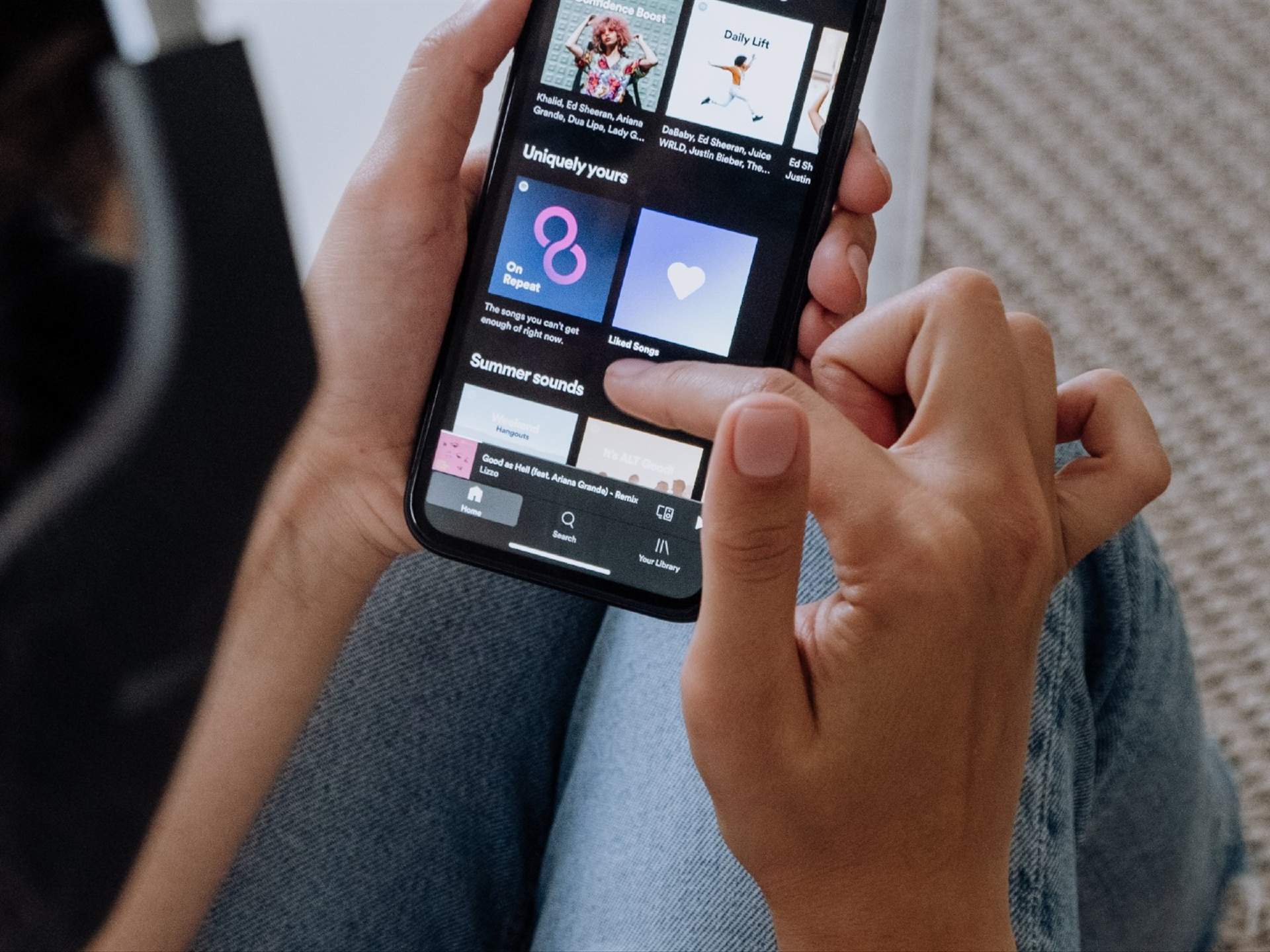Home>Production & Technology>Remix>How To Remix A Snapchat
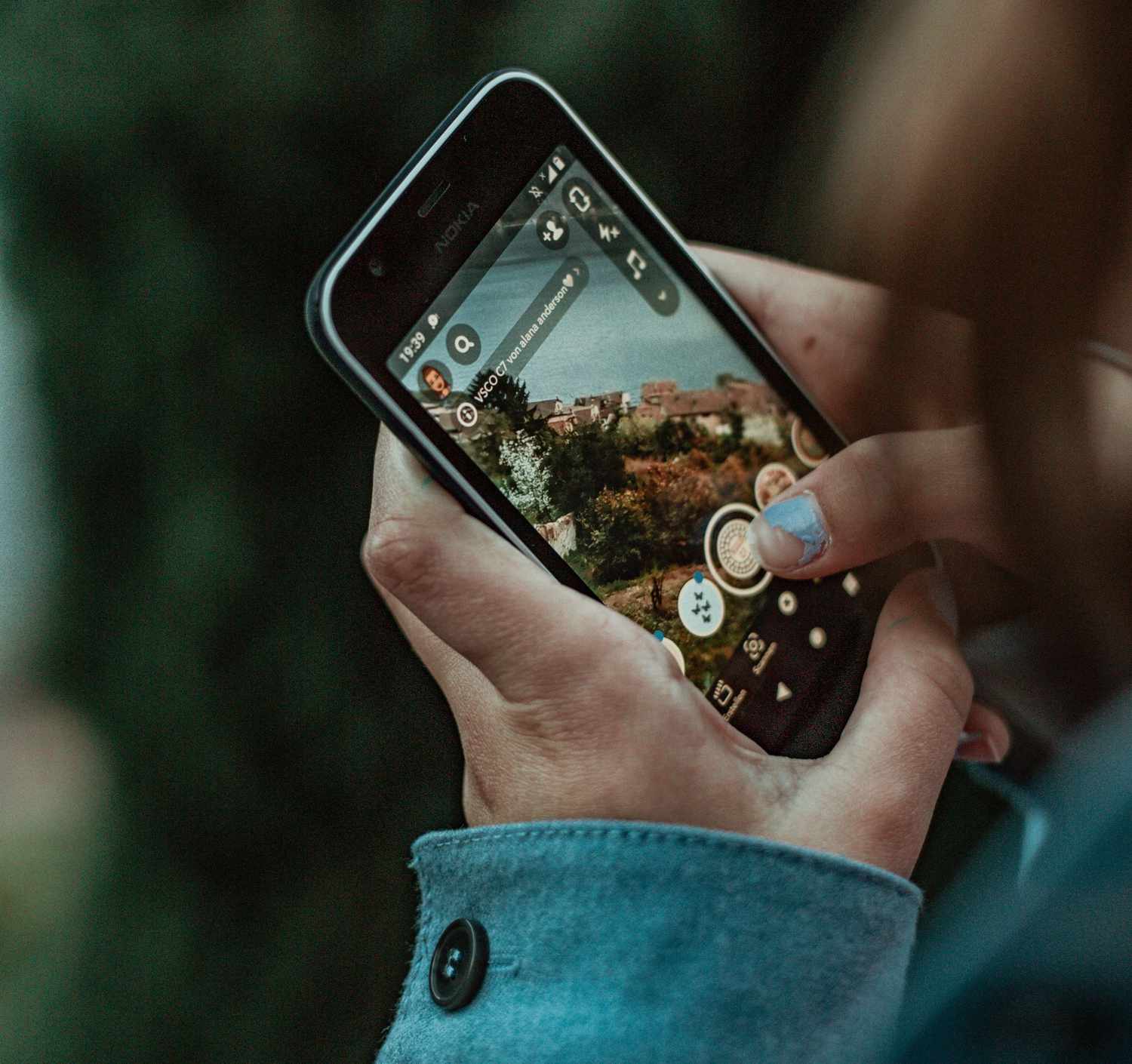
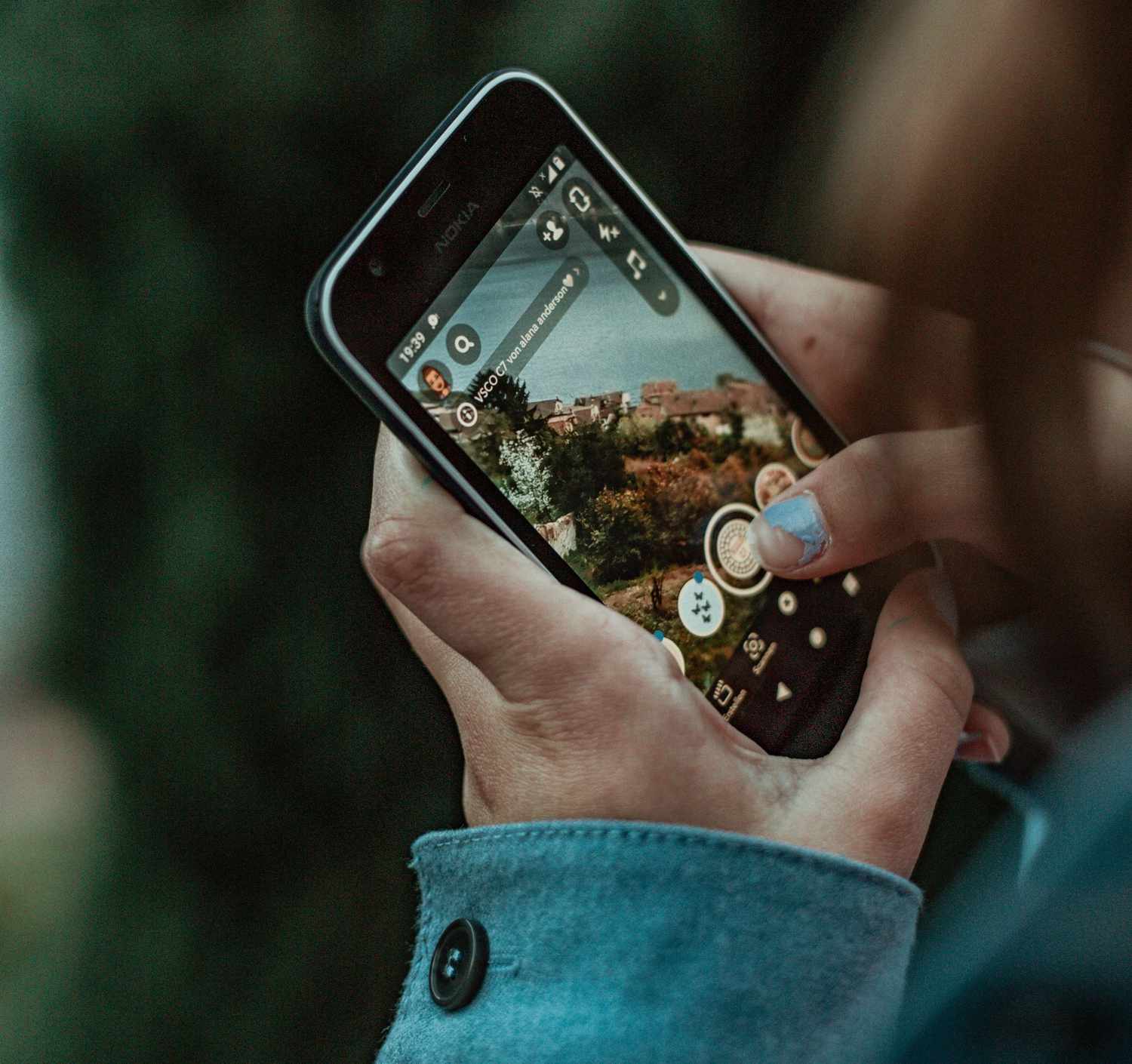
Remix
How To Remix A Snapchat
Modified: January 22, 2024
Learn how to remix your Snapchat content and create unique and engaging stories with our step-by-step guide. Enhance your snaps with exciting filters, effects, and music!
(Many of the links in this article redirect to a specific reviewed product. Your purchase of these products through affiliate links helps to generate commission for AudioLover.com, at no extra cost. Learn more)
Table of Contents
- Introduction
- Step 1: Understand the Basics of Remixing on Snapchat
- Step 2: Choose the Snap to Remix
- Step 3: Use Creative Tools to Remix the Snap
- Step 4: Add Effects and Filters to Enhance the Remix
- Step 5: Add Captions or Text to the Remix
- Step 6: Share and Publish your Remix on Snapchat
- Step 7: Engage with Your Audience and Receive Feedback on Your Remix
- Conclusion
Introduction
Welcome to the world of remixing on Snapchat! Remixing allows you to put your own creative twist on someone else’s snap, adding your unique personality and style to the mix. Whether you’re an avid Snapchatter or a newbie to the platform, remixing is a great way to engage with your audience, showcase your creativity, and have fun in the process.
In this article, we’ll guide you through the process of remixing on Snapchat, providing step-by-step instructions and tips to help you create captivating remixes that will leave your audience wanting more. From understanding the basics of remixing to sharing and engaging with your audience, we’ve got you covered.
But before we dive into the nitty-gritty of remixing on Snapchat, let’s take a moment to understand what remixing actually means. In the context of Snapchat, remixing refers to taking someone else’s snap and adding your own creative touch to it. Whether it’s a photo or a video, you have the freedom to edit, enhance, and transform the original snap to make it your own.
Remixing on Snapchat opens up a world of possibilities. It allows you to collaborate with other Snapchatters, showcase your editing skills, and express your creativity in new and exciting ways. Plus, it’s a great way to connect with your audience and build a community around your content.
So, if you’re ready to take your Snapchat game to the next level, let’s jump into the step-by-step process of remixing on Snapchat!
Step 1: Understand the Basics of Remixing on Snapchat
Before you start remixing on Snapchat, it’s important to familiarize yourself with the basic concepts and features of remixing. This will help you navigate the process smoothly and create impressive remixes. Let’s dive in:
- Explore Remixable Snaps: The first step in remixing on Snapchat is finding snaps that can be remixed. When browsing through your friends’ stories or the Discover section, keep an eye out for snaps that have a “Remix This Snap” label or a “Remix” button. These are snaps that have been designated as remixable by the original creator.
- Understand Remix Permissions: It’s important to respect the original creator’s permissions when remixing a snap. Some creators allow anyone to remix their snaps, while others may restrict remixing to specific users or groups. Make sure to check the permissions set by the creator before remixing a snap to avoid any issues.
- Access Remix Tools: Once you’ve found a remixable snap, tap on the “Remix This Snap” label or the “Remix” button to access the remix tools. This will open up a range of creative options and editing features that you can use to enhance and personalize the snap.
- Edit and Enhance the Snap: The remix tools include various editing options such as adding stickers, drawing, applying filters, and more. Experiment with different features to transform the original snap into your own unique creation. Get creative and let your imagination run wild!
- Create a New Snap: In addition to remixing existing snaps, you can also create a new snap from scratch and use it as the base for your remix. This gives you even more freedom to express your creativity and create truly original remixes.
- Save and Preview: After you’ve finished remixing the snap, make sure to save your changes. You can then preview the remix to see how it looks before sharing it with others. If you’re satisfied with the result, it’s time to move on to the next step.
Understanding the basics of remixing on Snapchat sets the foundation for creating amazing remixes. Now that you’re familiar with the process, let’s move on to step 2: choosing the snap to remix.
Step 2: Choose the Snap to Remix
Now that you understand the basics of remixing on Snapchat, it’s time to choose the perfect snap to remix. This step is crucial as it sets the tone and direction for your remix. Here are some tips to help you make the right choice:
- Explore Different Content: Don’t limit yourself to a specific type of snap when choosing which one to remix. Explore a variety of content, including photos and videos, from different creators. This will give you a wider range of options and inspire your creative process.
- Find Unique and Engaging Snaps: Look for snaps that stand out from the rest. These could be snaps with interesting angles, captivating visuals, or thought-provoking captions. The more unique and engaging the snap, the more potential it has for an impressive remix.
- Consider Personalization: Choose a snap that resonates with your personality and style. By selecting a snap that aligns with your interests and aesthetic, you can easily infuse your own creativity and make the remix feel authentic and genuine.
- Collaborate with Others: Remixing doesn’t always have to be a solo endeavor. Collaborate with other Snapchatters and remix each other’s snaps. This can lead to exciting and unexpected results, as you bring together different perspectives and creative ideas.
- Think Outside the Box: Don’t be afraid to think outside the box when choosing a snap to remix. Consider unconventional or unexpected snaps that challenge the norm. This will help you create remixes that are unique, surprising, and memorable.
Remember, the snap you choose to remix will serve as the foundation of your creative expression. Take your time to find the right snap that sparks your imagination and ignites your creativity. Once you’ve chosen the snap, it’s time to move on to step 3: using creative tools to remix the snap.
Step 3: Use Creative Tools to Remix the Snap
With a chosen snap in hand, it’s time to dive into the creative process and start remixing. Snapchat offers a wide range of creative tools and features that you can use to transform the original snap into an amazing remix. Let’s explore some of these tools:
- Stickers and Emojis: Add a touch of fun and personality to your remix by incorporating stickers and emojis. Snapchat offers a vast collection of stickers and emojis that you can choose from. Place them strategically on the snap to enhance the message or evoke a specific emotion.
- Drawing and Doodling: Unleash your artistic side by using the drawing and doodling tools. You can draw freehand or use various brush styles and colors. This allows you to add personal touches, create custom illustrations, or highlight specific elements in the snap.
- Text and Captions: Make your remix more engaging by adding text or captions. Use different fonts, colors, and text sizes to convey your message effectively. Whether it’s a witty remark, a thought-provoking question, or a simple caption, text can add depth and context to your remix.
- Filters and Effects: Experiment with a variety of filters and effects to enhance the visual appeal of your remix. Play around with color filters, temperature adjustments, time effects, and more. These tools can completely transform the mood and atmosphere of the snap.
- Audio and Music: Don’t forget about the power of sound. Include background music or add audio effects to your remix to create a captivating sensory experience. Snapchat offers a library of soundtracks that you can choose from, or you can upload your own audio files.
- Face and Image Editing: Want to add a funny twist to your remix? Explore face and image editing tools that Snapchat has to offer. From face filters to facial recognition stickers, there are plenty of options to bring a touch of humor or surprise to your remix.
These creative tools are just the tip of the iceberg. Take your time to explore and experiment with them to find the perfect combination that brings your remix to life. Don’t be afraid to try new things and push the boundaries of your creativity. Once you’re satisfied with the remix, it’s time to move on to step 4: adding effects and filters to enhance the remix.
Step 4: Add Effects and Filters to Enhance the Remix
Now that you’ve remixed the snap and added creative elements, it’s time to take it a step further by incorporating effects and filters. Effects and filters can add depth, style, and visual appeal to your remix, making it even more enticing for your audience. Here’s how you can enhance your remix with effects and filters:
- Color Filters: Snapchat offers a variety of color filters that can completely change the mood and tone of your remix. From vibrant and lively filters to vintage and nostalgic ones, choose a filter that aligns with the desired aesthetic of your remix.
- Temperature Adjustments: Adjusting the temperature can subtly alter the colors in your remix. Use warmer tones to create a cozy and inviting atmosphere, or cool tones for a more serene and calming effect. Experiment with different temperatures to find the perfect balance.
- Time Effects: Snapchat’s time effects can add a dynamic and playful aspect to your remix. Speed up or slow down specific sections of the snap to create dramatic or comical effects. These time adjustments can enhance the storytelling aspect of your remix.
- Augmented Reality (AR) Filters: Snapchat is known for its impressive collection of AR filters that can transform your remix. From face-distorting filters to animated overlays, AR filters allow you to add an extra layer of creativity and interactivity to your remix.
- Geofilters: Geofilters are location-based filters that can showcase your remix in a specific area or event. These filters are a great way to add context and showcase your creativity in a local or cultural context. Explore the available geofilters and use them strategically in your remix.
- Blur and Focus Effects: Alter the focus and depth of field in your remix by using blur and focus effects. These effects can draw attention to a specific subject or create an artistic bokeh effect. Experiment with different levels of blur to achieve the desired visual impact.
Adding effects and filters to your remix gives it a professional and polished look. However, it’s important to strike a balance and not overdo it. Choose effects and filters that enhance the overall aesthetic and message of your remix without overshadowing the original content. Once you’re satisfied with the effects and filters, it’s time to move on to step 5: adding captions or text to the remix.
Step 5: Add Captions or Text to the Remix
Adding captions or text to your remix can provide context, convey a message, or add an extra layer of storytelling. It allows you to engage with your audience and guide their interpretation of the content. Here are some tips on how to effectively add captions or text to your remix:
- Keep it Concise: Captions and text should be short and concise, capturing the essence of your remix. Avoid long paragraphs or excessive text that may overwhelm your audience. Remember, less is often more when it comes to captions.
- Align with the Content: The captions or text you add should align with the content of your remix. It should complement the visuals and enhance the overall message. Consider the theme, mood, and intention of your remix when crafting your captions.
- Choose the Right Font: Snapchat offers a variety of fonts to choose from. Select a font style that matches the tone of your remix and is easy to read. Experiment with different font sizes and styles to find the perfect fit.
- Use Typography Effects: Snapchat provides various typography effects like bold, italics, and underline. Utilize these effects to add emphasis or highlight key phrases in your captions. However, use them sparingly to maintain readability.
- Play with Text Placement: Experiment with different placements for your captions or text. Try placing them at the top, bottom, or side of the snap to find the most aesthetically pleasing arrangement. The placement should not obstruct important elements of the remix.
- Consider Animated Text: Snapchat also offers animated text effects that can add a dynamic element to your remix. Explore the available options and use them strategically to create visual interest and engagement.
Remember to use captions or text sparingly and strategically. They should enhance the overall impact of your remix without overpowering the visual elements. Consider the message you want to convey and how the captions or text can enhance the understanding and enjoyment of your remix. Once you’re satisfied with the captions or text, it’s time to move on to step 6: sharing and publishing your remix on Snapchat.
Step 6: Share and Publish your Remix on Snapchat
After putting all the creativity and effort into remixing your snap, it’s time to share and publish it on Snapchat. Here’s how you can share your remix with your audience:
- Save your Remix: Before sharing, make sure to save your remix to your device. This ensures that you have a copy of your creation and can easily access it whenever you want.
- Choose Your Privacy Settings: Determine the privacy settings for your remix. You can choose to share it with your entire friends list, a select group of friends, or even make it public for anyone to see. Consider your audience and the intended reach of your remix.
- Upload to Your Story: The most common way to share your remix is by adding it to your Snapchat Story. This allows your friends and followers to view it for 24 hours. Be sure to add relevant hashtags or captions to promote engagement and increase discoverability.
- Share Directly with Friends: If you want to share your remix with specific friends, you can send it directly to them via Snapchat’s messaging feature. This ensures that your remix is seen by the intended recipients and allows for more personalized interaction and feedback.
- Collaborate on Remixes: Involve others in the remixing process by collaborating on remixes. You can invite other Snapchatters to remix your creation or vice versa. This not only expands your creative network but also encourages engagement and interaction within the Snapchat community.
- Share on Other Social Platforms: If you want to reach a wider audience, you can download your remix from Snapchat and share it on other social media platforms like Instagram, Twitter, or Facebook. This allows you to showcase your creativity to a broader audience.
Remember to engage with your audience by responding to comments, mentions, or direct messages related to your remix. This fosters a sense of community and encourages further engagement and collaboration.
Now that you’ve successfully shared and published your remix on Snapchat, it’s time for the final step: engaging with your audience and receiving feedback on your remix.
Step 7: Engage with Your Audience and Receive Feedback on Your Remix
Engaging with your audience and receiving feedback on your remix is an essential part of the creative process. It allows you to connect with your viewers, understand their perspectives, and continuously improve your remixing skills. Here’s how you can engage with your audience and encourage feedback:
- Respond to Comments: Take the time to respond to comments on your remix. Show appreciation for positive feedback and address any questions or concerns. Engaging with your audience creates a sense of community and encourages further interaction.
- Ask for Feedback: Encourage your audience to provide feedback on your remix. Ask specific questions like “What did you enjoy most about the remix?” or “How can I improve future remixes?” This shows that you value their opinions and are open to constructive criticism.
- Encourage Sharing: Encourage your audience to share your remix with their own network of friends. This expands the reach of your remix and exposes it to a wider audience. Consider offering incentives or running contests to incentivize sharing.
- Collaborate with Viewers: Invite your audience to participate in the remixing process. Ask them to submit snaps for you to remix or collaborate on remixes together. This fosters a sense of inclusivity and encourages active engagement.
- Monitor Analytics: Keep an eye on the analytics provided by Snapchat. This data will give you insights into how many views, screenshots, and shares your remix receives. Analyzing these metrics helps you gauge the success of your remix and make informed decisions for future content.
- Join Remix Challenges: Participating in remix challenges organized by Snapchat or other Snapchatters is a great way to engage with a wider community and showcase your remixing skills. These challenges often come with specific themes or guidelines to follow, providing a fun and competitive environment.
Remember, feedback and engagement are essential for growth as a remix creator. Embrace both positive and constructive feedback, as they can help you improve your remixing techniques and understand what resonates with your audience. Don’t be afraid to experiment, take risks, and evolve your style based on the feedback you receive.
By actively engaging with your audience and continuously seeking feedback, you’ll not only enhance your remixing skills but also build a loyal and supportive community around your content. Enjoy the journey and keep pushing the boundaries of your creativity!
Now that we’ve gone through all the steps, you’re ready to embark on your journey as a skilled remix artist on Snapchat. Have fun, get creative, and let your imagination run wild!
Conclusion
Congratulations on completing the journey of remixing on Snapchat! You have learned how to take someone else’s snap and add your own creative touch to it, effectively showcasing your personality and style. By following the steps outlined in this article, you have gained the skills and knowledge to create captivating and engaging remixes that will leave your audience wanting more.
Throughout the process, you have understood the basics of remixing, chosen the perfect snap to remix, used creative tools to enhance your remix, added effects and filters for visual appeal, incorporated captions or text to convey your message, and shared your remix with the world. Additionally, you have engaged with your audience, received feedback, and continuously sought ways to improve your remixing skills.
Remember, remixing on Snapchat is a journey of self-expression, collaboration, and creativity. Embrace the opportunity to connect with other Snapchatters, exchange ideas, and inspire one another. Let your imagination take flight and continue to push the boundaries of your remixing skills.
As you embark on your remixing adventures, don’t forget to experiment, take risks, and have fun along the way. The world of remixing is constantly evolving, so stay curious and open to new techniques, styles, and trends.
Finally, always appreciate and value the support and feedback from your audience. They play a crucial role in shaping your remixing journey and helping you grow as a creator. As you progress, continue to engage with your audience, nurture your community, and inspire others with your unique remixes.
So, what are you waiting for? Start remixing on Snapchat, unleash your creativity, and let your remixes redefine the boundaries of visual storytelling!