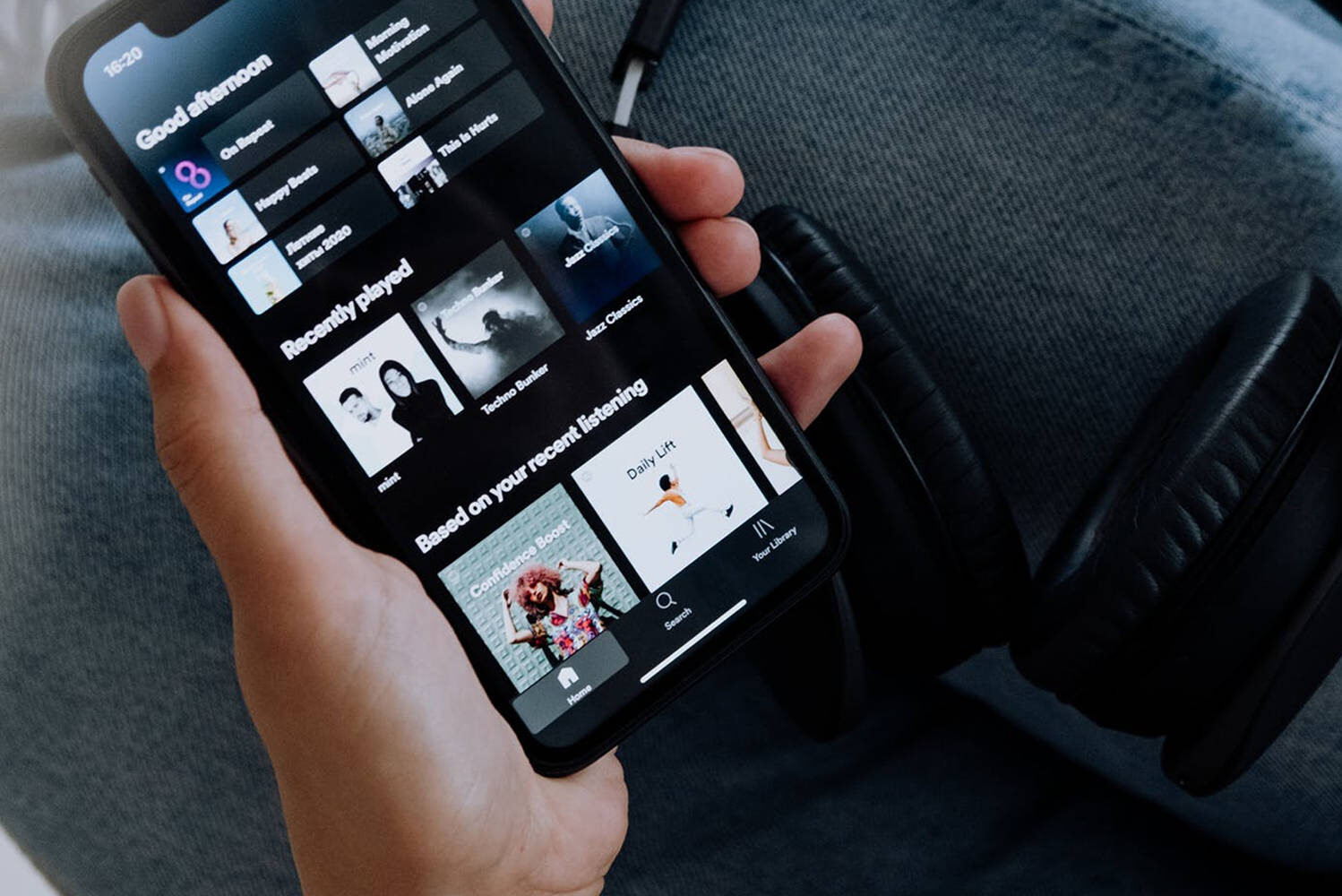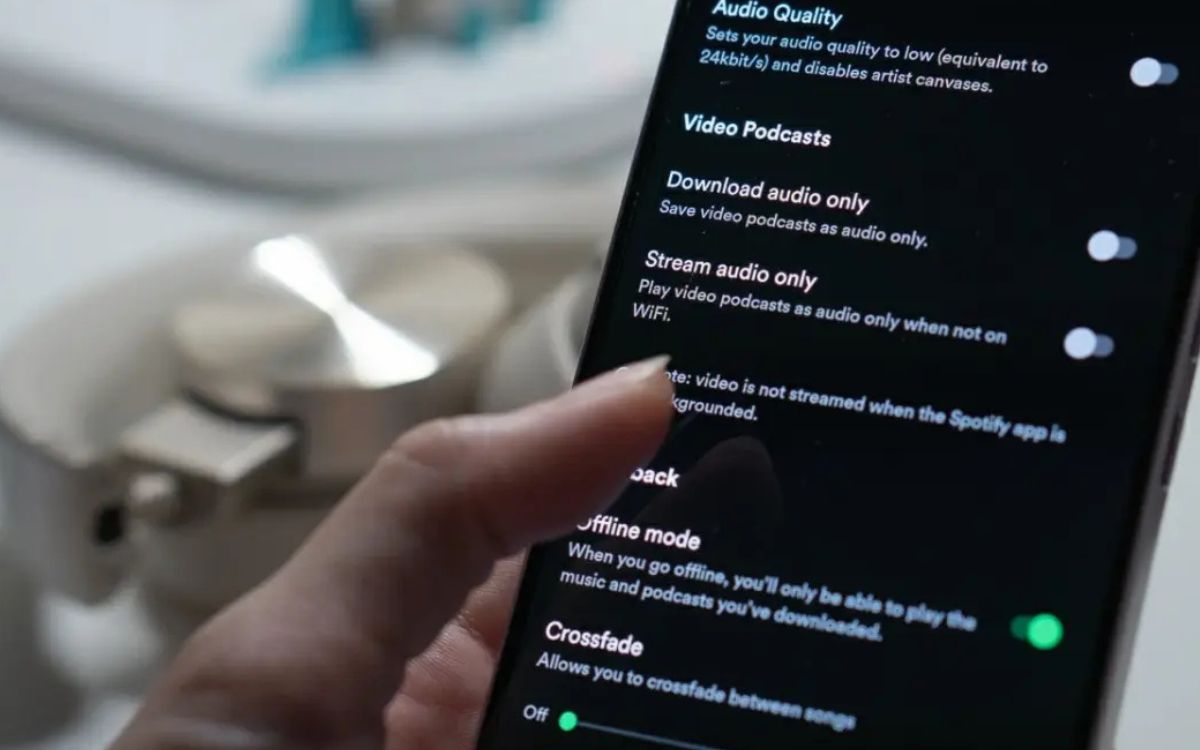Home>Production & Technology>Remix>How To Remix A Video


Remix
How To Remix A Video
Modified: January 22, 2024
Learn how to remix a video with our step-by-step guide. Unleash your creativity and transform ordinary videos into stunning remixes.
(Many of the links in this article redirect to a specific reviewed product. Your purchase of these products through affiliate links helps to generate commission for AudioLover.com, at no extra cost. Learn more)
Table of Contents
- Introduction
- Step 1: Selecting a Video to Remix
- Step 2: Gathering Remix Materials
- Step 3: Choosing a Video Editing Software
- Step 4: Importing the Video and Remix Materials
- Step 5: Trimming and Arranging the Clips
- Step 6: Adding Effects and Transitions
- Step 7: Applying Audio Remixes
- Step 8: Adjusting the Video and Audio Settings
- Step 9: Previewing and Fine-Tuning the Remix
- Step 10: Exporting and Sharing the Remix Video
- Conclusion
Introduction
Welcome to the exciting world of video remixing! Remixing a video allows you to unleash your creativity and transform existing footage into a unique and captivating masterpiece. Whether you’re an aspiring filmmaker, a content creator, or simply want to have some fun with your videos, learning how to remix is a valuable skill that will take your editing abilities to new heights.
In this article, we will guide you through the step-by-step process of remixing a video, providing you with the knowledge and tools you need to create stunning visual content. From selecting the right video to mastering the art of editing, we’ll cover everything you need to know to make your remix truly stand out.
Remixing a video is not only about cutting and rearranging clips; it’s about telling a story, conveying emotions, and leaving a lasting impression on your viewers. With the right techniques, you can turn a simple video into a dynamic and engaging experience that captures the attention of your audience.
Throughout this article, we’ll explore various aspects of the video remixing process, including selecting a video to remix, gathering remix materials, choosing the appropriate editing software, and adding effects and transitions to enhance your visual storytelling. We’ll also delve into the world of audio remixing and teach you how to sync the right soundtrack to your video for maximum impact.
Whether you’re a beginner or have some experience with video editing, this article is designed to be a comprehensive guide that caters to all skill levels. So, let’s dive in and learn how to turn your videos into captivating remixes that are sure to leave a lasting impression!
Step 1: Selecting a Video to Remix
The first step in remixing a video is selecting the right footage to work with. The video you choose will serve as the foundation for your remix, so it’s essential to pick one that suits your creative vision and aligns with the message you want to convey.
When selecting a video to remix, consider the following factors:
- Copyright Permissions: It’s crucial to ensure that you have the necessary rights to use the video you select. Look for videos that are labeled under Creative Commons or have a license that permits remixing.
- Quality and Resolution: Opt for videos with high-quality visuals and resolution. This will ensure that your final remix maintains a professional look.
- Relevance: Choose a video that relates to the message or theme you want to convey in your remix. Look for videos that align with your artistic vision and will resonate with your target audience.
- Diversity: Experiment with different types of videos to remix. This can include footage from various genres, such as music videos, movie scenes, or even user-generated content. Exploring different sources will provide you with a wider range of material to work with.
- Personal Connection: Select a video that resonates with you on a personal level. Working with footage that speaks to you will help you infuse your remix with genuine emotions, making it more compelling for viewers.
There are various platforms where you can find videos for remixing, such as YouTube, Vimeo, or specialized remix websites. Utilize the search filters to narrow down your options based on factors like license type, video duration, or popularity.
Once you have identified a video that meets the above criteria, download it to your computer or bookmark it for future reference. Remember to keep track of the video’s source and any necessary attribution requirements to ensure compliance with copyright laws.
By carefully selecting a video that aligns with your creative vision, you set a strong foundation for your remix. This step is crucial in setting the tone and direction of your project, allowing you to create a remix that truly stands out and resonates with your audience.
Step 2: Gathering Remix Materials
Once you have selected the video you want to remix, it’s time to gather additional materials that will enhance and complement your project. Remix materials can include visuals, audio, and other creative elements that will help you transform the original video into something unique and captivating.
Here are some ways to gather remix materials:
- Stock Footage: Browse stock footage libraries to find clips that can add visual interest and enhance your remix. These libraries offer a wide range of footage, from nature scenes to urban landscapes, that can be incorporated seamlessly into your video.
- Images and Graphics: Collect high-resolution images and graphics that align with the theme or message of your remix. You can use these visuals to create overlays, titles, or other visual elements that add depth and visual appeal to your project.
- Sound Effects: Explore sound effect libraries to find audio elements that can enhance specific moments in your remix. Whether it’s a dramatic explosion or a subtle background noise, sound effects can bring your video to life and create a more immersive experience.
- Music Tracks: Choose the right music tracks that complement the mood and pace of your remix. Look for royalty-free music or consider collaborating with musicians to create an original soundtrack that aligns perfectly with your creative vision.
- Text and Typography: Experiment with different fonts and typography styles to add text overlays or captions to your video. This can help convey important messages or emphasize certain moments in your remix.
- Special Effects: If you want to give your remix a unique visual flair, consider adding special effects. These can range from simple transitions and color filters to more advanced effects like motion tracking or chroma keying.
When gathering remix materials, it’s important to ensure that you have the necessary rights and permissions to use them. Look for resources that are labeled as free for commercial use or have licenses that allow remixing.
Organize and store the remix materials in a dedicated folder on your computer, making it easier to access and import them into your video editing software. Keeping your materials organized will save you time and make the editing process more efficient.
By gathering a diverse range of remix materials, you’ll have the flexibility to add captivating visuals, engaging sound effects, and other creative elements to your video remix. These materials will help you transform the original footage into a unique and captivating visual experience.
Step 3: Choosing a Video Editing Software
Now that you have your video and remix materials ready, it’s time to choose the right video editing software to bring your remix to life. There are numerous options available, ranging from beginner-friendly tools to professional-grade software with advanced features. Selecting the software that best suits your needs and skill level is essential for a smooth and efficient remixing process.
Consider the following factors when choosing a video editing software:
- User-Friendliness: If you’re new to video editing, opt for software with a user-friendly interface and intuitive controls. Look for features like drag-and-drop functionality and easy timeline navigation to streamline your editing workflow.
- Feature Set: Assess the features offered by different editing software and determine which ones are crucial for your remix. Basic features to consider include trimming and rearranging clips, adding text and overlays, applying transitions, and adjusting audio levels. Advanced features like multi-camera editing or color correction may be necessary if you’re pursuing more complex remixes.
- Compatibility: Ensure that the software you choose is compatible with the file formats of your video and remix materials. This will make it easier to import and work with different types of media.
- Platform: Consider the platform you’ll be working on. Some software is designed specifically for Windows, while others are more suited for Mac or Linux users. Choose a software that aligns with your operating system to ensure optimal performance.
- Cost: Evaluate the cost of the software and determine if it fits within your budget. Some video editing software offers free versions with limited features, while others require a one-time purchase or a subscription plan. Consider your long-term editing needs and the value provided by the software before making a decision.
- Online Resources and Support: Explore the availability of tutorials, forums, and other online resources that can help you learn and troubleshoot with the software. Having access to a supportive community can significantly enhance your editing experience.
Popular video editing software options include Adobe Premiere Pro, Final Cut Pro, iMovie, DaVinci Resolve, and HitFilm Express. Each of these software has its own strengths and weaknesses, so take the time to research and test them to find the one that best suits your needs.
Remember that video editing software is a powerful tool that can greatly enhance your remixing capabilities. Choosing the right software will enable you to smoothly navigate through the editing process and bring your creative vision to life.
Step 4: Importing the Video and Remix Materials
Now that you have chosen the video editing software that suits your needs, it’s time to import your video and remix materials into the editing interface. This step is crucial as it allows you to start working with the footage and begin the process of transforming it into a captivating remix.
Here’s how to import the video and remix materials into your chosen video editing software:
- Launch the Software: Open the video editing software on your computer. Depending on the software, you may need to create a new project or select a project template to get started.
- Create a New Project: If prompted, create a new project and give it a meaningful name. This will help you stay organized, especially if you work on multiple projects simultaneously.
- Import the Video: Locate the video file you want to remix on your computer’s storage and import it into the software. Depending on the software, you may need to drag and drop the file into the project timeline or use the import function to browse for the video file.
- Import Remix Materials: Once the video is imported, it’s time to bring in your remix materials. Navigate to the folder where you stored the materials and import them into the software. This may involve dragging and dropping or using the import function, depending on the software’s interface.
- Organize the Media: With the video and remix materials imported, it’s important to organize them within the software. This can involve creating folders or bins to group similar assets, such as video clips, images, and audio files. Organizing your media will make it easier to locate and access the materials as you edit.
Once you have successfully imported the video and remix materials, you can begin to explore the various editing features offered by the software. This includes trimming and rearranging clips, applying effects and transitions, and adjusting audio levels.
By importing the video and remix materials into your chosen software, you set the stage for the editing process. This step allows you to start visualizing how the different elements will come together to create your unique and captivating remix.
Step 5: Trimming and Arranging the Clips
With the video and remix materials imported into your editing software, it’s time to start trimming and arranging the clips to create the desired composition for your remix. This step involves selecting the best parts of the video footage and remix materials, cutting out any unnecessary content, and arranging them in a cohesive and engaging sequence.
Follow these steps to trim and arrange your clips:
- Review the Footage: Play through the video and familiarize yourself with the content. Take note of the key moments, interesting shots, or scenes that you want to include in your remix. Remember to consider the flow and pacing of the original footage.
- Trimming Clips: Identify the portions of the video and remix materials that you want to use. Use the trimming tools in your software to cut out any unwanted sections and retain only the essential content. This will help you create a more concise and impactful remix.
- Arranging the Sequence: Arrange the trimmed clips in the desired order on the timeline of your editing software. Experiment with different sequences to find the most engaging storytelling flow. Consider transitions and how each clip connects to the next to ensure a smooth and seamless viewing experience.
- Adding B-Roll and Overlays: Enhance your remix by adding B-roll footage, images, or other visual elements as overlays. These additional clips can provide context, emphasize important moments, or add visual interest to the overall composition.
- Adjusting Clip Durations: Fine-tune the duration of each clip to control the pacing of your remix. Shorter clips create a faster-paced and energetic feel, while longer clips allow for more immersive storytelling. Experiment with different durations to achieve the desired effect.
- Transitions: Apply appropriate transitions between clips to create smooth visual segues. Transitions can be simple cuts, fade-ins, fade-outs, or more complex effects like wipes or dissolves. Choose transitions that complement the mood and style of your remix, ensuring a seamless flow between scenes.
As you trim and arrange your clips, keep in mind the story you want to tell and the emotions you want to evoke through your remix. Focus on creating a cohesive narrative that engages and captivates your audience.
Remember to save your work regularly to avoid losing any progress. It’s also helpful to take breaks and step away from your remix to gain fresh perspectives during the editing process.
By trimming and arranging the clips in your remix, you start to shape the visual narrative and create a more compelling and captivating viewing experience. This step allows you to highlight the best moments, create a seamless flow, and set the stage for the next phase of the remixing process.
Step 6: Adding Effects and Transitions
With the clips trimmed and arranged, it’s time to take your remix to the next level by adding effects and transitions. These visual enhancements can add flair, style, and cohesiveness to your video, elevating it from a simple collection of clips to a polished and professional-looking piece of content.
Here’s how to add effects and transitions to your remix:
- Effects: Browse through the effects library in your video editing software. Experiment with different effects like color grading, filters, and overlays to enhance the visual aesthetics of your video. These effects can help convey emotions, set the mood, or add a distinct visual style to your remix. Use them strategically to enhance specific moments or scenes in your video.
- Titles and Text: Consider adding titles, captions, or text overlays to provide context, convey important information, or add artistic elements to your remix. Experiment with different fonts, styles, and animations to find the best fit for your video.
- Motion Graphics: If you want to add dynamic and eye-catching elements to your remix, explore motion graphics options. These animated graphics can be used as transitions, lower thirds, or background elements to enhance the overall visual impact of your video.
- Transitions: Enhance the flow and seamlessness of your remix by adding transitions between clips. Transitions can include fades, dissolves, wipes, or more elaborate effects. Experiment with different transition styles to find the ones that best suit the tone and style of your remix.
- Audio Effects: Don’t forget about the audio in your remix! Consider adding audio effects like equalization, reverb, or delay to enhance the sound quality and create a more immersive listening experience. These effects can be particularly useful during transitions or to add an extra layer of excitement to specific scenes.
- Keyframing: Take advantage of the keyframing feature in your video editing software to animate certain effects or transitions. Keyframing allows you to create gradual or timed changes in properties such as opacity, position, or size, adding a professional touch to your remix.
Remember, it’s important to use effects and transitions thoughtfully and sparingly. While they can enhance your remix, overusing them can distract from the essential storytelling elements and overshadow the content itself. Strive for a balance that contributes to the overall visual appeal while maintaining the focus on your chosen footage.
Preview your remix frequently to assess how the effects and transitions work together. Fine-tune their timing, duration, or intensity as needed to achieve the desired impact. Don’t be afraid to experiment and take creative risks during this stage of the remixing process.
By adding effects and transitions to your remix, you can enhance the visual and auditory impact of your video. These elements help create a more polished and engaging final product that captures the attention of your audience and leaves a lasting impression.
Step 7: Applying Audio Remixes
Audio plays a crucial role in the overall impact of your remix. Adding the right audio remixes can elevate your video, creating a more immersive and engaging viewing experience. From selecting the perfect soundtrack to synchronizing audio elements with the visuals, this step helps bring your remix to life.
Follow these steps to apply audio remixes to your project:
- Choose the Right Soundtrack: Select a soundtrack that complements the mood, pace, and theme of your video. Consider the emotions you want to evoke and the message you want to convey. Look for royalty-free music or collaborate with musicians to create an original score that perfectly aligns with your remix.
- Synchronize Audio and Video: Make sure that the audio elements in your remix are synchronized with the visual footage. Use the editing software’s timeline to align the audio tracks with the appropriate clips. Pay attention to the beats, transitions, and crucial moments in the video, ensuring that they align seamlessly with the audio elements.
- Volume and Audio Levels: Adjust the volume levels to ensure that the audio blends well with the visuals. Make sure that the soundtrack doesn’t overpower any dialogue or other important audio elements. You can also experiment with audio effects, such as equalization or panning, to enhance the overall audio quality and create a more immersive experience.
- Add Sound Effects: Consider incorporating sound effects to enhance specific moments in your remix. These can include natural sounds, impacts, or ambience to bring depth and realism to your video. Make sure the sound effects align with the visuals, further immersing the viewer in your remix.
- Audio Transitions: Smooth out any abrupt audio changes between clips by applying transitions. These can be fades, crossfades, or other audio transition effects. This helps create a seamless audio experience, ensuring a more enjoyable and polished remix.
- Audio Balance: Pay attention to the overall audio balance in your remix. Ensure that dialogue, music, and sound effects blend harmoniously and are of appropriate volume levels. Fine-tune the balance to create an immersive audio experience that complements the visuals.
- Test and Fine-Tune: Play your remix and carefully listen to the audio elements. Take note of any adjustments or improvements that need to be made. Make necessary changes, such as adjusting audio levels or refining audio transitions, until you are satisfied with the final audio mix.
Remember, audio remixing is not just about adding background music. It involves carefully curating and synchronizing audio elements that enhance the emotional impact and storytelling of your remix. Thoughtful consideration of the audio elements will significantly contribute to the overall quality and engagement of your video.
Be sure to preview your remix frequently and gather feedback from others to ensure that the audio remixes effectively enhance the visuals and create a cohesive and immersive experience for your viewers.
By applying audio remixes to your project, you breathe life into your video and create a more immersive and captivating remix. The carefully chosen soundtrack, synchronized audio elements, and overall audio mix will elevate the emotional impact and enhance the overall quality of your remix.
Step 8: Adjusting the Video and Audio Settings
Once you have applied the necessary effects, transitions, and audio remixes to your project, it’s time to fine-tune the video and audio settings. This step involves adjusting various parameters to optimize the visual and auditory experience, ensuring that your remix looks and sounds its best.
Here’s how to adjust the video and audio settings in your project:
- Color Correction and Grading: Use color correction and grading tools to enhance the visual aesthetics of your video. Adjust parameters like brightness, contrast, saturation, and color temperature to achieve the desired look. This step can have a significant impact on the overall mood and tone of your remix.
- Aspect Ratio and Resolution: Consider the intended platform or destination for your remix and adjust the aspect ratio and resolution accordingly. Different platforms may have specific requirements, so ensure that your video meets the necessary standards for optimal viewing.
- Video Playback Speed: Experiment with different playback speeds to create interesting and impactful moments in your remix. You can slow down or speed up certain clips to highlight important details or create a sense of urgency or anticipation.
- Audio Levels and Mixing: Fine-tune the audio levels to ensure a balanced mix. Adjust the volume of different audio elements, including music, dialogue, and sound effects, to create a harmonious blend. Check for any potential audio clipping or distortion and make necessary adjustments to maintain a clean audio output.
- Export Settings: Determine the appropriate export settings for your remix. Consider factors like file format, compression settings, and bitrate to balance file size and video quality. Aim for the best possible combination that maintains the integrity of your remix without sacrificing too much in terms of file size.
As you make adjustments, be mindful of maintaining the visual and auditory integrity of your remix. Stay true to your creative vision while also ensuring that the output adheres to technical requirements and standards.
Regularly preview your remix and make incremental changes to the settings as needed. Pay attention to the details and ensure consistency throughout the entire project.
Before exporting your remix, take the time to watch it in its entirety and check for any potential issues or areas that need further refinement. This final quality control step will ensure that you deliver the best possible version of your remix to your audience.
By adjusting the video and audio settings in your project, you fine-tune the visual and auditory elements, optimizing the overall quality and impact of your remix. This step brings all the creative elements together, resulting in a polished and professional final product.
Step 9: Previewing and Fine-Tuning the Remix
As you near the completion of your remix, it’s crucial to preview and fine-tune the video to ensure that it meets your creative vision and resonates with your audience. This step allows you to catch any potential issues, make necessary adjustments, and polish your remix to perfection.
Follow these steps to preview and fine-tune your remix:
- Watch the Remix in its Entirety: Play the entire remix from start to finish, treating it as if you were watching it for the first time. Take note of any moments that stand out, evoke emotions, or need improvement.
- Assess Flow and Pacing: Pay attention to the flow and pacing of your remix. Ensure that each scene and transition feels seamless and purposeful. Look for any parts that feel rushed or dragged, and make adjustments as necessary.
- Check for Consistency: Ensure that the visuals, audio, and overall style of your remix remain consistent throughout. Look for any discrepancies in color grading, audio levels, or visual effects that may affect the cohesiveness of your project.
- Solicit Feedback: Share your remix with others and gather feedback. Consider seeking input from individuals with diverse perspectives to gain a holistic understanding of how your remix is received. Take constructive criticism into account and make adjustments based on the feedback received.
- Refine the Edit: Fine-tune the timing of clips, transitions, and visual effects. Make minor adjustments, such as trimming or rearranging clips, to perfect the overall composition. Pay attention to small details that can make a big difference in the final result.
- Audio Mixing: Double-check the balance and clarity of the audio elements. Make any necessary adjustments to ensure that the dialogue, music, and sound effects are easily understandable and well-balanced.
- Quality Control: Watch the remix multiple times, focusing on different aspects each time. Check for any technical issues, such as audio glitches, visual artifacts, or any other imperfections that may have been overlooked. Make the necessary fixes to ensure a professional-looking and polished remix.
Don’t be afraid to take breaks during this process. Stepping away and returning with fresh eyes can help you gain a new perspective and notice details that may have been missed before.
Lastly, remember that perfection may be elusive, but strive to achieve a remix that you are proud of and reflects your creativity and artistic vision.
By previewing and fine-tuning your remix, you ensure that it meets your desired standards and resonates with your audience. This step allows you to catch any potential issues, make necessary adjustments, and polish your remix to create a compelling and engaging final product.
Step 10: Exporting and Sharing the Remix Video
With your remix video refined and ready to be shared, it’s time to export and distribute your creation. This final step allows you to bring your remix to a wider audience and showcase your creative work. Here’s how to export and share your remix:
- Choose Export Settings: Determine the appropriate export settings for your remix. Consider the desired video format, resolution, and file size while striking a balance between quality and compatibility.
- Export the Remix: In your video editing software, select the export or render option. Choose the desired export settings and start the exporting process. Depending on the length and complexity of your remix, the export process may take some time. Be patient and let the software do its work.
- Save a Master Copy: It’s a good practice to save a high-quality master copy of your remix in a secure location. This copy serves as an archival version and ensures that you have a backup in case you need to make any future modifications or create alternative versions.
- Distribute and Share: Determine the platforms or channels where you want to share your remix. Consider popular video sharing platforms like YouTube, Vimeo, or social media platforms such as Facebook, Instagram, or TikTok. Upload your remix to these platforms to reach a wider audience.
- Write a Captivating Description/Title: When sharing your remix, write a compelling description and title that accurately reflect the content and capture the attention of potential viewers. Use keywords that are relevant to your remix to enhance its discoverability in search results.
- Promote and Engage: Actively promote your remix through various channels, such as your personal website, social media accounts, or relevant online communities. Engage with comments, respond to feedback, and encourage sharing to increase exposure and reach a broader audience.
- Ask for Feedback: Encourage viewers to provide their feedback and opinions on your remix. This feedback can help you understand how your remix is perceived and identify areas for improvement in your future projects.
Remember to respect any copyright or licensing agreements associated with your remix materials. If you used any copyrighted footage, music, or other materials, make sure you have the necessary permissions to distribute your remix.
Celebrate your accomplishment and be proud of the remix you created. Keep honing your skills, exploring new techniques, and experimenting with different styles to continue refining your remixing abilities.
By exporting and sharing your remix, you give it the opportunity to be enjoyed by a wider audience. Embrace the feedback, engage with your viewers, and continue growing as a video remix artist.
Conclusion
Congratulations! You have successfully completed the journey of remixing a video, transforming it into a captivating and unique masterpiece. Through careful steps of selecting the right video, gathering remix materials, choosing suitable editing software, and applying effects, transitions, and audio remixes, you have created a remix that reflects your creativity and artistic vision.
Remixing a video is an excellent way to unleash your creativity, and the possibilities are endless. It allows you to take existing footage and transform it into something entirely new, expressing your unique perspective and storytelling abilities. The process of remixing also helps you develop your video editing skills, giving you a deeper understanding of the art of visual storytelling and the technical aspects that bring it to life.
Throughout the journey, you learned how to trim and arrange clips, add effects and transitions, apply audio remixes, adjust video and audio settings, preview and fine-tune, and finally, export and share your remix with the world. Each step was crucial in crafting a remix that engages and captivates your audience.
Remember, as a video remix artist, your creativity knows no bounds. Continuously explore new techniques, experiment with different styles, and challenge yourself to push the boundaries of your remixing abilities. With each new project, you’ll refine your skills and find new ways to captivate and inspire your viewers.
Lastly, don’t forget to share your remix with the world! Whether it’s through video sharing platforms, social media, or your personal website, take pride in your work and engage with your audience. Embrace feedback, celebrate your accomplishments, and use the experience gained from each remix to fuel your growth as an artist.
Now, armed with the knowledge and skills you have acquired, it’s time to embark on your next remixing adventure. Let your imagination run wild, tell incredible stories through your remixes, and leave a lasting impact on your viewers. Happy remixing!