Home>Production & Technology>Sound Bar>Why Does My Vizio Sound Bar Keep Turning Off
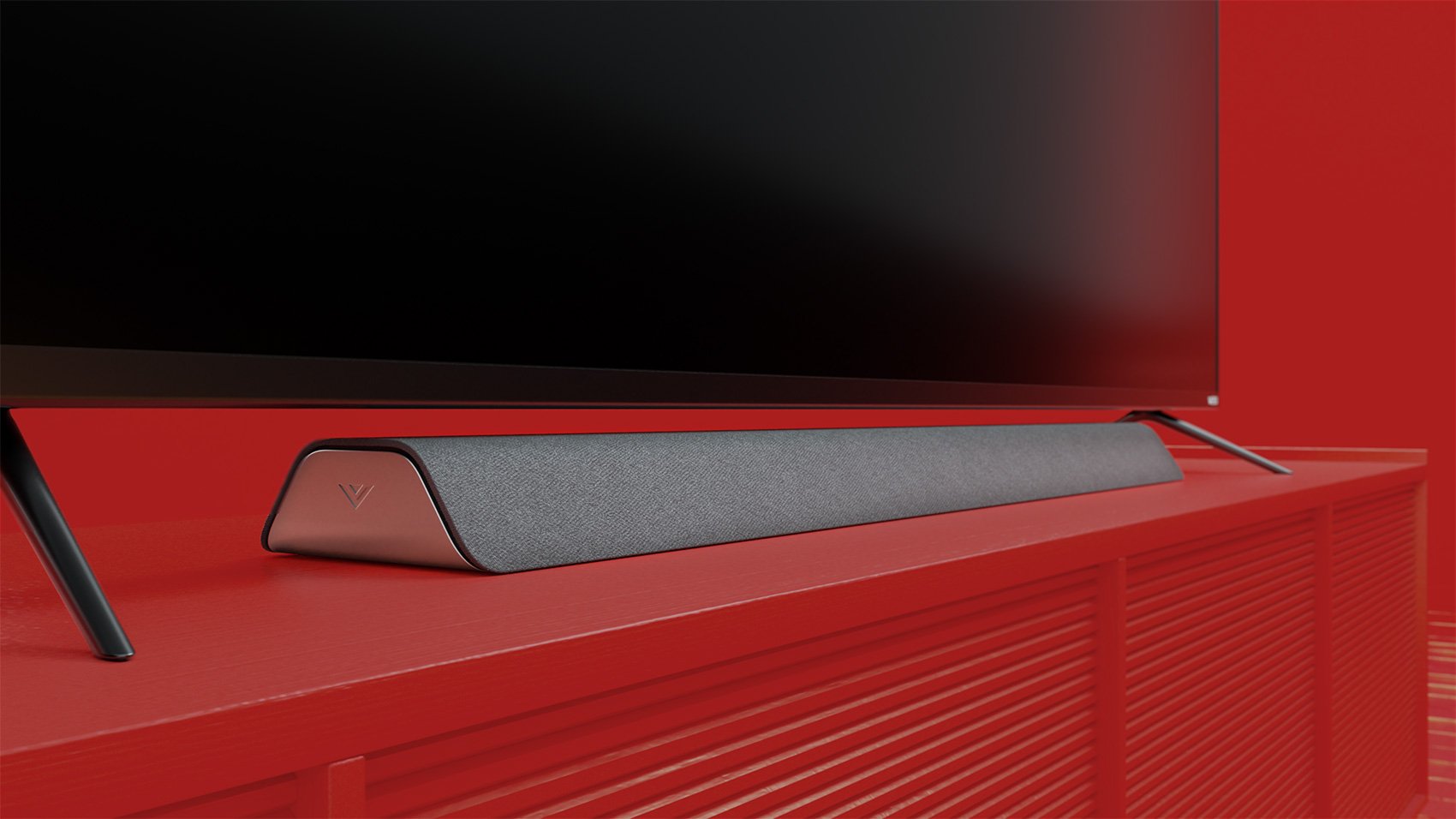
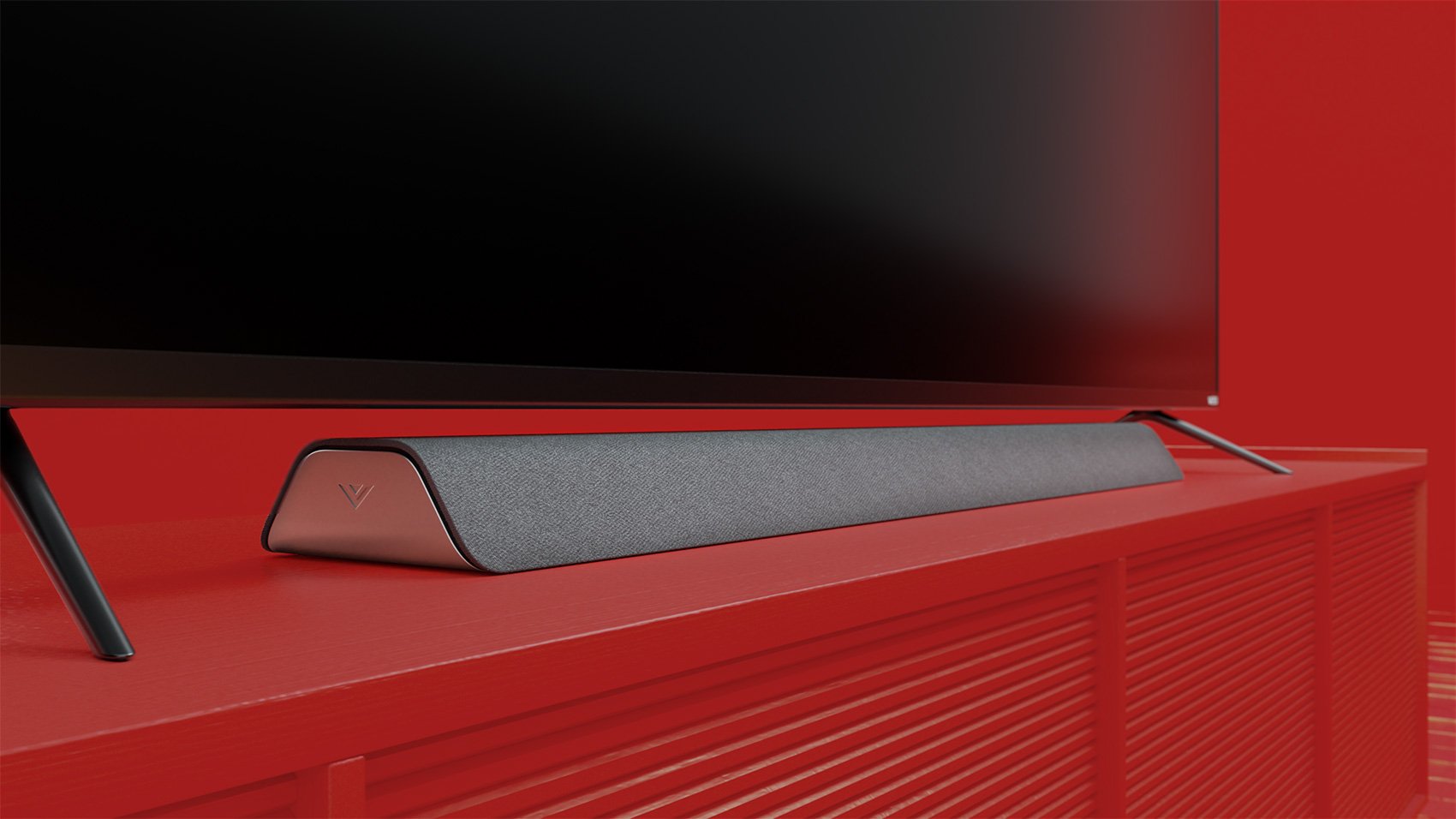
Sound Bar
Why Does My Vizio Sound Bar Keep Turning Off
Modified: January 22, 2024
Experiencing sudden shut-offs with your Vizio sound bar? Find out the reasons and solutions to prevent it from turning off repeatedly.
(Many of the links in this article redirect to a specific reviewed product. Your purchase of these products through affiliate links helps to generate commission for AudioLover.com, at no extra cost. Learn more)
Table of Contents
- Introduction
- Common Causes of Vizio Sound Bar Powering Off
- Troubleshooting Steps for Vizio Sound Bar Turning Off
- Resetting the Sound Bar
- Checking Power Supply and Electrical Connections
- Ensuring Proper Placement and Ventilation
- Updating Firmware and Software
- Contacting Vizio Support for Assistance
- Conclusion
Introduction
Having a Vizio Sound Bar can greatly enhance your home audio experience, providing immersive sound and convenience. However, it can be frustrating when your Vizio Sound Bar keeps turning off unexpectedly. If you are facing this issue, you’re not alone. Many Vizio Sound Bar owners have encountered power-related problems with their devices.
Understanding the reasons behind your Vizio Sound Bar powering off can help you troubleshoot and potentially resolve the issue. There are several common causes for this problem, including power supply issues, incorrect settings, firmware/software glitches, or even physical placement and ventilation concerns.
In this article, we will explore the common causes of Vizio Sound Bar turning off and provide you with troubleshooting steps to address the issue. It’s important to note that these steps are general guidelines, and if you are unsure or uncomfortable performing any troubleshooting, it’s always recommended to consult the Vizio Support team for further assistance.
Now, let’s dive into the possible causes and solutions for your Vizio Sound Bar power issues.
Common Causes of Vizio Sound Bar Powering Off
When your Vizio Sound Bar keeps turning off unexpectedly, there can be a few common causes behind this issue. Understanding these causes can help you narrow down the possible solutions:
- Power Supply Issues: One of the most common reasons for a Vizio Sound Bar to turn off is a problem with the power supply. Make sure that the power cable is securely plugged into both the sound bar and the wall outlet. Check for any loose connections or damage to the cable that may be causing intermittent power supply to the sound bar.
- Incorrect Settings: Another possible cause could be incorrect settings on your sound bar. Ensure that the sound bar is set to the correct input source (e.g., HDMI ARC, optical, Bluetooth) that matches your audio device. Also, check if the sound bar’s power-saving mode is enabled, as this could shut down the sound bar after a period of inactivity.
- Firmware/Software Glitches: Like any electronic device, Vizio Sound Bars can experience firmware or software glitches. Outdated firmware or software may cause your sound bar to malfunction or turn off unexpectedly. Ensure that you have the latest firmware and software updates installed. You can check for updates in the settings menu of your Vizio Sound Bar or on the Vizio support website.
- Physical Placement and Ventilation: Heat build-up can also cause your Vizio Sound Bar to shut off. Ensure that your sound bar is placed in a well-ventilated area, away from other heat sources, and not obstructed by any objects. Blocking the vents on the sound bar can prevent proper heat dissipation, leading to overheating and automatic shut off.
- Remote Control Interference: In some cases, remote control interference can cause the sound bar to turn off unexpectedly. To rule out this possibility, remove any objects or devices that may be blocking the line-of-sight between the remote control and the sound bar. Also, check the batteries in the remote control and replace them if necessary.
- Power Surges or Electrical Issues: Power surges or electrical issues in your home can also cause the sound bar to power off. Consider using a surge protector or uninterruptible power supply (UPS) to protect your sound bar from sudden voltage spikes or unstable power supply.
Keep in mind that these are just some of the common causes of a Vizio Sound Bar powering off. It’s essential to go through a systematic troubleshooting process to identify and resolve the specific issue affecting your sound bar.
Troubleshooting Steps for Vizio Sound Bar Turning Off
If your Vizio Sound Bar keeps turning off unexpectedly, you can follow these troubleshooting steps to try and resolve the issue:
- Resetting the Sound Bar: A simple reset can often fix minor glitches. To reset your Vizio Sound Bar, unplug it from the power source, wait for a few moments, and then plug it back in. This will refresh the device and may resolve any temporary issues.
- Checking Power Supply and Electrical Connections: Ensure that all power connections, including the power cable and any additional adapters, are securely connected. If you are using an HDMI connection, make sure the cables are properly plugged into the appropriate ports. Try using a different power outlet to eliminate any problems with the electrical supply.
- Ensuring Proper Placement and Ventilation: Make sure your sound bar is placed in a well-ventilated area, away from other heat sources. Ensure that the vents on the sound bar are not obstructed by any objects. Adequate airflow will help prevent overheating, which can lead to unexpected shutdowns.
- Updating Firmware and Software: Check if there are any available firmware or software updates for your Vizio Sound Bar. These updates often include bug fixes and improvements that can address power-related issues. You can usually find the update option in the settings menu of your sound bar or check the Vizio support website for the latest updates.
- Checking Remote Control Functionality: Test the functionality of the remote control by ensuring that there is a clear line-of-sight between the remote and the sound bar. Replace the batteries if necessary, as weak batteries can cause communication problems between the remote and the sound bar.
- Performing a Factory Reset: If none of the above steps resolve the issue, you can try performing a factory reset on your Vizio Sound Bar. Refer to the user manual or the Vizio support website for detailed instructions on how to perform a factory reset. Keep in mind that this will reset all settings and clear any personalized configurations, so make sure to note down any specific settings you want to restore afterward.
If after going through these troubleshooting steps, your Vizio Sound Bar still continues to turn off unexpectedly, it may be best to reach out to Vizio Support for further assistance. They will have access to more specialized troubleshooting steps and can provide guidance based on your specific sound bar model and issue.
Resetting the Sound Bar
Resetting your Vizio Sound Bar can often resolve various issues, including unexpected power-offs. Here’s how you can reset your sound bar:
- Unplug the sound bar from the power source. This will ensure that the device is completely powered off.
- Wait for a few moments, ideally around 10-15 seconds, to allow the internal components of the sound bar to fully discharge.
- While the sound bar is unplugged, you can also consider disconnecting any additional cables or devices that are connected to it.
- After the waiting period, plug the sound bar back into the power outlet.
- Once it’s powered on again, check if the sound bar is functioning correctly and if the power-off issue has been resolved.
Resetting the sound bar essentially provides a fresh start and helps clear any temporary glitches or conflicts that may be causing the power-off problem. It’s important to note that resetting the sound bar will not erase any personalized settings or configurations you have made.
If resetting the sound bar doesn’t resolve the power-off issue, there might be other factors contributing to the problem. Proceed to the next troubleshooting steps to further diagnose and address the issue.
Remember, if you are not comfortable performing a reset yourself or if the issue persists after resetting, it is highly recommended to consult the Vizio Support team for further assistance. They have extensive knowledge and experience dealing with Vizio Sound Bars and can provide you with tailored solutions based on your specific situation.
Checking Power Supply and Electrical Connections
When your Vizio Sound Bar keeps turning off unexpectedly, it’s important to check the power supply and electrical connections to ensure they are functioning properly. Here are the steps you can follow to do so:
- Power Cable: Start by inspecting the power cable connected to your sound bar. Ensure that it is securely plugged into both the sound bar and the power outlet. If there are any visible signs of damage or frayed wires, it’s advisable to replace the cable to eliminate any potential issues.
- Additional Adapters: If you are using any additional adapters, such as HDMI ARC adapters or optical audio converters, make sure they are also connected properly and securely. Sometimes, loose connections or faulty adapters can cause power interruptions or unexpected shutdowns. Try unplugging and reconnecting these adapters to ensure a snug fit.
- HDMI Cable: If your sound bar is connected to your TV or other devices using an HDMI cable, check the cable for any physical damage or loose connections. Ensure that it is properly plugged into both the sound bar and the corresponding port on your TV or audio device.
- Power Outlet: Consider plugging your sound bar into a different power outlet to rule out any issues with the electrical supply. Sometimes, faulty power outlets or power surges in specific outlets can cause the sound bar to turn off unexpectedly.
- Power Surge Protector: If you live in an area where power surges are common, or if you’ve experienced electrical issues in the past, it’s a good idea to use a surge protector or uninterruptible power supply (UPS) for your sound bar. These devices can protect your sound bar from sudden voltage spikes and unstable power supply, preventing unexpected shutdowns.
By thoroughly checking the power supply and electrical connections, you can ensure that there are no issues causing the sound bar to power off unexpectedly. If the problem persists even after verifying all the connections, it’s important to proceed with the next troubleshooting steps to diagnose the issue further.
If you are unsure or uncomfortable handling electrical connections, it is always recommended to consult a professional or contact Vizio Support for assistance. They can provide you with detailed guidance and ensure that all connections are properly set up.
Ensuring Proper Placement and Ventilation
The placement and ventilation of your Vizio Sound Bar can have a significant impact on its performance and stability. Here are some tips to ensure proper placement and ventilation:
- Avoid Obstructions: Make sure that your sound bar is not obstructed by any objects or furniture. Blocking the vents or sensors can restrict airflow and lead to overheating, causing the sound bar to power off unexpectedly. Keep the area around the sound bar clear to allow for proper ventilation.
- Adequate Space: Provide ample space for the sound bar to breathe. Avoid placing it in enclosed spaces or tight corners where heat can accumulate. Ideally, leave some clearance around the sound bar to promote efficient airflow.
- Cool Environment: Ensure that the room temperature is within acceptable limits for your sound bar. High temperatures can cause overheating and automatic shutdowns. Avoid placing the sound bar in direct sunlight or near heat-emitting appliances, such as radiators, stoves, or other electronic devices that generate heat.
- Wall-Mounted Placement: If you have wall-mounted your sound bar, ensure that it is securely attached according to the manufacturer’s instructions. Ensure that the vents on the sound bar are not blocked by the wall or any other objects. Using wall mounts specifically designed for your sound bar can help maintain proper ventilation.
- Avoid Conflicting Signals: Keep your sound bar away from other devices that may emit electromagnetic signals, such as Wi-Fi routers, cordless phones, or microwave ovens. Strong electromagnetic interference can disrupt the operation of your sound bar and potentially cause it to power off unexpectedly.
Proper placement and ventilation are crucial for the long-term performance and reliability of your sound bar. By following these tips, you can help prevent overheating issues and ensure a more stable operation. If you have already ensured proper placement and ventilation but the sound bar continues to power off unexpectedly, proceed to the next troubleshooting steps to explore other potential causes.
If you are unsure about the ideal placement or have any specific concerns regarding the placement of your Vizio Sound Bar, consult the user manual or contact Vizio Support for further guidance. They can provide you with personalized recommendations based on your specific sound bar model and setup.
Updating Firmware and Software
Outdated firmware or software can sometimes cause unexpected power-offs or other issues with your Vizio Sound Bar. To address this, it’s essential to keep your sound bar up to date with the latest firmware and software updates. Here’s how you can update the firmware and software:
- Check for Updates: Access the settings menu of your Vizio Sound Bar. Look for an option related to firmware or software updates. Depending on the model and generation of your sound bar, this option may be labeled differently but usually can be found under the “System” or “Settings” section.
- Online Update: If your sound bar supports online updates, connect it to the internet either through Wi-Fi or an Ethernet cable. Follow the on-screen instructions to check for and download any available updates. It may take a few minutes for the update process to complete.
- USB Update: If an internet connection is not available or the online update option is not supported, you can try updating the firmware and software using a USB drive. Visit the Vizio support website and search for your sound bar model. Download the latest firmware/software update file to your computer and transfer it to a compatible USB drive. Insert the USB drive into the designated USB port on your sound bar and follow the instructions provided by Vizio to perform the update.
- Restart after Update: After updating the firmware or software, it’s important to restart your sound bar. This allows the updates to take effect and ensures a smooth transition to the updated version.
Updating the firmware and software of your Vizio Sound Bar can address known issues, improve performance, and potentially resolve power-related problems. It’s recommended to check for updates periodically to ensure that your sound bar is running on the latest version.
If you are uncertain about the update process or unable to locate the update option, consult the user manual or reach out to Vizio Support for assistance. They can guide you through the update process and provide you with specific instructions tailored to your sound bar model.
Contacting Vizio Support for Assistance
If you have followed the troubleshooting steps mentioned earlier and your Vizio Sound Bar continues to power off unexpectedly, it may be time to reach out to Vizio Support for further assistance. Vizio’s customer support team is dedicated to helping customers resolve any issues they might be facing with their products. Here’s how you can get in touch:
- Visit the Vizio Support Website: Start by visiting the Vizio support website (https://support.vizio.com/). This website serves as a comprehensive resource, providing troubleshooting guides, FAQs, manuals, and other helpful information.
- Submit a Support Ticket: If you are unable to find a solution or need more personalized assistance, you can submit a support ticket through the Vizio support website. Fill out the required details, describe the issue you’re facing in detail, and the support team will get back to you with a response.
- Live Chat Support: Vizio also offers live chat support on their website. If you prefer real-time assistance, you can initiate a chat session with a Vizio support representative who can guide you through troubleshooting steps or provide additional solutions.
- Call Vizio Support: If you prefer speaking with a support representative directly, you can contact Vizio Support through the phone. Visit the Vizio support website for the appropriate contact number based on your location. Be prepared with your sound bar’s model number and any relevant information about the issue you’re facing.
When contacting Vizio Support, it’s helpful to have your sound bar’s model number, serial number, and purchase details on hand. This information will assist the support team in diagnosing the issue more effectively.
Vizio Support has the expertise and resources to provide solutions specific to your Vizio Sound Bar model and the problem you’re experiencing. They can offer further troubleshooting steps, guide you through advanced settings, or even arrange for repairs or replacements if necessary.
Remember, if your sound bar is still under warranty, it’s important to mention this when contacting Vizio Support, as they may provide additional support or coverage options.
Don’t hesitate to reach out to Vizio Support if you need assistance. They are there to help you and ensure that you have the best experience with your Vizio Sound Bar.
Conclusion
Experiencing unexpected power-offs with your Vizio Sound Bar can be frustrating, but by following the troubleshooting steps outlined in this article, you can identify and address the underlying issues. While power supply problems, incorrect settings, firmware/software glitches, placement, and ventilation concerns are common causes, it’s important to remember that each situation can be unique.
Resetting the sound bar, checking power supply and electrical connections, ensuring proper placement and ventilation, and updating firmware and software are essential troubleshooting steps to try when your sound bar keeps turning off unexpectedly. These steps can resolve the issue in many cases, restoring your sound bar to its optimal functioning.
However, if the problem persists despite your best efforts, don’t hesitate to contact Vizio Support for further assistance. Their knowledgeable team can provide personalized guidance, advanced troubleshooting, and potential repair or replacement options. Remember to provide all relevant details when reaching out to streamline the troubleshooting process.
By proactively addressing the power-off issue, you can ensure a seamless and enjoyable audio experience with your Vizio Sound Bar. A properly functioning sound bar will allow you to immerse yourself in your favorite movies, music, and games without any interruptions.
If you’re ready to resolve the issue, start by going through the troubleshooting steps mentioned here. With a little patience, persistence, and the support of Vizio, you can get your Vizio Sound Bar back to working flawlessly, enhancing your audio enjoyment for years to come.











