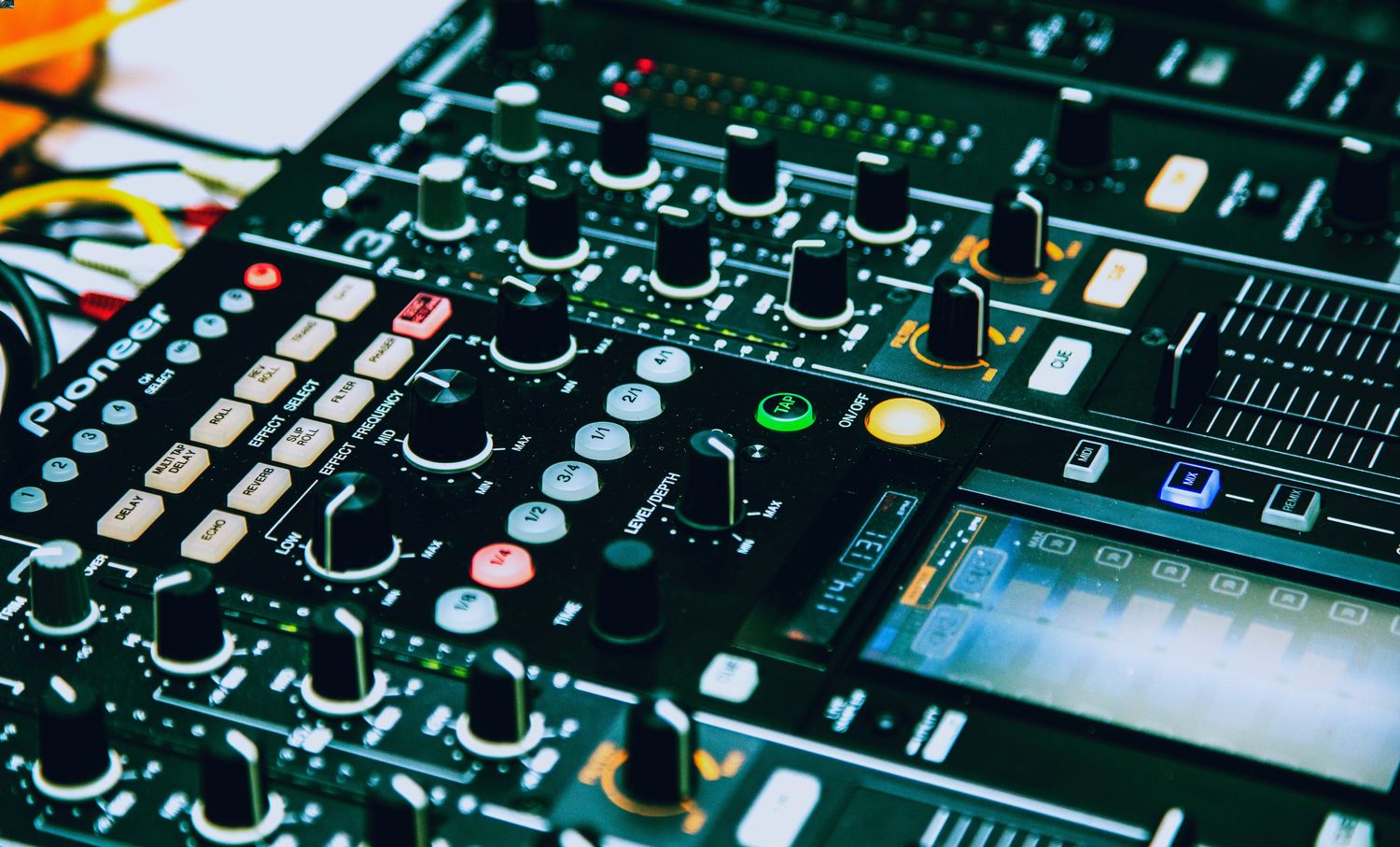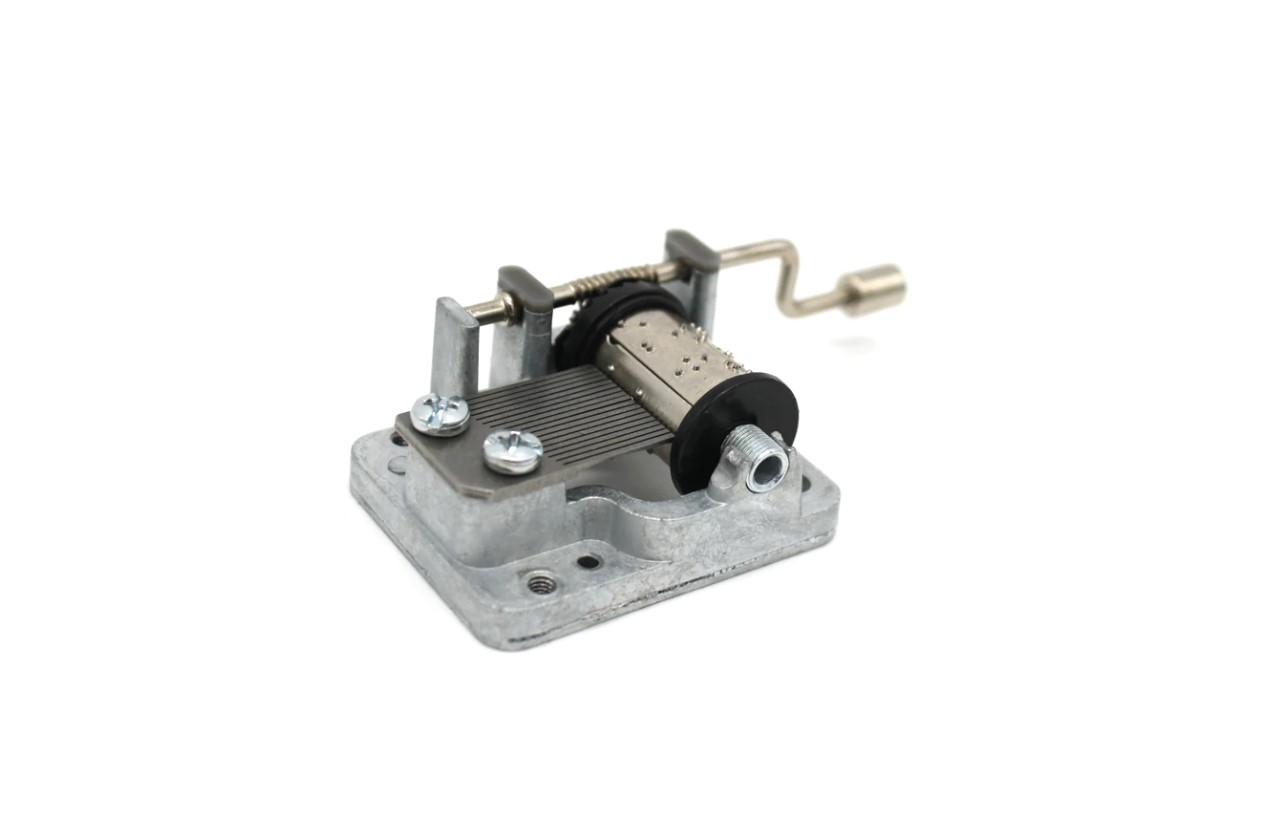Home>Production & Technology>Sound>How To Make A Sound On Tik Tok


Sound
How To Make A Sound On Tik Tok
Modified: January 22, 2024
Learn how to create captivating sounds on Tik Tok with our step-by-step guide. Enhance your videos and stand out from the crowd!
(Many of the links in this article redirect to a specific reviewed product. Your purchase of these products through affiliate links helps to generate commission for AudioLover.com, at no extra cost. Learn more)
Table of Contents
Introduction
TikTok has become one of the most popular social media platforms, known for its short-form videos that are often accompanied by catchy sounds. Creating your own unique sound on TikTok can help you stand out from the crowd and gain more followers. Whether you want to become a TikTok influencer or simply enjoy expressing your creativity, knowing how to make a sound on TikTok is essential.
In this article, we will guide you through the process of making a sound on TikTok, starting from choosing the right sound to enhancing its quality. We will also provide you with tips on how to make your sounds more engaging and memorable. So, let’s dive in and discover the secrets of creating captivating sounds on TikTok!
Before we begin, it’s important to understand that sounds play a crucial role in TikTok videos. They can set the mood, enhance the comedic timing, and establish a connection with the viewers. Therefore, putting effort into creating high-quality sounds can greatly impact the overall success of your TikTok content.
Now that you’re aware of the importance of sounds on TikTok, let’s explore the step-by-step process of making your own unique sound. By the end of this article, you’ll be equipped with the knowledge and skills to create captivating sounds that will engage your audience and boost your TikTok presence.
Choosing the Right Sound
When it comes to making a sound on TikTok, the first step is to choose the right sound that will complement your video and convey the desired message or emotion. Here are some tips to help you select the perfect sound:
- Relevance: Ensure that the sound you choose is relevant to the content of your video. This will make your video more cohesive and increase its appeal to viewers who are searching for specific types of content.
- Trending Sounds: TikTok is constantly buzzing with trending sounds that become popular and gain traction with users. Keep an eye on the Discover page and explore the For You page to discover the current trending sounds.
- Originality: While it’s great to follow trends, standing out requires a touch of originality. Consider creating your own sound or putting a unique spin on existing sounds to add a fresh perspective to your videos.
- Emotional Impact: Sounds that evoke emotions tend to resonate with viewers. Whether it’s a funny sound that makes people laugh or a sentimental sound that tugs at the heartstrings, choose a sound that will create a strong emotional connection with your audience.
- Length: Shorter sounds are often more effective on TikTok as they fit the platform’s quick and snappy format. Look for sounds that are around 10 to 15 seconds long to ensure they flow seamlessly with your video.
- Audience Preference: Familiarize yourself with your target audience and their preferences. Pay attention to the sounds they engage with and incorporate those into your videos to maximize their appeal.
Remember to listen to the sound multiple times and visualize how it will align with your video before making a final decision. Choose a sound that not only complements the visuals but also enhances the overall impact of your content.
Now that you know how to choose the right sound, let’s move on to the next step in the process: recording the sound.
Recording the Sound
Once you have selected the perfect sound for your TikTok video, it’s time to record the sound. There are a few different ways you can do this, depending on your preferences and the resources available to you:
- Record Using TikTok: TikTok has a built-in recording feature that allows you to capture audio directly within the app. To use this method, open TikTok and tap on the “+” button to create a new video. On the right side of the screen, you will find a “Sounds” button. Tap on it and select the “Record” option to start recording your sound. You can record your voice, play an instrument, or create any other sound you desire.
- Use External Recording Equipment: If you prefer higher audio quality or need to record sounds that cannot be captured directly within TikTok, you can use external recording equipment such as microphones or audio interfaces. Connect the equipment to your device and use a recording app or software to capture the sound. Once recorded, you can transfer the sound file to your TikTok video using video editing software.
- Utilize Sound Libraries: If you don’t have the means to record your own sounds, you can explore sound libraries that offer a wide range of pre-recorded sounds. Websites like FreeSound.org and SoundBible.com provide a selection of royalty-free sounds that you can download and use in your TikTok videos.
Remember to consider the audio quality when recording or selecting sounds. Crisp and clear audio will greatly enhance the overall experience for your viewers.
Once you have recorded the sound, it’s time to add any desired sound effects to make it more engaging and dynamic. We will cover this in the next section.
Adding Sound Effects
Sound effects can add an extra layer of creativity and excitement to your TikTok sounds. They can help enhance a comedic moment, create a suspenseful atmosphere, or simply make your sound more engaging. Here are some ways you can add sound effects to your TikTok sounds:
- Editing within TikTok: TikTok offers a variety of sound effects that you can apply to your sounds directly within the app. After recording your sound, tap on the “Effects” button and browse through the available options. From quirky sound effects to ambient noises, you can experiment with different effects to find the perfect match for your video.
- Using Sound Editing Software: If you prefer more control and flexibility, you can use external sound editing software to add custom sound effects to your sounds. Software like Audacity (free) or Adobe Audition (subscription-based) allow you to import your sound files and apply various effects such as reverb, echo, or pitch modulation. Once you are satisfied with the result, you can export the edited sound and import it into your TikTok video.
- Browsing Sound Effect Libraries: There are numerous sound effect libraries available online where you can find a wide range of pre-recorded sound effects. Websites like ZapSplat and Freesound offer a comprehensive collection of sound effects that you can download and incorporate into your TikTok sounds. Make sure to search for specific categories or keywords to find the desired sound effects.
When adding sound effects, always consider their relevance and impact on the overall video. Too many sound effects or inappropriate choices can distract viewers or detract from the main message of your video.
Now that you have added sound effects to your TikTok sound, it’s time to move on to the next step: editing the sound to fine-tune it according to your preferences.
Editing the Sound
Editing the sound is an important step in refining and polishing your TikTok sound. It allows you to make adjustments, trim unnecessary parts, and fine-tune the sound to fit perfectly with your video. Here are some editing techniques and tools you can use:
- Trimming: Use the editing features within TikTok or external editing software to trim the sound and remove any unwanted parts. This can include noise, pauses, or any other segments that may disrupt the flow of your sound.
- Volume Control: Adjust the volume of your sound to ensure it’s balanced with the rest of the audio elements in your video. You can use software tools to increase or decrease the volume as needed.
- Fading: Add fading effects to the beginning or end of your sound to create smooth transitions. Fading can help eliminate abrupt starts or stops and create a more professional and seamless sound experience.
- Pitch Correction: If necessary, you can correct the pitch of your sound using pitch correction tools in audio editing software. This can be particularly useful if you’re singing or playing an instrument in your TikTok sound.
- Layering: Experiment with layering multiple sound tracks to add depth and complexity to your TikTok sound. You can combine different sounds, voiceovers, or sound effects to create a unique and captivating audio experience.
- Equalization: Use equalizers to adjust the frequency balance of your sound. This can help enhance specific elements and make your sound more vibrant and clear.
Remember to save your edited sound file separately to preserve the original recording in case further adjustments or changes are needed.
After editing the sound, it’s time to focus on enhancing the overall sound quality to ensure a professional and enjoyable listening experience. We will explore this in the next section.
Enhancing the Sound Quality
Enhancing the sound quality of your TikTok sound is crucial to captivate and engage your audience. Here are some techniques you can use to improve the overall sound quality:
- Noise Reduction: If your recording has background noise or unwanted hissing sounds, you can use noise reduction tools in audio editing software to clean up the sound. These tools analyze the audio and remove or reduce the presence of unwanted noise.
- Equalization: Utilize the equalization tools to adjust the frequency levels and balance of your sound. This allows you to boost certain frequencies or reduce any harsh or muddy elements, resulting in a more pleasant and well-balanced sound.
- Compression: Compression helps to even out the dynamics of your sound, making softer parts louder and reducing peaks. This technique can enhance the overall clarity and consistency of your sound.
- Reverb: Adding a touch of reverb can create a sense of depth and ambience in your sound. However, be careful not to overdo it, as excessive reverb can make your sound feel unnatural.
- Stereo Imaging: Adjust the stereo width of your sound to create a wider and more immersive auditory experience. This can be done using stereo imaging plugins or features in audio editing software.
- Mastering: Consider mastering your TikTok sound to give it a final polish and make it sound professional across different devices and platforms. Mastering involves fine-tuning the overall sound quality, optimizing the levels, and ensuring proper loudness levels for optimal playback.
Experiment with these techniques and adjust them based on the specific needs and characteristics of your TikTok sound. Always remember to save different versions of your sound to preserve the original recording and allow for further adjustments if needed.
Now that you have enhanced the sound quality of your TikTok sound, let’s move on to the next step: syncing the sound with your video to create a cohesive and engaging final product.
Syncing Sound with Video
The synchronization of sound with your video is crucial to create a seamless and engaging TikTok experience. Properly syncing the sound with your video ensures that the audio and visuals align perfectly and enhance each other. Here are some tips to help you sync your sound with the video:
- Visual Cues: While editing your video, pay attention to the visual cues in your sound. This could be a specific action, movement, or change in the scene that corresponds with certain beats or elements of the sound. Adjust the timing of your video edits to match these visual cues to create a synchronized effect.
- Timeline Alignment: Use the timeline in your video editing software to precisely align the sound with the specific moments in your video. Zoom in on the timeline to ensure accuracy and make adjustments as necessary.
- Previewing and Refining: Continuously preview your video and sound in real-time as you make adjustments. This allows you to fine-tune the timing and make any necessary refinements to ensure perfect synchronization.
- Transitions: Pay attention to the transitions between different scenes or shots in your video. Smooth transitions can create a natural flow between visuals and sound, enhancing the overall synchronization.
- Beat Drops: If your sound has distinct beat drops or impactful moments, consider syncing them with powerful visuals or impactful actions in your video. This can create a powerful and memorable impact on your viewers.
- Attention to Detail: Little adjustments can go a long way in perfecting the sync between sound and video. Pay attention to small details such as mouth movements, lip-syncing, or the timing of specific actions to create a seamless audio-visual experience.
Remember, it may take some trial and error to achieve the perfect synchronization between your sound and video. Take the time to carefully review and refine the timing until you are satisfied with the final result.
Now that you have successfully synced your sound with your video, let’s move on to the next section, where we’ll provide you with some tips for making catchy sounds on TikTok.
Tips for Making Catchy Sounds
Creating catchy sounds on TikTok is a surefire way to grab the attention of viewers and increase engagement. Here are some tips to help you make your sounds memorable and captivating:
- Unique Voiceovers: Consider recording your own voiceovers for your sounds. Adding your own personality, humor, or storytelling can make your sounds stand out and create a deeper connection with your audience.
- Creative Remixes: Put a creative spin on popular sounds by remixing them with other sounds or adding your unique twist. This can help your sounds stand out from the crowd and bring a fresh perspective to familiar content.
- Humor and Entertainment: Inject humor, wit, or entertainment into your sounds to capture the attention of viewers. Create funny dialogues, comedic skits, or use sound effects that evoke laughter.
- Emotional Storytelling: Tell stories through your sounds by utilizing the power of emotions. Use sounds that evoke specific feelings such as nostalgia, joy, or inspiration to create a strong emotional connection with your audience.
- Interactive Sounds: Engage your audience by creating interactive sounds that invite participation. This could involve challenges, dances, or call-to-action sounds that encourage viewers to join in and create their own content using your sound.
- Vocal Effects: Experiment with vocal effects such as harmonies, pitch shifts, or vocal layering to add depth and uniqueness to your sounds. These effects can make your sounds more dynamic and captivating.
- Collaborate with Others: Collaborate with other TikTok creators by using their sounds or inviting them to contribute to your sounds. This can help expand your reach and bring different styles and perspectives to your content.
- Stay Current with Trends: Stay up-to-date with the latest TikTok trends and sounds. Being aware of the current viral sounds and incorporating them into your content can help keep your sounds relevant and appealing.
Experiment with these tips and combine them with your unique creativity and style to create sounds that resonate with your target audience. Remember, the key to making catchy sounds is to think outside the box, be authentic, and engage your viewers.
Now that you have a better understanding of how to make catchy sounds on TikTok, let’s wrap up this article.
Conclusion
Creating captivating and engaging sounds on TikTok can significantly boost your presence on the platform and help you stand out from the crowd. By following the steps and tips outlined in this article, you now have the knowledge and tools to make your own unique sounds that will captivate your audience. Remember, the key to making successful TikTok sounds is to choose the right sound, record it effectively, add sound effects and edit it for optimal quality, sync it with your video, and make it catchy and memorable.
Take the time to explore trending sounds, incorporate your originality, and stay in touch with your audience’s preferences to create sounds that resonate with them. Use the available editing tools and techniques to fine-tune your sounds and enhance the overall quality. And remember, synchronization between sound and video is crucial to create a seamless viewing experience.
With creativity, experimentation, and continuous improvement, you can develop a unique sound style that sets you apart on TikTok. So, go ahead and start creating captivating and catchy sounds that will leave a lasting impression on your viewers!