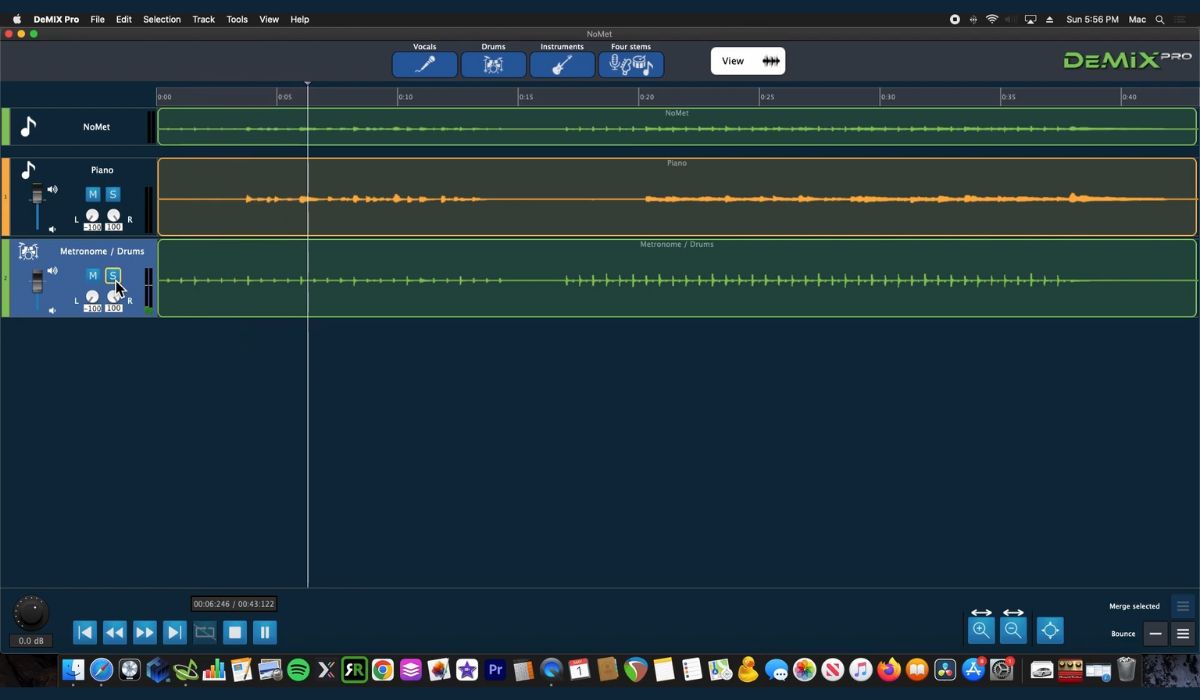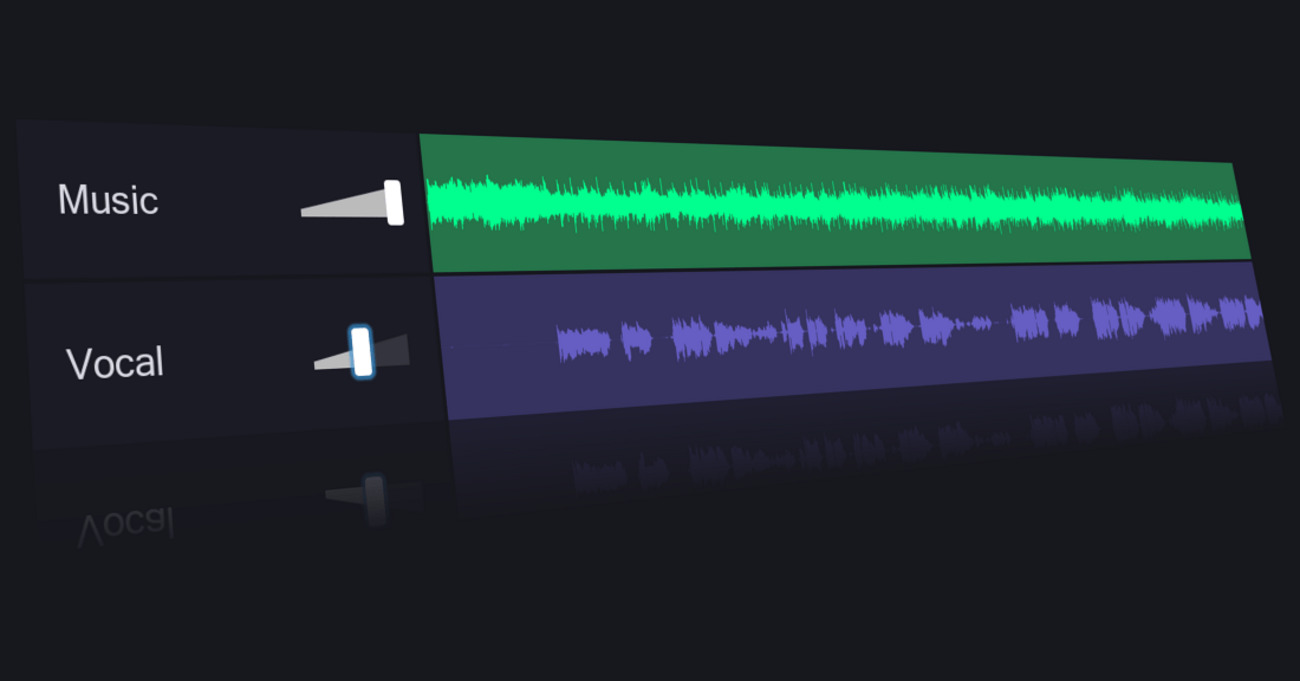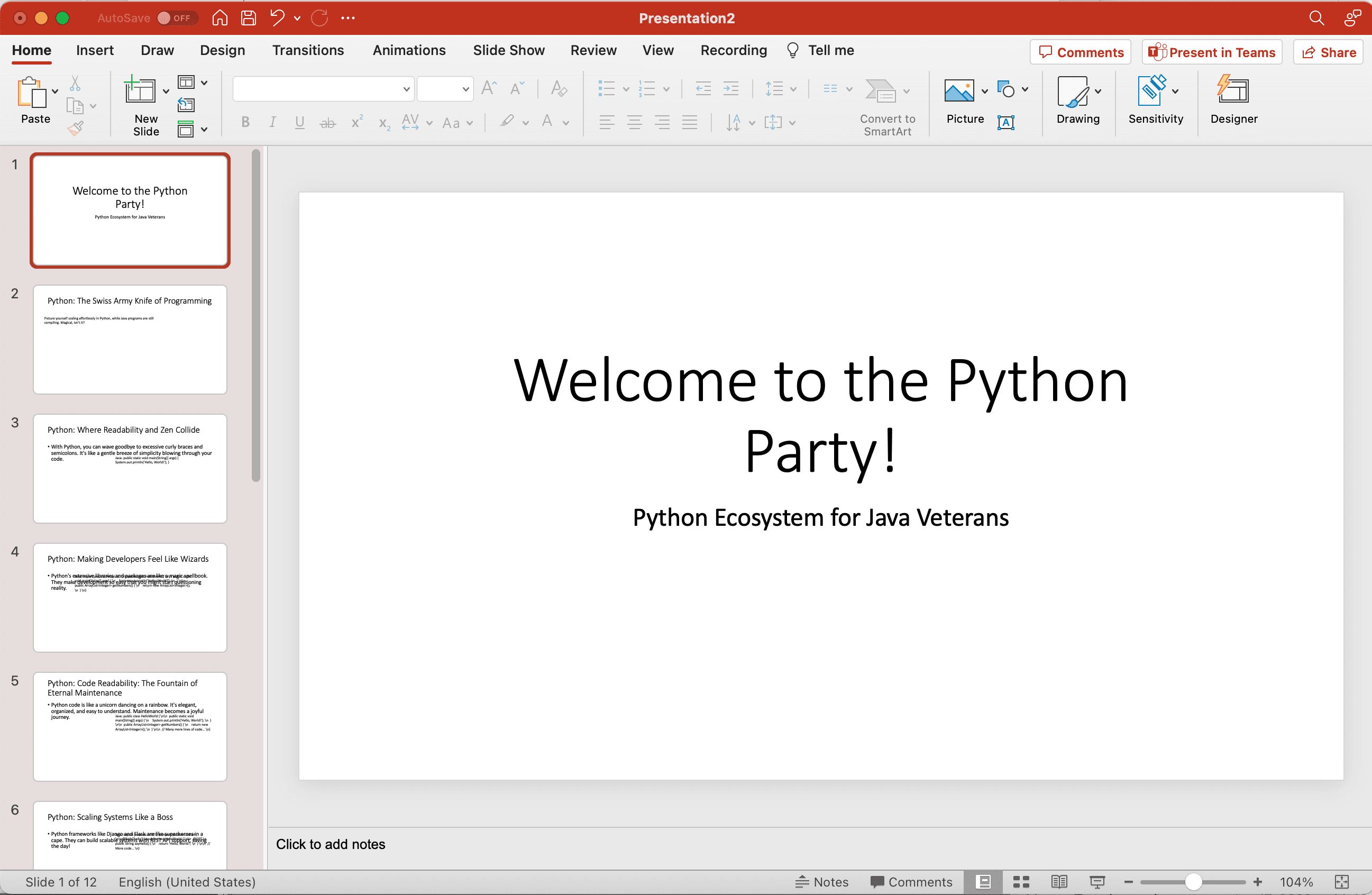Home>Production & Technology>Sound>How To Remove Sound From TikTok Video


Sound
How To Remove Sound From TikTok Video
Published: October 27, 2023
Learn how to easily remove sound from your TikTok videos with our step-by-step guide. Edit your videos without any unwanted sound and create the perfect TikTok content.
(Many of the links in this article redirect to a specific reviewed product. Your purchase of these products through affiliate links helps to generate commission for AudioLover.com, at no extra cost. Learn more)
Table of Contents
Introduction
TikTok, the popular short video-sharing platform, has taken the world by storm. With its amazing editing features and an extensive library of soundtracks, TikTok allows users to create captivating and entertaining videos. However, there may be situations where you want to remove the sound from a TikTok video. Whether it’s to add your own audio or eliminate background noise, knowing how to remove sound can come in handy.
Removing sound from a TikTok video may seem like a daunting task for some, but it’s actually quite simple. In this article, we will go through various methods that you can use to remove sound from your TikTok videos. These methods range from using the TikTok app itself to utilizing external video editing software and online tools. By following these techniques, you can easily customize your videos and make them more personalized.
So, why remove sound from TikTok videos? There are several reasons why you might want to do this. Firstly, you may want to replace the original audio with your own music or voiceover to create a unique and personalized video. This is especially useful if you want to add a specific song or narration that complements the visuals in your TikTok video. Additionally, removing sound can be beneficial when you want to eliminate distracting or unwanted background noises that may be present in the original footage.
Moreover, removing sound can also help in scenarios where copyright issues arise. TikTok has strict policies regarding copyrighted audio, and if you want to avoid any potential violations, removing or replacing the sound is a prudent option. Lastly, by removing sound, you can focus the viewer’s attention solely on the visuals, making the video more impactful and engaging.
Now that we understand the importance and benefits of removing sound from TikTok videos, let’s explore the different methods you can use to achieve this. From simple in-app solutions to more advanced external tools, there are options available for every user, regardless of their technical expertise. Let’s dive in and discover the best method for removing sound from your TikTok videos.
Why Remove Sound from TikTok Videos?
There are several reasons why you might want to remove sound from your TikTok videos. Let’s delve into some of the common scenarios where removing the audio can be beneficial.
1. Adding Personalized Audio: By removing the original sound from your TikTok videos, you have the opportunity to add your own personalized audio. Whether it’s your favorite song, a voiceover, or even sound effects, replacing the original sound can help you create a unique and memorable video that aligns more closely with your creative vision.
2. Eliminating Background Noise: Sometimes when recording TikTok videos, unwanted background noises can creep into the audio. This could be the sound of traffic, people talking in the background, or any other noise that distracts from the main focus of your video. By removing the sound and replacing it with a different audio track or silence, you can ensure that the viewers’ attention remains solely on the visuals.
3. Avoiding Copyright Issues: TikTok has strict policies regarding copyrighted audio. If you use copyrighted music in your videos without permission or proper licensing, your content may be flagged or even taken down. By removing the sound and replacing it with royalty-free or original audio, you can avoid potential copyright infringements and ensure that your videos remain on the platform.
4. Enhancing Accessibility: Removing sound from TikTok videos can also be beneficial for individuals with hearing impairments. By adding captions or subtitles, the content becomes more accessible to a wider audience. This inclusive approach ensures that everyone can enjoy and engage with your videos, regardless of their hearing abilities.
5. Enhancing Visual Focus: In some cases, you may want to highlight the visual elements of your TikTok video without any distractions from the audio. By removing the sound, the viewer’s attention is fully directed towards the visuals, making them more impactful and engaging.
Now that you understand the benefits of removing sound from TikTok videos, let’s explore the various methods you can use to achieve this. From in-app options to external software, there are solutions available to suit different preferences and skill levels. Let’s move on to the next section and discover the different methods in detail.
Methods to Remove Sound from TikTok Videos
There are several methods you can use to remove sound from your TikTok videos. Let’s explore each method in detail and learn how to accomplish this task effectively.
- Using the TikTok App: TikTok provides a built-in feature that allows you to remove sound from your videos. To do this, open the TikTok app and navigate to the video editor. Select the video you want to edit and tap on the “Volume” button. Slide the volume bar to zero or use the mute option to remove the audio completely. Once done, save the edited video and it will be soundless.
- Using Video Editing Apps: Another option is to use video editing apps available on your mobile device. There are various apps like InShot, Adobe Premiere Rush, and iMovie that offer advanced editing features, including the ability to remove sound from videos. Simply import your TikTok video into the app, locate the audio track, and delete or mute it. Save the edited video and you’ll have a sound-free TikTok video ready to share.
- Using Online Video Editors: Online video editors like Kapwing, Clideo, and Clipchamp also provide an easy and convenient way to remove sound from TikTok videos. Simply upload your video to the online editor, locate the audio track, and delete or mute it. Once you’re satisfied with the changes, download the edited video and you’re good to go.
- Using Desktop Software: If you prefer more advanced editing options, desktop software like Adobe Premiere Pro, Final Cut Pro, or Sony Vegas Pro can be used to remove sound from TikTok videos. These software programs offer extensive editing capabilities, allowing you to precisely remove or adjust the audio tracks in your videos. However, they require a certain level of technical expertise and are more suitable for professional or advanced users.
- Using Third-Party Apps: There are also third-party apps specifically designed for removing sound from videos. Apps like MuteVideo and SilentMovie allow you to easily delete or mute the audio track in your TikTok videos. These apps are user-friendly and provide a quick solution for removing sound without the need for advanced editing skills.
Now that you’re aware of the different methods available, choose the one that best suits your needs and preferences. Whether you opt for the simplicity of the TikTok app or the advanced features of desktop software, removing sound from your TikTok videos is now within your grasp. Experiment with the various methods and start creating soundless TikTok videos that truly stand out.
Using the TikTok App
The TikTok app itself provides a straightforward and convenient way to remove sound from your videos. Here’s how you can do it:
- Open the TikTok app on your mobile device and navigate to the video editor.
- Select the video you want to edit from your library or record a new one.
- Once you have your video selected, tap on the “Volume” button, which resembles a speaker icon.
- A volume bar will appear at the top of the screen. Slide it all the way to zero to remove sound from the video.
- Alternatively, you can simply tap on the “Mute” option below the volume bar, which instantly mutes the audio.
- Preview the video to ensure that the sound has been successfully removed.
- Once you’re satisfied, tap on the “Next” button to proceed with saving and sharing the edited video.
Using the TikTok app to remove sound is the most straightforward solution, especially if you only need a basic muted video. This method is suitable for users who want a quick and simple way to remove sound without the need for additional editing features. However, keep in mind that this method doesn’t provide advanced control over the audio track or the ability to add your own audio. If you require more customization options, you may need to explore other methods such as using external video editing apps or software.
Now that you know how to use the TikTok app to remove sound from your videos, you can easily create mute or silent TikTok videos. Use this feature to your advantage to add personalized audio, eliminate background noise, or comply with copyright regulations. With just a few taps, you can transform your videos and make them more impactful and engaging. Give it a try and unleash your creativity on TikTok!
Using Video Editing Apps
If you’re looking for more advanced editing features and greater control over your TikTok videos, using video editing apps is a great option. Here’s how you can remove sound from your TikTok videos using popular video editing apps:
- InShot: This user-friendly app allows you to easily remove sound from your TikTok videos. Import your video into InShot and tap on the “Music” option. From there, you can either delete the existing audio track or replace it with a different audio file. Once you’ve made the necessary changes, save the edited video and it will be sound-free.
- Adobe Premiere Rush: As a professional-grade editing app, Adobe Premiere Rush offers powerful editing capabilities, including the ability to remove sound from TikTok videos. Import your video into Premiere Rush, then locate the audio track in the timeline. Right-click on the audio track and select the “Mute” option to remove the sound completely. Once you’ve made the necessary adjustments, export the edited video to save your changes.
- iMovie: For iOS users, iMovie is a popular choice for video editing. Import the TikTok video into iMovie and select it in the timeline. Tap on the volume icon, which will reveal a volume control slider. Slide the volume all the way to the left to mute the audio. Preview the video to ensure that the sound has been successfully removed, then save the edited video to your camera roll.
These are just a few examples of the many video editing apps available for both iOS and Android devices. Explore different apps and find the one that offers the features you need to remove sound from your TikTok videos. Whether you’re looking for basic editing capabilities or more advanced options, video editing apps provide a flexible and customizable solution for removing sound and enhancing your TikTok videos.
By using video editing apps, you can not only remove sound from your TikTok videos but also add your own music, apply effects, adjust video speed, and perform various other editing tasks. Take advantage of these apps to create unique and engaging TikTok videos that truly stand out from the crowd.
Using Online Video Editors
If you prefer the convenience of browser-based tools and don’t want to download and install specific software, online video editors are a great option for removing sound from your TikTok videos. Here are some popular online video editors you can use:
- Kapwing: With Kapwing, you can easily remove sound from your TikTok videos in just a few simple steps. Upload your video to the Kapwing website and select the video editor. From there, locate the audio track and either delete it completely or mute it. Once you’re done, preview the video to ensure the sound has been removed successfully, then download the edited video to save your changes.
- Clideo: Clideo offers a user-friendly online video editing platform. To remove sound from your TikTok videos, upload your video to the Clideo website and select the editor. Locate the audio track and either delete it or adjust the volume to zero. The changes will be applied in real-time, allowing you to preview the video before saving it. Once you’re satisfied, download the edited video to your device.
- Clipchamp: Clipchamp is another online video editor that allows you to remove sound from your TikTok videos. Upload your video to the Clipchamp editor and select the video track. From there, you have options to either delete the audio track or adjust the volume to zero. Preview the video to ensure the sound has been successfully removed, then export and download the edited video to your computer.
These online video editors offer a range of features, including the ability to trim, merge, and apply effects to your TikTok videos. By utilizing these tools, you can easily remove sound from your videos and further customize them according to your preferences. Whether you’re a beginner or a seasoned editor, online video editors provide a user-friendly and accessible solution for creating soundless TikTok videos.
Additionally, these online video editors often offer options to add new audio tracks, subtitle your videos, or perform other edits that can enhance the overall quality and appeal of your content. Take advantage of the available features to create professional-looking TikTok videos that captivate your audience.
Using Desktop Software
If you prefer more advanced editing capabilities and have access to desktop software, using dedicated video editing programs can give you even greater control over your TikTok videos. Here are some popular desktop software options for removing sound from your TikTok videos:
- Adobe Premiere Pro: Adobe Premiere Pro is a professional-grade video editing software widely used in the industry. Import your TikTok video into Premiere Pro and locate the audio track in the timeline. Right-click on the audio track and select the “Mute” option to remove the sound completely. Premiere Pro offers various advanced audio editing features, allowing you to fine-tune the audio levels and make precise adjustments.
- Final Cut Pro: If you’re using a Mac, Final Cut Pro is a popular choice for video editing. Import your video into Final Cut Pro and place it in the timeline. Locate the audio track and either delete it or lower the volume to zero. Final Cut Pro offers advanced audio editing tools, allowing you to create a more customized soundtrack or add new audio tracks to your TikTok videos.
- Sony Vegas Pro: Sony Vegas Pro is another powerful video editing software that allows you to remove sound from your TikTok videos. Import your video into Sony Vegas Pro, locate the audio track, and either delete it or mute it. Sony Vegas Pro provides various editing features to enhance the audio quality, adjust levels, and incorporate new audio tracks into your videos.
Desktop software like Adobe Premiere Pro, Final Cut Pro, and Sony Vegas Pro offer extensive editing capabilities, allowing you to have full control over your TikTok videos. These programs come with a range of advanced features, including the ability to fine-tune audio effects, apply audio filters, and create complex audio tracks. However, they require a certain level of technical expertise and may have a steeper learning curve compared to other methods.
If you’re comfortable with advanced video editing software or looking to pursue professional editing projects, utilizing desktop software can provide you with the tools and flexibility to remove sound from your TikTok videos and create high-quality content.
Using Third-Party Apps
In addition to the built-in features of TikTok and the various video editing options available, there are also third-party apps specifically designed for removing sound from videos, including TikTok videos. These apps offer a simple and user-friendly approach to mute or remove the audio track. Here are a few popular options:
- MuteVideo: MuteVideo is a popular third-party app that allows you to easily remove sound from TikTok videos. Simply upload your video into the app, and it will automatically remove the audio track or offer options to mute the audio. After the sound is removed, you can download the edited video and share it on TikTok or other platforms.
- SilentMovie: SilentMovie is another useful app for removing sound from TikTok videos. With SilentMovie, you can quickly mute or delete the audio track from your videos. Simply import your TikTok video into the app, choose the mute option, and save the edited video without any sound.
These third-party apps provide a quick and hassle-free way to mute or remove sound from TikTok videos. They are typically designed with a simple and intuitive interface, making it easy for anyone to use, regardless of their technical expertise. While these apps may not offer advanced editing features, they serve the purpose of removing sound and creating soundless TikTok videos effectively.
Using third-party apps is especially useful for users who prefer a streamlined and dedicated solution for removing sound without the need for extensive editing. These apps can save time and effort, allowing you to quickly achieve the desired result of a mute or soundless TikTok video.
Remember to explore and choose reputable and trustworthy third-party apps from reliable sources to ensure the security and privacy of your videos. Always read reviews and check the app’s ratings before downloading and using them.
With the help of these third-party apps, you can easily remove sound from your TikTok videos and customize your content to make it more engaging and unique.
Conclusion
Removing sound from TikTok videos can be a valuable technique to enhance your content and create a more personalized and engaging experience for your viewers. Whether you want to add your own audio, eliminate background noise, comply with copyright regulations, or simply focus on the visuals, knowing how to remove sound is essential.
Throughout this article, we explored various methods to remove sound from TikTok videos. From using the TikTok app itself to employing video editing apps, online video editors, desktop software, and third-party apps, there are options available to suit different preferences and skill levels.
For a quick and basic solution, the TikTok app provides a simple way to remove sound directly within the platform. Video editing apps offer a more comprehensive set of tools for those looking to add additional editing features and adjustments. Online video editors provide convenience and accessibility without the need for downloading software. Desktop software caters to advanced users and professionals who require more control and advanced editing capabilities. Lastly, third-party apps offer a streamlined approach specifically focused on removing sound from TikTok videos.
Ultimately, the method you choose depends on your specific needs and level of comfort with editing tools. Experiment with different methods to find the one that best suits your preferences and helps you achieve the desired result.
By removing sound from TikTok videos, you can unleash your creativity and make your content more impactful and tailored to your vision. Whether you want to add personalized audio, eliminate distractions, or comply with copyright regulations, the ability to remove sound gives you the freedom to create videos that stand out and captivate your audience.
Now that you have a comprehensive understanding of the methods and tools available, it’s time to put your knowledge into practice. Start removing sound from your TikTok videos and watch as your content becomes even more engaging and mesmerizing. Happy editing!