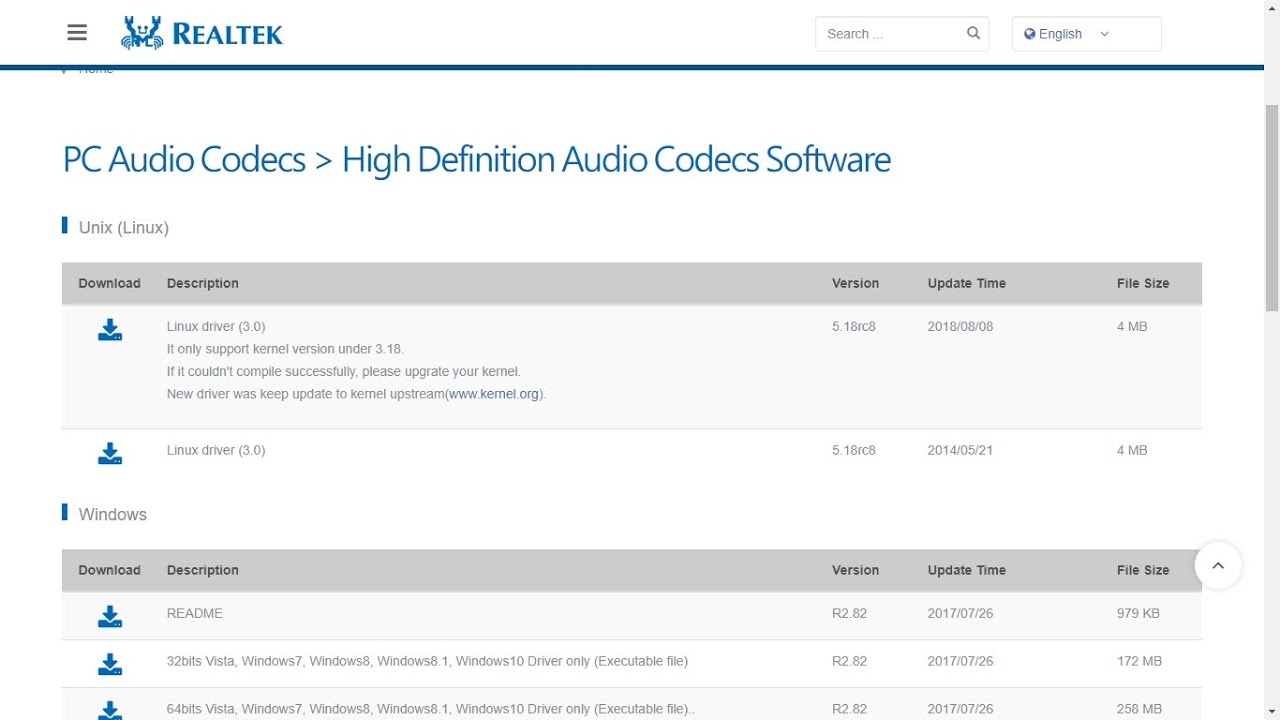Home>Production & Technology>Stereo>What Is Stereo Mix Realtek Audio
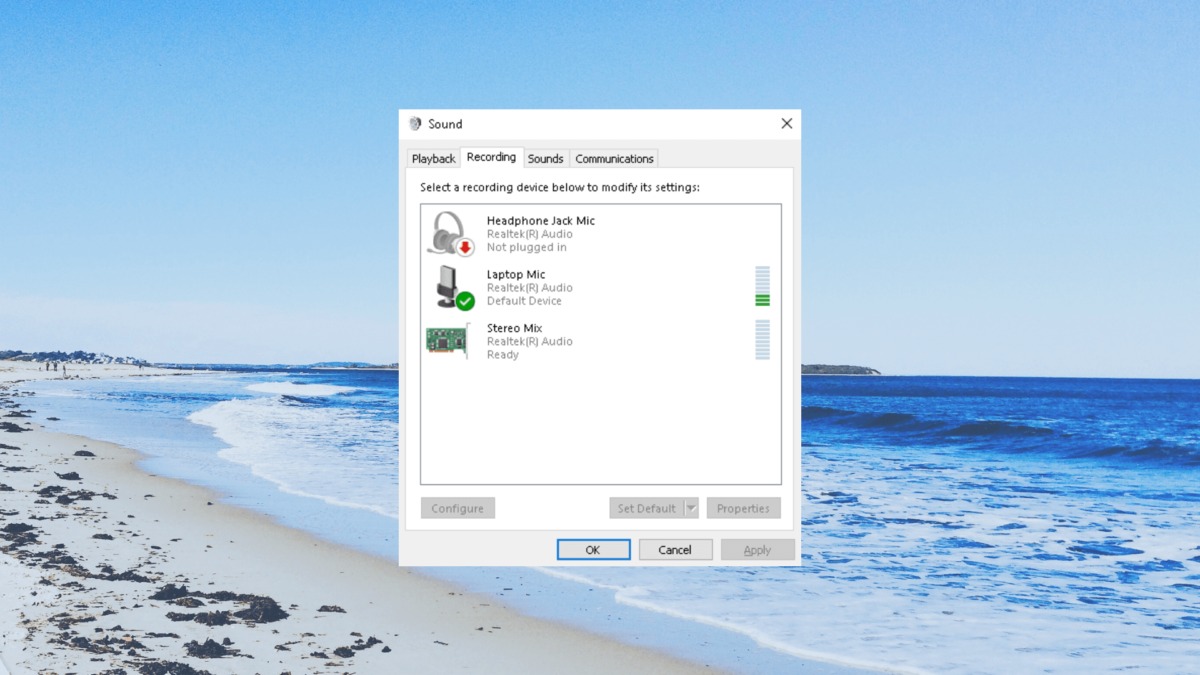
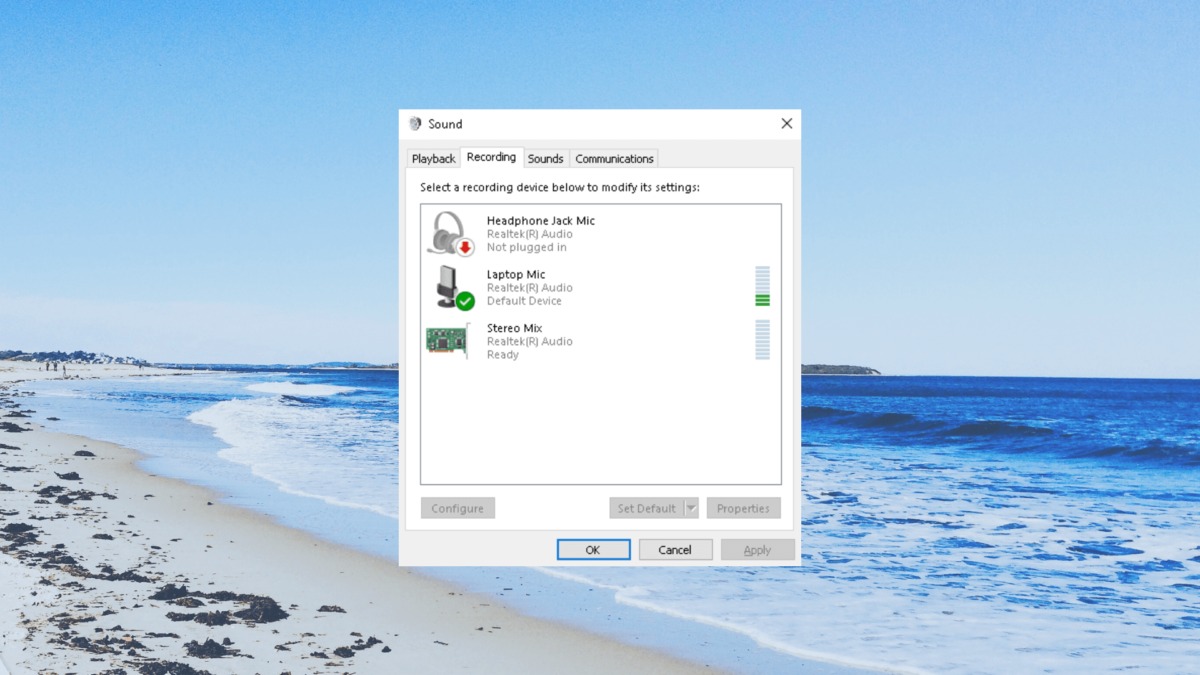
Stereo
What Is Stereo Mix Realtek Audio
Modified: January 22, 2024
Discover the power of stereo mix with Realtek audio. Learn how to enable, use, and troubleshoot stereo mix on your device for enhanced audio experience.
(Many of the links in this article redirect to a specific reviewed product. Your purchase of these products through affiliate links helps to generate commission for AudioLover.com, at no extra cost. Learn more)
Table of Contents
- Introduction
- Definition of Stereo Mix Realtek Audio
- Purpose of Stereo Mix Realtek Audio
- How Stereo Mix Realtek Audio Works
- Benefits of Stereo Mix Realtek Audio
- Applications of Stereo Mix Realtek Audio
- Limitations of Stereo Mix Realtek Audio
- How to Enable Stereo Mix Realtek Audio
- Troubleshooting Stereo Mix Realtek Audio Issues
- Conclusion
Introduction
Welcome to the world of Stereo Mix Realtek Audio! If you’re an audio enthusiast or someone who loves to record or stream audio content, you’ve come to the right place.
In the realm of audio technology, Stereo Mix Realtek Audio is a term that you might have come across. But what exactly is it? In simple terms, it is a feature found in Realtek audio drivers that allows you to capture all the audio playing on your computer and route it to another recording or streaming application. Whether you want to record a video game session, create a podcast, or stream music, Stereo Mix Realtek Audio enables you to capture all the system sounds, including media audio, microphone input, and even sound from external devices.
While Stereo Mix Realtek Audio might seem like a fancy term, it has become an indispensable tool for content creators, gamers, and professional audio engineers. With this feature, you can bypass the need for external audio recording equipment and seamlessly record all audio output straight from your computer.
In this article, we will delve deeper into the purpose, functioning, benefits, applications, and limitations of Stereo Mix Realtek Audio. Additionally, we will guide you on how to enable this feature and troubleshoot any potential issues that may arise.
So, let’s dive in and explore the amazing world of Stereo Mix Realtek Audio!
Definition of Stereo Mix Realtek Audio
Stereo Mix Realtek Audio refers to a feature found in Realtek audio drivers, which are commonly used for onboard audio on many desktop and laptop computers. This feature allows users to capture and record all the audio output from their computer, including system sounds, media audio, and microphone input, and route it to another application or device for recording or streaming purposes.
When enabled, Stereo Mix Realtek Audio acts as a virtual audio device, intercepting all audio signals from various sources within the computer and combining them into a single stereo audio stream. This stream can then be sent to different applications or devices, allowing users to capture high-quality recordings of their system audio in real-time.
It’s important to note that Stereo Mix Realtek Audio is specific to Realtek audio drivers and hardware. It may not be available or have different names and functionalities in other audio drivers or hardware brands.
The main purpose of Stereo Mix Realtek Audio is to provide users with a convenient and efficient way to record and capture audio from their computers. This feature eliminates the need for external audio recording equipment or complex setups, allowing users to seamlessly capture audio directly from their system.
With Stereo Mix Realtek Audio, users can record game sound effects, stream online music, capture audio from videos, create podcasts, conduct online meetings, and much more. It opens up a realm of possibilities for content creators, gamers, musicians, and anyone who requires high-quality audio capture.
Now that we have a basic understanding of what Stereo Mix Realtek Audio is, let’s explore how this feature actually works and how it can benefit different applications and users.
Purpose of Stereo Mix Realtek Audio
The main purpose of Stereo Mix Realtek Audio is to provide a means for users to capture and record audio from their computer’s system output. This feature offers a wide range of benefits and applications for various users.
One of the primary purposes of Stereo Mix Realtek Audio is to enable content creators to capture high-quality audio for their videos, podcasts, and live streams. With this feature, they can record game sound effects, capture audio from videos, and create immersive audio experiences for their audience. Whether it’s a gameplay commentary, a tutorial video, or a music production session, Stereo Mix Realtek Audio ensures that every sound is faithfully captured and preserved.
Gamers also greatly benefit from Stereo Mix Realtek Audio. It allows them to record their gameplay sessions with enhanced audio, capturing in-game sound effects, background music, and even their own voice through a microphone. This feature is particularly helpful for those who create gaming content for platforms like YouTube or Twitch, as it enables them to produce professional-quality recordings without the need for additional equipment.
Furthermore, Stereo Mix Realtek Audio is a valuable tool for musicians and audio engineers. Whether it’s recording a live performance, capturing audio from virtual instruments, or mixing audio tracks, this feature provides a convenient way to capture pristine audio directly from the computer. It is especially handy for musicians who use digital audio workstations (DAWs) to compose and produce music.
Another purpose of Stereo Mix Realtek Audio is for conference calls and online meetings. With this feature enabled, users can capture the audio from their computer’s microphone and speaker, ensuring that all participants can hear each other clearly. It eliminates the need for separate microphone setups and allows for seamless audio communication.
Additionally, Stereo Mix Realtek Audio can be a useful tool for audio enthusiasts and hobbyists who want to explore sound recording and editing. It provides an affordable and accessible way to experiment and learn about various audio techniques, without the need for expensive external recording equipment.
In summary, the purpose of Stereo Mix Realtek Audio is to provide users with a versatile and efficient solution for recording and capturing audio from their computer’s system output. Whether you’re a content creator, gamer, musician, or someone who simply wants to explore audio recording, this feature offers endless possibilities for high-quality audio capture.
How Stereo Mix Realtek Audio Works
To understand how Stereo Mix Realtek Audio works, let’s take a closer look at its underlying process. When enabled, Stereo Mix Realtek Audio acts as a virtual audio device within your computer’s audio driver.
When any audio is played on your computer, whether it’s from media applications, system sounds, or external devices, it passes through the Realtek audio driver. Normally, the audio would be directed to your computer’s speakers or headphones for playback. However, with Stereo Mix Realtek Audio enabled, the audio is intercepted by the virtual audio device before reaching the output.
The virtual audio device then combines all the audio signals into a single stereo audio stream. This stream includes both the system audio and any microphone input that may be enabled. It essentially captures a mix of all the audio sources within your computer.
Once the stereo audio stream is generated, it can be routed to various applications or output devices for recording or streaming purposes. This allows you to capture the combined audio output and use it in real-time for different applications, such as recording software, broadcasting software, or communication platforms.
It’s important to note that the availability and functionality of Stereo Mix Realtek Audio may vary depending on the specific Realtek audio driver version and the hardware configuration of your computer. Some newer versions of Realtek drivers may have different names for this feature or may not include it at all.
Overall, Stereo Mix Realtek Audio provides a seamless way to capture and route all audio output from your computer to other applications or devices. It acts as a bridge between your system audio and external recording or streaming applications, allowing you to create high-quality recordings or live streams without the need for additional equipment.
Now that we understand how Stereo Mix Realtek Audio works, let’s explore the benefits it brings to its users.
Benefits of Stereo Mix Realtek Audio
Stereo Mix Realtek Audio offers a plethora of benefits for content creators, gamers, musicians, and anyone who wants to capture high-quality audio from their computer. Let’s explore some of the key advantages that this feature brings:
- Easy audio capture: With Stereo Mix Realtek Audio, users can effortlessly capture audio from their computer’s system output without the need for external recording equipment or complex setups. It offers a streamlined solution for capturing audio directly from your computer.
- Preservation of audio quality: By capturing the audio directly from the system output, Stereo Mix Realtek Audio ensures that the recorded sound is of the highest quality possible. It faithfully reproduces the original audio, capturing all the nuances and details.
- Versatility in recording sources: Stereo Mix Realtek Audio captures all audio sources from your computer, including media player sound, system notifications, microphone input, and even external devices. This flexibility allows users to record and mix multiple audio sources simultaneously.
- Real-time audio monitoring: With Stereo Mix Realtek Audio, users can monitor the audio being recorded or streamed in real-time. This enables them to ensure that the audio levels are balanced, monitor for any background noises, and make adjustments as necessary during the recording process.
- Enhanced gaming experiences: Gamers can benefit greatly from Stereo Mix Realtek Audio. It enables them to capture the immersive sound effects and background music from their games, creating a more engaging and authentic gameplay experience for their audience.
- Convenient for online meetings: Stereo Mix Realtek Audio simplifies online meetings and conference calls by capturing both the microphone input and system audio. This ensures that all participants can hear each other clearly and eliminates the need for separate microphone setups.
- Cost-effective solution: Stereo Mix Realtek Audio eliminates the need for external recording equipment, reducing the cost and complexity of audio setups. It provides an affordable alternative for capturing and recording audio directly from your computer.
Whether you’re a content creator, gamer, musician, or someone who simply wants to experiment with audio recording, Stereo Mix Realtek Audio offers a wide range of benefits. It empowers users to capture high-quality audio and opens up possibilities for creativity and innovation in various fields.
Now that we have explored the benefits of Stereo Mix Realtek Audio, let’s dive into the wide range of applications that this feature can be used for.
Applications of Stereo Mix Realtek Audio
Stereo Mix Realtek Audio has numerous applications across various fields. Let’s explore some of the key areas where this feature can be utilized:
- Content creation: Content creators, such as YouTubers and podcasters, can benefit from Stereo Mix Realtek Audio to capture high-quality audio for their videos and podcasts. It allows them to record game sound effects, music, voice-overs, and other audio elements directly from their computer, enhancing the overall quality of their content.
- Gaming: Gamers often use Stereo Mix Realtek Audio to record and stream their gameplay sessions. By capturing the in-game sound effects, background music, and their own voice through a microphone, they can create immersive and engaging experiences for their viewers.
- Music production: Musicians and audio engineers can utilize Stereo Mix Realtek Audio to capture audio directly from their digital audio workstations (DAWs) or virtual instruments. This allows for seamless recording, mixing, and mastering of music tracks without the need for external recording equipment.
- Live streaming: Stereo Mix Realtek Audio is commonly used by streamers on platforms like Twitch or YouTube to capture and stream their activities in real-time. It ensures that their audience can enjoy high-quality audio without the need for complicated audio setups.
- Virtual meetings and conferences: With the rise of remote work and online meetings, Stereo Mix Realtek Audio is a valuable tool for ensuring clear audio communication. It captures both the microphone input and system audio, enabling all participants to hear each other clearly during virtual meetings.
- Audio recording and editing: Stereo Mix Realtek Audio is also utilized by audio enthusiasts and hobbyists for recording and editing audio. Whether it’s capturing sound from external devices, editing existing audio recordings, or experimenting with various sound effects, this feature provides a cost-effective and accessible solution.
These are just a few examples of the diverse applications of Stereo Mix Realtek Audio. Its versatility and functionality make it a valuable tool for professionals and hobbyists alike in the fields of content creation, gaming, music production, online communication, and audio recording.
Now that we understand the various applications of Stereo Mix Realtek Audio, it’s important to be aware of its limitations and potential issues that may arise. Let’s explore them in the following section.
Limitations of Stereo Mix Realtek Audio
While Stereo Mix Realtek Audio offers a range of benefits, it is important to be aware of its limitations and potential challenges that users may encounter. Let’s explore some of the key limitations:
- Compatibility: Stereo Mix Realtek Audio is specific to Realtek audio drivers and may not be available or have different functionalities in other audio drivers or hardware brands. Users with non-Realtek audio drivers may need to explore alternative solutions or utilize third-party software.
- Driver and software updates: Realtek audio drivers and associated software may require regular updates to retain compatibility and functionality. It is important to keep the drivers and software up to date to ensure optimal performance and access to the latest features.
- Hardware dependencies: The availability and functionality of Stereo Mix Realtek Audio may depend on the specific hardware configuration of the computer. Users with older or low-end hardware may face limitations or lack support for this feature.
- Recording limitations: While Stereo Mix Realtek Audio captures all system audio, it does not have the ability to separate individual audio sources. This means that if you want to record specific audio sources separately (such as game audio and microphone input), additional software or hardware may be required.
- Audio quality: The audio quality captured by Stereo Mix Realtek Audio may be affected by the computer’s audio hardware and the surrounding environment. Factors such as background noise, microphone quality, and speaker output can impact the overall audio fidelity.
- System resources: Enabling Stereo Mix Realtek Audio may increase the system resource usage, especially for CPU and memory, depending on the recording or streaming application being used. This can potentially impact the overall performance of the computer, especially when running resource-intensive tasks simultaneously.
While the limitations of Stereo Mix Realtek Audio should be considered, they should not diminish the significant benefits and applications that this feature offers. It continues to be a powerful tool for audio capture and recording, especially for users with compatible Realtek audio drivers and hardware.
Now that we are aware of the limitations, let’s explore how to enable Stereo Mix Realtek Audio in the next section.
How to Enable Stereo Mix Realtek Audio
Enabling Stereo Mix Realtek Audio may vary depending on the specific version of the Realtek audio driver installed on your computer. However, the following general steps can guide you in enabling this feature:
- Open the Sound settings on your computer. This can usually be done by right-clicking on the speaker icon in the taskbar and selecting “Sounds” or “Playback devices.”
- Look for the “Recording” tab or a similar option in the Sound settings.
- Right-click on an empty area within the Recording tab and check if the option for “Show Disabled Devices” or “Show Disconnected Devices” is available. If yes, enable this option as it allows you to see all the recording devices.
- Look for a device named “Stereo Mix,” “Wave Out Mix,” or “What U Hear.” This device represents the Stereo Mix Realtek Audio feature.
- If the device is disabled, right-click on it and select “Enable” or “Set as Default Device” to enable it.
- Adjust the volume and other settings for the Stereo Mix device as needed.
- Once enabled, applications and recording or streaming software should recognize the Stereo Mix Realtek Audio device as an available recording source.
It’s important to note that the availability and naming of the Stereo Mix Realtek Audio device may differ depending on the specific Realtek audio driver version and your computer’s hardware configuration. If you cannot find the Stereo Mix device, it may indicate that your specific driver version does not support this feature.
If you’re unable to enable Stereo Mix Realtek Audio through the Sound settings, you may need to update your Realtek audio driver to the latest version. Visit the Realtek website or your computer manufacturer’s support page to download and install the latest driver for your audio hardware.
By following these steps, you should be able to enable Stereo Mix Realtek Audio and take full advantage of its audio capture capabilities.
Now that we have covered how to enable Stereo Mix Realtek Audio, let’s address potential troubleshooting steps for any issues that you may encounter.
Troubleshooting Stereo Mix Realtek Audio Issues
While enabling and using Stereo Mix Realtek Audio is a straightforward process, you may encounter certain issues along the way. Here are some troubleshooting steps to address common problems:
- Check drivers and software: Ensure that you have the latest version of the Realtek audio driver installed on your computer. Visit the Realtek website or your computer manufacturer’s support page to download and install the latest driver and related software.
- Enable hidden devices: In the Sound settings, enable the option to show disabled or disconnected devices. This allows you to see the Stereo Mix device if it is not visible initially.
- Verify hardware support: Some older or low-end hardware may lack support for Stereo Mix Realtek Audio. Check your computer manufacturer’s specifications or contact their support team to confirm if your hardware supports this feature.
- Adjust device settings: Right-click on the Stereo Mix device and ensure it is enabled as the default recording device. Adjust the volume levels and other settings as necessary.
- Restart audio services: In the Windows Services panel, restart the “Windows Audio” and “Windows Audio Endpoint Builder” services. This can help resolve any issues related to audio services.
- Disable audio enhancements: In the Sound settings, disable any audio enhancements or special effects that may interfere with the functionality of Stereo Mix Realtek Audio. These enhancements can be disabled in the “Enhancements” tab of the Sound properties.
- Update recording or streaming software: Ensure that you have the latest version of the recording or streaming software you are using. Outdated software may not support Stereo Mix Realtek Audio or may have compatibility issues.
- Seek technical support: If you have tried the above steps and are still facing issues with Stereo Mix Realtek Audio, it may be beneficial to seek technical support from your computer manufacturer, Realtek, or the software developer of your recording or streaming application.
By following these troubleshooting steps, you should be able to resolve most common issues related to Stereo Mix Realtek Audio. However, it’s important to note that some issues may be specific to your computer’s hardware or software configuration, requiring more specialized troubleshooting.
If all else fails, consider exploring alternative audio capture solutions or seeking advice from audio professionals or forums dedicated to audio recording and streaming.
Finally, let’s wrap up our discussion on Stereo Mix Realtek Audio.
Conclusion
Stereo Mix Realtek Audio is a powerful feature found in Realtek audio drivers that allows users to capture and record audio from their computer’s system output. Whether you’re a content creator, gamer, musician, or simply someone who wants to explore audio recording, this feature offers a range of benefits and applications.
With Stereo Mix Realtek Audio, you can easily capture high-quality audio without the need for external recording equipment. It opens up possibilities for content creation, gaming experiences, music production, virtual meetings, and various other fields where audio capture is essential.
While enabling Stereo Mix Realtek Audio may vary depending on the specific driver version and hardware configuration, the general process involves accessing the Sound settings and enabling the Stereo Mix device. However, it’s important to be aware of the limitations and potential issues that may arise, such as compatibility, driver updates, and hardware dependencies.
By following troubleshooting steps, you can address common issues related to Stereo Mix Realtek Audio. However, if you encounter persistent problems, reaching out to technical support or exploring alternative audio capture solutions may be necessary.
In conclusion, Stereo Mix Realtek Audio is an invaluable tool for capturing, recording, and streaming audio from your computer. It simplifies the process of audio capture, enhances the quality of recorded content, and offers a range of applications for various users. Whether you’re a professional or a hobbyist, Stereo Mix Realtek Audio opens up a world of possibilities for your audio recording needs.
Now that you have a comprehensive understanding of Stereo Mix Realtek Audio, it’s time to unleash your creativity and explore the amazing potential it offers. Happy recording!