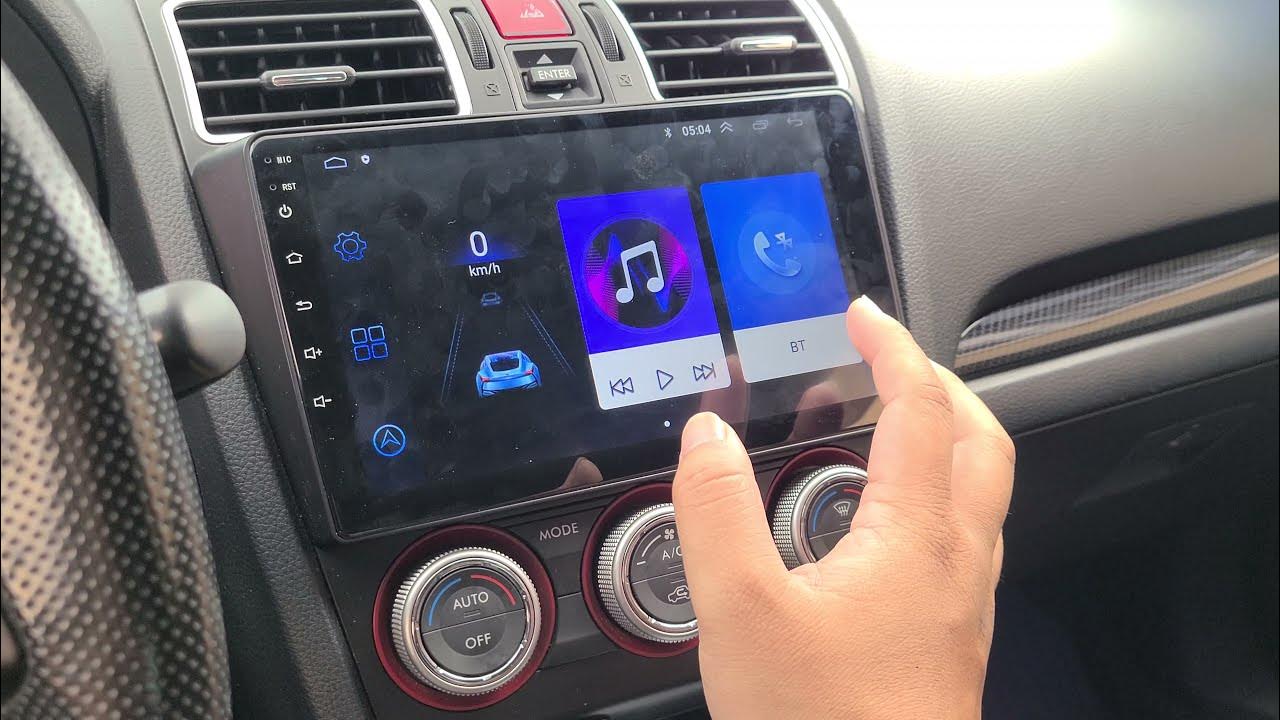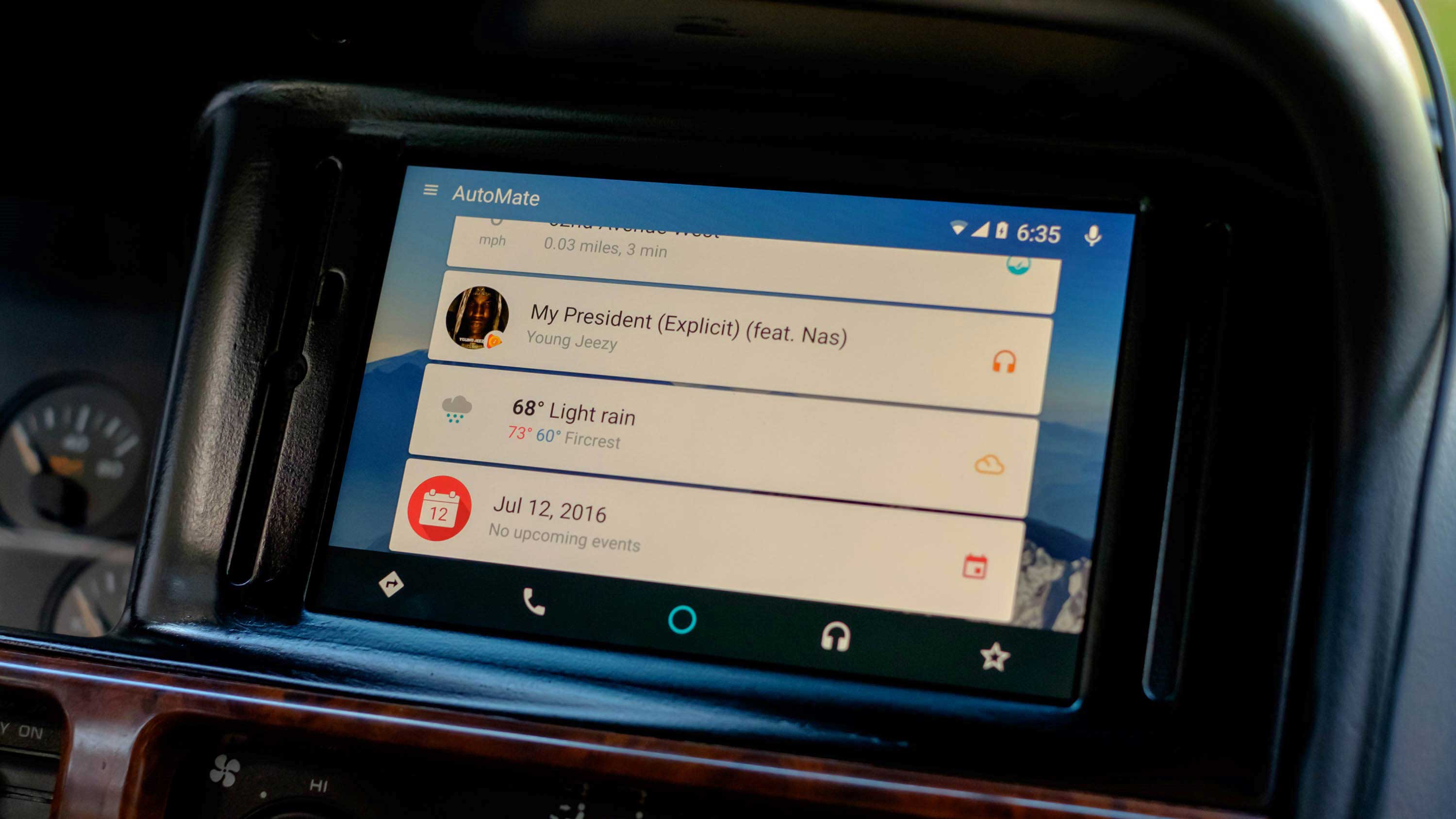Home>Production & Technology>Stereo>Why Does My Kenwood Car Stereo Say Protect


Stereo
Why Does My Kenwood Car Stereo Say Protect
Modified: January 22, 2024
Find out why your Kenwood car stereo is displaying "Protect" and learn how to troubleshoot and fix the issue. Discover expert tips and advice to restore your stereo back to normal.
(Many of the links in this article redirect to a specific reviewed product. Your purchase of these products through affiliate links helps to generate commission for AudioLover.com, at no extra cost. Learn more)
Table of Contents
Introduction
Welcome to the world of car audio enthusiasts! If you’re a proud owner of a Kenwood car stereo, you might have encountered a perplexing issue where your stereo displays the message “Protect.” This can be quite frustrating, especially when you’re looking forward to enjoying your favorite tunes during your drive.
The “Protect” message on your Kenwood car stereo indicates that there is a problem with the system, triggering a protective mode to safeguard the components from potential damage. While it may seem like a daunting problem, don’t worry! In this article, we will delve into the possible causes of the “Protect” message and guide you through the troubleshooting process to bring your car stereo back to its full working condition.
Understanding the inner workings of your car stereo system can be a bit overwhelming, but fear not – we’ll break it down for you. Car stereos, including those by Kenwood, are equipped with internal protection circuits that activate when certain conditions are met. These circuits prevent excessive voltage, overheating, short circuits, or other potential issues from causing irreversible damage to your stereo.
While the protective mode is designed to be a safety feature, it can be triggered by a variety of factors. This article will explore the potential causes behind the “Protect” message and provide you with step-by-step troubleshooting tips to resolve the issue in a systematic and effective manner.
So, whether you’re a car audio enthusiast looking to fix the problem yourself or simply curious about why your Kenwood car stereo is displaying the “Protect” message, read on to uncover the secrets behind this common issue and get ready to dive into the fascinating world of car stereo troubleshooting!
Understanding the “Protect” Message
When your Kenwood car stereo displays the “Protect” message, it means that the system has detected a fault or potential damage that could harm its internal components. This protective mode is designed to prevent further issues and protect your car stereo from sustaining irreversible damage.
One common cause of the “Protect” message is a short circuit in the speaker wires or the audio system. When a short circuit occurs, it can cause a sudden surge in electrical current, which triggers the protective mode to kick in. This helps in safeguarding the amplifier and other components from excessive power and potential damage.
Another possible cause of the “Protect” message is overheating. If the temperature inside the car stereo goes beyond a safe threshold, it can activate the protective mode to prevent any potential damage to the internal components. This can happen when you’re driving under extreme weather conditions or if the car stereo is placed in a confined space with limited ventilation.
In addition to short circuits and overheating, other factors such as a faulty power supply, incorrect wiring, or a malfunctioning amplifier can also trigger the “Protect” message. It’s important to note that the specific cause may vary depending on the model and configuration of your Kenwood car stereo.
Understanding the “Protect” message is crucial as it helps you identify the potential issues and take appropriate steps to resolve them. In the next section, we will discuss the troubleshooting process to help you diagnose and troubleshoot the “Protect” issue in your Kenwood car stereo.
Potential Causes of the “Protect” Message
When your Kenwood car stereo displays the “Protect” message, it’s essential to explore the potential causes to pinpoint the underlying issue. While the specific cause may vary depending on the model and configuration of your stereo, here are some common factors that can trigger the “Protect” message:
- Short circuits: One of the primary culprits behind the “Protect” message is a short circuit. A short circuit occurs when the positive and negative speaker wires come into contact with each other or with a metal surface. This can cause a surge in electrical current, activating the protective mode.
- Overheating: If your car stereo generates excessive heat due to prolonged usage or poor ventilation, it can trigger the protective mode. Overheating can be caused by factors such as high ambient temperatures, inadequate airflow, or engaging in heavy audio playback for an extended period.
- Faulty power supply: A faulty power supply can also lead to the “Protect” message. This can happen if there is a loose or damaged power connection, a blown fuse, or issues with the battery or alternator in your vehicle. Insufficient power supply can disrupt the normal functioning of the car stereo, prompting it to go into protective mode.
- Incorrect wiring: Poorly installed or incorrect wiring can cause the “Protect” message to appear. This can include incorrect wire connections, mismatched impedance, or using inappropriate wire gauges. Improper wiring can result in instability or damage to the amplifier, triggering the protective mode.
- Defective amplifier: A malfunctioning amplifier can also be a potential cause. If the amplifier circuitry is faulty or damaged, it can trigger the protective mode to prevent further damage to the internal components.
It’s essential to remember that these are just the common causes of the “Protect” message, and your specific situation may require further troubleshooting. In the next section, we will delve into the process of troubleshooting the “Protect” issue, which will help you identify and address the underlying problem in your Kenwood car stereo.
How to Troubleshoot the “Protect” Issue
When faced with the “Protect” message on your Kenwood car stereo, it’s important to go through a systematic troubleshooting process to identify and resolve the underlying issue. Here are the steps you can follow to troubleshoot the “Protect” issue:
- Disconnect the power: Start by turning off the car stereo and disconnecting the power source. This will ensure your safety and prevent any further damage to the components.
- Check the speaker wires: Inspect the speaker wires for any signs of damage, such as fraying or exposed wires. Ensure that the speaker wires are correctly connected to their respective terminals and that there are no short circuits.
- Inspect the speakers: Examine the speakers for any visible damage or signs of wear. Check if the speaker cones are intact and if there are any loose connections. Damaged or faulty speakers can trigger the “Protect” message.
- Verify the wiring: Double-check the wiring connections, ensuring that the positive and negative wires are correctly connected. Make sure that the wire gauge is suitable for your car stereo and that there are no loose or damaged connections.
- Check the power supply: Verify the power supply to the car stereo, including the battery and alternator. Ensure that the battery is fully charged and functioning correctly. Check the fuse responsible for the car stereo’s power and replace it if necessary.
- Test without speakers: Disconnect all the speakers from the car stereo and power it on. If the “Protect” message no longer appears, it indicates that one of the speakers or their connections may be causing the issue. Reconnect the speakers one by one to identify the problematic speaker.
- Reset the car stereo: Some Kenwood car stereos have a reset button or option. Consult your stereo’s manual and perform a system reset. This can help in resolving any temporary glitches or settings that may be triggering the protective mode.
- Consult a professional: If you have gone through the troubleshooting steps and are still unable to resolve the “Protect” issue, it’s recommended to seek professional assistance from a qualified car audio technician. They have the expertise and specialized equipment to diagnose and repair complex issues.
By following these troubleshooting steps, you can narrow down the potential causes and take appropriate measures to resolve the “Protect” issue with your Kenwood car stereo. Remember to always prioritize your safety and consult the user manual or seek professional help when needed. In the next section, we will discuss some common solutions for a Kenwood car stereo displaying the “Protect” message.
Common Solutions for a Kenwood Car Stereo Showing “Protect”
If your Kenwood car stereo is displaying the “Protect” message, there are several common solutions you can try to resolve the issue and get your stereo back up and running:
- Check the speaker wires: Ensure that the positive and negative speaker wires are properly connected and that there are no short circuits or loose connections. Fix any damaged wires or connections to eliminate the potential cause of the “Protect” message.
- Remove any obstructions: Make sure that there are no objects obstructing the ventilation slots of your car stereo. Proper airflow is crucial to prevent overheating, so remove any items that may be blocking the cooling fans or air intake/outlet vents.
- Reduce volume and bass levels: Excessive volume levels and heavy bass can put a strain on your car stereo’s amplifier. Try reducing the volume and bass levels to see if it helps in preventing the protective mode from activating.
- Check the grounding: Ensure that your car stereo is properly grounded to the vehicle’s chassis. A faulty or inadequate ground connection can cause issues with the power supply, triggering the “Protect” message. Clean any corrosion from the ground connection and ensure a secure connection.
- Reset the car stereo: Perform a factory reset on your Kenwood car stereo. This will restore the stereo to its default settings and may resolve any software glitches that are causing the protective mode to engage. Consult the user manual or Kenwood’s website for instructions on how to reset your specific stereo model.
- Update the firmware: Check if there are any firmware updates available for your Kenwood car stereo. Upgrading the firmware can address any known issues or bugs that might be causing the protective mode to activate. Follow the instructions provided by Kenwood to update the firmware correctly.
- Inspect and replace faulty components: If you’ve gone through the troubleshooting steps and still can’t resolve the “Protect” issue, it’s possible that there is a faulty component within your car stereo. In such cases, it’s recommended to seek professional assistance to diagnose and replace the malfunctioning part.
Remember, it’s crucial to follow the user manual and consult with professionals if needed to ensure proper troubleshooting and avoid any further damage to your Kenwood car stereo. By trying these common solutions, you increase your chances of resolving the “Protect” issue and enjoying uninterrupted and high-quality sound in your vehicle.
Conclusion
Encountering the “Protect” message on your Kenwood car stereo can be frustrating, but with a better understanding of the issue and the troubleshooting steps, you can address it effectively. By following the potential causes and troubleshooting methods outlined in this article, you can identify and resolve the underlying problem behind the “Protect” message.
Remember to check for short circuits, inspect the speakers and wiring, verify the power supply, and perform a system reset if necessary. Additionally, reducing volume and bass levels, checking the grounding, and updating the firmware are common solutions that can help prevent the protective mode from activating.
However, if the problem persists or if you’re unsure about performing the troubleshooting steps yourself, it’s always recommended to consult a professional car audio technician. They have the expertise and knowledge to diagnose complex issues and provide appropriate solutions, ensuring the optimal functioning of your Kenwood car stereo.
By addressing the “Protect” issue promptly and taking the necessary maintenance and preventive measures, you can enjoy uninterrupted and high-quality sound in your vehicle. Keep in mind that regular maintenance, such as cleaning and inspecting the system, can help prevent such issues from occurring in the future.
We hope that this article has provided you with valuable insights into understanding and troubleshooting the “Protect” message on your Kenwood car stereo. Now, you can hit the road with confidence, knowing that you have the knowledge to overcome this common issue and enjoy your favorite tunes without interruptions.