Home>Production & Technology>Treble>How To Adjust Bass And Treble On Android
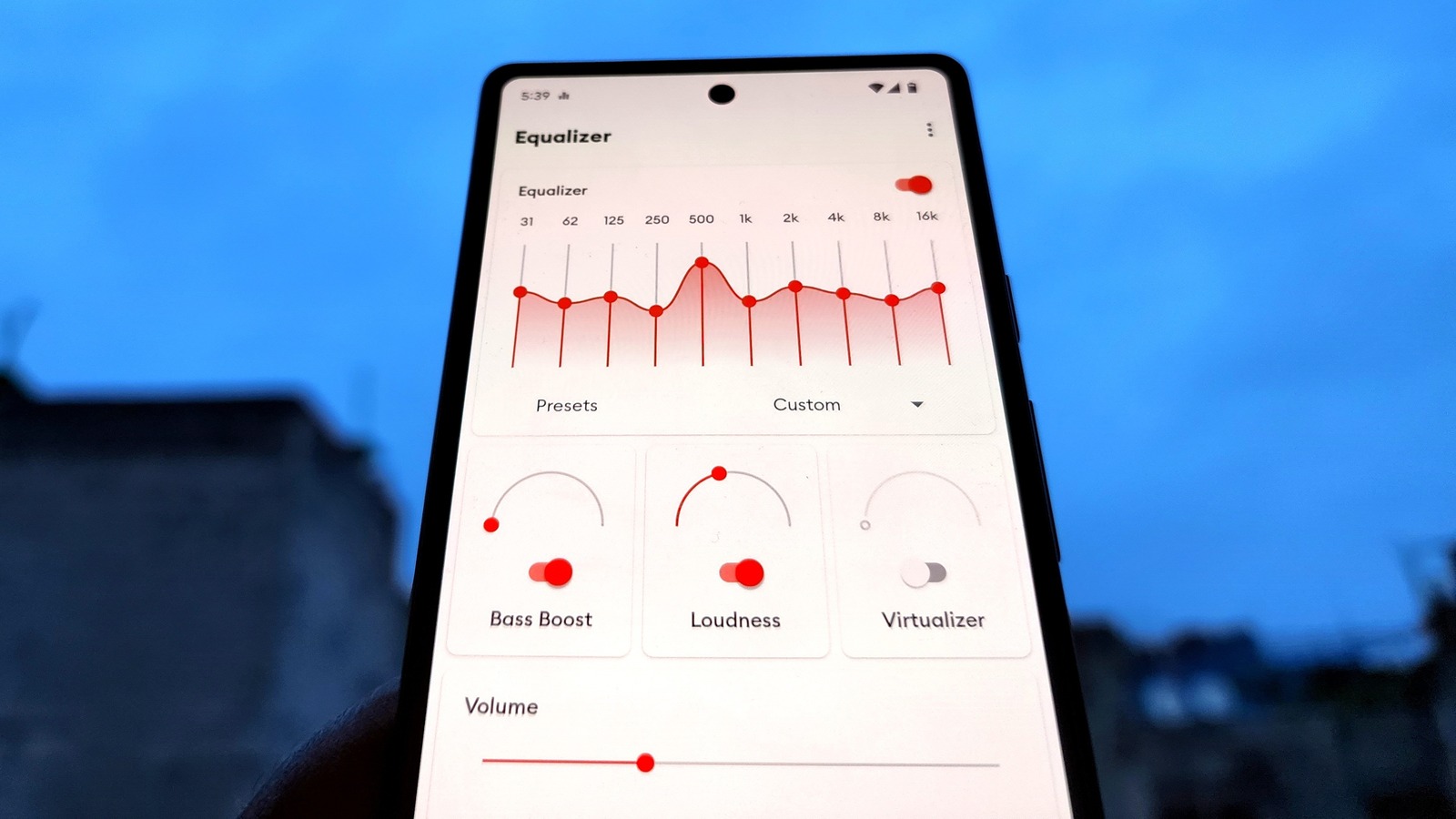
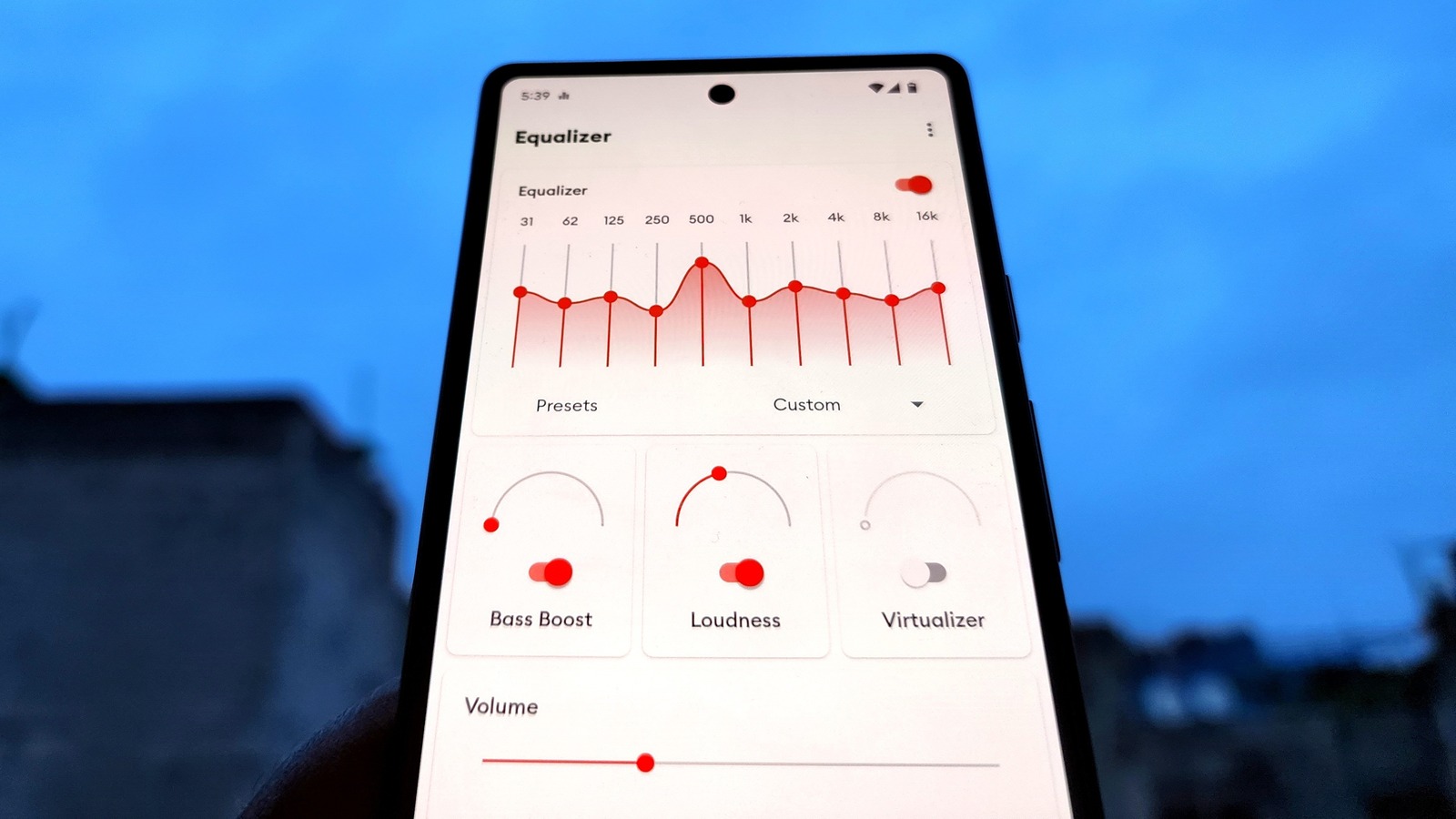
Treble
How To Adjust Bass And Treble On Android
Published: November 26, 2023
Learn how to adjust the bass and treble on your Android device to enhance your audio experience. Take control of the treble settings and fine-tune your sound with ease.
(Many of the links in this article redirect to a specific reviewed product. Your purchase of these products through affiliate links helps to generate commission for AudioLover.com, at no extra cost. Learn more)
Table of Contents
Introduction
When it comes to listening to music or watching videos on your Android device, having control over the bass and treble levels can greatly enhance your audio experience. Bass refers to the low-frequency sounds that add depth and richness to the audio, while treble represents the high-frequency sounds that provide clarity and detail.
Fortunately, Android devices offer various ways to adjust the bass and treble settings, allowing you to tailor the sound output to your preferences. Whether you’re a bass-lover who enjoys the thumping beats or someone who values crystal-clear vocals, knowing how to adjust these audio settings on your Android device is crucial.
In this article, we will delve into the world of bass and treble adjustment on Android and explore various methods to fine-tune them. Whether you want to boost the bass for a booming sound or tweak the treble for a crisp and clear audio output, we’ve got you covered.
So, grab your Android device, put on your favorite tunes, and let’s dive into the exciting world of bass and treble adjustment on Android!
Understanding Bass and Treble
Before we jump into adjusting the bass and treble settings on Android, it’s essential to understand what these terms mean and how they affect the overall audio quality.
Bass is the term used to describe the low-frequency sounds in audio. These low tones provide depth and richness to music, making it more immersive and enjoyable. Bass can be felt as vibrations and is often associated with the thumping beats in genres like hip-hop and electronic music. Increasing the bass levels can add power and impact to the audio, while reducing it can result in a more balanced sound.
Treble, on the other hand, refers to the high-frequency sounds in audio. These high tones contribute to the clarity and detail of the music, allowing you to hear the nuances in vocals, instruments, and other elements. Adjusting the treble levels can help in bringing out the finer details of the audio or toning down sharpness if it becomes overwhelming.
By manipulating the bass and treble settings on your Android device, you can customize the sound output according to your preferences and the genre of music you’re listening to. Whether you want to emphasize the booming bass of electronic tracks or highlight the crisp vocals in a ballad, mastering the art of adjusting bass and treble will elevate your audio experience to new heights.
Now that we have a good understanding of what bass and treble are, let’s explore how to adjust these settings on your Android device.
Adjusting Bass on Android
Android devices offer several options to adjust the bass levels and enhance the low-frequency sounds to your liking. Let’s explore a few methods to tweak the bass settings on your Android device.
1. Built-in Equalizer:
Many Android devices come with a built-in equalizer that allows you to adjust various audio settings, including bass. To access the equalizer, go to the sound settings on your device. Look for the option called “Equalizer” or “Audio Settings” and tap on it. From there, you can adjust the bass levels by moving the corresponding slider up or down. Experiment with different settings to find the balance that suits your preferences.
2. Third-Party Music Apps:
If your Android device doesn’t have a built-in equalizer or if you’re looking for more advanced bass adjustment options, consider downloading third-party music apps. These apps often feature customizable equalizers that allow you to fine-tune the bass to your liking. Some popular music apps with built-in equalizers include Poweramp, Equalizer FX, and JetAudio. Simply install the app of your choice from the Google Play Store, navigate to its settings, and find the bass adjustment options.
3. Bluetooth Speakers or Headphones:
If you frequently use Bluetooth speakers or headphones with your Android device, the bass adjustment options might be available directly on the connected audio device. Check the user manual or the manufacturer’s website to see if your audio device has built-in controls to adjust the bass levels. Alternatively, some Bluetooth speakers or headphones come with companion apps that offer additional customization options, including bass adjustment.
Remember, when tweaking the bass settings, it’s important to maintain a balance to prevent the audio from sounding distorted or overpowering. Start with small adjustments and listen to how it affects the overall sound quality. Experimentation is key to finding the optimal bass levels that suit your preferences and the type of music you’re listening to.
Now that we’ve covered adjusting the bass, let’s move on to exploring how to fine-tune the treble settings on your Android device.
Adjusting Treble on Android
Just like adjusting the bass, tweaking the treble settings on your Android device can greatly impact the clarity and detail of the audio. Here are a few methods to adjust the treble levels and optimize the high-frequency sounds on your Android device.
1. Built-in Equalizer:
Similar to adjusting the bass, you can access the built-in equalizer on your Android device to modify the treble settings. Navigate to the sound settings and look for the “Equalizer” or “Audio Settings” option. Within the equalizer, you’ll find a slider or knob specifically for controlling the treble levels. Slide it up or down to increase or decrease the treble respectively. Experiment with different settings until you achieve the desired level of clarity and detail in the audio.
2. Third-Party Music Apps:
If you want more advanced control over the treble settings, consider using third-party music apps. These apps often come with customizable equalizers that allow you to fine-tune the treble to your liking. Look for music apps with built-in equalizers, such as Spotify, Poweramp, or JetAudio. Once you install the app, explore its settings to find the treble adjustment options. Play around with the settings until you find the perfect balance of treble for your audio.
3. System-wide Sound Settings:
Some Android devices offer system-wide sound settings that allow you to adjust the treble levels across all apps and media. To access these settings, go to the main settings menu of your Android device and look for the “Sound” or “Audio” option. From there, you may find a section dedicated to controlling treble. Keep in mind that this option may not be available on all devices, as it depends on the manufacturer and the specific Android version.
As with adjusting the bass, it’s important to strike a balance when adjusting the treble settings. Too much treble can result in shrill or harsh audio, while too little can make the sound dull and muddy. Experiment with different levels until you find the sweet spot where the highs are clear and defined without overpowering the rest of the audio.
Now that we’ve explored how to adjust both bass and treble on your Android device, let’s move on to another method for fine-tuning these audio settings – using equalizer apps.
Using Equalizer Apps for Bass and Treble Adjustment
If you’re someone who wants more precise control over bass and treble adjustments on your Android device, using third-party equalizer apps can be a game-changer. Equalizer apps provide advanced audio customization options, allowing you to modify various frequency bands and tailor the sound output to your liking. Here’s how you can use equalizer apps to fine-tune the bass and treble on your Android device.
1. Install an Equalizer App:
The first step is to install an equalizer app from the Google Play Store. There are many options available, including popular apps like Equalizer FX, Viper4Android, or Equalizer by Smart Android Apps. Once installed, launch the app to explore its features and settings.
2. Configure the Equalizer:
Equalizer apps typically have a graphical interface that allows you to adjust the volume levels of different frequency bands. To adjust the bass and treble settings, look for sliders or knobs related to these frequency ranges. Slide the bass slider up to increase the bass levels, and slide the treble slider up to increase the treble levels. Experiment with different combinations until you find the desired balance and audio quality.
3. Presets and Custom Profiles:
Most equalizer apps come with preset profiles that are tailored to specific music genres or audio scenarios. These presets can be a great starting point for adjusting the bass and treble settings. You can also create your own custom profiles, saving your preferred settings for different music genres or listening environments.
4. Fine-Tuning and Optimization:
Once you have adjusted the bass and treble settings to your liking, you can further optimize the equalizer app by exploring additional features like reverb, surround sound, or advanced audio effects. These additional settings can enhance the audio experience and provide a more immersive soundstage.
Remember, different equalizer apps may have slightly different interfaces and features, so spend some time exploring and familiarizing yourself with the app you choose. Take your time to experiment with different settings to find the perfect bass and treble levels that suit your preferences and audio setup.
Now that you know how to use equalizer apps for bass and treble adjustment, let’s wrap up our discussion.
Conclusion
Adjusting the bass and treble settings on your Android device can significantly enhance your audio experience, allowing you to customize the sound output to your preferences. Whether you enjoy booming bass or crisp treble, Android offers various methods to fine-tune these audio settings.
In this article, we explored how to adjust the bass and treble on Android devices. We discussed using the built-in equalizer, third-party music apps, and equalizer apps to modify these settings. From adjusting sliders in the system settings to installing advanced equalizer apps for precise control, there are plenty of options available.
Remember, when adjusting bass and treble levels, it’s important to strike a balance. Too much bass can overpower the audio, while excessive treble can result in harsh sound. Take your time to experiment and find the perfect balance that suits your preferences and the type of music you’re listening to.
Whether you’re a music enthusiast, a movie lover, or someone who simply wants to optimize their audio experience, knowing how to adjust bass and treble on your Android device is a valuable skill. So, grab your Android device, put on your favorite tracks, and start fine-tuning the audio settings to enjoy a personalized sound experience like never before!











