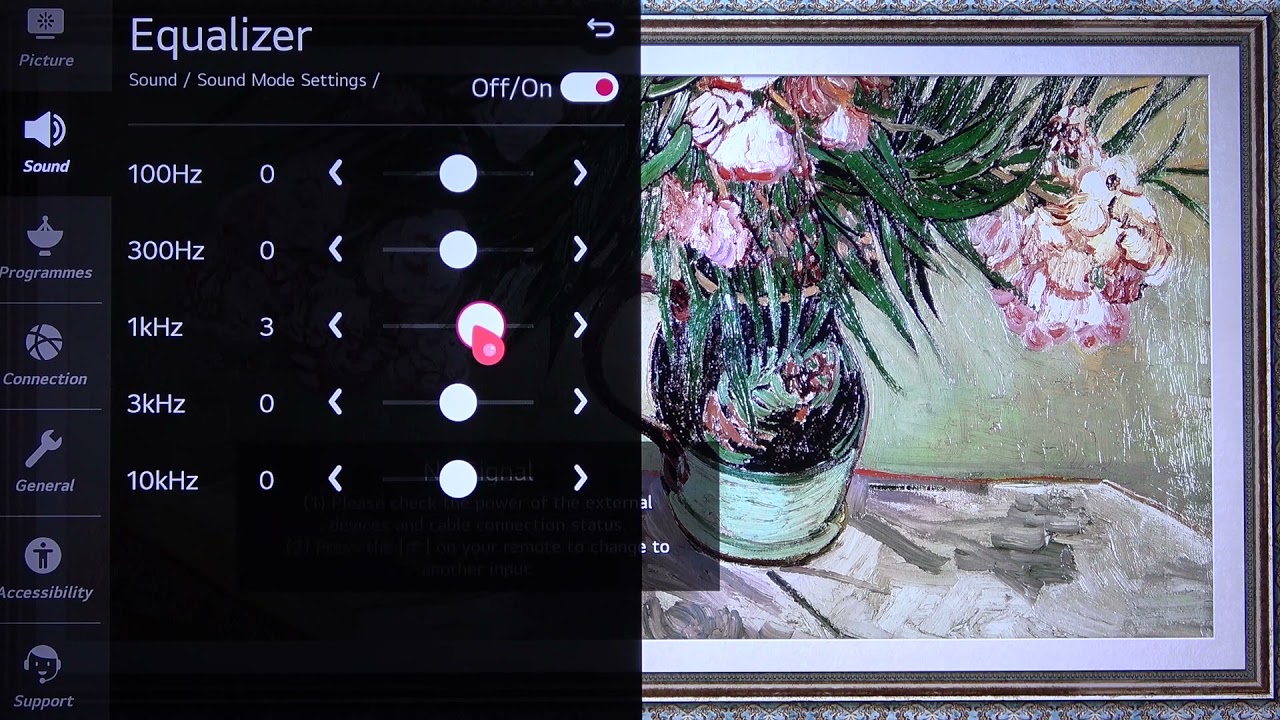Home>Instruments>Bass>How To Adjust Bass On Denon Receiver


Bass
How To Adjust Bass On Denon Receiver
Published: November 27, 2023
Learn how to adjust the bass on your Denon receiver easily and optimize your audio experience. Enhance the low-frequency sounds with our step-by-step guide.
(Many of the links in this article redirect to a specific reviewed product. Your purchase of these products through affiliate links helps to generate commission for AudioLover.com, at no extra cost. Learn more)
Table of Contents
Introduction
When it comes to optimizing your audio experience, having control over the bass levels is crucial. The bass component adds depth, richness, and impact to the sound, enhancing your overall listening enjoyment. If you have a Denon receiver, you’re in luck, as it offers a wide range of bass adjustment options to suit your preferences.
In this article, we will guide you through the process of adjusting the bass on a Denon receiver. Whether you’re an avid music lover, a movie enthusiast, or a gaming enthusiast, understanding how to customize the bass settings will allow you to create the perfect audio environment for your desired experience.
Denon receivers are known for their exceptional audio quality and comprehensive features. With a few simple steps, you can take advantage of the bass adjustment options on your Denon receiver and fine-tune the bass to your liking. So, let’s dive in and explore the world of bass adjustment on a Denon receiver.
Understanding the Bass Adjustment Options on a Denon Receiver
Before diving into the process of adjusting the bass on a Denon receiver, it’s essential to understand the various bass adjustment options available to you. Denon receivers typically provide multiple ways to control the bass levels, allowing you to customize the audio output to your preferences.
One common bass adjustment option is the bass level control. With this option, you can increase or decrease the overall bass level. This adjustment affects the bass output across all audio sources, providing a quick and straightforward way to modify the bass response.
Denon receivers also often incorporate tone controls that allow you to fine-tune the bass. These controls may include options such as bass boost, bass extension, or bass management. These advanced settings enable you to shape the bass response, emphasizing specific frequencies or expanding the low-end range.
Additionally, some Denon receivers offer room correction features. These features use advanced algorithms to analyze the acoustic characteristics of your listening environment and automatically adjust the bass and other audio settings to optimize the sound output. Room correction features can significantly enhance the bass performance and overall audio quality in your specific listening space.
Understanding these bass adjustment options will help you make informed decisions when tweaking the bass settings on your Denon receiver. It’s important to note that the availability and naming of these options can vary depending on the specific model of your Denon receiver. Therefore, it’s advisable to consult the user manual or the manufacturer’s website for detailed information about the bass adjustment features of your particular device.
Step 1: Accessing the Audio Settings Menu
The first step in adjusting the bass on your Denon receiver is to access the Audio Settings menu. This menu allows you to fine-tune various audio parameters, including the bass level.
To access the Audio Settings menu, you will need to navigate to the receiver’s on-screen display or use the remote control. Here is a general guideline on how to access the menu:
- Ensure your Denon receiver is powered on and connected to your audio source.
- On the Denon remote control, look for the “Menu” or “Settings” button. Press it to bring up the on-screen display.
- Using the arrow keys on the remote control, navigate to the “Audio Settings” or “Sound” section of the menu.
- Press the “Enter” or “OK” button to access the Audio Settings menu.
It’s important to note that the exact navigation steps may vary depending on the model of your Denon receiver. Refer to the user manual for your specific device if you encounter any difficulties accessing the Audio Settings menu.
Once you have successfully accessed the Audio Settings menu, you are ready to proceed to the next step and locate the bass adjustment controls.
Step 2: Locating the Bass Adjustment Controls
After accessing the Audio Settings menu on your Denon receiver, the next step is to locate the bass adjustment controls. These controls allow you to modify the bass levels according to your preferences.
In the Audio Settings menu, look for a sub-menu or section specifically dedicated to “Bass” or “Tone Controls”. The naming and organization may vary depending on the model of your Denon receiver, but the bass adjustment controls are typically found within this section.
Once you have located the bass adjustment controls, you will likely see a set of options that allow you to adjust the bass level. These options may include:
- Bass Level: This control allows you to increase or decrease the overall bass level. Adjusting it higher will enhance the low-frequency response, while lowering it will reduce the bass impact.
- Bass Boost: Some Denon receivers offer a bass boost feature that allows you to further amplify the bass frequencies for a more pronounced effect. You can experiment with this option to see if it enhances your listening experience.
- Bass Management: Advanced Denon receivers may provide bass management options that enable you to specify crossover points and direct bass to specific speakers or subwoofers. These settings are particularly useful for optimizing the bass distribution in a multi-channel audio system.
Take your time to familiarize yourself with the bass adjustment controls available on your Denon receiver. This will allow you to make precise adjustments and tailor the bass response to your liking. It’s also worth noting that some Denon receivers offer a graphical user interface (GUI) on the on-screen display, making it easier to navigate and adjust the bass settings.
Once you have located the bass adjustment controls, you are ready to move on to the next step and start adjusting the bass level to your preference.
Step 3: Adjusting the Bass Level
Now that you have located the bass adjustment controls on your Denon receiver, it’s time to adjust the bass level to your liking. Follow these steps to make the necessary adjustments:
- Using the arrow keys on the remote control or the navigation buttons on the on-screen display, select the “Bass Level” or similar option.
- Once the bass level option is highlighted, use the arrow keys or volume buttons to increase or decrease the bass level. Some Denon receivers display a numerical scale, while others use positive and negative values to represent the bass level adjustment.
- As you make adjustments, listen to the audio output to get a feel for how the changes affect the bass response. Find a balance that provides the desired amount of bass without overpowering other frequencies.
- Continue fine-tuning the bass level until you are satisfied with the overall sound quality and bass impact.
It’s important to remember that the ideal bass level can vary depending on personal preferences, the type of audio content being played, and the characteristics of your listening environment. Experiment with different bass levels to find what suits you best.
In addition to adjusting the bass level, you may also want to consider the overall volume level. Sometimes, increasing the overall volume can enhance the perception of bass impact. However, be mindful not to raise the volume too high, as it can distort the sound or cause discomfort.
Once you have adjusted the bass level to your satisfaction, you can move on to the next step and fine-tune the bass response further using tone controls, if available on your Denon receiver.
Step 4: Fine-tuning the Bass with Tone Controls
After adjusting the bass level on your Denon receiver, you have the option to further refine the bass response using tone controls. Tone controls allow you to shape the bass frequencies to achieve a more customized audio experience. Follow these steps to fine-tune the bass with tone controls:
- Locate the “Tone Controls” or similar option in the Audio Settings menu. This is where you will find specific settings dedicated to adjusting the bass.
- Within the tone controls, you may find options such as:
- Bass Equalizer: This control allows you to adjust the bass response across different frequency ranges. You can increase or decrease the bass output in specific frequency bands to tailor the sound to your preferences.
- Bass Extension: Some Denon receivers provide an option to extend the low-frequency range, allowing for a deeper and more impactful bass. This can be particularly beneficial when listening to music genres or watching movies that emphasize low-frequency effects.
- Subwoofer Level: If you have a subwoofer connected to your Denon receiver, you may find a dedicated subwoofer level control. This allows you to independently adjust the bass output from your subwoofer, fine-tuning its impact on the overall sound.
- Experiment with these tone controls by adjusting the settings and listening to the audio output. Make gradual changes and pay attention to how the bass response is affected.
- Take note of the changes you make and how they alter the overall sound quality. If needed, revert to the previous settings and try different combinations until you achieve the desired bass customization.
Keep in mind that the tone control options may vary depending on the model of your Denon receiver. Refer to the user manual for your specific device to understand the available tone control features and their functionalities.
Once you are satisfied with the bass adjustments made through the tone controls, it’s time to save your settings and enjoy the optimized bass performance on your Denon receiver.
Step 5: Saving the Bass Settings
After adjusting the bass level and fine-tuning the bass response with tone controls on your Denon receiver, it’s important to save your settings to ensure that they are retained for future use. Follow these steps to save your bass settings:
- With the desired bass adjustments made, navigate to the “Save” or “Store” option in the Audio Settings menu. This option allows you to save your customized bass settings.
- Select the “Save” option and follow the on-screen prompts to save the changes. The exact procedure may vary depending on the model of your Denon receiver.
- Some Denon receivers may allow you to save multiple custom presets, enabling you to switch between different bass settings depending on your audio content or personal preferences. If this feature is available, consider creating multiple presets to cater to various listening scenarios.
- Once you have saved your bass settings, exit the Audio Settings menu and begin enjoying your optimized bass experience on your Denon receiver.
Remember that the saved bass settings are specific to the input source or audio mode you are currently using. Therefore, if you have multiple devices connected to your Denon receiver, such as a Blu-ray player, gaming console, or cable box, you may need to adjust the bass settings accordingly for each input source.
Keep in mind that if you perform a factory reset or update your Denon receiver’s firmware, your saved bass settings may be erased. Be sure to make a note of your preferred bass adjustments so you can easily reapply them if necessary.
With the bass settings saved, you can now enjoy your audio content with precisely tailored bass levels and a personalized listening experience on your Denon receiver.
Conclusion
Adjusting the bass on your Denon receiver allows you to customize your audio experience and bring out the best in your favorite music, movies, and games. By understanding the bass adjustment options and following the steps outlined in this article, you can fine-tune the bass levels to your liking and achieve the desired audio balance.
Through the Audio Settings menu, you can access bass adjustment controls that enable you to increase or decrease the overall bass level. Additionally, tone controls provide further flexibility in shaping the bass response, allowing you to emphasize specific frequencies or extend the low-frequency range.
Remember to experiment with different bass levels and tone control settings to find the perfect balance that suits your preferences and listening environment. Take the time to listen to your audio content as you make adjustments, and trust your ears to guide you towards the desired sound quality.
Once you are satisfied with your bass adjustments, be sure to save your settings to ensure they are retained for future use. By saving your customized bass settings, you can easily switch between presets or restore your preferred bass levels if needed.
As you delve into the world of bass adjustment on your Denon receiver, don’t forget to consult your receiver’s user manual or the manufacturer’s website for specific instructions and details tailored to your device model. This will provide you with a more comprehensive understanding of the available options and features your Denon receiver offers.
With your bass settings fine-tuned and saved, you can now sit back, relax, and immerse yourself in an audio experience that is optimized to your preferences and brings your favorite content to life with rich, impactful bass.