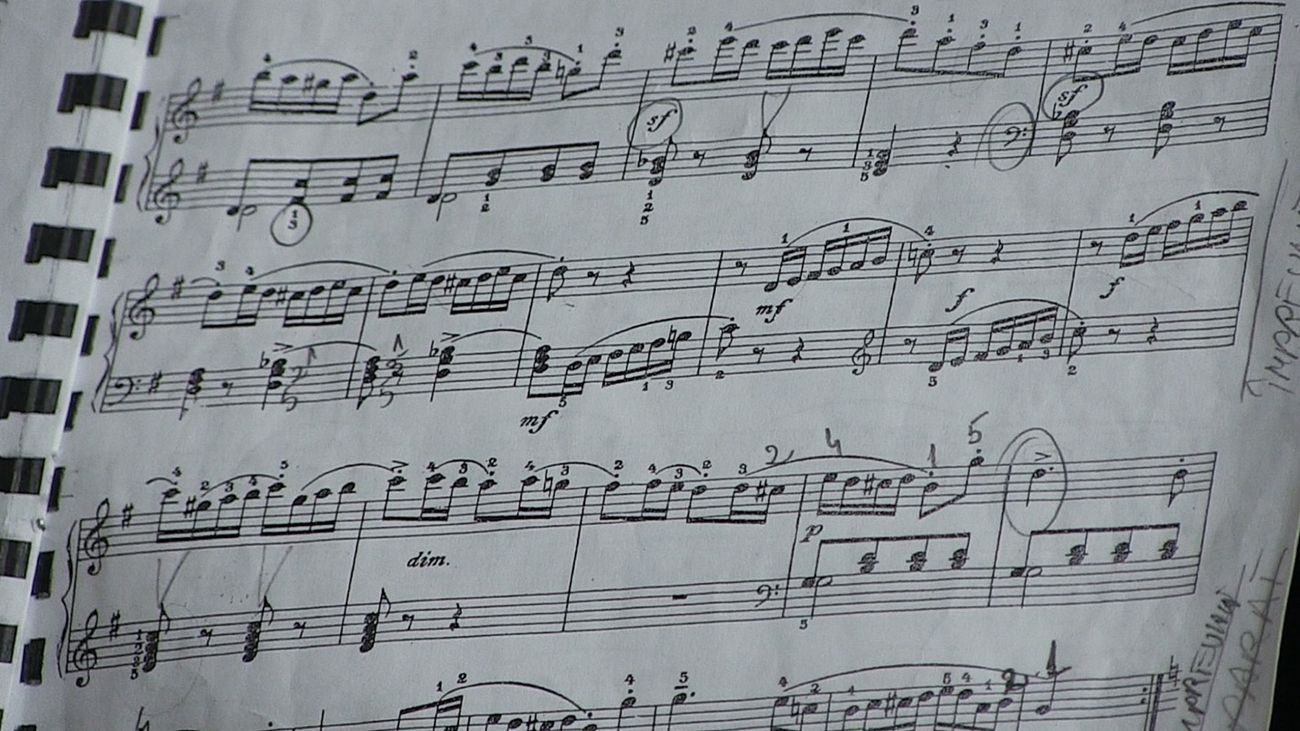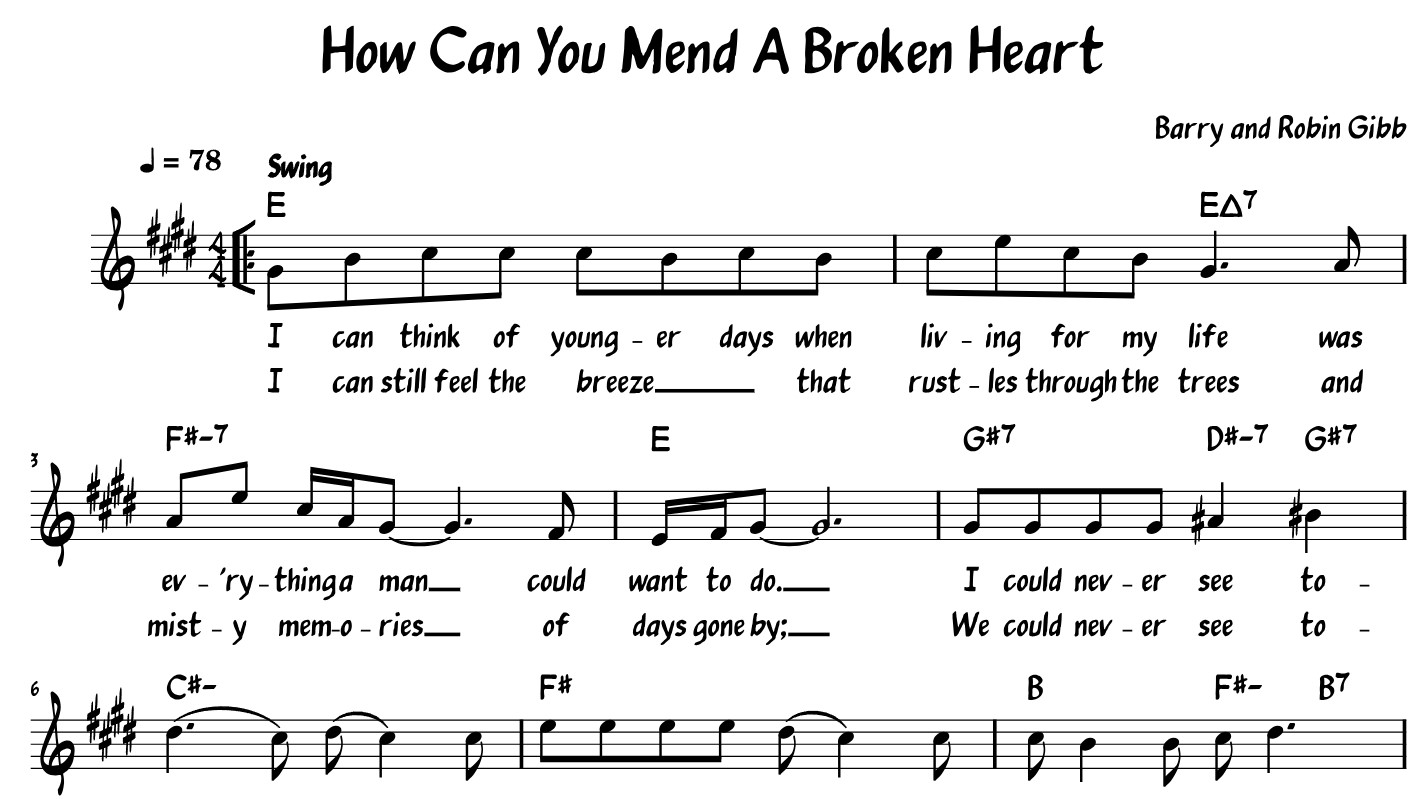Home>Devices & Equipment>Microphone>How To Tell If Microphone Is Broken


Microphone
How To Tell If Microphone Is Broken
Published: February 17, 2024
Learn how to determine if your microphone is broken with our simple guide. Troubleshoot common issues and fix your microphone quickly. Discover the signs of a faulty microphone now!
(Many of the links in this article redirect to a specific reviewed product. Your purchase of these products through affiliate links helps to generate commission for AudioLover.com, at no extra cost. Learn more)
Table of Contents
Introduction
Introduction
Welcome to the world of audio technology, where microphones play a pivotal role in capturing sound and conveying messages. Whether you’re a professional musician, a podcaster, a content creator, or simply someone who enjoys karaoke, a reliable microphone is essential for ensuring clear and crisp audio quality. However, like any electronic device, microphones are susceptible to wear and tear over time, which can lead to malfunctions and performance issues. In this article, we will explore the common signs that indicate a microphone may be broken and provide troubleshooting steps to help you diagnose and potentially resolve the issue.
Understanding the indicators of a faulty microphone is crucial for anyone who relies on audio equipment, as it allows for timely maintenance or replacement, ultimately ensuring seamless communication and entertainment experiences. Whether it’s a dynamic microphone, condenser microphone, USB microphone, or any other type, being able to identify potential problems is the first step towards maintaining a reliable audio setup. By recognizing the warning signs early on, you can take proactive measures to address the issue and prevent any disruptions during important recordings or performances.
So, if you’ve ever wondered how to tell if your microphone is broken or if you’re experiencing audio issues that seem inexplicable, this guide is here to shed light on the matter. From distorted sound to complete audio dropout, we’ll delve into the telltale signs of a malfunctioning microphone and equip you with the knowledge to troubleshoot and address these issues effectively. Let’s embark on this journey to unravel the mysteries of microphone troubleshooting and ensure that your audio equipment remains in top-notch condition for all your sound-capturing endeavors.
Common Signs of a Broken Microphone
Common Signs of a Broken Microphone
Identifying the common signs of a broken microphone is essential for maintaining the quality of your audio recordings and live performances. Here are some indicators that may suggest your microphone is experiencing issues:
-
Distorted Sound: When using the microphone, if you notice that the audio output is consistently distorted or muffled, it could be a sign of a malfunctioning diaphragm or damaged internal components. Distorted sound can manifest as crackling, popping, or a general lack of clarity, making it difficult to capture high-quality audio.
-
Intermittent Audio Dropout: If the microphone intermittently cuts out or stops transmitting sound during use, it may indicate a loose connection, faulty wiring, or internal circuitry issues. This can be particularly disruptive during live performances or recordings, leading to inconsistent audio output.
-
No Audio Output: A complete absence of audio output when using the microphone is a clear indication of a problem. This could be due to a malfunctioning cable, a faulty connector, or internal component failure, resulting in a loss of signal transmission.
-
Excessive Background Noise: When the microphone picks up an unusually high level of background noise or interference, it can detract from the clarity of the intended audio. This may stem from damaged shielding, loose connections, or electronic interference, compromising the microphone’s performance.
-
Unresponsive Controls: If your microphone features adjustable controls such as gain or volume settings, unresponsiveness or erratic behavior when adjusting these settings could indicate internal electrical issues or control mechanism malfunction.
Recognizing these signs can help you take the necessary steps to address the issues promptly. By being attentive to these common indicators of microphone problems, you can mitigate potential disruptions and maintain the integrity of your audio recordings and live performances. In the next section, we will delve into troubleshooting steps to help diagnose and potentially resolve these issues.
Troubleshooting Steps
Troubleshooting Steps
When faced with potential issues with your microphone, it’s essential to perform systematic troubleshooting to identify and address the root cause of the problem. Here are some steps to guide you through the troubleshooting process:
-
Check the Connections: Begin by inspecting the cable connections between the microphone and the audio interface or recording device. Ensure that the connectors are securely plugged in and that the cables are free from any visible damage or fraying. If using a wireless microphone, verify that the transmitter and receiver are properly paired and within range.
-
Swap Cables and Connectors: If possible, test the microphone with alternative cables and connectors to rule out the possibility of a faulty connection. Sometimes, a damaged cable or connector can be the culprit behind audio issues, and swapping them out can help isolate the source of the problem.
-
Inspect the Microphone’s Exterior: Carefully examine the physical condition of the microphone, looking for any signs of damage, such as dents, cracks, or exposed wiring. External damage can impact the internal components and compromise the microphone’s performance.
-
Test with Another Device: Connect the microphone to a different audio recording device or computer to see if the issues persist. This can help determine whether the problem lies with the microphone itself or the original recording equipment.
-
Reset Audio Settings: If using a digital interface or audio recording software, reset the audio input settings and ensure that the microphone is selected as the primary input device. Sometimes, software configuration issues can lead to unexpected audio behavior.
-
Perform a Firmware Update: For USB microphones or those with digital interfaces, check for available firmware updates from the manufacturer. Updating the microphone’s firmware can address known issues and improve compatibility with various devices.
By following these troubleshooting steps, you can systematically assess the condition of your microphone and narrow down the potential causes of any performance issues. If the problems persist after performing these steps, it may be necessary to seek professional assistance or consider replacing the microphone, especially if it exhibits persistent signs of malfunction. In the next section, we will explore the process of testing the microphone to further diagnose its functionality.
Testing the Microphone
Testing the Microphone
Once you’ve gone through the troubleshooting steps and assessed the potential issues with your microphone, it’s time to conduct a comprehensive test to gauge its functionality. Testing the microphone involves a series of checks and evaluations to determine its performance under various conditions. Here’s how you can effectively test your microphone:
-
Sound Check: Begin by conducting a sound check using the microphone in a controlled environment. Speak or sing into the microphone at varying distances and angles to assess the clarity and consistency of the audio output. Listen for any distortions, dropouts, or unusual noise during the test.
-
Polar Pattern Test: If your microphone features selectable polar patterns (such as cardioid, omnidirectional, or figure-8), test each pattern to ensure that the microphone captures sound as intended. This test helps determine if the microphone’s internal components responsible for pattern selection are functioning correctly.
-
Frequency Response Analysis: Utilize audio analysis software or hardware to conduct a frequency response analysis of the microphone. This test measures the microphone’s ability to capture and reproduce various frequencies accurately, providing insights into its overall performance across the audible spectrum.
-
Environmental Interference Test: Take the microphone to different locations and assess its performance in varied acoustic environments. Pay attention to any susceptibility to interference from external sources, such as electromagnetic fields or radio frequency signals, which can affect the microphone’s signal integrity.
-
Dynamic Range Evaluation: Test the microphone’s dynamic range by recording both quiet and loud sound sources. Evaluate how well the microphone handles subtle nuances and loud transients, ensuring that it preserves the details of the audio without introducing unwanted distortion or noise.
-
Compatibility Testing: Connect the microphone to a range of audio interfaces, preamps, and recording devices to verify its compatibility and performance across different setups. This test can uncover any compatibility issues that may arise when using the microphone with various equipment.
By conducting these comprehensive tests, you can gain a deeper understanding of your microphone’s functionality and performance characteristics. The results of these tests will provide valuable insights into the overall condition of the microphone and help you make informed decisions regarding its maintenance or potential replacement. In the concluding section, we will summarize the key takeaways and emphasize the importance of proactive microphone maintenance.
Conclusion
Conclusion
As we conclude our exploration of identifying and addressing potential issues with microphones, it’s evident that understanding the signs of a broken microphone and undertaking systematic troubleshooting and testing are vital for maintaining optimal audio quality. By recognizing common indicators such as distorted sound, intermittent audio dropout, and unresponsive controls, individuals can take proactive measures to address these issues and ensure the reliability of their audio equipment.
The troubleshooting steps outlined in this guide provide a structured approach to diagnosing microphone issues, encompassing checks for cable connections, physical inspection, and compatibility testing. These steps empower users to isolate the root causes of performance issues and take appropriate action to rectify them. Additionally, the comprehensive testing procedures, including sound checks, polar pattern tests, and frequency response analysis, offer a holistic evaluation of the microphone’s functionality under diverse conditions.
It’s important to recognize the pivotal role that microphones play in capturing and conveying sound, whether in professional recording studios, live performance venues, or home recording setups. By maintaining a proactive approach to microphone maintenance and addressing potential issues promptly, individuals can safeguard the integrity of their audio recordings and ensure consistent, high-quality sound reproduction.
Ultimately, the ability to identify signs of microphone malfunction and navigate the troubleshooting and testing processes empowers users to make informed decisions regarding maintenance, repairs, or replacements. Whether it’s a dynamic microphone, condenser microphone, or any other type of microphone, being attuned to its performance indicators is key to preserving its functionality and optimizing the audio capture experience.
As you continue your audio endeavors, may this guide serve as a valuable resource in your journey to maintain reliable and top-performing microphones, facilitating seamless communication, artistic expression, and immersive sonic experiences.