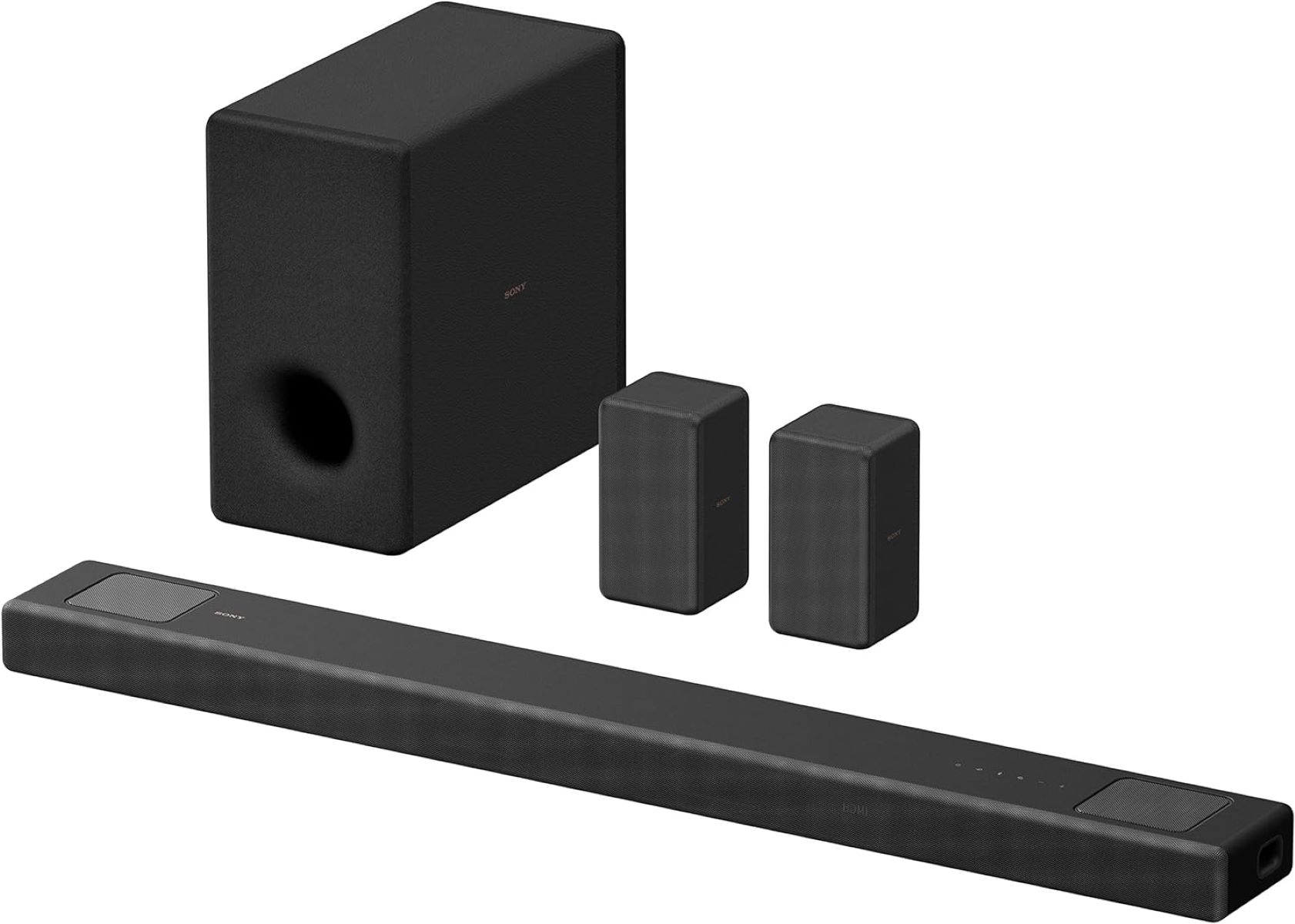Home>Devices & Equipment>Subwoofer>How To Pair Samsung Subwoofer


Subwoofer
How To Pair Samsung Subwoofer
Published: January 22, 2024
Discover how to pair your Samsung subwoofer effortlessly and enhance your audio experience. Step-by-step instructions to connect and optimize your subwoofer for maximum bass impact.
(Many of the links in this article redirect to a specific reviewed product. Your purchase of these products through affiliate links helps to generate commission for AudioLover.com, at no extra cost. Learn more)
Table of Contents
Introduction
Welcome to the world of powerful bass and immersive sound. A subwoofer is an essential component of any audio setup, taking your listening experience to the next level. Whether you’re a movie enthusiast, a music lover, or an avid gamer, a subwoofer can add a new dimension to your entertainment. In this article, we will guide you through the process of pairing a Samsung subwoofer with your soundbar.
Samsung is renowned for its cutting-edge technology and innovative audio solutions. Their subwoofers are designed to deliver deep, rich bass and enhance the overall sound quality. Pairing a Samsung subwoofer with your soundbar is a straightforward process that can be done in just a few simple steps. By following our instructions, you’ll be able to enjoy a fully optimized audio experience in no time.
Before we dive into the pairing process, ensure that you have the necessary components. You will need a Samsung soundbar and a compatible Samsung subwoofer. It’s important to check if your subwoofer and soundbar are from the same brand and model for seamless integration. Once you have confirmed the compatibility, it’s time to move on to the setup.
Step 1: Ensure Compatibility
Before you begin pairing your Samsung subwoofer with your soundbar, it is crucial to ensure that both devices are compatible. Compatibility ensures optimal performance and a hassle-free pairing process. Here’s what you need to do:
- Check the model numbers: Look for the model numbers of both your Samsung soundbar and subwoofer. These can usually be found on the back or bottom of each device. Ensure that the model numbers match or are listed as compatible with each other. If the model numbers don’t match, it’s recommended to check the compatibility list provided by Samsung or consult their support team.
- Confirm the wireless technology: Samsung soundbars and subwoofers utilize different wireless technologies for pairing. Older models may use Bluetooth, while newer models often use Wi-Fi or proprietary wireless protocols, such as Samsung’s SoundConnect. Make sure that both devices use the same wireless technology for seamless connectivity.
- Check for firmware updates: Firmware updates can often improve compatibility and fix any issues. Visit the Samsung support website and search for your soundbar and subwoofer’s model numbers. Download and install any available firmware updates for both devices.
By ensuring compatibility between your Samsung soundbar and subwoofer, you can avoid any potential issues during the pairing process. This will ensure that the devices communicate effectively and deliver optimized sound performance.
Step 2: Setup the Subwoofer
Once you have confirmed the compatibility of your Samsung subwoofer, it’s time to set it up. Follow these steps to properly set up your subwoofer:
- Choose the optimal location: Find a suitable location for your subwoofer. Ideally, it should be placed near the front of the room, either on the floor or on a sturdy surface. Ensure that it is not obstructed by furniture or other objects that could interfere with the sound.
- Connect the power cable: Plug the power cable of your subwoofer into a power outlet. Ensure that it is securely connected and receiving power.
- Turn on the subwoofer: Locate the power button or switch on your subwoofer and turn it on. You may see a power indicator light to confirm that the subwoofer is receiving power.
- Set the volume level: Adjust the volume level on your subwoofer to a moderate level. This will allow for fine-tuning later on, but it ensures that the initial sound output is not too loud or too soft.
By properly setting up your Samsung subwoofer, you ensure that it is ready for pairing and optimal performance. Take care to choose an appropriate location and ensure that the power connections are secure. With your subwoofer set up, it’s time to move on to connecting it to the soundbar.
Step 3: Connect the Subwoofer to the Soundbar
Now that you have set up your Samsung subwoofer, it’s time to connect it to your soundbar. Follow these steps to establish a seamless connection:
- Locate the pairing button: Look for the pairing button on your subwoofer and soundbar. The location may vary depending on the model, but it is often located on the back or bottom of the devices.
- Press the pairing buttons simultaneously: Press and hold the pairing button on the subwoofer and the soundbar simultaneously. Hold the buttons for a few seconds until you see the indicator lights on both devices start to blink or change color.
- Wait for the devices to pair: Once the pairing process starts, wait patiently for the subwoofer and soundbar to establish a connection. This may take a few moments, so avoid pressing any other buttons or interrupting the process.
- Confirm the successful pairing: Look for a solid or steady indicator light on both the subwoofer and the soundbar. This indicates that the devices have successfully paired with each other. You may hear a chime or beep sound as well.
After connecting your Samsung subwoofer to the soundbar, you can now enjoy the enhanced audio experience. The subwoofer will now work in harmony with the soundbar to deliver deep, immersive bass that adds depth and richness to your favorite movies, music, and games.
Step 4: Test the Subwoofer
With the Samsung subwoofer successfully connected to your soundbar, it’s time to test its performance. Follow these steps to ensure that the subwoofer is functioning as expected:
- Play audio or video content: Choose a movie, song, or any audio/video content that has a significant bass presence. This will help you evaluate the performance of the subwoofer.
- Listen for deep, punchy bass: Pay attention to the low-frequency sounds and bass notes. The subwoofer should reproduce these sounds with clarity and impact, adding depth and richness to the overall audio experience.
- Adjust the subwoofer volume: If you find the bass to be overpowering or too weak, you can adjust the subwoofer volume. Most Samsung soundbars come with a dedicated subwoofer volume control that allows you to fine-tune the bass level to your preference.
- Test with different genres: Try playing audio or video content from various genres, such as action movies, music with heavy basslines, and even video games. This will give you a better understanding of how the subwoofer performs across different types of media.
By testing the subwoofer’s performance, you can ensure that it is delivering the desired bass impact and integrating seamlessly with your soundbar. Make any necessary adjustments to the subwoofer volume to achieve the perfect balance that suits your preferences and the specific content you are enjoying.
Step 5: Adjust Subwoofer Settings
After testing the performance of your Samsung subwoofer, you may want to fine-tune its settings to further optimize your audio experience. Follow these steps to adjust the subwoofer settings:
- Access the soundbar settings: Depending on your model, access the settings menu of your Samsung soundbar. This can usually be done through the remote control or a dedicated app.
- Locate the subwoofer settings: Within the settings menu, look for the subwoofer settings or audio settings. This section allows you to make adjustments specifically related to the subwoofer.
- Adjust the bass level: Depending on personal preference and the content you are enjoying, you may want to increase or decrease the bass level. Use the settings menu to adjust the bass level up or down until you find the desired balance.
- Explore other audio enhancements: Samsung soundbars often come equipped with various audio enhancement features, such as equalizers, surround sound modes, and dialogue enhancement. Experiment with these settings to further enhance your audio experience.
- Save and test the settings: Once you have made the necessary adjustments, save the settings and test them by playing audio or video content. Listen carefully to the changes in bass response and overall sound quality.
By adjusting the subwoofer settings, you can customize the audio experience to your preferences and ensure that the subwoofer integrates seamlessly with your soundbar. Take the time to explore the different settings available and experiment until you find the perfect balance that suits your needs.
Conclusion
Pairing a Samsung subwoofer with your soundbar is a straightforward process that can greatly enhance your audio experience. By following the steps outlined in this guide, you can enjoy deep, immersive bass and optimized sound quality.
First and foremost, it is important to ensure compatibility between your subwoofer and soundbar. Check the model numbers, wireless technology, and firmware updates to ensure a seamless connection. Once compatibility is confirmed, set up the subwoofer in an appropriate location and connect it to a power source.
Next, establish a connection between the subwoofer and soundbar by simultaneously pressing the pairing buttons and wait for the devices to pair successfully. Once paired, test the subwoofer’s performance by playing audio or video content with prominent bass. Adjust the volume level and fine-tune the settings to achieve the desired bass impact.
Finally, explore the subwoofer settings in the soundbar menu to further optimize your audio experience. Adjust the bass level and explore other audio enhancements provided by the soundbar to fine-tune the sound to your liking.
With your Samsung subwoofer successfully paired and optimized, you can now enjoy a truly immersive audio experience. From movies to music and gaming, the deep, powerful bass delivered by the subwoofer will bring your entertainment to life.
Remember, the specific steps and settings may vary depending on the model of your Samsung subwoofer and soundbar. Always refer to the user manual or contact Samsung support for detailed instructions tailored to your specific devices.