Home>Devices & Equipment>Subwoofer>How To Pair Sony Subwoofer To Soundbar
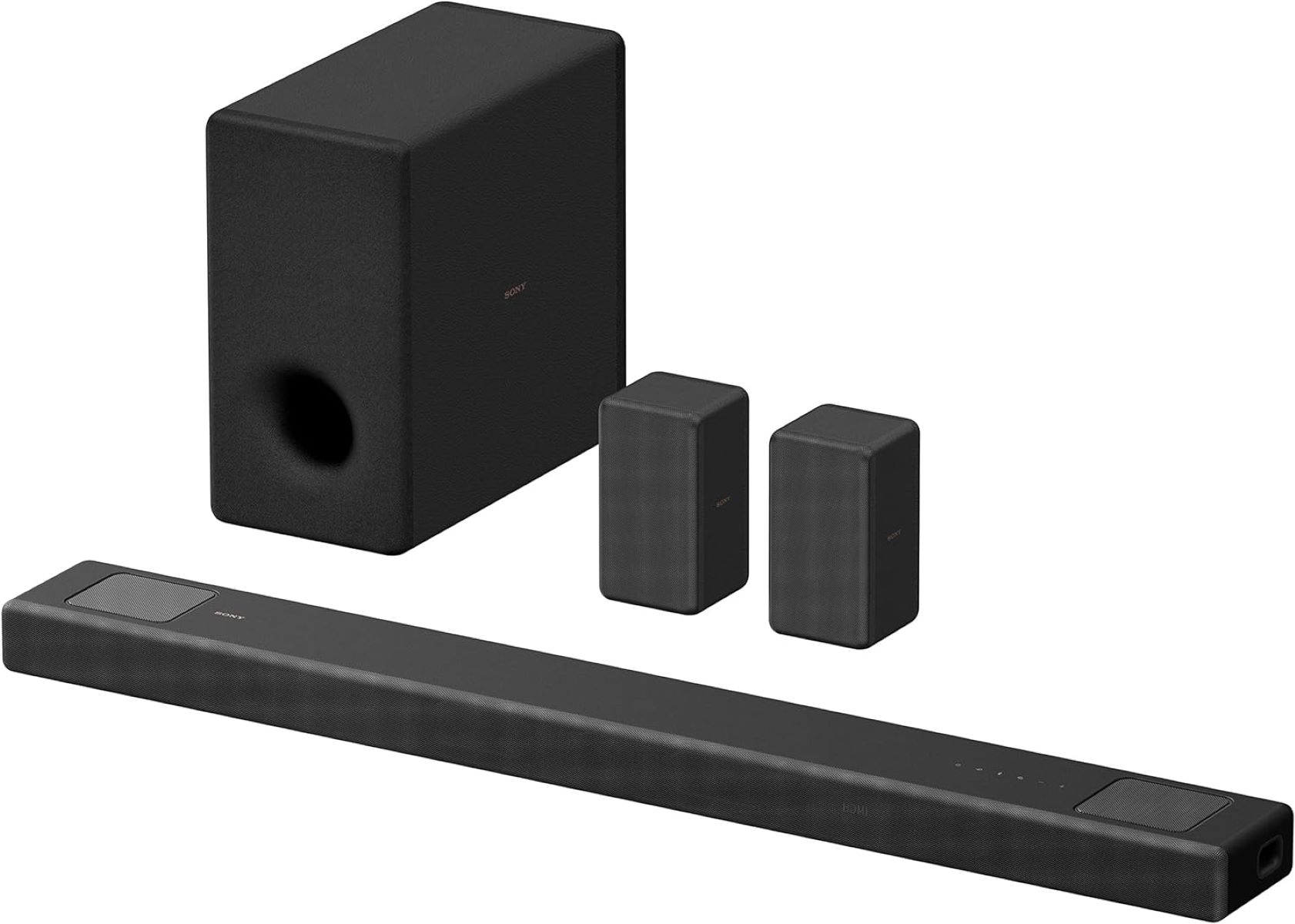
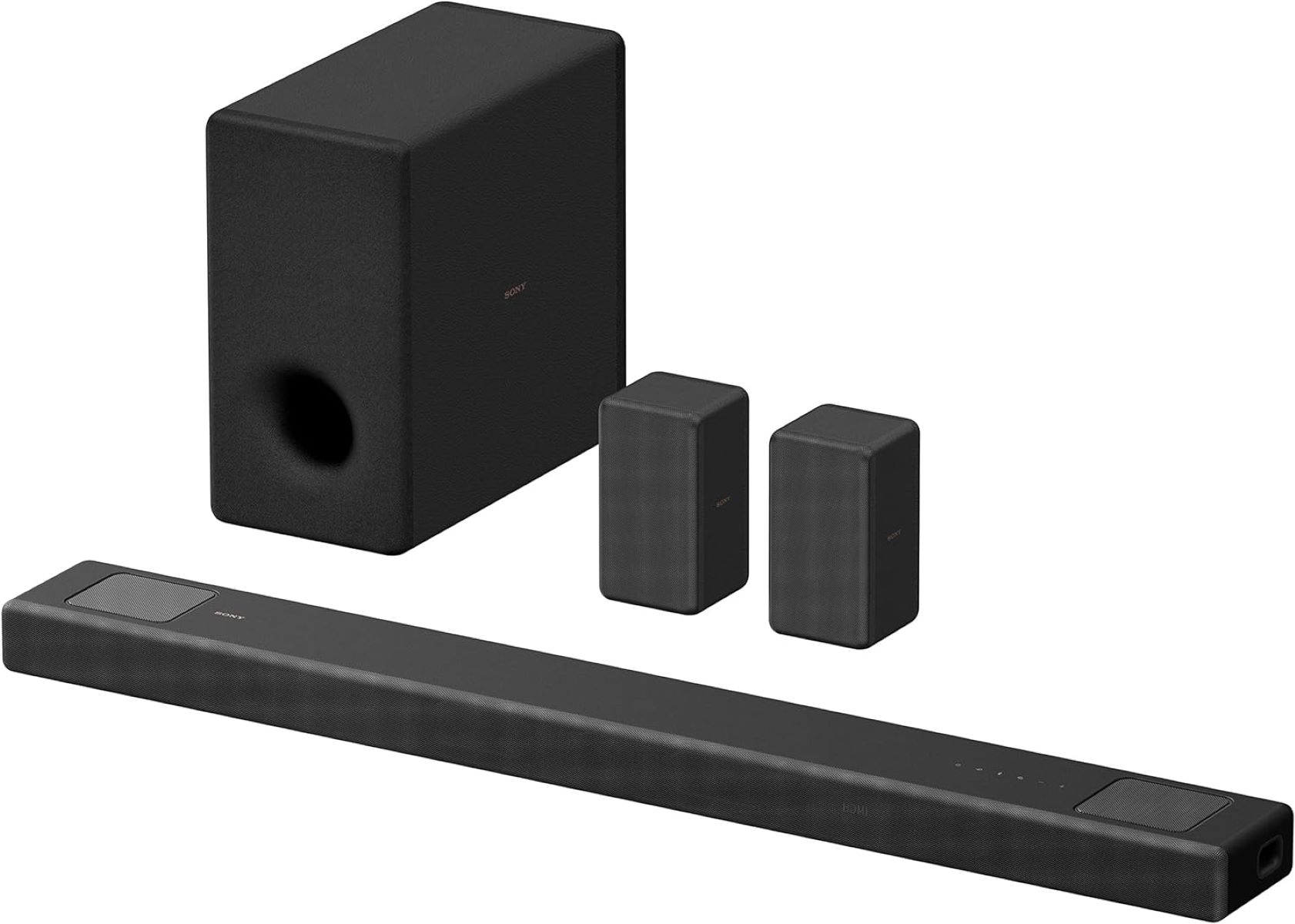
Subwoofer
How To Pair Sony Subwoofer To Soundbar
Modified: January 22, 2024
Learn how to pair your Sony subwoofer to your soundbar with our step-by-step guide. Enhance your audio experience and enjoy powerful bass with ease.
(Many of the links in this article redirect to a specific reviewed product. Your purchase of these products through affiliate links helps to generate commission for AudioLover.com, at no extra cost. Learn more)
Table of Contents
Introduction
Welcome to the world of immersive audio experience! If you’re looking to enhance the sound quality of your home theater setup or elevate your music listening experience to the next level, a subwoofer is an essential component to consider. The deep, rumbling bass produced by a subwoofer adds depth and impact to your audio, making you feel like you’re right in the heart of the action.
In this article, we will guide you through the process of pairing your Sony subwoofer to a soundbar. A soundbar, also known as a sound projector, is a sleek and compact audio device designed to improve the sound quality of your TV or audio system. When combined with a subwoofer, a soundbar provides a comprehensive audio solution, delivering rich and immersive sound across all frequencies.
Before we dive into the step-by-step instructions, it’s important to note that the method of pairing a subwoofer to a soundbar may vary depending on the specific Sony models you own. Always refer to the user manuals provided with your devices for accurate and detailed instructions. With that said, let’s get started on the general process of pairing a Sony subwoofer to a soundbar.
Step 1: Check the compatibility of the soundbar and subwoofer
Before beginning the pairing process, it’s essential to ensure that your Sony soundbar and subwoofer are compatible with each other. Sony typically manufactures soundbars and subwoofers as part of a matched set, ensuring optimal compatibility and seamless integration. However, it’s important to double-check the model numbers and compatibility specifications to confirm if they are designed to work together.
Start by referring to the user manuals or product descriptions of your Sony soundbar and subwoofer. Look for any compatibility requirements, such as specific model numbers or compatibility lists, to determine if they can be paired. If you can’t find the necessary information in the manuals, you may need to consult Sony’s customer support or visit their official website for more details.
It’s crucial to note that not all Sony soundbars and subwoofers are designed to be paired wirelessly. Some models may require wired connections or the use of additional accessories like a subwoofer cable. Ensure you have the necessary cables or accessories on hand if they are required for the pairing process.
Additionally, if your soundbar and subwoofer were purchased as part of a bundle or package, they are likely to be already paired and compatible with each other. In such cases, you can skip this step and proceed to the next one. However, it’s still a good idea to verify their compatibility to avoid any potential issues later on.
By taking the time to confirm the compatibility of your Sony soundbar and subwoofer, you can ensure a smooth and hassle-free pairing process. Once you have verified their compatibility, you’re ready to move on to the next step of powering on the subwoofer and soundbar.
Step 2: Power on the subwoofer and soundbar
Now that you have confirmed the compatibility of your Sony soundbar and subwoofer, it’s time to power them on. Before proceeding, ensure that both devices are positioned correctly and plugged into a power source.
Begin by locating the power buttons on both the subwoofer and soundbar. The power button is typically located on the front or top panel of the devices. Press and hold the power button on the subwoofer until it turns on. You may see a power indicator light or hear a confirmation sound indicating that the subwoofer is now powered on.
Next, proceed to power on the soundbar. Depending on the model, the power button may be located on the soundbar itself or on the included remote control. Press the power button on the soundbar, and it should light up or display a power-on indicator on the front panel. Once the soundbar is powered on, it may also emit a sound or show a welcome message on the display, confirming that it is ready to be paired.
It’s important to note that the power-on sequence may vary depending on your specific Sony soundbar and subwoofer models. So, always refer to the user manuals for the recommended power-on procedure.
Once both the subwoofer and soundbar are powered on, give them a few seconds to initialize and establish a connection. During this time, the devices may automatically search for and detect each other. However, if they do not establish a connection automatically, you’ll need to manually activate the pairing mode on the soundbar, which we will cover in the next step.
Powering on the subwoofer and soundbar is a crucial initial step in the pairing process. By ensuring that both devices are correctly powered on, you set the stage for a successful connection between the subwoofer and soundbar. With the devices powered on and ready, let’s move on to the next step of activating the pairing mode on the soundbar.
Step 3: Activate pairing mode on the soundbar
In order to establish a wireless connection between your Sony subwoofer and soundbar, you need to activate the pairing mode on the soundbar. The pairing mode allows the soundbar to search for and connect to the subwoofer.
To activate the pairing mode, refer to the user manual of your specific Sony soundbar model. The process may vary depending on the model, but it typically involves pressing and holding a specific button or combination of buttons on the soundbar itself or on the remote control. Look for buttons labeled “Pair,” “Connect,” or icons resembling wireless signals.
Once you have identified the pairing mode button or combination, press and hold it for a few seconds until you see a confirmation message on the soundbar’s display or hear an audible signal. This indicates that the soundbar is now in pairing mode and ready to connect with the subwoofer.
It’s important to note that the pairing mode is active for a limited time, usually a few minutes, so make sure to complete the pairing process within that timeframe. If you aren’t able to pair the subwoofer within the specified time, you may need to repeat the step of activating the pairing mode on the soundbar.
Lastly, keep in mind that some Sony soundbars have a dedicated wireless subwoofer button on the remote control. Pressing this button may automatically initiate the pairing process and activate the pairing mode on the soundbar.
With the pairing mode successfully activated on the soundbar, it’s time to move on to the next step – pairing the subwoofer to the soundbar. We’ll cover that in detail in the following step.
Step 4: Pair the subwoofer to the soundbar
Now that you have activated the pairing mode on your Sony soundbar, it’s time to pair the subwoofer to the soundbar. This step establishes a wireless connection between the two devices, allowing them to work together seamlessly.
With the pairing mode active, the subwoofer should automatically search for the soundbar and establish a connection. Depending on your Sony model, you may see a flashing light or hear a tone from the subwoofer, indicating that it is searching for the soundbar.
To initiate the pairing process, locate the pairing or connect button on the subwoofer itself or on the included remote control. Press and hold this button for a few seconds until you see a confirmation message on the subwoofer or hear an audible signal. This indicates that the subwoofer has successfully paired with the soundbar and established a wireless connection.
Once the pairing process is complete, you may see a solid light or a specific indicator on the subwoofer, confirming that it is successfully connected to the soundbar. Some models may also display a message on the soundbar’s display, indicating that the subwoofer has been connected.
It’s important to note that the specific pairing process may vary depending on your Sony soundbar and subwoofer models. Always refer to the user manuals or online resources provided by Sony for detailed instructions tailored to your devices.
Once the subwoofer is successfully paired to the soundbar, they are now ready to work together and deliver a powerful audio experience. However, it’s recommended to perform a quick audio test to ensure the connection is strong and the sound quality is optimal, which we’ll cover in the next step.
Step 5: Test the audio connection
After successfully pairing your Sony subwoofer to the soundbar, it’s crucial to test the audio connection to ensure everything is working correctly. This step allows you to gauge the performance of the subwoofer and make any necessary adjustments for optimal sound quality.
Begin by playing a source of audio, such as music, a movie, or a TV show, through your soundbar. Make sure the volume is set to a reasonable level and gradually increase it to appreciate the impact of the subwoofer’s deep bass response.
As the audio plays, pay close attention to the bass frequencies and the overall sound balance. The subwoofer should produce a noticeable and immersive low-end experience, enhancing the depth and richness of the sound. If the audio lacks bass presence or sounds imbalanced, there are a few troubleshooting steps you can try:
- Check the positioning of the subwoofer: Ensure that the subwoofer is placed in an optimal location, away from walls or corners, as this can sometimes affect the bass response.
- Adjust the subwoofer volume: Many soundbars have a separate control for adjusting the volume of the subwoofer. Experiment with different levels to find the perfect balance with the soundbar’s overall output.
- Confirm the wireless signal strength: If you experience intermittent connectivity or dropouts, ensure that there are no obstructions or sources of interference between the soundbar and subwoofer. Additionally, try repositioning the devices for a stronger signal.
- Perform a factory reset: If you continue to experience issues with the audio connection, refer to the user manual for instructions on performing a factory reset on both the soundbar and subwoofer. This can help resolve any underlying configuration or compatibility issues.
By testing the audio connection and addressing any issues that arise, you can fine-tune your setup and ensure an immersive and enjoyable audio experience. Remember to refer to the user manuals or seek additional support from Sony if you encounter persistent problems.
Congratulations! You have successfully paired your Sony subwoofer to the soundbar and tested the audio connection. Now, sit back, relax, and enjoy the powerful, room-filling sound that your new subwoofer adds to your home entertainment system.
Conclusion
Pairing a Sony subwoofer to a soundbar is a straightforward process that allows you to unleash the full potential of your audio system. By following the steps outlined in this guide, you can create a seamless wireless connection between the subwoofer and soundbar, enhancing the depth and impact of your audio experience.
Remember to check the compatibility of your soundbar and subwoofer to ensure they are designed to work together. Power on both devices, activate the pairing mode on the soundbar, and then pair the subwoofer to the soundbar using the designated buttons or controls. Finally, perform an audio test to verify the connection and make any necessary adjustments to optimize the sound quality.
If you encounter any difficulties during the pairing process, refer to the user manuals provided with your Sony devices or seek help from Sony’s support channels. They can provide specific instructions and troubleshooting steps tailored to your model.
With your Sony subwoofer paired to your soundbar, you can enjoy a whole new level of immersive audio. Feel the rumble of explosions in movies, experience the depth of basslines in music, and immerse yourself in the rich soundscape of your favorite content.
So, go ahead and elevate your audio experience with a Sony subwoofer paired to your soundbar. Explore the possibilities and enjoy the powerful and captivating sound that will bring your entertainment to life.











