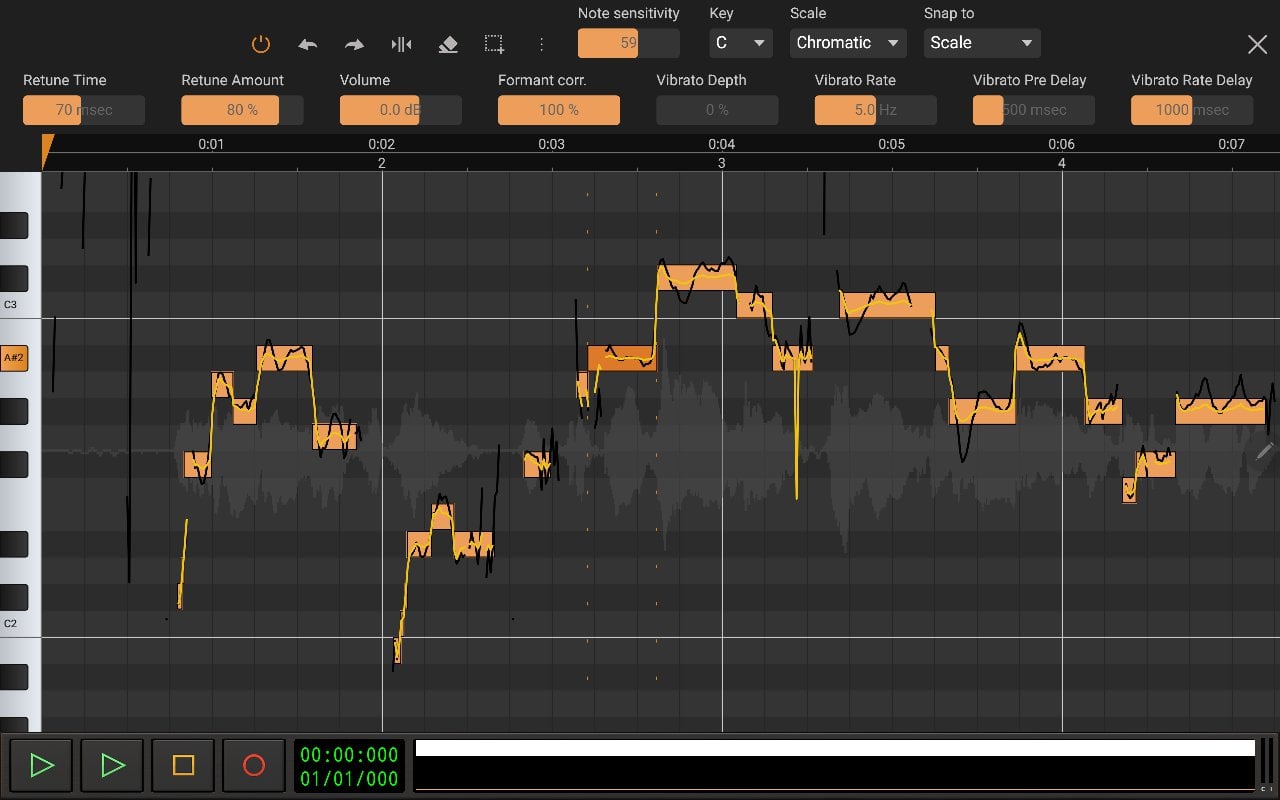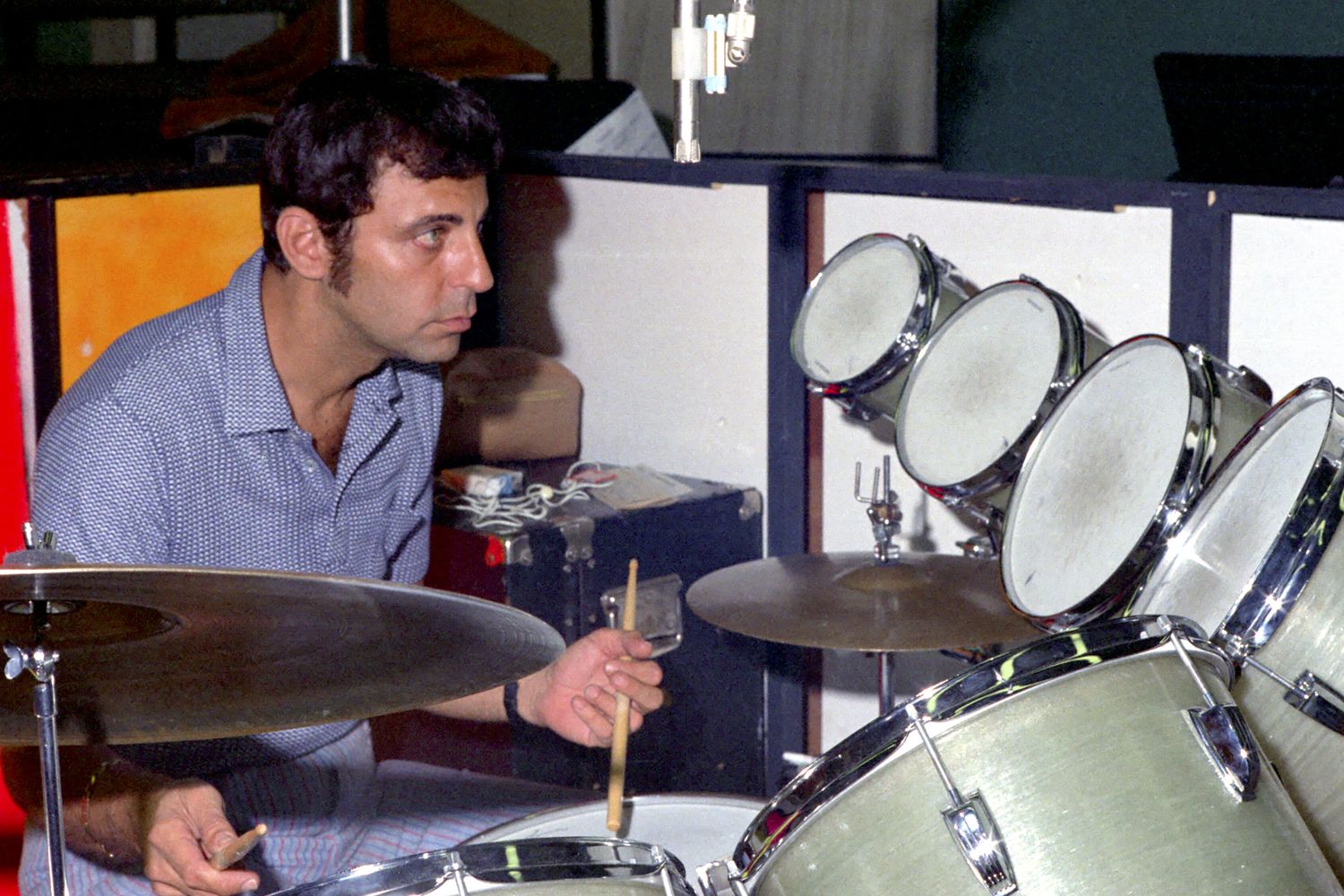Home>Events & Info>Acapella>How To EQ A DIY Acapella


Acapella
How To EQ A DIY Acapella
Published: January 3, 2024
Learn how to EQ a DIY acapella and achieve professional sounding vocals. Expert tips and techniques for optimizing your acapella tracks.
(Many of the links in this article redirect to a specific reviewed product. Your purchase of these products through affiliate links helps to generate commission for AudioLover.com, at no extra cost. Learn more)
Table of Contents
- Introduction
- Step 1: Choose the Right Recording Environment
- Step 2: Edit and Clean the Acapella Vocal Tracks
- Step 3: Set Up Your EQ Plugin or Hardware
- Step 4: Start with a Flat EQ Setting
- Step 5: Identify the Problem Frequencies
- Step 6: Cut Unwanted Frequencies with EQ
- Step 7: Enhance the Vocal Presence with Boosts
- Step 8: Use Narrow Bandwidth for Surgical EQ
- Step 9: Apply EQ to Individual Vocal Tracks
- Step 10: Utilize Automation for Dynamic EQ
- Step 11: Compare and Make Final Adjustments
- Conclusion
Introduction
Welcome to the world of DIY acapella! Acapella, a style of vocal music performed without instrumental accompaniment, has gained immense popularity in recent years. From YouTube covers to professional recordings, acapella has captivated audiences worldwide with its stunning harmonies and raw vocal talent. However, achieving a polished and professional sound can be a challenging task, especially when it comes to the EQ (equalization) process.
EQ is a fundamental tool used in audio production to shape the frequency response of a sound. It allows you to enhance certain frequencies, cut out unwanted ones, and achieve a balanced mix. When it comes to acapella, having a well-EQ’d vocal track is crucial to ensure clarity, presence, and a seamless blend of voices.
In this article, we will dive into the world of DIY acapella EQ and explore the steps to achieve a professional-sounding mix. Whether you’re a budding producer or a member of an acapella group looking to improve your recordings, this guide will provide you with the knowledge and techniques to take your acapella tracks to the next level.
Before we jump into the EQ process, it’s important to have a basic understanding of the recording environment, editing techniques, and the tools needed to manipulate the EQ settings effectively. So, let’s get started with the first step – choosing the right recording environment.
Step 1: Choose the Right Recording Environment
The recording environment plays a crucial role in capturing clean and high-quality acapella vocals. To ensure optimal results, follow these guidelines when selecting your recording space:
- Find a quiet location: Look for a room or area that is free from external noises such as traffic, appliances, or construction. Background noise can be challenging to remove during the editing process and may affect the overall quality of your acapella recordings.
- Avoid reverberant spaces: Reverberation or echo can negatively impact the clarity and intelligibility of acapella vocals. Choose a room with minimal natural reverb or use sound treatment techniques like acoustic panels or room dividers to control reflections.
- Consider room size: The size of the room can affect the sound of your acapella recordings. Larger rooms tend to have more natural reverb, while smaller rooms can feel cramped and may suffer from a lack of acoustic resonance. Find a balance that suits your desired sound.
- Control ambient noise: Pay attention to background noises such as humming air conditioners, buzzing lights, or computer fans. Make sure to turn off or isolate any noisy equipment to maintain a clean recording environment.
- Experiment with different microphone positions: Try positioning the microphone at different heights and distances from the singer(s) to find the sweet spot that captures the best balance of vocals. A pop filter can also help reduce plosive sounds and improve overall recording quality.
By selecting the right recording environment, you set the foundation for a clean and well-captured acapella vocal track. Once you have recorded your vocals, it’s time to move on to the next step – editing and cleaning the acapella vocal tracks.
Step 2: Edit and Clean the Acapella Vocal Tracks
After recording your acapella vocals, it’s important to edit and clean the tracks to ensure they are ready for the EQ process. Here are some essential steps to follow:
- Trimming and aligning: Listen to each vocal track and remove any unwanted sections like breaths, background noise, or mistakes. Additionally, make sure to align the tracks properly to ensure proper timing and synchronization.
- Crossfades and fades: Smooth out any abrupt transitions or clicks between vocal sections by using crossfades or fades. These techniques help create a seamless flow between different sections of the acapella arrangement.
- Pitch correction: If you notice any pitch issues, you can use a pitch correction tool to fine-tune the vocals. However, use this technique sparingly and only if necessary to maintain the natural sound of the acapella performances.
- Cleaning up background noise: Use noise reduction plugins or specific audio editing techniques to eliminate any background noise or unwanted artifacts from the recording. This step is particularly crucial if the recording environment was not completely controlled.
- Panning and balancing: Set the panning and volume levels for each vocal track to create a balanced and cohesive acapella mix. Experiment with different panning positions to create a wider and more spacious sound.
By carefully editing and cleaning your acapella vocal tracks, you ensure that the foundation of your mix is solid and free from any distractions or unwanted artifacts. Once you have completed this step, you are ready to move on to the EQ process and start shaping the frequency response of your acapella vocals.
Step 3: Set Up Your EQ Plugin or Hardware
Before diving into the EQ process, it’s essential to set up your EQ plugin or hardware correctly. Here are the steps to follow:
- Select your EQ tool: There are numerous EQ plugins and hardware options available, each with its own set of features and parameters. Choose the EQ tool that suits your needs and preferences.
- Load the EQ onto your vocal tracks: Insert the EQ plugin onto each individual vocal track in your DAW (Digital Audio Workstation). This allows you to apply EQ adjustments to each track independently.
- Familiarize yourself with EQ controls: EQ plugins typically have controls such as frequency, gain, and Q-factor (bandwidth). Familiarize yourself with these controls and understand how they affect the sound.
- Set a target curve: Decide on the overall tonal balance you want to achieve for your acapella mix. This could be a slightly boosted presence or a more balanced approach. Having a target curve in mind will guide your EQ decisions.
- Understand EQ techniques: Educate yourself on common EQ techniques such as boosts, cuts, and surgical EQ. This knowledge will help you apply the appropriate EQ adjustments to your vocal tracks.
- Consider the order of EQ: Determine the order in which you want to apply EQ processing. Some producers prefer to apply EQ before compression, while others prefer the opposite. Experiment to find the workflow that works best for you.
- Save presets: As you experiment with EQ settings and find configurations that work well for your acapella vocals, consider saving presets for future use. This allows for consistency and efficiency in your EQ workflow.
By setting up your EQ plugin or hardware properly and familiarizing yourself with its features, you are ready to tackle the EQ process and enhance the sonic qualities of your acapella vocals. In the next step, we will explore how to start the EQ process with a flat EQ setting.
Step 4: Start with a Flat EQ Setting
When beginning the EQ process for your acapella vocals, it’s essential to start with a flat EQ setting. This means setting all EQ controls to their neutral position, without any boosts or cuts. Here’s why:
By starting with a flat EQ setting, you establish a baseline for your vocals. This allows you to hear the raw, unaltered sound of your acapella recordings. It provides a reference point from which you can make informed EQ decisions.
Starting with a flat EQ also helps you understand the characteristics and tonal balance of your vocal tracks. You can observe any frequency imbalances, resonant peaks, or problematic areas that need attention. It allows you to evaluate the natural sound of the vocals and identify areas that require enhancement or correction.
When setting the EQ controls to a neutral position, ensure that all frequency bands are set to a “flat” or “zero” position. This means no boosting or cutting of any frequencies. This clean slate allows you to approach the EQ process with intention and precision.
Starting with a flat EQ setting also prevents over-processing and excessive manipulation of the audio. It allows you to make subtle EQ adjustments that enhance the vocals without sacrificing the natural sound.
Remember, the purpose of EQ is to shape the frequency response and enhance the sonic qualities of your vocals. Starting with a flat EQ setting provides you with a solid foundation to build upon and ensures that your subsequent EQ adjustments are intentional and purposeful.
Now that you have set up your EQ and established a neutral starting point, it’s time to move on to the next step – identifying the problem frequencies in your acapella vocals.
Step 5: Identify the Problem Frequencies
Identifying the problem frequencies in your acapella vocals is a crucial step in the EQ process. These problem frequencies are areas of the audio spectrum that sound unpleasant, harsh, or muddy and need to be addressed. Here’s how to identify them:
- Listen critically: Carefully listen to your acapella vocal tracks and pay close attention to any areas that stand out as problematic. Look for frequencies that sound too loud, boomy, or nasal. Trust your ears and rely on your intuition to identify these problematic spots.
- Use frequency analyzers: Utilize the visual aid of frequency analyzers in your DAW or standalone plugins to identify problem frequencies. These tools provide a visual representation of the frequency spectrum, allowing you to pinpoint specific areas that require adjustments.
- Sweeping technique: Engage a narrow bandwidth EQ band and boost it significantly. Slowly sweep the frequency spectrum from low to high until you hear a resonant or unpleasant frequency. This technique helps you discover resonances or harsh frequencies that need attention.
- Compare with reference tracks: A/B comparison with professional acapella recordings or reference tracks can reveal frequency imbalances in your vocals. Pay attention to the tonal characteristics of the reference tracks and compare them to your own recordings to identify any areas that differ.
When identifying problem frequencies, keep in mind that each vocal track may have different areas that need attention. Male vocals may have different problematic frequencies than female vocals, and group harmonies may possess specific resonances. Listen to each vocal track individually and as part of the ensemble to identify any unique problems.
Training your ears to detect problematic frequencies takes time and experience. As you continue to work on EQing acapella vocals, you’ll develop a better sense of identifying problem frequencies and improve your ability to address them effectively.
Now that you have identified the problem frequencies, it’s time to move on to the next step – cutting out unwanted frequencies using EQ.
Step 6: Cut Unwanted Frequencies with EQ
After identifying the problem frequencies in your acapella vocals, it’s time to cut out the unwanted frequencies using EQ. This process helps remove muddiness, resonances, or harshness, allowing the vocals to shine through with clarity. Here’s how to do it:
- Select the proper EQ band: Choose a bell or notch filter EQ band and set it to a narrow bandwidth. This allows for precise and surgical EQ adjustments.
- Reduce the gain: Locate the problematic frequency range and reduce the gain of the EQ band. Start with a moderate reduction and adjust as needed.
- Sweep the frequency: If you’re unsure about the exact frequency range to cut, use the sweeping technique mentioned in the previous step. Slowly sweep the EQ band across the frequency spectrum until you find the most problematic area, and then cut it.
- Make subtle cuts: It’s important to exercise caution when cutting frequencies. Avoid making drastic EQ cuts, as it can lead to an unnatural and hollow sound. Instead, make subtle adjustments to maintain the natural tonal characteristics of the vocals while removing the unwanted frequencies.
- Listen in solo and context: While making EQ cuts, listen to the vocal track in isolation as well as in the context of the full acapella mix. This ensures that the cuts you make are appropriate and do not negatively impact the overall vocal blend and balance.
- Apply consistent cuts across tracks: If you’re working with multiple vocal tracks, such as lead vocals and harmonies, make sure to apply consistent cuts to maintain a coherent and balanced sound across all tracks.
Remember, the goal is to remove the unwanted frequencies while preserving the natural tonal qualities and character of the vocals. Don’t be afraid to experiment and trust your ears to make the necessary EQ cuts to enhance the clarity and intelligibility of your acapella vocals.
Now that you have cut out the unwanted frequencies, it’s time to move on to the next step – enhancing the vocal presence with EQ boosts.
Step 7: Enhance the Vocal Presence with Boosts
Once you have addressed any problem frequencies by cutting them out with EQ, it’s time to enhance the vocal presence by applying boosts to specific frequency ranges. These boosts can help bring out the desired characteristics and ensure that the vocals sit prominently in the mix. Here’s how to enhance vocal presence with EQ boosts:
- Select the proper EQ band: Choose a bell or shelf filter EQ band and set it to a moderate or narrow bandwidth, depending on the desired effect.
- Identify the desired frequency range: Listen to your vocal tracks and determine the areas where you want to emphasize or enhance the vocals. This could be the presence and clarity in the high-mids, the warmth in the lower mids, or any other tonal qualities you want to highlight.
- Gradually boost the frequencies: Start with a subtle boost and gradually increase the gain of the selected frequency range. Listen to how it affects the vocals and adjust the boost according to your desired effect.
- Consider overlapping boosts: If you’re working with multiple vocal tracks, consider overlapping the boosts across different frequency ranges to create a fuller and more balanced vocal sound. This can help avoid any unnatural emphasis or EQ imbalances.
- Listen in the mix: While applying EQ boosts, be sure to listen to the vocal tracks in the context of the full acapella mix. This ensures that the boosts complement the overall mix and do not overpower other elements.
- Exercise restraint: While it’s tempting to apply significant boosts to make the vocals stand out, it’s important to exercise restraint. Avoid excessive boosting as it can result in an unnatural and unbalanced sound. Subtle and precise boosts often yield better results.
Remember, the purpose of EQ boosts is to enhance the vocal presence, clarity, and impact. By selectively boosting certain frequency ranges, you can bring out the best qualities of the vocals and ensure they shine through in the acapella mix.
Now that you have enhanced the vocal presence with EQ boosts, it’s time to explore how to use narrow bandwidth for surgical EQ adjustments in the next step.
Step 8: Use Narrow Bandwidth for Surgical EQ
When it comes to refining the sound of your acapella vocals, using a narrow bandwidth for surgical EQ adjustments can be incredibly useful. This technique allows you to target specific problem frequencies or make precise tweaks to the vocal tracks. Here’s how to use narrow bandwidth for surgical EQ:
- Select a narrow bandwidth: Choose an EQ band with a narrow Q-factor or bandwidth. This allows you to focus on a specific frequency range without affecting neighboring frequencies.
- Identify specific areas for refinement: Listen to your vocal tracks and pinpoint any remaining problematic frequencies or areas that require further adjustment. This could be resonances, minor tonal imbalances, or any other subtle issues that need refining.
- Make subtle adjustments: With the narrow bandwidth selected, make subtle adjustments to the gain of the EQ band in the identified problem areas. Be cautious not to overdo it, as even small tweaks can have a noticeable impact.
- A/B comparison: Compare the sound of the vocals before and after the surgical EQ adjustments. This allows you to evaluate the effectiveness of the changes and ensure they are enhancing the overall sound of the acapella vocals.
- Listen in the mix: As always, it’s crucial to listen to the vocal tracks in the context of the full acapella mix. This helps you determine if the surgical EQ adjustments are working harmoniously with other elements and contributing to a cohesive and balanced overall mix.
- Remember to save presets: If you find settings that work well for your acapella vocals, be sure to save them as presets. This allows for consistency and efficiency when working on future projects or tracks.
Using a narrow bandwidth for surgical EQ adjustments provides you with precise control over the sound of your acapella vocals. It allows you to fine-tune and refine specific areas, ensuring a polished and professional end result.
Now that you have utilized narrow bandwidth for surgical EQ adjustments, it’s time to move on to applying EQ to individual vocal tracks in the next step.
Step 9: Apply EQ to Individual Vocal Tracks
Applying EQ to individual vocal tracks is an essential step in the acapella mixing process. By using EQ on each track, you can address specific tonal issues, enhance the clarity, and ensure that each voice sits well within the overall mix. Here’s how to apply EQ to individual vocal tracks:
- Isolate the vocal track: Solo the individual vocal track you want to work on. This allows you to focus solely on that track and make EQ adjustments without interference from other elements.
- Identify any problem frequencies: Listen closely to the isolated vocal track and identify any remaining problem frequencies that need attention. Use the techniques mentioned in earlier steps to detect any harshness, muddiness, or tonal imbalances.
- Make targeted EQ cuts: With the problem frequencies identified, make precise cuts using EQ to reduce the prominence of those unwanted frequencies. Be careful not to remove too much, as it may affect the character and naturalness of the voice.
- Apply subtle boosts: After addressing any problem frequencies with cuts, you can apply subtle boosts to enhance the desirable characteristics of the voice. Boosting gently in specific frequency ranges can add sparkle or warmth to the vocals.
- Consider individual voice needs: Each vocal track may have different requirements. For example, a lead vocal may benefit from slightly different EQ settings compared to background harmonies. Tailor your EQ adjustments to suit the unique qualities of each voice.
- Pay attention to volume level: While applying EQ, keep an eye on the volume level of the vocal tracks. EQ adjustments may inadvertently impact the perceived loudness of the voice. Use automation or volume adjustments to balance the levels as needed.
- Listen in context: Regularly check how the individual vocal tracks sound in the context of the full acapella mix. This ensures that the EQ adjustments are working harmoniously with the other elements and contributing to a cohesive overall sound.
By applying EQ to each individual vocal track, you can effectively address specific tonal issues and bring out the best qualities in each voice. Remember to exercise subtlety and finesse in your EQ adjustments to preserve the naturalness and character of the vocals.
Now that you have applied EQ to individual vocal tracks, it’s time to explore utilizing automation for dynamic EQ in the next step.
Step 10: Utilize Automation for Dynamic EQ
Utilizing automation for dynamic EQ is a powerful technique that allows you to shape the tonal balance of your acapella vocals based on specific sections or phrases. By automating the EQ settings, you can make targeted adjustments that dynamically respond to the dynamics of the vocal performance. Here’s how to utilize automation for dynamic EQ:
- Identify sections or phrases: Listen to your acapella vocals and identify specific sections or phrases that need extra attention or require tonal adjustments. It could be a powerful chorus, a delicate bridge, or any part that stands out.
- Engage EQ automation: Assign the EQ parameters, such as frequency, gain, or Q-factor, to automation controls in your DAW. This allows for precise control over the EQ settings throughout the duration of the vocal track.
- Make adjustments on a per-section basis: Use automation to make specific adjustments to the EQ settings for the targeted sections or phrases of the vocal track. This could involve boosting certain frequencies for added impact or cutting problem frequencies for clarity.
- Control vocal dynamics: Use dynamic EQ by automating the EQ settings based on the dynamics of the vocal performance. For example, you might boost the presence frequencies during softer sections to make the vocals clearer, or cut certain resonances during louder sections to prevent harshness.
- Refine the automation: Fine-tune the automation curves to ensure smooth and transparent transitions. Pay attention to the timing and shape of the EQ adjustments to maintain a natural and musical flow.
- Listen and adjust: Regularly listen to the vocal track in the context of the full mix as you work on the automation. This allows you to evaluate how the dynamic EQ adjustments interact with other elements and make any necessary tweaks.
- Experiment and be creative: Don’t be afraid to experiment with automation techniques for dynamic EQ. Get creative and explore different possibilities to make the vocals truly shine and enhance the overall musicality of the acapella mix.
By utilizing automation for dynamic EQ, you have the ability to sculpt the tonal balance of your acapella vocals and create a more engaging and expressive mix. This technique adds a level of precision and control that can take your acapella recordings to new heights.
Now that you have utilized automation for dynamic EQ, it’s time to compare and make final adjustments in the next step.
Step 11: Compare and Make Final Adjustments
As you near the completion of the EQ process for your acapella vocals, it’s important to compare different settings and make final adjustments to ensure a polished and balanced mix. This step involves critical listening, fine-tuning, and overall refinement. Here’s how to compare and make final adjustments:
- A/B comparison: Compare different versions of your EQ settings by toggling between them. Listen closely to how each version affects the overall sound and individual vocal tracks. Pay attention to tonal balance, clarity, and presence.
- Listen on different playback systems: Test your acapella mix on various playback systems, including headphones, speakers, and car stereos. This helps ensure that the adjustments you make translate well across different listening environments.
- Address any remaining tonal imbalances: If you notice any remaining tonal imbalances or areas that require further attention, make subtle adjustments to those specific frequencies. Use your ears and rely on your judgment to create a cohesive and balanced mix.
- Refine volume and pan settings: Fine-tune the volume levels and panning positions of the vocal tracks, if necessary. Ensure that all voices blend well together and nothing is overpowering or hidden in the mix.
- Consider overall EQ curves: Take a step back and evaluate the overall EQ curve of your acapella mix. Ensure that there is a smooth and consistent tonal balance across all vocal tracks, combining both individual EQ adjustments and any global EQ applied on the master track.
- Make minimal adjustments: Avoid making drastic changes during this stage. Instead, focus on making minimal adjustments that refine and enhance the mix without altering the overall character and naturalness of the vocals.
- Trust your ears: Ultimately, trust your ears and judgment. Use your intuition and rely on your personal taste to make final adjustments. Remember that achieving a perfect mix is subjective, and it’s important to create a sound that resonates with you.
By carefully comparing different settings, making final adjustments, and trusting your ears, you can achieve a professional and polished mix for your acapella vocals.
Now that you have made final adjustments, it’s time to step back and appreciate the hard work and effort you’ve put into EQing your DIY acapella. Enjoy the results of your labor and share your incredible acapella creations with the world!
Conclusion
Congratulations! You have successfully delved into the world of DIY acapella EQ and learned valuable techniques to enhance the sound of your vocal tracks. EQ is a powerful tool that allows you to shape the frequency response, remove unwanted frequencies, and bring out the best qualities of your acapella vocals.
Throughout this comprehensive guide, we explored essential steps to EQ your acapella vocals, from choosing the right recording environment to making final adjustments. By following these steps, you can achieve a professional-sounding mix that showcases the clarity, presence, and harmonies of your vocals.
Remember to always start with a flat EQ setting, identify and address problem frequencies, cut out unwanted frequencies, and enhance the vocal presence with subtle boosts. Utilizing a narrow bandwidth for surgical EQ adjustments and implementing automation for dynamic EQ can provide a refined and polished sound.
Make sure to compare different settings, listen critically, and trust your ears to make final adjustments. The goal is to create a well-balanced mix where each vocal track shines while blending harmoniously with the ensemble.
As you embark on your DIY acapella journey, continue to experiment and refine your skills in EQing. Each vocalist and song is unique, and it’s through practice and exploration that you’ll discover your own signature sound and achieve truly outstanding acapella recordings.
So go ahead, apply your newfound knowledge, and let your acapella vocals take center stage. Captivate your audience with the magic of harmonies, impeccable EQ, and the sheer beauty of your voices. Happy EQing!