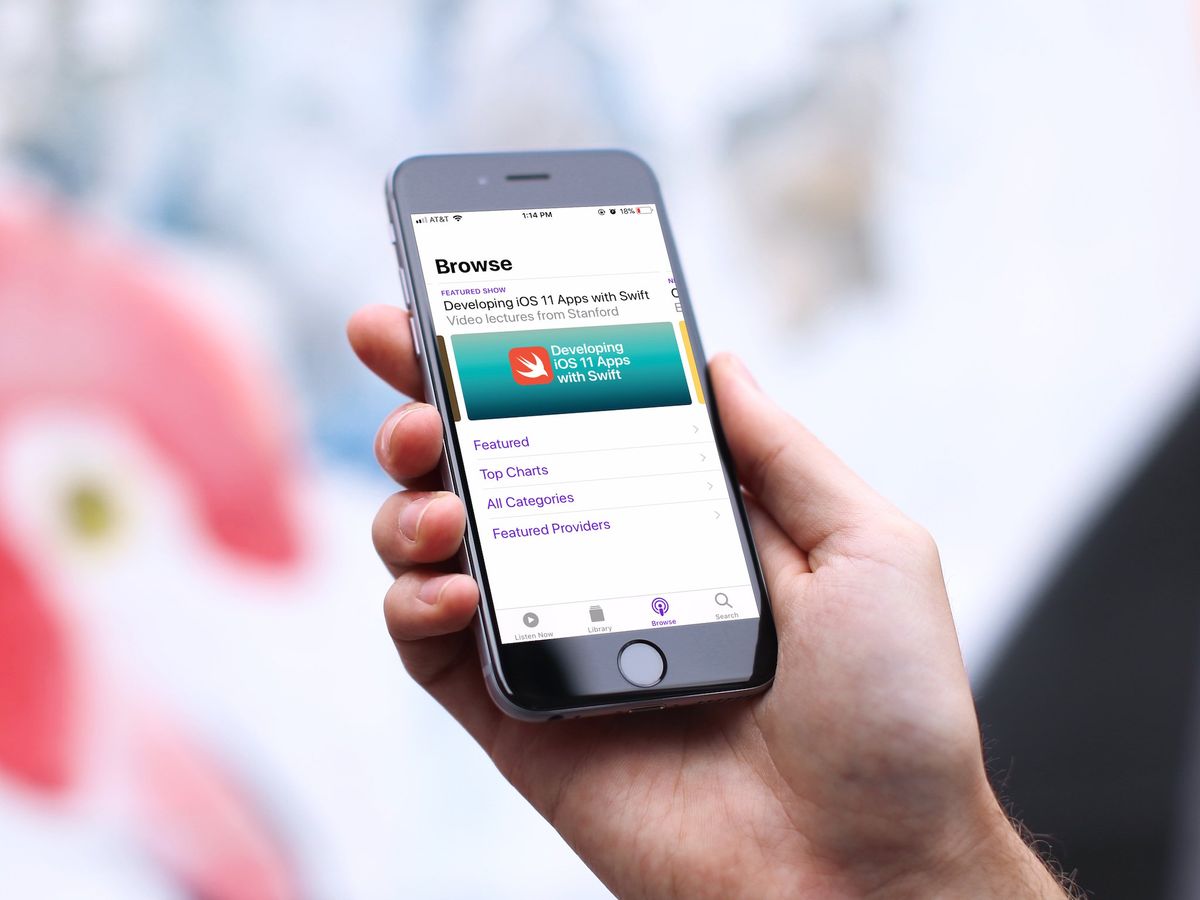Home>Events & Info>Podcast>How Do I Rate A Podcast On Apple


Podcast
How Do I Rate A Podcast On Apple
Modified: January 22, 2024
Learn how to rate a podcast on Apple and discover the best shows to listen to. Boost your podcast experience with our step-by-step guide and expert tips.
(Many of the links in this article redirect to a specific reviewed product. Your purchase of these products through affiliate links helps to generate commission for AudioLover.com, at no extra cost. Learn more)
Table of Contents
Introduction
With the rise in popularity of podcasts, it’s becoming increasingly important for podcast creators to receive feedback and ratings from their listeners. One of the most influential platforms for podcast ratings is Apple Podcasts. As one of the largest podcast directories, Apple Podcasts allows listeners to rate and review shows, providing valuable feedback to podcasters and helping to boost the visibility of their content.
If you are a podcast enthusiast and want to support your favorite shows by rating them on Apple Podcasts, you’ve come to the right place. In this article, we will guide you through the step-by-step process of rating a podcast on Apple Podcasts.
Before we dive into the steps, it’s important to note that you will need an Apple ID and access to Apple Podcasts on a compatible device, such as an iPhone, iPad, or Mac. If you don’t already have an Apple ID, you can easily create one by visiting the Apple website or through the App Store on your device.
Now, let’s get started and learn how to rate a podcast on Apple Podcasts!
Step 1: Open Apple Podcasts
The first step in rating a podcast on Apple Podcasts is to open the app on your device. If you don’t have the app installed, you can download it from the App Store.
Once you have Apple Podcasts installed, locate the app on your home screen or in your app library and tap on it to open.
If you are using an iPhone or iPad, the Apple Podcasts app typically appears as a purple icon with the image of a microphone. On a Mac, you can find it in the Applications folder or by searching for “Podcasts” in Spotlight.
When you open the Apple Podcasts app, you will be greeted with the homepage, which showcases various podcasts and recommended shows based on your interests and listening history.
Now that you have Apple Podcasts open, let’s move on to the next step and find the podcast you want to rate.
Step 2: Find the podcast you want to rate
Once you have Apple Podcasts open on your device, you’ll need to locate the specific podcast that you want to rate. There are a few different ways to find the podcast you’re looking for:
- Browsing: You can browse through the different categories, such as Comedy, Education, or True Crime, and explore the podcasts within those categories. Simply tap on the category you’re interested in and scroll through the list of available podcasts. You can also use the search bar at the top of the app to enter keywords or the podcast’s name to find it directly.
- Searching: If you know the name of the podcast you want to rate, you can use the search bar at the top of the Apple Podcasts app to search for it directly. Type in the name of the podcast and tap the search button. You’ll be presented with a list of search results, and you can select the podcast you’re looking for.
- Subscriptions: If you are already subscribed to the podcast, you can find it easily by tapping on the “Library” tab at the bottom of the app. In the Library section, you’ll find a list of all the podcasts you’ve subscribed to. Scroll through the list and find the podcast you want to rate.
Once you’ve found the podcast you want to rate, it’s time to open its page and proceed to the next step.
Step 3: Open the podcast page
Now that you’ve found the podcast you want to rate, the next step is to open its page to view its details and ratings. Here’s how you can do it:
- On the podcast’s main listing in Apple Podcasts, click on the podcast’s name or artwork. This will take you to the podcast’s dedicated page.
- Alternatively, if you’re using the search function, select the podcast from the search results, and it will take you directly to its page.
- On the podcast’s page, you’ll find a wealth of information about the show, including its description, episodes, and overall rating.
- If the podcast has multiple seasons or episodes, you may need to navigate further to find the page with the ratings. Look for a “Ratings & Reviews” or “Reviews” tab or link.
- Once you’ve located the ratings section, you’re ready to proceed to the next step and leave your own rating.
Opening the podcast’s dedicated page allows you to get a better understanding of the show and its content before leaving your rating. Take your time to explore the podcast’s details and familiarize yourself with its content.
With the podcast page open, it’s time to move on to the next step and leave your rating and review.
Step 4: Scroll down to the Ratings & Reviews section
Once you’ve opened the podcast’s dedicated page, the next step is to locate the Ratings & Reviews section. Follow these steps to find it:
- Scroll down the page until you reach the section labeled “Ratings & Reviews”. This is usually located below the podcast’s description and episode list.
- In the Ratings & Reviews section, you’ll find the overall rating of the podcast, displayed in the form of stars. This rating is an average of ratings left by other listeners.
- Below the overall rating, you’ll see the option to leave your own rating by tapping on the stars. Apple Podcasts uses a five-star rating system, where you can rate the podcast from one to five stars, with five being the highest rating.
- If you’re interested in reading the reviews left by other listeners, you can scroll further down the Ratings & Reviews section. Here, you’ll find user-written reviews and feedback.
- Take your time to read through the existing reviews to get a sense of what other listeners think about the podcast before leaving your rating and review. This can help you make an informed decision and provide meaningful feedback.
Now that you’ve found the Ratings & Reviews section, it’s time to leave your own rating for the podcast. Let’s move on to the next step to learn how.
Step 5: Tap on the star rating you want to give
After scrolling down to the Ratings & Reviews section and reading through existing reviews, it’s time to leave your own rating for the podcast. Follow these steps:
- Below the overall rating, you’ll see a row of stars representing the rating scale.
- To leave your rating, simply tap on the star that corresponds to the rating you want to give.
- For example, if you want to give the podcast five stars, tap on the fifth star. If you want to give it three stars, tap on the third star, and so on. The selected star will be highlighted.
- If you change your mind or want to adjust your rating, you can tap on a different star to select a different rating.
- After tapping on the star, you may be prompted to provide additional details or write a review for the podcast. This is optional, but if you want to share your thoughts and feedback, feel free to do so.
- Once you’re satisfied with your rating and any review you’ve provided, tap on the “Submit” or “Done” button to save and submit your rating.
Congratulations! You have successfully rated the podcast. Your rating will contribute to the podcast’s overall rating and provide valuable feedback to the podcast creator.
Don’t hesitate to rate other podcasts you enjoy or leave reviews to help support the podcasting community and help others discover great shows.
Now that you know how to rate a podcast on Apple Podcasts, you can continue exploring and supporting your favorite shows. Happy listening!
Conclusion
Rating a podcast on Apple Podcasts is a simple yet impactful way to show your support for your favorite shows and help other listeners discover new content. By following the step-by-step process outlined in this article, you can easily leave your own rating and contribute to the overall rating of a podcast.
Remember, before rating a podcast on Apple Podcasts, ensure that you have the app installed on your compatible device and an Apple ID. With these requirements met, you can open Apple Podcasts, locate the podcast you want to rate, and open its dedicated page. From there, scroll down to the Ratings & Reviews section, tap on the star rating you want to give, and optionally provide additional details or write a review.
Your rating and review will not only help podcast creators receive valuable feedback but also assist other listeners in making informed decisions about the shows they listen to. Additionally, higher ratings and positive reviews can improve a podcast’s visibility on Apple Podcasts, potentially attracting more listeners and support.
So, the next time you listen to a podcast that resonates with you or leaves a lasting impact, take a few minutes to rate it on Apple Podcasts. Your feedback can make a difference in supporting the podcasting community and promoting quality content.
Now that you have the knowledge and steps to rate a podcast on Apple Podcasts, go ahead and show your appreciation for the shows you love. Happy rating!