Home>Events & Info>Podcast>How To Get An RSS Feed For A Podcast
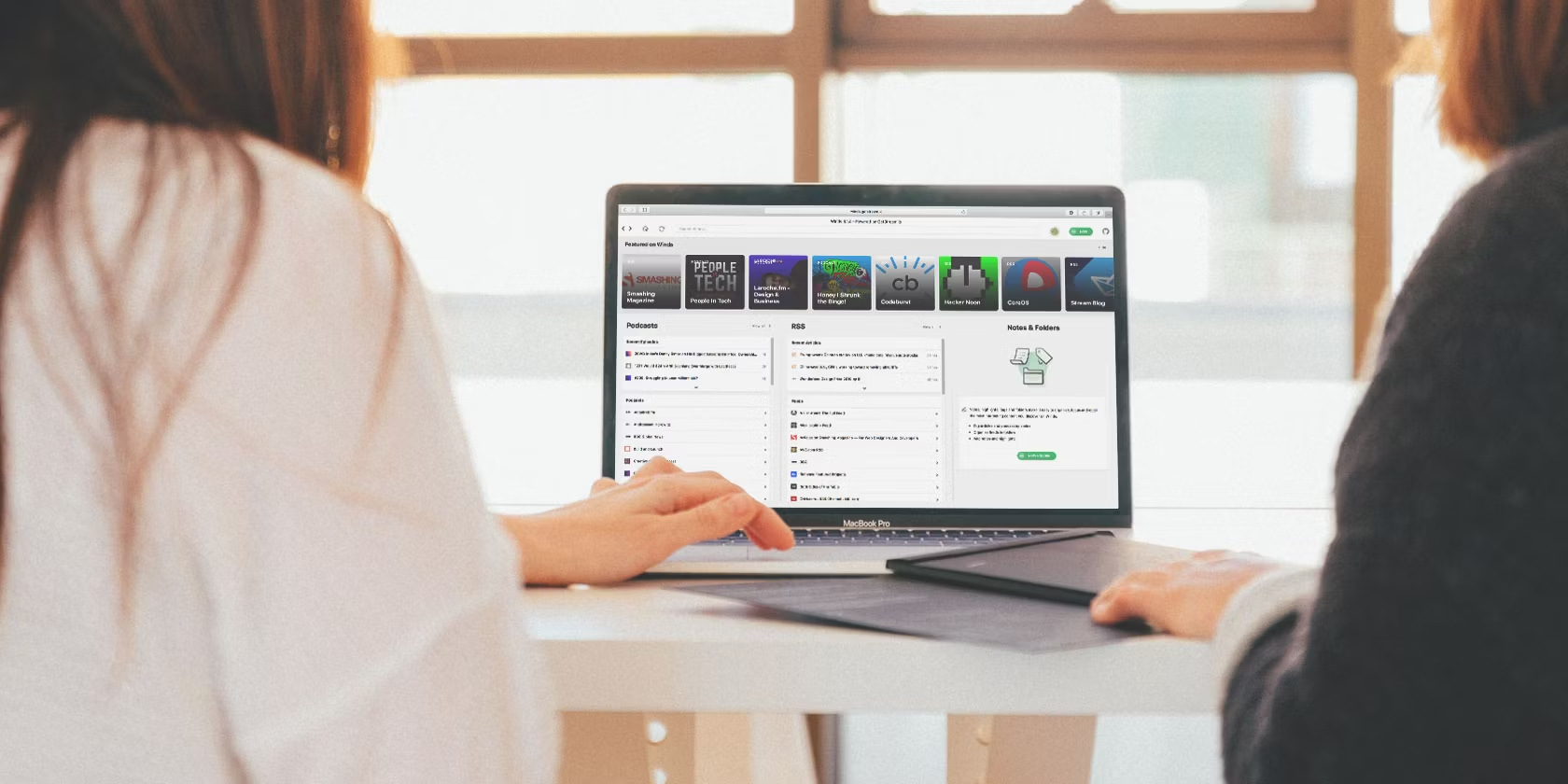
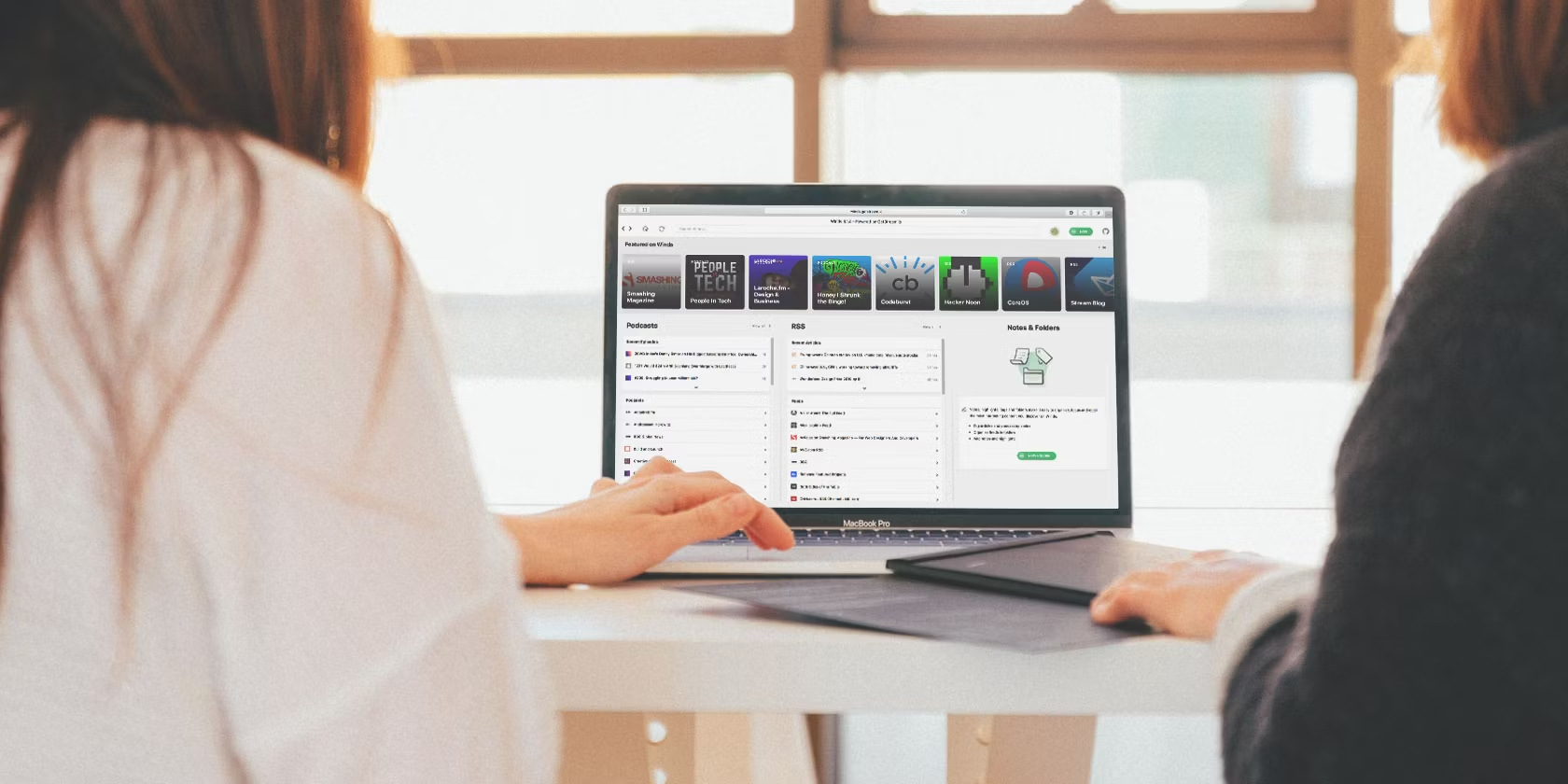
Podcast
How To Get An RSS Feed For A Podcast
Modified: January 22, 2024
Learn how to get an RSS feed for your podcast and reach a wider audience. Streamline distribution and boost visibility with this helpful guide.
(Many of the links in this article redirect to a specific reviewed product. Your purchase of these products through affiliate links helps to generate commission for AudioLover.com, at no extra cost. Learn more)
Table of Contents
- Introduction
- What is an RSS Feed?
- Why Do You Need an RSS Feed for a Podcast?
- How to Create an RSS Feed for Your Podcast
- Step 1: Choose a Web Hosting Platform
- Step 2: Generate Your RSS Feed
- Step 3: Configure Your RSS Feed Settings
- Step 4: Submit Your RSS Feed to Podcast Directories
- Step 5: Promote Your Podcast RSS Feed
- Troubleshooting Common Issues
- Conclusion
Introduction
Welcome to the world of podcasts, where audio content reigns supreme. With the ever-growing popularity of podcasts, it’s becoming increasingly important for content creators to know how to effectively reach their audience. One crucial aspect of podcasting is having an RSS feed, which serves as a distribution channel for your content.
An RSS (Really Simple Syndication) feed is a standardized format that allows users to subscribe to and receive updates from websites or platforms. For podcasts, an RSS feed enables listeners to conveniently access and download episodes using various podcast apps.
Having an RSS feed for your podcast is essential for several reasons. First and foremost, it makes it easy for listeners to find and subscribe to your show. By submitting your RSS feed to podcast directories, such as Apple Podcasts, Google Podcasts, and Spotify, you increase your podcast’s discoverability.
Additionally, an RSS feed ensures that your podcast episodes are automatically updated, so your audience never misses a new release. It simplifies the subscription process for both you and your listeners, as they can use their preferred podcast app to manage their subscriptions.
In this article, we’ll walk you through the steps of creating an RSS feed for your podcast. Whether you’re a seasoned podcaster looking to optimize your distribution or a beginner just starting out, this guide will help you navigate the process and get your podcast in front of a wider audience.
What is an RSS Feed?
An RSS feed, short for Really Simple Syndication, is a standard web feed format that allows content creators to distribute their content in a structured and organized manner. It is commonly used for blogs, news websites, and, of course, podcasts.
At its core, an RSS feed is a text file that contains information about your podcast episodes, such as the title, description, release date, and audio file URL. This feed is typically in XML format, which is easily readable by computers and podcast directories.
Think of an RSS feed as the backbone of your podcast distribution. It acts as a central hub that delivers your episodes to various podcast platforms and apps. When you publish a new episode, the RSS feed is updated, alerting subscribers and making the latest content available for download.
Podcast apps or aggregators, such as Apple Podcasts, Google Podcasts, and Spotify, use RSS feeds to index and display podcast episodes to their users. When a listener subscribes to your podcast using one of these platforms, they are essentially subscribing to your RSS feed, receiving automatic updates whenever a new episode is released.
By having an RSS feed, you can reach a wider audience and ensure that your podcast is accessible across multiple platforms. It simplifies the process for listeners to find, subscribe to, and receive your episodes, making it a vital component of podcasting.
Now that you have a basic understanding of what an RSS feed is, let’s explore why having one is essential for your podcast’s success.
Why Do You Need an RSS Feed for a Podcast?
An RSS feed is a crucial component of podcasting for several reasons. Let’s delve into why having an RSS feed for your podcast is essential for its success.
- Content Distribution: An RSS feed serves as the central distribution channel for your podcast episodes. It allows you to share your content with podcast directories and platforms, making it easier for potential listeners to discover and subscribe to your show. Without an RSS feed, it would be much more challenging to reach and grow your audience.
- Automatic Updates: When you publish a new episode, your RSS feed is updated automatically. This means that your subscribers will receive the latest content without any additional effort on your part. It ensures that your audience stays engaged and up-to-date with your podcast.
- Better Visibility: By submitting your RSS feed to popular podcast directories like Apple Podcasts, Google Podcasts, and Spotify, you increase the visibility of your show. These directories have millions of users actively seeking new podcasts, so having your RSS feed listed increases the chances of attracting more listeners.
- Consistent Listening Experience: With an RSS feed, you can provide a consistent experience to your listeners across various podcast apps and platforms. They can subscribe to your podcast using their preferred app and have new episodes automatically delivered to them. This ensures that your audience can access your content conveniently, regardless of the platform they use.
- Data and Analytics: Many podcast hosting platforms provide analytics on the performance of your podcast, including the number of downloads, listener demographics, and engagement metrics. By integrating your podcast with an RSS feed, you can gather valuable insights that help you understand your audience, improve your content strategy, and attract potential sponsors.
In summary, having an RSS feed for your podcast is essential for effective content distribution, automatic updates, increased visibility, and a consistent listening experience. It allows you to reach a wider audience, provide a seamless listening experience, and gather valuable data to improve your podcast strategy. Now that you understand why an RSS feed is necessary, let’s explore how to create one for your podcast.
How to Create an RSS Feed for Your Podcast
Creating an RSS feed for your podcast may seem daunting, but with the right tools and guidance, it can be a straightforward process. Follow these steps to create an RSS feed for your podcast:
Step 1: Choose a Web Hosting Platform
The first step in creating an RSS feed for your podcast is to choose a reliable web hosting platform. Your hosting platform will store and distribute your podcast episodes and generate the RSS feed for you. There are several popular podcast hosting platforms to choose from, such as Libsyn, Podbean, and Buzzsprout. Consider factors like storage space, pricing, ease of use, and available features when selecting a hosting platform.
Step 2: Generate Your RSS Feed
Once you have chosen a hosting platform, you will need to upload your podcast episodes and generate your RSS feed. Most podcast hosting platforms have a built-in feature that automatically creates the feed for you based on the information you provide. You will typically need to fill in details such as the podcast title, description, artwork, and episode information. Make sure to follow any specific instructions provided by your hosting platform to ensure that your RSS feed is generated correctly.
Step 3: Configure Your RSS Feed Settings
After generating your RSS feed, you can customize and configure various settings to optimize your podcast’s visibility and accessibility. Some important settings to consider include the category and subcategory selection, episode release schedule, episode order, and additional metadata like keywords and tags. Take the time to review and adjust these settings according to your podcast’s niche and target audience.
Step 4: Submit Your RSS Feed to Podcast Directories
Once your RSS feed is generated and configured, it’s time to submit it to podcast directories to increase your show’s discoverability. The most popular directories include Apple Podcasts, Google Podcasts, Spotify, and Stitcher. Each directory has its submission process, so follow their guidelines to ensure a successful submission. Be patient as it may take some time for your podcast to be approved and listed in the directories.
Step 5: Promote Your Podcast RSS Feed
Creating an RSS feed is only the beginning. To grow your podcast’s audience, you need to actively promote your RSS feed. Share it on your website, social media platforms, and any other channels where your target audience may be. Encourage your existing listeners to subscribe and leave reviews. Networking with other podcasters in your niche and appearing on guest episodes can also help increase your RSS feed’s visibility and attract new listeners.
By following these steps, you can create an RSS feed for your podcast and set the foundation for successful content distribution. Remember to regularly update and maintain your feed as you release new episodes to keep your audience engaged and ensure a seamless listening experience.
Step 1: Choose a Web Hosting Platform
Choosing the right web hosting platform for your podcast is a crucial first step in creating an RSS feed. The hosting platform will serve as the foundation for storing and distributing your podcast episodes, as well as generating the RSS feed.
Here are some factors to consider when selecting a web hosting platform:
1. Storage space: Evaluate the amount of storage space provided by the hosting platform. Ensure that it can accommodate your current and future podcast episodes without any limitations. Different hosting platforms offer various storage options, so choose one that suits your needs.
2. Pricing: Review the pricing plans of each hosting platform to find one that aligns with your budget. Some platforms offer free plans with limited features, while others provide tiered pricing options with additional benefits, such as advanced analytics and customization.
3. Ease of use: Consider the user-friendliness of the hosting platform’s interface and tools. Look for a platform that offers a simple and intuitive user experience, making it easy for you to upload, manage, and publish your episodes.
4. Features: Assess the features and functionalities provided by the hosting platform. Look for options such as automatic publishing to podcast directories, episode scheduling, monetization opportunities, and customization options for your podcast’s branding.
5. Support and reliability: Ensure that the hosting platform offers reliable customer support in case you encounter any technical issues or have questions. Look for platforms with responsive support teams and comprehensive documentation or knowledge bases.
Popular podcast hosting platforms to consider include Libsyn, Podbean, Buzzsprout, Anchor, and Blubrry. Take the time to research and compare the features and pricing of each platform to find the one that best suits your needs.
Once you have chosen a web hosting platform, sign up for an account and familiarize yourself with its features and interface. Having a reliable and user-friendly hosting platform will set the stage for a seamless podcasting experience.
Step 2: Generate Your RSS Feed
After choosing a web hosting platform, the next step in creating an RSS feed for your podcast is to generate the feed itself. Most podcast hosting platforms have built-in tools that simplify this process and generate the RSS feed for you based on the information you provide.
Here’s how to generate your RSS feed:
1. Provide podcast details: Start by filling in the necessary details about your podcast, such as the title, description, and artwork. Choose an attention-grabbing title that accurately represents your podcast’s content and appeals to your target audience. Write a compelling description that provides an overview of your show and entices listeners to subscribe.
2. Upload your episodes: Once you’ve provided the basic podcast details, it’s time to upload your episodes. Depending on the hosting platform, you may be able to upload episodes individually or in bulk. Ensure that your episodes are properly organized and labeled with relevant titles and descriptions.
3. Include episode metadata: As you upload each episode, provide the necessary metadata for your RSS feed. This includes information such as the episode title, description, release date, duration, and audio file URL. Be concise yet informative in your episode descriptions, enticing listeners to click and listen.
4. Customize your feed settings: Depending on the hosting platform, you may have the option to customize various settings for your RSS feed. This can include selecting a category and/or subcategory for your podcast, determining the sorting order of episodes within the feed, setting the frequency of updates, and adding additional metadata like keywords or tags. Take the time to configure these settings to optimize your podcast’s visibility and relevance.
5. Preview and validate: Before finalizing your RSS feed, take advantage of the hosting platform’s preview feature to review how your feed will appear in different podcast apps and directories. Ensure that the episode details, artwork, and descriptions are accurate and visually appealing. Additionally, use an RSS feed validation tool to check for any errors or formatting issues within your feed.
6. Save and publish: Once you are satisfied with your RSS feed and have resolved any validation errors, save your settings and publish your podcast. The hosting platform will generate the RSS feed for you, making it ready for distribution.
By following these steps, you can easily generate your RSS feed and ensure that all your podcast episodes are properly organized and accessible to your audience. Once your RSS feed is generated, it’s time to move on to the next step: configuring your feed settings.
Step 3: Configure Your RSS Feed Settings
After generating your RSS feed, it’s important to take the time to configure and customize the settings to optimize your podcast’s visibility, organization, and accessibility. These settings help ensure that your podcast is categorized correctly and that your audience can easily find and enjoy your episodes.
1. Podcast Category: Choose the appropriate category and subcategory for your podcast. Selecting the right category helps podcast directories accurately classify your show and recommend it to listeners interested in similar content. Consider your podcast’s niche and target audience when choosing the category.
2. Episode Order: Determine the chronological order of your episodes within the RSS feed. You can choose to display episodes in ascending or descending order based on release date. Most hosting platforms offer options to sort episodes manually or automatically.
3. Release Schedule: Set the frequency at which new episodes are released. Whether you publish weekly, monthly, or on a different schedule, make sure to indicate this in your feed settings. This allows your subscribers to anticipate and know when to expect new episodes.
4. Metadata: Utilize metadata, such as keywords or tags, to optimize your podcast’s discoverability. These supplemental descriptors provide additional context about your podcast, aiding podcast directories in recommending it to relevant listeners. Choose relevant keywords and tags that accurately represent your show.
5. Artwork and Branding: Ensure that your podcast’s artwork is visually appealing and meets the specifications required by podcast directories. The artwork serves as the first impression for potential listeners, so it should be eye-catching and representative of your podcast’s brand and content.
6. Accessibility: Consider adding accessibility features to your RSS feed, such as closed captions or transcripts for hearing-impaired or non-native English speakers. By providing these accommodations, you make your podcast more inclusive and accessible to a wider range of listeners.
Take the time to review and adjust these feed settings according to your podcast’s unique requirements and goals. Regularly revisit your settings as your podcast evolves to ensure they accurately reflect your content and target audience.
Once you have configured your RSS feed settings, the next step is to submit your feed to podcast directories and platforms. This will further enhance your podcast’s visibility and reach. We’ll cover the submission process and best practices in the next step.
Step 4: Submit Your RSS Feed to Podcast Directories
Once you have created and configured your RSS feed, it’s time to submit it to podcast directories. Podcast directories are platforms or apps that host and distribute podcasts, allowing listeners to discover and subscribe to their favorite shows. By submitting your RSS feed to these directories, you increase the visibility and accessibility of your podcast.
Here’s how to submit your RSS feed to podcast directories:
1. Apple Podcasts: Apple Podcasts is the largest podcast directory, and getting your podcast listed here is essential. To submit your feed to Apple Podcasts, visit the Apple Podcasts Connect website, sign in with your Apple ID, and follow the instructions to add your RSS feed. Once you submit your feed, Apple will review and approve it before making your podcast available on their platform.
2. Google Podcasts: Google Podcasts is another popular directory that you should submit your podcast to. To submit your feed to Google Podcasts, you can use Google Podcasts Manager or simply add your podcast by entering your RSS feed URL in their submission form. Google will review and index your podcast, making it searchable and accessible to Google Podcasts users.
3. Spotify: Spotify has become a significant player in the podcasting space. To submit your feed to Spotify, use their Spotify for Podcasters platform. Sign up with a Spotify account, claim your podcast, and provide the necessary details, including your RSS feed. Spotify will review your submission and notify you once your podcast is available on their platform.
4. Other Podcast Directories: There are numerous other podcast directories and platforms where you can submit your RSS feed. Some popular ones include Stitcher, TuneIn, iHeartRadio, and Podchaser. Each directory has its own submission process, so visit their respective websites and follow the instructions to submit your RSS feed.
Remember to be patient as it may take some time for your podcast to be approved and listed on these directories. Once your podcast is listed, make sure to regularly update your RSS feed with new episodes to keep your listeners engaged and informed.
In addition to podcast directories, consider promoting your podcast on social media, your website, and other online platforms to increase its visibility and attract more listeners. Networking with other podcasters and participating in guest episodes can also help broaden your podcast’s reach.
By submitting your RSS feed to podcast directories and actively promoting your podcast, you increase its discoverability and expand its audience. Next, we’ll cover how to effectively promote your podcast RSS feed to attract loyal listeners.
Step 5: Promote Your Podcast RSS Feed
Creating an RSS feed for your podcast is not enough to attract listeners; you also need to actively promote your podcast to gain visibility and build an audience. Here are some strategies to effectively promote your podcast RSS feed:
1. Share on Social Media: Leverage the power of social media platforms to promote your podcast. Create engaging posts, share episode teasers, and provide links to your podcast episodes. Use relevant hashtags and engage with your audience to increase your reach and attract new listeners.
2. Utilize Your Website: If you have a personal or business website, create a dedicated page for your podcast. Embed your podcast player on the page and provide links to your RSS feed and podcast directories. Optimize your website for search engines so that potential listeners can discover your podcast through organic search results.
3. Cross-Promote with Other Podcasts: Collaborate with other podcasters in your niche and participate in guest episodes. This cross-promotion exposes your podcast to a new audience and helps build credibility. Include your RSS feed and podcast information in the episode show notes to make it easy for listeners to find and subscribe.
4. Engage with Listeners and Build a Community: Respond to listener comments, questions, and reviews to show your appreciation and build a loyal community. Encourage listeners to share your podcast with their friends and family. Consider creating a dedicated email newsletter or Facebook group to foster deeper connections with your audience and keep them updated on new episodes.
5. Attend Podcasting Events and Conferences: Participate in podcasting events and conferences to network with fellow podcasters and industry professionals. Share your RSS feed and exchange promotional opportunities, such as guest appearances or recommendations on each other’s podcasts.
6. Leverage Email Marketing: If you have an email list, send regular updates to your subscribers about new episodes, special announcements, or exclusive content. Include links to your RSS feed and encourage your subscribers to share your podcast with their contacts.
7. Advertise Your Podcast: Consider investing in targeted advertising to reach a wider audience. Platforms like Facebook Ads, Google Ads, and podcast advertising networks allow you to target specific demographics and interests, increasing the exposure of your podcast.
Remember, promoting your podcast is an ongoing process. Consistency, quality content, and engagement with your audience are key to attracting and retaining listeners. Regularly evaluate your promotional strategies, track your podcast’s performance, and make adjustments as needed to optimize your reach and growth.
By effectively promoting your podcast RSS feed, you can expand your listener base and increase the engagement and success of your podcast. Keep exploring new promotional avenues, engage with your audience, and provide valuable content to keep your listeners coming back for more.
Troubleshooting Common Issues
While creating and managing an RSS feed for your podcast, you may encounter some common issues. Here are a few troubleshooting tips to help you address these problems:
1. Incorrect Feed Validation: If your RSS feed fails to validate, it may cause issues with podcast directories accepting your feed. Use an RSS feed validator to identify any errors or formatting issues within your feed. Check for missing or incorrect tags, incorrect file paths, or any other inconsistencies. Correcting these issues will ensure that your RSS feed is accepted by directories and platforms.
2. Slow Feed Updates: If your podcast episodes are not updating promptly in podcast apps or directories, check your hosting platform settings. Ensure that your RSS feed is set to update automatically whenever you release a new episode. If the issue persists, double-check that your episodes are properly encoded, labeled, and included in your RSS feed with the correct release date and time.
3. Inaccurate Metadata or Artwork: Ensure that the metadata and artwork for your podcast are accurate, compelling, and relevant to your content. Double-check the episode titles, descriptions, and episode numbering to avoid confusion. Confirm that your podcast artwork meets the specifications required by podcast directories, as incorrect artwork dimensions or resolutions may lead to rejection or display issues.
4. Submission Rejections: If your RSS feed submission is rejected by a podcast directory, carefully review the submission guidelines and requirements from that directory. Ensure that your podcast meets their specifications, including content guidelines and podcast artwork requirements. Make any necessary adjustments and resubmit your RSS feed for approval.
5. Lack of Discoverability: If you find that your podcast is not being discovered or attracting listeners, it may be due to lack of promotion or ineffective marketing strategies. Audit your promotional efforts and make sure you are consistently sharing your podcast on social media, optimizing your website for search engines, and actively engaging with your audience. Explore new promotional avenues and consider collaborating with other podcasters to increase your podcast’s visibility.
Remember, troubleshooting an RSS feed requires patience and attention to detail. Regularly review and monitor your RSS feed, analytics, and audience feedback to identify any issues and take necessary corrective actions. Don’t hesitate to reach out to your podcast hosting platform’s support team for assistance if needed.
By troubleshooting and resolving common issues, you can ensure that your podcast’s RSS feed is in optimal condition, enhancing the overall listening experience for your audience.
Conclusion
Creating and managing an RSS feed for your podcast is a crucial step in reaching and engaging with your target audience. By having an RSS feed, you can ensure that your podcast is easily accessible and discoverable through various podcast directories and platforms.
In this article, we have explored the importance of an RSS feed for your podcast and the steps involved in creating one. We started by understanding what an RSS feed is and why it is essential for podcasting. We then discussed how to choose a web hosting platform and generate your RSS feed, including configuring the feed settings to optimize visibility and organization. We also covered the process of submitting your RSS feed to podcast directories and provided tips for effectively promoting your podcast to attract more listeners.
Additionally, we addressed common troubleshooting issues that podcasters may encounter when managing their RSS feeds and offered solutions to address them. It’s important to regularly monitor and maintain your RSS feed to ensure a seamless listening experience for your audience.
Remember that creating and growing a successful podcast requires dedication, consistent content creation, and effective promotion. Continuously engage with your audience, adapt your strategies based on listener feedback, and explore new opportunities to expand your reach.
Now that you have gained a deep understanding of how to create and manage an RSS feed for your podcast, it’s time to put that knowledge into action. Implement the steps outlined in this article and proactively promote your podcast to attract and retain listeners. Embrace the power of RSS feeds to connect with your audience and share your unique voice, knowledge, and stories with the world.











