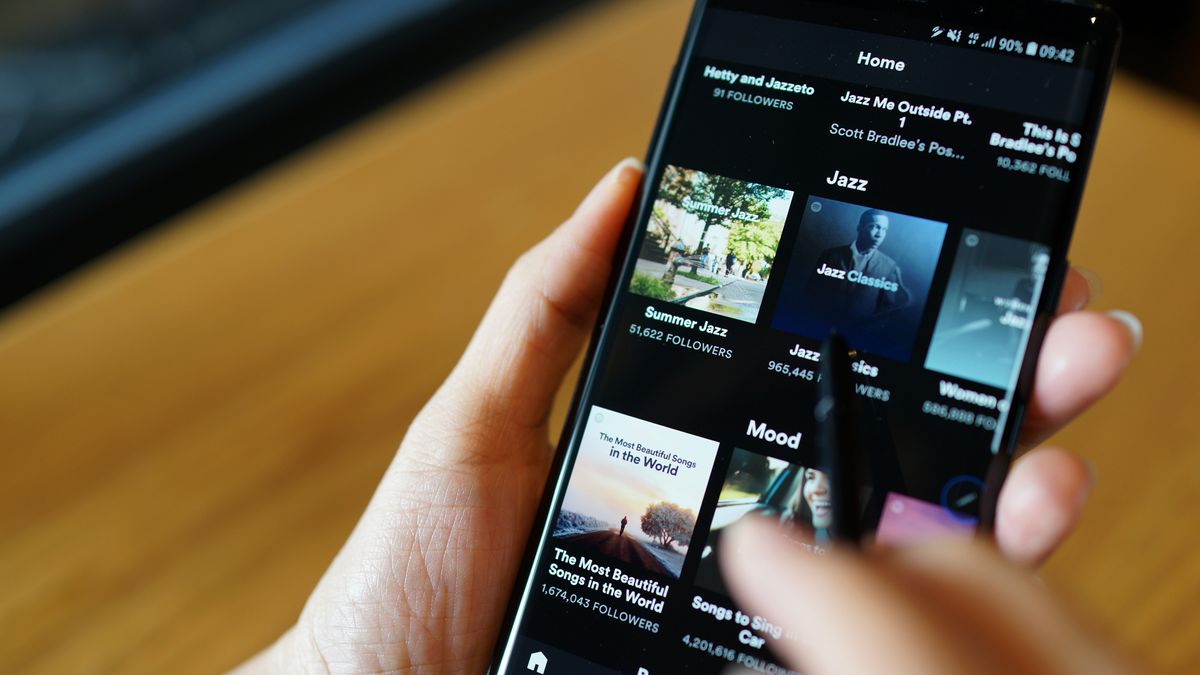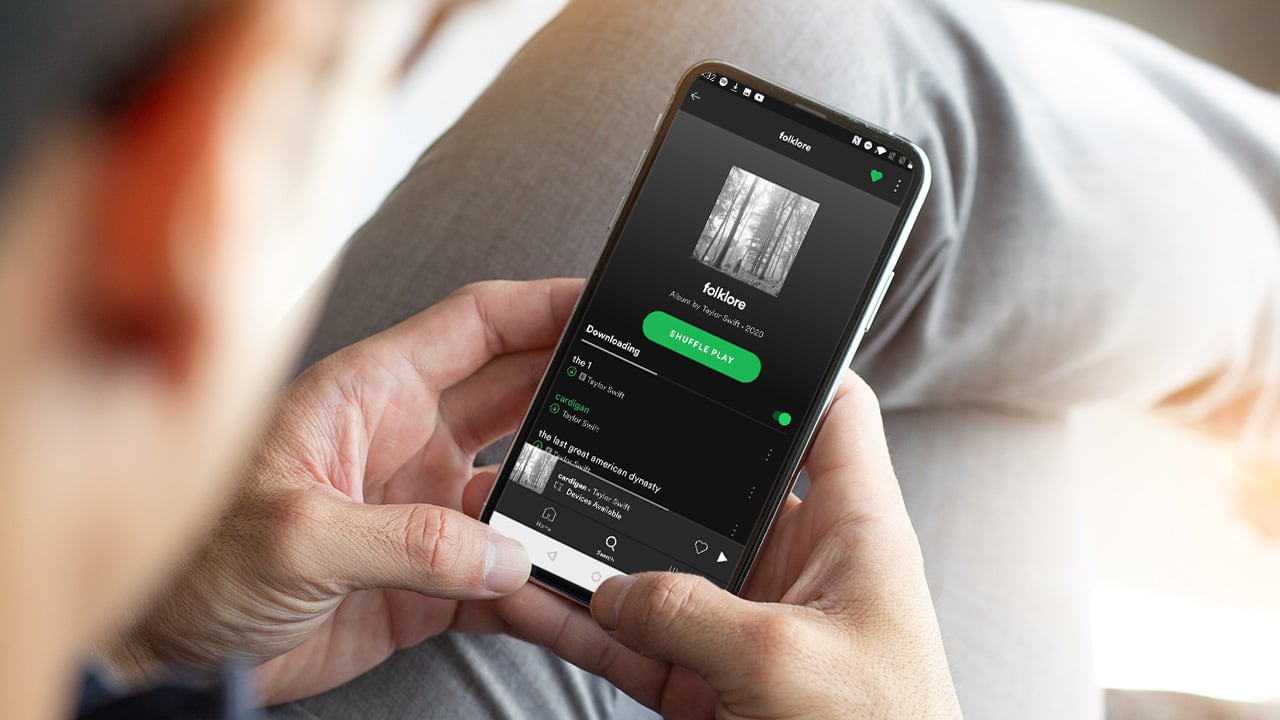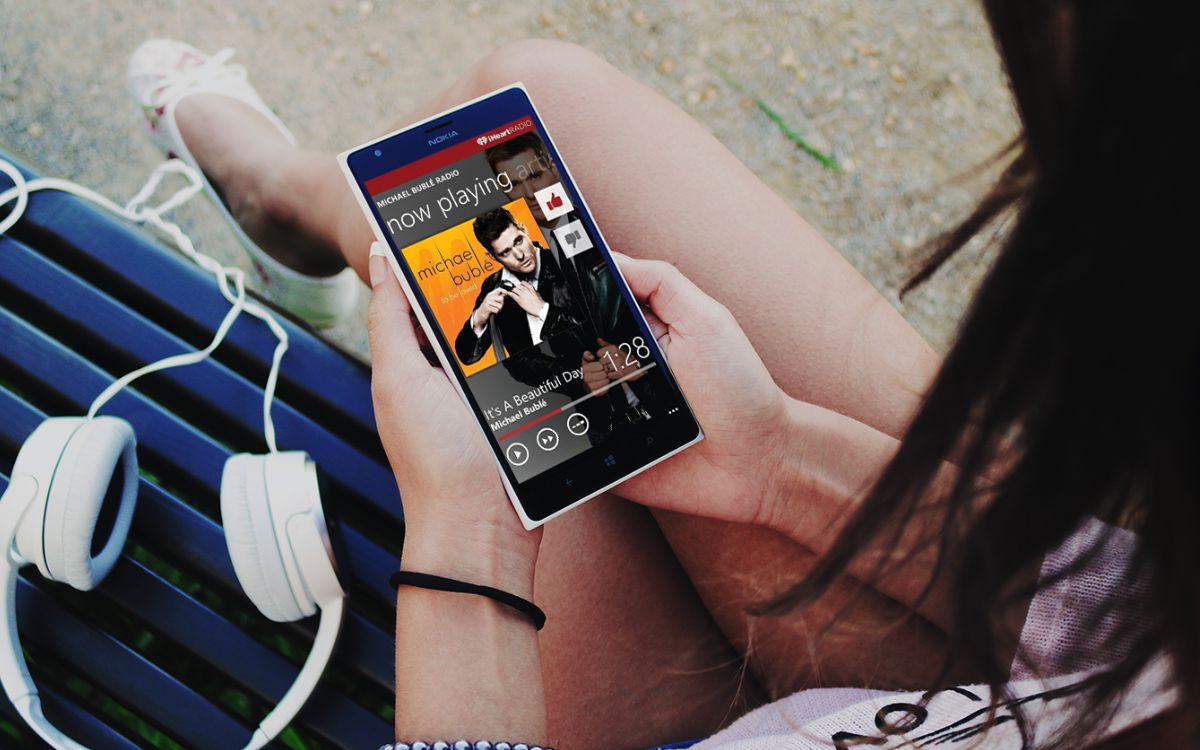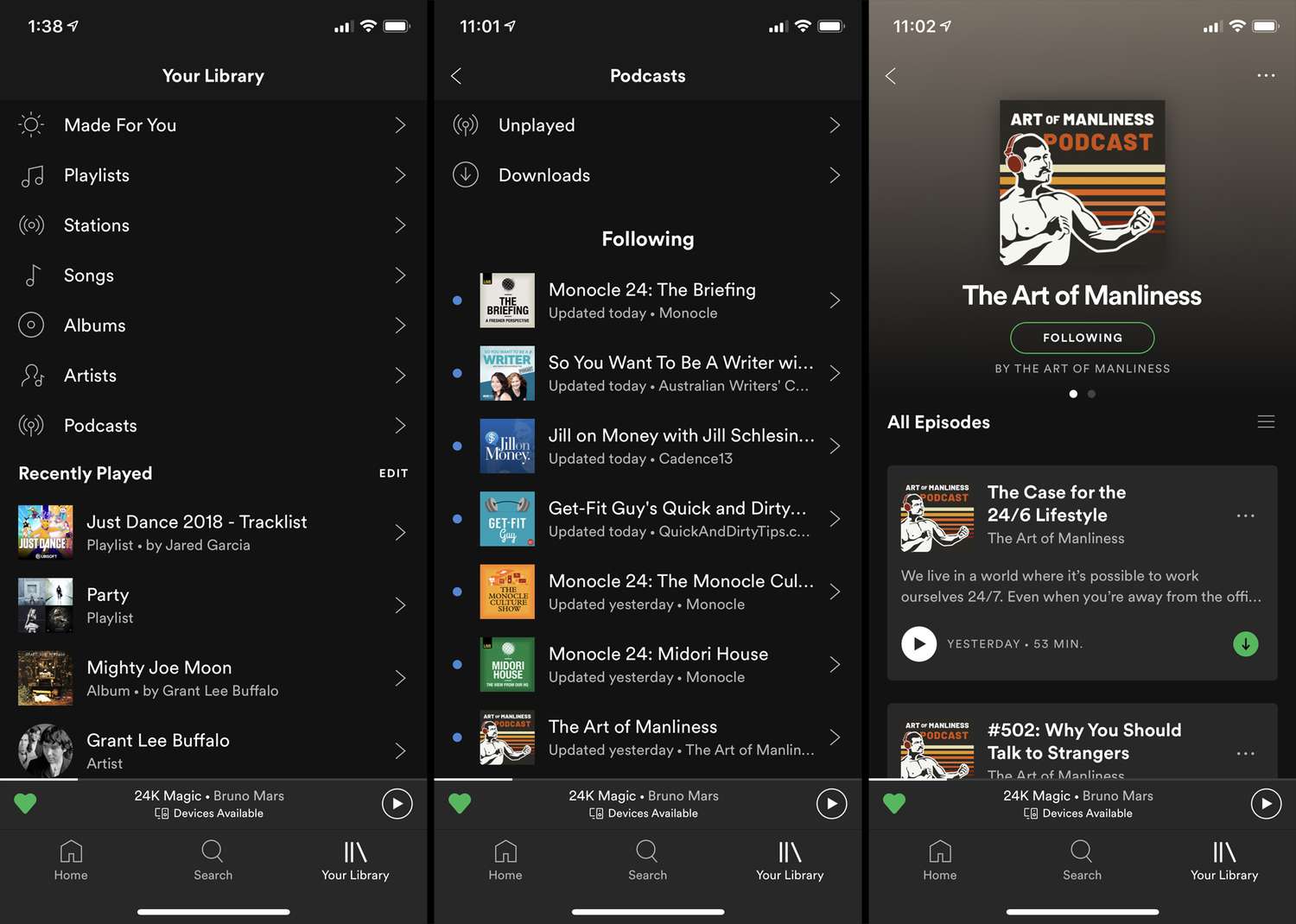Home>Events & Info>Podcast>How To Get A Transcript Of A Podcast On Spotify


Podcast
How To Get A Transcript Of A Podcast On Spotify
Published: December 13, 2023
Learn how to obtain a transcript of any podcast on Spotify. Get accurate transcripts to enhance your podcast experience.
(Many of the links in this article redirect to a specific reviewed product. Your purchase of these products through affiliate links helps to generate commission for AudioLover.com, at no extra cost. Learn more)
Table of Contents
- Introduction
- Step 1: Open Spotify and go to the podcast
- Step 2: Find the episode you want the transcript for
- Step 3: Play the podcast episode
- Step 4: Use a transcription service or software
- Step 5: Wait for the transcription process to complete
- Step 6: Review and edit the transcript if necessary
- Step 7: Save or export the transcript
- Conclusion
Introduction
Podcasts have become increasingly popular in recent years, offering an engaging platform for people to share their thoughts, ideas, and stories. However, one challenge that podcast listeners often face is the inability to search for specific information within a podcast episode. This is where having a transcript of the podcast can be incredibly helpful.
A transcript provides a written version of the spoken content in the podcast episode, making it easy to search for keywords, reference information, or even follow along for those who prefer reading over listening. It can be particularly beneficial for individuals with hearing impairments or for non-native English speakers who may find it easier to understand written text.
If you’re an avid podcast listener on Spotify and you’re wondering how to get a transcript of a podcast episode, you’ve come to the right place. In this article, we’ll walk you through the steps to obtain a transcript of a podcast episode on the Spotify platform.
Step 1: Open Spotify and go to the podcast
The first step in obtaining a transcript of a podcast episode on Spotify is to open the Spotify app or website and navigate to the podcast you want to transcribe.
If you’re using the Spotify app on your mobile device, open the app and tap on the “Search” icon at the bottom of the screen. In the search bar, enter the name of the podcast or the specific episode you’re interested in.
If you’re using the Spotify website on your computer, open a web browser and go to www.spotify.com. Once there, click on the “Search” bar at the top of the page and enter the name of the podcast or the specific episode you’re looking for.
Once you’ve entered your search query, Spotify will display a list of results. Look for the specific podcast you want to transcribe and click on it to open the podcast’s page.
On the podcast page, you’ll find various details about the podcast, including a list of available episodes. Scroll through the episodes until you find the one you want to transcribe.
Click on the episode to open it and begin the process of obtaining the transcript.
Step 2: Find the episode you want the transcript for
After opening the podcast on Spotify, the next step is to locate the specific episode for which you want to obtain the transcript.
On the podcast’s page, you will see a list of available episodes, typically displayed in order from newest to oldest. Depending on the podcast, there may be a few episodes or a long list to choose from.
Scroll through the episode list and look for the title or description that matches the episode you’re interested in. Pay attention to the episode number or any other identifying information that can help you identify the correct one.
If the podcast has a large number of episodes, you can use the search bar within the podcast’s page to quickly find the episode you’re looking for. Simply enter relevant keywords or the episode number in the search bar, and Spotify will narrow down the results accordingly.
Once you’ve located the episode you want to transcribe, click on it to proceed to the next step.
It’s important to note that not all podcasts on Spotify may have transcripts available. Some podcast creators choose to provide transcripts for their episodes, while others may not offer this feature. In cases where there is no transcript available, you may need to explore alternative methods to obtain a written version of the episode.
Step 3: Play the podcast episode
Once you have found the desired episode, the next step is to play the podcast episode on Spotify. This is essential because you will need the audio content to transcribe accurately.
On the episode’s page, you will typically see a play button or a similar icon that indicates the option to start playing the episode. Click on this button to begin playing the podcast.
While listening to the podcast episode, it’s a good idea to take note of any specific sections or timestamps that you may want to reference later during the transcription process.
As you listen, you may also want to jot down keywords or key points to help guide you during the transcription process. This can make it easier to identify and transcribe important parts of the conversation.
Remember to use headphones or ensure you’re in a quiet environment to minimize distractions and improve the accuracy of your transcription.
Keep in mind that podcast episodes can vary in length, so make sure you allocate enough time to listen to the entire episode if you wish to transcribe the entire content.
Once you have finished listening to the episode, you’re ready to move on to the next step of obtaining a transcript of the podcast on Spotify.
Step 4: Use a transcription service or software
After playing the podcast episode on Spotify, the next step is to utilize a transcription service or software to convert the audio content into a written transcript.
There are several transcription services and software options available, each with its own set of features, pricing, and transcription accuracy. Here are a few popular choices:
- Rev: Rev is a professional transcription service that offers accurate and timely transcriptions. Simply upload the podcast episode audio file to their website, and their team of human transcribers will transcribe it for you.
- Trint: Trint is an automated transcription service that utilizes artificial intelligence to transcribe audio. It offers a user-friendly interface and allows you to edit and timestamp the transcript as needed.
- OTranscribe: OTranscribe is a free web-based transcription tool that allows you to manually transcribe the podcast episode. It provides a simple text editor interface with convenient controls for playback and typing.
Choose the transcription service or software that best suits your needs and budget. If accuracy and speed are crucial, a professional transcription service like Rev may be the right choice. However, if you prefer a more affordable or hands-on approach, automated transcription tools like Trint or OTranscribe can be suitable alternatives.
Once you have selected a transcription service or software, follow their specific instructions on how to upload or input the podcast episode audio to initiate the transcription process.
Keep in mind that using a transcription service or software may involve costs, especially for professional services. However, the convenience and accuracy they provide can be well worth the investment.
Now that you have chosen and utilized a transcription service or software, proceed to the next step to finalize the transcription process.
Step 5: Wait for the transcription process to complete
Once you have submitted the podcast episode to the transcription service or software, the next step is to wait for the transcription process to complete. The time it takes will depend on the length of the episode and the chosen transcription method.
If you have opted for a professional transcription service like Rev, they typically provide an estimated turnaround time for your transcript. This can range from a few hours to a couple of days, depending on the volume of their workload.
If you have chosen an automated transcription software like Trint, the process is generally faster. The software utilizes AI technology to transcribe the audio file within a short timeframe, usually a matter of minutes or hours.
Regardless of the method you’ve selected, it’s important to exercise patience during this waiting period. Transcription can be a time-consuming task, and the accuracy of the transcript is crucial for the quality of your final product.
While you wait, you can take this time to review any additional notes you may have taken while listening to the episode. This can help you prepare for the next step of reviewing and editing the transcript.
Once the transcription process is complete, you’ll receive a notification or an email with the completed transcript. At this point, you’re ready to move on to the next step of reviewing and editing the transcript, ensuring its accuracy and readability.
Step 6: Review and edit the transcript if necessary
After receiving the transcribed version of the podcast episode, it’s important to take the time to review and edit the transcript if necessary. This step ensures that the transcript is accurate and reflects the content of the podcast episode.
Start by reading through the transcript carefully while listening to the corresponding portion of the podcast episode. This allows you to identify any errors, inaccuracies, or missing sections in the transcript.
If you notice any mistakes or inconsistencies, make the necessary corrections in the text. Pay attention to accurately transcribing proper names, technical terms, and any other important details mentioned in the episode.
Additionally, if the original transcription process resulted in any garbled or unintelligible words or phrases, you may need to make educated guesses and revise them to improve readability and coherence.
During the review and editing process, you may also want to consider formatting the transcript for better readability. This can include adding paragraph breaks, using consistent line spacing, and labeling speakers if the podcast features multiple individuals.
While editing the transcript, it’s crucial to maintain the original intent and meaning of the podcast episode. Avoid making substantial changes or altering the context of the conversation.
If you are not confident in your own editing skills, consider enlisting the help of a professional proofreader or editor to ensure the transcript’s accuracy and quality.
Once you have thoroughly reviewed and edited the transcript, you’re ready to move on to the final step of saving or exporting the transcript.
Step 7: Save or export the transcript
After reviewing and editing the transcript, the final step is to save or export the transcript in a format that is convenient for your use or sharing.
Most transcription services and software provide options to download the transcript in various file formats, such as plain text, Microsoft Word document, or PDF. Choose the format that best suits your needs and preferences.
If you’re using a professional transcription service like Rev, you’ll typically be able to download the transcript directly from their platform. They may offer options to customize the file format or include specific timestamps if desired.
If you’re using an automated transcription software like Trint or OTranscribe, you’ll have similar options to save or export the transcript within their respective interfaces. Simply follow the instructions provided by the software to download the transcript file.
Once you have saved the transcript, make sure to organize it in a location that is easily accessible for future reference. You may want to create a separate folder for all your podcast transcripts or integrate them into your existing note-taking system.
Remember to give the transcript a clear and descriptive file name to easily identify the podcast episode it corresponds to. This will help you locate and reference the transcript when needed.
Furthermore, consider taking advantage of cloud storage services like Dropbox or Google Drive to securely store and back up your transcripts. This ensures that you have access to them even if your device malfunctions or is lost.
With the transcript saved or exported, you now have a written version of the podcast episode that you can easily search, refer to, or even share with others.
Congratulations! You have successfully obtained and saved a transcript of a podcast episode on Spotify. Enjoy the convenience and benefits that come with having a written version of the audio content at your fingertips.
Conclusion
Transcribing a podcast episode on Spotify can be a valuable tool for enhancing your listening experience and accessing specific information within the episode. Whether you’re looking to reference a quote, search for keywords, or simply prefer reading over listening, having a transcript can make a significant difference.
In this article, we walked through the steps to get a transcript of a podcast episode on Spotify. We started by opening Spotify and navigating to the desired podcast, then locating and playing the specific episode. We then discussed the option of using transcription services or software to convert the audio content into a written transcript. After waiting for the transcription process to complete, we emphasized the importance of reviewing and editing the transcript for accuracy. Finally, we explored the step of saving or exporting the transcript in a format that is suitable for your needs.
While obtaining a transcript may involve some time and effort, the benefits are well worth it. Transcripts provide accessibility, convenience, and the ability to easily reference or share the podcast content.
So, the next time you find yourself wanting to get a transcript of a podcast episode on Spotify, remember these steps and enjoy the added value that a transcript can bring to your listening experience.