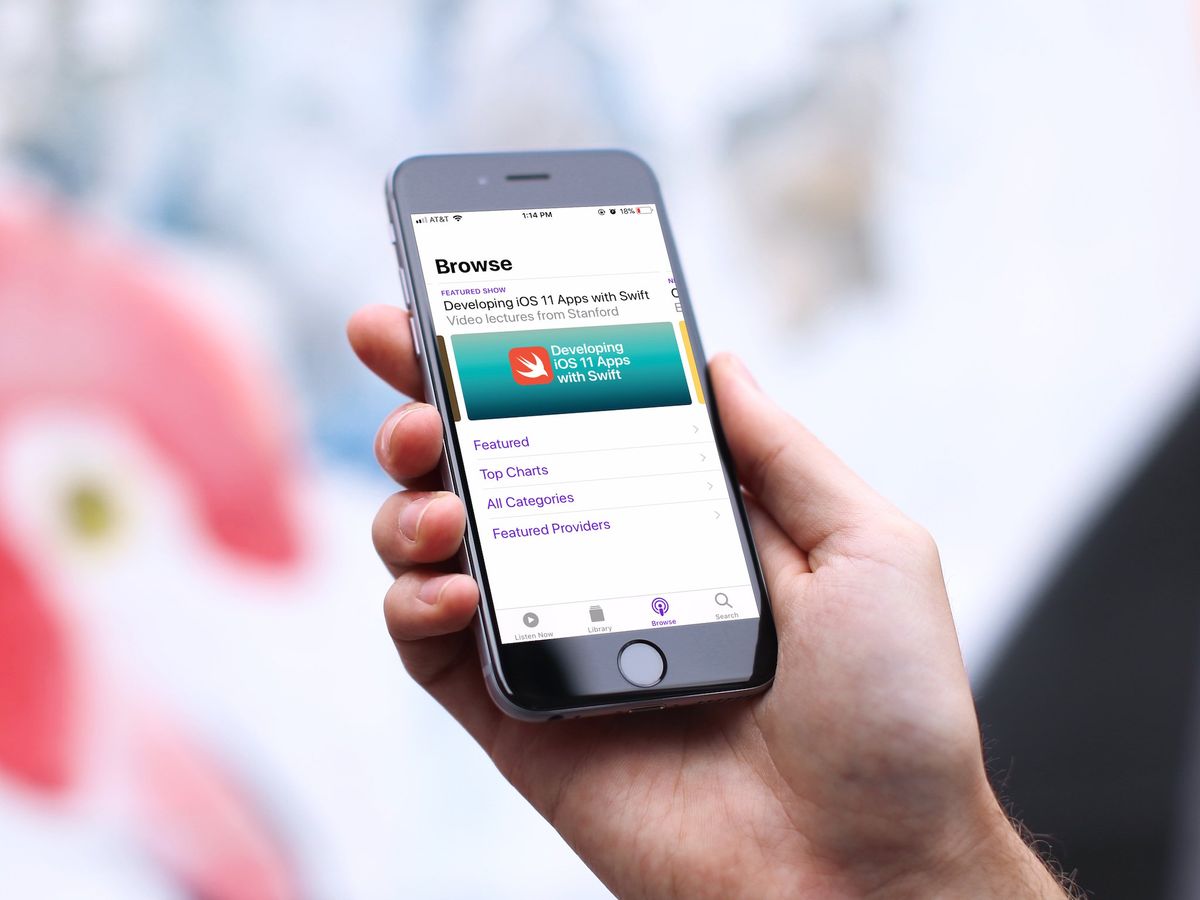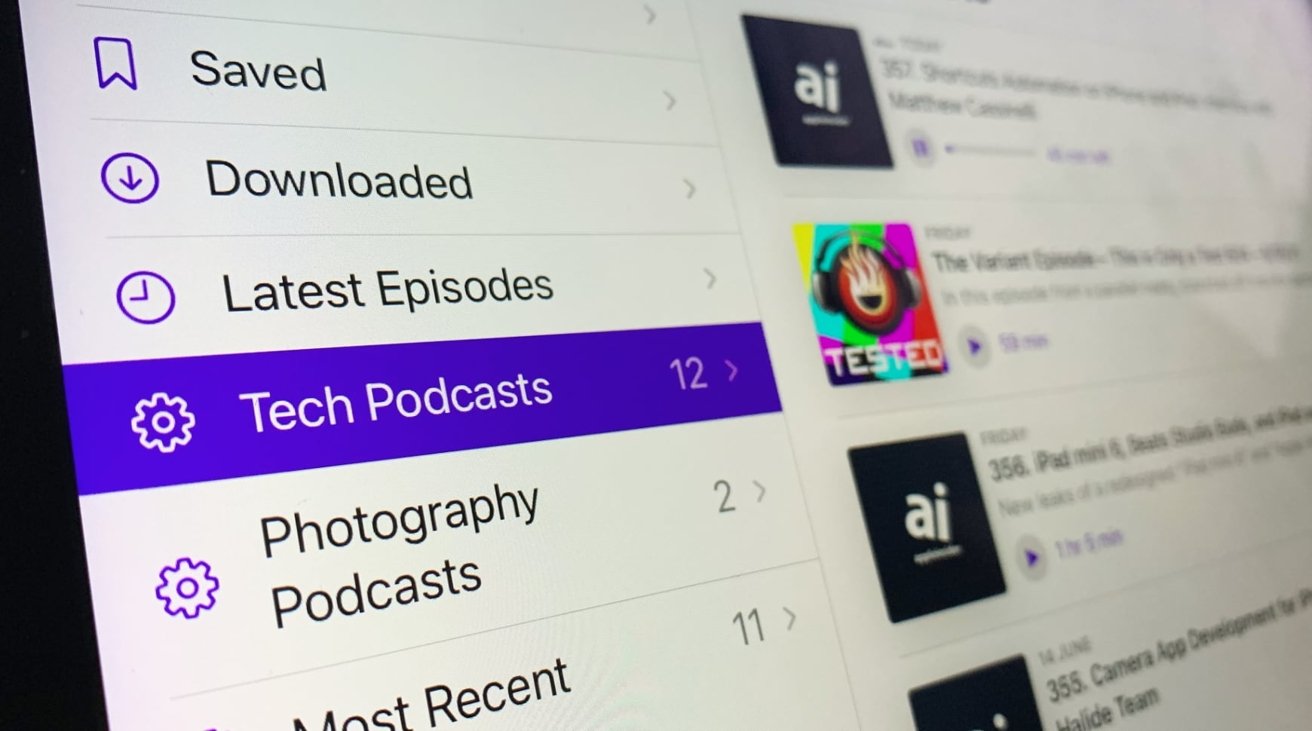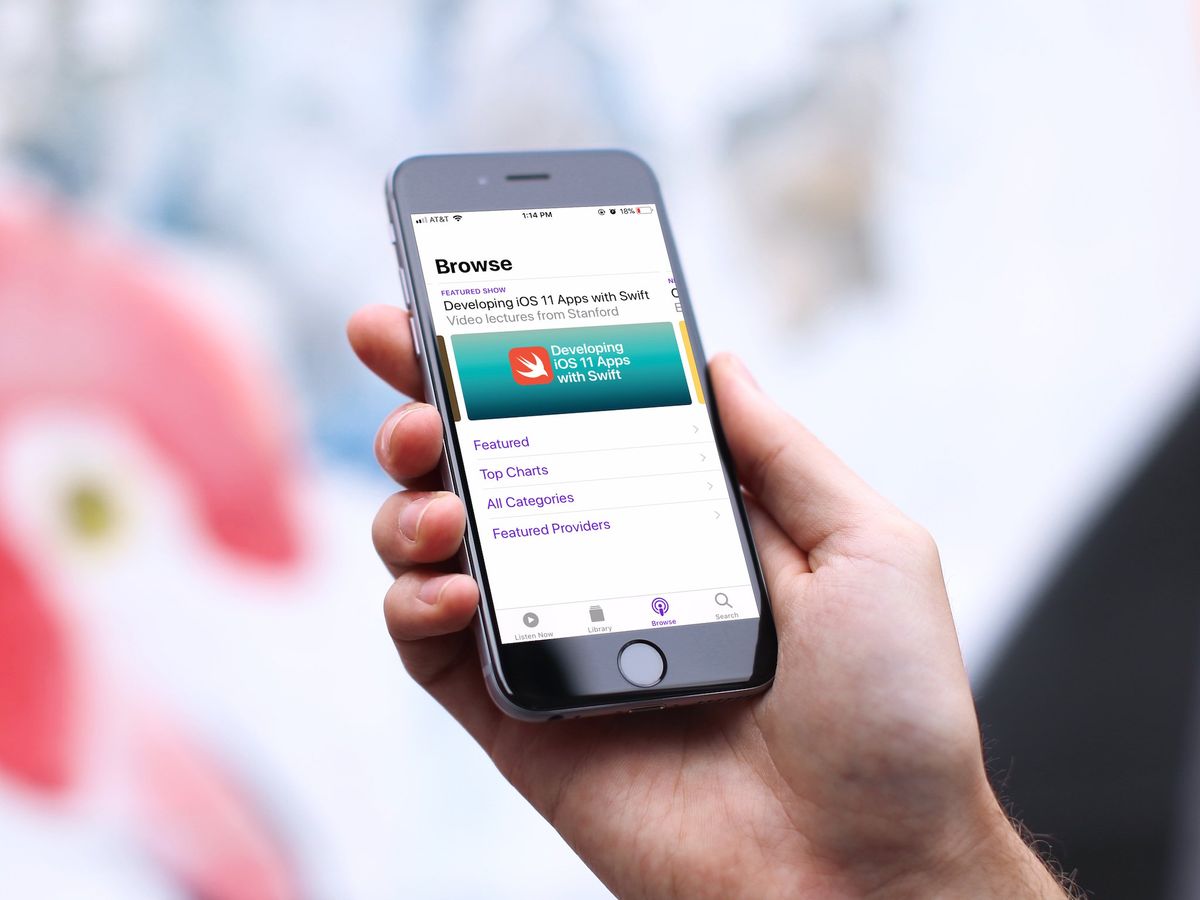Home>Events & Info>Podcast>How To Leave Review On Apple Podcast


Podcast
How To Leave Review On Apple Podcast
Published: December 13, 2023
Learn how to leave a review on Apple Podcasts and share your thoughts about your favorite podcasts. Leave your feedback and ratings today!
(Many of the links in this article redirect to a specific reviewed product. Your purchase of these products through affiliate links helps to generate commission for AudioLover.com, at no extra cost. Learn more)
Table of Contents
Introduction
Welcome to the world of podcasts! Whether you’re a long-time enthusiast or a newbie looking to explore new audio content, leaving reviews on Apple Podcasts is a fantastic way to show your support and help others discover great shows. Apple Podcasts is one of the largest podcast platforms available, with millions of shows covering a wide range of topics. By leaving a review, you can provide valuable feedback to podcast creators and contribute to the overall podcasting community.
In this article, we’ll guide you through the step-by-step process of leaving a review on Apple Podcasts. Don’t worry if you’re unfamiliar with the platform or new to reviewing – we’ll break it down for you.
Before we dive in, it’s important to note that you’ll need access to Apple Podcasts, either through an iPhone, iPad, or desktop using the iTunes application. If you’re using an Android device, you won’t be able to leave reviews directly on Apple Podcasts, but you can still show your support by leaving reviews on other platforms like Google Podcasts or Spotify.
So, let’s get started and learn how to leave a review on Apple Podcasts!
Step 1: Get Access to Apple Podcasts
The first step in leaving a review on Apple Podcasts is to ensure that you have access to the platform. If you have an iPhone or iPad, Apple Podcasts is already pre-installed on your device. Simply locate the purple Podcasts app icon on your home screen and tap to open it. If you’re using a desktop computer, you can access Apple Podcasts through the iTunes application.
If you don’t have the Podcasts app on your iPhone or iPad, you can download it from the App Store for free. Open the App Store, search for “Apple Podcasts,” and tap the “Get” button to install it on your device. Once installed, open the app and sign in to your Apple ID if prompted.
If you’re using a desktop computer, you’ll need to have iTunes installed. If you don’t have it, you can download it from the Apple website. Once downloaded and installed, open iTunes and sign in to your Apple ID.
Having access to Apple Podcasts is crucial as it allows you to discover, subscribe, and leave reviews for your favorite podcasts. With this step completed, you’re now ready to move on to the next step: finding and selecting the podcast you want to review.
Step 2: Find and Select the Podcast
Now that you have access to Apple Podcasts, it’s time to find and select the podcast you want to leave a review for. Here’s how:
- Open the Apple Podcasts app or iTunes on your device or computer.
- In the search bar, type the name of the podcast you want to review. You can also search by genre, topic, or host name to discover new podcasts.
- As you type, Apple Podcasts will start suggesting relevant shows. Select the podcast you’re interested in from the search results.
If you already subscribed to the podcast, you can find it in your Library. Open the Library tab in the Apple Podcasts app or the left sidebar in iTunes. Look for the podcast you want to review and click or tap on it to open its page.
Once you’re on the podcast’s page, you’ll find more information about the show, including episodes, descriptions, and reviews. Take a moment to explore the content and get a sense of what the podcast is about. This will help you provide a more accurate and thoughtful review.
Now that you’ve found and selected the podcast, it’s time to move on to the next step: scrolling down to the Ratings & Reviews section.
Step 3: Scroll Down to Ratings & Reviews
After finding and selecting the podcast you want to review on Apple Podcasts, it’s time to navigate to the Ratings & Reviews section. This is where you’ll be able to leave your valuable feedback and share your thoughts about the podcast.
Here’s how to find the Ratings & Reviews section:
- Scroll down on the podcast’s page until you reach the section below the episodes and description.
- Look for the “Ratings & Reviews” tab, usually located below the “Details” tab.
- Click or tap on the “Ratings & Reviews” tab to open it.
Once you’re in the Ratings & Reviews section, you’ll see a summary of the podcast’s overall rating, along with the option to leave your own review. Take a moment to read some of the existing reviews to get an idea of what others have said about the podcast.
Remember, leaving a review is not just about providing a rating; it’s about sharing your experience, feedback, and thoughts about the podcast. So, take your time to gather your thoughts and express yourself in a clear and constructive manner. Your review can help other listeners decide whether or not to give the podcast a try.
Now that you’ve found the Ratings & Reviews section, it’s time to move on to the next step: leaving your own review.
Step 4: Leave a Review
Leaving a review on Apple Podcasts is a simple and straightforward process. Once you’re in the Ratings & Reviews section of the podcast’s page, follow these steps to leave your own review:
- Click or tap on the “Write a Review” or “Leave a Review” button. This will bring up a text box where you can compose your review.
- In the text box, start by giving your review a title. This title should be concise and capture the essence of your overall opinion about the podcast.
- Next, it’s time to write the body of your review. Take this opportunity to share your thoughts, insights, and feedback about the podcast. You can talk about what you love about the podcast, specific episodes that stood out to you, or how the podcast has benefited you in some way.
- Be honest and authentic in your review. If there are areas for improvement, you can mention those as well, but do so in a constructive and respectful manner.
- Remember to keep your review concise and focused. Aim for around 2-3 paragraphs to provide enough detail without overwhelming the reader.
Once you have composed your review, take a moment to proofread it and make any necessary edits. Make sure your review is clear, well-written, and free of typos. Once you’re satisfied with your review, it’s time to move on to the next step: rating the podcast.
Step 5: Rate the Podcast
Rating a podcast on Apple Podcasts is an important part of leaving a review. It allows you to express your overall satisfaction with the podcast and contribute to its overall rating. Here’s how to rate the podcast:
- Below the text box where you wrote your review, you’ll find a star rating system. This system allows you to rate the podcast on a scale of 1 to 5 stars, with 5 being the highest rating.
- Select the number of stars that reflects your overall opinion of the podcast. Consider factors such as the podcast’s content, production quality, host(s), and overall enjoyment.
- Keep in mind that the star rating is independent of your written review, so it’s possible to leave a positive review with a lower star rating or vice versa. However, it’s generally recommended to align your rating with the sentiment expressed in your review.
Remember that your rating will contribute to the podcast’s overall rating on Apple Podcasts. Higher ratings can help a podcast gain visibility and attract new listeners, while lower ratings can indicate areas for improvement for the podcast’s creators.
Once you have selected your star rating, you’re almost ready to submit your review. But before you do, take a moment to review your rating and ensure it accurately reflects your opinion of the podcast. If everything looks good, it’s time to move on to the final step: submitting your review.
Step 6: Submit Your Review
Now that you have composed your review and rated the podcast, it’s time to submit your review on Apple Podcasts. Follow these simple steps to complete the process:
- Review your written review and rating to ensure they accurately reflect your thoughts and opinion of the podcast.
- If you’re satisfied with your review, click or tap on the “Submit” or “Post” button. This will finalize your review and make it visible to the podcast’s creator and other listeners.
- After submitting your review, you may see a confirmation message acknowledging that your review has been successfully posted. You have now officially left a review on Apple Podcasts!
It’s important to note that once you have submitted your review, it cannot be edited or modified. Therefore, it’s crucial to review your review one last time before submitting it to ensure it accurately represents your thoughts and opinions.
Now that you have successfully submitted your review, take a moment to appreciate the impact of your contribution. Your review can help the podcast’s creator gain valuable feedback, attract new listeners, and improve their content.
Remember, leaving reviews for podcasts you enjoy is a great way to support your favorite shows and show appreciation for the content creators. Don’t hesitate to leave reviews for other podcasts you enjoy or discover on Apple Podcasts.
With that, you have completed the process of leaving a review on Apple Podcasts. Congratulations on contributing to the podcasting community and helping others discover great shows!
Conclusion
Leaving reviews on Apple Podcasts is a powerful way to support the podcasts you love and help others discover new shows. By following the step-by-step process outlined in this guide, you can easily leave your feedback and contribute to the podcasting community.
Remember, when leaving a review, be honest, constructive, and respectful. Share your thoughts, insights, and favorite moments from the podcast. Your review can help guide other listeners and provide valuable feedback to podcast creators.
Additionally, don’t forget to rate the podcast using the star rating system. Your rating contributes to the overall rating of the podcast and can help attract more listeners.
Whether you’re a long-time podcast enthusiast or new to the world of podcasts, taking a few minutes to leave reviews on Apple Podcasts can make a significant impact. So, show your support, engage with the podcasting community, and help others discover their next favorite show.
Now that you have all the knowledge and steps needed to leave a review on Apple Podcasts, it’s time to dive into the platform, explore new podcasts, and share your valuable feedback. Happy reviewing!