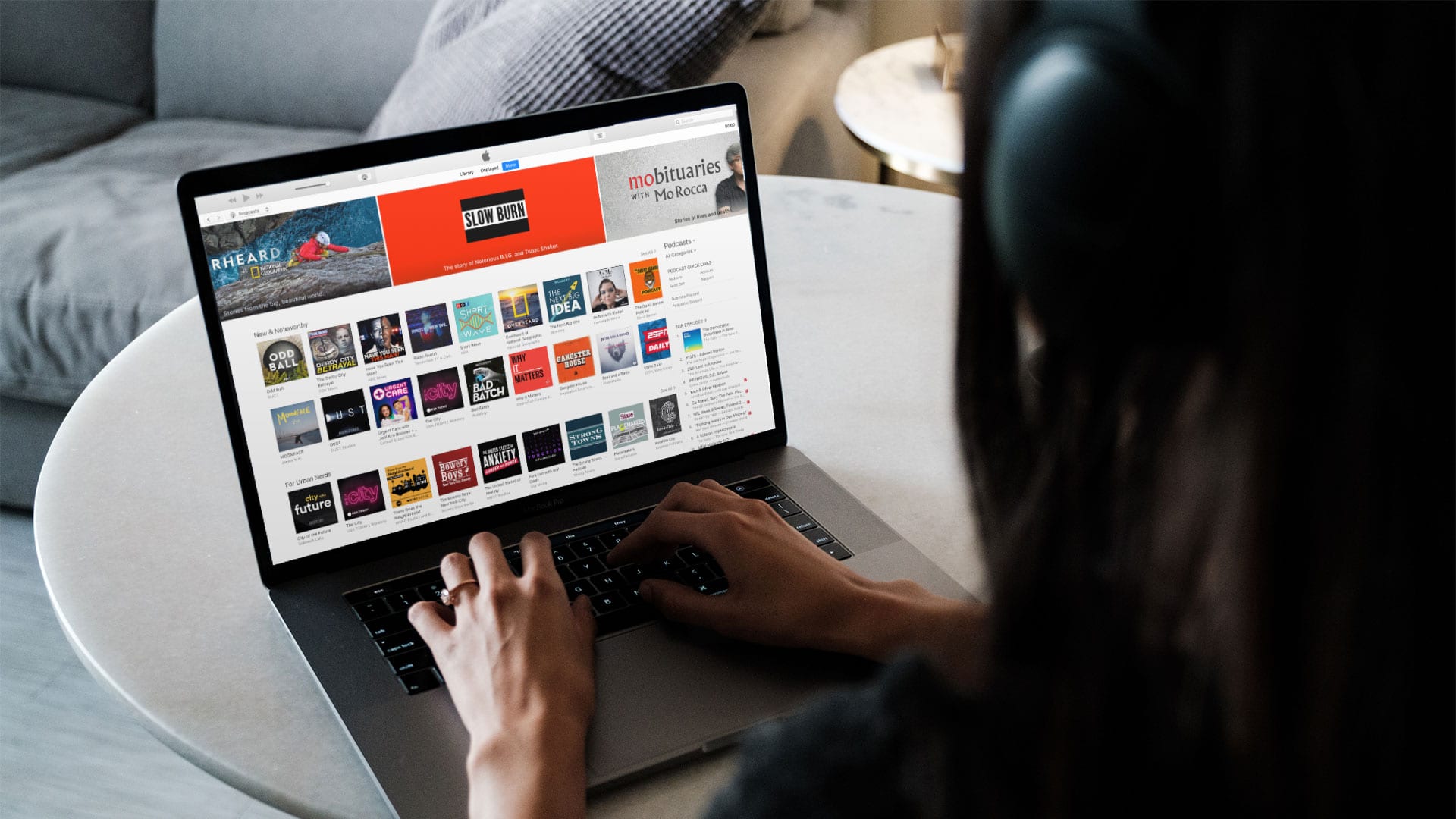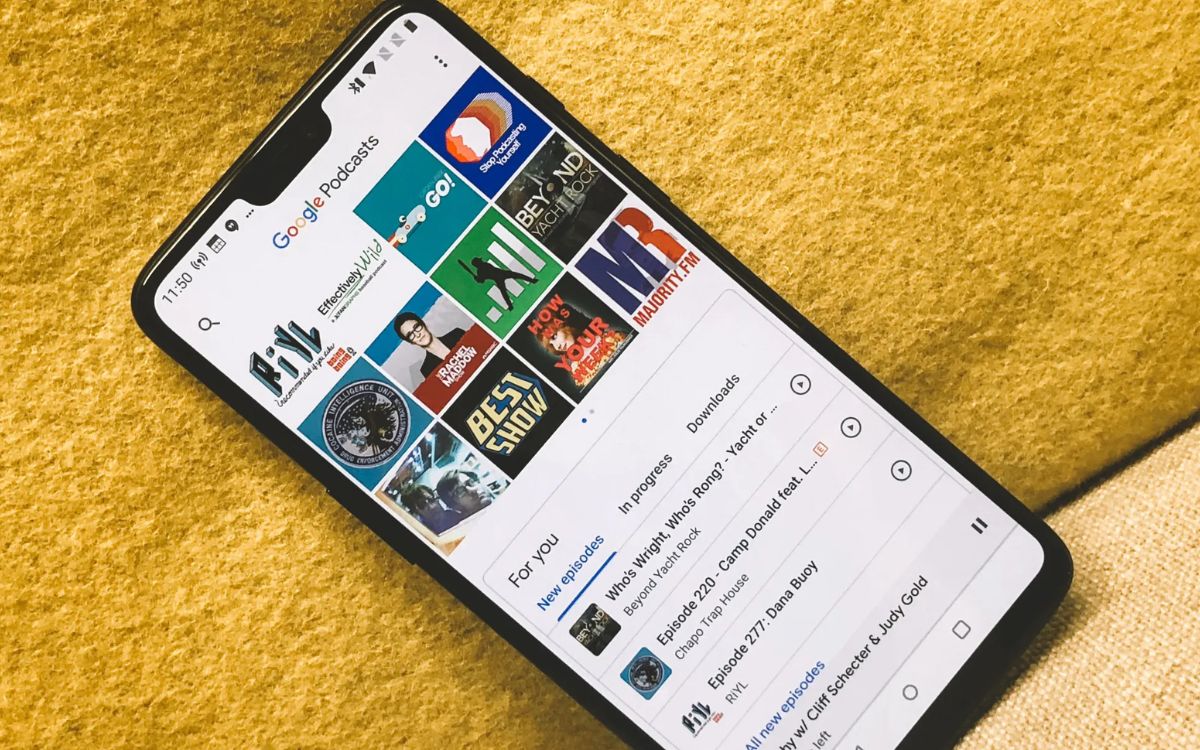Home>Events & Info>Podcast>How To Share A Podcast On Instagram


Podcast
How To Share A Podcast On Instagram
Published: December 13, 2023
Learn how to effectively share your podcast on Instagram and reach new listeners. Follow our step-by-step guide to maximize visibility for your podcast.
(Many of the links in this article redirect to a specific reviewed product. Your purchase of these products through affiliate links helps to generate commission for AudioLover.com, at no extra cost. Learn more)
Table of Contents
Introduction
Podcasting has become an increasingly popular medium for sharing information, entertainment, and stories. With millions of podcasts available across various platforms, podcast creators are always looking for ways to expand their reach and engage with their audience. One effective platform for promoting podcasts is Instagram, a social media giant known for its visually stimulating content.
In this article, we will explore how to share a podcast on Instagram, unlocking the potential to reach a wider audience and increase your podcast’s visibility. Instagram provides a unique opportunity to showcase your podcast visually, engage with your followers, and generate interest in your episodes.
But how exactly can you share a podcast on Instagram? We will guide you through the steps to effectively convert your podcast episode into an Instagram-friendly format, add captions and hashtags, and finally share it on your Instagram feed. Whether you are a seasoned podcaster or just starting out, this article will help you leverage the power of Instagram to attract new listeners and grow your podcast’s audience.
So, let’s dive in and discover how to effectively share your podcast on Instagram!
Step 1: Prepare Your Podcast Episode
Before sharing your podcast on Instagram, it’s important to ensure that your podcast episode is properly prepared. Here are some key steps to take:
1. Edit Your Episode: Review your podcast episode and make any necessary edits to ensure it is polished and ready for public consumption. Remove any background noises, awkward pauses, or errors that may detract from the overall listening experience.
2. Create a Catchy Title: Come up with a compelling title for your podcast episode that will grab the attention of potential listeners. A descriptive and intriguing title will entice people to click and listen to your episode.
3. Craft an Engaging Description: Write a captivating description that provides a brief overview of what the episode is about. Highlight the main topics or guests featured in the episode to generate interest and entice listeners to tune in.
4. Design Eye-Catching Artwork: Create visually appealing artwork for your podcast episode. This artwork serves as the thumbnail when sharing on social media platforms, including Instagram. Ensure that the artwork reflects the content and theme of your episode while being visually appealing to grab attention.
5. Prepare Show Notes: Write comprehensive show notes that summarize key points, provide links or resources mentioned in the episode, and include timestamps for specific topics. Show notes make it convenient for listeners to navigate through the episode and find relevant information.
By taking the time to properly prepare your podcast episode, you set the stage for a successful Instagram promotion. The more enticing and well-crafted your episode is, the more likely it is to capture the interest of potential listeners on Instagram and encourage them to check out your podcast.
Step 2: Convert Podcast Episode to a Video
Instagram is primarily a visual platform, so it’s important to convert your podcast episode into a video format that will be engaging and shareable. Here’s how you can do it:
1. Choose the Right Tools: There are several tools available that can help you convert your podcast episode into a video format. Some popular options include Adobe Premiere Pro, iMovie, and Camtasia. Choose a tool that you are comfortable with and that provides the features and functionality you need.
2. Select Eye-Catching Visuals: To make your video more visually appealing, consider adding relevant images, text overlays, or even short video clips that align with the content of your podcast episode. This will grab the attention of viewers while they scroll through their Instagram feeds.
3. Add Background Music or Sound Effects: Including background music or sound effects can add a dynamic element to your video and enhance the overall viewing experience. Choose music or sound effects that complement the tone and mood of your podcast episode.
4. Include Captions or Subtitles: Since many Instagram users watch videos without sound, it’s essential to include captions or subtitles. This will allow viewers to understand the content of your video even if they don’t have their sound turned on. Captions also make your video more accessible to people with hearing impairments.
5. Optimize Video Length: Instagram videos have a maximum length of one minute for regular posts and up to 15 seconds for Instagram Stories. Depending on the content of your podcast episode, you may need to edit it down or create multiple shorter clips to fit within these constraints.
6. Export and Save: Once you have finished editing your podcast episode into a video format, export the file and save it to your computer or mobile device. This will allow you to easily upload it to Instagram in the next step.
By converting your podcast episode into a visually engaging video, you make it more accessible and shareable on Instagram. This will increase its potential to catch the attention of Instagram users and encourage them to watch and listen to your episode.
Step 3: Upload the Video to Instagram
Now that you have your podcast episode converted into a video format, it’s time to upload it to Instagram. Follow these steps to share your podcast episode on your Instagram account:
1. Open the Instagram App: Launch the Instagram app on your mobile device and log in to your account. If you don’t have the app, you can download it from the App Store or Google Play Store.
2. Tap the ‘+’ Button: Located at the bottom center of the screen, tap the ‘+’ button to create a new post. This will open up the posting options.
3. Choose Your Video: In the posting options, select the video you want to upload from your device’s gallery. You can also swipe left to access your Instagram Stories options if you prefer to share the video as a story.
4. Edit Your Video: Once you’ve chosen the video, you can edit it further before posting. You can trim the length, adjust the brightness and contrast, apply filters, and add stickers or emojis to make it more engaging.
5. Add a Compelling Caption: Craft a captivating caption that provides a brief description of your podcast episode. You can include highlights, intriguing questions, or quotes to grab the attention of your followers. Don’t forget to mention the title of your podcast and any relevant hashtags.
6. Tag People and Locations: If applicable, tag any guests featured in the podcast episode or tag relevant locations that are mentioned. This can increase visibility and reach to their respective audiences.
7. Share to Instagram Feed or Stories: Choose whether you want to share the video on your Instagram feed or as a story. If it’s an important episode or a promotional post, posting on your feed may garner more visibility and engagement.
8. Post or Schedule: Once you’ve added all the necessary details, you can either post the video immediately or schedule it to be posted at a later time using Instagram’s scheduling features.
By following these steps, you can successfully upload your podcast episode video to Instagram, allowing your followers and other Instagram users to discover and engage with your podcast content. Make sure to optimize the caption, hashtags, and tagging to maximize the reach and visibility of your post.
Step 4: Add Captions and Hashtags
When sharing your podcast episode on Instagram, it’s essential to add captions and hashtags to maximize its visibility and engagement. Here’s how you can optimize your captions and hashtags:
1. Crafting Engaging Captions: Take the time to write captivating captions that provide context, spark curiosity, and encourage interaction. Use storytelling techniques, ask engaging questions, or share interesting insights related to your podcast episode. Captions should be concise, attention-grabbing, and relevant to the content you are sharing.
2. Include a Call-to-Action: Encourage your followers and viewers to take action by providing a clear call-to-action in your caption. This could be asking them to comment their thoughts, share the episode with their followers, or tag someone who might enjoy the content. A well-placed call-to-action can drive engagement and increase the reach of your post.
3. Leverage Hashtags: Hashtags are an effective way to increase the discoverability of your podcast episode on Instagram. Research relevant hashtags that are popular in the podcasting community or specific to the topics discussed in your episode. Include a mix of broad and niche hashtags to attract a wider audience while targeting a more specific segment of Instagram users interested in your podcast’s content.
4. Create Branded Hashtags: Consider creating a unique branded hashtag for your podcast to encourage listeners and followers to engage and share their experiences. Branded hashtags can help build a sense of community around your podcast and make it easier for users to find other related content.
5. Research Hashtag Usage: Before using hashtags, research their usage and popularity on Instagram. Look for related hashtags that have a healthy balance of posts. Using hashtags that are too popular may make your post quickly get lost in the sea of content, but using hashtags with too few posts may limit your visibility. Find the sweet spot where your post has a good chance of being seen by the right audience.
6. Be Mindful of the Number of Hashtags: Instagram allows up to 30 hashtags per post, but that doesn’t mean you should use all of them. It’s best to use a mix of 10-15 highly relevant hashtags that align with your podcast’s topics and content. Using too many hashtags can make your caption seem cluttered and spammy.
By optimizing your captions and utilizing relevant and popular hashtags, you increase the likelihood of reaching a larger audience, attracting new listeners, and driving engagement with your podcast episode on Instagram.
Step 5: Share the Podcast on Your Instagram Feed
Now that your podcast episode is prepared, converted into a video, and ready with engaging captions and hashtags, it’s time to share it on your Instagram feed. Here’s how you can effectively share your podcast episode:
1. Consistent Posting Schedule: Establish a consistent posting schedule for your podcast episodes on Instagram. This helps create anticipation among your followers and keeps them engaged with your content. Whether it’s once a week, biweekly, or monthly, stick to a schedule that works for you and your audience.
2. Choose an Eye-Catching Thumbnail: When sharing your podcast episode video on your feed, choose a visually appealing thumbnail image that represents your podcast episode. This thumbnail will be the first thing that users see and can influence their decision to click and watch/listen to your episode.
3. Write an Engaging Caption: Craft a compelling caption that complements your video and encourages viewers to engage with your episode. Incorporate a brief description of the episode, highlight interesting points, or ask a question to spark conversation. Remember to include a call-to-action to increase engagement.
4. Utilize the Carousel Feature: If your podcast episode has multiple highlights or key takeaways, consider using the carousel feature on Instagram. This allows you to share multiple images or videos in a single post, giving followers a glimpse into different aspects of your episode. Make sure to add engaging captions or descriptions to each slide.
5. Encourage Engagement: Prompt your followers to engage with your podcast episode by asking them to leave comments, share their thoughts or personal experiences related to the episode’s topic. Respond to comments and foster a sense of community by engaging with your audience.
6. Cross-Promote on Other Platforms: Extend the reach of your podcast episode by cross-promoting it on your other social media platforms. Share a teaser or snippet of the episode on Twitter, Facebook, or LinkedIn, and direct followers to your Instagram feed to watch/listen to the full episode.
7. Monitor and Respond to Feedback: Keep an eye on the comments, likes, and shares your podcast episode receives. Respond to comments, answer questions, and show appreciation for the feedback you receive from your audience. This engagement helps establish a stronger connection with your listeners and encourages them to continue supporting your podcast.
By consistently sharing your podcast episodes on your Instagram feed and engaging with your followers, you can build a loyal community of listeners who eagerly anticipate each new episode. Utilize the various features and engagement tools that Instagram offers to make your podcast stand out and drive more traffic to your episodes.
Conclusion
Sharing your podcast on Instagram is a powerful way to expand your reach, engage with your audience, and attract new listeners. By following the steps outlined in this article, you can effectively promote your podcast episodes and leverage the visual nature of Instagram to captivate your audience.
Start by preparing your podcast episode, ensuring it is edited, titled, and described in an engaging and informative manner. Convert your episode into a visually appealing video format, making use of captivating visuals, background music, and subtitles. Take advantage of Instagram’s features to edit, enhance, and optimize your video before uploading it to your Instagram feed.
When sharing on Instagram, be sure to craft compelling captions that draw interest, include a call-to-action, and utilize relevant hashtags. Research and use a combination of broad and niche hashtags to increase discoverability and reach. By strategically sharing your podcast episodes on your Instagram feed, you can engage your followers and expand your audience.
Remember to maintain a consistent posting schedule and interact with your audience by responding to comments and fostering a sense of community. Cross-promote your podcast episodes on other social media platforms to extend your reach and attract new listeners. Monitor feedback and engage with your audience to build stronger connections and encourage ongoing support.
By effectively sharing your podcast episodes on Instagram, you can open up new opportunities for growth, increase your podcast’s visibility, and ultimately attract more listeners. Embrace the power of visual storytelling and engage with your audience on this popular platform to elevate your podcasting journey to new heights.