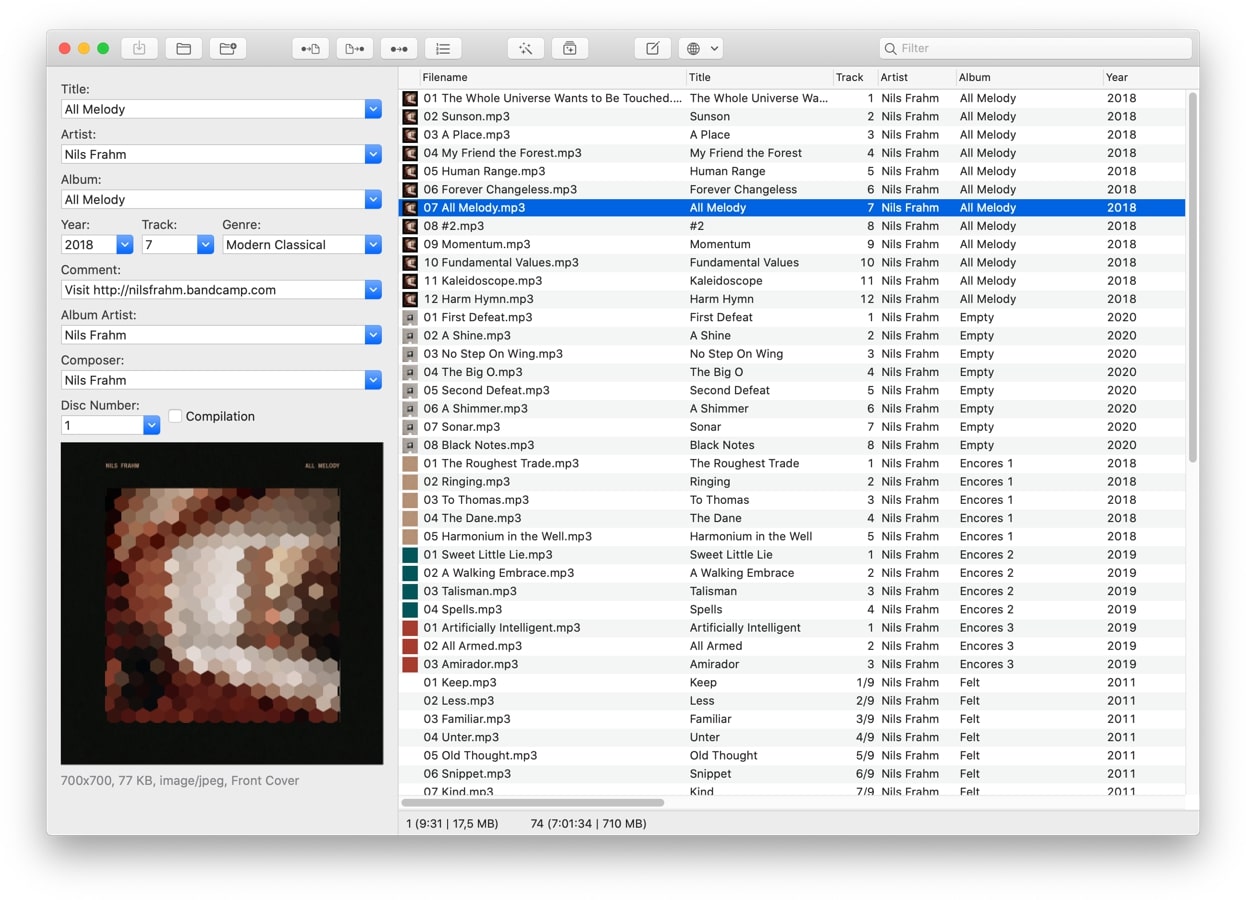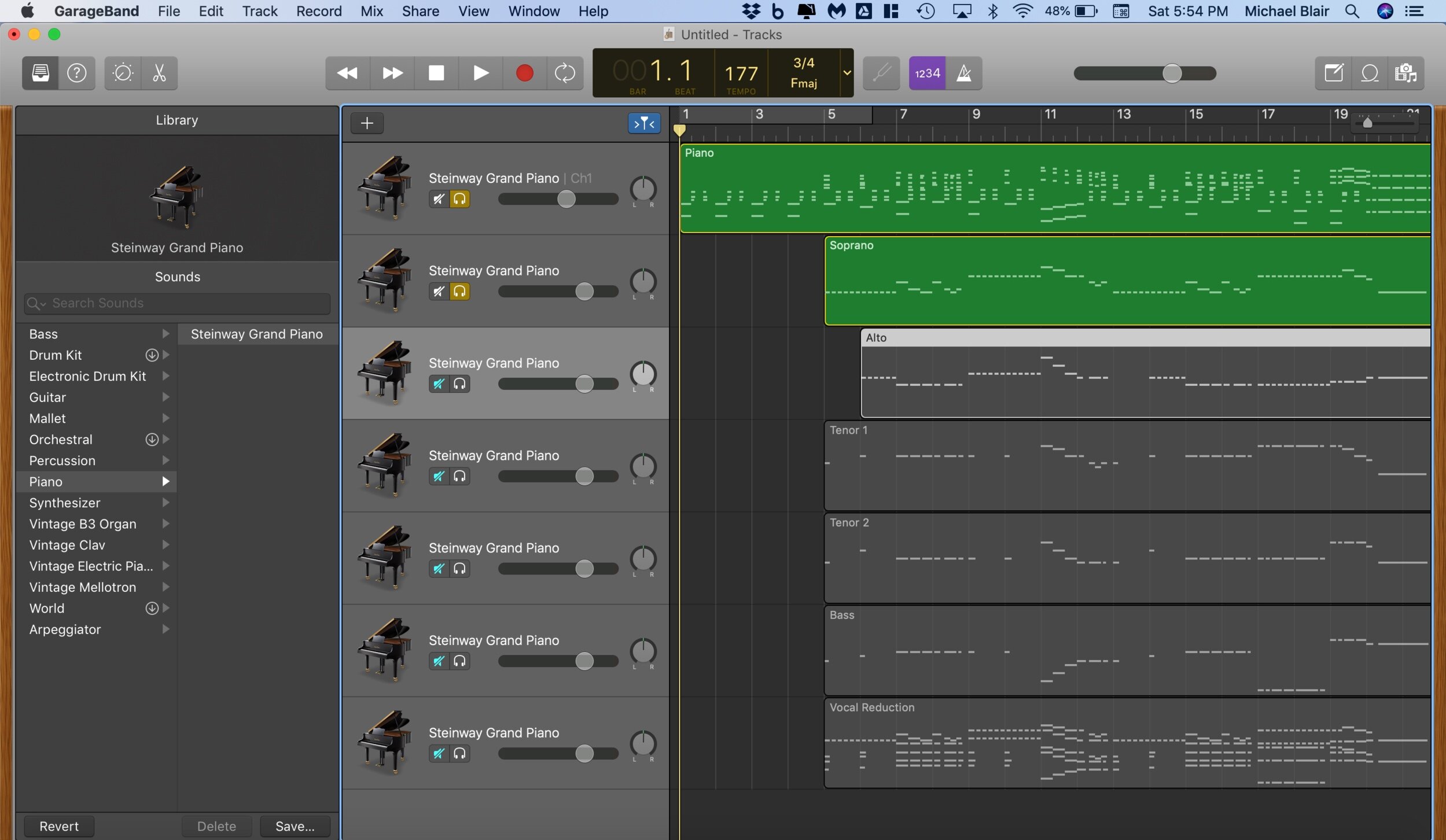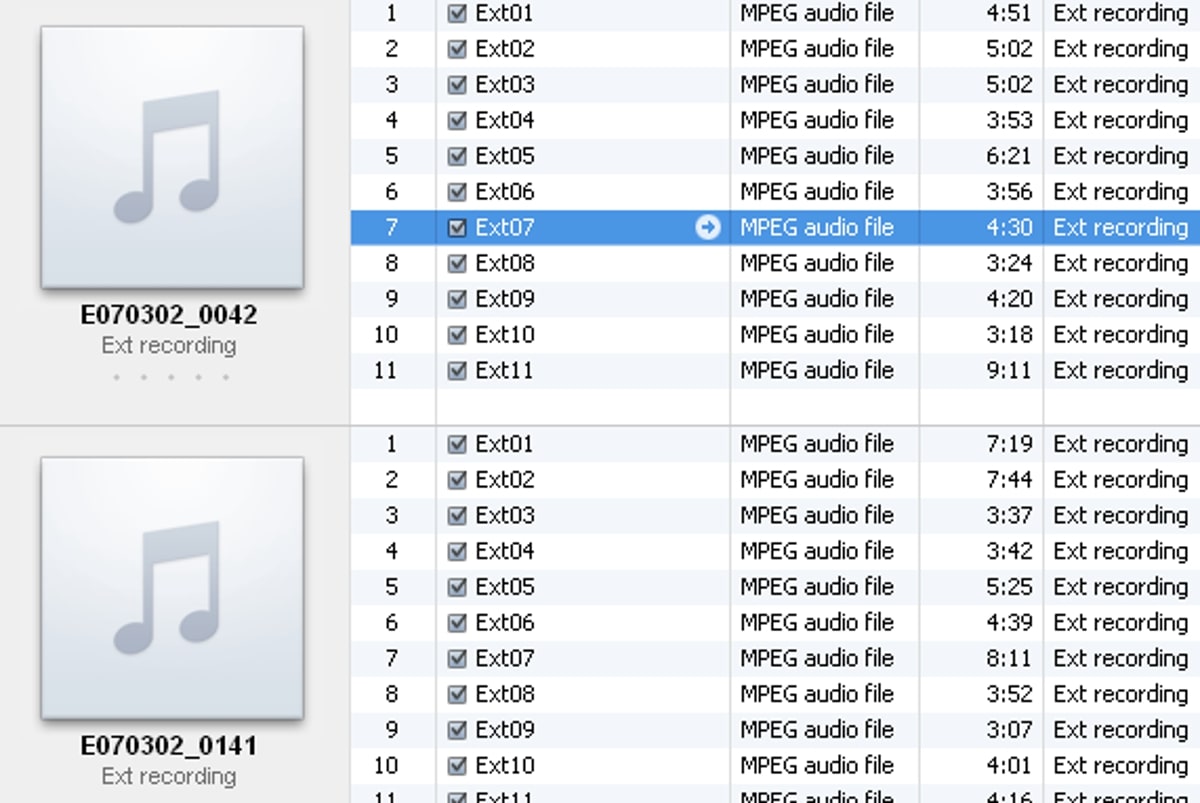Home>Production & Technology>MP3>How To Send MP3 Files On Instagram


MP3
How To Send MP3 Files On Instagram
Modified: January 22, 2024
Learn how to effortlessly send MP3 files on Instagram and share your favorite music with friends. Enhance your social media experience with this step-by-step guide.
(Many of the links in this article redirect to a specific reviewed product. Your purchase of these products through affiliate links helps to generate commission for AudioLover.com, at no extra cost. Learn more)
Table of Contents
Introduction
Instagram, with over a billion active users worldwide, has rapidly become one of the most popular social media platforms for sharing captivating photos and videos. However, one feature that Instagram lacks is the ability to directly send or share MP3 files. This limitation can be frustrating for music enthusiasts, podcasters, and creators who want to share their audio content with their followers or connect with other users through music.
Fortunately, there are several methods you can use to send MP3 files on Instagram, allowing you to share your favorite songs, podcasts, or other audio files seamlessly. In this article, we will explore three different methods that will enable you to overcome Instagram’s limitations and send MP3 files with ease.
Whether you want to share a newly discovered song, promote your latest podcast episode, or simply connect with like-minded individuals through music, these methods will come in handy. Let’s dive in and explore how you can share your favorite MP3 files on Instagram!
Method 1: Using the Instagram Direct Message Feature
One of the simplest and most straightforward methods to send MP3 files on Instagram is by using the platform’s Direct Message (DM) feature. Although Instagram does not natively support sharing MP3 files in posts or stories, you can take advantage of the DM feature to send MP3 files directly to your followers or other users.
Here’s a step-by-step guide on how to send MP3 files using the Instagram Direct Message feature:
- Open the Instagram app on your mobile device and log in to your account.
- Navigate to your Direct Messages by tapping on the paper airplane icon located at the top-right corner of the home screen.
- Select the user or group you want to send the MP3 file to by tapping on their profile picture.
- Once the conversation window opens, tap on the blue camera icon located at the bottom of the screen.
- In the camera interface, tap on the gallery icon located at the bottom-left corner of the screen.
- Browse and select the MP3 file you wish to send from your gallery.
- Tap on the “Send” button to share the MP3 file with the selected user or group.
It’s important to note that when sending MP3 files through Instagram Direct Message, there is a file size limit. This can vary depending on the device you’re using and the version of the Instagram app. If your MP3 file exceeds the file size limit, you may need to consider compressing the file or using an alternative method.
By using the Instagram Direct Message feature, you can easily share MP3 files with your close friends, collaborators, or anyone you are connected with on the platform. However, it’s worth mentioning that this method is limited to one-on-one or group conversations. If you want to share an MP3 file with a broader audience or reach out to new users, you might need to explore other methods.
Method 2: Creating a Zip File
If you want to share MP3 files on Instagram without being limited by the file size restrictions, creating a zip file is an effective solution. By compressing your MP3 files into a zip file, you can combine multiple audio files into one package, making it easier to send and share on Instagram. Here’s how you can do it:
- Locate the MP3 files you want to share on your device.
- Select all the MP3 files by holding down the Ctrl (Windows) or Command (Mac) key and clicking on each file.
- Right-click on the selected files and choose the “Compress” or “Zip” option. This will create a compressed zip file containing all the MP3 files.
- Once the zip file is created, you can change its name to something memorable and descriptive.
- Now, you can open the Instagram app and proceed to create a new post or story.
- Tap on the “+” icon to add a new image or video to your post or story.
- Instead of selecting an image or video, tap on the gallery icon to browse for files.
- Select the zip file containing your MP3 files from your device’s gallery.
- Instagram will automatically unzip the file and display the individual MP3 files.
- You can then select the desired MP3 file and proceed to add captions, tags, and other Instagram features as usual.
- Finally, tap on the “Share” button to publish your post or story with the MP3 file.
Creating a zip file allows you to send multiple MP3 files at once, increasing the efficiency of sharing your audio content on Instagram. This method is particularly useful if you have an album or a series of podcast episodes that you want to share as a collection.
Keep in mind that some users may need to download and unzip the file on their devices to access the individual MP3 files. Therefore, it’s a good practice to mention in your caption or story text that the content is a zip file and provide instructions on how to unzip it if necessary.
Method 3: Using Third-Party Apps
If the methods above don’t suit your needs or if you want additional features for sharing MP3 files on Instagram, you can turn to third-party apps. These apps are specifically designed to overcome Instagram’s limitations and provide a seamless way to send MP3 files. Here are a few popular options:
- WeTransfer: WeTransfer is a popular file-sharing service that allows you to send large files easily. You can upload your MP3 files to WeTransfer, generate a download link, and then share the link through Instagram Direct Message or in your posts or stories. This way, you can bypass Instagram’s file size restrictions.
- Dropbox or Google Drive: If you have your MP3 files stored in a cloud storage service like Dropbox or Google Drive, you can generate a shareable link and post it on Instagram. Users can then access and download the MP3 files from the cloud storage.
- Audio sharing apps: There are dedicated apps available specifically for sharing music and audio files on Instagram. Apps like SoundCloud, Audiomack, or Bandcamp allow you to upload your MP3 files and share them on your Instagram profile or in your stories.
When using third-party apps, it’s important to choose a reputable and secure platform. Ensure that the app you use has good user reviews, a user-friendly interface, and reliable file-sharing capabilities.
Remember to follow the terms of service and copyright guidelines when sharing MP3 files on Instagram. Make sure you have the necessary rights and permissions to share the music or audio content you intend to post.
By using third-party apps, you can access advanced features and functionalities, allowing you to share MP3 files seamlessly without the limitations imposed by Instagram’s native features.
Conclusion
Sharing MP3 files on Instagram may not be a built-in feature, but with a little creativity and the right methods, you can easily overcome this limitation. Whether you choose to use the Instagram Direct Message feature, create a zip file, or leverage third-party apps, you now have multiple options to share your favorite music, podcasts, or audio content with your followers, friends, or other users on Instagram.
Each method has its own advantages and considerations. Using the Instagram Direct Message feature offers a simple way to send MP3 files directly to specific individuals or groups. Creating a zip file allows you to share multiple audio files at once, although users may need to download and unzip the file to access the individual MP3 files. Third-party apps provide additional features and functionalities for seamless MP3 file sharing, such as generating download links or leveraging dedicated audio sharing platforms.
When sharing MP3 files on Instagram, it’s important to keep in mind the file size restrictions, copyright guidelines, and the preferences of your audience. By choosing the appropriate method and considering these factors, you can ensure a smooth and enjoyable experience for both you and your followers.
So go ahead and start sharing your favorite songs, podcasts, or audio creations on Instagram! Connect with a wider audience, express your creativity, and enjoy the power of music in the vibrant Instagram community.