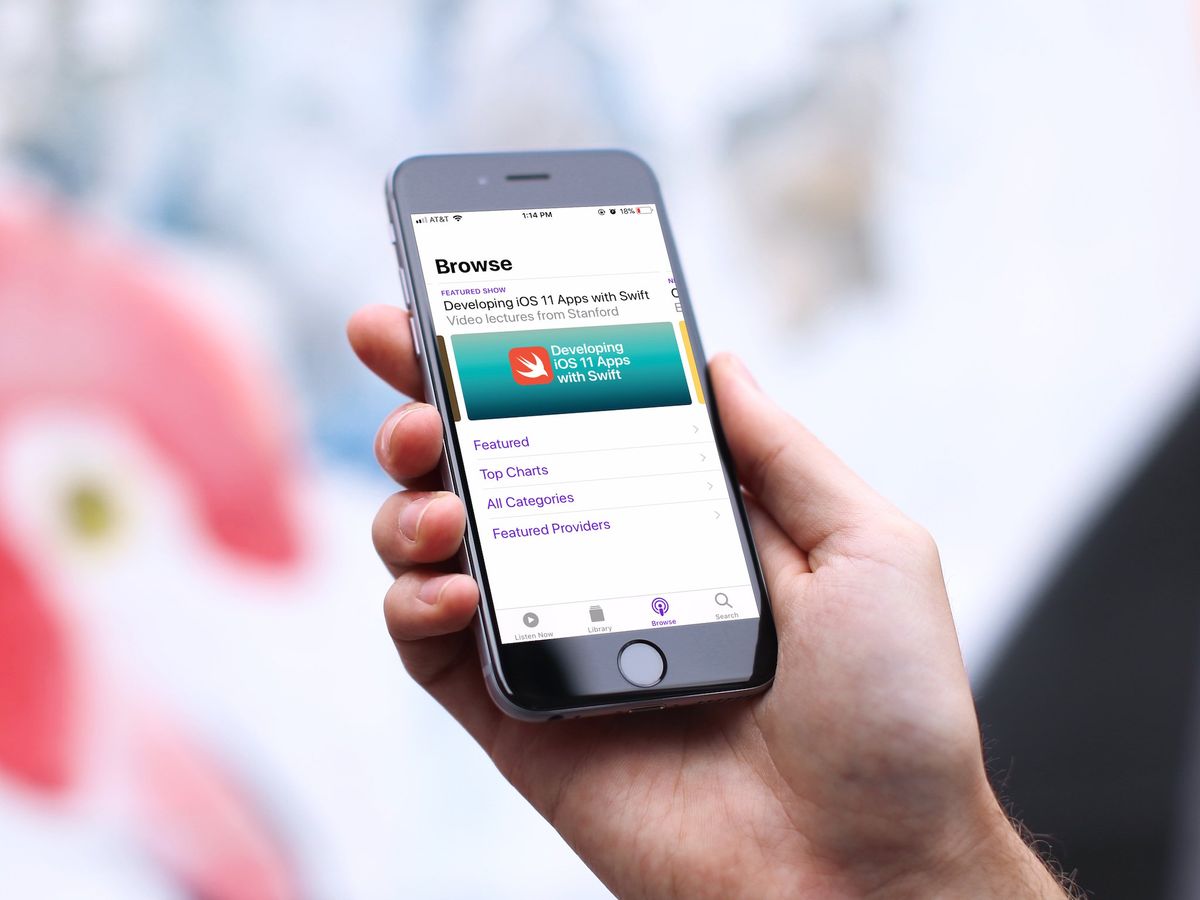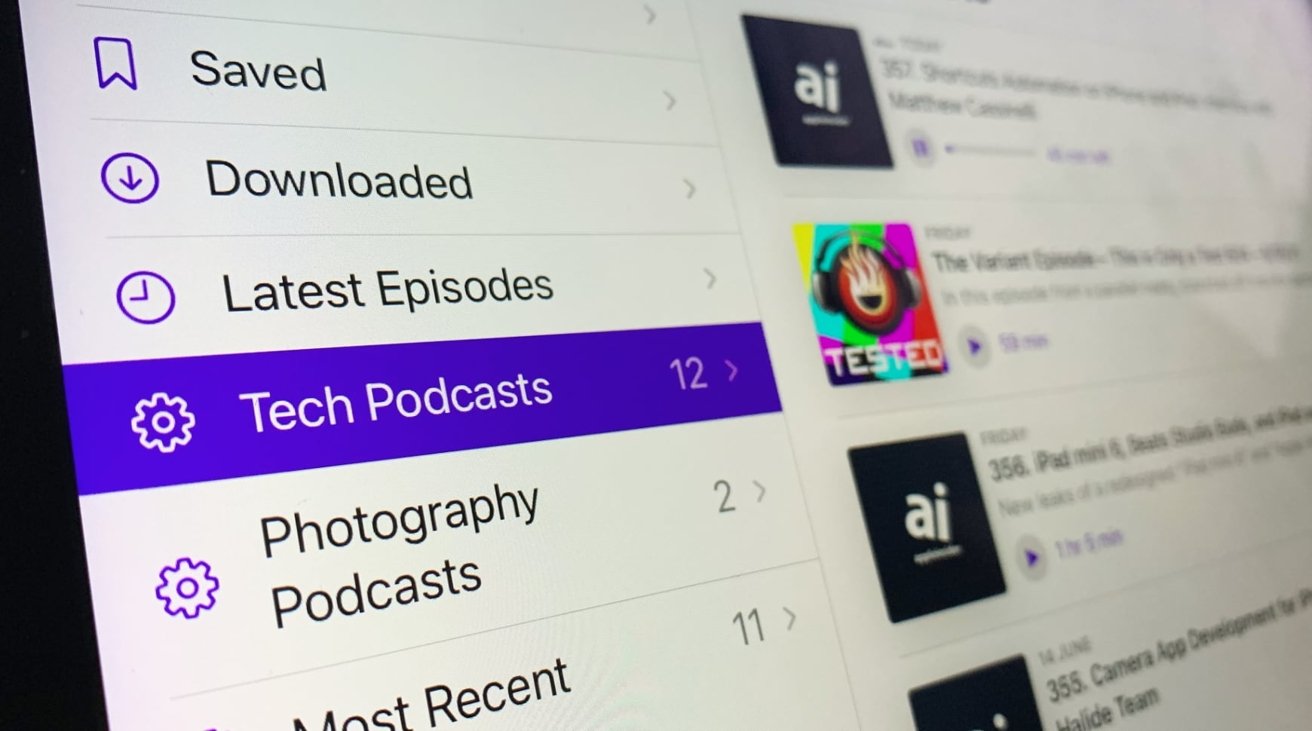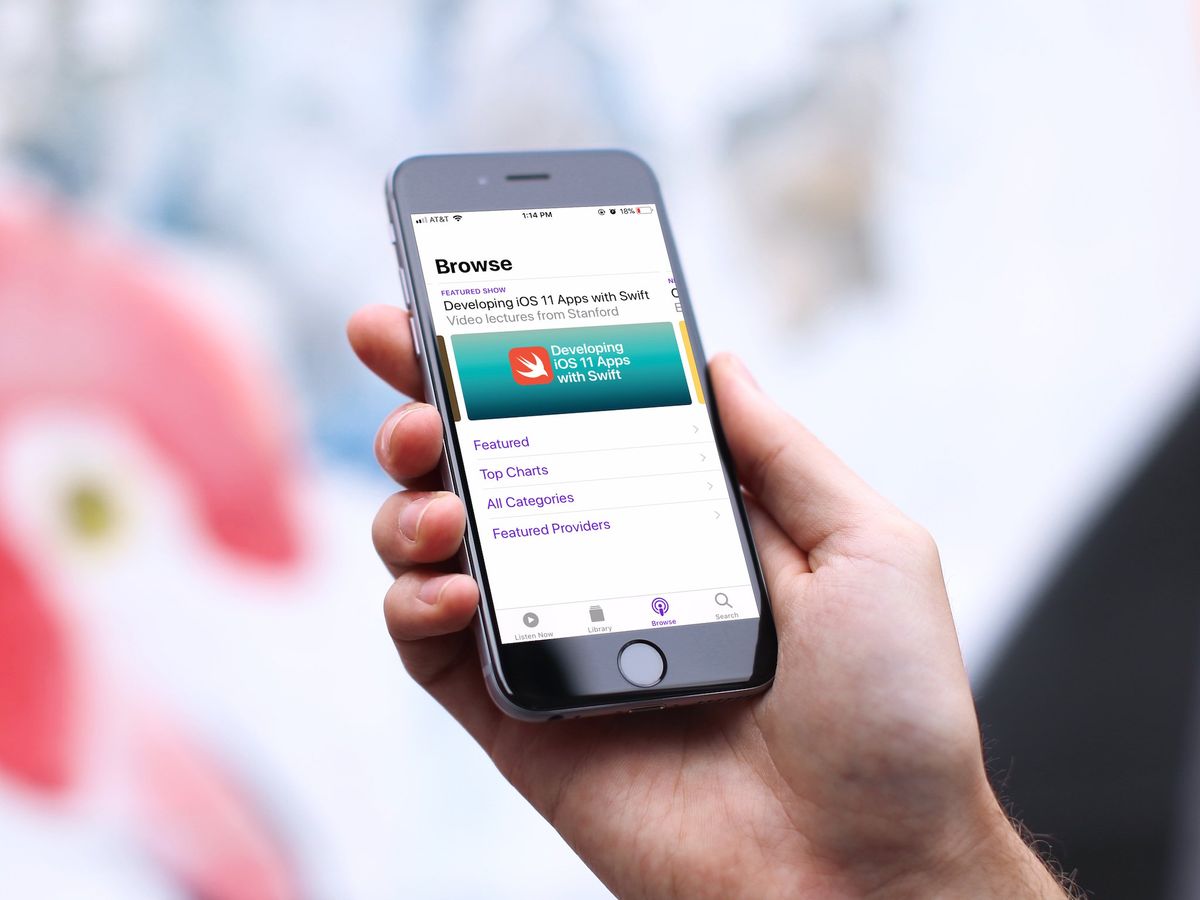Home>Events & Info>Podcast>How To Subscribe To An Apple Podcast


Podcast
How To Subscribe To An Apple Podcast
Modified: January 22, 2024
Learn how to subscribe to an Apple podcast and never miss an episode. Stay updated with the latest content in the world of podcasts.
(Many of the links in this article redirect to a specific reviewed product. Your purchase of these products through affiliate links helps to generate commission for AudioLover.com, at no extra cost. Learn more)
Table of Contents
Introduction:
Podcasts have become incredibly popular in recent years, offering a wealth of information, entertainment, and insights on a wide range of topics. From true crime to comedy, business to health, there’s a podcast out there for everyone. If you’re new to the world of podcasts and want to get started, you’re in the right place. In this article, we’ll guide you through the step-by-step process of subscribing to an Apple Podcast, so you can access and enjoy your favorite shows whenever you want.
Apple Podcasts is one of the most popular podcast platforms, with a vast library of podcasts from all genres. Whether you have an iPhone, iPad, or Mac, the Apple Podcasts app provides a user-friendly interface and seamless integration with your Apple devices. Subscribing to a podcast allows you to receive new episode notifications and have them automatically downloaded for offline listening.
So, if you’re ready to start exploring the world of podcasts and stay updated with your favorite shows, let’s dive into the step-by-step process of subscribing to an Apple Podcast.
Step 1: Open the Apple Podcasts App
The first step towards subscribing to an Apple Podcast is to open the Apple Podcasts app on your device. The Apple Podcasts app comes pre-installed on most Apple devices, including iPhones, iPads, and Mac computers. If you don’t have the app installed, you can easily download it for free from the App Store.
Once you have the Apple Podcasts app installed on your device, locate the app’s icon on your home screen or in your app library. The icon resembles a purple microphone inside a white square. Tap on the icon to open the app.
Upon opening the Apple Podcasts app, you will be greeted with the app’s main interface, which displays various sections such as “Listen Now,” “Library,” “Browse,” and “Search.” The “Listen Now” section showcases personalized recommendations and recently updated episodes from the podcasts you’ve subscribed to.
Now that you have successfully opened the Apple Podcasts app, you’re ready to proceed to the next step and find the podcast you want to subscribe to. With millions of podcasts available, you’re sure to find something that piques your interest.
Step 2: Find the Podcast you want to subscribe to
Now that you have the Apple Podcasts app open, it’s time to find the podcast you want to subscribe to. The Apple Podcasts app offers several ways to discover new podcasts and search for specific shows.
One way to find podcasts is by browsing through the “Browse” section of the app. Here, you’ll find curated collections of podcasts, popular categories, and featured shows. You can explore different genres such as true crime, news, technology, comedy, and more. Simply tap on a category or collection that interests you to see a list of relevant podcasts.
Another option is to use the “Search” function. Located at the bottom right corner of the app, the magnifying glass icon represents the search feature. Tap on the icon and enter the name of the podcast you want to find in the search bar. The app will display a list of relevant results, including the podcast you’re looking for. You can also search by keywords, topics, or host names to find podcasts related to your interests.
If you already know the podcast you want to subscribe to, you can also use direct links or QR codes provided by the podcast host or shared by other listeners. Simply tap on the link or scan the QR code using your device’s camera, and it will take you directly to the podcast’s page within the Apple Podcasts app.
Take your time to explore various podcasts, read episode descriptions, and listen to sample episodes to determine which shows you’d like to subscribe to. Once you’ve found the podcast you want to subscribe to, it’s time to move on to the next step and actually subscribe to it.
Step 3: Subscribe to the Podcast
Now that you’ve found the podcast you want to subscribe to, it’s time to actually subscribe and start receiving updates whenever new episodes are released. Subscribing to a podcast allows you to easily access and listen to the latest episodes without having to manually search for them every time.
To subscribe to a podcast in the Apple Podcasts app, follow these simple steps:
- On the podcast’s page, you’ll see a “Subscribe” button or a plus (+) icon. Tap on it to subscribe to the podcast. The button or icon may vary in appearance depending on the version of the app you’re using.
- After tapping the “Subscribe” button, it will change to “Subscribed.” This indicates that you have successfully subscribed to the podcast.
Once you’ve subscribed to a podcast, new episodes will be automatically downloaded or added to your library, depending on your preferences. This ensures that you always have the latest episodes ready to listen to whenever you want.
In addition to subscribing to podcasts, you can also take advantage of other features offered by the Apple Podcasts app. For example, you can mark episodes as played or unplayed, create playlists of your favorite episodes, and even customize the playback speed to suit your preferences.
Now that you know how to subscribe to a podcast, it’s time to explore how to access your subscriptions and enjoy your favorite shows seamlessly.
Step 4: Access your Subscriptions
After subscribing to your favorite podcasts, you’ll want to easily access them and stay updated with the latest episodes. The Apple Podcasts app provides a straightforward way to manage and enjoy your subscriptions.
To access your subscriptions in the Apple Podcasts app, follow these steps:
- Open the Apple Podcasts app on your device.
- In the bottom navigation bar, tap on the “Library” tab. This will take you to your podcast library.
- Under the “Shows” section, you’ll find a list of all the podcasts you are subscribed to. Tap on the podcast you want to listen to.
- On the podcast’s page, you’ll find a list of all available episodes. Tap on an episode to start listening.
By accessing your subscriptions through the “Library” tab, you have all your favorite podcasts conveniently organized in one place. This allows for easy navigation and quick access to the latest episodes. You can also view the podcast’s description, browse past episodes, and even see related shows.
The Apple Podcasts app also offers additional features to enhance your listening experience. You can create playlists, mark episodes as played or unplayed, and even enable notifications for new episode releases from specific podcasts.
It’s worth mentioning that the Apple Podcasts app seamlessly syncs your subscriptions across all your Apple devices. If you subscribe to a podcast on your iPhone, for example, it will also appear as subscribed on your iPad or Mac. This ensures that you can easily switch between devices and pick up right where you left off.
Now that you know how to access your subscriptions, you’re all set to enjoy your favorite podcasts on the go or wherever you are.
Conclusion
Subscribing to podcasts on Apple Podcasts is a simple and convenient way to access your favorite shows and stay up to date with the latest episodes. Whether you’re a podcast enthusiast or a newcomer to the medium, the Apple Podcasts app offers a user-friendly experience and a vast library of podcasts to choose from.
In this article, we have guided you through the step-by-step process of subscribing to an Apple Podcast. Starting with opening the Apple Podcasts app, finding the podcast you want to subscribe to, actually subscribing to the podcast, and accessing your subscriptions, we have covered everything you need to know to get started.
Remember that the Apple Podcasts app not only allows you to subscribe to podcasts but also offers additional features to enhance your listening experience. You can create playlists, mark episodes as played or unplayed, and easily switch between your Apple devices to continue where you left off.
So, what are you waiting for? Start exploring the world of podcasts on Apple Podcasts and discover a wealth of knowledge, entertainment, and inspiration curated by experts and enthusiasts alike. Whether you’re driving, exercising, or simply relaxing at home, let the Apple Podcasts app be your gateway to a world of captivating content.
Happy podcast listening!