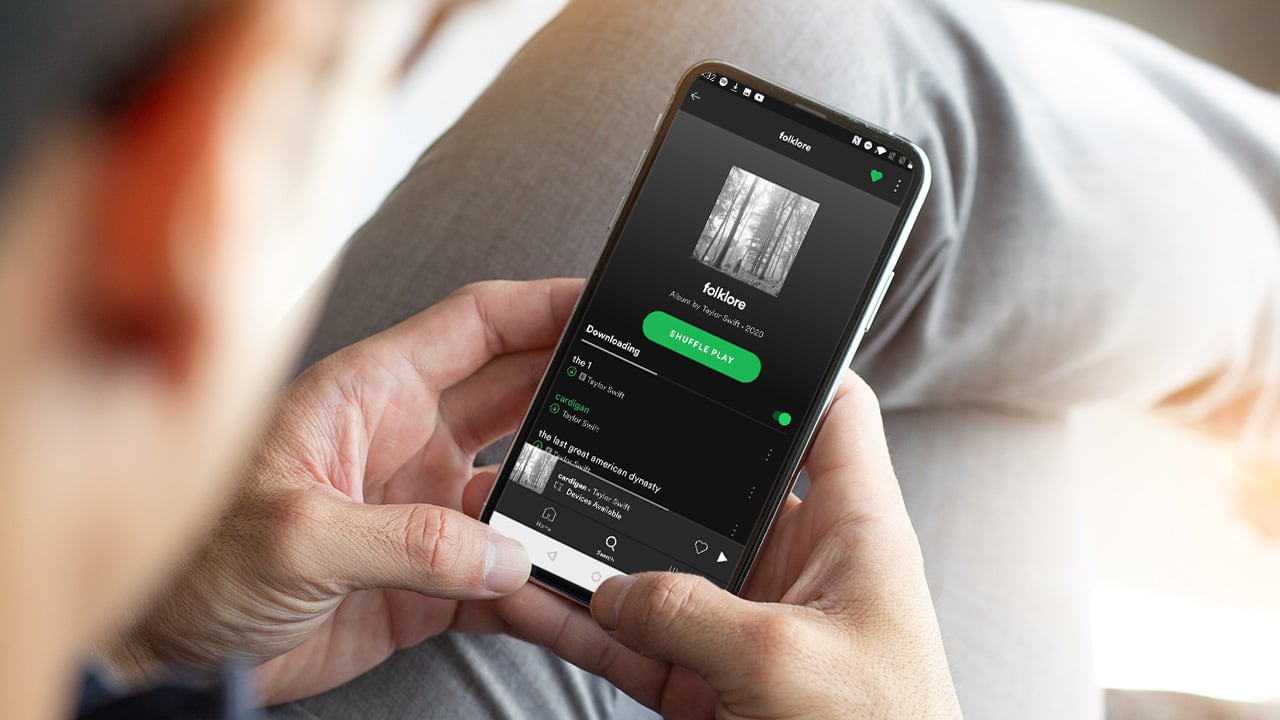Home>Events & Info>Podcast>Why Is My Podcast Not Showing Up On Spotify


Podcast
Why Is My Podcast Not Showing Up On Spotify
Modified: January 22, 2024
Improve the visibility of your podcast on Spotify. Discover the reasons behind why your podcast may not be appearing and learn how to optimize it for better results.
(Many of the links in this article redirect to a specific reviewed product. Your purchase of these products through affiliate links helps to generate commission for AudioLover.com, at no extra cost. Learn more)
Table of Contents
- Introduction
- Understanding Spotify’s podcast submission process
- Possible reasons for your podcast not showing up on Spotify
- Technical requirements for podcast submission on Spotify
- Troubleshooting steps for getting your podcast on Spotify
- Additional tips for optimizing your podcast’s visibility on Spotify
- Conclusion
Introduction
Welcome to the exciting world of podcasting, where you can share your knowledge, stories, and conversations with a global audience. Podcasts have gained tremendous popularity in recent years, providing entertainment, education, and inspiration to millions of listeners worldwide. If you’ve created a podcast, you’re probably eager to reach as many people as possible. One of the major platforms for podcast distribution is Spotify, with its vast user base and easy accessibility.
However, you may have encountered the frustrating issue of your podcast not appearing on Spotify. Don’t worry, you’re not alone. There could be a number of reasons why your podcast isn’t showing up on Spotify, ranging from technical issues to content compliance. In this article, we’ll explore the potential causes of this problem and provide you with troubleshooting tips to help get your podcast listed on Spotify.
Understanding the process of podcast submission on Spotify is important to diagnose the issue. When you submit your podcast to Spotify, it goes through a verification and approval process before it appears in the Spotify podcast directory. This process usually takes a few days or even weeks, depending on Spotify’s workload. Therefore, patience is key when it comes to waiting for your podcast to go live on Spotify.
Now, let’s dive deeper into the possible reasons for your podcast not showing up on Spotify and explore the steps you can take to rectify the issue.
Understanding Spotify’s podcast submission process
Before we delve into the reasons why your podcast may not be appearing on Spotify, it’s important to understand the submission process. When you submit your podcast to Spotify, it undergoes a verification and approval process to ensure it meets Spotify’s guidelines and quality standards. Here’s a breakdown of the steps involved:
- Podcast submission: You submit your podcast to Spotify using their podcast submission form or through a podcast hosting platform that has integration with Spotify.
- Verification process: Spotify reviews your podcast submission to ensure it meets their technical and content requirements. This includes verifying the audio format, episode length, and overall audio quality. They also check for compliance with their content policies, which prohibit explicit or copyrighted material.
- Approval and indexing: Once your podcast is verified and approved, Spotify indexes it into their podcast directory. This process can take anywhere from a few days to a few weeks, depending on Spotify’s workload.
- Availability: Once your podcast is indexed, it becomes available to Spotify’s users, who can then listen to your episodes, subscribe, and share your podcast.
While Spotify aims to make this process as smooth as possible, there are times when podcasts don’t appear on the platform despite following all the necessary steps. Let’s explore some of the potential reasons for this issue and how you can troubleshoot it.
Possible reasons for your podcast not showing up on Spotify
If your podcast is not appearing on Spotify, there could be various reasons for this issue. Here are some common factors to consider:
- Verification process delays: Spotify receives a high volume of podcast submissions daily, which can cause delays in the verification process. It’s important to be patient and give Spotify enough time to review and approve your podcast.
- Technical issues: Your podcast may not be appearing on Spotify due to technical issues such as incorrect RSS feed settings or errors in your podcast metadata. Double-check your podcast hosting platform settings to ensure everything is properly configured.
- Content compliance: Spotify has strict guidelines regarding the content allowed on their platform. If your podcast contains explicit or copyrighted material, it may not be eligible for inclusion in the Spotify podcast directory. Review your podcast episodes to ensure they comply with Spotify’s content policies.
- Incomplete metadata: Missing or incomplete podcast metadata, such as a description, category, or episode titles, can lead to issues with the podcast’s visibility on Spotify. Make sure all the necessary information is filled out accurately in your podcast submission.
- Podcast hosting platform limitations: Some podcast hosting platforms may have limitations or restrictions on submitting podcasts to Spotify. Check if your hosting platform supports Spotify integration and follow their guidelines for submission.
- Geographical restrictions: Spotify’s podcast availability may vary based on geographical regions. Your podcast may not be available in certain countries or regions due to licensing agreements or content restrictions.
If your podcast is not showing up on Spotify, try troubleshooting these aspects to identify and resolve the issue. In the next section, we’ll explore the technical requirements for podcast submission on Spotify and provide you with troubleshooting steps to increase your chances of getting listed.
Technical requirements for podcast submission on Spotify
When it comes to getting your podcast listed on Spotify, there are specific technical requirements that need to be met. By ensuring that your podcast meets these requirements, you can increase the chances of it being successfully submitted and indexed on Spotify. Here are the key technical requirements to keep in mind:
- Valid RSS feed: Spotify requires your podcast to have a valid RSS feed. It’s crucial to double-check your podcast hosting platform or RSS feed provider to ensure that it complies with the RSS specifications.
- Acceptable audio formats: Spotify supports a variety of audio formats, including MP3 and M4A. Make sure your podcast episodes are in a compatible format before submitting them.
- Proper episode metadata: Your podcast’s episode metadata, such as titles and descriptions, should be accurately filled out. This information helps Spotify categorize and index your podcast effectively.
- Appropriate episode length: Spotify recommends that episodes be at least one minute long to be considered for inclusion in their podcast directory. Additionally, extremely short episodes (e.g., a few seconds) may not meet their criteria.
- High-quality audio: While Spotify doesn’t specify a minimum audio quality, it’s important to provide your listeners with a pleasant listening experience. Ensure your podcast audio is clear, well-recorded, and free from excessive background noise.
By meeting these technical requirements, you can increase the likelihood of your podcast being accepted and listed on Spotify. However, if you’ve ensured that your podcast meets all the technical requirements and it still isn’t showing up on Spotify, there are additional troubleshooting steps you can take, which we’ll cover in the next section.
Troubleshooting steps for getting your podcast on Spotify
If your podcast is not showing up on Spotify despite meeting the technical requirements, there are several troubleshooting steps you can take to resolve the issue. Here are some steps to consider:
- Double-check your submission: Review your podcast submission details, including the RSS feed URL, podcast title, and episode metadata. Ensure that all the information is accurate and up to date.
- Verify your podcast hosting settings: Check the settings on your podcast hosting platform and make sure they are configured correctly. Ensure that your podcast hosting platform supports Spotify integration and that any necessary permissions or authorizations are granted.
- Resubmit your podcast: If you’ve made any changes or updates to your podcast, consider resubmitting it to Spotify. This can help trigger a reevaluation of your podcast and increase the chances of it appearing in the Spotify podcast directory.
- Contact Spotify support: If you’ve followed all the necessary steps and troubleshooting measures and your podcast is still not showing up on Spotify, it may be helpful to reach out to Spotify support. They can provide insights and assistance in resolving the issue.
- Patience is key: Remember that the podcast submission and approval process on Spotify can take time. Be patient and give Spotify ample time to review and index your podcast. It’s not uncommon for it to take several days or even weeks before your podcast is available on the platform.
While these troubleshooting steps can help address the issue, it’s important to keep in mind that there could be factors beyond your control that affect your podcast’s availability on Spotify. If all else fails, consider exploring alternative podcast distribution platforms or reaching out to other podcast directories to expand your podcast’s reach.
Now that we’ve covered troubleshooting steps, let’s explore some additional tips to optimize your podcast’s visibility on Spotify.
Additional tips for optimizing your podcast’s visibility on Spotify
While there may be factors outside of your control that affect your podcast’s visibility on Spotify, you can still take steps to optimize its presence on the platform. Here are some additional tips to consider:
- Create compelling artwork: Design eye-catching and professional podcast artwork that represents your brand and captures the attention of potential listeners. Spotify recommends using a 3000×3000 pixel image in JPEG or PNG format for the best results.
- Write captivating descriptions: Craft engaging and informative podcast descriptions that entice listeners to click and listen. Use keywords related to your podcast’s topics to improve its chances of appearing in search results.
- Promote your podcast: Take advantage of social media, your website, and other marketing channels to promote your podcast and drive more listeners to Spotify. Encourage your existing audience to subscribe and share your podcast on Spotify.
- Create engaging episode titles: Use descriptive and attention-grabbing episode titles that give potential listeners an idea of what to expect. Compelling episode titles can increase click-through rates and encourage people to listen.
- Collaborate with other podcasters: Consider collaborating with other podcasters to create cross-promotion opportunities. By appearing as a guest on other podcasts or featuring guests on your own podcast, you can reach new audiences and increase your podcast’s visibility.
- Consistency is key: Release episodes regularly and maintain a consistent publishing schedule. This fosters audience loyalty and encourages Spotify’s algorithm to prioritize your podcast in recommendations.
By implementing these additional tips, you can enhance your podcast’s visibility and attract more listeners on Spotify. Remember that building an audience takes time and effort, so be persistent and continuously seek opportunities to promote and improve the quality of your podcast.
Final Thoughts:
Getting your podcast listed on Spotify can be an exciting and rewarding step in reaching a larger audience. If your podcast is not yet showing up on Spotify, don’t get discouraged. Follow the technical requirements, troubleshoot any issues, and optimize your podcast’s visibility using the tips mentioned above. With perseverance and dedication, you’ll increase the chances of your podcast being discovered by listeners on Spotify.
Conclusion
Having your podcast on Spotify can significantly expand your listener base and help you connect with a wider audience. While it can be frustrating if your podcast is not appearing on Spotify, it’s important to understand the process and potential reasons behind it. By following the technical requirements, troubleshooting any issues, and optimizing your podcast’s visibility, you can increase the likelihood of getting your podcast listed on Spotify.
Remember to be patient during the podcast submission and approval process, as it may take some time for Spotify to review and index your podcast. Double-check your submission details, ensure your podcast meets the technical requirements, and reach out to Spotify support if needed.
Additionally, take advantage of the tips provided to optimize your podcast’s presence on Spotify. Create compelling artwork, write captivating descriptions, promote your podcast through various channels, and collaborate with other podcasters to increase your podcast’s visibility and reach.
Lastly, don’t forget that Spotify is just one platform for podcast distribution. While it is a popular and widely-used platform, exploring other podcast directories and platforms can also help you broaden your reach and engage with new audiences.
Keep striving to deliver high-quality content, engage with your listeners, and continue to promote and optimize your podcast’s visibility. With persistence and dedication, your podcast will find its place on Spotify and become a valuable resource for listeners around the world.