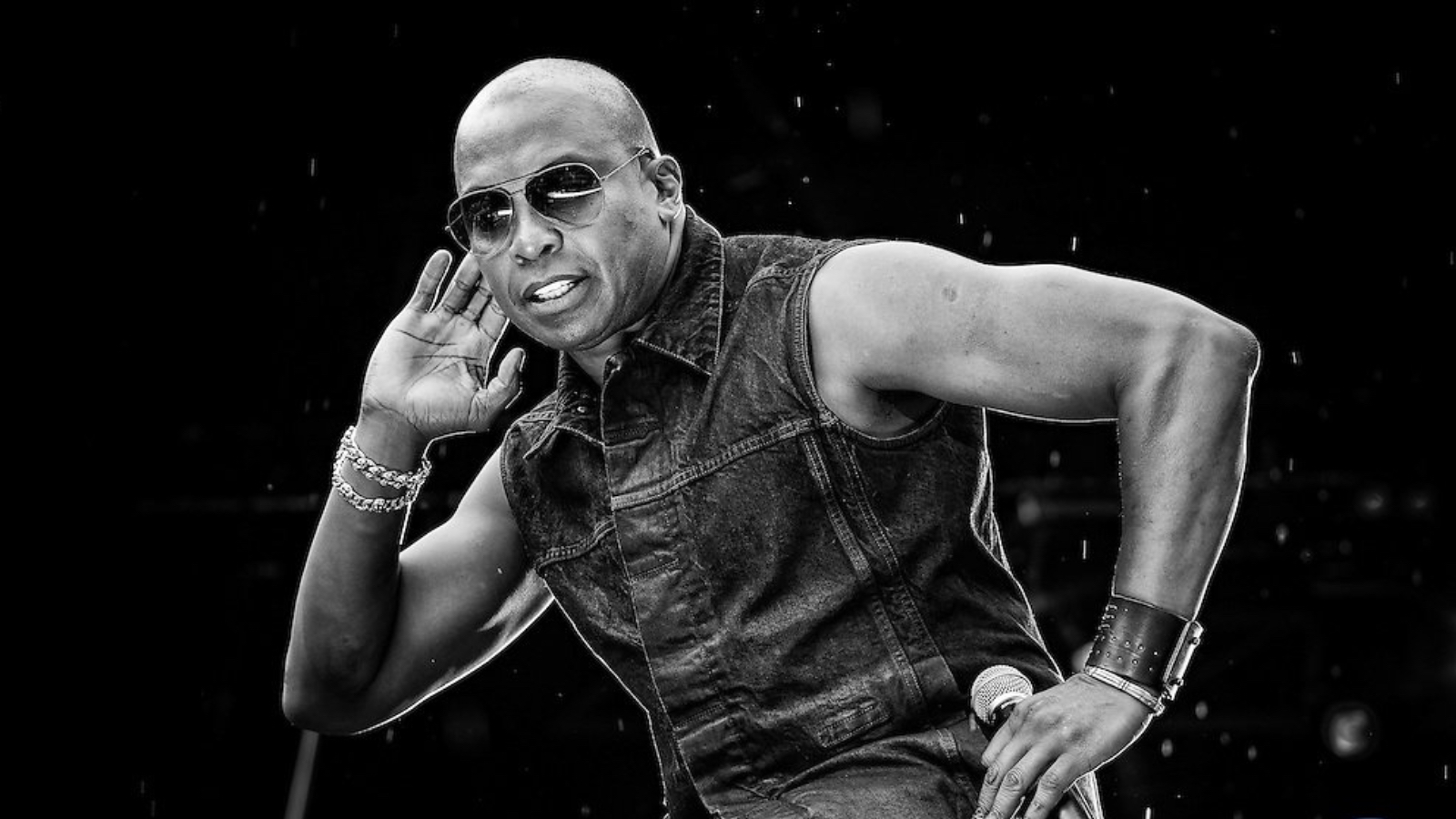Home>Production & Technology>MP3>How To Download Podcasts From Spotify To MP3


MP3
How To Download Podcasts From Spotify To MP3
Modified: February 2, 2024
Learn how to easily download podcasts from Spotify to MP3 format. Follow our step-by-step guide for hassle-free downloading and offline listening.
(Many of the links in this article redirect to a specific reviewed product. Your purchase of these products through affiliate links helps to generate commission for AudioLover.com, at no extra cost. Learn more)
Table of Contents
Introduction
With the rising popularity of podcasts as a form of entertainment and knowledge sharing, platforms like Spotify have become go-to destinations for podcast enthusiasts. Spotify offers a vast library of podcasts covering a wide range of topics, from news and politics to true crime and self-improvement. While Spotify enables users to stream podcasts directly on the platform, many people are interested in downloading podcasts to enjoy offline or convert them to MP3 files for easy sharing and playback on various devices.
In this article, we will explore different methods to download podcasts from Spotify to MP3, allowing you to have full control over your favorite podcast episodes. Whether you want to listen to podcasts during your commute, while doing household chores, or during your workout sessions, having the ability to download and convert them to MP3 offers flexibility and convenience.
Before we dive into the methods, let’s take a closer look at podcasts on Spotify and the reasons why you might want to download them as MP3 files.
Understanding Podcasts on Spotify
Podcasts have revolutionized the way we consume audio content. They provide a platform for individuals and experts to share their knowledge, tell stories, and engage with their audience. Spotify, a popular music streaming service, recognized the growing demand for podcasts and expanded its platform to include a vast collection of podcasts.
When it comes to understanding podcasts on Spotify, there are a few key points to keep in mind:
- Diverse Range of Podcasts: Spotify offers a diverse range of podcasts across various genres. From educational podcasts to comedy shows, true crime series to business and finance insights, there is something for everyone.
- Subscription and Follow Options: Similar to subscribing to your favorite channels on YouTube, Spotify allows users to subscribe to their preferred podcasts and receive automatic updates when new episodes are released. Additionally, users can choose to follow podcasts, which allows them to track their listening progress and easily access their favorite shows.
- Curated Playlists and Recommendations: To help users discover new podcasts, Spotify provides curated playlists and personalized recommendations based on their listening habits. This feature makes it easier to explore different genres and find podcasts that align with one’s interests.
- Offline Listening: While streaming podcasts is convenient, there are instances when you might not have access to an internet connection. Spotify allows users to download episodes and listen to them offline, ensuring uninterrupted listening experiences while commuting, traveling, or in areas with limited connectivity.
Now that we have a clear understanding of what podcasts on Spotify offer, let’s explore the reasons why you might want to download podcasts from Spotify to MP3.
Why Download Podcasts from Spotify to MP3?
While Spotify provides the convenience of streaming podcasts directly on the platform, there are several reasons why you might want to download podcasts from Spotify to MP3:
- Offline Listening: Downloading podcasts as MP3 files allows you to enjoy them offline. Whether you’re on a long flight, in an area with no internet connection, or simply want to save on data usage, having downloaded podcasts ensures uninterrupted listening regardless of your location.
- Convenience and Portability: MP3 files are highly portable and can be played on a wide range of devices, including smartphones, tablets, MP3 players, and even in-car audio systems. By downloading podcasts as MP3s, you have the freedom to listen to your favorite episodes whenever and wherever you want, without the need for an internet connection.
- Easier Sharing: Converting podcasts to MP3 format makes it easier to share your favorite episodes with others. Whether you want to recommend a thought-provoking discussion or share a hilarious comedy show with your friends and family, having the podcasts in MP3 format allows you to simply transfer the files or send them via messaging apps or email.
- Enhanced Privacy: Downloading podcasts as MP3 files adds an extra layer of privacy. If you prefer to keep your listening habits private or avoid being tracked by streaming platforms, having the podcasts on your own device allows you to have more control over your personal data.
- Archiving and Future Access: Podcasts often contain valuable information and thought-provoking discussions. By downloading them as MP3s, you can archive them for future reference or access episodes that may no longer be available on the streaming platform. This ensures that you have a copy of the content even if it gets removed or becomes inaccessible.
Now that you understand the advantages of downloading podcasts from Spotify to MP3, let’s explore two different methods that you can use to accomplish this.
Method 1: Downloading Podcasts from Spotify to MP3 using Spotify’s Built-in Features
If you are a Spotify user, you already have access to some built-in features that allow you to download podcasts and listen to them offline. Here’s how you can download podcasts from Spotify to MP3 using these features:
- Open the Spotify App: Launch the Spotify app on your device. Ensure that you are signed in to your account.
- Search for the Podcast: Use the search bar at the top of the app to find the podcast you want to download. You can search by the podcast name, host, or topic.
- Select the Podcast: From the search results, click on the podcast you wish to download to open its page.
- Download the Podcast Episode: On the podcast page, browse the available episodes and select the one you want to download. Look for the download button (usually represented by a downward arrow) next to the episode and click on it to initiate the download.
- Access the Downloaded Podcasts: Once the download is complete, you can access the downloaded podcasts from your library. Go to the “Your Library” section in the Spotify app and navigate to the “Podcasts” tab. Here, you will find the list of downloaded podcast episodes.
- Convert the Podcast to MP3: To convert the downloaded podcast to MP3, you will need to use a third-party software or online tool. There are various options available, such as Audacity, Free Audio Converter, or Online Audio Converter. Simply import the downloaded podcast file into the software and choose the MP3 format as the output. Follow the instructions provided by the software to complete the conversion process.
- Enjoy the Podcast as MP3: Once the podcast is converted to MP3 format, you can transfer it to your desired device or listen to it using any MP3 player. You now have the podcast in a portable format that you can enjoy anytime, anywhere.
By utilizing Spotify’s built-in features to download podcasts and then converting them to MP3 format, you can easily access your favorite podcast episodes offline and listen to them on the device of your choice.
Next, let’s explore another method that involves using third-party software to download podcasts from Spotify to MP3.
Method 2: Using Third-Party Software to Download Podcasts from Spotify to MP3
If you want more flexibility and control over the podcast downloading process, you can use third-party software specifically designed to download podcasts from Spotify and convert them to MP3 format. Here’s how you can do it:
- Choose a Reliable Third-Party Software: There are several reputable third-party software options available, such as AudFree Spotify Music Converter, TunesKit Spotify Music Converter, or Sidify Music Converter. Research and choose a software that meets your requirements and download it on your computer or device.
- Install and Launch the Software: Follow the instructions provided by the software to install it on your computer or device. Once installed, launch the software to begin the podcast downloading process.
- Link Your Spotify Account: In the third-party software, you will typically find an option to link your Spotify account. Click on this option and follow the prompts to log in to your Spotify account within the software.
- Search and Select the Podcast: Use the search functionality within the software to find the podcast you want to download. Enter the podcast name, host, or topic in the search bar and browse the results to locate the desired podcast.
- Choose the Podcast Episodes to Download: Once you have found the podcast, select the specific episodes you want to download as MP3 files. You can choose to download individual episodes or select multiple episodes for batch downloading.
- Adjust Settings: Some third-party software may offer customizable settings for the output format, quality, and other options. Take a moment to review and adjust these settings according to your preferences.
- Start the Download: After selecting the desired podcast episodes and adjusting the settings, initiate the download process by clicking on the “Download” or “Convert” button in the software.
- Wait for the Conversion: The software will begin downloading and converting the selected podcast episodes to MP3 format. The duration of the process may vary depending on the length and number of episodes being converted. Once the conversion is complete, the downloaded files will be saved on your computer or device.
- Transfer and Enjoy the MP3 Podcasts: Once the podcast episodes have been converted to MP3 format, you can transfer them to your preferred devices, such as smartphones, MP3 players, or even burn them onto CDs. You now have the freedom to enjoy your favorite podcasts offline, on the go, or however you prefer.
By using third-party software, you can simplify the process of downloading podcasts from Spotify and converting them to MP3 format. It provides you with more control over the output settings and allows for seamless integration with your preferred devices.
With these two methods at your disposal, you can easily download your favorite podcasts from Spotify and convert them to MP3 format for offline listening. Whether you choose to utilize Spotify’s built-in features or opt for third-party software, you’ll have the flexibility to enjoy your favorite podcast episodes wherever and whenever you want.
Remember, it is essential to respect the intellectual property rights of podcast creators and only download podcasts for personal use or with the necessary permissions. Always abide by the terms and conditions set by Spotify or any other streaming platform.
Happy podcast downloading and listening!
Conclusion
Downloading podcasts from Spotify to MP3 format opens up a world of flexibility and convenience. Whether you want to listen to your favorite episodes offline, share them with others, or have a permanent archive of valuable content, having podcasts in MP3 format provides seamless accessibility across various devices.
In this article, we explored two methods to download podcasts from Spotify to MP3:
- Using Spotify’s Built-in Features: Spotify offers a convenient built-in download option that allows you to save podcasts for offline listening. You can then use third-party software to convert the downloaded files to MP3 format.
- Third-Party Software: By utilizing specialized third-party software, you can directly download and convert podcasts from Spotify to MP3 format, offering more control over the output settings and integration with your preferred devices.
It is important to note that while downloading podcasts from Spotify for personal use is generally acceptable, it is crucial to respect the intellectual property rights of podcast creators and abide by the terms and conditions set by the streaming platform.
Whether you choose to use Spotify’s built-in features or opt for third-party software, the ability to download podcasts from Spotify and convert them to MP3 format enhances your podcast listening experience, allowing you to enjoy your favorite episodes anytime and anywhere.
Remember to stay up to date with the latest podcast episodes, explore new genres, and continue engaging with the wealth of knowledge and entertainment that podcasts on Spotify have to offer.
Happy downloading and happy listening!