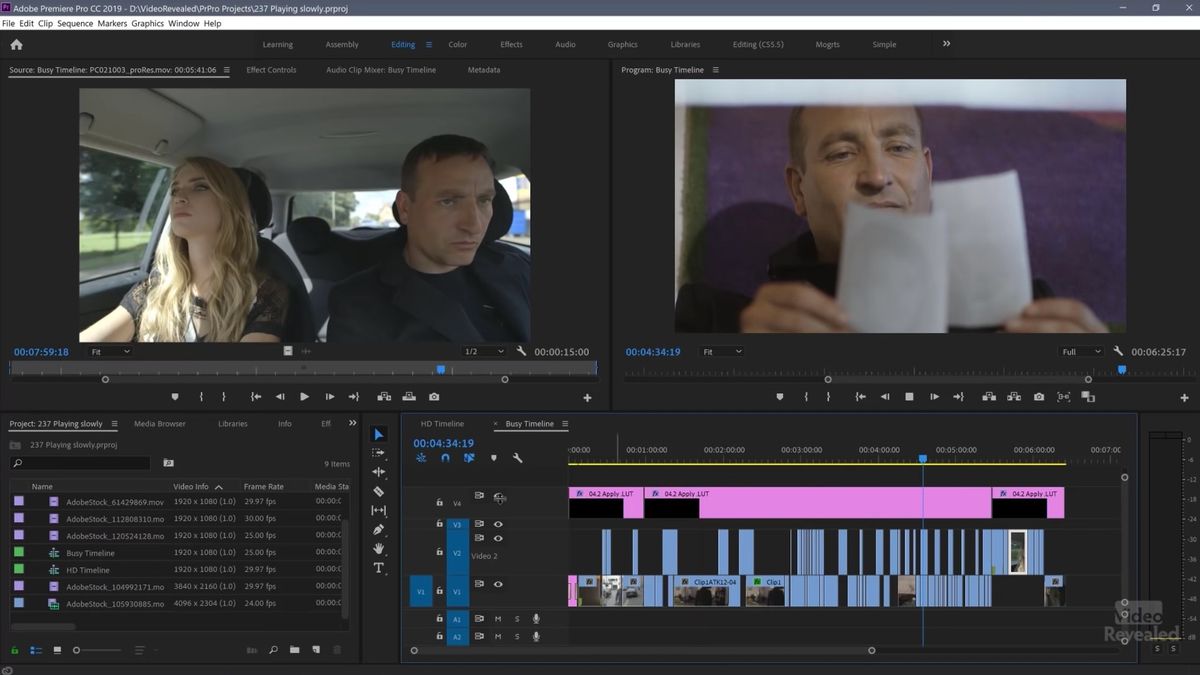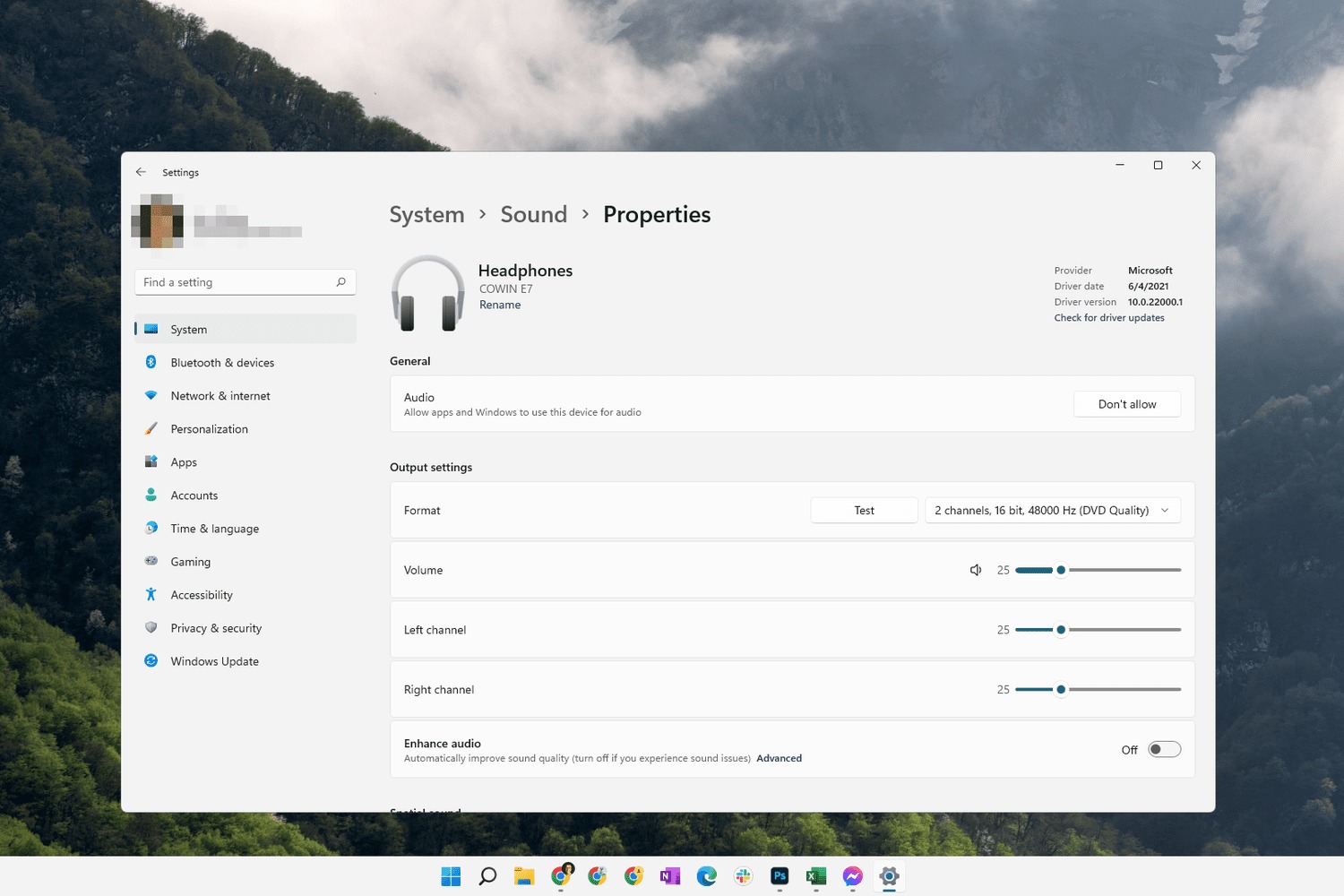Home>Events & Info>Playback>Why Is My Playback Restricted On Spotify


Playback
Why Is My Playback Restricted On Spotify
Published: November 7, 2023
Discover why your playback is restricted on Spotify and find solutions to enjoy uninterrupted music. Learn how to troubleshoot playback issues and unlock unlimited access to your favorite songs.
(Many of the links in this article redirect to a specific reviewed product. Your purchase of these products through affiliate links helps to generate commission for AudioLover.com, at no extra cost. Learn more)
Table of Contents
- Introduction
- Understanding Spotify’s Playback Restrictions
- Reasons for Playback Restrictions on Spotify
- Account Limitations and Restrictions
- Region-Based Restrictions
- Device-Based Restrictions
- Offline Listening Restrictions
- Restricted Content on Spotify
- How to Troubleshoot and Resolve Playback Restrictions on Spotify
- Conclusion
Introduction
Spotify is undoubtedly one of the most popular music streaming platforms available today. With its vast library of songs and user-friendly interface, it has revolutionized the way we listen to music. However, you may have encountered instances where your playback on Spotify is restricted. This can be frustrating and leave you wondering why you’re not able to enjoy your favorite tunes without limitations.
In this article, we will delve into the reasons behind playback restrictions on Spotify and explore the various factors that can contribute to this issue. Whether it’s account limitations, region-based restrictions, device restrictions, or restrictions on offline listening, we’ll provide you with a comprehensive understanding of why your playback may be restricted and how you can troubleshoot and resolve these limitations.
So, whether you’re a long-time Spotify user or new to the platform, read on to discover why your playback might be restricted and what you can do to overcome these limitations.
Understanding Spotify’s Playback Restrictions
Before diving into the reasons behind playback restrictions on Spotify, it’s important to understand what these restrictions entail. Playback restrictions refer to specific limitations placed on the use and access of Spotify’s streaming services. These restrictions can affect various aspects of your listening experience, including the ability to play certain songs, access offline playback, or even listen to Spotify in certain regions.
Spotify’s playback restrictions are implemented for a variety of reasons, ranging from licensing agreements with music labels to copyright protection measures. While these restrictions may appear frustrating, they are necessary for Spotify to comply with legal requirements and maintain a fair and sustainable platform for both artists and users.
It’s important to note that these restrictions can vary depending on the type of Spotify account you have. Spotify offers both free and premium subscriptions, and certain limitations are more prevalent for free users in order to incentivize upgrading to a premium membership.
Now that we have a general understanding of what playback restrictions on Spotify entail, let’s explore some of the specific reasons behind these limitations and how they can affect your overall listening experience.
Reasons for Playback Restrictions on Spotify
There are several reasons why you may encounter playback restrictions on Spotify. These reasons can be categorized into different factors, including account limitations, region-based restrictions, device-based restrictions, and offline listening restrictions. Let’s take a closer look at each of these factors:
Account Limitations and Restrictions
One of the primary reasons for playback restrictions on Spotify is the type of account you have. Free users, for example, face more limitations compared to premium subscribers. Free users may experience ads between songs, limited skips, and may not have access to certain premium features, such as high-quality streaming or offline listening. Upgrading to a premium account can remove many of these limitations.
Region-Based Restrictions
Playback restrictions can also be influenced by your geographical location. Spotify has licensing agreements with different music labels and publishers that vary from country to country. As a result, certain songs or albums may not be available in your region due to licensing restrictions. This can limit your ability to play specific content, especially if it is geo-blocked in your location.
Device-Based Restrictions
Your device type can also impact playback restrictions on Spotify. Some devices may have limitations on the features they offer, such as the inability to download songs for offline listening or restrictions on certain playback controls. Additionally, older devices may not be compatible with the latest version of the Spotify app, leading to playback issues or limited functionality.
Offline Listening Restrictions
Spotify allows users to download songs for offline listening, but there are certain restrictions on this feature. For free users, offline listening is only available on mobile devices, and there is a limit to the number of songs that can be downloaded. Premium users, on the other hand, have more flexibility with offline listening, including the ability to download songs on multiple devices and enjoy higher audio quality.
It’s important to understand that these reasons for playback restrictions are in place to ensure copyright compliance, maintain a fair platform for artists and users, and adhere to licensing agreements. While these restrictions can sometimes be frustrating, understanding the reasons behind them can help manage expectations and explore alternative methods to overcome these limitations.
Account Limitations and Restrictions
When it comes to playback restrictions on Spotify, the type of account you have plays a significant role. Spotify offers both free and premium subscriptions, each with its own set of limitations and restrictions. Understanding these account-specific restrictions is crucial to understanding why your playback may be limited.
Free Accounts
Free accounts on Spotify are supported by advertisements, and this is one of the main limitations imposed on these accounts. When using the free version of Spotify, you can expect intermittent ads between songs. These ads can disrupt your listening experience, but they are a necessary trade-off for access to Spotify’s vast music library without a financial cost.
Another restriction on free accounts is the number of skips allowed. Free users can only skip a limited number of songs per day. This limitation is in place to encourage users to discover new music and discourage excessive skipping behavior.
Additionally, free accounts may not have access to certain premium features, such as high-quality streaming or the ability to download songs for offline listening. These features are reserved for premium subscribers, as they are considered premium benefits and incentives for upgrading.
Premium Accounts
Premium accounts offer a greater level of flexibility and freedom compared to free accounts. With a premium subscription, you can enjoy an ad-free listening experience, allowing you to enjoy uninterrupted music playback. This alone can greatly enhance your overall listening pleasure.
Furthermore, premium accounts have unlimited skips, meaning you can skip as many songs as you like without any limitations. This grants you more control over your listening experience and allows you to easily navigate through Spotify’s extensive catalog.
In addition, premium accounts have access to higher quality streaming options. This means that you can enjoy your favorite songs in a higher audio resolution, providing a richer and more immersive listening experience.
Another major advantage of a premium account is the ability to download songs for offline listening. This feature allows you to save songs directly to your device, so you can listen to your favorite music even when you’re offline or in an area with limited internet connectivity.
Overall, while free accounts come with certain limitations and restrictions, upgrading to a premium account can unlock a plethora of additional features and benefits, providing a more enjoyable and versatile listening experience on Spotify.
Region-Based Restrictions
Another common reason for playback restrictions on Spotify is region-based limitations. Due to licensing agreements with music labels and publishers, the availability of certain songs or albums may vary depending on your geographical location. These restrictions are in place to ensure compliance with copyright laws, as well as to respect the licensing agreements between Spotify and the rights holders.
When you encounter a region-based restriction, you may notice that certain songs or albums are not playable or available in your country or region. This can be frustrating, especially if you’re trying to access a specific piece of content that is popular in other parts of the world.
It’s important to understand that these restrictions are beyond Spotify’s control and depend on the licensing agreements in place for each country or region. These agreements can differ significantly, resulting in variations in the availability of content across different locations.
Fortunately, there are ways to bypass region-based restrictions on Spotify. One method is to use a VPN (Virtual Private Network) service. A VPN allows you to change your IP address and appear as if you’re browsing from a different location. By connecting to a server in a country where the desired content is available, you can access and enjoy the previously restricted songs or albums.
However, it’s worth noting that using a VPN to access region-restricted content may violate Spotify’s terms of service. While it’s a common practice, Spotify has been known to take action against users who try to bypass these restrictions. Therefore, it’s important to use a VPN at your own risk and be aware of the potential consequences.
If you find that a particular region-restricted song or album is essential to your music collection, another option is to consider purchasing the track or album from a digital music store, such as iTunes or Amazon Music. By owning the content, you can enjoy it on any platform or device without worrying about regional restrictions.
While region-based restrictions can be frustrating, it’s essential to understand the reasons behind them and explore alternative methods to access the desired content. By respecting the licensing agreements and copyright laws, we contribute to a fair and sustainable music streaming ecosystem.
Device-Based Restrictions
Device-based restrictions are another factor that can contribute to playback limitations on Spotify. These restrictions are typically influenced by the capabilities and compatibility of the device you’re using to access the Spotify app.
One common device-based restriction is the inability to download songs for offline listening. Spotify allows users to download songs and playlists for offline playback, which is a convenient feature for users who want to listen to music without an internet connection. However, not all devices support this functionality. Some older or less powerful devices may lack the necessary hardware or software capabilities to handle offline downloads. As a result, these devices may not have the option to save songs for offline listening.
In addition, certain devices may have limitations on playback controls. This can include restrictions on skipping songs, adjusting volume levels, or accessing certain functions within the Spotify app. These limitations are often determined by the device manufacturer and the integration of Spotify’s features into the device’s native software or hardware.
Compatibility with the Spotify app can also be a factor in device-based restrictions. The Spotify app undergoes regular updates and improvements, and newer versions of the app may require more advanced operating systems or hardware specifications. Therefore, if you have an older device that does not meet the minimum requirements for the latest Spotify app version, you may experience playback issues or limited functionality.
If you’re encountering device-based restrictions on Spotify, there are a few steps you can take to address the issue. First, ensure that your device is running the latest software updates. Software updates often include bug fixes and performance enhancements that can improve the overall functionality of the device and the apps installed on it.
If you’re still experiencing limitations, consider installing an older version of the Spotify app that is compatible with your device. However, keep in mind that using an outdated version of the app may result in missing out on new features and improvements.
In some cases, upgrading to a newer device that meets the recommended specifications for the Spotify app may be necessary to overcome device-based restrictions. This ensures that you have access to all the features and functionalities offered by Spotify, providing a seamless and enjoyable listening experience.
Overall, device-based restrictions can be frustrating when trying to enjoy Spotify to its fullest extent. However, by keeping your device updated and seeking compatibility with the latest Spotify app version, you can minimize these limitations and enhance your overall listening experience.
Offline Listening Restrictions
Offline listening is a popular feature offered by Spotify that allows users to download songs and playlists for playback without an internet connection. However, there are certain restrictions and limitations when it comes to offline listening on Spotify.
For free users, offline listening is only available on mobile devices. This means that you can only download songs and playlists to your smartphone or tablet and listen to them without an internet connection. The ability to download on desktop or web player is limited to premium subscribers.
In addition to device restrictions, there is also a limit on the number of songs that can be downloaded for offline listening. Free users are limited to a maximum of 10,000 songs across five different devices. This limit ensures that users do not abuse the offline listening feature and helps prevent potential copyright infringement.
On the other hand, premium subscribers enjoy greater flexibility and fewer restrictions when it comes to offline listening on Spotify. Premium users can download songs and playlists on multiple devices, including desktop and mobile. There is also no specific limit on the number of songs that can be downloaded for offline playback, allowing users to build extensive offline music libraries.
It’s important to note that not all songs on Spotify are available for offline listening. Some songs are only available for streaming and cannot be downloaded. This is often determined by the licensing agreements between Spotify and the artists or labels. Furthermore, if a song or album is removed from Spotify, it will also be removed from your offline library.
To access and manage your downloaded content, you can simply go to the “Library” tab in the Spotify app and select “Downloads.” From there, you can view and play your offline music collection.
If you find that you’re experiencing difficulties with offline listening, such as songs not playing or not being able to download content, there are a few troubleshooting steps you can try. First, ensure that you have a stable internet connection to initiate the download and verify if you have enough storage space available on your device for the downloaded songs.
If the issue persists, you may need to clear your app cache or reinstall the Spotify app to resolve any potential software conflicts. Additionally, make sure that you have an active premium subscription if you’re attempting to download songs on a desktop or web player.
By understanding the limitations and troubleshooting potential issues, you can make the most of the offline listening feature on Spotify and enjoy your favorite music anytime, anywhere, even without an internet connection.
Restricted Content on Spotify
While Spotify boasts an extensive music library, there may be instances where certain content is restricted and not available for playback. These restrictions can be due to a variety of factors, including licensing agreements, explicit content, and artist preferences.
Licensing Restrictions
Licensing agreements play a significant role in determining the availability of content on Spotify. The platform must negotiate and secure licenses from music labels, publishers, and artists to legally stream their songs. However, there are cases where certain artists or labels choose not to make their music available on streaming platforms like Spotify. This decision may be influenced by various factors, such as exclusive rights deals with other platforms, artistic control, or personal preference.
Explicit Content
Another reason for content restrictions on Spotify is explicit content. Some songs or albums contain explicit lyrics, themes, or imagery that may not be suitable for all listeners. To ensure a safe and inclusive listening experience, Spotify allows artists and labels to mark their content as explicit. As a result, this content may be restricted, especially for younger users or in specific regions where explicit material is more heavily regulated.
Artist Preferences
Artists may also have their own preferences or restrictions regarding the availability of their music on streaming platforms. Some artists, particularly those who focus on independent releases or have a more exclusive approach to their music distribution, may choose to restrict their catalog to certain platforms or even remove their music from streaming altogether. This decision can be based on personal beliefs, artistic control, or financial considerations.
It’s important to note that while Spotify strives to provide a wide range of music options, the availability of specific songs or albums is ultimately determined by the artists, labels, and copyright holders. These restrictions are in place to protect the rights and interests of the creators while still offering a diverse and engaging music experience for Spotify users.
When encountering restricted content on Spotify, you may see a greyed-out or unavailable track or album. You can still view the information and add the content to your library, but you won’t be able to play it. In some cases, restricted content may become available at a later time if licensing agreements change or if artists and labels decide to make their music more widely accessible.
While it can be disappointing to come across restricted content, there are still countless songs and albums available on Spotify to explore and enjoy. The platform continues to work closely with artists and rights holders to expand its music offerings and provide the best possible listening experience for users worldwide.
How to Troubleshoot and Resolve Playback Restrictions on Spotify
If you’re experiencing playback restrictions on Spotify, there are several troubleshooting steps you can take to resolve the issue and enjoy uninterrupted music streaming. Here are some tips to help you troubleshoot and navigate through playback restrictions:
1. Update the Spotify App
Ensure that you have the latest version of the Spotify app installed on your device. Developers regularly release updates to address bugs, improve performance, and introduce new features. Updating the app can help resolve any playback issues caused by outdated software.
2. Check Your Internet Connection
Playback restrictions can sometimes occur due to a weak or unstable internet connection. Make sure that you are connected to a reliable and fast network. If you’re using mobile data, check for good signal strength. Consider switching to a different network or connecting to a Wi-Fi network for a more stable connection.
3. Clear the App Cache
If you’re experiencing playback problems, clearing the cache of the Spotify app can help resolve any temporary issues or conflicts with stored data. Depending on your device, you can find this option in the app settings or through the system settings.
4. Restart Your Device
A simple restart of your device can sometimes resolve playback issues. Restarting clears the device’s temporary memory and can help refresh the app and its functionality.
5. Check for Account Issues
If you’re a free user, double-check if you’ve exceeded limitations such as skips or offline downloads. Upgrading to a premium account removes many of these restrictions. Also, ensure that your account is not experiencing any suspension or billing issues that may affect playback.
6. Bypass Region-Based Restrictions
If you encounter region-based restrictions, where certain songs or albums are not available in your location, you can try using a VPN service. A VPN allows you to change your IP address and appear as if you’re browsing from a different region, potentially granting you access to the restricted content. However, using a VPN for this purpose may violate Spotify’s terms of service, so proceed at your own risk.
7. Reach Out to Spotify Support
If none of the above steps resolve your playback restrictions, it may be helpful to reach out to Spotify’s customer support. They can provide further assistance and insights into the specific restrictions you’re facing. Contacting support through the Spotify app or website can help you troubleshoot and potentially resolve the issue.
Remember that some restrictions, such as availability of certain content or artist preferences, may be beyond your control. In such cases, exploring alternative music options or searching for similar songs or artists can help you discover new music that aligns with your preferences.
By following these troubleshooting steps and seeking assistance when needed, you can minimize and resolve playback restrictions, allowing you to fully enjoy the vast music library offered by Spotify.
Conclusion
Playback restrictions on Spotify can be frustrating, but understanding the reasons behind them and knowing how to navigate and troubleshoot those limitations can help enhance your overall music streaming experience.
We explored the various factors that contribute to playback restrictions, including account limitations, region-based restrictions, device-based restrictions, and offline listening restrictions. These factors are in place to ensure compliance with licensing agreements, copyright protection, and to cater to the preferences of artists and rights holders.
By upgrading to a premium account, you can unlock additional features and benefits, such as ad-free listening, unlimited skips, and offline downloads. Additionally, using a VPN may help bypass region-based restrictions, although it comes with potential limitations and risks.
If you encounter playback restrictions, we provided troubleshooting steps to help resolve common issues, including updating the app, checking your internet connection, clearing the app cache, restarting your device, and ensuring that your account is not facing any issues or limitations. If all else fails, reaching out to Spotify’s customer support can provide further assistance.
While some content may remain restricted due to licensing agreements or artist preferences, Spotify continues to work towards expanding its music library and providing an engaging listening experience for users worldwide.
In conclusion, while playback restrictions on Spotify can be frustrating, they are in place for valid reasons. By understanding and navigating these limitations, you can make the most out of your Spotify experience and enjoy the vast collection of music available on the platform.