Home>Instruments>Synthesizer>How To Sync Drum Machine With Synthesizer
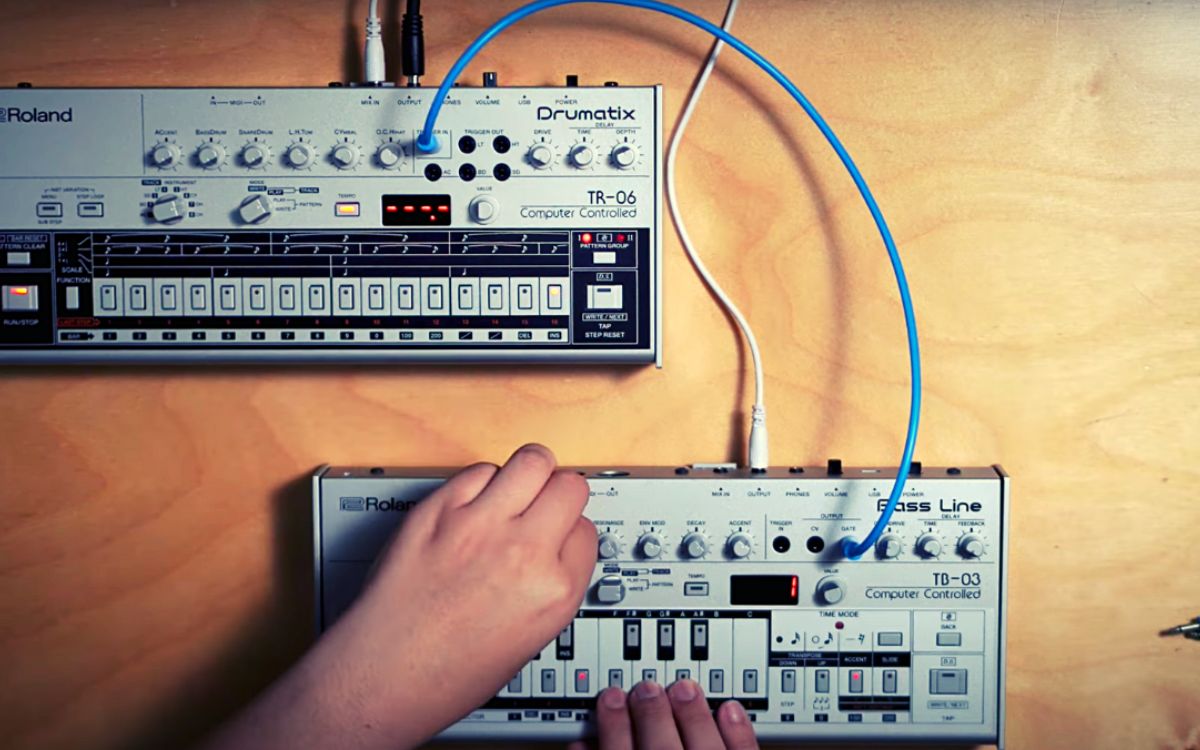
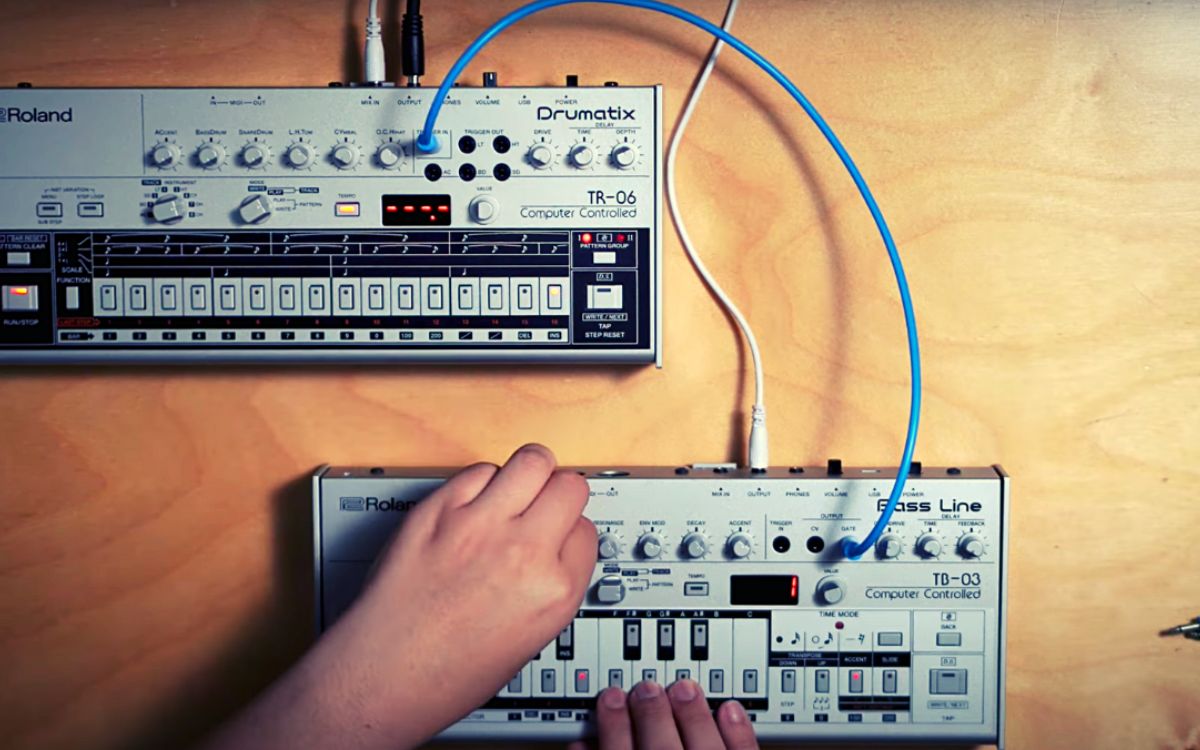
Synthesizer
How To Sync Drum Machine With Synthesizer
Modified: February 22, 2024
Learn how to sync your drum machine with a synthesizer for perfect rhythm and melodic harmony. Enhance your music production skills and create a dynamic sound.
(Many of the links in this article redirect to a specific reviewed product. Your purchase of these products through affiliate links helps to generate commission for AudioLover.com, at no extra cost. Learn more)
Table of Contents
Introduction
Drum machines and synthesizers are two powerful tools that musicians and producers use to create incredible electronic music. These versatile instruments allow you to explore a vast array of sounds and rhythms, from thumping basslines to sparkling arpeggios.
However, if you want to take your music production to the next level, it’s essential to understand how to sync your drum machine with your synthesizer. Syncing these two devices allows you to create seamless integration between drums and melodies, ensuring that they play together in perfect harmony.
In this article, we’ll delve into the process of synchronizing your drum machine and synthesizer, exploring different options for achieving this connection. Whether you prefer a MIDI connection, analog sync cables, or a USB connection, we’ll guide you through the setup process and provide troubleshooting tips along the way.
But first, let’s take a closer look at the basics of drum machines and synthesizers, so you have a solid understanding of these essential components of electronic music production.
Understanding Drum Machines and Synthesizers
Before we dive into the intricacies of syncing your drum machine and synthesizer, let’s explore the fundamental concepts behind these instruments.
A drum machine is an electronic device that is specifically designed to generate and play drum sounds. It allows you to create and program drum patterns, providing the rhythmic foundation for your music. Drum machines often come loaded with a variety of pre-set drum sounds, as well as the ability to customize and create your own unique drum kits.
A synthesizer, on the other hand, is a versatile electronic instrument that can produce a wide range of sounds, including but not limited to traditional instrument sounds. Synthesizers work by generating sound waves and manipulating them through various parameters like oscillators, filters, and envelopes. With a synthesizer, you have the flexibility to shape and sculpt sounds to match your musical vision.
Both drum machines and synthesizers can be standalone units or software-based plugins. Standalone units offer a tactile and intuitive experience, often with dedicated knobs and buttons to control parameters. Software plugins, on the other hand, can be integrated into your digital audio workstation (DAW) and provide a more versatile and portable solution.
Understanding the capabilities and features of your specific drum machine and synthesizer is crucial before you begin the synchronization process. Familiarize yourself with the user manuals and explore the different connectivity options to ensure compatibility.
Now that we have a basic understanding of drum machines and synthesizers, let’s move on to the next step: synchronizing the two devices for seamless music production.
Synchronizing Your Drum Machine and Synthesizer
To create a cohesive and harmonious electronic music track, it is essential to synchronize your drum machine and synthesizer. This synchronization ensures that both instruments are playing in perfect tempo and timing, allowing you to create tight and professional-sounding productions.
There are several options available for synchronizing your drum machine and synthesizer, so let’s explore the most common ones:
- Option 1: MIDI Connection: MIDI (Musical Instrument Digital Interface) is a communication protocol that enables electronic musical instruments to connect and communicate with each other. Most modern drum machines and synthesizers have MIDI ports, allowing you to connect them using MIDI cables. By using MIDI messages, you can control tempo, start/stop commands, and sync your drum patterns and synth sequences effortlessly.
- Option 2: Analog Sync Cables: If your drum machine and synthesizer do not have MIDI capabilities, you can still sync them using analog sync cables. These cables transmit clock signals and sync pulses between the devices, ensuring they play in perfect synchronization. Analog sync cables typically use the SYNC or CLOCK ports available on the devices.
- Option 3: USB Connection: Some modern drum machines and synthesizers support USB connectivity. This option allows you to send MIDI data and sync information over a USB cable, simplifying the connection process. Simply connect the USB ports of your drum machine and synthesizer, configure the settings, and enjoy synchronized playback.
Depending on the specific models and connectivity options of your drum machine and synthesizer, choose the most suitable option for synchronizing them.
Once you have made the necessary connections, it’s time to set up the tempo and timing for seamless playback. Let’s explore this in the next section.
Option 1: MIDI Connection
MIDI (Musical Instrument Digital Interface) is a versatile protocol that allows electronic musical instruments to communicate with each other. Using a MIDI connection, you can sync your drum machine and synthesizer, ensuring they play in perfect harmony.
To set up a MIDI connection between your drum machine and synthesizer, follow these steps:
- Check the MIDI ports: Most drum machines and synthesizers have MIDI input and output ports. Locate these ports on both devices.
- Connect the MIDI cables: Take a MIDI cable and connect the MIDI out port of the drum machine to the MIDI in port of the synthesizer. Then, connect the MIDI out port of the synthesizer to the MIDI in port of the drum machine. This creates a closed loop MIDI connection, allowing both devices to send and receive MIDI data.
- Configure the MIDI settings: Once the physical connection is established, access the MIDI settings on both the drum machine and synthesizer. Configure the MIDI channels, ensuring they match on both devices. This allows you to control specific instruments or tracks on each device independently.
- Set the sync mode: On your drum machine and synthesizer, select the appropriate sync mode. This can usually be found in the MIDI settings or sync menu. Choose the option that enables sync playback, sending and receiving clock information.
- Test the synchronization: Start playing a drum pattern on your drum machine and a melody on your synthesizer. Both devices should now play in perfect synchronization. If any timing issues occur, check the MIDI settings and cables for proper connectivity.
Using a MIDI connection not only synchronizes the tempo and timing of your drum machine and synthesizer but also allows you to control various parameters using MIDI messages. This opens up a world of possibilities for creative music production.
Remember, the availability of MIDI ports and functionalities may vary depending on the specific models of your drum machine and synthesizer. Consult the user manuals or manufacturer’s websites for detailed instructions specific to your devices.
Option 2: Analog Sync Cables
If your drum machine and synthesizer do not have MIDI capabilities, or if you prefer to use analog connections, you can synchronize them using analog sync cables. These cables transmit clock signals and sync pulses between the devices, ensuring they play together in perfect synchronization.
To sync your drum machine and synthesizer using analog sync cables, follow these steps:
- Identify the sync ports: Look for the sync or clock ports on both your drum machine and synthesizer. These ports are specifically designed for analog sync connections.
- Connect the sync cables: Take an analog sync cable and plug one end into the sync output port of the drum machine. Then, connect the other end into the sync input port of the synthesizer. This establishes a connection for transmitting sync signals.
- Configure the sync settings: Access the sync settings on both devices, typically found in the sync or clock menu. Ensure that both the drum machine and synthesizer are set to receive and send the sync signals through the appropriate ports.
- Set the tempo and timing: On your drum machine, set the tempo that you want to synchronize with the synthesizer. Adjust the timing settings to ensure that the beats align properly with the desired rhythm. Use the corresponding sync settings on the synthesizer to match the tempo and timing.
- Start playback: Start playing a drum pattern on your drum machine, and your synthesizer should sync up and play in perfect rhythm and timing. If there are any timing issues, double-check the cable connections and sync settings on both devices.
Analog sync cables provide a reliable and straightforward method for syncing your drum machine and synthesizer, without the need for MIDI capabilities. However, keep in mind that certain limitations might arise when using analog connections, such as limited control over specific parameters. Consult the user manuals of your devices for more detailed instructions on analog sync cable setup.
Remember, different drum machine and synthesizer models may have different sync port names or configurations. Always refer to the user manuals to ensure the proper connection and configuration of the analog sync cables.
Option 3: USB Connection
If you have a modern drum machine and synthesizer with USB connectivity, you can sync them easily using a USB connection. This option simplifies the setup process and allows for seamless transmission of MIDI data and sync information between the two devices.
To sync your drum machine and synthesizer using a USB connection, follow these steps:
- Ensure USB compatibility: Check if both your drum machine and synthesizer support USB connectivity. Look for USB ports on the devices and make sure they are compatible with each other.
- Connect the USB cables: Take a USB cable and plug one end into the USB port of your drum machine. Then, connect the other end into the USB port of your synthesizer. Ensure a secure connection at both ends.
- Configure the MIDI settings: Access the MIDI settings on both your drum machine and synthesizer. Set the MIDI channels and other parameters if necessary, ensuring they match on both devices for proper communication.
- Enable sync functionality: In the MIDI settings or sync menu of your drum machine and synthesizer, enable the sync functionality. This enables the devices to send and receive clock information and ensures that they play in perfect synchronization.
- Set the tempo and timing: On your drum machine, set the desired tempo for synchronization with the synthesizer. Adjust the timing settings to ensure that the beats align correctly with your desired rhythm. The synthesizer should automatically sync up to the set tempo and timing.
- Start playback: Begin playing a drum pattern on your drum machine and the synthesizer should start playing in sync. If any timing issues occur, verify the USB cable connections and check the MIDI and sync settings on both devices.
Synchronizing your drum machine and synthesizer through a USB connection provides a seamless and convenient way to achieve perfect timing and synchronization. It eliminates the need for additional MIDI or analog cables, simplifying the setup process.
Remember to check the compatibility and supported features of your drum machine and synthesizer regarding USB connections. Consult the user manuals or manufacturer’s websites for specific instructions on USB setup.
Setting Up Tempo and Timing
Once you have successfully connected and synchronized your drum machine and synthesizer, it’s time to set up the tempo and timing for your music production. The tempo determines the speed of your music, while timing ensures that the beats and notes align perfectly.
To set up the tempo and timing effectively, follow these steps:
- Choose the desired tempo: Determine the tempo that suits your music. The tempo is typically measured in beats per minute (BPM). Consider the genre, mood, and energy level of your music to determine an appropriate tempo.
- Adjust the tempo on the master device: If you have a master device that controls the tempo of both the drum machine and synthesizer, set the desired tempo on that device. This ensures that both instruments play at the same tempo.
- Sync time divisions: In electronic music production, it’s common to use time divisions such as quarter notes, eighth notes, or sixteenth notes. Ensure that the drum machine and synthesizer are not only in sync tempo-wise but also in sync when it comes to time divisions. This ensures that the beats and notes align correctly.
- Quantize your recordings (optional): Many drum machines and synthesizers offer quantization features that automatically snap your recorded notes or drum hits to the nearest grid subdivision. This helps to tighten up your performances and ensure precise timing. Experiment with different quantization settings to find the right balance between tightness and natural feel.
- Experiment with swing or groove (optional): To add some human-like feel and groove to your music, consider experimenting with swing or groove settings. These settings introduce subtle timing variations that can make your music sound more organic and lively. Adjust the swing or groove amount to taste.
By setting up the tempo and timing correctly, you create a solid foundation for your music. Make sure to regularly adjust the tempo and timing settings to match the desired vibe and energy of different sections of your composition.
Remember, the specific steps for setting up tempo and timing may vary depending on your drum machine and synthesizer models. Consult the user manuals or online resources for detailed instructions tailored to your devices.
Troubleshooting and Tips
When syncing your drum machine and synthesizer, it’s possible to encounter some issues or challenges along the way. Here are some troubleshooting tips to help you overcome common problems and optimize your synchronization:
- Double-check cable connections: Ensure that all cables are securely plugged in and that the correct ports are being used. Loose or incorrect connections can cause sync issues or no connection at all.
- Verify MIDI settings: If using a MIDI connection, confirm that the MIDI channels and settings are correctly configured on both the drum machine and synthesizer. Ensure that they match to facilitate proper communication.
- Adjust latency settings: If you notice any audio latency or timing discrepancies, adjust the latency settings in your software or audio interface. Lower latency settings can help improve the real-time synchronization between the drum machine and synthesizer.
- Update firmware and software: Keep your drum machine, synthesizer, and any associated software up to date with the latest firmware and software updates. Manufacturers often release updates that address bugs and improve synchronization performance.
- Experiment with different sync modes: Some devices offer multiple sync modes, such as clock sync or transport sync. Experiment with different modes to find the one that works best for your specific setup and workflow.
- Check power supply: Ensure that both the drum machine and synthesizer have a stable power supply. Unstable power can cause erratic behavior and synchronization issues.
- Sync with a master clock: If you have multiple devices in your setup, it can be beneficial to sync with a master clock. This ensures that all devices share the same timing reference, reducing the chance of synchronization issues.
- Experiment with different sync sources: Some drum machines and synthesizers allow you to choose the sync source, such as internal, external, or USB. Experiment with different sync sources to find the one that works best for your setup and stability.
- Keep your gear clean: Dust and debris can interfere with the connections and affect the performance of your drum machine and synthesizer. Regularly clean your equipment to maintain optimal performance and connectivity.
Remember that troubleshooting is often a trial-and-error process. If you encounter issues, don’t hesitate to consult the user manuals, online forums, or reach out to the manufacturers for specific guidance tailored to your drum machine and synthesizer models.
Explore, experiment, and fine-tune the synchronization process to achieve the best results for your music production.
Conclusion
Synchronizing your drum machine and synthesizer is a crucial step in electronic music production. By ensuring that both instruments play in perfect harmony, you can create seamless and professional-quality music.
In this article, we explored various options for syncing your drum machine and synthesizer. Whether you choose a MIDI connection, analog sync cables, or a USB connection, each method offers its advantages and can be used depending on your specific devices and preferences.
We also discussed setting up the tempo and timing for your music production, troubleshooting common issues, and provided useful tips to optimize the synchronization process.
Remember, understanding the capabilities and connectivity options of your drum machine and synthesizer is essential. Consult the user manuals, explore online resources, and experiment with different setups to find the best configuration for your needs.
By mastering the art of synchronizing your drum machine and synthesizer, you open up a world of possibilities in electronic music production. Whether you’re creating catchy beats, intricate melodies, or experimenting with unique soundscapes, the synchronization between these two instruments is the foundation of your sonic journey.
So, dive in, explore, and unleash your creativity as you unleash the power of synchronizing your drum machine and synthesizer!











