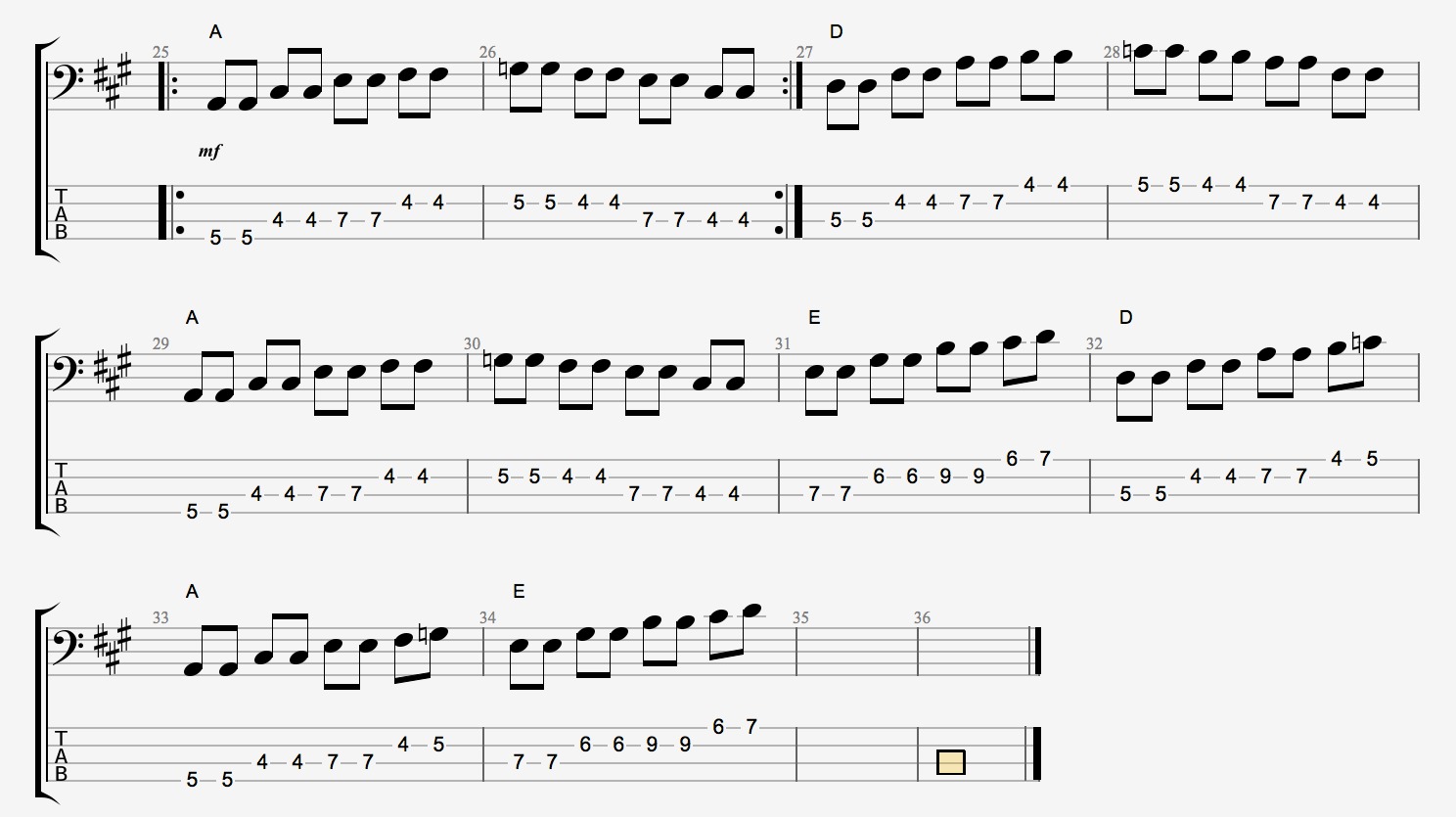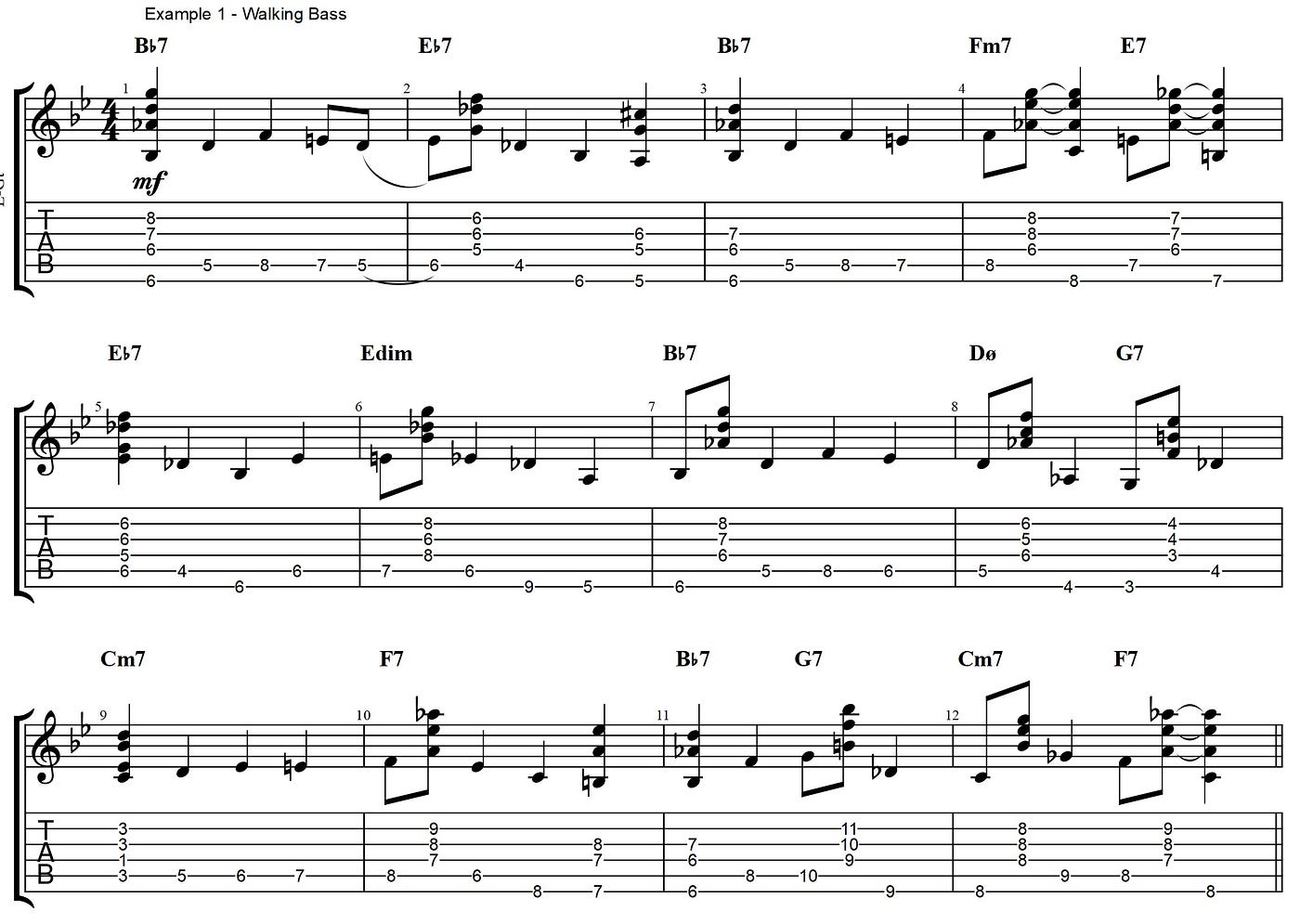Home>Production & Technology>Audio Interface>What Is The Line Out On A Audio Interface


Audio Interface
What Is The Line Out On A Audio Interface
Published: February 5, 2024
Learn about the line out on an audio interface and its importance in sound production. Discover how audio interfaces enhance your listening experience.
(Many of the links in this article redirect to a specific reviewed product. Your purchase of these products through affiliate links helps to generate commission for AudioLover.com, at no extra cost. Learn more)
Table of Contents
Introduction
Welcome to the world of audio interfaces, where music production and recording come to life. Whether you’re an aspiring musician, podcaster, or audiophile, having a good understanding of the various features and functionalities of an audio interface is essential. One such feature that often raises questions is the Line Out.
The Line Out, short for Line Output, is a common output option found on audio interfaces. It serves a specific purpose in the audio chain and understanding its role can greatly enhance your overall audio experience.
In this article, we’ll delve into the world of Line Out on an audio interface. We’ll explore its definition, purpose, and how it differs from other output options. We’ll also take a closer look at line level and impedance, as well as how to connect devices to the Line Out. Lastly, we’ll discuss the importance of the Line Out for monitoring and playback purposes.
So, whether you’re a beginner just starting to explore the world of audio interfaces or an experienced producer looking to deepen your knowledge, let’s dive in and unravel the mystery of the Line Out on an audio interface!
Definition of Line Out
Before we delve into the intricacies of the Line Out on an audio interface, let’s start with a clear definition. The Line Out is an output option that allows you to send an audio signal from your audio interface to an external device or piece of equipment.
The Line Out is typically a pair of RCA or 1/4-inch jacks located on the back or front panel of the audio interface. These jacks are color-coded in white and red for RCA or marked with the “Line Out” label for 1/4-inch jacks.
When you connect a device to the Line Out, such as a set of studio monitors, headphones, or a mixer, it receives the audio signal that is being played back from the computer or other connected audio sources through the audio interface. This signal is then amplified and outputted through the connected device’s speakers, headphones, or other audio outputs.
It’s important to note that the Line Out is a fixed-level output, meaning that it does not have independent volume controls like headphone outputs do. The volume level of the Line Out signal is controlled by the audio interface or the connected software on your computer.
Now that we have a clear understanding of what the Line Out is, let’s explore its purpose and why it’s an essential feature on an audio interface.
Purpose of Line Out on an Audio Interface
The Line Out on an audio interface serves several important purposes that contribute to the overall functionality and versatility of the device. Here are a few key reasons why the Line Out is a crucial feature:
- Audio Playback: The primary purpose of the Line Out is to provide a means of playing back audio from your computer or other audio sources through external devices such as studio monitors or speakers. By connecting these devices to the Line Out, you can hear your audio projects with enhanced clarity and accuracy, allowing for more precise monitoring and mixing.
- Monitoring Options: The Line Out enables you to have multiple monitoring options. For example, you can connect a pair of studio monitors to the Line Out and have your audio playback through them while working on your music production or recording projects. Additionally, you can connect headphones to the Line Out for private monitoring when you require a more isolated listening environment.
- Integration with Mixing Equipment: The Line Out is often used to connect an audio interface to a mixer for live sound applications. By connecting the Line Out to the inputs of a mixer, you can combine multiple audio sources and apply further processing or mixing before sending the final mixed signal to a PA system or other audio devices. This integration allows for greater control over the audio signal and enables seamless integration between different components of your audio setup.
- Expansion Possibilities: The Line Out on an audio interface also opens up possibilities for expanding your audio setup. You can use additional Line Out jacks to connect more external devices, such as subwoofers or multiple sets of speakers, to enhance the audio experience or create surround sound setups. This flexibility allows you to adapt your audio system to different environments and specific requirements.
Overall, the Line Out on an audio interface is a vital feature that provides the means to connect and output audio to external devices, allowing for high-quality monitoring, integration with mixing equipment, and expansion options. Understanding how to utilize the Line Out effectively can greatly enhance your audio production and playback experience.
Difference Between Line Out and Other Output Options
While the Line Out on an audio interface serves a specific purpose, it’s important to understand how it differs from other output options available. Let’s explore the key differences between the Line Out and other common output options:
- Headphone Out: One major difference between the Line Out and the headphone output is the intended use. The headphone output is specifically designed for connecting headphones directly, allowing for private monitoring. It usually has its own volume control, enabling you to adjust the headphone level independently. The Line Out, on the other hand, is typically used to connect external devices like studio monitors or a mixer for audio playback rather than direct headphone monitoring.
- Speaker Out: Similar to the Line Out, the Speaker Out is used to connect external speakers for audio playback. However, there are some key differences. The Line Out is a fixed-level output, meaning it does not have volume controls. In contrast, Speaker Out may have adjustable volume controls specifically designed for powering passive speakers. Additionally, Speaker Out can handle higher power outputs, making it suitable for driving larger speakers for various applications, including live performances.
- Digital Outputs: Many audio interfaces also offer digital outputs, such as S/PDIF or ADAT. These outputs transmit audio signals in a digital format, allowing for direct connection to digital audio equipment or recording devices. The Line Out, on the other hand, is an analog output that carries the audio signal in its original analog form, making it compatible with a wider range of devices that accept analog inputs.
It’s important to consider your specific needs and the equipment you are connecting when choosing between the Line Out and other output options. Depending on the situation, you may utilize multiple output options simultaneously to achieve different audio routing configurations for various tasks.
Now that we have a clearer understanding of the differences between the Line Out and other output options, let’s explore the technical aspects of the Line Out, including line level and impedance.
Understanding Line Level and Impedance
When working with audio devices, it’s essential to have a basic understanding of line level and impedance, as they play a crucial role in maintaining signal integrity and compatibility. Let’s explore these concepts in more detail:
Line Level: Line level refers to the standard signal level at which audio devices operate. It is a standardized voltage level that ensures compatibility between different audio equipment. The Line Out on an audio interface typically provides a line-level signal, which is a high-quality, unamplified signal suitable for connecting to external devices like studio monitors or mixers. It’s important to note that line-level signals are generally much stronger than microphone-level signals and much weaker than speaker-level signals.
Impedance: Impedance is the measure of opposition to the flow of electrical current in a circuit. It is represented in ohms and differs depending on the audio devices being connected. Matching impedance between devices is crucial to achieve optimal signal transfer and prevent signal degradation. When connecting devices to the Line Out, it’s important to consider the impedance specifications of both the Line Out and the device you are connecting it to. Mismatched impedance can result in a loss of signal quality, frequency response issues, and even equipment damage.
Typically, audio interfaces have a low output impedance on the Line Out, which allows for optimal signal transfer to devices with various impedance requirements. When connecting devices with different impedance ratings, it is generally advised to use cables and adapters that account for these differences or employ dedicated impedance matching devices.
Understanding line level and impedance is essential when working with the Line Out on an audio interface. By ensuring proper compatibility and impedance matching, you can achieve optimal signal transfer and maintain the highest audio quality throughout your setup.
Now that we have a grasp of line level and impedance, let’s move on to the practical aspect of connecting devices to the Line Out.
Connecting Devices to the Line Out
Connecting devices to the Line Out on an audio interface is a straightforward process. Here’s a step-by-step guide on how to properly connect devices to the Line Out:
- Identify the Line Out jacks: Locate the Line Out jacks on the audio interface. They are usually color-coded in white and red for RCA or marked with the “Line Out” label for 1/4-inch jacks. Make sure to identify the correct Line Out jacks.
- Determine the type of connection: Depending on the output options on your external device, you’ll need to determine the appropriate cables or adapters for the connection. For example, if you’re connecting to a set of studio monitors with RCA inputs, you’ll need a stereo RCA cable. If connecting to a mixer with 1/4-inch inputs, you’ll need a 1/4-inch TRS cable.
- Connect the cable or adapter: Connect one end of the cable or adapter to the Line Out jacks on the audio interface. Ensure a secure connection by gently pushing the connectors into the jacks. Connect the other end of the cable or adapter to the corresponding inputs on the external device (e.g., studio monitors or mixer). Again, make sure to establish a firm connection.
- Verify the connections: Once the connections are made, double-check that all cables are securely plugged in. Ensure that the Left and Right channels are correctly connected according to the color coding or labeling on the cables.
- Power on the devices: Power on the audio interface and the connected external devices. Check the documentation of your audio interface and devices for any specific power-on sequences or requirements.
It’s important to note that when connecting devices to the Line Out, you should ensure that the volume level on the audio interface or the connected software is set to an appropriate level before playback. Additionally, if you’re connecting to active speakers or studio monitors, make sure their power is turned on and set to a suitable level.
By following these steps and paying attention to proper cable connections and power settings, you’ll be able to effectively connect devices to the Line Out on your audio interface, ensuring optimal audio playback and monitoring capabilities.
Now that we know how to connect devices to the Line Out, let’s explore the importance of the Line Out in monitoring and playback.
Importance of Line Out in Monitoring and Playback
The Line Out on an audio interface plays a crucial role in monitoring and playback, offering several key benefits and enhancing the overall audio experience. Here are some reasons why the Line Out is important in these aspects:
- Precise Monitoring: The Line Out allows for accurate monitoring of audio projects. By connecting studio monitors or speakers to the Line Out, you can hear your projects with increased clarity and detail. This is especially important when mixing and mastering, as it allows you to make precise adjustments to the audio elements and ensure the best possible sound quality.
- High-Fidelity Playback: The Line Out provides a high-quality audio signal for playback. By connecting external devices like studio monitors or a mixer to the Line Out, you can enjoy playback with superior sound reproduction. This ensures that you hear your audio projects exactly as intended, without any distortions or coloration caused by lower-quality headphone outputs or built-in speakers.
- Multi-Device Connectivity: The Line Out allows you to connect multiple devices for playback and monitoring simultaneously. For example, you can have studio monitors connected to the Line Out for primary monitoring, while also using headphones connected to the headphone output of the audio interface for reference or private monitoring. This flexibility gives you the ability to switch between different audio playback options and cater to different listening preferences.
- Expanded Sound Options: By connecting the Line Out to a mixer or other audio devices, you can expand your sound options and control. This allows for more advanced routing and enables you to integrate additional audio equipment into your setup. For instance, you can route the Line Out signal to effects processors or other outboard gear, enhancing your creative possibilities and enabling unique sound processing possibilities.
The Line Out on an audio interface is an essential tool for achieving high-quality audio monitoring and playback. Its ability to provide accurate monitoring, high-fidelity playback, multi-device connectivity, and expanded sound options makes it a valuable asset in any audio production or listening environment.
After exploring the importance of the Line Out, we can conclude our exploration of this significant feature. The Line Out on an audio interface serves as a bridge between your audio projects and external devices, allowing you to monitor and enjoy your creations with exceptional fidelity and precision.
So, go ahead and make the most of the Line Out on your audio interface, and let your audio productions shine!
Conclusion
In conclusion, the Line Out on an audio interface is a crucial feature that facilitates audio playback, monitoring, and connectivity in various audio production settings. It allows you to send high-quality audio signals from your interface to external devices such as studio monitors, speakers, mixers, and more.
Throughout this article, we’ve explored the definition of the Line Out, its purpose, and how it differs from other output options. We’ve also covered the technical aspects of line level and impedance, as well as the process of connecting devices to the Line Out.
We’ve learned that the Line Out plays a vital role in providing accurate monitoring, high-fidelity playback, and multi-device connectivity. Its ability to maintain signal integrity and compatibility ensures optimal audio quality and expands the creative possibilities of your audio setup.
Whether you’re a musician, podcaster, or audio enthusiast, understanding the importance of the Line Out on an audio interface is fundamental to achieving professional-quality audio productions. By utilizing the Line Out effectively, you can enhance your monitoring accuracy, enjoy high-fidelity playback, and integrate multiple devices seamlessly.
So, the next time you’re working with an audio interface, be sure to take advantage of the Line Out feature. Connect your studio monitors, speakers, or other devices and immerse yourself in the world of pristine audio reproduction and precise monitoring.
Remember, the Line Out is your gateway to experiencing your audio creations as they were intended, with clarity, detail, and the utmost fidelity. Explore its possibilities, experiment with different setups, and let the Line Out elevate your audio production journey!