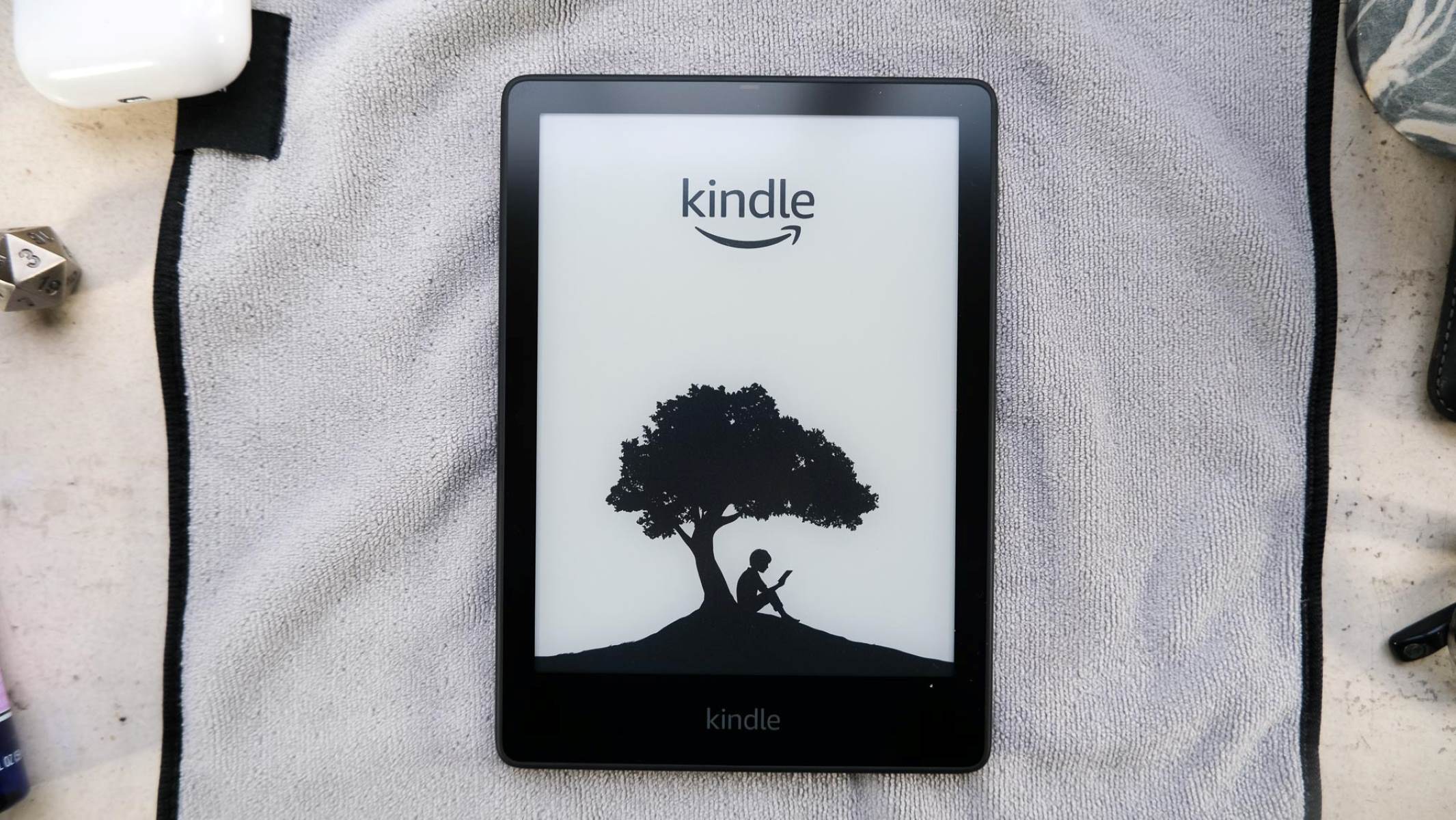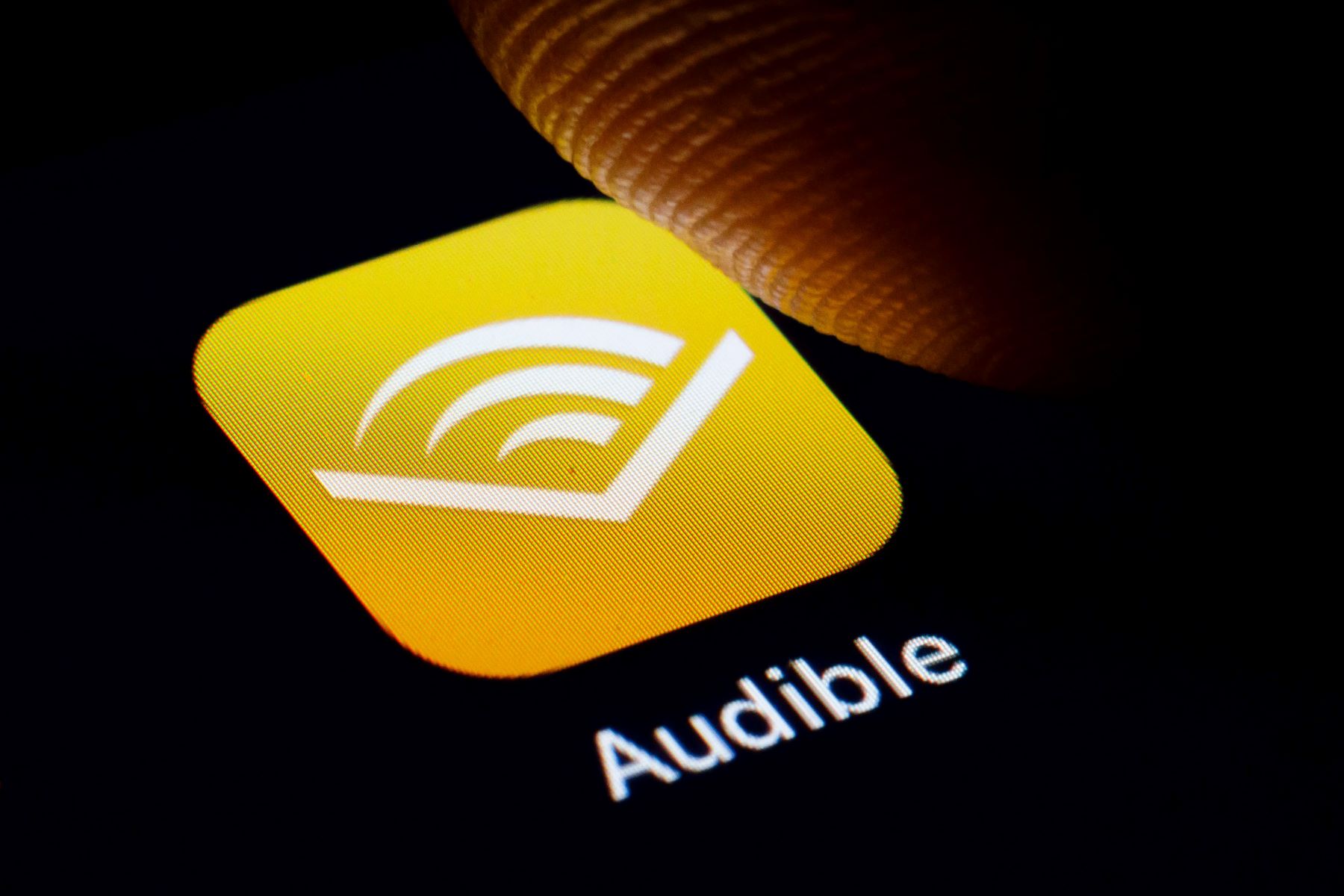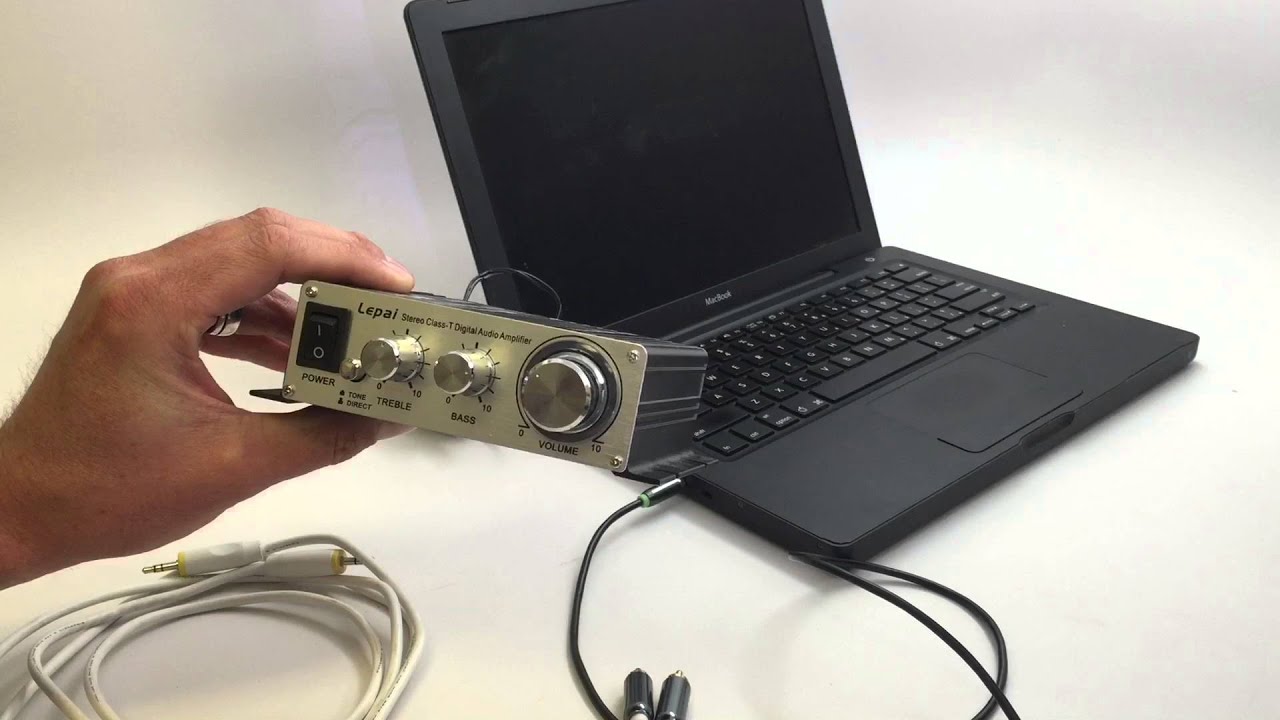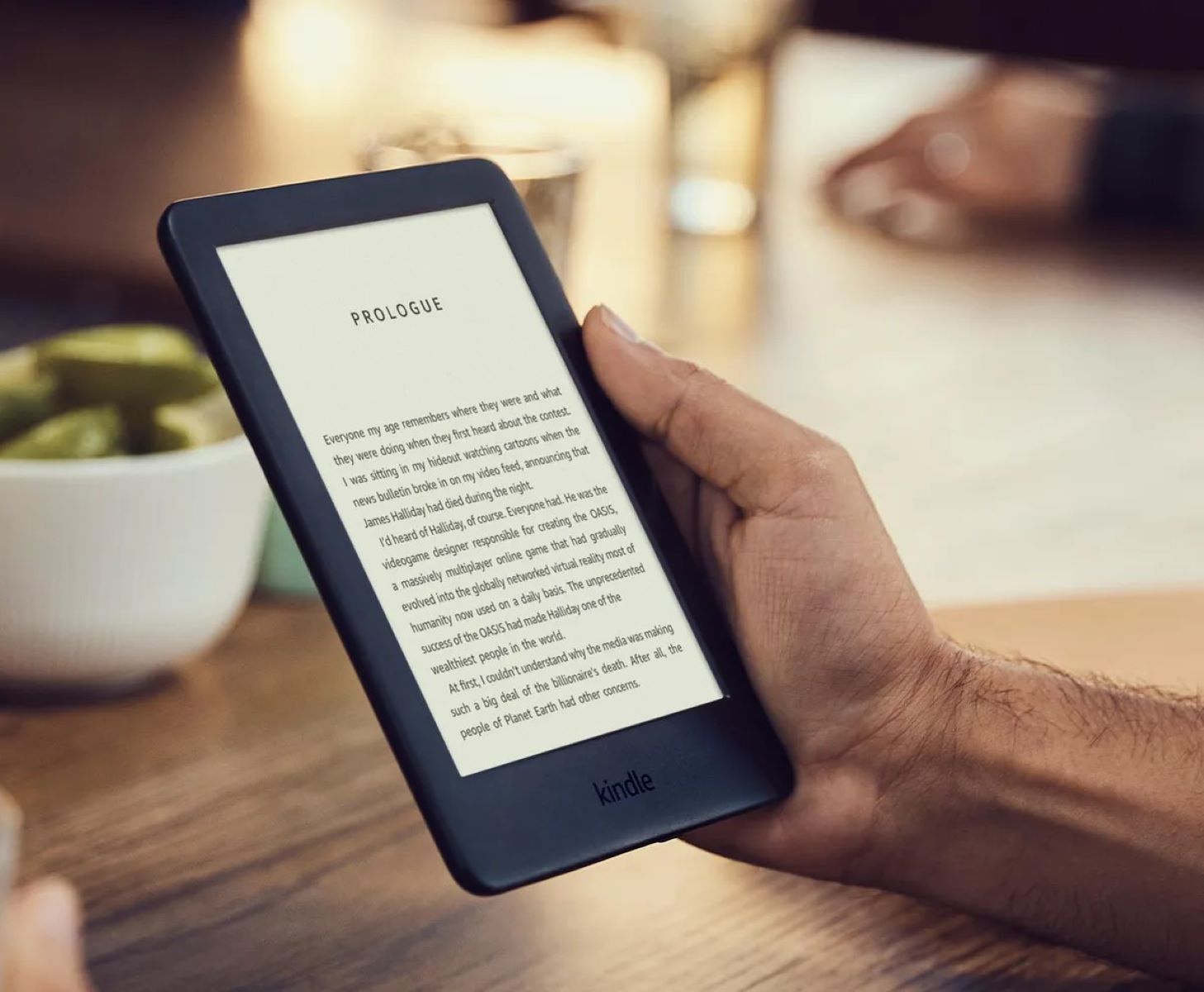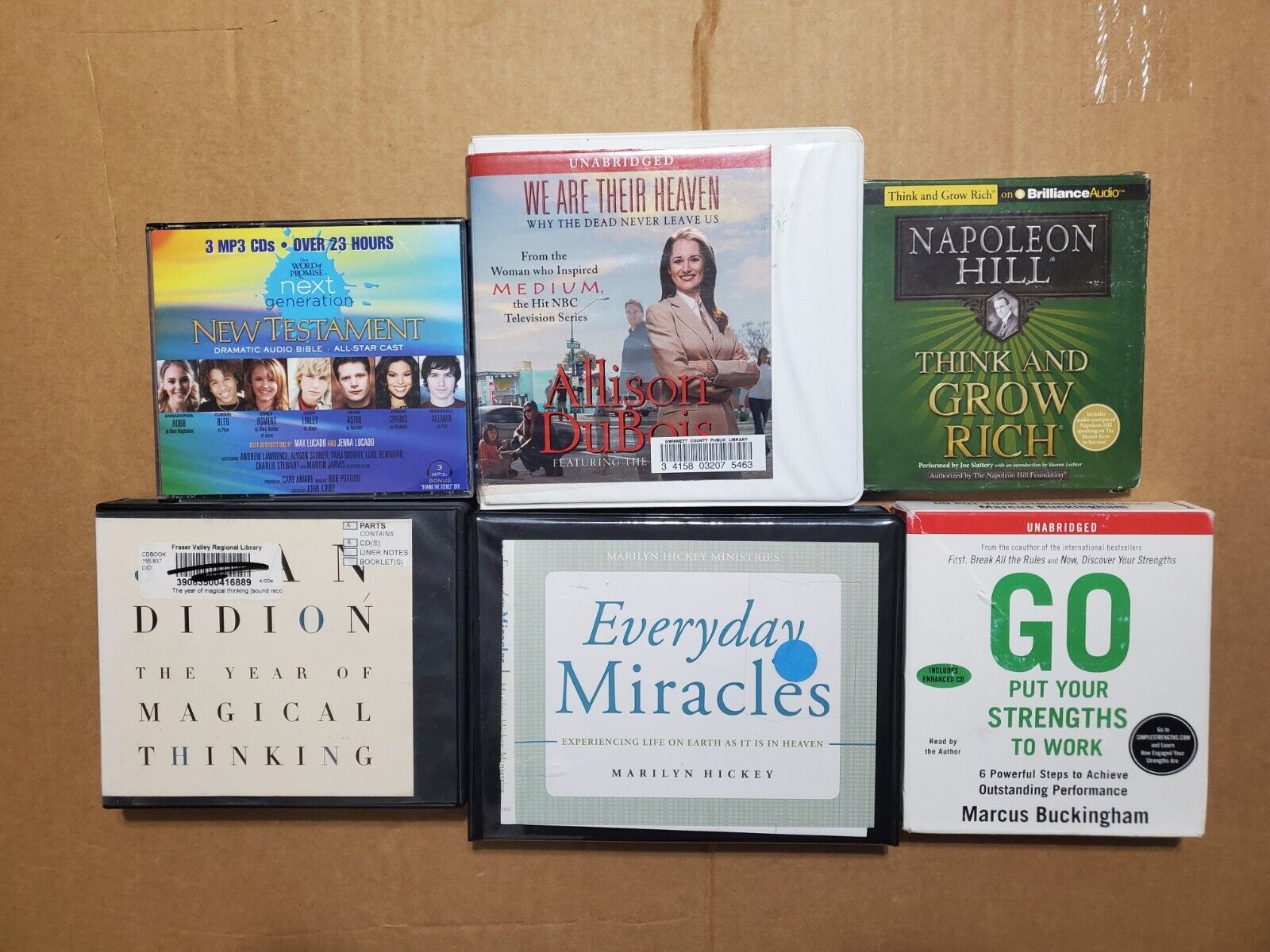Home>Production & Technology>Audiobook>How Do I Return My Library Audiobook In Overdrive?


Audiobook
How Do I Return My Library Audiobook In Overdrive?
Modified: January 22, 2024
Learn how to easily return your library audiobook in Overdrive. Follow these simple steps to return your audiobook and free up space for your next read.
(Many of the links in this article redirect to a specific reviewed product. Your purchase of these products through affiliate links helps to generate commission for AudioLover.com, at no extra cost. Learn more)
Table of Contents
Introduction
Audiobooks have gained immense popularity over the years, providing individuals with the opportunity to enjoy books on the go. With the rise of digital platforms, accessing audiobooks has become even more convenient. One such platform is OverDrive, a widely used digital library system that allows users to borrow and listen to audiobooks.
While borrowing an audiobook is a straightforward process, returning it when you’re done can sometimes be a little confusing. Whether you borrowed the audiobook through the OverDrive website or the OverDrive app, there are specific steps you need to follow to ensure it is returned properly and made available for other users.
In this article, we will guide you through the process of returning your library audiobook in OverDrive. We will provide detailed instructions for both the OverDrive website and the OverDrive app, ensuring you have a seamless experience and can enjoy your next audiobook without any hassle.
Understanding OverDrive
Before we dive into the steps for returning an audiobook in OverDrive, let’s take a moment to understand what OverDrive is and how it works.
OverDrive is a digital lending platform that allows users to borrow and access a vast collection of ebooks, audiobooks, and other digital media materials from their local libraries. It enables users to select and download titles using their library card credentials.
Whether you are an avid reader or prefer the convenience of listening to books while on the go, OverDrive offers a wide range of audiobooks that cover various genres, including fiction, non-fiction, self-help, and more. The platform is compatible with different devices, including smartphones, tablets, e-readers, and computers, making it accessible to a diverse audience.
One of the key advantages of OverDrive is that it replicates the experience of borrowing physical books from a library. Just like a physical book, there are limited copies of each audiobook available, and they can only be borrowed for a specific duration. Once the borrowing period is over, the audiobook is automatically returned, ensuring that other users have the opportunity to access it.
OverDrive also supports various borrowing formats, including streaming audiobooks, downloadable audiobooks, and even audiobooks that can be played directly from a browser. This flexibility allows users to choose the format that best suits their preferences and the device they are using.
Now that we have a better understanding of OverDrive and its features, let’s move on to the steps for returning an audiobook in OverDrive.
Steps to Return an Audiobook in OverDrive
Returning an audiobook in OverDrive is a relatively simple process, but the exact steps may vary depending on whether you are using the OverDrive website or the OverDrive app. Below, we will outline the general steps for returning an audiobook in both scenarios.
Returning an Audiobook on the OverDrive Website:
- Open your preferred web browser and visit the OverDrive website.
- Sign in to your account using your library card credentials.
- Navigate to your account’s digital loans or checkouts section.
- Locate the audiobook you wish to return from your borrowed items.
- Click on the “Return” or “Return Title” option next to the audiobook.
- Confirm your decision to return the audiobook if prompted.
Once you have completed these steps, the audiobook will be returned, and you will no longer have access to it. It will be made available for other users to borrow.
Returning an Audiobook through the OverDrive App:
- Launch the OverDrive app on your mobile device or tablet.
- Tap on the menu icon (usually represented by three horizontal lines) to access the app’s menu.
- Select the “Loans” or “Checked Out” option from the menu.
- Find the audiobook you want to return from your borrowed items.
- Tap on the “Return” or “Return Title” button next to the audiobook.
- Confirm your decision to return the audiobook if prompted.
By following these steps, you will successfully return the audiobook through the OverDrive app, freeing up the title for other users to enjoy.
Now that you have a clear understanding of the steps to return an audiobook in OverDrive, let’s explore each method in more detail. We will start with returning an audiobook on the OverDrive website.
Returning an Audiobook on the OverDrive Website
If you borrowed an audiobook through the OverDrive website, returning it is a quick and straightforward process. Follow the steps below to ensure your audiobook is returned properly.
- Open your preferred web browser and visit the OverDrive website.
- Sign in to your account using your library card credentials.
- Navigate to your account’s digital loans or checkouts section. This is usually found under the “My Account” or “My Books” tab.
- Locate the audiobook you wish to return from your borrowed items. The title and cover image of the audiobook should be displayed.
- Click on the “Return” or “Return Title” option next to the audiobook. This option may be represented by an icon of an arrow going in a circle or a button with the word “Return.”
- Confirm your decision to return the audiobook if prompted. Some platforms may ask for verification to ensure you want to return the item.
After completing these steps, the audiobook will be successfully returned, and you will no longer have access to it. The returned audiobook will be removed from your account, making it available for other users to borrow.
Returning an audiobook through the OverDrive website is a convenient option, especially if you prefer accessing your account through a computer or laptop. However, if you primarily use the OverDrive app on your mobile device or tablet, you can also return an audiobook through the app. Let’s explore how to do that in the next section.
Returning an Audiobook through the OverDrive App
If you prefer using the OverDrive app to borrow and listen to audiobooks, returning them is just as easy. Follow the steps below to return an audiobook through the OverDrive app.
- Launch the OverDrive app on your mobile device or tablet. Look for the app icon, which typically features the OverDrive logo.
- Tap on the menu icon (usually represented by three horizontal lines) to access the app’s menu. This is usually located in the top left or top right corner of the app.
- Select the “Loans” or “Checked Out” option from the menu. This will take you to a list of the audiobooks you have borrowed.
- Find the audiobook you want to return from your borrowed items. The title and cover image of the audiobook should be displayed.
- Tap on the “Return” or “Return Title” button next to the audiobook. This option is typically represented by an icon of an arrow going in a circle or a button with the word “Return.”
- Confirm your decision to return the audiobook if prompted. The app may ask for verification to ensure you want to return the item.
Once you have completed these steps, the audiobook will be successfully returned through the OverDrive app. You will no longer have access to the audiobook, and it will be made available for other users to borrow.
The OverDrive app offers a convenient way to manage your borrowed audiobooks, especially if you enjoy listening to them on your mobile device or tablet. Whether you use the OverDrive website or the app, returning an audiobook is a seamless process that ensures a smooth borrowing experience for yourself and other users.
Next, let’s explore some common issues that you may encounter when returning audiobooks in OverDrive and how to troubleshoot them.
Troubleshooting Common Issues
While returning an audiobook in OverDrive is usually a straightforward process, you may encounter some common issues along the way. Here are a few troubleshooting tips to help you resolve these issues:
Issue: Unable to find the “Return” option
Solution: Double-check that you are signed in to your OverDrive account and navigate to the correct section where your borrowed items are displayed. If you still don’t see the “Return” option, contact your local library for assistance or consult the OverDrive Help website for specific troubleshooting steps.
Issue: Audiobook is not returning or still appears in your account after attempting to return it
Solution: Try refreshing the page or restarting the app to see if the audiobook is successfully returned. If the issue persists, contact the OverDrive support team or reach out to your local library for assistance. They will be able to troubleshoot the issue and help you return the audiobook properly.
Issue: Audiobook is returned, but it still appears in your device’s library
Solution: In some cases, even though the audiobook is returned, it may still remain visible in your device’s library. This is usually a syncing issue. Try closing the app and reopening it or refreshing your library to sync the changes. If the audiobook still appears, reach out to the OverDrive support team for further assistance.
Issue: Lost access to an audiobook you wanted to listen to again
Solution: Once you return an audiobook, you will lose access to it. If you want to listen to it again, you will need to borrow it again from your library’s OverDrive collection. Check if there are any available copies and borrow it like you did before.
If you encounter any other issues or have specific questions regarding returning audiobooks in OverDrive, don’t hesitate to reach out to the OverDrive support team or contact your local library. They will be able to provide you with the necessary assistance.
Now that we have covered the steps to return audiobooks and troubleshooting common issues, let’s wrap up this article.
Conclusion
Returning your library audiobook in OverDrive is a simple process that ensures a smooth borrowing experience for both yourself and other users. Whether you choose to return the audiobook through the OverDrive website or the OverDrive app, following the steps outlined in this article will help you successfully return the audiobook and make it available for others to enjoy.
We discussed the importance of understanding OverDrive and how it functions as a digital lending platform for audiobooks. OverDrive provides an extensive collection of audiobooks across various genres, accessible on different devices.
We then walked through the steps for returning an audiobook in OverDrive, both on the website and through the app. By signing in to your account, locating the borrowed audiobook, and selecting the “Return” option, you can easily return the audiobook and free up space in your borrowed items.
If you encounter any issues during the return process, we provided troubleshooting tips, such as refreshing the page, restarting the app, or contacting OverDrive support or your local library for assistance. They are always there to help resolve any issues and ensure a smooth experience for users.
Now that you have the knowledge and tools to return your library audiobooks in OverDrive, you can continue exploring the vast collection and enjoy your next audiobook adventure.
So, go ahead and dive into the world of audiobooks, knowing that returning them in OverDrive is just as easy as borrowing them. Happy listening!