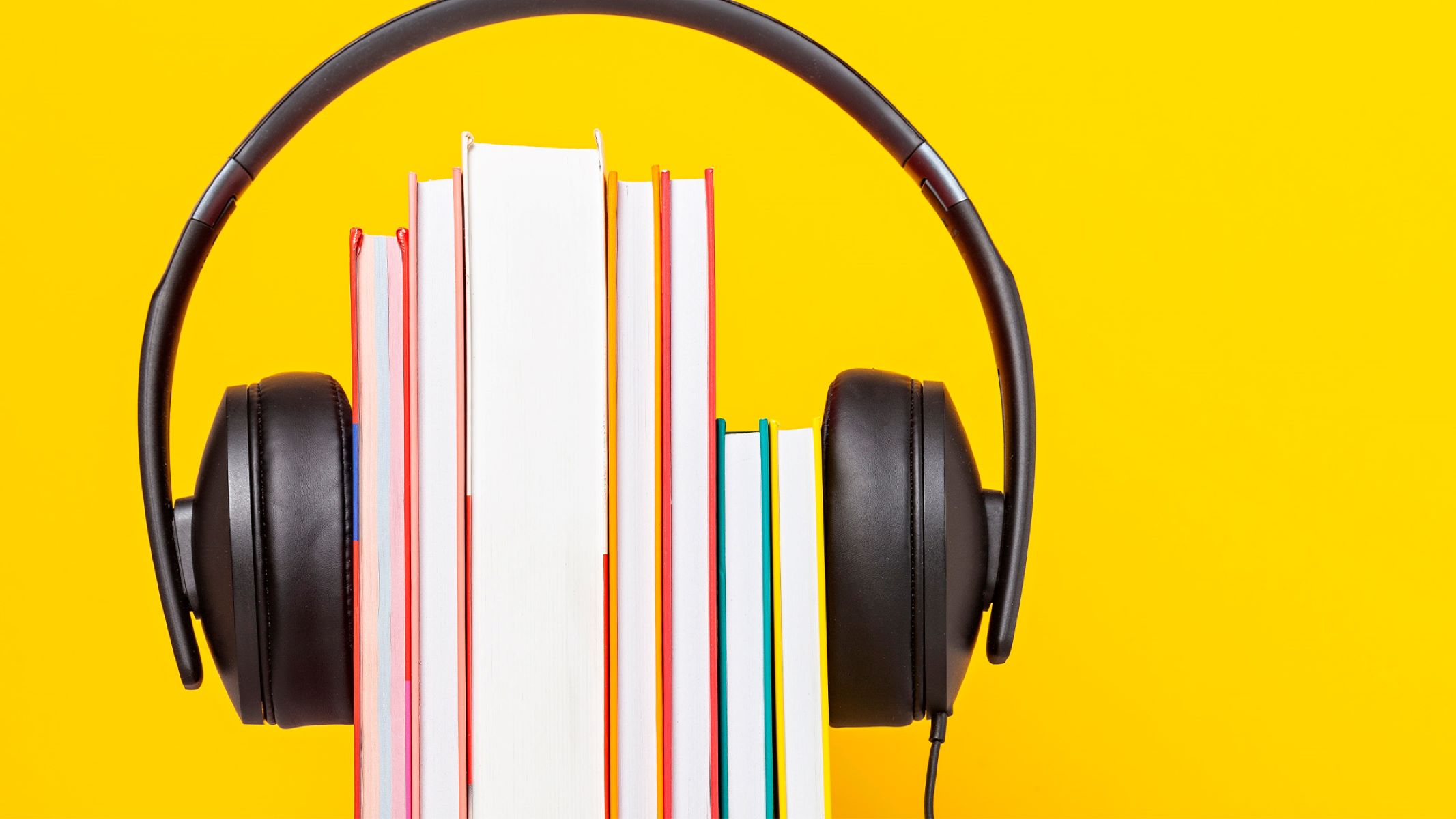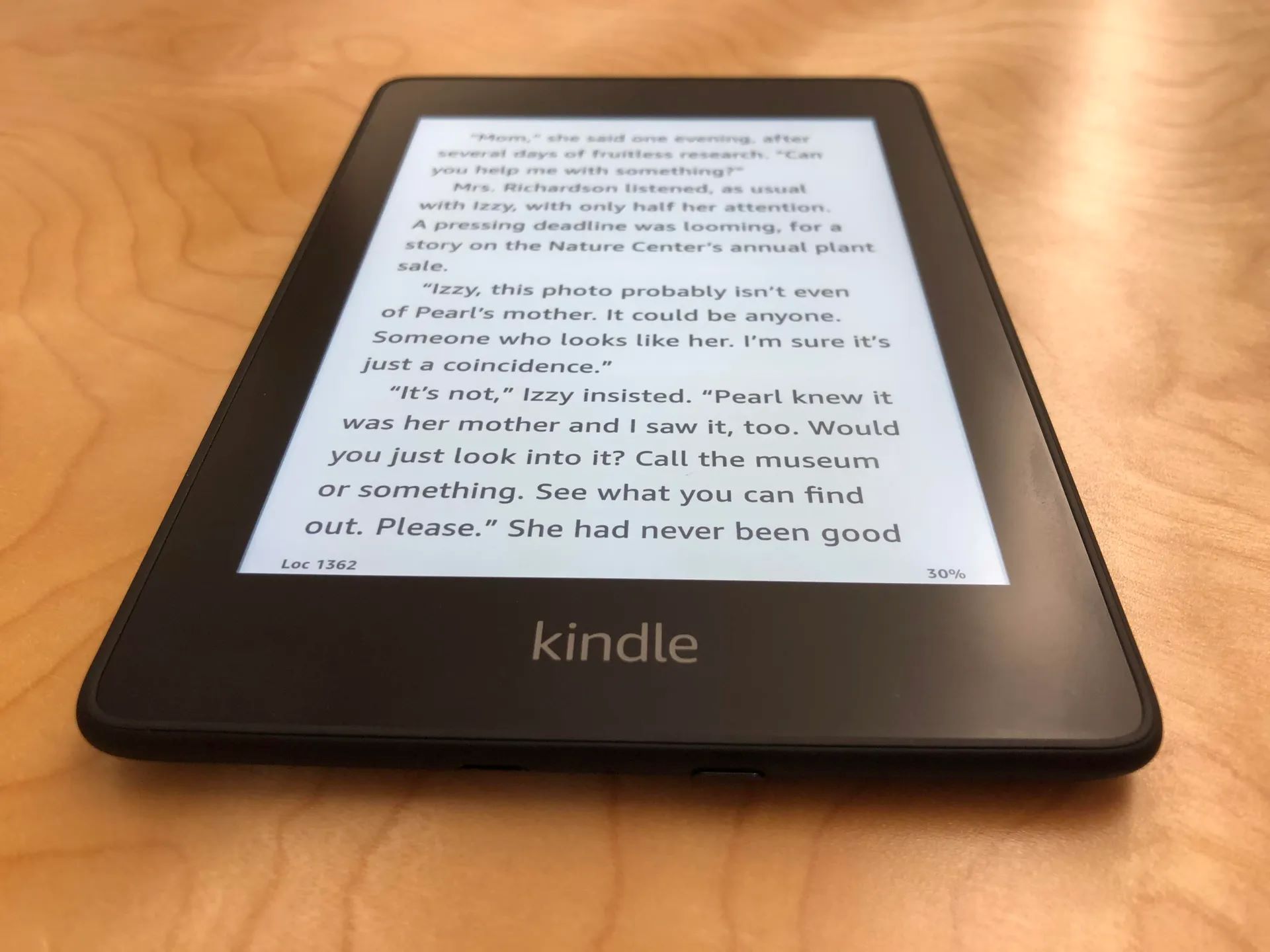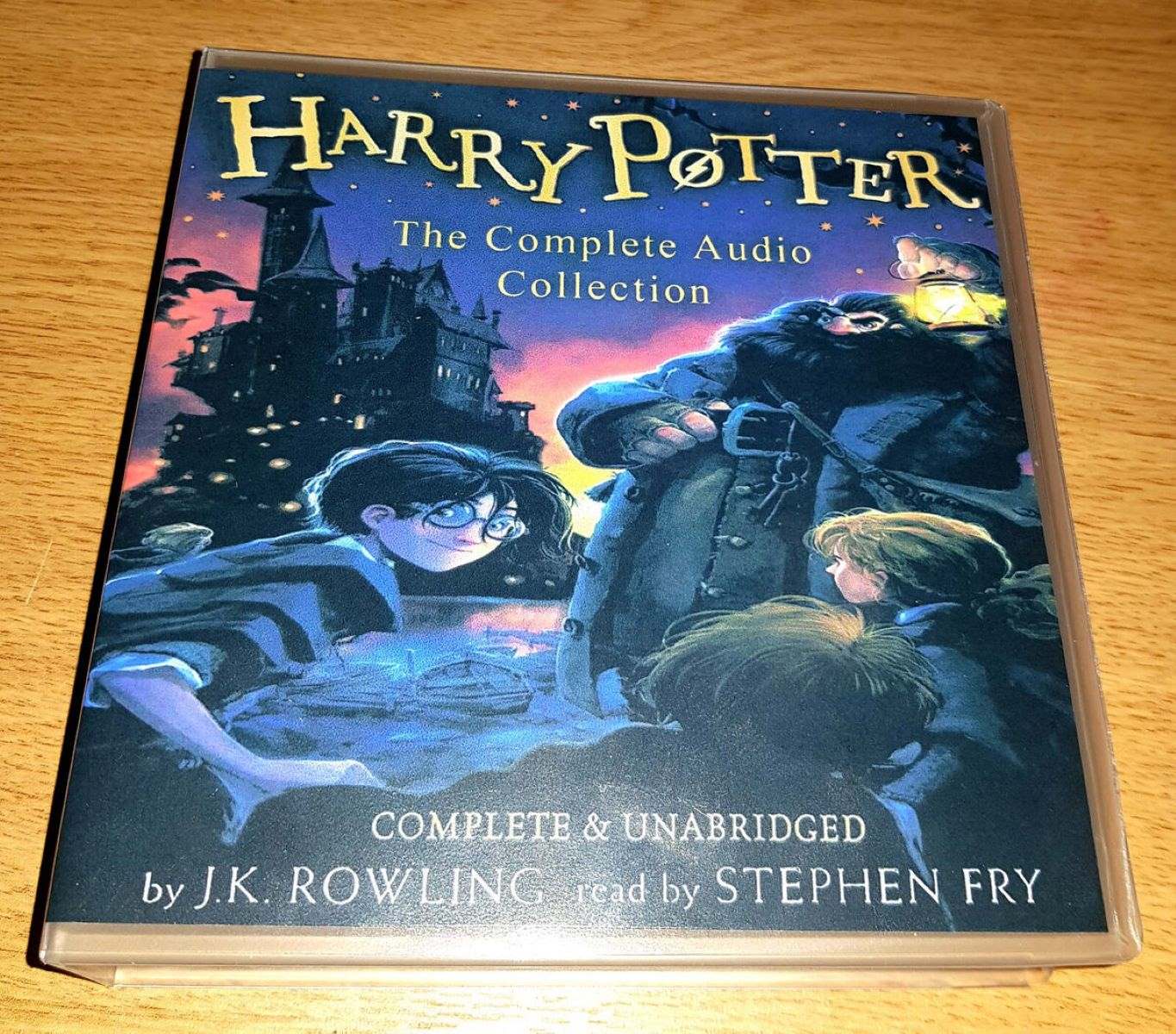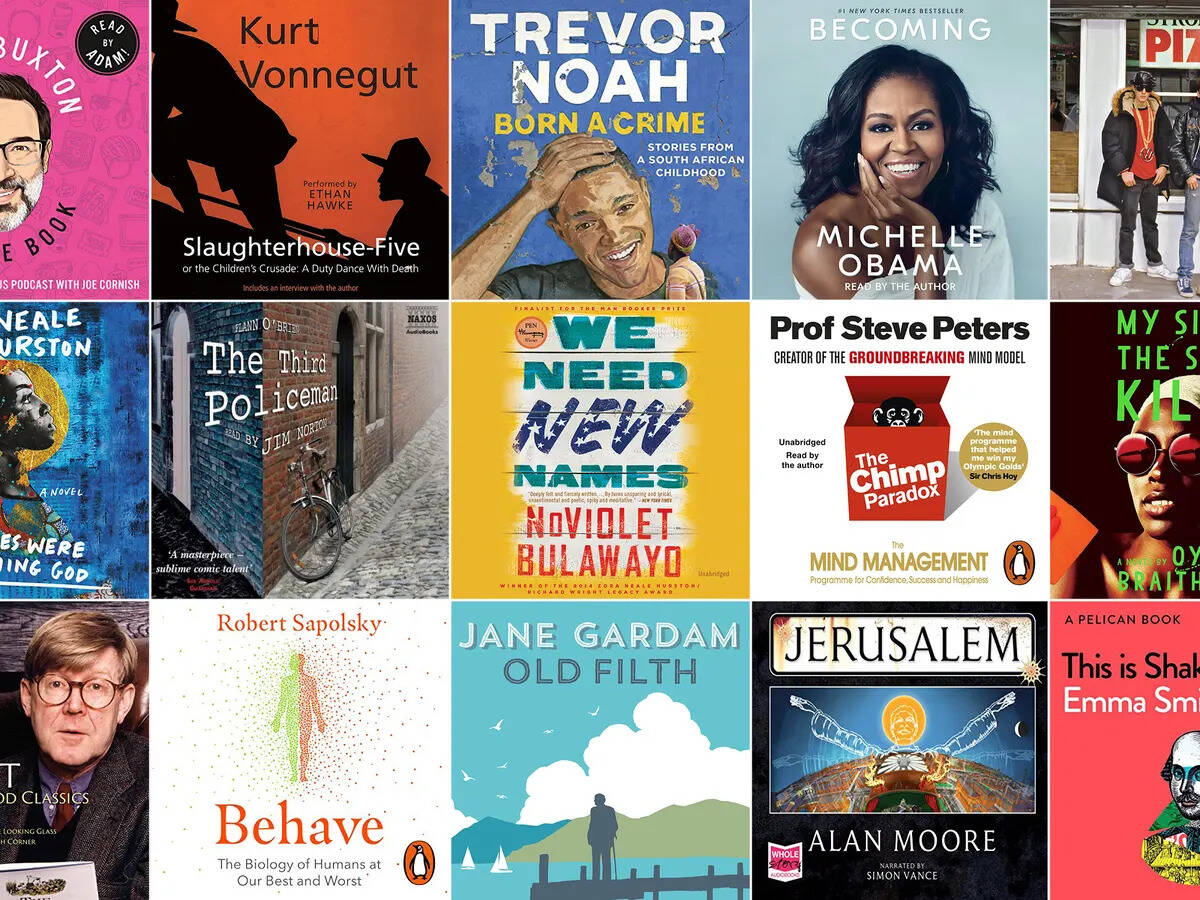Home>Production & Technology>Audiobook>How To Buy Audiobooks On Audible


Audiobook
How To Buy Audiobooks On Audible
Modified: January 22, 2024
Learn how to buy audiobooks on Audible and enhance your reading experience. Find a wide selection of audiobooks to enjoy on your favorite devices
(Many of the links in this article redirect to a specific reviewed product. Your purchase of these products through affiliate links helps to generate commission for AudioLover.com, at no extra cost. Learn more)
Table of Contents
- Introduction
- Step 1: Creating an Audible Account
- Step 2: Browsing Audiobooks on Audible
- Step 3: Finding the Audiobook You Want
- Step 4: Choosing the Audiobook Format
- Step 5: Adding the Audiobook to Your Cart
- Step 6: Making the Purchase
- Step 7: Downloading Your Audiobook
- Step 8: Listening to Your Audiobook
- Conclusion
Introduction
Welcome to the fascinating world of audiobooks! If you’re a book lover who enjoys immersing yourself in stories, but find it challenging to find the time to sit down and read, audiobooks are the perfect solution for you. Audiobooks allow you to enjoy a great story or gain knowledge while on the go, whether you’re commuting, exercising, or simply relaxing at home.
One of the most popular platforms for purchasing and downloading audiobooks is Audible. Audible, an Amazon-owned company, offers a vast collection of audiobooks across a range of genres and categories. It provides a seamless and convenient experience for audiobook enthusiasts to discover, purchase, and enjoy their favorite titles.
In this article, we’ll walk you through the process of buying audiobooks on Audible, step by step. Whether you’re a beginner or have some experience with audiobooks, this guide will ensure you have a smooth and enjoyable purchasing experience.
From creating an Audible account to browsing and selecting your desired audiobook, to making the purchase and downloading it, we’ll cover everything you need to know. So, let’s dive into the world of Audiobooks on Audible and start building your personal library!
Step 1: Creating an Audible Account
The first step in buying audiobooks on Audible is to create an account. If you don’t already have an Amazon account, you’ll need to create one since Audible is an Amazon-owned platform. Here’s how you can create an Audible account:
- Go to the Audible website (www.audible.com) or download the Audible app on your smartphone or tablet.
- Click on the “Sign In” or “Start Your 30-day Free Trial” button.
- If you already have an Amazon account, sign in using your Amazon credentials. If not, click on the “Create your Amazon account” button.
- Fill in the required information, such as your name, email address, and password. Make sure to choose a strong password to protect your account.
- Follow the prompts to complete the account creation process.
Once you’ve successfully created your Audible account, you’re ready to start exploring the vast selection of audiobooks available to purchase and download.
Note: Audible offers a 30-day free trial for new members, which includes one free audiobook of your choice. This is a great way to try out the service and see if it’s right for you. After the trial period, Audible charges a monthly subscription fee that allows you to access exclusive member benefits and discounts on additional audiobooks.
Now that you have your Audible account set up, let’s move on to the next step: browsing audiobooks and finding the perfect title for you.
Step 2: Browsing Audiobooks on Audible
Once you have your Audible account, it’s time to start exploring the vast library of audiobooks available on the platform. Audible offers a wide range of genres and categories, including fiction, non-fiction, self-help, romance, mystery, and many more. Here’s how you can browse audiobooks on Audible:
- Sign in to your Audible account on the website or app.
- On the Audible homepage, you’ll find various sections featuring popular releases, best sellers, and personalized recommendations based on your previous purchases and interests.
- You can also navigate to specific genres or categories using the top navigation menu or the search bar.
- Clicking on a genre or category will take you to a page displaying relevant audiobooks. You can further refine your search using filters such as author, narrator, length, and customer ratings.
- Take your time to browse through the options, read book summaries, and listen to audio samples to get a feel for the narration and storytelling style.
- Pay attention to customer reviews and ratings to get an idea of the quality and popularity of the audiobook.
- Make use of Audible’s “Recommended for You” section, which suggests audiobooks based on your previous listening history and preferences.
- Add any audiobook that catches your interest to your wishlist or cart for easy access later.
Browsing audiobooks on Audible can be an enjoyable process in itself, as you discover new titles and authors. Remember, the beauty of audiobooks lies in the narrator’s performance, so take your time to find a voice that resonates with you and brings the story to life.
Now that you have a better understanding of how to navigate the Audible platform and discover audiobooks, let’s move on to the next step: finding the audiobook you want to purchase.
Step 3: Finding the Audiobook You Want
Once you’ve browsed through the vast selection of audiobooks on Audible and have an idea of the genre or category you’re interested in, it’s time to narrow down your search and find the perfect audiobook for you. Here’s how you can find the audiobook you want on Audible:
- Utilize the search bar located at the top of the Audible website or app. Enter keywords such as the book title, author, or narrator to help narrow down your search.
- Refine your search using the filters available, such as language, length, release date, and more. This helps in finding the specific version or edition of an audiobook you’re looking for.
- If you’re looking for a specific book and know the author’s name or the book’s title, enter the information in the search bar to quickly locate the audiobook.
- Take advantage of helpful features like “Customers Who Bought This Also Bought” or “Similar to This” recommendations to discover related titles that might interest you.
- Read book descriptions, check out customer reviews and ratings, and listen to audio samples to get a better idea of what to expect from the audiobook.
- Consider browsing through Audible’s curated lists or bestseller categories. These lists often feature popular titles that many audiobook enthusiasts are enjoying.
- If you’re unsure about which audiobook to choose, seek recommendations from friends, family, or online book communities.
- Remember to keep your wishlist updated with audiobooks that catch your interest, so you can easily refer back to them later.
By using these tips, you’ll be able to narrow down your search and find the audiobook that aligns with your interests and preferences. Taking the time to find the audiobook you truly want will enhance your listening experience and make your purchase all the more enjoyable.
With the audiobook of your choice in mind, let’s move on to the next step: choosing the audiobook format.
Step 4: Choosing the Audiobook Format
Once you have found the audiobook you want to purchase on Audible, it’s time to choose the format in which you’d like to listen to it. Audible offers different formats to cater to various preferences and devices. Here are the options you can consider:
- Standard Audiobook: This is the most common format and will be compatible with most devices, including smartphones, tablets, and computers. Standard audiobooks can be streamed or downloaded for offline listening.
- Enhanced Audiobook: Enhanced audiobooks include additional features like music, sound effects, and supplementary content, enhancing the overall listening experience.
- Audible Originals: Audible produces exclusive content called Audible Originals, which are available only on their platform. These may include original stories, podcasts, and other audio content.
- Whispersync for Voice: This feature allows you to seamlessly switch between reading an ebook and listening to the corresponding audiobook. Your progress will automatically sync, making it easy to continue the story across devices.
Consider your preferences and the device(s) you plan to use for listening when choosing the audiobook format. If you’re unsure, the standard audiobook format is a safe choice that offers compatibility across various devices. Enhanced audiobooks and Audible Originals can provide a more immersive experience with added elements, while Whispersync for Voice is a great option if you like to switch between reading and listening.
Once you have decided on the format for your chosen audiobook, you’re ready to move on to the next step: adding the audiobook to your cart and making the purchase.
Step 5: Adding the Audiobook to Your Cart
After choosing the format for your desired audiobook, it’s time to add it to your cart to proceed with the purchase. Adding an audiobook to your cart on Audible is a simple and straightforward process. Here’s how you can do it:
- Click on the audiobook you want to purchase to go to its product page.
- On the product page, you’ll find detailed information about the audiobook, including its length, narrator, publisher, and more.
- Review the information to ensure it’s the correct version of the audiobook you want.
- Below the audiobook details, you’ll see an option to choose the format (if available) and the option to add it to your cart. Click on the “Add to Cart” button.
- If you wish to purchase multiple audiobooks, you can continue browsing and adding more titles to your cart.
- Once you’ve added all the desired audiobooks to your cart, click on the cart icon at the top-right corner of the Audible website or app.
- Review the items in your cart to ensure you haven’t missed anything or added any incorrect titles.
- If everything looks good, you’re now ready to proceed to the checkout process by clicking on the “Proceed to Checkout” button.
By following these steps, you’ll successfully add the audiobook(s) to your cart and be one step closer to enjoying your chosen titles. Now it’s time to move on to the next step: making the purchase and downloading your audiobook(s).
Step 6: Making the Purchase
Once you have added the desired audiobook(s) to your cart on Audible, it’s time to proceed with the purchase. Making a purchase on Audible is a secure and straightforward process. Follow these steps to complete your purchase:
- On the checkout page, you’ll see a summary of the audiobook(s) in your cart, including the price and any discounts applied.
- Review the items and ensure they are correct before proceeding.
- At this stage, you may have the option to apply any available promo codes or gift credits to your purchase. If you have any, enter the code in the designated field to redeem it.
- Next, choose the payment method you want to use for the purchase. Audible accepts major credit cards, debit cards, and in some countries, PayPal.
- Enter your payment information, including the card details or PayPal login credentials, and review the purchase details.
- Double-check your billing address and click on the “Place your order” or “Confirm purchase” button to complete the transaction.
- After the purchase is successful, you will receive a confirmation email from Audible with the details of your order.
By following these steps, you will successfully complete the purchase process on Audible and gain access to the audiobook(s) you selected. Now, let’s move on to the next step: downloading your purchased audiobook(s) to your preferred device.
Step 7: Downloading Your Audiobook
After making a successful purchase on Audible, it’s time to download your audiobook and start enjoying it. Here’s how you can download your audiobook(s) to your preferred device:
- Open the Audible app on your smartphone or tablet, or go to the Audible website on your computer.
- Sign in to your Audible account using your credentials if you’re not already logged in.
- Go to your library or “My Books” section, where you’ll find a list of all the audiobooks you have purchased.
- Locate the audiobook you want to download and click on the “Download” or the cloud icon next to it. If you have multiple purchased audiobooks, you may have the option to download them individually or in bulk.
- Wait for the download to complete. The time it takes will depend on the size of the audiobook and your internet connection speed.
- Once the download is finished, the audiobook will be available in your library for offline listening.
- If you’re using the Audible app on your mobile device, you can also enable the automatic download feature, which will download newly purchased audiobooks automatically to your device.
Now that you have successfully downloaded your audiobook(s), you can enjoy listening to them whenever and wherever you want, even without an internet connection.
Let’s move on to the final step: listening to your downloaded audiobook(s) on your preferred device.
Step 8: Listening to Your Audiobook
After downloading your audiobook(s) from Audible, it’s time to kick back, relax, and enjoy the immersive experience of listening to your chosen titles. Here’s how you can start listening to your audiobooks:
- Open the Audible app on your mobile device or go to your preferred audiobook player on your computer.
- Sign in to your Audible account if you’re not already logged in.
- Navigate to your library or “My Books” section where you’ll find all the audiobooks you have downloaded.
- Select the audiobook you want to listen to. It will open in the player, displaying playback controls and the book’s cover art.
- Use the playback controls to start, pause, rewind, or fast forward through the audiobook. You can also adjust the playback speed to your preference.
- Enjoy the narration by the talented voice actor or author, and immerse yourself in the world of the story.
- Make use of bookmarking and note-taking features to mark your favorite parts or jot down important details.
- If you have opted for Whispersync for Voice, you can switch seamlessly between reading the ebook and listening to the audiobook, with synchronization of your progress.
Listening to audiobooks provides a convenient and enjoyable way to consume books and stories, whether you’re on the go, doing household chores, or simply relaxing. With Audible’s easy-to-use interface and playback controls, you can have a seamless listening experience.
Remember to take breaks and pause the audiobook if needed. You can always pick up where you left off later. And don’t forget to explore Audible’s other features, such as sleep timers and recommended titles, to enhance your listening experience even further.
Congratulations! You’ve now completed all the steps from purchasing audiobooks on Audible to listening to them on your preferred device. Enjoy the journey into the world of audiobooks and happy listening!
Conclusion
In this comprehensive guide, we have explored the process of buying audiobooks on Audible, from creating an account to listening to your favorite titles. Audiobooks offer a convenient and immersive way to enjoy stories and gain knowledge, and Audible provides a seamless platform to discover, purchase, and listen to a vast library of audiobooks.
By following the steps outlined in this guide, you can easily navigate the Audible website or app, browse through genres and categories, find the audiobooks that align with your interests, add them to your cart, and proceed with the purchase. Once you have purchased and downloaded your audiobook(s), you can start listening to them on your preferred device using the Audible app or audiobook player.
Audible’s user-friendly interface, personalized recommendations, and exclusive features like Whispersync for Voice enhance the overall experience of buying and listening to audiobooks. Whether you’re a seasoned audiobook enthusiast or new to the world of audio storytelling, Audible provides a valuable platform to explore and enjoy a diverse range of titles.
So, why wait? Start building your audiobook library on Audible today. Dive into captivating stories, expand your knowledge, and make the most of your time with the convenience and flexibility of audiobooks. Happy listening!