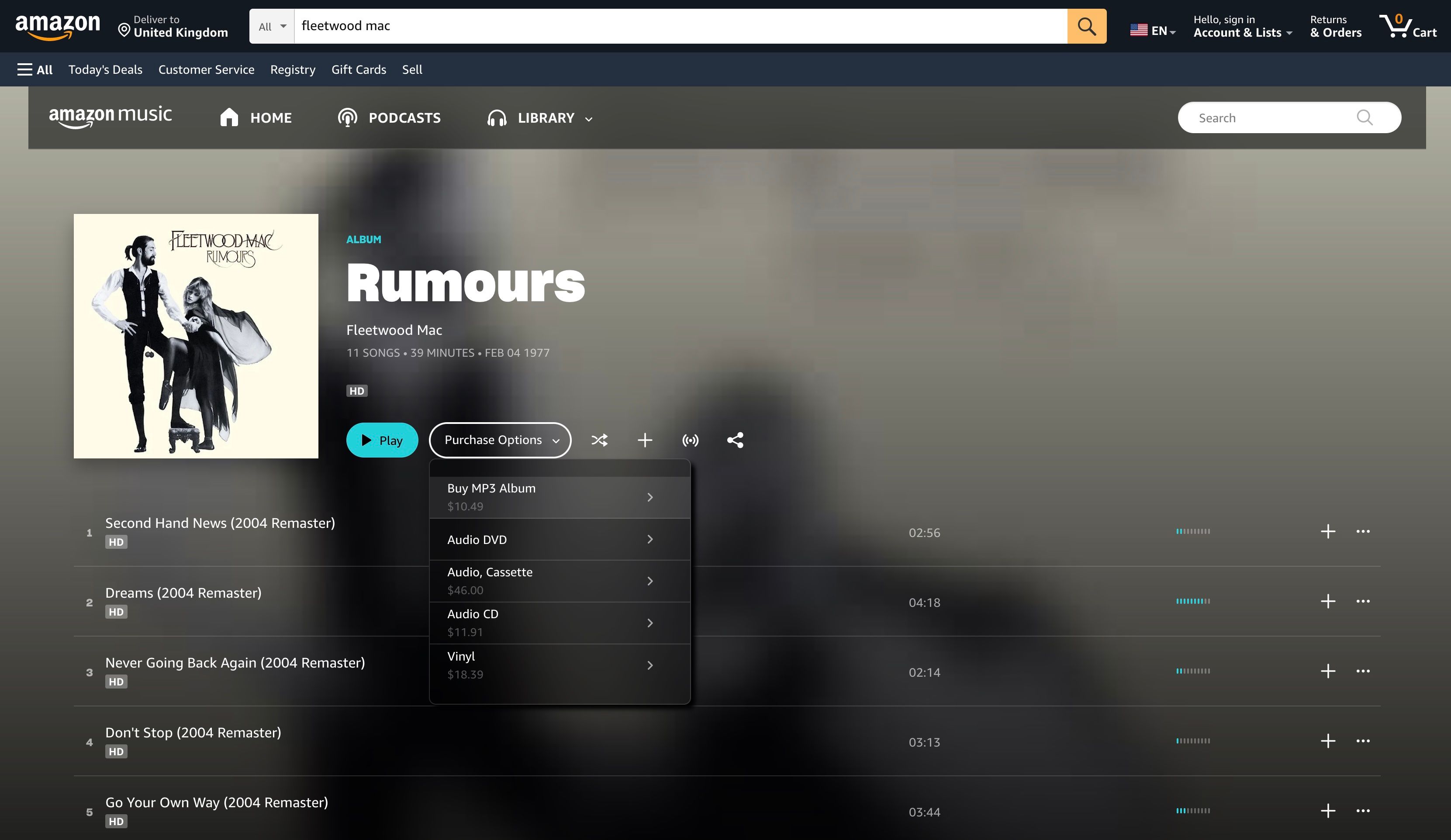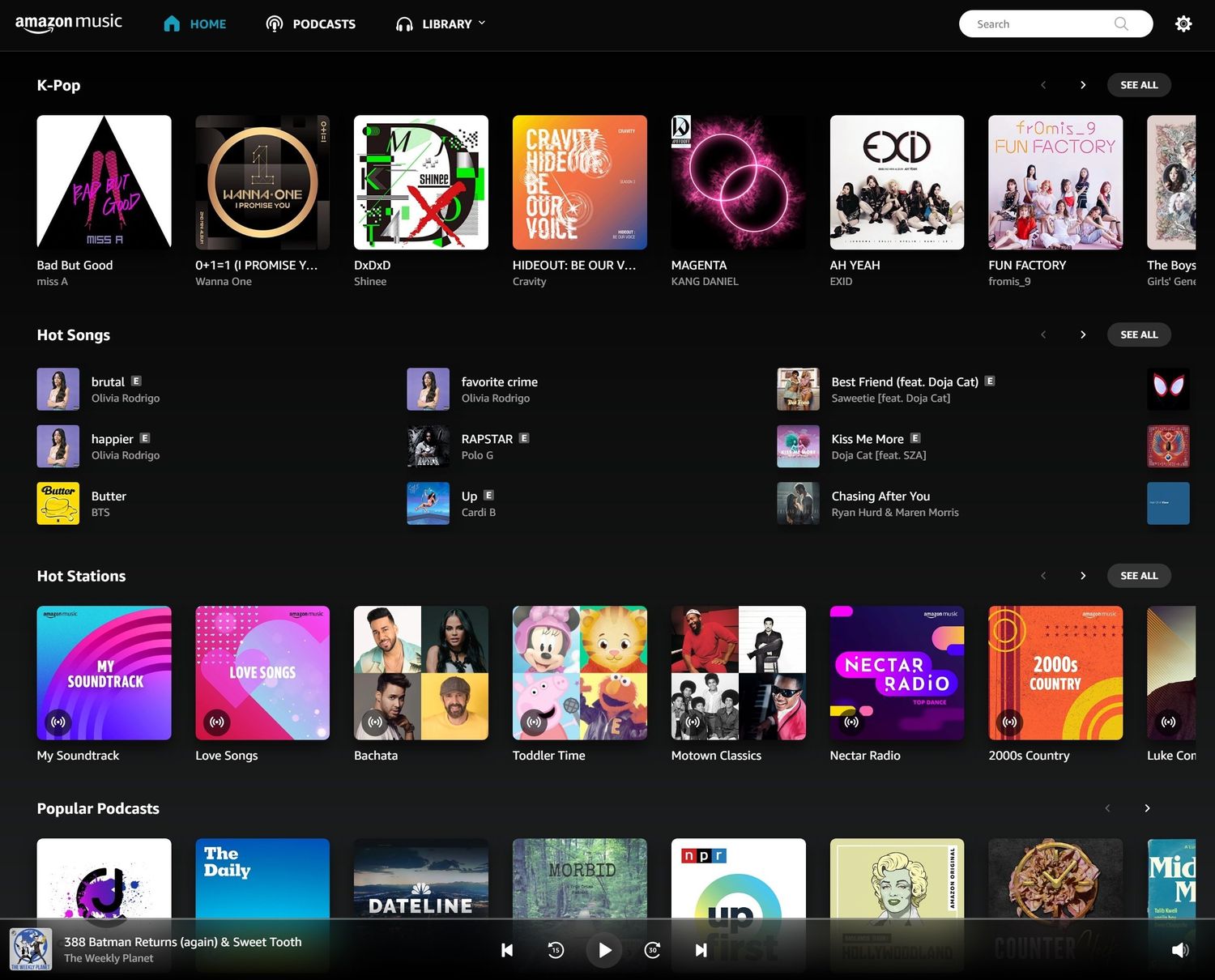Home>Production & Technology>Audiobook>How To Make An Audiobook For Amazon
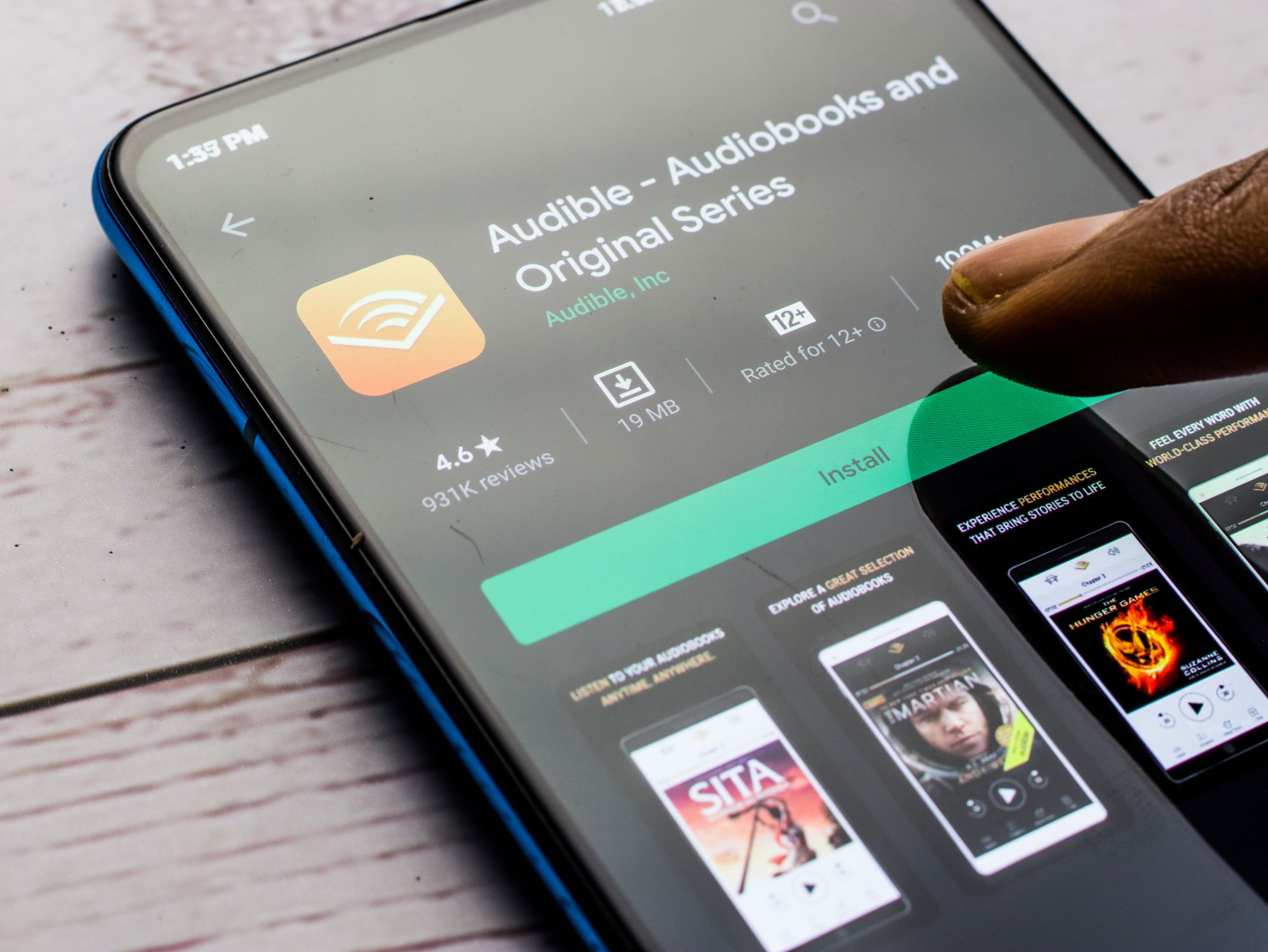
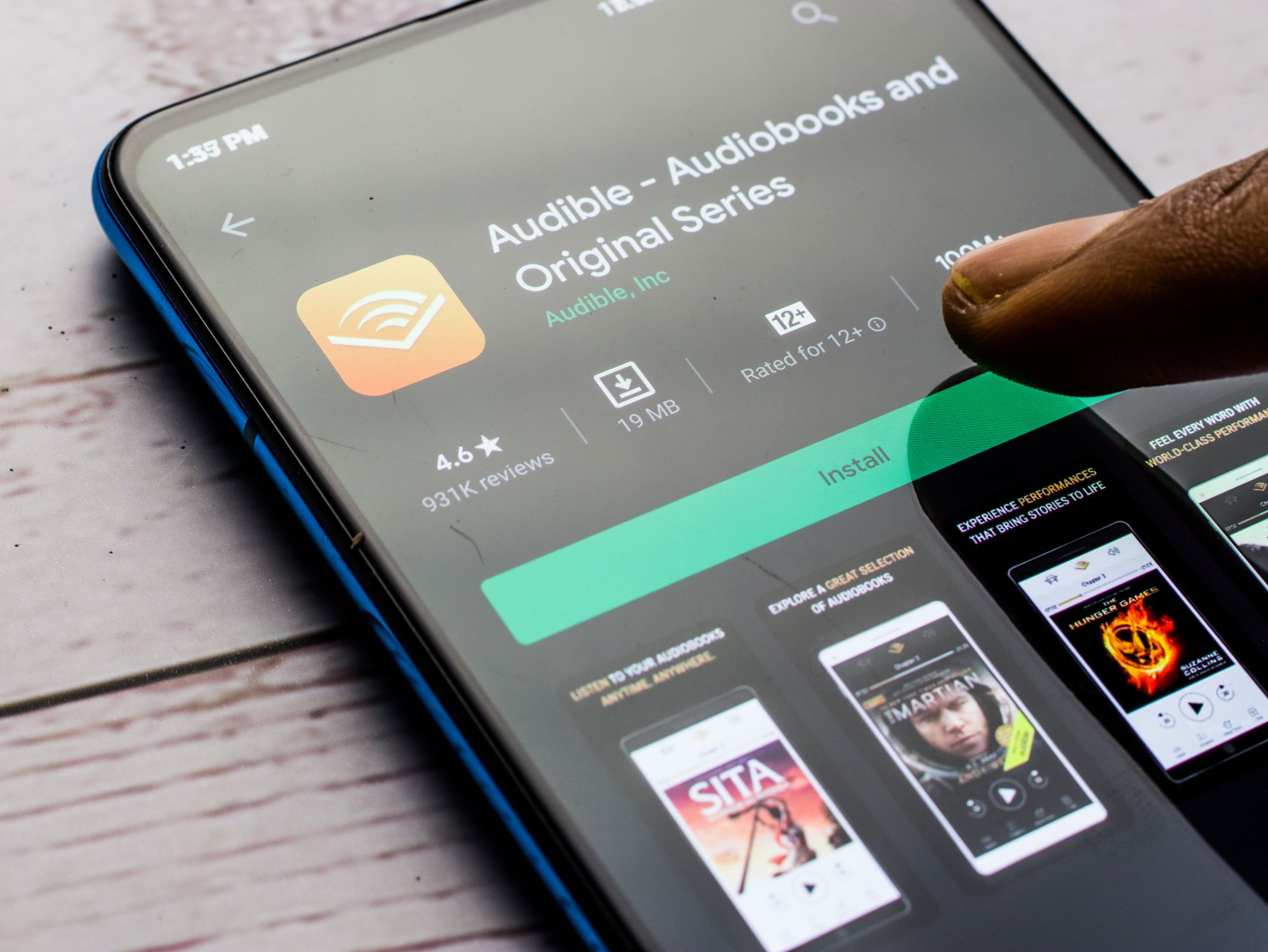
Audiobook
How To Make An Audiobook For Amazon
Modified: February 17, 2024
Learn how to create an engaging Audiobook for Amazon and maximize your sales potential. Follow our step-by-step guide today!
(Many of the links in this article redirect to a specific reviewed product. Your purchase of these products through affiliate links helps to generate commission for AudioLover.com, at no extra cost. Learn more)
Table of Contents
- Introduction
- Step 1: Choosing a book to turn into an audiobook
- Step 2: Preparing the audio recording equipment
- Step 3: Setting up a recording space
- Step 4: Creating a script or outline
- Step 5: Recording the audiobook
- Step 6: Editing and mastering the audio
- Step 7: Formatting the audiobook for Amazon
- Step 8: Uploading the audiobook to Amazon
- Step 9: Promoting your audiobook
- Conclusion
Introduction
Welcome to the world of audiobooks! With the growing popularity of audiobooks, more and more people are turning to this medium for their reading pleasure. Whether you’re an author, a narrator, or just a passionate reader, creating and publishing your own audiobook can be a rewarding and fulfilling experience.
In this article, we will guide you through the process of making an audiobook specifically for Amazon. Amazon’s Audible platform is one of the largest and most popular audiobook platforms, making it a great place to share your creation with a wide audience.
Before we dive into the steps of creating an audiobook for Amazon, let’s take a moment to understand why audiobooks are gaining traction and becoming an integral part of the literary world. Audiobooks offer a unique and immersive reading experience, allowing listeners to enjoy books while on the go, during mundane tasks, or simply to relax. They also provide accessibility to those who may struggle with traditional reading formats due to visual impairments or learning differences.
Another significant factor contributing to the rise in audiobook popularity is the increasing number of talented narrators who bring stories to life with their captivating voices. These narrators have the ability to transport listeners into the world of the book, adding an additional layer of emotion and engagement.
Now that we understand the appeal of audiobooks, let’s explore the step-by-step process of creating an audiobook for Amazon. From choosing the right book to promoting the finished product, we’ll cover all the essential aspects to ensure your audiobook stands out among the competition.
So, whether you’re an aspiring author looking to expand your audience, a voice actor wanting to showcase your talent, or simply a reader with a passion for storytelling, let’s embark on this audiobook creation journey together!
Step 1: Choosing a book to turn into an audiobook
The first step in creating an audiobook for Amazon is selecting the right book to adapt. There are a few key factors to consider when choosing a book that will translate well into the audio format.
Firstly, consider the genre and target audience. Different genres appeal to different listeners, so it’s important to choose a book that aligns with your intended audience’s interests. Mystery, romance, sci-fi, and fantasy are popular genres in the audiobook world, but ultimately, the choice depends on your personal preferences and expertise.
Secondly, think about the length and complexity of the book. While there are no strict rules regarding audiobook lengths, it’s generally recommended to select a book that can be comfortably narrated within 10-15 hours. This helps ensure that listeners can enjoy the audiobook in a reasonable timeframe without losing interest. Additionally, consider whether the book contains complex language, extensive footnotes, or visual elements that may not translate well to audio.
Another crucial consideration is the storytelling style and narrative flow. Choose a book that has a strong and engaging narrative, with well-developed characters and a compelling plot. This will keep listeners hooked and eager to continue listening, creating a more memorable and enjoyable listening experience.
One option to explore when selecting a book for adaptation is to look for works that have already gained popularity in their written form. Books that have a substantial following or positive reviews can attract a built-in audience of fans who may be interested in experiencing the story in audio format.
Lastly, it’s important to obtain the necessary rights and permissions for adapting the book into an audiobook. If you are the author of the book, you already have the rights, but if you’re interested in adapting someone else’s work, you will need to secure the rights from the copyright holder. This can typically be done by reaching out to the author or their publishing representative.
By carefully considering these factors when choosing a book to turn into an audiobook, you can set yourself up for a successful and engaging audio production.
Step 2: Preparing the audio recording equipment
Once you have selected the book that you want to turn into an audiobook, it’s time to prepare the necessary audio recording equipment. Having high-quality recording equipment is essential for producing a professional-sounding audiobook that will captivate your listeners.
The first item you’ll need is a microphone. Invest in a good-quality microphone that is suited for voice recording. USB microphones are a popular choice for beginners, as they are easy to set up and provide decent sound quality. If you’re looking for more advanced options, consider a condenser microphone with XLR connection for better audio fidelity.
In addition to the microphone, you will need a pop filter to minimize plosive sounds (such as “p” and “b” sounds) that can create distortions in the recording. A sturdy microphone stand or boom arm will help position the microphone at the right height and angle for optimal recording.
To achieve clear and noise-free recordings, it’s important to create a suitable recording environment. Find a quiet space, preferably one with minimal external noise and echo. You can minimize background noise by using soundproofing materials such as foam panels or blankets in the recording area.
Investing in a good pair of closed-back headphones is crucial for monitoring and editing your audio. Closed-back headphones help isolate the sound, allowing you to hear the nuances and quality of your recordings more accurately.
Lastly, consider acquiring a digital audio workstation (DAW) software to record, edit, and mix your audiobook. Popular options include Adobe Audition, Audacity, or GarageBand (for Mac users). These software tools provide essential features for audio editing, such as noise reduction, equalization, and compression.
Before you start recording, make sure to familiarize yourself with the equipment and software. Experiment with microphone positioning, adjust input levels, and test different settings to find what works best for your voice and recording space.
By investing in high-quality recording equipment and creating a suitable recording environment, you will be equipped to capture clear and professional audio for your audiobook project.
Step 3: Setting up a recording space
Creating a conducive recording space is essential to ensure high-quality and professional-sounding audio for your audiobook. By setting up a dedicated recording space, you can minimize external noise, control the acoustics, and create an environment that allows you to focus on delivering a captivating narration.
The first consideration when setting up a recording space is finding a quiet area in your home or office. Choose a room or space that is away from high-traffic areas and where external noise can be minimized. Avoid rooms with hardwood floors or bare walls, as these can create unwanted echoes.
To further minimize sounds reflections and echoes, consider adding soundproofing materials to the space. Acoustic foam panels are a popular choice as they absorb sound and reduce room reverberation. Place foam panels strategically on the walls and ceiling to create a more controlled acoustic environment.
In addition to soundproofing, it’s important to consider the overall layout and organization of the recording space. Position your microphone and recording equipment in an ergonomic and comfortable setup. Ensure that the microphone is at the correct height and distance from your mouth to capture your voice clearly and without distortion.
Pay attention to lighting as well. A well-lit recording space can help create a positive and inviting atmosphere. Use soft and diffuse lighting to avoid harsh shadows and glares that can affect your performance.
Another aspect to consider is your seating arrangement. Choose a comfortable chair that allows you to maintain good posture and support your back during long recording sessions. Proper posture not only ensures comfort but also enables you to breathe properly, resulting in a more natural and confident narration.
Lastly, take note of the ambient temperature in your recording space. Avoid extreme temperatures that can impact your comfort and potentially affect the equipment’s performance. Ensure that the room is adequately ventilated to prevent overheating.
By taking the time to set up a dedicated and optimized recording space, you can create an environment that promotes clear and professional audio recordings for your audiobook project. A well-designed recording space will minimize distractions, improve the overall sound quality, and allow you to focus on delivering a captivating narration.
Step 4: Creating a script or outline
Before you begin recording your audiobook, it’s essential to have a script or outline to guide your narration. This will help you maintain a coherent and organized flow throughout the recording process.
If you’re the author of the book, you may already have a manuscript that you can use as the basis for your script. However, keep in mind that the audiobook format may require some adjustments and adaptations to ensure a smooth and engaging listening experience. Consider making any necessary edits to the text to improve the clarity and flow of the spoken word.
If you’re adapting someone else’s work or creating an audiobook from scratch, it’s important to create a detailed outline. The outline should include key points, chapter summaries, character descriptions, and any other relevant information to help you navigate the narration process.
In either case, it’s valuable to include annotations or cues in your script or outline. These can be reminders to add emphasis, change tone, or highlight important passages. Annotations also help you navigate the text and anticipate any potential challenges or opportunities for creative expression along the way.
Keep in mind that reading aloud is different from reading silently. Your goal is to engage and captivate listeners, so pay attention to the pacing and rhythm of your narration. Use punctuation marks and paragraph breaks as cues for natural pauses and emphasize certain words or phrases to enhance the storytelling experience.
If you feel comfortable with improvisation, you can add some flexibility to your script or outline. This allows you to inject spontaneity and creativity into your narration. However, be careful not to deviate too much from the original text, especially if it’s a well-known book with a dedicated fan base.
Remember to practice reading your script or outline aloud before you start recording. This will help familiarize yourself with the material, identify any areas that may require additional attention or adjustments, and refine your overall delivery.
By creating a well-structured script or outline, you will have a clear roadmap to guide your narration, ensuring a cohesive and engaging audiobook for your listeners to enjoy.
Step 5: Recording the audiobook
Now that you have your script or outline in hand, it’s time to start recording your audiobook. This step is where your storytelling skills truly shine as you bring the words on the page to life through your narration.
Before you begin recording, ensure that your recording equipment is set up correctly and functioning properly. Test the microphone levels, check for any background noise, and make any necessary adjustments. Create a sound check recording to ensure that your voice sounds clear and balanced.
When you start recording, take your time and maintain a relaxed and confident tone. Remember to speak clearly and enunciate your words to ensure clarity for your listeners. Be aware of your pacing, ensuring that you don’t rush through the narration or speak too slowly. Aim for a natural and engaging delivery that keeps the listeners captivated.
It’s normal to make mistakes during recording sessions. Don’t be discouraged; simply pause, take a breath, and start again from the beginning of the sentence or paragraph. You can edit out any errors and retakes during the post-production phase.
Take breaks as needed to rest your voice and stay hydrated. This will help maintain the quality and consistency of your narration throughout the recording process. Keep water or a soothing beverage nearby to hydrate and soothe your throat.
Try to maintain a consistent recording schedule to establish a rhythm and avoid interruptions. This will help you maintain a flow and consistency in your narration style.
During the recording process, keep an eye on the script or outline to ensure you’re staying on track and capturing all the necessary content. Use your annotations or cues to guide your tone and emphasis, enhancing the dramatic elements of the story.
Once you’ve completed the recording for a section or chapter, take the time to review and listen back to ensure the quality and consistency of your narration. Make notes of any areas that may require re-recording or additional editing during the post-production phase.
Remember, the goal of recording your audiobook is to engage and entertain your listeners. So, let your passion for the story shine through your voice and bring the characters and narrative to life.
By following these tips and guidelines, you’ll be well on your way to creating a compelling and professional audiobook.
Step 6: Editing and mastering the audio
Once you have completed the recording of your audiobook, it’s time to move on to the post-production phase, which involves editing and mastering the audio to ensure a polished and professional sound.
The first step in the editing process is to review your recorded audio. Listen to each chapter or section carefully, identifying any mistakes, background noise, or inconsistencies in pacing or tone. Cut out any errors or retakes and ensure smooth transitions between sections.
Use audio editing software, such as Adobe Audition or Audacity, to enhance the quality of your recording. Apply noise reduction filters to remove any background noise or hiss, equalize the audio to balance the frequencies, and normalize the volume to ensure consistent levels throughout the audiobook.
Pay special attention to the pacing and timing of your narration. Remove any long pauses or unnecessary gaps between sentences or paragraphs to maintain a smooth and engaging flow. Be mindful of breaths, ensuring that they are not too loud or distracting, but also not completely eliminated, as they add a natural and human element to the narration.
As you edit, remember to follow the script or outline to make sure you’re capturing all the necessary content and maintaining the intended narrative structure. Make any necessary adjustments to ensure the final product is cohesive and coherent.
In addition to the editing process, don’t forget to master the audio. Mastering involves applying final touches to the overall sound quality and ensuring consistency across the entire audiobook. This includes normalizing the volume levels, applying compression to even out the dynamics, and adding a touch of reverb to create a cohesive acoustic environment.
While editing and mastering your audiobook, it can be helpful to take breaks and come back to it with fresh ears. This allows you to maintain objectivity and make more accurate judgments on what needs to be adjusted or improved.
Once you’re satisfied with the editing and mastering, be sure to export the final audio files in the appropriate format. Amazon’s Audible platform typically requires the audio to be in MP3 or AAC format, but be sure to check their specific guidelines to ensure compliance.
Editing and mastering the audio are crucial steps in creating a professional-quality audiobook. Taking the time to refine the audio and ensure a polished final product will greatly enhance the overall listening experience for your audience.
Step 7: Formatting the audiobook for Amazon
After you have edited and mastered the audio for your audiobook, the next step is to format the audio files to meet the specifications required by Amazon. Proper formatting ensures compatibility and a smooth listening experience for your audience on Amazon’s Audible platform.
The first requirement is to divide your audiobook into chapters or sections. Each chapter should be a separate audio file to allow for easy navigation and browsing for listeners. Check the specific guidelines provided by Amazon for the desired file format, bit rate, and sample rate to ensure your audiobook meets the required technical specifications.
It’s important to add metadata to your audiobook files. Metadata includes information such as the audiobook’s title, author, narrator, publisher, and a brief description. This information helps potential listeners find and understand your audiobook on Amazon’s platform. You can typically add and update the metadata using audio editing software or specific audiobook formatting tools.
Another important aspect of formatting your audiobook is creating an audiobook cover. The cover art should be eye-catching, visually appealing, and in line with the genre and theme of your audiobook. Design a cover that stands out and entices potential listeners to click and explore your audiobook further.
Consider creating a retail audio sample. This is a short excerpt from your audiobook that acts as a preview for potential listeners. Choose a compelling and engaging section that showcases the tone, style, and quality of your narration. The audio sample should be in accordance with the length specifications set by Amazon.
Once you have all the individual files formatted and prepared, it’s time to combine them into a final audiobook package. This package typically includes the audiobook files, cover art, and metadata. Verify that all the files are correctly linked and organized within the package.
Before submitting your audiobook to Amazon, it’s essential to carefully review all the formatting elements to ensure they meet the platform’s requirements. Double-check file names, metadata accuracy, and cover art quality. Making minor adjustments and corrections at this stage will help ensure a smooth and successful submission process.
Remember to regularly check Amazon’s guidelines and recommendations, as they may update their formatting requirements. Staying up to date with these guidelines will ensure that your audiobook is accepted and meets the platform’s standards for distribution.
Formatting your audiobook properly for Amazon is a crucial step in making it available to a wide audience. By adhering to the platform’s requirements and guidelines, you can present your audiobook professionally and attract listeners on Amazon’s Audible platform.
Step 8: Uploading the audiobook to Amazon
Now that you have formatted your audiobook according to Amazon’s guidelines, it’s time to upload it to their platform. Uploading your audiobook to Amazon allows you to reach a vast audience and make your creation available for purchase and download.
Firstly, you will need to create an account on Amazon’s ACX (Audiobook Creation Exchange) platform. ACX is Amazon’s audiobook platform that connects authors, publishers, and narrators. Sign in to your ACX account or create a new one if you haven’t already done so.
Next, navigate to the “Add Your Title” section on ACX and follow the instructions to provide all the necessary details about your audiobook. This includes the title, author, narrator, duration, genre, and associated metadata. You will also need to select the rights holder and indicate whether you own the rights or if you have obtained the necessary permissions.
During the upload process, you will be prompted to add the audiobook files in the specified format, such as MP3 or AAC. Ensure that you have converted and compressed your audio files according to the requirements set by Amazon.
Additionally, you will need to upload the audiobook cover art and provide a retail audio sample. Follow the instructions provided by ACX to add these elements to your audiobook listing. Double-check that the cover art meets the required specifications and that the audio sample is an accurate representation of your audiobook.
Once you have completed all the necessary steps, review the information you have provided for accuracy. Check that all the files are correctly linked, the metadata is accurate, and the audiobook description effectively captures the essence of your creation.
After reviewing your audiobook information, submit it for review. Amazon’s ACX team will review your submission to ensure it meets their quality standards. Review times may vary, but typically you should receive a response within a few days to a couple of weeks.
If your submission is approved, congratulations! Your audiobook will be made available on Amazon’s Audible platform for purchase and download. You will have the opportunity to set the pricing and distribution options for your audiobook, allowing you to reach a wide audience and potentially generate revenue from your work.
However, if any issues or concerns are identified during the review process, Amazon’s ACX team will provide feedback and recommendations for any necessary adjustments. Address any necessary changes and resubmit your audiobook for review.
Once your audiobook is live on Audible, you can promote it through various channels such as social media, email newsletters, author websites, and more. Promoting your audiobook can help generate buzz, increase visibility, and attract new listeners.
Remember to periodically check your ACX account for sales reports and customer reviews. Engage with your listeners and continue promoting your audiobook to maximize its reach and success.
Uploading your audiobook to Amazon opens the doors to a wide audience of audiobook enthusiasts. Take advantage of this opportunity to showcase your work and share your creation with listeners all over the world.
Step 9: Promoting your audiobook
After successfully uploading your audiobook to Amazon and making it available on their platform, the next step is to promote your audiobook to attract listeners and drive sales. Promotion is crucial in gaining visibility and reaching your target audience. Here are some effective strategies to promote your audiobook:
Utilize Social Media: Leverage popular social media platforms such as Facebook, Twitter, Instagram, and LinkedIn to create a presence for your audiobook. Share engaging content, teasers, and updates about your audiobook. Engage with your audience, answer questions, and build a community of followers who are interested in your work.
Create a Website: Build an author website or a dedicated website for your audiobook. Include information about the audiobook, author bio, sample audio clips, and links to purchase the audiobook on Amazon. Use the website to showcase your audiobook and drive traffic to the sales page.
Reach Out to Influencers: Identify influencers in your genre or niche who have a significant following. Collaborate with them to promote your audiobook through guest blog posts, interviews, or shoutouts on their social media channels. Their endorsement can help introduce your audiobook to a wider audience.
Offer Limited-Time Discounts or Freebies: Create promotional campaigns where you offer limited-time discounts or free downloads of your audiobook. This can create buzz and incentivize new listeners to give your audiobook a try. Encourage listeners to leave reviews or share their experience with your audiobook.
Tap into Audiobook Communities: Engage with the audiobook community on platforms such as Goodreads and specific audiobook forums. Participate in discussions, share recommendations, and offer insights related to your audiobook. This can help build relationships with fellow audiobook enthusiasts and potentially attract new listeners.
Consider Audiobook Bloggers and Reviewers: Research bloggers or reviewers who specialize in audiobooks within your genre. Reach out to them and offer a review copy of your audiobook. Positive reviews and recommendations from trusted sources can greatly boost your visibility and credibility.
Run Paid Advertising: Consider investing in targeted advertising campaigns on platforms like Amazon Ads, Facebook Ads, or Google AdWords. By reaching your intended audience directly, you can increase the visibility of your audiobook and potentially drive more sales.
Collaborate with Other Authors or Narrators: Explore potential collaborations with authors or narrators within your niche. Consider co-authoring a book or narrating each other’s audiobooks. This cross-promotion can introduce your work to new audiences and expand your reach.
Engage with Your Audience: Respond to reviews, interact with listeners on social media, and encourage them to share their thoughts and experiences with your audiobook. Building a connection with your audience fosters loyalty and word-of-mouth promotion.
Remember that promotion is an ongoing effort. Keep looking for new opportunities to promote your audiobook and adjust your strategies based on the results you see. Consistency and persistence are key to building an audience and expanding your reach as an audiobook creator.
By implementing these promotion strategies and fostering a strong presence for your audiobook, you can maximize its success and attract a passionate audience of listeners.
Conclusion
Congratulations on completing the journey of creating and publishing your audiobook on Amazon! You have transformed a written story into an immersive audio experience, allowing listeners to engage with your words in a whole new way. Let’s recap the steps we covered in this guide:
First, we discussed the importance of choosing the right book for adaptation, considering factors such as genre, length, and narrative style. Then, we moved on to preparing the audio recording equipment, ensuring that you have a quality microphone, proper recording space, and suitable editing software.
Creating a script or outline was the next step, allowing you to have a structured guide for your narration. We then dived into the recording process, emphasizing the importance of maintaining a clear and engaging delivery.
Afterward, we delved into the crucial steps of editing and mastering the audio, aiming to create a professional and polished sound for your audiobook. Formatting the audiobook according to Amazon’s specifications was essential for a smooth upload process. And finally, we explored the strategies for promoting your audiobook to reach and attract a wider audience of listeners.
Through each step of this guide, you have demonstrated dedication, creativity, and the desire to share your passion for storytelling through the medium of audiobooks. Remember that the audiobook creation journey doesn’t end with the publication of your audiobook on Amazon. There are always opportunities to engage with your audience, explore new promotional strategies, and continue to refine your craft.
As an audiobook creator, your work has the power to transport listeners to new worlds, evoke emotions, and offer a compelling escape from reality. Embrace the feedback and reviews you receive, build connections with your audience, and continue to grow as an author or narrator.
So, what are you waiting for? Take the knowledge and insights you have gained from this guide and unleash your creativity to create captivating and unforgettable audiobooks. Whether you’re an experienced storyteller or just beginning your journey, the world of audiobooks is waiting for your unique voice.