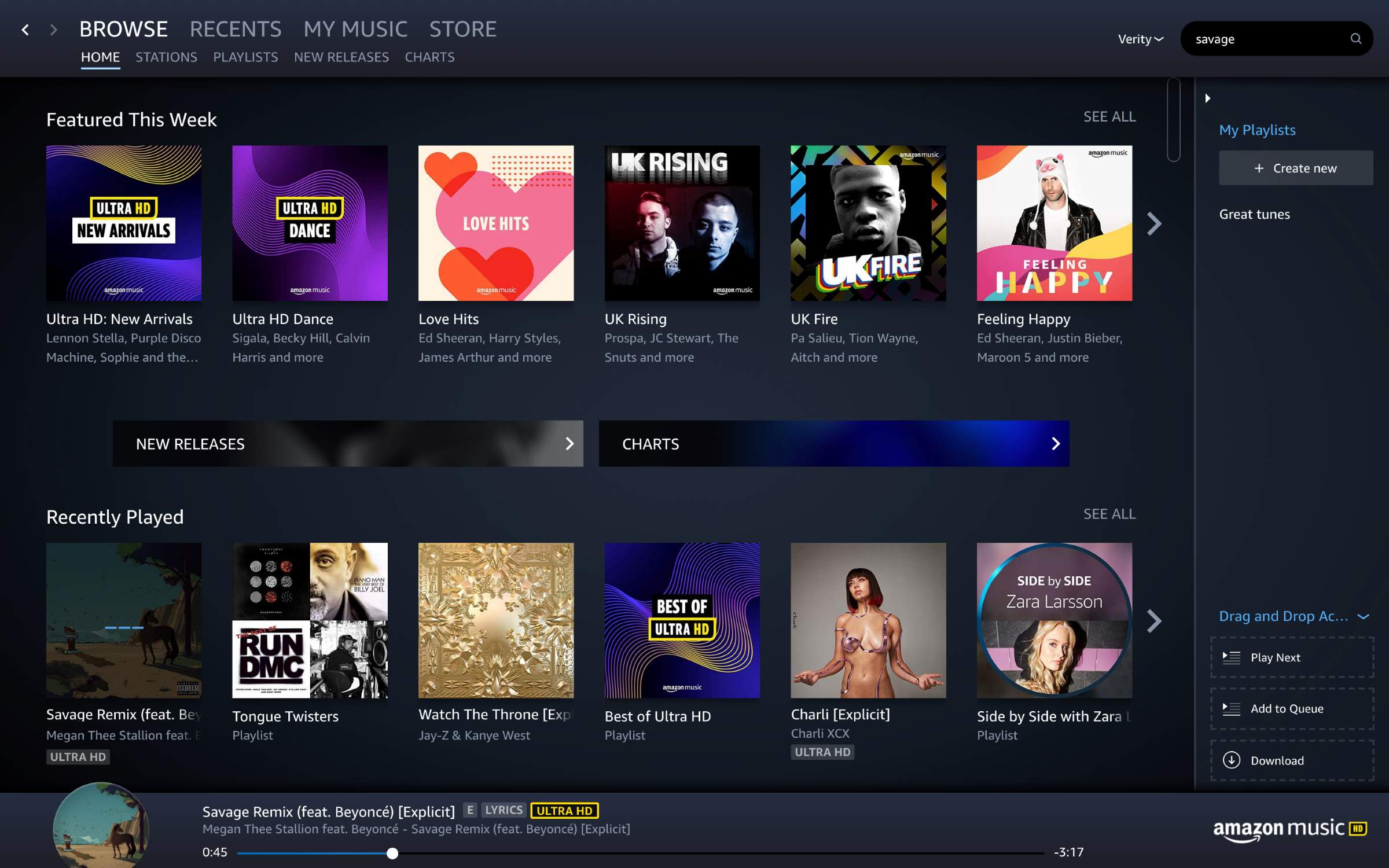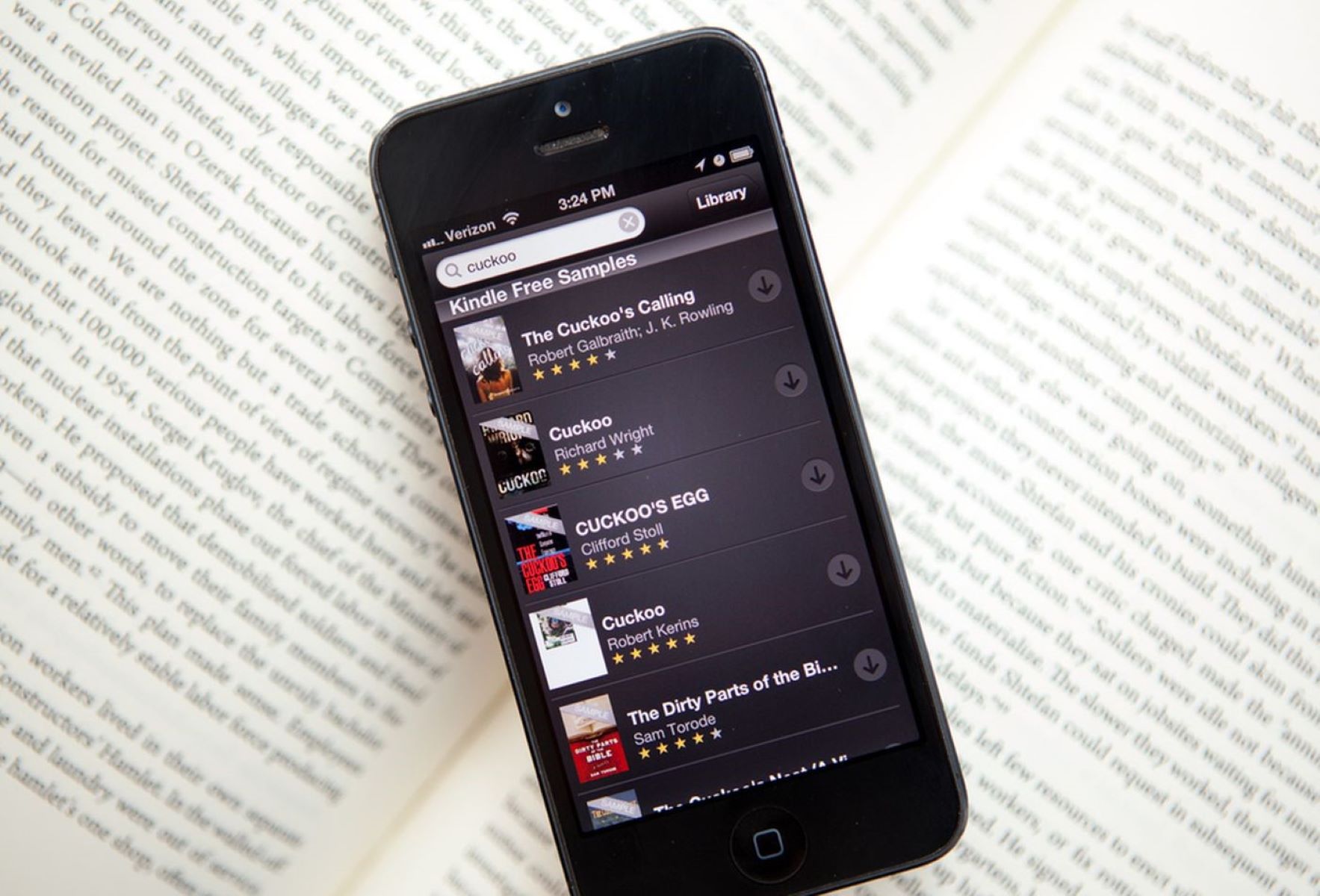Home>Production & Technology>Digital>How To Cancel A Digital Music Order On Amazon
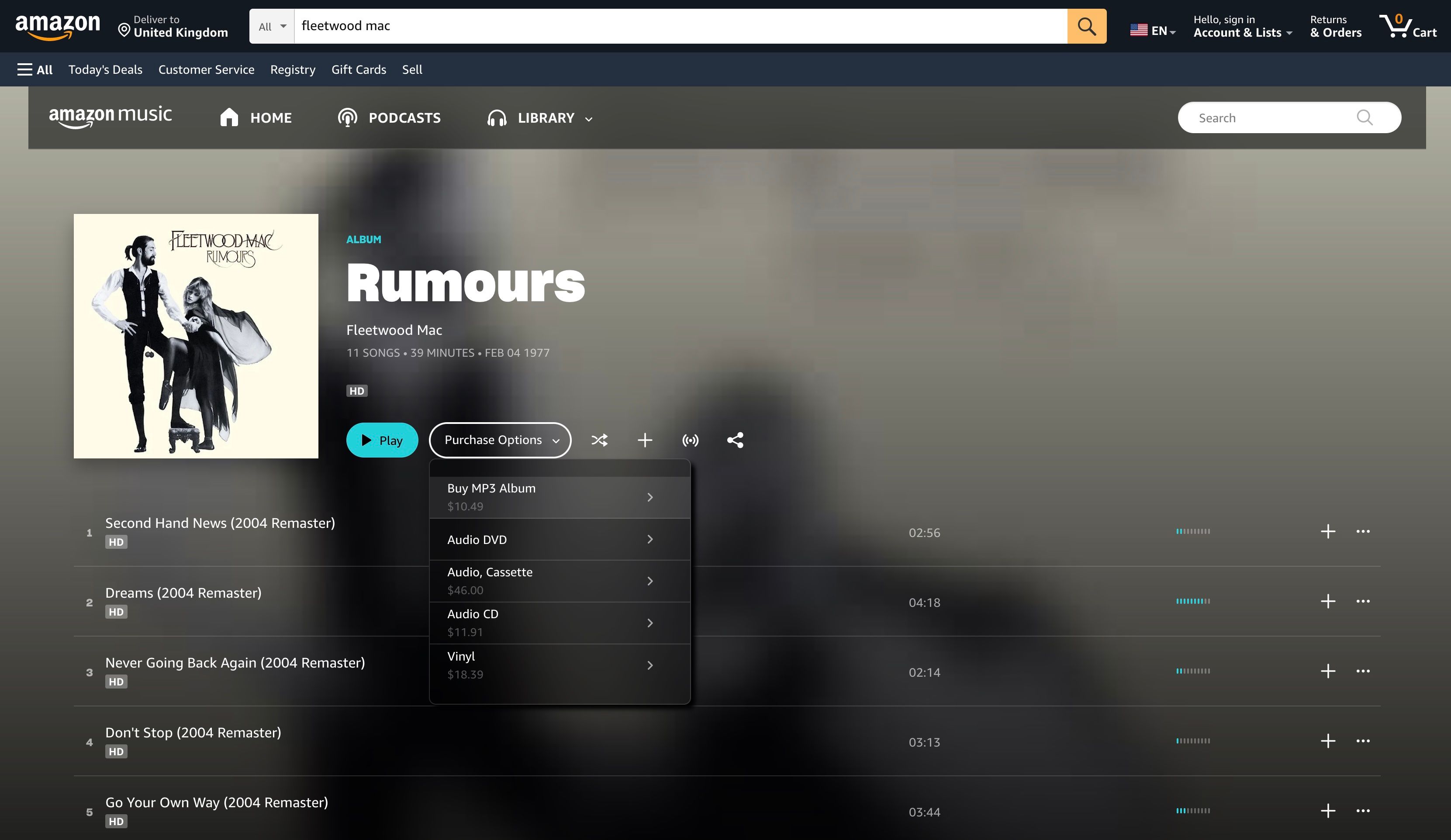
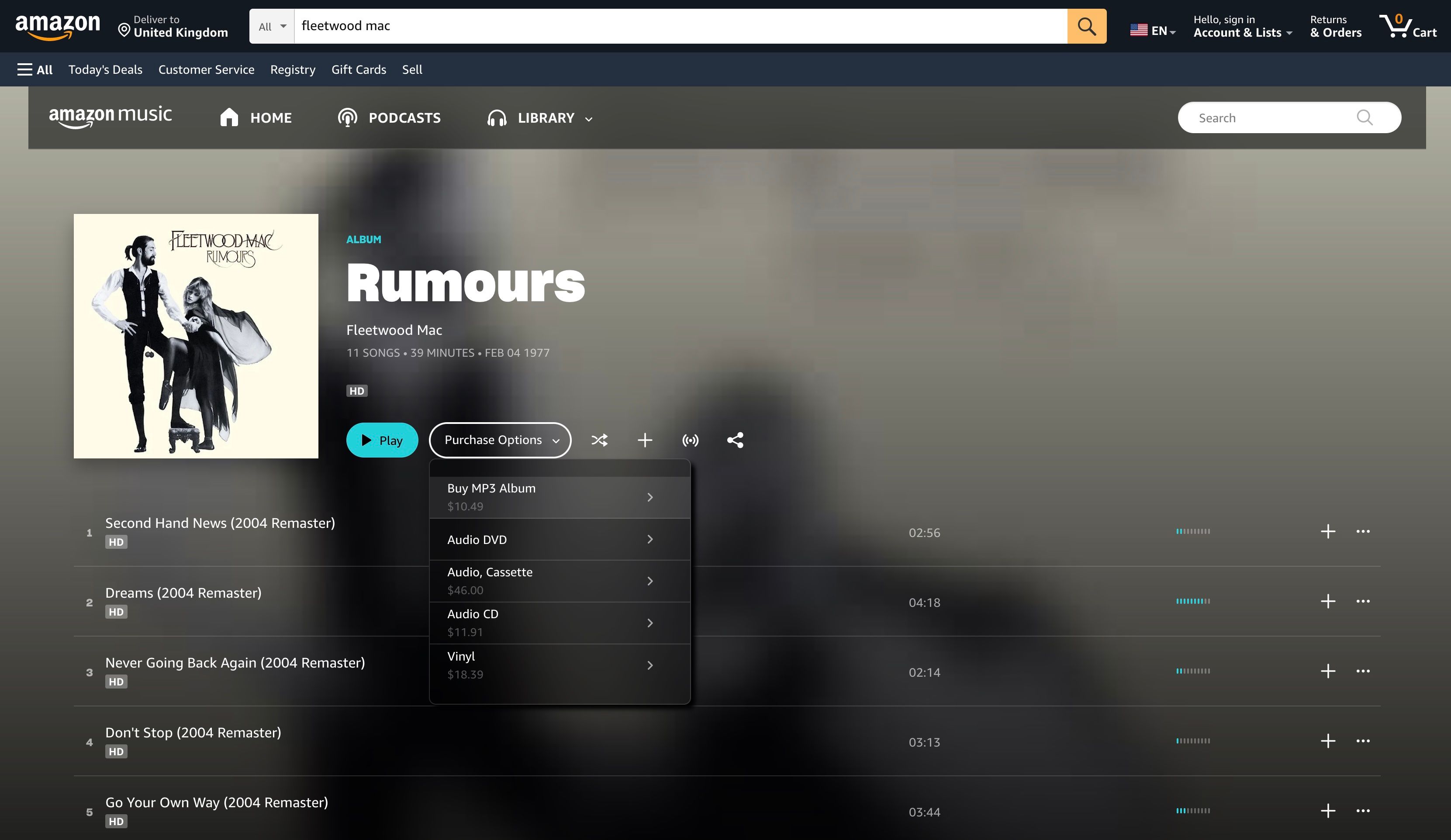
Digital
How To Cancel A Digital Music Order On Amazon
Published: March 9, 2024
Learn how to easily cancel a digital music order on Amazon. Follow our step-by-step guide to cancel your digital order hassle-free.
(Many of the links in this article redirect to a specific reviewed product. Your purchase of these products through affiliate links helps to generate commission for AudioLover.com, at no extra cost. Learn more)
Table of Contents
Introduction
Canceling a digital music order on Amazon may seem like a daunting task, but with the right guidance, it can be a straightforward process. Whether you accidentally purchased the wrong album or simply changed your mind, Amazon provides a user-friendly platform to manage your digital music orders. By following a few simple steps, you can swiftly navigate through your account and cancel the unwanted order with ease.
In this comprehensive guide, we will walk you through the step-by-step process of canceling a digital music order on Amazon. From accessing your Amazon account to selecting the specific order for cancellation, we will cover each stage in detail. By the end of this guide, you will have the knowledge and confidence to manage your digital music orders on Amazon effectively.
So, if you find yourself in a situation where you need to cancel a digital music order on Amazon, fret not. With our expert guidance, you will be equipped with the necessary skills to navigate the Amazon platform and cancel your digital music order hassle-free. Let's dive into the process and empower you to take control of your digital music purchases on Amazon.
Step 1: Accessing Your Amazon Account
To initiate the process of canceling a digital music order on Amazon, the first step is to access your Amazon account. This can be easily accomplished by opening a web browser on your computer or launching the Amazon mobile app on your smartphone or tablet. Once you have accessed the Amazon platform, proceed to sign in to your account using your registered email address and password.
Upon successful sign-in, you will be greeted by the familiar Amazon homepage, showcasing a plethora of products and services. To proceed with canceling your digital music order, navigate to the upper right corner of the page, where you will find the "Account & Lists" option. Click on this tab to reveal a dropdown menu, presenting various account management options.
Next, select the "Sign in" button, which will prompt you to enter your login credentials. Once you have entered your email address and password, click on the "Sign in" button to access your Amazon account. If you are using the Amazon mobile app, tap on the menu icon (usually represented by three horizontal lines) to reveal the account options and proceed with signing in.
After successfully signing in, you will be directed to your personalized Amazon account dashboard, where you can manage your orders, settings, and preferences. This dashboard serves as the central hub for accessing and controlling all aspects of your Amazon account, including your digital music orders.
With your Amazon account now accessible, you are ready to proceed to the next step in the process of canceling your digital music order. By following these initial steps, you have laid the foundation for navigating through your account and effectively managing your digital music purchases on Amazon.
Step 2: Navigating to Your Digital Music Orders
Once you have successfully accessed your Amazon account, the next crucial step in canceling a digital music order is to navigate to your digital music orders section. This process allows you to locate the specific order that you intend to cancel, providing you with the necessary control and flexibility over your digital music purchases.
To navigate to your digital music orders, begin by locating the "Account & Lists" option at the top right corner of the Amazon homepage. Upon clicking on this tab, a dropdown menu will appear, presenting a range of account management options. From this menu, select the "Your Orders" option, which will direct you to a comprehensive list of all your previous orders on Amazon.
Once you have accessed the "Your Orders" section, you will be presented with a detailed overview of your purchase history, including digital music orders. To specifically view your digital music orders, you can utilize the search or filter options available on the page. By entering "Digital Music" in the search bar or applying the relevant filters, you can streamline the display to exclusively showcase your digital music orders.
Upon locating your digital music orders, you can proceed to identify the specific order that you wish to cancel. Each order will be accompanied by detailed information, including the title of the album or song, the date of purchase, and the order status. This comprehensive overview enables you to pinpoint the exact digital music order that requires cancellation, ensuring that you can proceed with confidence and accuracy.
By effectively navigating to your digital music orders within your Amazon account, you have successfully positioned yourself to proceed with the subsequent steps of canceling the specific order. This seamless navigation process empowers you to take control of your digital music purchases and facilitates a streamlined approach to managing your orders on Amazon.
In summary, the process of navigating to your digital music orders is a pivotal stage in the journey of canceling a digital music order on Amazon. By following these steps, you have laid the groundwork for identifying and managing your digital music orders within your Amazon account, setting the stage for the forthcoming steps in the cancellation process.
Step 3: Selecting the Order to Cancel
After successfully navigating to your digital music orders within your Amazon account, the next critical step in the process of canceling a digital music order is selecting the specific order that you intend to cancel. This step requires careful attention to detail and precision to ensure that the correct order is identified and processed for cancellation.
Upon accessing your digital music orders section, you will be presented with a comprehensive list of your previous digital music purchases. Each order will be accompanied by essential details, including the title of the album or song, the date of purchase, and the current order status. This detailed overview provides you with the necessary information to make an informed decision when selecting the order for cancellation.
To proceed with selecting the order to cancel, carefully review the list of digital music orders and identify the specific order that requires cancellation. Whether it's an accidental purchase, a change of preference, or any other reason for cancellation, it's essential to pinpoint the correct order to avoid any confusion or errors in the cancellation process.
Once you have identified the order for cancellation, you can proceed to select it within your Amazon account. Amazon's user-friendly interface allows you to click on the specific order, which will direct you to a detailed order summary page. This page provides a comprehensive overview of the selected order, including the item details, order date, and the option to manage the order.
Upon accessing the order summary page, you will find a range of options for managing the selected order. This includes the ability to review the order details, track the order status, and most importantly, initiate the cancellation process. By selecting the cancellation option, you will be guided through the necessary steps to confirm the cancellation of the digital music order.
It's important to approach this step with attentiveness and accuracy to ensure that the correct order is selected for cancellation. By carefully following the intuitive prompts and options provided within your Amazon account, you can confidently proceed with initiating the cancellation process for the specific digital music order.
In summary, the process of selecting the order to cancel is a crucial stage in the journey of canceling a digital music order on Amazon. By meticulously identifying and managing the specific order within your Amazon account, you are well-positioned to proceed with the final steps of canceling the digital music order, empowering you to take control of your digital music purchases with ease and precision.
Step 4: Cancelling the Order
Once you have selected the specific digital music order that you intend to cancel, the final step in the process involves initiating the cancellation within your Amazon account. This step is designed to provide you with a seamless and efficient method to cancel the selected order, ensuring that your digital music purchases are managed according to your preferences.
To proceed with canceling the order, navigate to the order summary page within your Amazon account. On this page, you will find a dedicated option to initiate the cancellation process. By clicking on the cancellation option, you will be prompted to confirm the cancellation of the selected digital music order.
Upon confirming the cancellation, Amazon will process your request and update the order status accordingly. It's important to note that the availability of the cancellation option may be subject to certain conditions, such as the timing of the request in relation to the order placement. However, Amazon's platform is designed to provide a straightforward and user-friendly approach to managing digital music orders, ensuring that you can navigate the cancellation process with ease.
After initiating the cancellation, you will receive a confirmation notification, indicating that the digital music order has been successfully canceled. This notification serves as a reassurance that your request has been processed, and the specific order will no longer be processed for delivery or charged to your account.
By successfully completing the cancellation process, you have effectively managed your digital music orders on Amazon, demonstrating your ability to navigate the platform and exercise control over your purchases. This empowering experience equips you with the knowledge and confidence to address any future digital music order cancellations, ensuring that you can seamlessly manage your digital music collection according to your preferences.
In summary, the process of canceling a digital music order on Amazon encompasses a series of intuitive steps, from accessing your account to selecting and canceling the specific order. By following these steps, you have demonstrated your capability to navigate the Amazon platform and manage your digital music purchases effectively. With the cancellation process successfully completed, you can proceed with confidence, knowing that you have the necessary skills to control your digital music orders on Amazon.
Conclusion
In conclusion, the ability to cancel a digital music order on Amazon is an essential aspect of managing your online purchases effectively. By following the step-by-step process outlined in this guide, you have gained valuable insights into navigating the Amazon platform and exercising control over your digital music orders. From accessing your Amazon account to selecting and canceling the specific order, each stage of the process has equipped you with the necessary skills to manage your digital music purchases with confidence and precision.
As technology continues to shape the way we consume music, the convenience of digital music platforms such as Amazon provides a wealth of options for music enthusiasts. However, the flexibility to cancel digital music orders ensures that users can make informed decisions and tailor their music collections according to their preferences.
By successfully navigating through your Amazon account and initiating the cancellation process, you have demonstrated your ability to adapt to the evolving landscape of digital music consumption. This experience not only empowers you to manage your current digital music orders but also equips you with the knowledge to address any future cancellations with ease.
Furthermore, the user-friendly interface and intuitive options within the Amazon platform have streamlined the process of canceling digital music orders, emphasizing the platform's commitment to enhancing the customer experience. This seamless approach to order management reinforces Amazon's dedication to providing a convenient and efficient platform for digital music enthusiasts.
As you reflect on the journey of canceling a digital music order on Amazon, it's important to recognize the value of informed decision-making and the ability to tailor your music collection to align with your preferences. Whether it's exploring new genres, discovering emerging artists, or revisiting timeless classics, the flexibility to manage your digital music orders ensures that your collection remains a true reflection of your musical tastes.
In essence, the process of canceling a digital music order on Amazon transcends the act of order management; it embodies the empowerment of choice and the seamless integration of technology into our everyday lives. By embracing the capabilities of digital platforms and leveraging the tools at your disposal, you have embraced a new level of control over your digital music journey, allowing you to curate a collection that resonates with your unique musical identity.
In conclusion, the journey of canceling a digital music order on Amazon is a testament to your ability to navigate the digital landscape with confidence and adaptability. As you continue to explore the vast world of digital music, the knowledge and skills acquired through this process will serve as a valuable asset, ensuring that you can curate your digital music collection with precision and purpose.