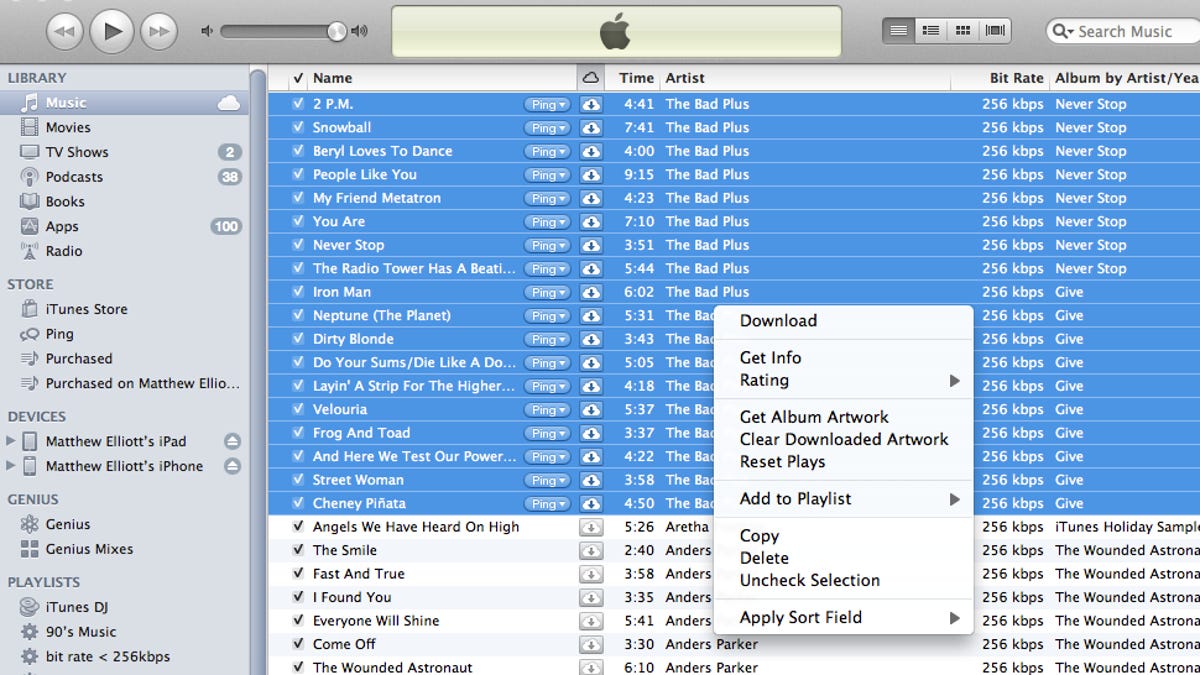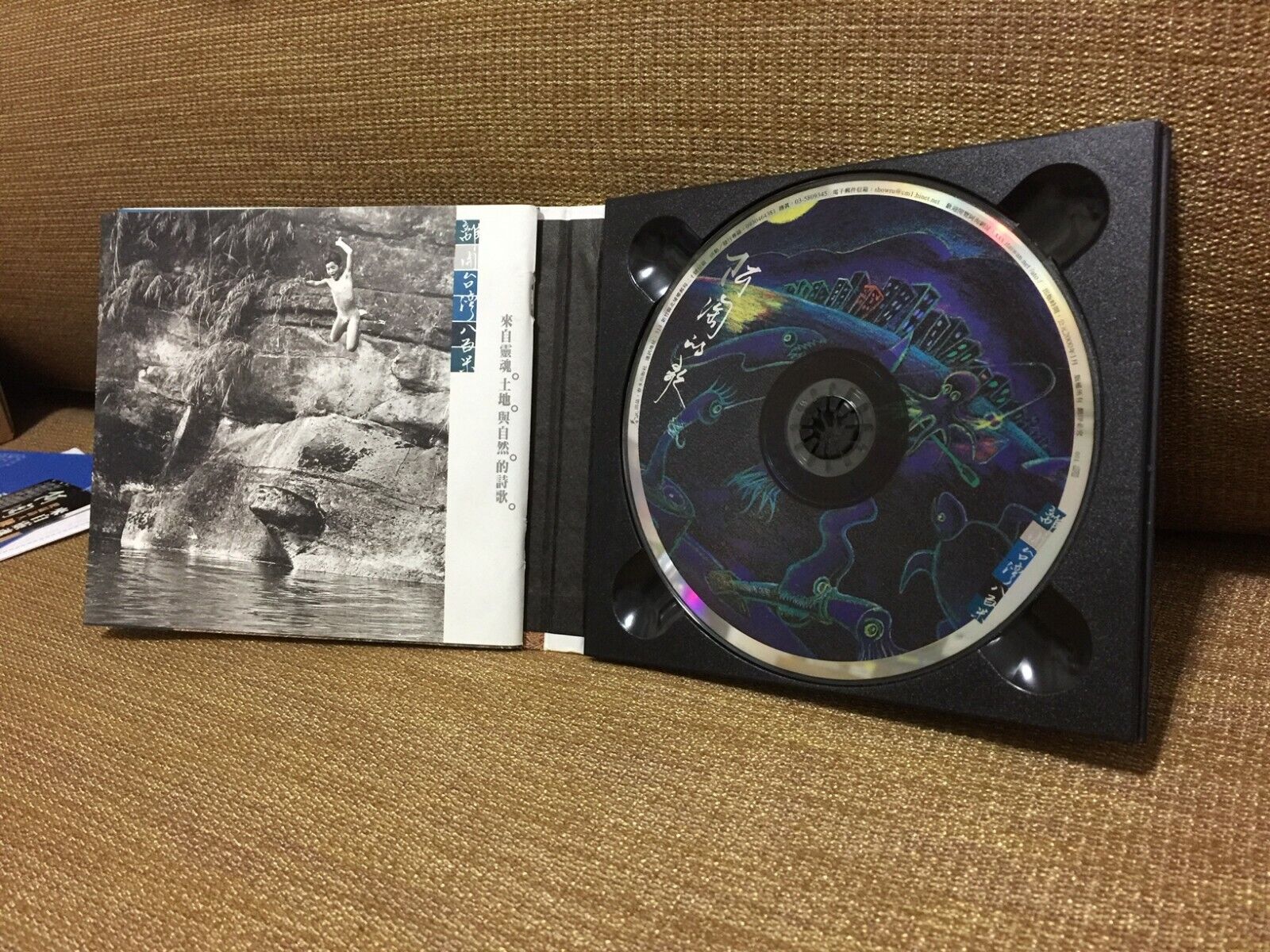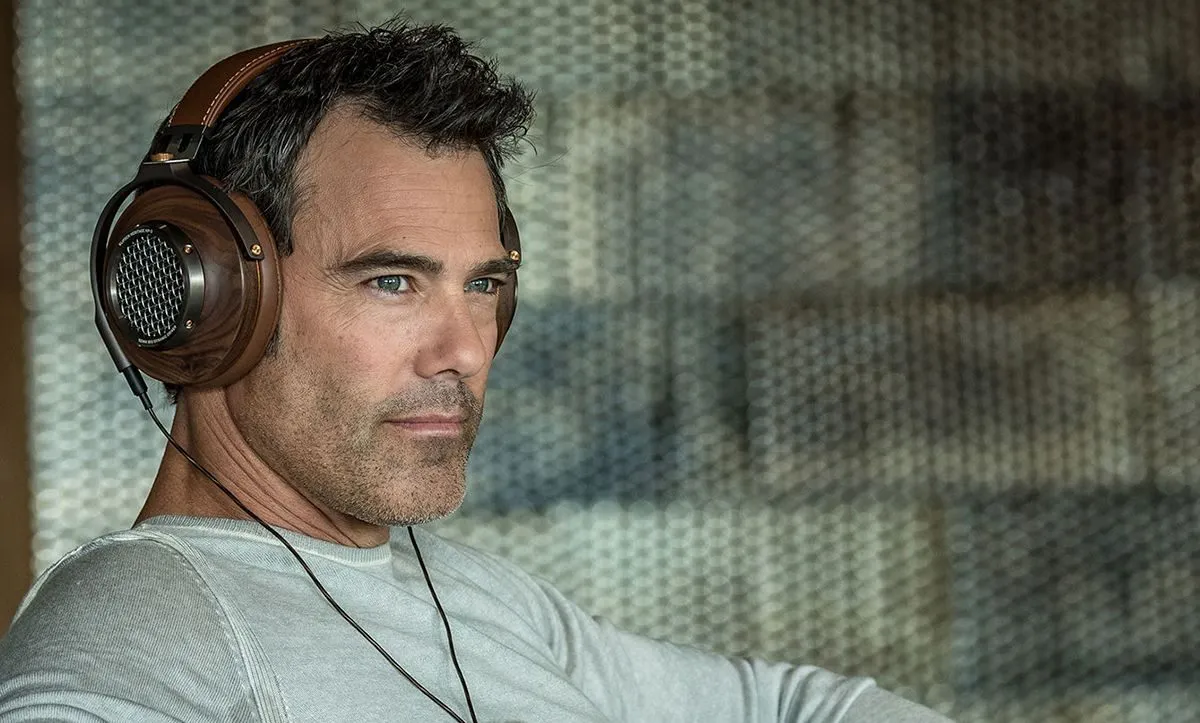Home>Production & Technology>Audiophile>Audiophile What Format Itunes


Audiophile
Audiophile What Format Itunes
Modified: January 22, 2024
Discover the best format for audiophile music listening. Learn how iTunes stacks up against other high-resolution audio formats.
(Many of the links in this article redirect to a specific reviewed product. Your purchase of these products through affiliate links helps to generate commission for AudioLover.com, at no extra cost. Learn more)
Table of Contents
Introduction
Welcome to the world of audiophiles, where sound quality is revered as the ultimate pursuit. Audiophiles are individuals who have a deep passion for high-quality audio reproduction and an insatiable desire for an immersive audio experience. They believe that every nuance and detail of the music should be faithfully represented, and they invest considerable time and resources into building their audio systems to achieve this goal.
When it comes to audio formats, audiophiles are known for their discerning taste. They seek out formats that preserve the integrity of the original recording and ensure the highest fidelity possible. One popular platform for purchasing and organizing music is iTunes, which has a wide range of audio formats available. However, the question arises: can iTunes meet the expectations of audiophiles?
Before we delve into the compatibility of iTunes with audiophile preferences, it’s crucial to understand the importance of audio formats in delivering superior sound quality. The choice of audio format determines the level of compression applied to the audio file, which can greatly impact its fidelity.
In the world of audio compression, there are two primary types: lossy and lossless. Lossy compression algorithms discard some of the audio data to achieve smaller file sizes, sacrificing a certain level of quality. On the other hand, lossless compression algorithms retain all of the original data, resulting in larger file sizes but preserving the full audio quality.
iTunes offers a variety of audio formats, each with its own unique characteristics. These formats include MP3, AAC, ALAC (Apple Lossless), and AIFF, among others. While these formats are widely supported and commonly used, it is important to assess their compatibility with the preferences of audiophiles.
Understanding Audiophiles
To understand the preferences of audiophiles when it comes to audio formats, it is important to delve into their mindset and the reasons behind their pursuit of high-quality sound reproduction. Audiophiles are not merely casual consumers of music; they are dedicated enthusiasts who value the intricacies and nuances of music, seeking to recreate a live performance in their own homes.
For audiophiles, the listening experience is an art form. They appreciate the subtle tones, timbres, and textures that bring music to life. Whether it’s the delicate pluck of a guitar string or the resonance of a vocalist’s voice, audiophiles strive to capture every detail and reproduce it faithfully through their audio systems.
They view their audio systems as a meticulously crafted instrument, carefully selecting high-quality components such as amplifiers, speakers, and cables to ensure optimal sound reproduction. They understand that the quality of the audio format plays a crucial role in achieving their desired sonic experience.
One of the core beliefs of audiophiles is that music should be enjoyed in its purest form, free from any degradation or loss of quality. They value transparency, depth, and accuracy in sound reproduction, seeking to create an immersive experience that transports them to the heart of the music.
Additionally, audiophiles appreciate the craftsmanship and production value that goes into creating high-resolution recordings. They support artists who prioritize audio quality and engage in discussions and debates about the merits of different recording techniques and mastering processes.
Ultimately, for audiophiles, their pursuit of superior sound quality is driven by a deep passion for music and a desire to connect with it on a profound level. They are willing to invest significant time and resources to curate their collection, optimize their listening environment, and explore different audio formats to ensure the highest fidelity possible.
The Importance of Audio Formats
When it comes to audio reproduction, the choice of audio format is of paramount importance. The audio format determines how the music is encoded and stored, directly impacting the quality of the sound that is ultimately played back.
At its core, an audio format defines the level of compression applied to the audio data. Compression is necessary to reduce file sizes, making it easier to store, transfer, and stream music. However, different audio formats employ varying levels of compression, resulting in trade-offs between file size and audio quality.
Lossy audio formats, such as MP3 and AAC, apply substantial compression to reduce file sizes. These formats achieve smaller file sizes by discarding certain audio data that is deemed less perceptible to the human ear. While this compression allows for more efficient storage and streaming, it also results in a loss of audio information, potentially impacting the fidelity and detail of the music.
On the other hand, lossless audio formats, such as Apple Lossless (ALAC) and FLAC (Free Lossless Audio Codec), use compression algorithms that maintain the full integrity of the original audio data. These formats offer bit-for-bit accuracy, ensuring a perfect reproduction of the original recording. However, the downside is that lossless formats tend to have larger file sizes, requiring more storage space and higher bandwidth for streaming.
For audiophiles, the choice of audio format is crucial in their quest for uncompromising sound quality. They prioritize formats that preserve the full fidelity and detail of the music, allowing them to fully immerse themselves in the sonic experience. Lossless formats are often favored by audiophiles due to their ability to faithfully reproduce the original recording, capturing all the nuances and subtleties that contribute to an exceptional listening experience.
It’s important to note that the importance of audio formats extends beyond just the initial encoding and storage. The format used during playback, the quality of the digital-to-analog converter (DAC), and the overall audio system setup all play a role in determining the final sound quality. While a high-quality audio format sets the foundation, the entire audio chain must be optimized to fully realize its potential.
In summary, audio formats have a profound impact on the quality of sound reproduction. Choosing an audio format that meets the preferences of audiophiles, such as lossless formats that preserve the full fidelity of the music, is essential in creating an immersive and satisfying listening experience.
iTunes and Audiophiles
iTunes, developed by Apple, has long been a popular platform for purchasing, organizing, and playing music. It offers a vast library of songs, albums, and playlists, making it a convenient one-stop destination for music enthusiasts. However, when it comes to meeting the expectations of audiophiles, iTunes has faced some scrutiny.
One of the primary concerns for audiophiles is the limited range of audio formats supported by iTunes. While iTunes does offer popular formats like MP3 and AAC, which are suitable for casual listening, it lacks support for lossless formats such as FLAC or WAV. This omission can be disappointing for audiophiles who prioritize audio quality and seek formats that preserve the full fidelity of the music.
Furthermore, iTunes uses its proprietary audio format called ALAC (Apple Lossless Audio Codec). ALAC is a lossless format, which means it retains all the audio data from the original recording. While this is a step in the right direction for audiophiles, the downside is that ALAC is not widely supported on non-Apple devices, potentially limiting its accessibility and compatibility.
Another aspect of iTunes that may not align with audiophile preferences is its emphasis on convenience and ease of use. iTunes is designed to be user-friendly and accessible to a wide range of consumers, which means certain advanced features and settings favored by audiophiles are not as prominent or customizable.
Despite these limitations, it’s important to note that iTunes does offer some features that can enhance the audio experience for audiophiles. For example, iTunes includes a built-in equalizer that allows users to adjust the sound characteristics to their preference. This can help compensate for certain shortcomings in audio quality or tailor the sound to specific genres or listening environments.
Additionally, iTunes provides the option to import and play high-quality audio files in formats such as FLAC or WAV by converting them to ALAC. While this conversion process may result in larger file sizes, it does allow audiophiles to include their preferred lossless formats in their iTunes library.
Ultimately, whether iTunes meets the expectations of audiophiles depends on individual preferences and priorities. While the limited audio format support and focus on convenience may be limitations for some audiophiles, the built-in equalizer and the option to convert lossless files to ALAC can still offer a satisfactory listening experience.
Lossy vs. Lossless Audio Compression
When it comes to audio compression, there are two primary methods: lossy and lossless. These methods determine the level of compression applied to audio files, impacting the file size and audio quality. Understanding the differences between lossy and lossless compression is essential for audiophiles who prioritize superior sound quality.
Lossy compression algorithms, such as MP3 and AAC, achieve smaller file sizes by discarding audio data that is deemed less perceptible to the human ear. These algorithms analyze the audio file and remove frequencies, harmonics, and other details that are considered less essential, notably reducing the file size. While lossy compression allows for more efficient storage and streaming, it sacrifices some audio quality in the process.
Lossless compression algorithms, such as FLAC and Apple Lossless (ALAC), retain all of the original audio data during compression, resulting in a perfect reproduction of the original recording. These algorithms use more advanced techniques to reduce file sizes without discarding any audio information. As a result, lossless compression provides a bit-for-bit reproduction of the audio, ensuring the highest possible quality.
The choice between lossy and lossless compression depends on individual preferences and requirements. Lossy compression is commonly used for casual listening or situations where file size and bandwidth are critical factors, such as streaming services and portable media players. The audio quality of lossy formats is generally perceived as acceptable by the majority of listeners, thanks to advancements in compression algorithms.
However, for audiophiles who prioritize uncompromising sound quality, lossless compression is the preferred option. Lossless formats offer a faithful representation of the original recording, capturing all the nuances and subtleties that contribute to an exceptional listening experience. Lossless compression is especially crucial for audiophiles who have invested in high-quality audio systems and seek to reproduce music with utmost accuracy.
It’s worth noting that while lossless compression provides superior audio quality, it comes with larger file sizes compared to lossy formats. This can be a consideration when it comes to storage space, transferring files, and streaming capabilities. Nonetheless, with the advancements in digital storage technology and faster internet speeds, the accessibility of lossless formats has improved significantly in recent years.
Ultimately, the choice between lossy and lossless compression depends on the priorities and preferences of the listener. While lossy formats are suitable for most everyday listening scenarios, audiophiles striving for the best possible sound reproduction will gravitate towards lossless formats, ensuring an immersive and faithful listening experience.
iTunes Audio Formats
iTunes offers a variety of audio formats to cater to different needs and preferences. Understanding the available formats can help audiophiles make informed decisions about their music library and playback choices.
One of the most common audio formats supported by iTunes is MP3 (MPEG Audio Layer 3). MP3 is a lossy compression format that strikes a balance between file size and audio quality. It has become the standard for digital music distribution and is compatible with a wide range of devices and software platforms. However, due to its lossy nature, it may not meet the expectations of audiophiles seeking the highest level of sound fidelity.
Another popular audio format in iTunes is Advanced Audio Coding (AAC). AAC is also a lossy format but offers better audio quality at lower bit rates compared to MP3. It is widely used for streaming services and is the default format for Apple devices. While AAC may not match the audio quality of lossless formats, it is a viable option for users looking for a good compromise between file size and sound quality.
iTunes also supports Apple Lossless (ALAC), a lossless audio format developed by Apple. ALAC delivers the same audio quality as the original recording by compressing the file size without sacrificing any audio data. This makes it a favored format among audiophiles who prioritize perfect sound reproduction. However, it’s important to note that ALAC is primarily supported by Apple devices and software, limiting its compatibility with other platforms.
In addition to these formats, iTunes supports other audio formats like AIFF (Audio Interchange File Format) and WAV (Waveform Audio File Format). AIFF and WAV are both lossless formats that offer high audio quality and are widely used in professional audio production. These formats provide uncompressed and raw audio data, resulting in larger file sizes but ensuring the utmost fidelity for audiophiles who demand the best audio experience.
It’s worth mentioning that iTunes also offers the option to convert audio files to different formats, including MP3, AAC, and Apple Lossless. This can be particularly useful for users who want to optimize their music library for specific devices or storage requirements.
When it comes to choosing the right audio format in iTunes, it’s crucial to consider the balance between file size, audio quality, and compatibility with your preferred devices and software. Audiophiles may lean towards Apple Lossless (ALAC) or other lossless formats to preserve sound fidelity, while casual listeners may find MP3 or AAC to be more practical. Ultimately, the choice depends on personal preferences and the desired trade-offs between file size and audio quality.
Comparison of iTunes Formats with Audiophiles’ Preferences
When it comes to meeting the preferences of audiophiles, iTunes formats have both advantages and limitations. Let’s compare the formats offered by iTunes and how they align with the expectations and requirements of audiophiles.
MP3 and AAC, the two most common audio formats supported by iTunes, are suitable for casual listening and everyday use. They offer decent audio quality and compatibility with a wide range of devices and software. However, for audiophiles who prioritize the highest level of sound fidelity, these lossy formats may fall short. The compression applied to MP3 and AAC files results in a loss of audio data, which can impact the richness and detail of the music.
For audiophiles seeking lossless audio formats, iTunes offers Apple Lossless (ALAC), which provides a perfect reproduction of the original recording. ALAC ensures that no audio data is lost during compression, offering an uncompromising listening experience. However, the downside is that ALAC is primarily supported by Apple devices and software, limiting its accessibility on other platforms.
In terms of compatibility, iTunes also supports AIFF and WAV, both of which are lossless formats widely used in professional audio applications. These formats offer excellent audio quality and are favored by audiophiles who demand the utmost fidelity. However, they come with larger file sizes, requiring more storage space and potentially impacting streaming capabilities.
When it comes to the preferences of audiophiles, the choice of audio format often boils down to a trade-off between file size and audio quality. For audiophiles who value convenience and compatibility, the lossy formats like MP3 and AAC offered by iTunes may be sufficient. These formats provide acceptable audio quality for everyday listening and are widely supported across various devices and platforms.
On the other hand, audiophiles who prioritize sound fidelity and are willing to sacrifice storage space and compatibility may opt for lossless formats like ALAC, AIFF, or WAV. These formats ensure an accurate reproduction of the original recording, capturing every nuance and detail that adds depth and richness to the music.
Ultimately, the compatibility and preferences of audiophiles may influence their choice of audio formats in iTunes. While the lossy formats provide convenience and broad compatibility, the availability of lossless formats like ALAC makes iTunes a viable option for audiophiles who demand the highest level of audio quality. The decision ultimately rests on personal preferences and the importance placed on audio fidelity in the pursuit of an exceptional listening experience.
Enhancing iTunes Audio Quality for Audiophiles
While iTunes may not fully satisfy the expectations of audiophiles when it comes to audio formats, there are still several ways to enhance the overall audio quality within the iTunes ecosystem. Here are some tips to help audiophiles optimize their iTunes experience:
1. Use higher-quality audio sources: Whenever possible, opt for high-quality audio sources to import into iTunes. Choose lossless audio formats like FLAC or WAV for the best audio fidelity. This ensures that the original recording is preserved without any loss of audio data during compression.
2. Adjust iTunes playback settings: Take advantage of the built-in equalizer in iTunes to fine-tune the sound characteristics. Experiment with different settings to optimize the audio output based on personal preferences and the specific music genre being played. This can help compensate for any deficiencies in the audio system or listening environment.
3. Consider using an external digital-to-analog converter (DAC): Connect an external DAC to your computer or iOS device to bypass the internal digital-to-analog conversion in favor of a higher-quality dedicated DAC. This can result in improved audio processing, better signal-to-noise ratio, and enhanced sound reproduction.
4. Invest in high-quality headphones or speakers: The headphones or speakers used for audio playback have a significant impact on the overall sound quality. Consider investing in high-quality headphones or speakers that are known for their accurate and detailed sound reproduction. This can greatly enhance the listening experience and reveal the nuances in the music.
5. Optimize the audio settings on your device: Whether you are using a computer, smartphone, or other devices to listen to music from iTunes, be sure to optimize the audio settings. Disable any audio enhancements or effects that could potentially compromise the audio quality. Use the native audio settings on your device for the cleanest audio reproduction.
6. Explore third-party audio plugins: There are various third-party audio plugins and software available that can further enhance the audio quality within iTunes. These plugins offer advanced audio processing algorithms, room correction, and other features designed to optimize the sound reproduction. Research and experiment with reputable plugins to find ones that align with your preferences.
Although iTunes may not cater specifically to the preferences of audiophiles, incorporating these tips can help optimize the audio quality within the iTunes ecosystem. By utilizing higher-quality audio sources, adjusting playback settings, using external DACs, investing in quality headphones or speakers, optimizing device settings, and exploring third-party plugins, audiophiles can maximize the potential of their iTunes audio experience.
Conclusion
Audiophiles have a deep passion for high-quality sound reproduction and strive to recreate a live performance in their own listening spaces. While iTunes may not entirely meet their expectations in terms of audio formats, it still offers options for enhancing the audio quality and provides a convenient platform for music organization and playback.
Understanding the different audio formats available in iTunes is crucial in aligning them with audiophiles’ preferences. Lossy formats like MP3 and AAC are suitable for everyday listening, but they may not satisfy those seeking the highest level of sound fidelity. Lossless formats like Apple Lossless (ALAC), AIFF, and WAV offer uncompromising audio quality, but they come with larger file sizes and may not be as widely supported.
Despite the limitations, audiophiles can enhance their iTunes audio quality by using higher-quality audio sources, adjusting playback settings, using external DACs, investing in quality headphones or speakers, optimizing device settings, and exploring third-party plugins. These steps can help ensure a more immersive and satisfying listening experience within the iTunes ecosystem.
Ultimately, the choice of audio format and the pursuit of audio quality depend on individual preferences and priorities. While iTunes may not be the ideal platform for all audiophiles, it serves as a convenient and accessible option for managing and enjoying music libraries. With the right knowledge and optimization, audiophiles can still create a fulfilling listening experience using iTunes.
Whether it is cherishing the nuances of a guitar pluck or the resonance of a vocalist’s voice, audiophiles continue to push the boundaries of sound reproduction in their quest for sonic excellence. With the ongoing advancements in audio technology and the availability of high-quality audio formats, the pursuit of audio perfection remains an exciting journey for audiophiles around the world.