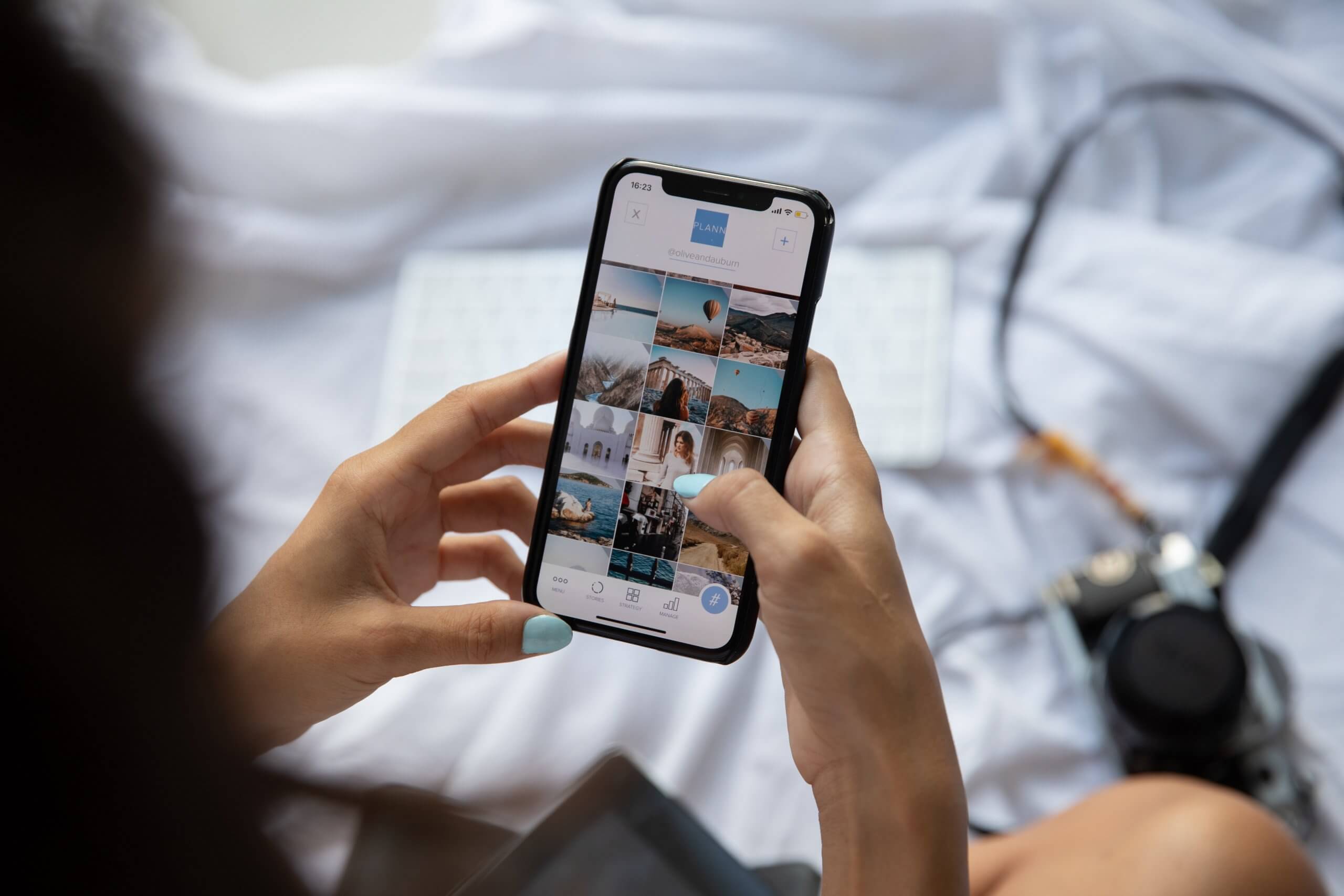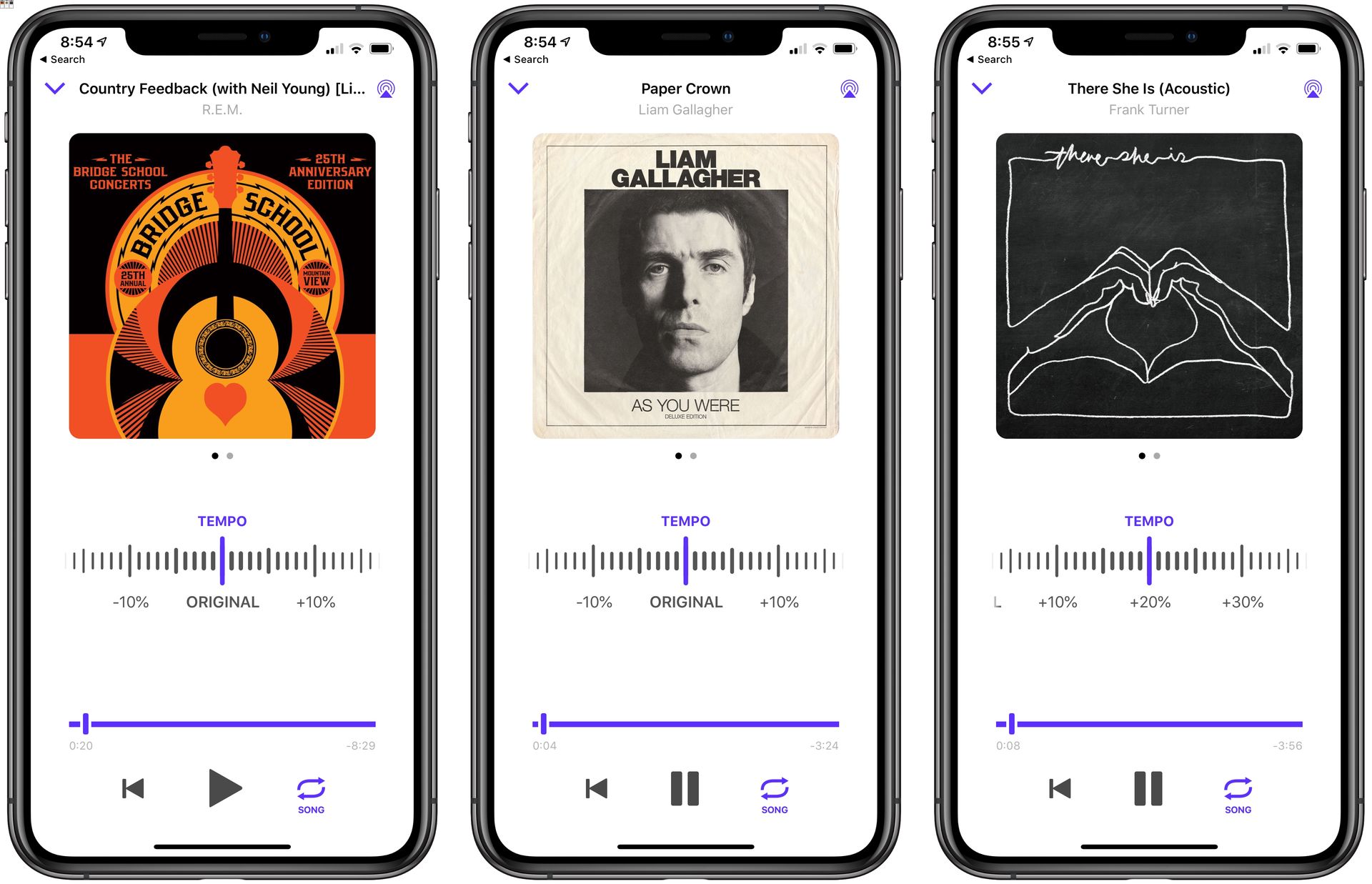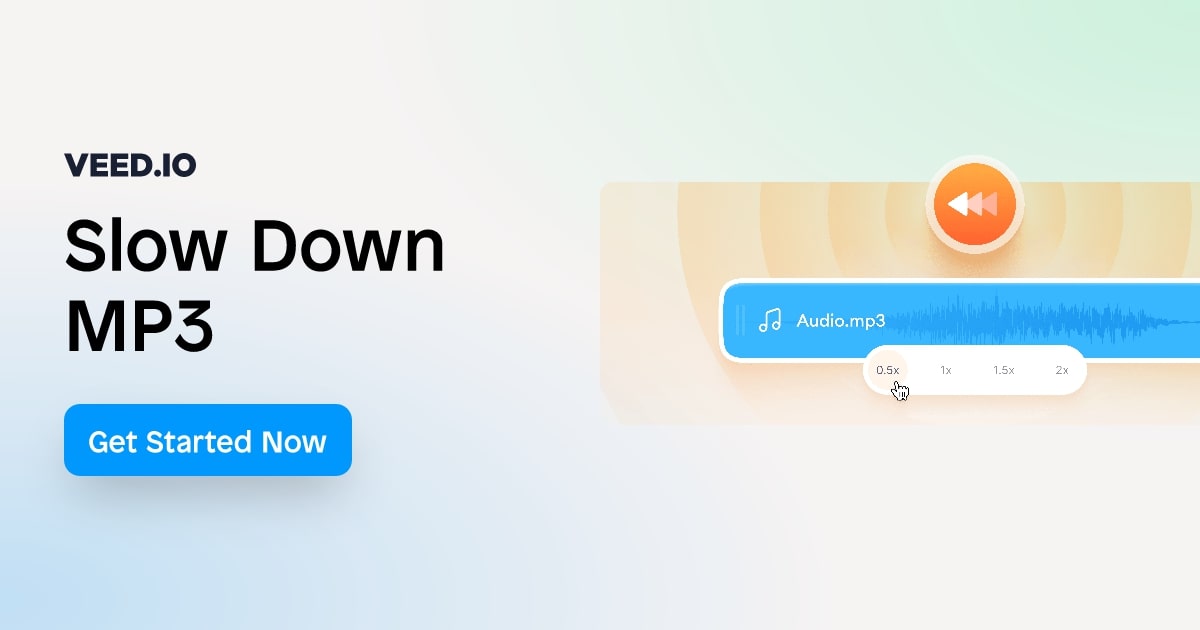Home>Production & Technology>Background Music>How To Turn Down Background Music On Tiktok


Background Music
How To Turn Down Background Music On Tiktok
Published: October 29, 2023
Learn how to easily turn down background music on TikTok with this step-by-step guide. Take control of your TikTok experience and enjoy videos without overpowering music.
(Many of the links in this article redirect to a specific reviewed product. Your purchase of these products through affiliate links helps to generate commission for AudioLover.com, at no extra cost. Learn more)
Table of Contents
- Introduction
- Understanding Background Music on TikTok
- Reasons to Turn Down Background Music on TikTok
- Method 1: Adjusting the Volume within TikTok
- Method 2: Using External Volume Controls
- Method 3: Editing TikTok Videos to Remove or Lower Background Music
- Method 4: Using Third-Party Apps to Control Background Music
- Conclusion
Introduction
Welcome to the world of TikTok, the popular social media platform where users can create and share short videos. One of the key elements that adds excitement and enhances the overall viewing experience on TikTok is background music. Whether it’s a catchy song, a trending sound bite, or a famous audio clip, background music sets the tone and amplifies the impact of the content.
However, there are instances when you might want to turn down or even completely remove the background music while watching or creating TikTok videos. Perhaps you need to focus on the dialogue without distractions, or maybe the music is too loud and overpowering. Whatever the reason, being able to control the background music is essential for a more personalized and enjoyable user experience.
In this article, we will explore various methods and techniques to turn down background music on TikTok. Whether you want to tone down the music volume, remove it altogether, or have more control over the audio elements in your videos, we’ve got you covered. So, let’s dive in and discover how you can modify the background music on TikTok to suit your preferences.
Understanding Background Music on TikTok
Background music on TikTok plays a crucial role in creating engaging and entertaining videos. It adds emotion, enhances storytelling, and makes the content more memorable. When you watch TikTok videos, you’ll often notice a wide range of different songs, sound effects, and audio clips accompanying the visuals.
TikTok offers an extensive library of licensed tracks and sound bites that users can choose from to add to their videos. These songs can be selected directly within the app, making it easy for creators to find the perfect background music to complement their content. Additionally, TikTok has a “sounds” feature that allows users to discover trending audio clips, which they can then incorporate into their videos.
The background music on TikTok serves multiple purposes. First and foremost, it adds an element of entertainment, making the videos more enjoyable to watch. It sets the mood and tone of the content, whether it’s a comedic skit, a dance routine, or a lip-sync performance. The right music can create a powerful emotional connection with the audience and make your videos more shareable.
Furthermore, background music on TikTok is often used as a form of expression and identity. It allows content creators to showcase their personal taste in music, share their favorite songs, and connect with others who have similar musical interests. TikTok has become a platform where certain songs and audio clips go viral, leading to trends and challenges that revolve around specific musical themes.
It’s important to note that while TikTok provides an extensive library of licensed music, there may be instances where copyrighted songs are used without permission. In such cases, the original creators or copyright holders of the music can request the removal of their content from the platform. TikTok takes copyright infringement seriously and encourages users to respect intellectual property rights when using background music in their videos.
Now that we have a better understanding of the role and significance of background music on TikTok, let’s explore the different methods to turn down or control the music volume to suit your preferences.
Reasons to Turn Down Background Music on TikTok
While background music on TikTok can enhance the overall viewing experience, there are several reasons why you might want to turn down or control the volume of the music. Let’s explore some common scenarios where adjusting the background music becomes desirable:
- Focusing on dialogue or voiceovers: In certain TikTok videos, the dialogue or voiceover is the main focal point. However, the background music may be too loud, making it difficult to hear or understand the spoken words. By turning down the music, you can better focus on the dialogue and fully grasp the message being conveyed.
- Reducing distractions: Sometimes, the background music on TikTok can be overwhelming or distracting. This can occur when the music is particularly catchy or when it doesn’t align with the mood or theme of the video. By lowering the volume, you can minimize distractions and maintain the viewer’s attention on the main content.
- Creating a personalized experience: TikTok is all about expressing your creativity and individuality. By turning down or removing the background music, you can customize the audio elements to reflect your own preferences. This allows you to create a more unique and personal viewing experience for yourself and your audience.
- Adhering to copyright guidelines: While TikTok provides a vast library of licensed music, there may be instances where copyrighted songs are used without permission. If you come across a TikTok video that includes copyrighted background music, you might want to turn down the volume or skip the video to avoid any potential copyright issues.
- Improving accessibility: There are individuals who may have hearing impairments or sensitivity to loud sounds. By being able to adjust or remove the background music, TikTok becomes more accessible to a wider range of users, allowing them to enjoy the content without any discomfort.
Ultimately, having control over the background music on TikTok gives you the flexibility to tailor your viewing experience according to your preferences and needs. Whether it’s for better clarity, reduced distractions, personalization, or adherence to copyright guidelines, these reasons highlight the importance of being able to turn down the background music on TikTok.
Method 1: Adjusting the Volume within TikTok
TikTok provides built-in options to adjust the volume of background music within the app itself. Here’s how you can do it:
- Open the TikTok app on your mobile device and navigate to the video you want to watch or create.
- Tap on the Sound icon located at the top right corner of the screen. This will display the audio controls for the video.
- Drag the slider left or right to adjust the volume level of the background music. Moving the slider to the left will decrease the volume, while moving it to the right will increase the volume.
- Play the video and listen to the adjusted volume to ensure it meets your desired level.
- If you’re creating a TikTok video and want to adjust the volume of the background music before posting it, follow the same steps above and adjust the volume before recording or editing the video.
By adjusting the volume within TikTok, you have the convenience of controlling the background music without needing to rely on external settings or applications. It’s a simple and effective way to fine-tune the audio elements according to your preferences.
Note that adjusting the volume within TikTok affects the background music for the specific video you are watching or creating. If you want to apply the same volume adjustments to all videos you watch on TikTok, you’ll need to adjust the volume for each video individually.
Now that you know how to adjust the volume within TikTok, let’s explore another method to control background music using external volume controls.
Method 2: Using External Volume Controls
If you prefer to adjust the volume of TikTok’s background music using your device’s external volume controls, you can do so by following these steps:
- Open the TikTok app on your mobile device and navigate to the video you want to watch or create.
- Ensure that the volume buttons on your device are easily accessible.
- While the TikTok video is playing, use the volume up and volume down buttons on your device to increase or decrease the volume of the background music.
- As you adjust the volume using the external controls, the volume level of the background music in the TikTok video will change accordingly.
- Continue adjusting the volume until it reaches your desired level.
Using the external volume controls of your device provides a quick and straightforward way to adjust the background music while watching TikTok videos. It’s especially useful if you prefer tactile buttons or if you want to make volume adjustments on the fly.
It’s important to note that when you use the external volume controls within the TikTok app, it only affects the volume of the TikTok videos. It doesn’t change the overall volume settings of your device. Therefore, if you want to adjust the volume for all other apps and functions on your device, you’ll need to use the volume controls outside of the TikTok app.
Now that you know how to use external volume controls to adjust the background music on TikTok, let’s move on to the next method, which involves editing your TikTok videos to remove or lower the background music.
Method 3: Editing TikTok Videos to Remove or Lower Background Music
If you want more control over the background music in your TikTok videos, you can edit them to either remove or lower the volume of the music. Here’s how you can do it:
- Open the TikTok app on your mobile device and go to the video you want to edit.
- Tap on the Edit button located at the bottom right corner of the screen. This will take you to the video editing interface.
- On the editing screen, you’ll see several options such as Effects, Sounds, Text, and more. To remove the background music, tap on the Sounds option.
- In the Sounds section, you’ll find the previously selected background music for your video. To remove the music, tap on the No Sound option. This will eliminate the background music entirely.
- If you prefer to lower the volume of the background music instead of removing it completely, you can use the audio editing features available in the TikTok app. Tap on the Edit button next to the Sounds option, and you’ll be able to adjust the volume slider to reduce the music level.
- Preview the edited video to ensure that the background music has been either removed or lowered according to your preference.
- Once you’re satisfied with the edits, tap on the Save or Next button to finalize the changes and proceed to post the video.
By editing your TikTok videos, you have the flexibility to remove or adjust the volume of the background music to create a more customized viewing experience. This method allows you to have greater control over the audio elements and ensures that the focus is on the main content of your videos.
Keep in mind that when you edit TikTok videos to remove or lower the background music, the changes will apply only to the specific edited version of the video. The original video, as well as any other reposts or shares of the video, will still have the original background music intact unless edited individually.
Now that you know how to edit TikTok videos to remove or lower the background music, let’s explore one final method that involves using third-party apps to control the background music.
Method 4: Using Third-Party Apps to Control Background Music
If you’re looking for more advanced options to control the background music on TikTok, you can turn to third-party apps that offer additional features and customization. Here’s how you can use third-party apps to control the background music:
- Explore app stores and look for third-party apps specifically designed for TikTok background music control. Some popular options include “TikTok Music Volume” and “TikTok Music Controller.”
- Download and install the preferred third-party app on your mobile device.
- Launch the app and follow any setup instructions or permissions required to integrate it with TikTok.
- Once the app is set up, you’ll be able to control the background music of TikTok videos in various ways. This can include adjusting the volume, muting the music, or even replacing the background music with different tracks.
- Experiment with the app’s features and settings to find the right balance and control over the background music in your TikTok videos.
- Use the app alongside TikTok to play, pause, or adjust the volume of the background music while watching or creating videos.
Using third-party apps can provide you with more options and flexibility to control the background music on TikTok beyond what the official app offers. These apps can enhance your experience by allowing you to fine-tune the audio elements and make your videos truly unique.
Keep in mind that when using third-party apps, it’s important to do thorough research and read user reviews to ensure that you choose a reliable and secure app. Additionally, be cautious with any permissions or access the app requests and consider your privacy and data security before granting them.
Now that you know how to use third-party apps to control the background music on TikTok, let’s wrap up our methods for adjusting background music.
Conclusion
TikTok has revolutionized the way we create and consume short-form videos. Background music is a vital component that adds excitement, emotion, and creativity to TikTok content. However, there may be times when you want to turn down or control the background music to cater to your preferences and needs.
In this article, we explored four methods to adjust the background music on TikTok. First, we discussed how you can adjust the volume within TikTok itself, providing a simple and easy way to tailor the audio elements while watching or creating videos. Next, we explored using the external volume controls on your device to make quick adjustments on the go.
Furthermore, we delved into the option of editing your TikTok videos to remove or lower the background music. This method gives you more control over the audio elements and allows for a more personalized viewing experience. Lastly, we touched upon the use of third-party apps, offering advanced features and customization to enhance your control over the background music.
Remember, adjusting the background music on TikTok is not only about personal preferences but also about creating a more accessible and inclusive viewing experience. By controlling the volume, removing distractions, and respecting copyright guidelines, you can ensure that your TikTok experience is enjoyable for everyone.
Now armed with these methods, you can make the most out of TikTok’s background music and create a viewing experience that suits your style and preferences. Whether you want to emphasize dialogue, minimize distractions, or simply groove to your own beat, you have the tools to modify the background music and make TikTok truly your own.